As an entrepreneur or a busy individual, you most likely have a hectic schedule and are attempting to maintain your company’s viability in the face of intense competition.
Communication becomes essential in the face of chaos, but what if your messaging software could accomplish more than just message senders? Presenting Whatsapp Meta AI, the best business partner of the digital age!
Bid farewell to disorganized dialogues and welcome efficient exchanges anticipating your demands. Come along as we explore the realm of Meta AI. Let’s set out on this adventure to fully realize AI’s potential to influence company communications in the future!
WhatsApp Meta AI: A Digital Comrade

Meta AI is an intelligent assistant built on Meta Llama 3, one of the most powerful models to date, as Meta AI claimed. It can perform complex reasoning, follow directions, visualize ideas, and solve intricate situations. The Meta AI chatbot can participate in conversations, respond to queries, and make artistic graphics depending on user commands.
To understand, first realize that it is an AI-powered virtual assistant included in the WhatsApp application. It is a great, easily accessible helping hand. Isn’t it?
This feature lets users connect directly with Meta’s powerful AI technology via chat.
How to Access WhatsApp Meta AI
Accessing WhatsApp Meta AI is as simple as blinking your eyes. You don’t have to go above and beyond to access WhatsApp Meta AI. Just make sure that you have the latest version of WhatsApp installed and that it’s already there.
WhatsApp Meta AI can be activated by tapping the dedicated icon at the top of the chat screen or tagging ‘@Meta AI’ in personal or group discussions.
Meta AI, like ChatGPT and Copilot, allows users to write text and photos, ask questions, request jokes, and even create animated visuals on the WhatsApp network.
The AI can hold conversations, answer questions, generate images from text prompts, and animate images into GIFs.
The search bar appears at the top of WhatsApp chats, where you can search for something new. You can ask Meta AI for eco-friendly DIY hacks for your kitchen garden, positive affirmations to start your day, and tips to ace the interview.
To access your previous chats, click on the Meta AI sign in the bottom right corner of the WhatsApp interface. You can see all the chats you’ve had with AI.
It’s simple, isn’t it?
Want to know how WhatsApp Meta AI is different from ChatGPT? Read the comparison here.
WhatsApp Meta AI: Features and Applications
Regarding its capabilities, WhatsApp Meta AI has rip-roaring features that make it unique. Here are the features and applications of WhatsApp Meta AI:
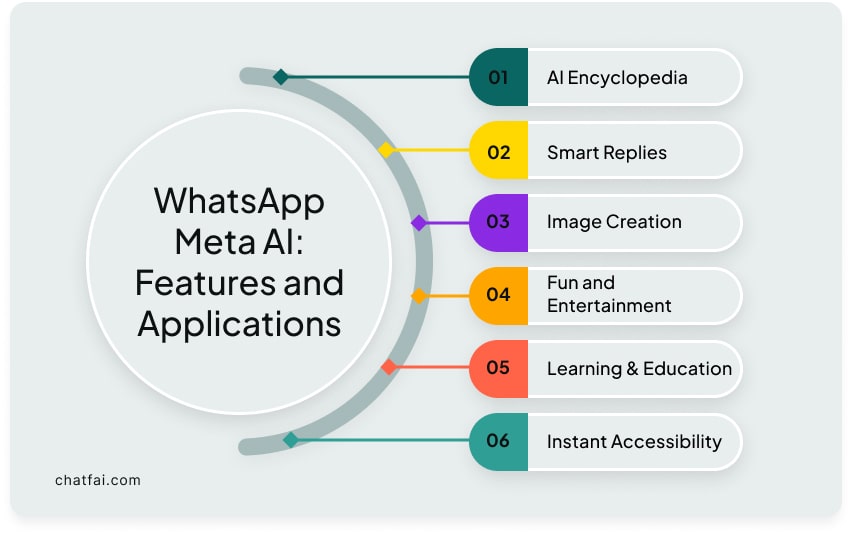
1. AI Encyclopedia
With a phone and WhatsApp installed, you have the whole world at your fingertips. WhatsApp Meta AI has access to large amounts of data in every field. The AI provides accurate information on any topic, from idea generation to writing assignments.
For interview prep, the AI comes up with some interesting questions one must prepare to ace the interview.
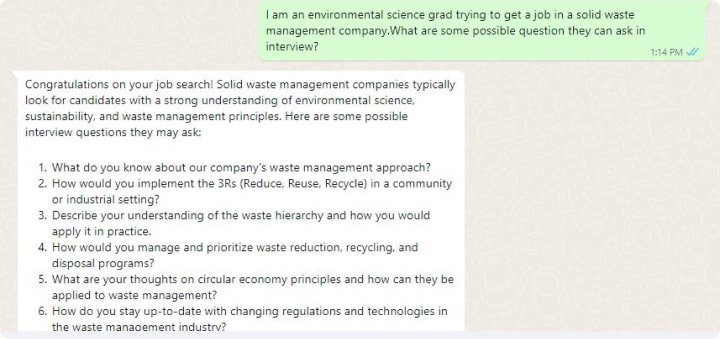
To sum up, WhatsApp Meta AI is an all-in-one solution to everyday problems.
Pretty simple and hassle-free, isn’t it?
2. Smart Replies
Get stuck in a conversation? Ask Meta AI to suggest some replies according to the situation. The tool can save you time and effort when giving detailed replies.
Explain the situation to AI, and it’ll share some replies that can pull you out of the situation.
Here is an example of how calm and composed Meta AI is when it comes to handling difficult situations;
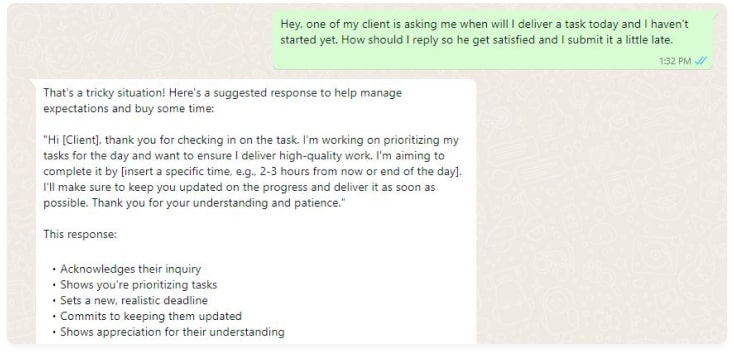
3. Image Creation
The mind-blowing image creation capabilities stand out WhatsApp Meta AI from the crowd. WhatsApp Meta AI helps you create images in different styles within seconds. Although you must explain a little more, the results would be exceptional.
Prompt: Generate a rabbit in white color, eating a carrot, similar to the bunny in “Secret Life of Pets.” Make the background blurry.
But that’s not what I want. So, I tweaked the prompt a bit to see the results.
Updated prompt: Create a white rabbit eating a carrot, similar to the bunny in “Secret Life of Pets.” Make the background blurred. The bunny must hold the carrot in hand.

Likewise, you can ask Meta AI to generate images of different hypothetical situations.
Not that, but you can also ask Meta AI to generate images for your blogs.
Prompt: Create an artistic image of a girl in her early twenties walking in London streets
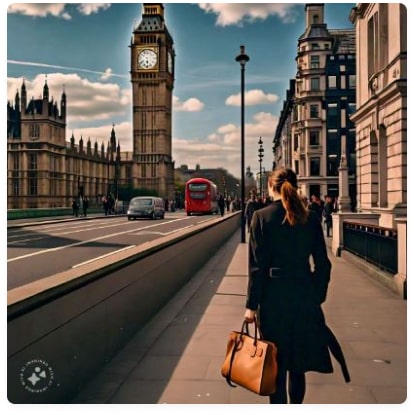
4. Fun and Entertainment
WhatsApp AI can be your fun partner for pulling all-nighters. With games and music, you can enjoy your own company. You can create your own emojis, cartoons, and stickers. A good way to explore your creative self.

The hassle of searching for specific videos on social media ends now, as AI can give multiple videos with a single search.
Simply search for what you want to see, and AI will recommend videos. The best part is that it also shares video links.
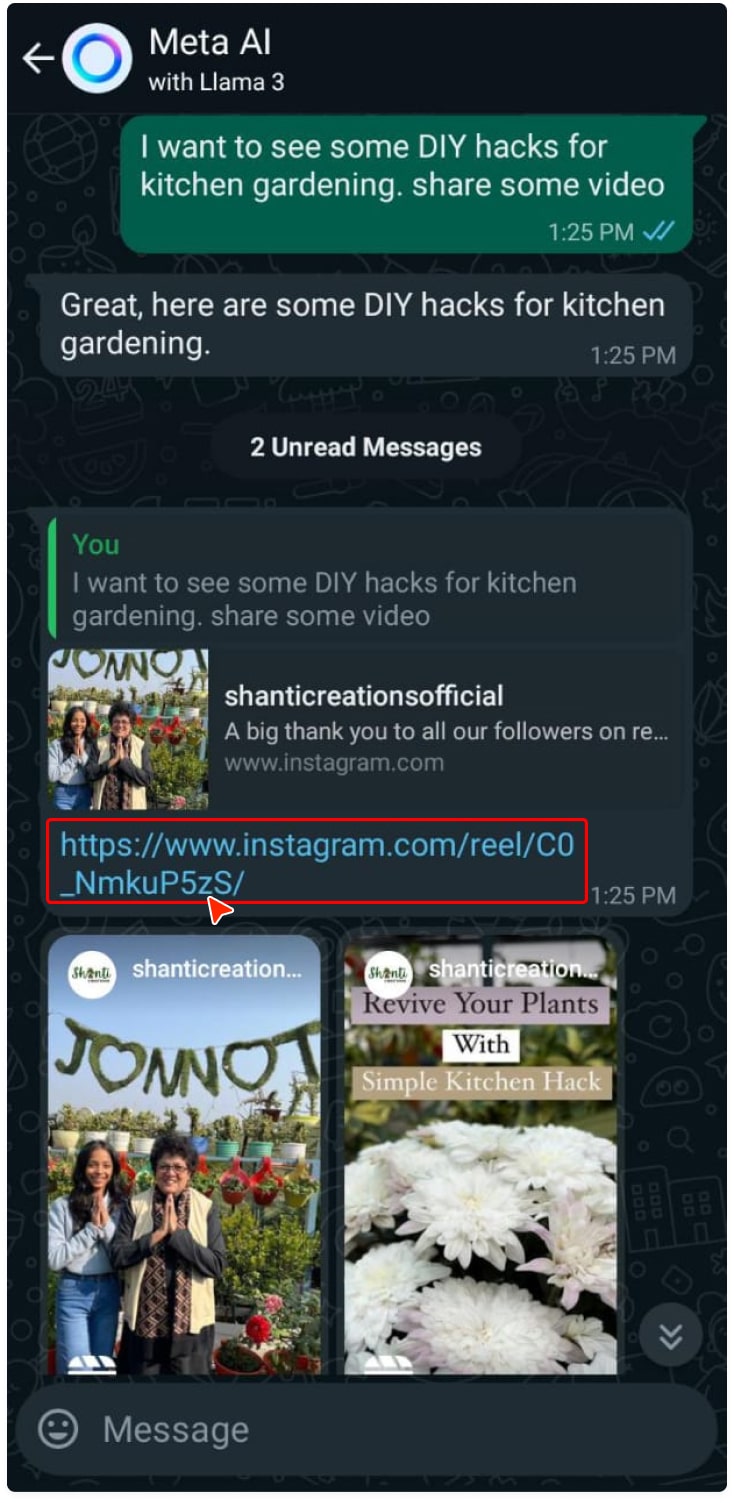
A wholesome pack!
Use ChatFAI to have fun chats with your favorite real-world funny characters.
5. Education and Learning
WhatsApp Meta AI can also be your learning partner. From solving maths problems to helping in making assignments, you can ask the AI whatever you’re curious about, and it’ll never refuse you.
It can help you learn a language from basic to advanced level. Here’s an instance of how the AI helped me grasp the basics of the English language;
Excellent! Let’s start with the basics. Here are some essential English grammar rules to get you started:
Verbs:
- Present Simple: Use the base form of the verb (e.g., I go, you go, he/she/it goes, we go, they go).
- Present Continuous: Use the present participle (-ing form) with “am,” “is,” or “are” (e.g., I am going, you are going, he/she/it is going, we are going, they are going).
- Past Simple: Use the past tense form of the verb (e.g., I went, you went, he/she/it went, we went, they went).
Tenses:
- Present: Talk about habitual actions, general truths, or current situations.
- Past: Talk about completed actions or events that happened in the past.
- Future: Use “will” or “going to” to talk about future plans or predictions.
Word Order:
- Simple sentences: Subject-Verb-Object (SVO) word order (e.g., I eat an apple).
- Questions: Use the auxiliary verb (e.g., do, is, are) before the subject (e.g., Do you like coffee?).
Basic Sentence Structures:
- Declarative sentences: Make statements (e.g., I like coffee).
- Interrogative sentences: Ask questions (e.g., Do you like coffee?).
- Imperative sentences: Give commands or instructions (e.g., Close the door).
Common Phrases:
- Greetings: “Hello,” “Hi,” “Good morning,” “Good afternoon,” “Good evening.”
- Introductions: “My name is [name],” “I am from [country/city].”
- Basic questions: “What’s your name?”, “Where are you from?”, “How are you?”
Moreover, the tool helps in language translation. So gone are the days when we rushed to Google Translate. It’s freaking simple.
WhatsApp Meta AI also understands the poetic language, translating the content accordingly.
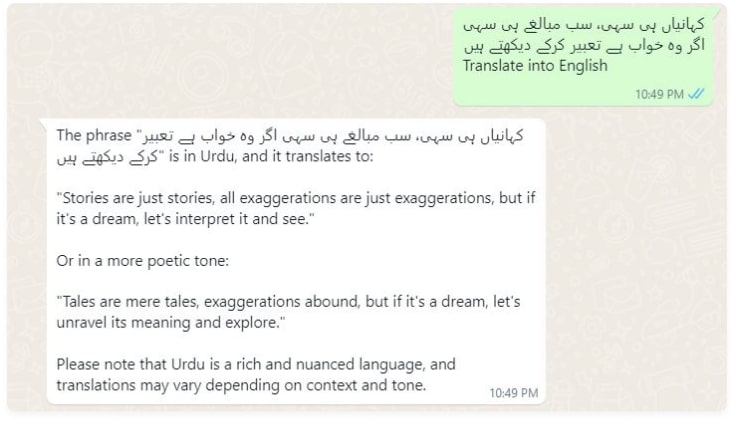
For more fun and learning experiences, explore ChatFAI.
6. Instant Accessibility to WhatsApp Content
Want to access the last document you received but don’t remember who sent it? Click on Meta AI’s search bar, and you’ll see different options.
- Links
- Videos
- Audios
- Polls
- Documents
- GIFs
Select the one you want to see; all documents with name and date will be open.
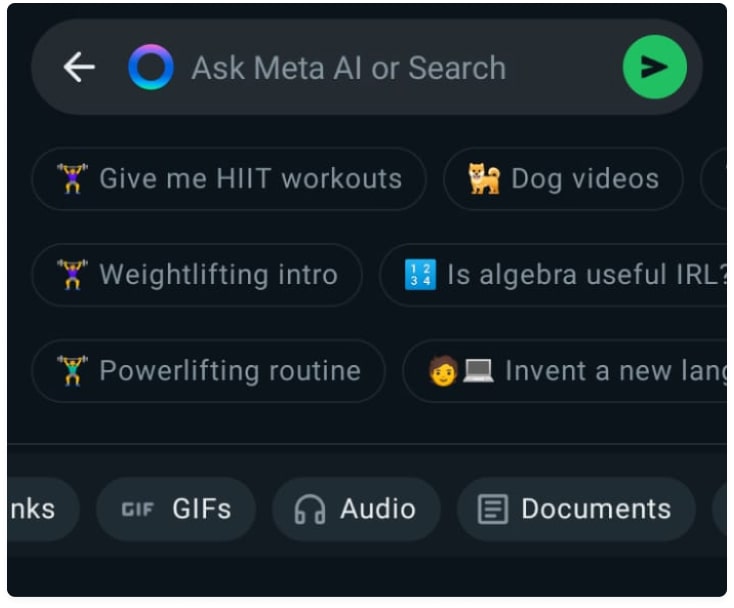
This feature saves time and effort in accessing the important links and documents buried in the chat.
Turn Imagination to Reality with Meta AI
The Meta AI feature of WhatsApp has all the capabilities that you’ve been looking for. Meta AI can be your painting ally, turning imagination into reality. Want to see a “Green Sahara Dessert?” Ask Meta AI, and it’ll show you the one so your wildest imagination can be seen visually.
Think of a thing briefly; AI will be your partner in making it REAL.
Limitations of WhatsApp Meta AI
Although the introduction of Meta AI has blown the internet, there are certain limitations of this feature;
- No voice message option
- Not the right fit for education due to lack of accuracy
Final Verdict
Finally, let’s toast to Whatsapp Meta AI, the game-changer! These days, the key is creating customized experiences that enhance our relationships rather than merely sending messages. It’s an app full of information just a click away. For fun and learning, you can also use ChatFAI.
Let’s welcome the future with open arms and ride the innovation wave!
Which feature did you like the most? Let us know in the comments.
FAQs
Q: How to Get Meta AI on WhatsApp?
WhatsApp has already introduced the Meta AI feature. Just make sure you’ve got the latest version, and that purple-blue icon will be there, waiting for you to explore the world.
Q: Is There an AI on WhatsApp?
Yes, WhatsApp has introduced Meta AI in April 2024.
Q: How to Access Meta AI?
Meta AI is accessible on WhatsApp. Click on the Meta AI sign and type whatever you want into the search bar.
Q: Is Meta AI Free?
Yes, Meta AI is free to use on WhatsApp. Open the app and click on the Meta AI sign to unlock all the features.