Have you ever wanted to use ChatGPT-4’s limitless potential without breaking the bank? Well, you are not alone. Many enthusiasts and professionals are caught between desiring AI aid and being concerned about the cost.
But do not be afraid!
Many AI tools have integrated ChatGPT-4, so you can access GPT-4 for free using these tools. This detailed blog reveals nine savvy ways to use ChatGPT-4 for free. From creating compelling content to optimizing tasks, we have you covered.
Embrace the power of AI without the cost and watch your efficiency skyrocket. Ready to revolutionize your workflow? Let us dive in!”
ChatGPT-4 Overview

Since its launch in 2022, ChatGPT has shaken up the AI industry. Helping content creators, business owners, students, and service providers, ChatGPT provides a platform for everyone to explore their creative side. ChatGPT is a language learning model (LLM) that is pre-trained over a vast dataset and gives answers to queries accordingly.
GPT-4 predicts text based on a prompt input at the basic level. Therefore, it’s necessary to craft an effective prompt to get tailored and desired results. A prompt is a text or symbol we provide AI tools to get answers. Since ChatGPT is LLM, it accepts prompts in text form.
However, basic prompts don’t yield the desired results. To extract ChatGPT’s maximum potential, you’ve got to provide a detailed prompt using specific words and key phrases. Certain words and prompts are required to jailbreak ChatGPT and explore its full potential.
GPT-4 Features
From providing to-the-point answers to generating images, ChatGPT has stood out among competitors for several reasons. Here are some top features of ChatGPT-4 that make it a no-brainer choice.
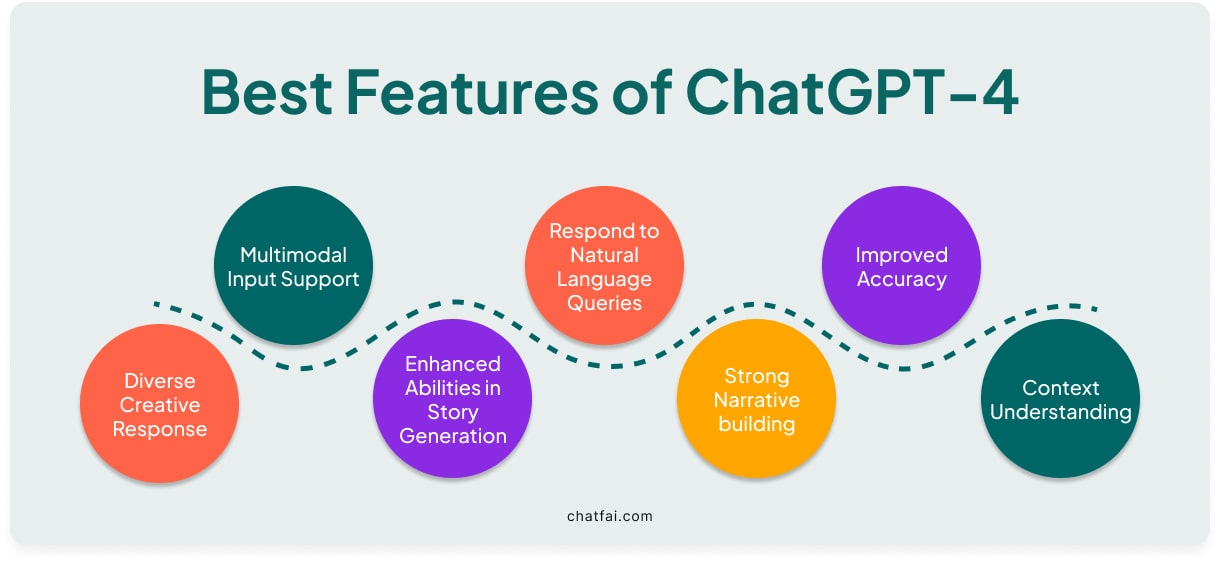
GPT-4 Login
To log in to ChatGPT-4, follow these steps;
- Search for OpenAI on Google and click on “GPT-4.”
- The OpenAI interface will appear. Click on “Try on ChatGPT Plus.”
- The ChatGPT-3.5 interface appears. On the top left corner, click on the drop-down arrow and click on GPT-4.
- A window will appear to help you choose the upgrade plan. Click the one that suits you the most and get started!
Pricing
ChatGPT offers two pricing plans for the Upgrade version: individual and team.
- The individual plan costs $20/month with all the features of improved context understanding, image creation, and accurate response.
- The team plan is for $25/month.
Using ChatGPT-4 Free: Is It Possible?

With all the features and capabilities, ChatGPT-4 is available to use for $20/month. However, if you want to unlock all the premium features without paying a penny, you can do this. Multiple writing tools use the GPT-4 model, so you can use ChatGPT-4, which is free. But you need to be a little smart.
9 Common Ways to Use ChatGPT-4 For Free
Here are 9 common ways to use ChatGPT-4 without spending a dime.
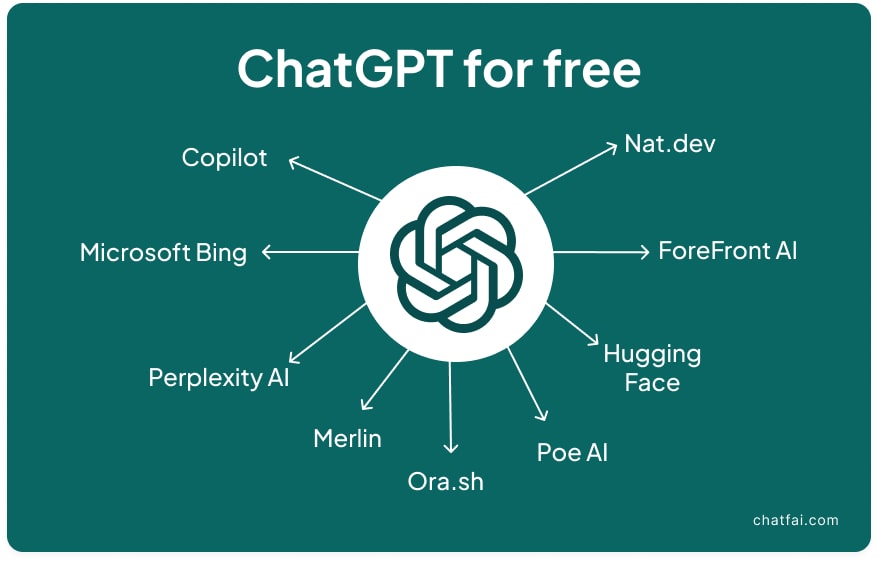
1. Copilot
Our trust level with Microsoft is unbreakable. Do you agree or not? And the good news is that Microsoft has included the GPT-4 model, which drives the premium ChatGPT Plus service, to its free Copilot AI assistant app.
This allows you to use the more powerful ChatGPT-4 features without paying the $20 monthly subscription price.
To utilise ChatGPT-4 for free with Copilot, follow these steps:
Download the Microsoft Copilot app for your iOS or Android device.
When you open the app, you’ll see the ChatGPT-4 icon, which indicates that the GPT-4 model powers it.
The “Ask me anything” prompt lets you input your inquiries, speak them into the microphone, or submit images for Copilot to analyze.
Powered by GPT-4, Copilot will respond and execute various activities, including story creation, question answering, and image generation.
Pretty simple, isn’t it?
2. Perplexity AI
Would you believe Perplexity offers the ChatGPT-4 model and allows users to use ChatGPT-4 for free? The tool allows users to search queries and give answers after scraping information from databases.
When upgrading to the Pro version with $20/month, you can choose the preferred AI model from ChatGPT-4, Claude-3, and LLaMa.
The search and information-scrapping power of Perplexity, combined with effective answers of ChatGPT-4, would skyrocket your craft.
3. Microsoft Bing
Bing is Microsoft’s search engine. It summarizes texts, converts text to images, and much more. Bing also offers users free access to ChatGPT -4 using its interface. Sounds like a treat, doesn’t it?
Here’s a step-by-step guide to using ChatGPT with Bing.
To access Bing AI, go to the website and sign in by clicking “Try Bing now.”
To access the conversation feature, click to chat now
When the chat interface appears, select the “creative” option. This mode uses the ChatGPT-4 model for responses.
Like Google, Bing is a competitive search engine where you can search any query and get possible and more relevant answers in seconds. And integration of ChatGPT-4 with Bing would help you get your work done instantly and effectively.
4. Poe AI
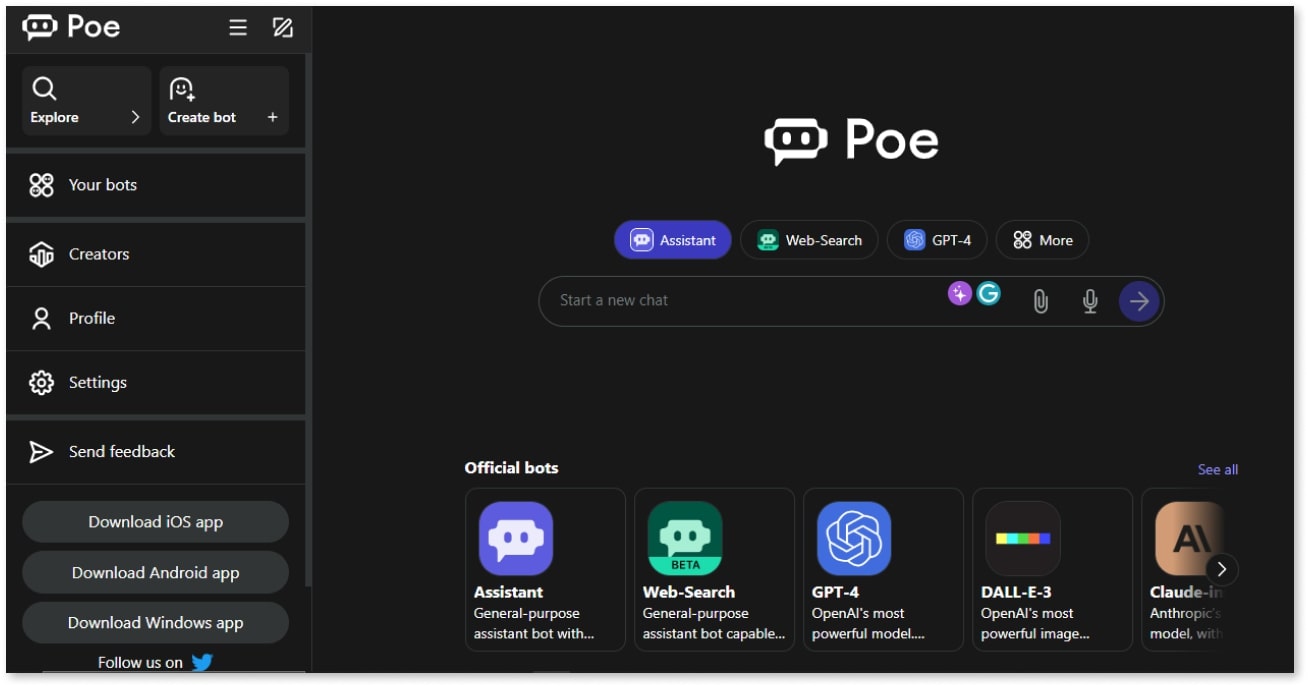
Poe.com is a Quora-developed web service that provides access to different AI models, notably ChatGPT-4, through a single interface. It’s like an all-in-one place to search for AI tools. You dont have to go back and forth to access different tools.
To access ChatGPT-4 for free, go to the Poe homepage at poe.com.
On the left-hand side, there is a list of available AI models, including “GPT-4”. Select the “GPT-4” option.
You can now input your prompt or question to engage with the ChatGPT-4 model for free in the chat interface.
The free tier of Poe allows access to ChatGPT-4 but with several limitations, including a long waiting queue.
Want to know more about Poe? Read this comparison of Poe AI and ChatGPT.
5. Merlin Chrome Extension
Merlin is a Chrome extension that allows you to use ChatGPT-4 for free. Simply install the extension and complete every website task using ChatGPT-4.
Navigate to the Chrome Web Store and search for “Merlin AI.”
Install the Merlin AI Chrome Extension.
After installation, you can enter the Merlin AI interface by clicking on the extension icon or pressing Ctrl+M (or Cmd+M on Mac).
Selecting the “GPT-4” model in the Merlin AI interface enables unfettered interaction with the powerful ChatGPT-4 language model.
It is perfectly integrated into your Chrome browser, allowing you to access ChatGPT-4 immediately from any webpage.
Merlin offers a free tier that allows 49 daily queries using the GPT-4 paradigm. That’s pretty much of a treat. Do you agree?
6. Accessing from Hugging Face

Hugging Face is an ML and data science platform where users build, deploy, and train ML models. The tool has a separate ChatGPT-4 web app on its website. You can access ChatGPT-4 free by logging in to Hugging Face with your credentials.
A simple interface appears. Apply your Higging Face API key and get started.
However, due to the high demand for GPT-4, you might find a long queue. But the wait is worth getting help from ChatGPT-4.
Need assistance quickly? Try ChatFAI to get help from expert chatbots in almost every field.
7. From ForeFront AI
Forefront AI is a platform that provides a superior AI conversation experience by giving users access to powerful AI models such as GPT-4, Claude+, and Claude Instant. It enables users to fine-tune and infer open-source language models, run models with serverless endpoints, and select the prompt syntax that best suits their needs.
To access several AI models, sign up for a free account on the Forefront AI website (front.ai).
After signing up and logging in, you can access GPT-4 and additional AI models for free.
Interact with the AI tool to learn more about ChatGPT-4’s capabilities.
It can be used for various tasks, including script generation, content creation, and summarization.
8. ChatGPT-4 on Nat.dev
Nat.dev is an open playground for GPT models. You can find ChatGPT-3.5, GPT-4, Claude, and many more options.
To utilize ChatGPT-4 for free via Nat.dev, take these steps:
To sign up, enter your email and phone number to the Nat.dev website.
After joining up, go to the right panel and change the “Model” to “GPT-4”.
Access ChatGPT-4. After changing the model, use the “Playground” option to ask free questions.
There is a limit of ten searches per day using Nat.dev for free.
9. ChatGPT on Ora.sh
ChatGPT 4 is available for free on Ora.sh, providing an easy and accessible way to test the potential of this advanced language model. Use Ora.sh’s user-friendly interface to directly ask questions or provide prompts. ChatGPT-4 will generate responses based on the information it receives.
Here’s a step-by-step guide on how to get ChatGPT-4 for free on Ora.sh:
Open your web browser and navigate to the Ora.sh site.
Use your credentials to sign in to your account. If not, you may need to establish a new account by entering your email address and setting a password.
After signing in, proceed to the section or interface where you can interact with ChatGPT-4.
Conclusion
That’s all for using ChatGPT-4 for free.
The blog has summed up 9 ways to do this and get your work done more sophisticatedly. Some of these tools and websites don’t require a penny. However, for some, you need to pay a small amount to get two models on one platform.
Pretty good bargain, isn’t it?
Open up new avenues for creativity, productivity, and problem-solving. So why wait? Join the ChatGPT-4 revolution and discover where your imagination takes you!
FAQs
Q: Can I use GPT-4 for free?
Although GPT-4 is not free, you can use it from other websites and tools, such as Perplexity, Merlin Chrome Extension, and Ora.sh.
Q: How do I get access to GPT-4?
After making payment, you can access GPT-4 and Turbo via OpenAI’s website.
Q: Is GPT-4 free on Bing?
Yes, you can access GPT-4 for free using Bing. Select the “creative mode” when the chat interface appears. This feature works with GPT-4 model so you can get all the premium features for free.
Q: Is GPT still free?
ChatGPT-3.5 is free to use. However, the advanced version, GPT -4, is available for $20/month.