With the rise of digital communication, privacy and security have become increasingly important issues. Every social media tool tries to protect users’ privacy, and so does Instagram. Instagram’s vanish mode is designed to offer users a new communication method that prioritizes privacy and security while providing a fun and quick way to share messages.
If you have come across this term before and are unsure about its meaning, don’t worry. We’ve got you covered.
The phrase “the internet never forgets” comes to mind. But now, it can! Using the vanish mode feature, you can have private conversations on Instagram that disappear once the receiver has read them.
So, without further ado, let’s explore the topic.
What is Vanish Mode?

Vanish mode on Instagram is a feature that allows users to send disappearing direct messages or messages that automatically disappear after users exit the conversation or turn off vanish mode.
In another way, users can exchange messages, pictures, videos, and other content when they have vanish mode activated. All of this content will vanish from the chat history when the user exits the conversation and when the vanish mode is turned off.
Although vanish mode is a separate feature, it is akin to the end-to-end encrypted feature of Facebook Messenger.
While Instagram’s vanish mode is limited to manual activation, it is functionally similar to Snapchat’s self-erasing feature.
Furthermore, this feature is limited to two-person chats; group chats are not supported.
Unsend Instagram Messages Vs. Instagram Vanish Mode

Some of you are probably thinking, “Users may already choose to unsend messages on Instagram. Thus, what use does the disappear mode serve? These two aspects are not the same.
Instagram does not have an automatic feature for resending direct messages; instead, it is a human process. You may view the “Unsend” option on Instagram after you send a direct message by pressing and holding on to the message. Doing this lets you delete the message from the chat and ensure it disappears from your message stream.
On the other hand, the person you are contacting will notice on their home screen that you have sent them a message.
How Do You Activate Vanish Mode?
This function helps users converse more freely and naturally, just like they would in person. Sharing humor, fast comments, or content without the pressure of permanence is constructive. Users only need to swipe up on an active chat thread in the Direct Messages area to start Vanish Mode. After both participants exit the conversation, the communications disappear and are never seen again.
Here is how you can activate vanish mode in any chat.
Step 1: Click on the chat icon
Once the Instagram app is open, select the chat icon.
Choose the already written messages or start a new one, and scroll to the bottom of your chat window.
Step 2: Swipe up the chat
To activate Vanish mode, swipe up from the bottom of your screen and let go of your finger.
Step 3: Turn on vanish mode
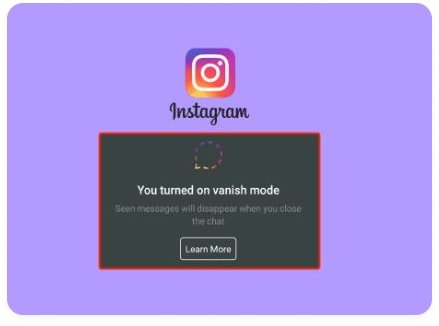
Upon activation, Instagram transitions from bright to dark mode and displays shushing emojis at the top of the screen to indicate that you are in Vanish Mode. The only indication that you are in dark mode is the message “You turned on vanish mode” that appears at the top of the chat window.
Your chat friend will not be notified of the change. They will know you enabled the function, but they will open the chat and see the message at the top. Send your Instagram message as usual now.
Exploring the Features of Vanish Mode on Instagram
Vanish mode is handy when you want to respond to messages more casually, share GIFs, memes, and stickers, and have informal discussions without worrying about overcrowding your chat history.
While in vanish mode, you can still take screenshots of your chat and respond to messages using emojis. You’ll be notified if someone takes screenshots of your chat. In addition to text messages, vanish mode offers disappearing messages and videos. A photo or video sent in vanish mode will disappear as soon as the recipient views it or exits the conversation.
Vanish mode was designed with privacy and security in mind. Because it is end-to-end encrypted, communications are only visible to you and your recipients. Additionally, you can choose who can use Vanish mode with you—everyone or only people you follow or are friends with.
Vanish Mode is currently accessible on Instagram, albeit it might not be on all platforms or in all areas as of my most recent update. Instagram releases updates regularly, so it’s worth keeping an eye out for any new features.
Creative Ways to Use Vanish Mode
Vanish mode is handy when you want to keep your chat safe and secure. Here are some creative ways to use it.

1. Storytelling and Quick Polls
You can start collaborative storytelling sessions with your friends. You can all take turns adding to the story, with messages that vanish as they are read, resulting in an ongoing and dynamic plot.
Besides this, you may exchange polls and quizzes with friends using Vanish Mode. Before the messages disappear, he poses a question, offers multiple-choice answers, and observes their response.
Use ChatFAI to get an immersive storytelling experience that captures the user’s attention.
2. Secret Messages and Rapid Reactions
Disclose any surprises or secrets in vanish mode. The knowledge that the messages will vanish after they are read lends additional privacy and thrill to the dialogue.
Respond to communications by quickly sending out GIFs, stickers, or emoticons. This is a lighthearted method of communicating without overcrowding the chat history.
3. Memory Lane and Impromptu Brainstorming
Share old pictures and videos that vanish once they have been watched to take a trip down memory lane. With friends, it’s a nostalgic way to remember without worrying about the pictures staying in the chat.
Vanish Mode can be used for short, spontaneous brainstorming sessions. Exchange concepts, ideas, or imaginative suggestions that vanish once they’ve been discussed to keep the dialogue lively and on topic.
Ethical Concerns to Use Vanish Mode

1. Privacy and Security
Vanish mode is basically made for privacy and security purposes. The disappearing content ensures no trail is left behind, which is helpful when you are worried that someone is reading through your conversation or there may have been a data breach.
2. Ephemeral Way of Sending Messages
Vanish mode also provides a fun and temporary way to share messages. Instead of sending messages that will remain stored on your device or be accessible to others, it allows you to share the news that disappears after being read.
This makes sharing lighthearted messages, jokes, and other fun content easier without worrying about the content being stored or transmitted.
3. Lack of Accountability
The ephemeral way of sending messages in vanishing mode can lead to a lack of accountability for one’s words. This might encourage people to send inappropriate and offensive messages with the belief that long-term consequences might not exist.
Conclusion
To sum up, vanish mode is a fantastic new feature that gives people a new method of communication that puts security and privacy first. This function is simple to use and offers a fun and short-lived way to communicate messages, regardless of whether you’re using WhatsApp, Instagram, or Facebook Messenger. So why not give it a shot right now and see how it can improve your experience with digital communication?
FAQs
Q: How Does Vanish Mode Delete Messages From Both Sides?
In short, the answer is yes. Once vanish mode is turned on for a given chat, both users can only view the subsequent messages until vanish mode is turned off again, and the conversation disappears.
Additionally, if one user leaves the chat while vanish mode is still on, all of the seen messages up to that point will disappear.
Q: Does Vanish Mode Delete All Your Messages?
No – vanish mode doesn’t delete all your messages within an existing chat. Once you turn on vanish mode, you’ll enter a different screen from the rest of your chat and see no previous chat history.
After you turn off the vanish mode, all of the vanish mode chats will be deleted. But you’ll be back to your original chat window and see all previous messages sent outside vanish mode – just like nothing happened.
Q: Is Vanish Mode on Instagram Safe?
Vanish mode is the best safety tool for Instagram users as it does not allow the other person to copy or take a screenshot of your conversation. As soon as you leave the conversation, the messages on the vanish mode chat disappear. The best way to protect your privacy from snoopers on Instagram is using disappearing messages via vanish mode.
Q: Does Vanish Mode Give Access to Screen Recording?
The other person in the chat could screen record or take a screenshot while using vanish mode. Instagram will notify you if the other person takes any unethical advantage. To hold it as evidence, you can take a photo or screenshot before the notification disappears.