Preparing a presentation is not as simple as it looks. It requires A LOT of time to take notes, find the perfect presentation template, and choose font and colors. However, the whole presentation process has become easy and hassle-free with AI.
Now, there is no need to spend hours and hours choosing the right template. AI can help you make a presentation in minutes.
Tome AI is the best option to make AI-generated presentations, but it is not the only one. Check out this blog post to find free substitutes for Tome AI.
1. Pitch

Pitch is a powerful platform that allows users to create impactful presentations without complexity. The tool generates polished decks within moments. Additionally, it offers versatile sharing options, allowing you to distribute your presentations via links, various templates, and content integration.
Best Features
1. Swift Animation Creation
Pitch allows you to craft animations swiftly. It enhances the visual appeal of your presentations and effectively captures the audience’s attention.
2. Versatile Sharing Options
There is no need to download and share slides with others. Pitch allows you to share your presentations through links, which makes it a convenient alternative to Tome AI.
3. Live Presentations
It allows users to conduct live presentations or embed them on the web, ensuring convenient accessibility for viewers at any time.
Pros
- Intuitive interface, versatile sharing options.
- Real-time collaboration and sleek animations.
- Convenient accessibility and user-friendly design.
Cons
- Limited template selection, internet reliance.
- Premium features behind a paywall.
- Dependency on stable internet.
Pricing
Pitch offers a forever-free plan. However, there are paid plans as well:
- Pro plan for a month for $20
- Business plan for a month for $80
2. Decktopus
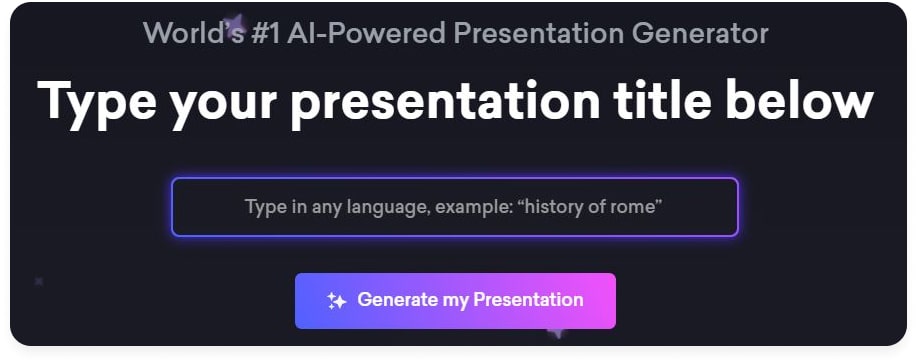
Decktopus is a comprehensive presentation tool that simplifies the process of creating professional-looking decks. Its intuitive platform allows users to craft visually appealing presentations by selecting from a range of templates and uninterruptedly integrating their content.
Best Features
1. Enhanced Presentation Customization
With customizable layouts, users can create presentations to their exact requirements, ensuring each slide effectively communicates their message precisely and clearly.
Decktopus is a user-friendly presentation-maker alternative to Tom AI.
2. Organized Editing Experience
Decktopus offers easy-to-use editing tools that simplify the process of refining content and adjusting visual elements.
3. Extensive Visual Resource Library
Access to a vast library of visual assets equips users with various graphics, images, and multimedia elements, enabling them to enrich the presentations.
Pros
- Extensive visual asset library.
- Cloud-based, real-time collaboration.
- Attractive UX, customizable templates.
Cons
- Limited template variety.
- Some features may require payment.
- Dependence on internet connection.
Pricing
- Pro Annual Acess Plan per month for $9.99
- Business Annual Access Plan per month for $34.99
3. Beautiful AI
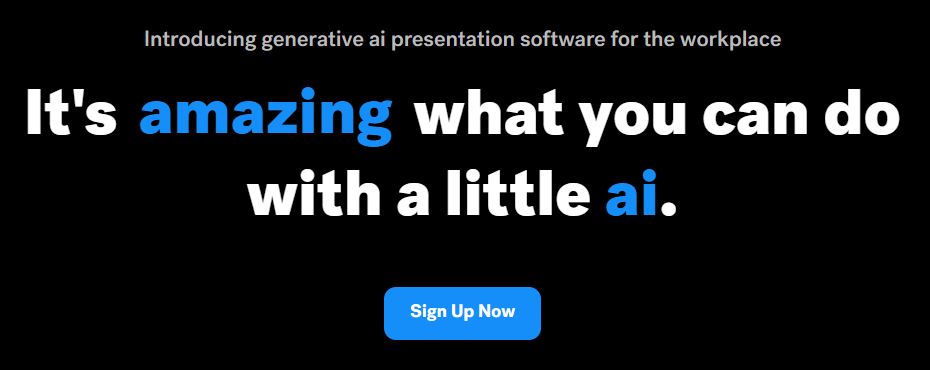
Beautiful AI, a pioneer in the presentation realms since its inception in 2016. This cloud-based tool boasts an intelligent feature that suggests visualizations for your concept while offering customizable designs.
Best Features
1. Customizable Presentations
Beautiful AI stands out by providing diverse layouts with built-in tables and graphs catering to your Tome AI PPt needs.
2. Simple and Easy Edits
One of the best features of Beautiful AI that makes it a competitive rival of Tome AI is its simplicity. You can make edits with clicks and drag options. This makes it an evergreen presentation tool.
3. Compatible with a Wide Audience
Beautiful AI is perfect for both seasoned presenters and novices. Beautiful AI shines with its user-friendly interface and compatibility with iOS devices.
Pros
- Polished designs.
- Smart slide design suggestions.
- Collaboration features and version history.
Cons
- Templates may lack flexibility.
- Steep learning curve for newcomers.
- Occasional performance issues reported by users.
Pricing
Beautiful AI offers two pricing tiers;
- Pro Individual package for $12/month
- Team Collaboration package for $40/month
4. Canva

The fourth one on the list is Canva, a magical alternative to Tome AI for presentations. Canva is an online design platform that provides users with a comprehensive suite of tools to create visually appealing graphics, presentations, and other design materials.
Best Features
1. Extensive Design Resources
Canva provides users access to a vast library of templates, images, and fonts, offering a diverse range of design elements to suit their various needs and preferences.
2. Friendly Designer Toolkit
Regardless of their design expertise, Canva empowers users to create professional quality designs for various purposes, including social media posts, marketing materials, and personal projects, thanks to its intuitive interface and easy-to-use features.
3. Efficient Design Workflow
Canva’s collaborative tools foster real-time feedback, boosting the productivity of individuals, businesses, and educational institutions alike and facilitating efficient idea implementation.
Pros
- Variety of templates
- Unique style.
- Intuitive interface suitable for beginners.
Cons
- Limited advanced design features.
- Some premium elements require payment.
- Steeper learning curve for novices.
Pricing
Canva Pro is for $12.99 per month.
5. SlidesAI

SlidesAI is a cool new tool for making presentations super easy. Smart technology turns simple outlines or text into awesome-looking slides without you having to do much.
Best Features
1. Automated Presentation Creation
Its advanced artificial intelligence, SlidesAI, makes the process of crafting visually compelling slides from basic outlines or raw text input, making presentation creation efficient.
2. Remixing Slides
Refreshing slide layouts and text is quick and easy using SlidesAI’s “Remix” feature. Various layout options are available to users, each with a different text and graphic arrangement. Their presentations’ main idea or message must be supplied, and SlidesAI will restructure it into the chosen arrangement.
3. Smart Design and Formatting
With SlidesAI, users can input their content, allowing the platform to intelligently design and format slides with precision and flair. This saves valuable time and energy while ensuring professional-quality presentations.
Pros
- Time-saving
- Easy customization
- Simple presentation
Cons
- Potential rigidity
- Reliance on artificial intelligence
- Possible learning curve for beginners
Pricing
- Basic Package is free to use.
- Pro Package for $10 per month
- Premium Package for $20 per month
6. Gamma

Gamma, a fine alternative to Tome AI, is an AI-driven presentation tool that makes creating visually beautiful and captivating papers, web pages, and presentations easier.
Best Features
1. Comprehensive Project Management Features
Gamma provides users with a comprehensive suite of features, enabling them to organize tasks, track progress, and facilitate effective communication, all within a single platform, simplifying project management processes.
2. Business-oriented Templates
Gamma targets professional users, so it provides business-oriented templates. This includes fact sheets, sales presentations, etc. Moreover, the tool offers QnA to make presentations more engaging.
3. Empowering Team Efficiency
With an intuitive interface and powerful tools, Gamma empowers teams to manage projects efficiently from inception to completion.
Pros
- Comprehensive project management features.
- Intuitive interface, powerful tools.
- Scalable for small and large teams.
Cons
- Learning curve for beginners.
- Potential complexity in customization.
- It may lack certain advanced features.
Pricing
Gamma AI offers three pricing tiers;
- The basic plan is free to use and has limited features.
- The Plus plan is for $10/month.
- The Pro plan is for $20/month.
7. Simplified
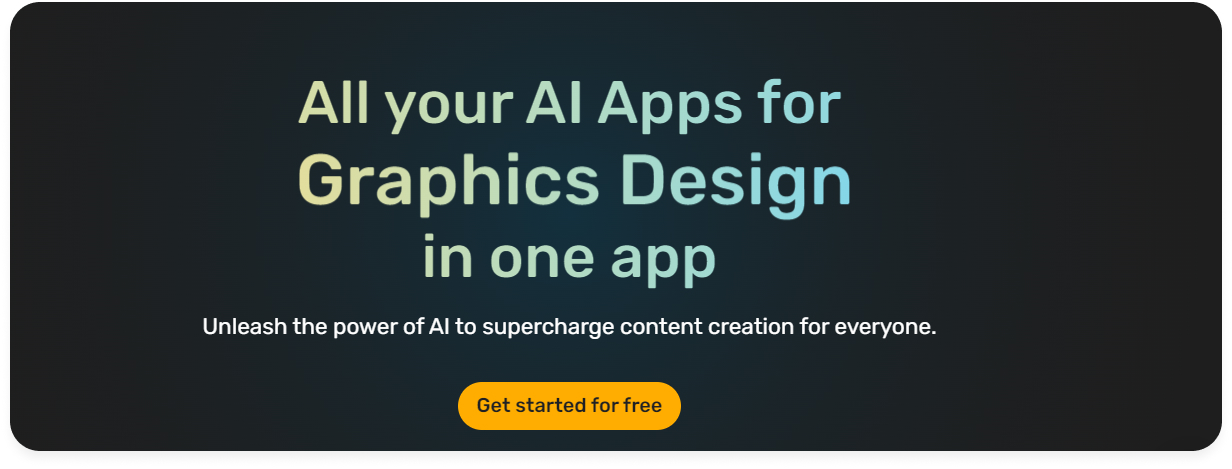
Simplified is a revolutionary tool that uses AI to write visually appealing presentations. The alternative to Tome AI offers customizable templates for different tasks.
Best Features
1. Versatile presentations
Simplified offers comprehensive features, empowering individuals and teams to create presentations for different purposes.
2. Collaboration and Organization
From task management to time tracking and team communication, Simplified provides a smooth experience, enabling effective collaboration and ensuring efficiency, clarity, and productivity in both professional and personal pursuits.
3. Productivity with Simplicity
With its emphasis on simplicity and usability, Simplified revolutionizes the way individuals and teams approach organization and productivity, enabling them to achieve their goals with ease and clarity, thereby transforming the work and life management landscape.
Pros
- Seamless collaboration and efficient organization.
- Boosts productivity and simplifies tasks.
Cons
- Limited customization.
- Lacks advanced features.
Pricing
- Pro plan for $9 for one month
- Premium plan for $18 for one month
8. MagicSlides
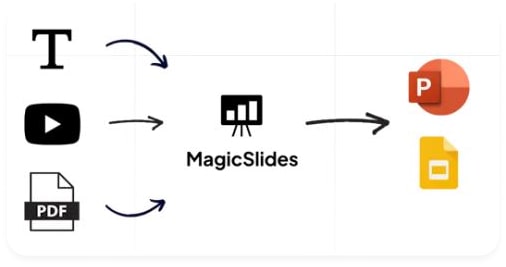
MagicSlides is a modern presentation tool that transforms ordinary slideshows into attractive presentations. With this AI tool, you can automatically create attractive presentations in minutes. Here are the best features of MagicSlides:
Best Features
1. Automated Slide Creation
By leveraging advanced design algorithms and dynamic templates, MagicSlides automates slide creation, streamlining the workflow and saving users valuable time.
2. Super Fast Output
MagicSlides app is a time-efficient choice for busy professionals because it develops in just 105 seconds.
3. Enhanced Multimedia Integration
MagicSlides integrates various multimedia elements, including images, videos, and animations. This allows users to create highly interactive and engaging presentations that leave a lasting impression on audiences.
Pros
- Dynamic slides
- Saves time
- Multimedia integration
Cons
- Limited customization
- Potential lack of advanced features
Pricing
Pricing options include the Essential plan at $6.7 per month, Pro at $12.4 per month, and Premium at $23.3 for three months.
9. Sendsteps

Sendsteps is a versatile audience engagement tool that revolutionizes how presentations are conducted. The attractive and versatile design options allow you to hook the audience till the last slide. Here are the best features of this top alternative of Tome AI.
Best Features
1. Interactive Elements for Audience Engagement
Sendsteps empower presenters to actively involve their audience, fostering meaningful interaction and participation throughout the presentation.
The AI slide maker offers interactive features like word clouds and quizzes to increase audience participation. Presenters can easily incorporate these interactive components into their presentations to solicit real-time feedback, promote participation, and enhance the session’s participatory and memorable nature.
2. Automation
The AI tool saves time and improves efficiency by automating several presentation aspects. It allows users to make engaging presentations in minutes, improving productivity.
3. Dynamic Presentation Experience
With features like live polls, surveys, and audience Q&A sessions, Sendsteps enhances audience engagement and comprehension, transforming traditional presentations into dynamic and impactful experiences that captivate and involve attendees.
Pros
- Seamless integration
- Customizable features
Cons
- Limited customization options
- Potential technical glitches
Pricing
Get started with Sendsteps for just $9.99 a month, or go pro for $23.99 a month.
Conclusion
We are all set and ready to decide which Tome AI alternatives to use. Whether you’re a manager trying to present your company’s idea or a student trying to make the best final-year project assignment, check out the alternatives of Tome AI mentioned earlier.
Don’t rush. Try them out and make one of them your go-to tool.
Get help from expert chatbots from ChatFAI to brainstorm presentation ideas and prepare speaker notes.
FAQs
Q: What is better than Tome AI?
Canva is a basic and user-friendly alternative to Tome AI for making presentations.
Q: Which is better, tome or gamma?
Tome is a better AI tool for eye-catching visuals and presentations, whereas Gamma is better suited for storytelling through visuals.
Q: Is Tome AI free to use?
Tome AI has both free and paid plans. The free plan is available anytime, but it has limited features. The paid plan costs $8/month.
Q: What is the difference between Tome and Beautiful AI?
Tome AI and Beautiful are presentation tools. Tome is more focused on creating new formats and designs, so it is best for making creative presentations. Meanwhile, Beautiful AI is focused on making traditional presentations using AI.