Imagine a world where all your social media posts go live on time, you can respond instantly to your followers and brand collaborations, and you won’t have to worry about keeping an eye on trends.
Sounds like a dream, right?
This blog will show you the top 7 social media schedulers that can change how you manage your accounts. Get ready to find out which tools can make your social media life much easier!
Why Use Social Media Schedulers?
Before moving to the part where we list some of the best social media schedulers to help you manage your social media handles, let us first give you a brief overview of why you should head to these schedulers.
Here are a few things that make relying on social media schedulers worth it.
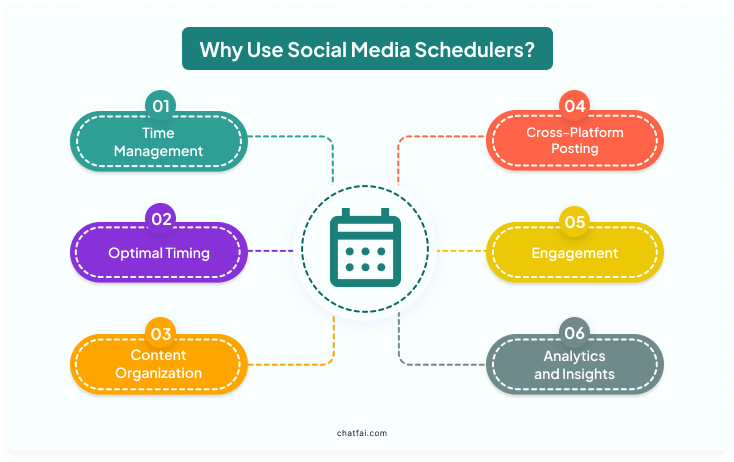
1. Time Management
One of the biggest advantages of using social media schedulers is time management. If you struggle to make your posts live on time or often forget the best time to post, these scheduling tools can be your saviour.
2. Optimal Timing
Regarding social media channels like YouTube and Instagram, there is an optimal posting time that should be followed to gain maximum engagement. The social media schedulers keep optimal timings in mind, ensuring high engagement and views.
3. Content Organization
Managing and organizing content and chats can be overwhelming for an influencer or social media professional. These tools ensure the content is organized, scheduled, and posted on time.
4. Efficiency and Productivity
The social media schedulers automate the posting process for you, sparing time for you to focus on your social media strategy and other tasks.
These scheduling tools facilitate collaboration among team members by enabling different users to access and contribute to the scheduling platforms.
Secret Tip: Don’t feel like generating new social media posts? Don’t worry; here are some social media post tools to generate posts using AI.
5. Analytics and Insights
Most of these social media schedulers come with tracking tools to keep a tab on the performance of your posts. This helps you in understanding what works best for you.
These tracking tools give you insights that can help you reshape and redefine your content strategy, enabling you to create content that resonates with your audience.
6. Engagement
These scheduling tools can manage your time and organize your tasks. They can also manage comments and reply to users on your behalf, allowing you to be more responsive to your users without extra effort.
7. Cross-Platform Posting
Want to make all your posts on different social media handles live simultaneously? Planning a launch of a secret product, or are you going to reveal a surprise?
With social media schedulers, you can manage all your social media platforms from a single dashboard, making posts live with a single click.
Tip: Find some popular social media apps for your online growth here!
Top 7 Social Media Schedulers
After reviewing all the positive aspects of social media schedulers, it’s time to explore the top ones we have selected for you.
1. SocialBu – Top Social Media Scheduler
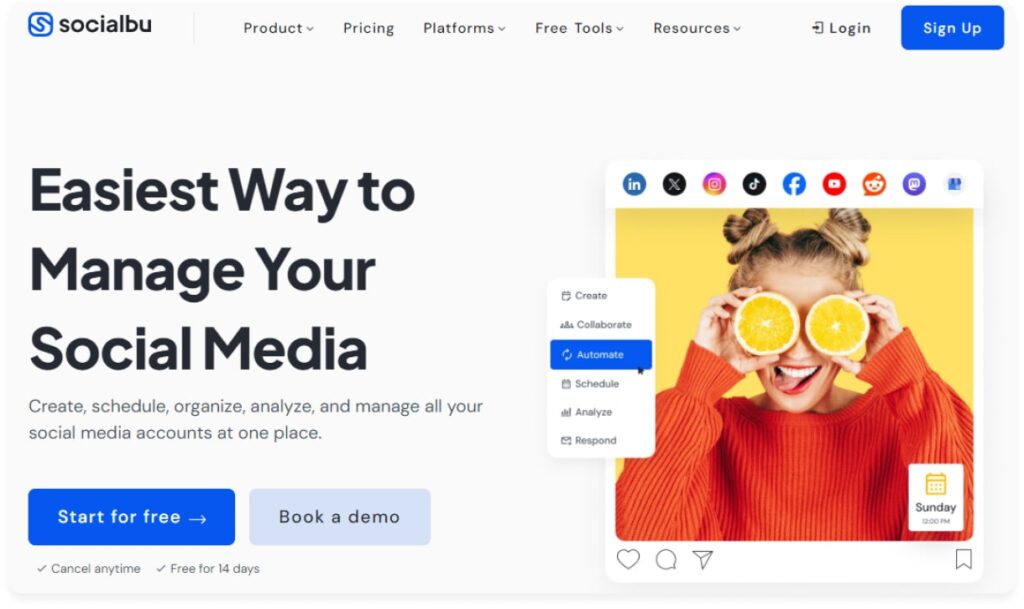
The first scheduling tool we have picked out for you is SocialBu, and we have all the right reasons to make this tool the showstopper for us.
Whether you need help managing the minute details of your social media handles or dealing with bulk posting, SocialBu will never disappoint you. Using SocialBu, you can create, schedule, organise, analyse, and manage all your social media accounts in one place.
Why Rely on SocialBu for Social Media Scheduling?
Here are some top reasons to consider using SocialBu to manage your social media handles.
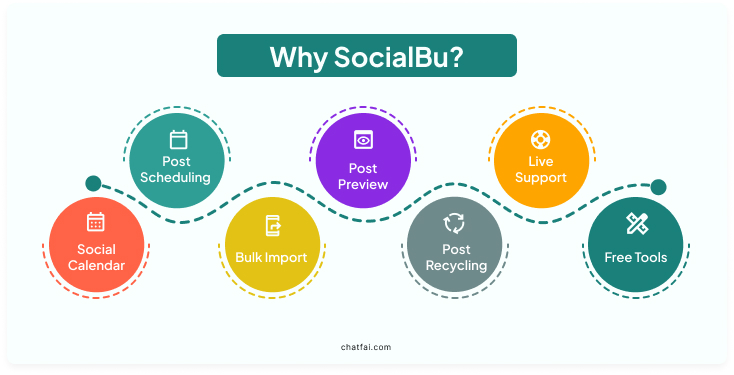
1. Post Scheduling
The first thing you can do using SocialBu is schedule your posts. You can decide on a time, number of days you want to post, and the social media handles and this tool will automate the posting process.
2. Social Calendar
SocialBu also comes with a social calendar to make scheduling simple and hassle-free. On the calendar, you can select a date and see all the posts scheduled for that day, streamlining the process.
3. Bulk Import
With SocialBu, you don’t have to add posts and vidoes to the tool one after the other, as the platform supports bulk import. Simply upload your content in bulk as a CSV file and let the platform handle the publishing for you.
4. Post Preview
Once you have scheduled the posts on SocialBu and have decided to rely on them, you can still preview the post to see how the platform will function and what the post will look like.
5. Post Recycling
Another way to save time and energy on the platform is to use post-recycling. This feature prevents you from scheduling the same post repeatedly and allows you to schedule them for future postings.
6. Live Support
Are you facing an error with your SocialBu account? Don’t worry. The platform’s customer support service is pretty quick, and you can expect 24/7 response to all your queries.
7. Multiple Free Tools
Besides being an efficient scheduling tool, SocialBu offers multiple free tools. These include a caption generator, post generator, prompt generator for text2img, blog generator, and quote image generator.
Pro Tip: Looking for some cool social media post generators? This guide has some interesting ones for you.
Pricing Plans
Here is a breakdown of SocialBu’s pricing plans. You can choose one according to your convenience.
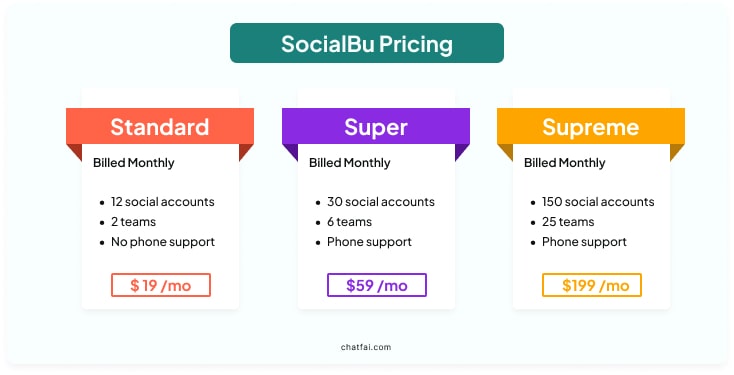
2. SocialPilot
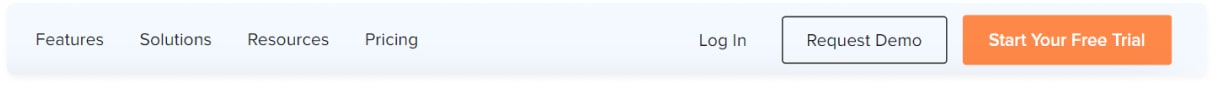
Next on this list is SocialPilot, which has gained immense popularity among users as a scheduling tool.
From post-scheduling to team management, client management, and team collaboration to AI assistance, you can perform all these tasks using SocialPilot.
Key Features
Some of the critical features of SocialPilot are listed below.
First Comment: Besides posts, you can schedule your first comments on social media handles, increasing engagement.
Cross-posting: This platform allows you to schedule your posts on various social media platforms. You can make all your posts live on different social media handles with just one click.
Account analytics: You can have a brief overview of the account analytics, allowing you to track the progress of your posts and videos.
Team Collaboration: SocialPilot makes team management easier by enabling you to add and remove members from the board at your convenience.
Starting Price
The pricing of SocialPilot starts at $25.50/month and goes up to $170/month.
Quick Tip: Brainstorm and plan your social media strategy using smart AI tools available in the market.
SocialBu vs. Social Pilot – Which is Better?
Here is a comparison table to help you understand which social media schedulers are better.

3. Hootsuite

Are you new to social media and don’t want to take any risks with your online presence? Hootsuite is the ideal platform for you as it has helped thousands of users make their mark online.
This tool can be your virtual social media manager, from content creation to posting and scheduling.
Key Features
Let’s look at some key features of the platform that make it better than others in the market.
AI Writer: If you are not a big fan of writing long captions for your posts or composing some fun and cool captions, Hootsuite has your back with its AI writer integrated into the platform.
Pro Tip: Find some cool AI prompts for social media posts in this guide!
Content Ideas: Can’t think of any new content to post? Don’t worry; this tool can become your social media advisor and provide fun and trendy content ideas.
Customer engagement: From scheduling your first comment under all your posts to making your stories and posts live on time, this tool ensures high customer engagement.
Social listening: You no longer have to worry about being behind on trends and viral content pieces. This tool can be your social listener and keep tabs on all the hot news pieces.
Starting Price
The professional plan of Hootsuite starts from $99/month.
SocialBu vs. Hootsuite – Which is Better?
Look at the table below to decide which of the two tools has an edge over the other.

4. SocialBee
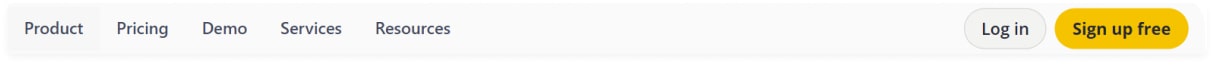
SocialBee is another top-notch social media scheduling tool. It offers many features that are exclusively available on this platform.
Standout?
This tool is available in web and mobile app versions and can be integrated with different apps and websites. You can also enable your location to customise its operations.
Key Features
Some features you will find interesting about this tool are as follows.
Content categories: This tool features different content tabs or categories to help you organise your posts and content so you won’t mess up, including promotional, curated, blogs and vidoes.
Content sources: Importing your files to SocialBee is like a soft breeze, as it supports different content sources, from CSV files to links, media files, browser extensions, and Zapier.
Scheduling setup: The whole scheduling setup is pretty convenient and user-friendly. It has a content calendar view where you can see all the future posts and make instant changes.
Editing features: Besides being your online scheduler, it also works as an editor, where you can edit your videos and posts and make changes to them in real-time.
Starting Price
You have to pay $24.20 to switch to the paid plan of this platform.
Insider Hack: Are you an Instagram influencer looking for some content creation tools? Here are some we have listed for you!
SocialBu vs. SocialBee – Which is Better?
Let’s have a quick look at the comparison between SocialBu and SocialBee.

5. Buffer

Buffer is another famous social media scheduler and was the first to introduce the time slot feature, which is common nowadays. This tool works best for bloggers and small businesses wanting to increase their reach.
Key Features
Time slots: On Buffer, you can manually add the time and date to publish the content, allowing you to handle different posting schedules simultaneously.
Calendar View: The calendar view option lets you view all the tasks you have scheduled for the future at once, giving you a rough idea of what to look forward to.
Photo Editor: Buffer can even become your editing tool, allowing you to edit images and videos before scheduling them for posting.
Team management: With this tool, you can manage your time efficiently. You don’t have to take time daily to add your posts to the queue. Simply bulk import and schedule your posts all at once.
Starting Price
It features a freemium model; the paid versions begin from $6/month.
SocialBu vs. Buffer – Which is Better?
Check out the table below for a quick comparison between SocialBu and Buffer.
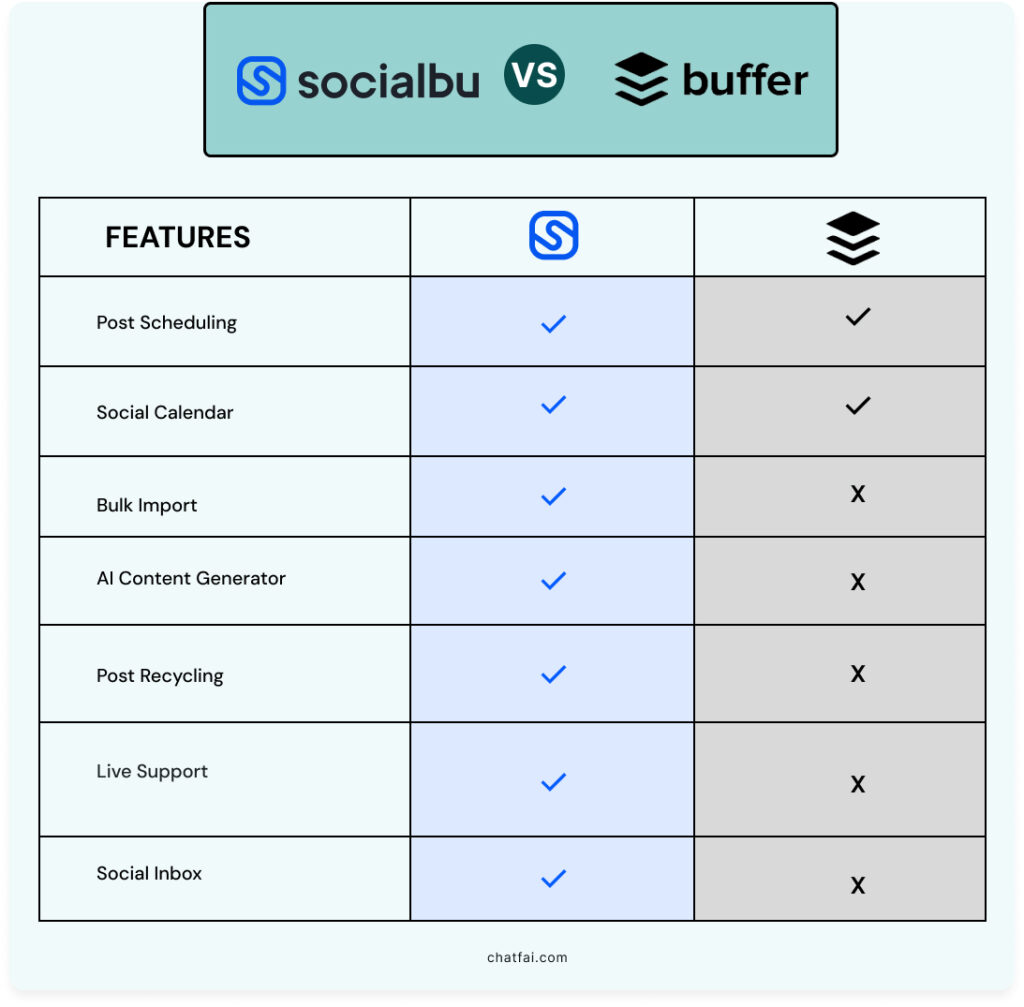
6. Agorapulse

Agorapulse, launched initially to manage Facebook, later emerged as a competent social media scheduler. Now, you can use it to manage your online presence on five different social media platforms, including Facebook, Instagram, YouTube, Twitter, and LinkedIn.
Key Features
Here, we have listed some of the critical features of this tool for you.
No Spam: On Agorapulse, you don’t have to worry about spam messages as the tools filter such texts independently.
Zero Inbox: With the zero inbox feature, the messages you receive on different social media handles come in one centralised inbox. You can find the essential chats filtered out for you and can respond to them instantly.
Retweets: Your tweets that have been blasted in the past can always remain evergreen, as this tool will reschedule and retweet them repeatedly without investing extra time and effort.
ROI Dashboard: The ROI Dashboard available here can help you track the posts creating a fuss online and performing well so you can make your content strategy accordingly.
Starting Price
You can switch to the tool’s premium versions/paid versions by paying at least 49€/month.
SocialBu vs. Agorapulse – Which is Better?
Wondering if SocialBu is better than Agorapulse or vice versa? Here is a quick overview for you.
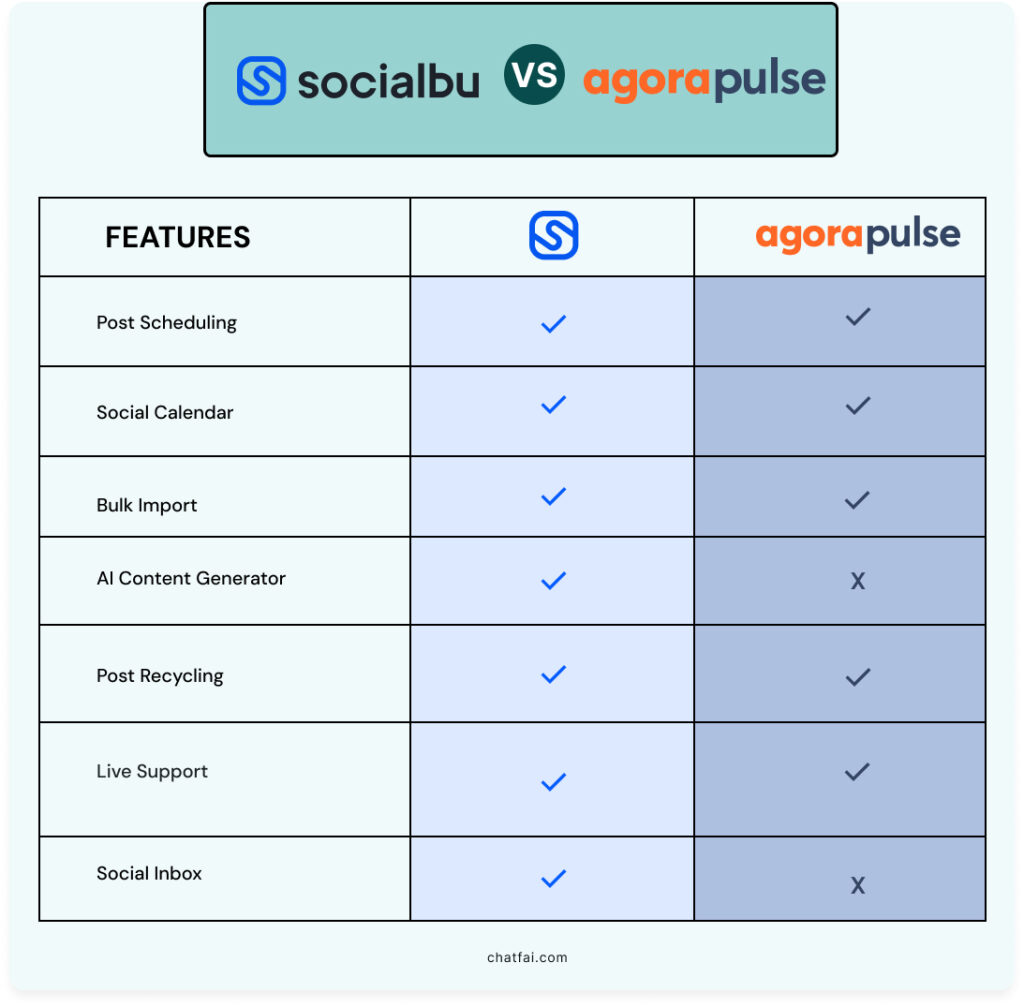
7. Metricool
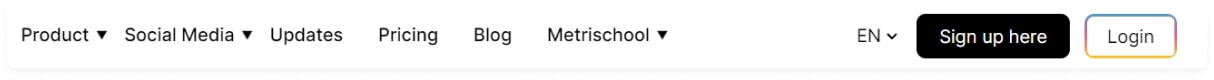
Meticool is much more than a simple scheduling tool. It helps you plan your online and marketing campaigns, keeping your social media analytics in mind.
From keeping track of your competitors’ websites to tailing hashtags and determining the best time to publish, you can rely on this tool for everything.
Key Features
Below, we have provided a breakdown of some of its features.
Competitor Analysis: Perform competitor analysis using Metricools’ advanced AI technology and reshape your content strategy to outshine your competition.
Multiple Insta Links: You can generate and add links to your Instagram images and posts on other social media handles for increased engagement.
Mobile app: Metricool’s app allows you to schedule and post your content on the go, saving you the hassle of running behind deadlines.
Performance Reports: To ensure your content aligns well with the users, you can briefly view your social media handle’s analytics and generate a performance report.
Starting Price
Though a free version of this tool is available, for advanced features, the payment starts from $18/month with an annual payment and $22/month with a monthly payment.
Tip: Looking for more social media scheduling tools? Check out this guide and see if anything interests you!
Conclusion
And that’s a wrap on the top 7 social media schedulers!
Whether you’re looking to save time, boost engagement, or keep your social media game on point, these tools have covered you.
Ready to take the hassle out of posting and start seeing real results? Start with SocialBu, as it’s a one-fit-all scheduler, and watch your social media presence transform.
Have a nice day!
FAQs
Q: Are There Free Social Media Schedulers?
Yes, numerous social media schedulers offer free trials, like SocialBu, SocialPilot, and others with free versions, such as Buffer and Metricool.
Q: How Do I Schedule a Post on Social Media for Free?
To schedule a free post on your social media handles, head to SocialBu and try the free trial. You can also use free social media schedulers like Metricool and Buffer for the same.
Q: Is There a Free Version of Hootsuite?
No, you don’t get a free plan on Hootsuite anymore. It only offers a free trial, after which you have to sign up to any of the paid plans.
Q: How Do I Automate Social Media Posts for Free?
To automate your social media posts for free, you can use social media schedulers that offer free versions, such as Buffer, Metricool, etc.