We’ve all been there: you type something into a search engine, hit “enter,” and then get hit with pages and pages of results that aren’t quite what you’re looking for. It’s frustrating and time-consuming. But what if there was a way to make searching the web faster, smarter, and more efficient? That’s exactly what SearchGPT does.
In a world where we need information quickly, SearchGPT is here to help. Powered by AI technology from SearchGPT OpenAI, this tool immediately brings you the most relevant answers, saving you from endless scrolling through search results. No more wasting time on irrelevant links.
Whether using SearchGPT for Chrome or any other platform, this new search engine understands your needs and delivers results that match those needs. SearchGPT is the future of searching, made simple.
Let’s learn about this tool right away!
What is SearchGPT?
SearchGPT was officially launched in October 2024, marking a bold step forward in how we search the web. Before SearchGPT, ChatGPT was trained on information up until April 2022. While it could provide helpful answers, it wasn’t always up-to-date, especially regarding real-time events. You can also generate images using ChatGPT.
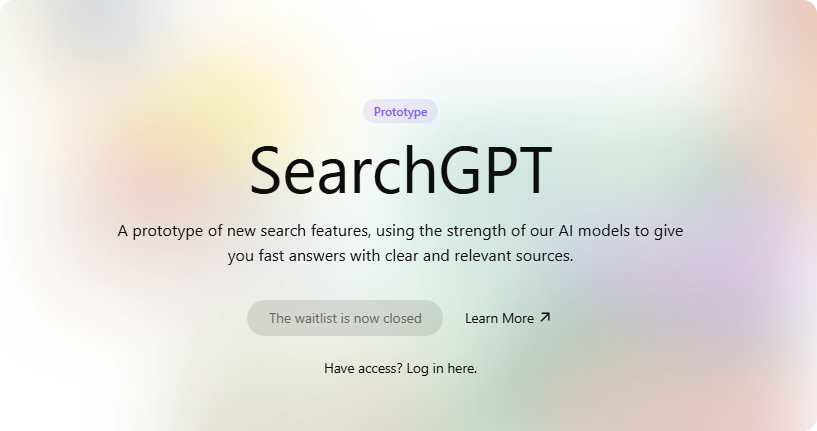
But now, with SearchGPT, AI is connected to real-time information, meaning it doesn’t just rely on old data. It pulls the most current, relevant details, giving more accurate answers. Sounds fascinating, right?

The goal and story behind this?
SearchGPT is a smarter, faster search engine designed to instantly deliver clear, relevant answers. Unlike traditional search engines that rely on keyword matching, SearchGPT understands your query and provides exactly what you need without endless scrolling.
It’s like having a personal assistant for the web, cutting through the clutter to bring you the best results quickly and easily.
With SearchGPT, you’re not just searching; you’re searching smarter.
How SearchGPT Delivers Faster, More Accurate Results
What sets SearchGPT apart from older search tools is its use of AI-driven results tailored to the user’s needs. Instead of just showing a list of links, SearchGPT summarizes information, provides direct answers, and even provides context to help you understand the information more clearly.
You can also use AI summary generators to get this work done.
Here’s an example for you.
By now, everyone knows how these AIs work. You just enter your prompt, and Voila, it’s done.
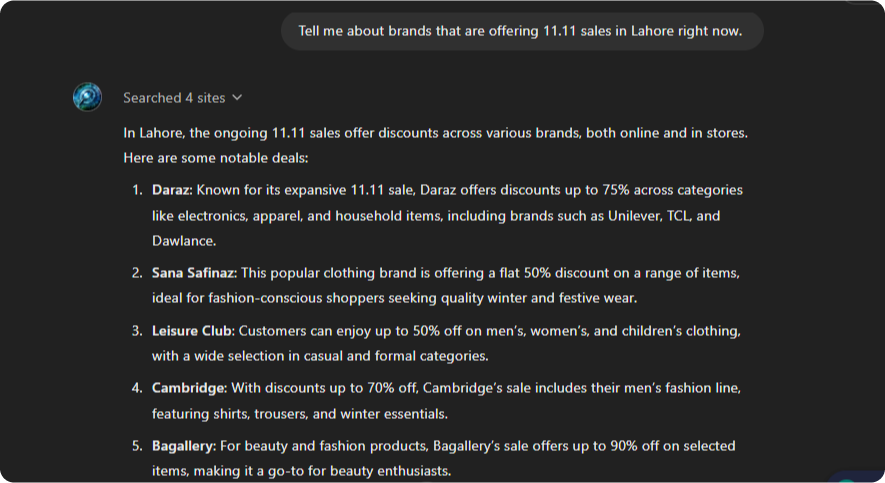
Here, you can see we have entered our query, and that’s how it responded. Amazing, right?
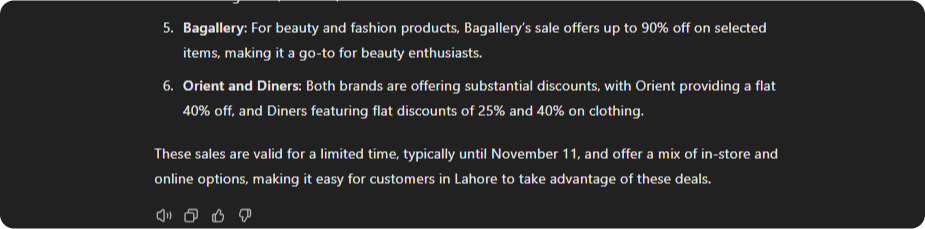
It gives you a detailed answer about your query and how things work, making choosing easier.

Also, one more mind-boggling thing: You can see where the data was taken. Just click on the Searched sites option, and it will show you the results. Pretty cool, right?

The launch of SearchGPT marks an exciting step forward in search technology. It offers a faster way to navigate the web.
SearchGPT Features You’ll Love
SearchGPT is a tool designed to help you search for information efficiently. Here are some of its key features, explained in simple terms:
- Fast Search: You can quickly find answers to questions or information on a topic.
- Accurate Results: It tries to give you the most relevant and correct information based on your search.
- Natural Language Understanding: You can ask questions in everyday language, and it understands what you’re asking.
- Wide Range of Topics: It can help you with various subjects, like history, science, entertainment, or tech.
- Summarized Answers: This section provides clear, short answers to help you understand the key points quickly.
- Interactive: You can follow up with more questions if you need more details or clarification.
- Verify Information: If you are unsure if the provided information is true or not, do not worry. Users can now verify the information through the sources mentioned.
It’s like having a smart assistant who helps you quickly and efficiently find the necessary information.
How to Use SearchGPT: Simple and Easy
SearchGPT is a feature powered by GPT technology that helps you find information quickly and easily. It’s like using a search engine but with the advantage of natural language processing, meaning you can ask questions or make requests in simple, conversational language.
Here’s how you can use SearchGPT step-by-step:
Step 1: Access SearchGPT
You first need to access SearchGPT. Click on the ‘Have access. Log in here’ option.
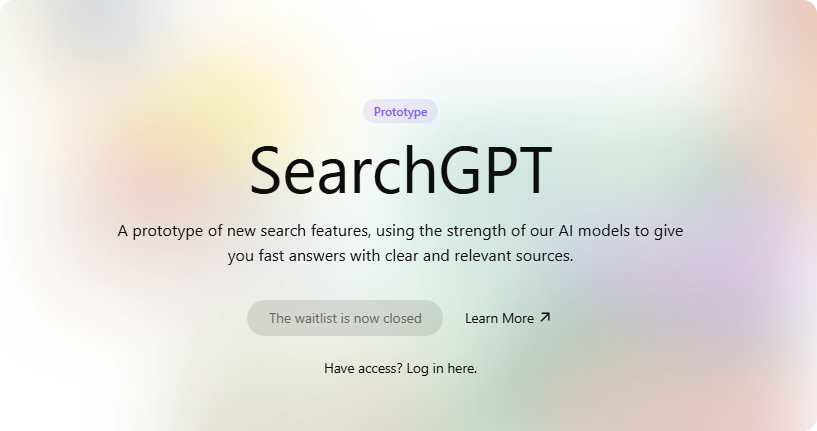
Step 2: Login To Move Forward
Now login or sign up for SearchGPT; if unsure, you can try it first.
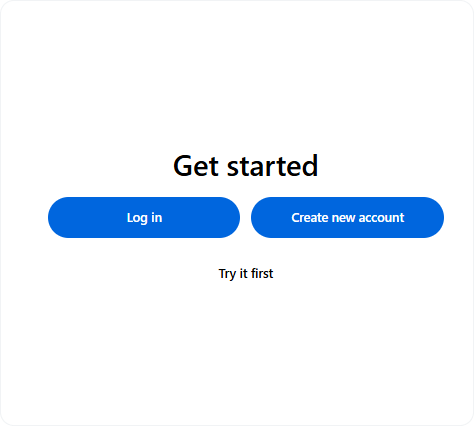
Step 3: Type Your Query or Question
Once you’re on SearchGPT, you’ll see a text box where you can type your question or query. Unlike regular search engines where you might use keywords, with SearchGPT, you can type in entire sentences, just like you would ask a person.
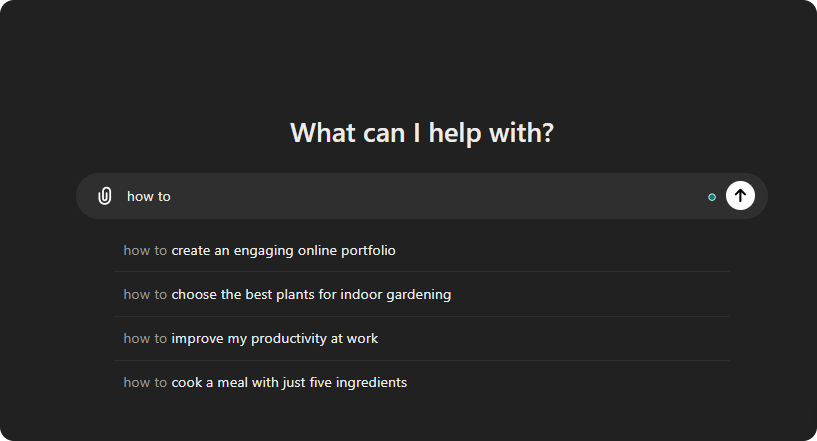
For example:
– What are the benefits of eating vegetables?
– Tell me about the history of the Eiffel Tower.
Step 4: Wait for the Results
After you enter your query, SearchGPT will process your request. Within a few seconds, it will provide a detailed, easy-to-understand response based on the information it has.
Here’s the response:
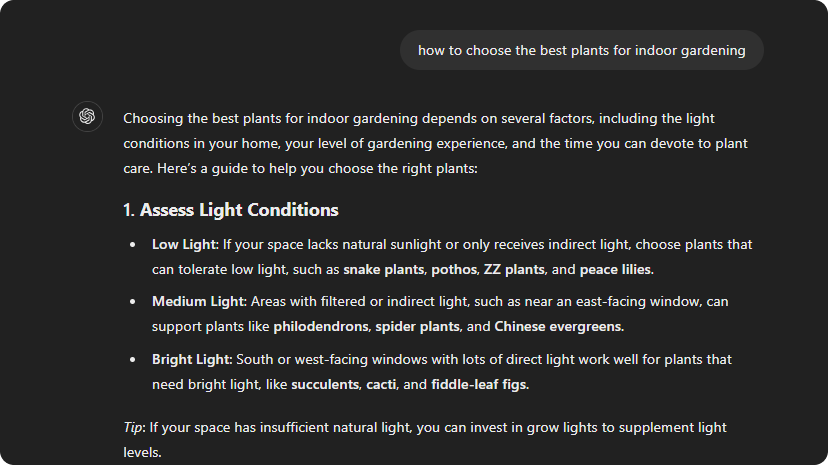
It will give you a detailed answer about what to do and what not to do.
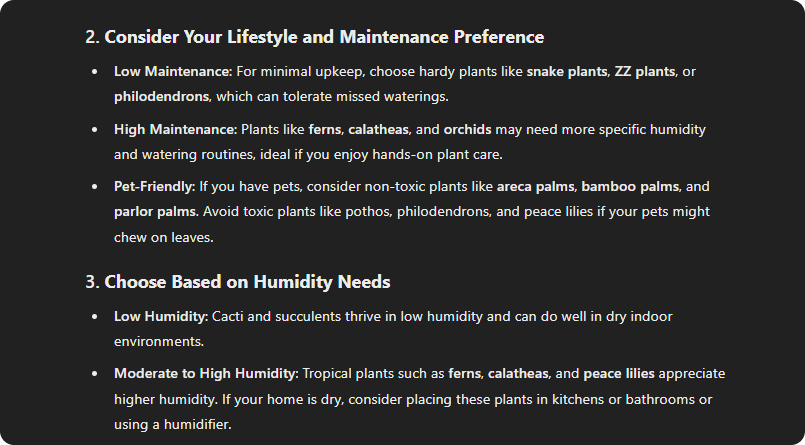
You may also get:
– A summary
– A list of points
– Suggestions for further reading
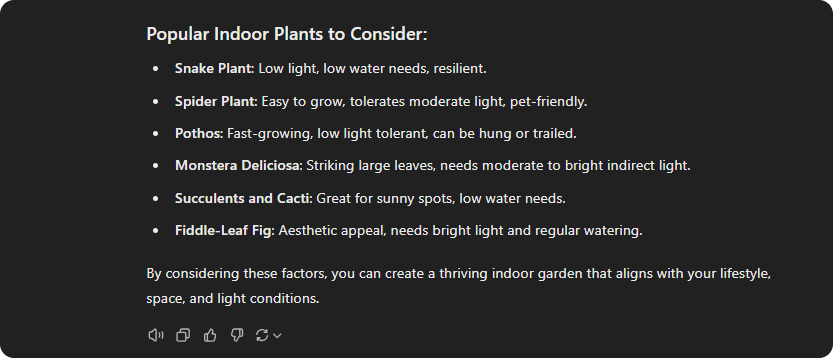
SearchGPT Open AI will also give you essential tips that can help you later. It’s like talking to a friend who knows everything.
Step 5: Interact and Refine
If you want more information or clarification, you can continue the conversation with SearchGPT. Just ask follow-up questions or request details in specific areas.
For example:
– Can you explain that in simpler terms?
– Can you list more benefits?
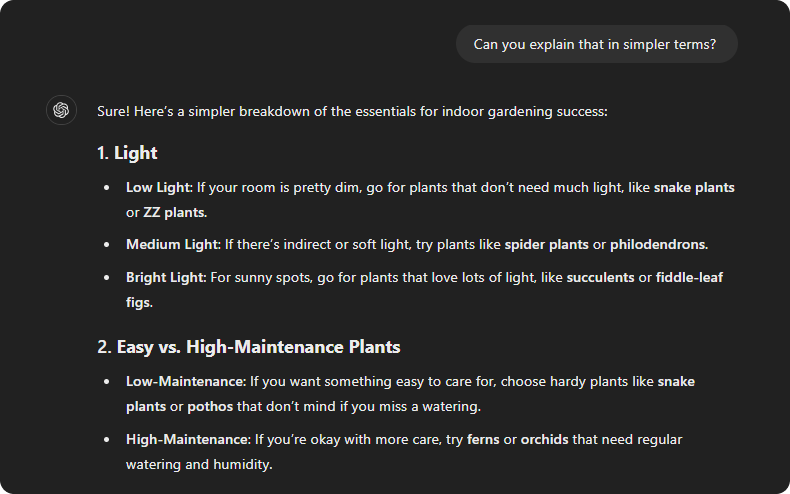
SearchGPT is here to make things easier and simpler for you. Whether you’re trying to learn something new, find quick answers, or get guidance on a topic, SearchGPT can provide clear information.
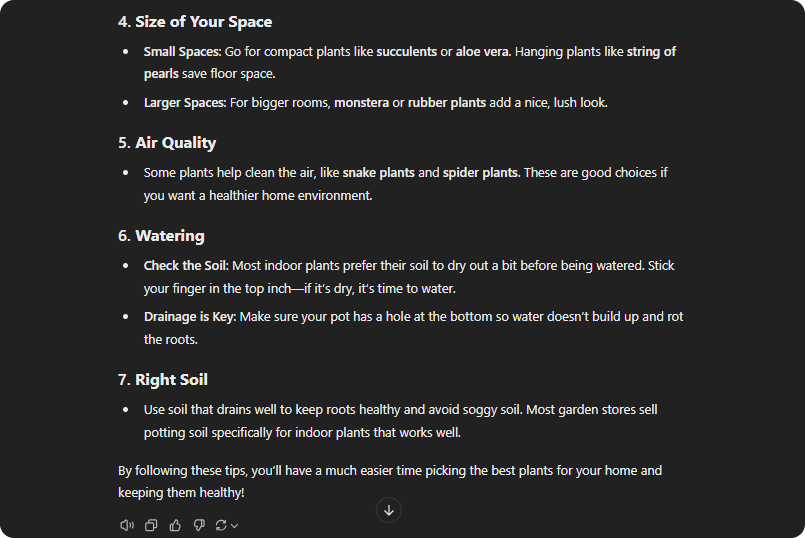
It is like having a helpful assistant explain things simply and save time. Easy-to-understand explanations help you make sense of even complex topics without getting lost in confusing details.
Step 6: Use the Information
Once you have the answers you’re looking for, you can use the information however you like. Whether learning, researching, or satisfying curiosity, you now have your answer in a clear, understandable format.
And that’s it.

SearchGPT vs Traditional Search Engines
Here’s a comparison table between SearchGPT and traditional search engines like Google and Perplexity to help you understand the key differences and similarities.
SearchGPT vs Google

SearchGPT vs Perplxeity
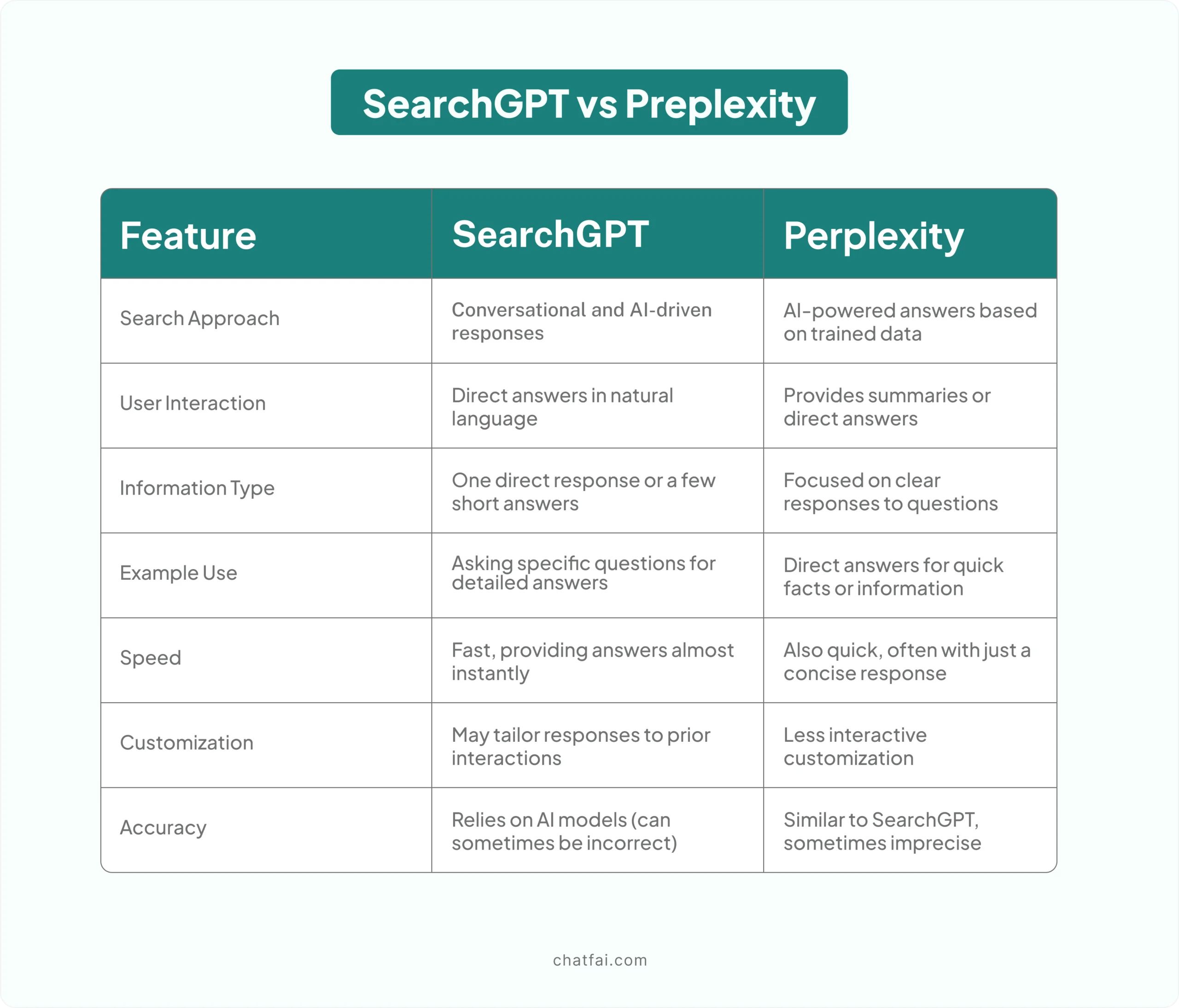
Key Differences!
- Google is a traditional search engine that gives you links to explore and choose from, while SearchGPT and Perplexity offer direct answers generated by AI.
- SearchGPT gives a more conversational, in-depth response, while Perplexity offers quick, short answers.
- Google constantly updates with real-time data from billions of sources, whereas SearchGPT and Perplexity work based on their knowledge base, which may be outdated.
In short, SearchGPT and Perplexity are better suited for users looking for direct, summarized responses. At the same time, Google is ideal for those wanting to explore multiple sources or look for real-time information.
SearchGPT vs Google vs Perplexity
When it comes to finding information online, SearchGPT, Google, and Perplexity all offer different ways to help you get the answers you need. Here are some examples for you.
When asked about the latest fashion trends, SearchGPT responded with a detailed answer and all the website links to validate the information.
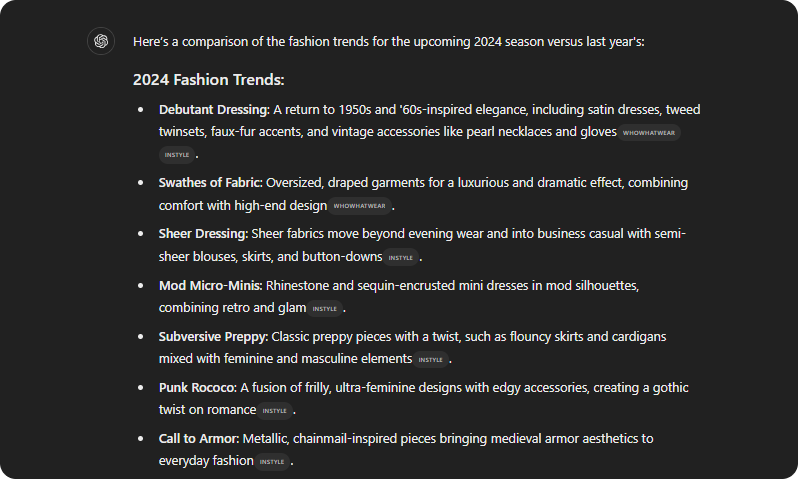
SearchGPT also compared the fashion trends of 2023 and 2024, showing how styles have changed. Pointing out differences in colours, fabrics, and shapes helped users understand what’s popular now and what’s not.
This made it easier for people to make intelligent choices when updating their wardrobe, whether to follow the latest trends or try something new.
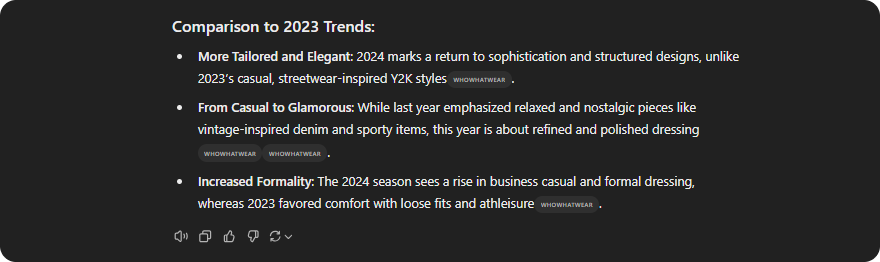
The detailed information and links to trusted websites ensured users had the best and most reliable fashion advice.
Google is our go-to tool for searching and finding new information. However, things are changing with other search engines, such as perplexity and SearchGPT, entering the scene. Google is known for responding to links and websites, sometimes making it difficult for users to find the information they seek.
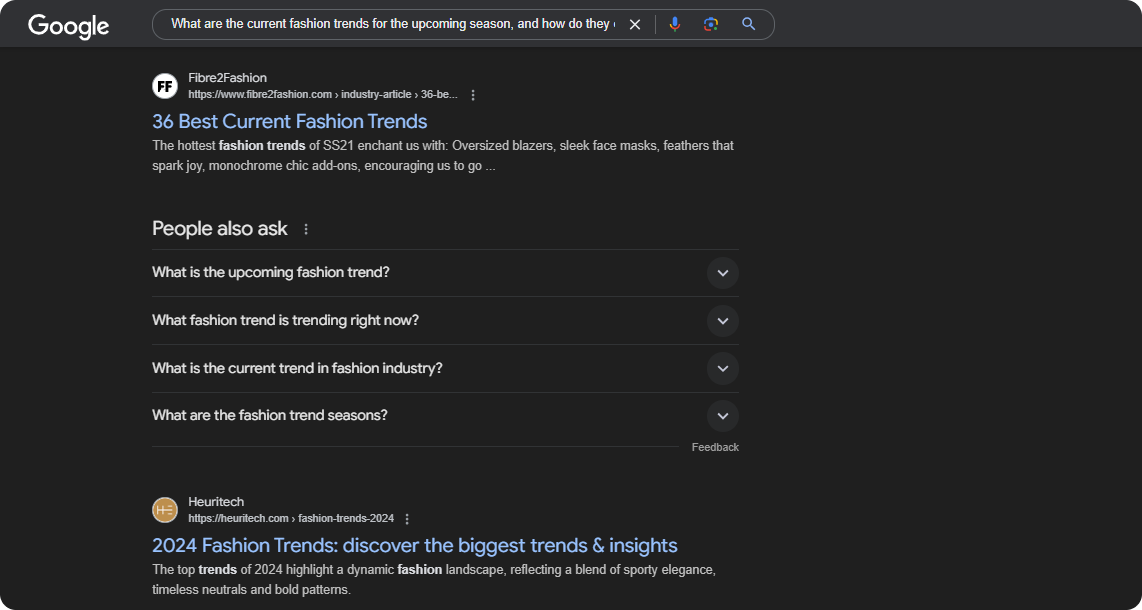
Users often have to open links individually to find the necessary information, which can be time-consuming and frustrating. It’s difficult to tell which link will lead to the most helpful or accurate answer.
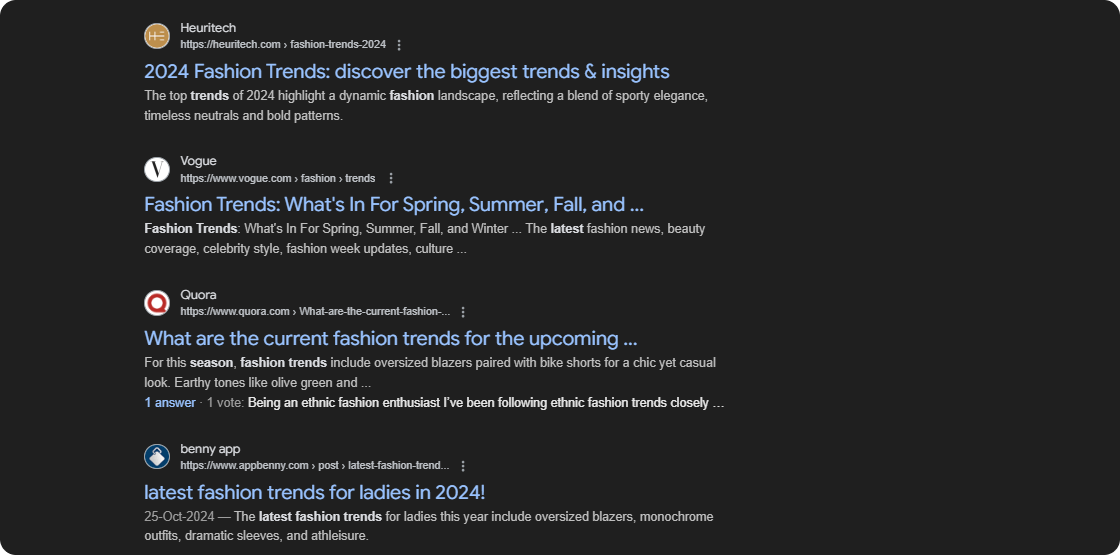
As a result, people may spend a lot of time clicking through multiple pages only to find incomplete or unclear information.
Perplexity makes it easy for users to get detailed answers without searching multiple websites. Instead of browsing different sources, It gathers data from trusted fashion websites and combines it into one easy-to-understand answer.
It mentions reliable sites like Who What Wear and Omnishop, so users can feel confident that the information is up-to-date and accurate.
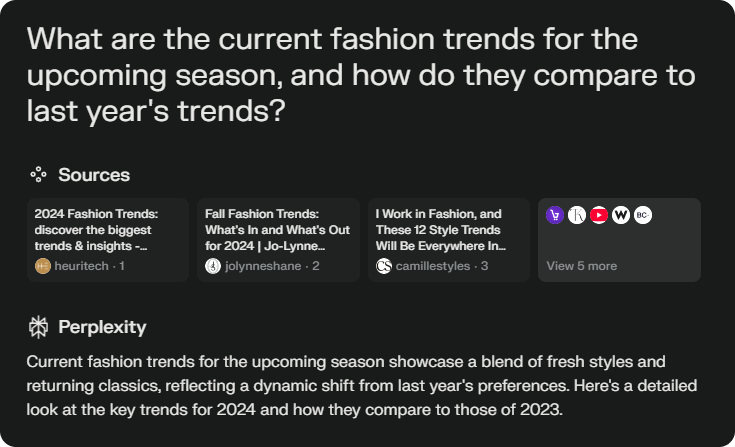
These trends are explained clearly and simply, so you don’t have to dig around for complicated information. For example, regarding fashion trends, it summarizes the key styles for 2024, like polo shirts, wide-leg formal shorts, lustrous fabrics, and big bags.
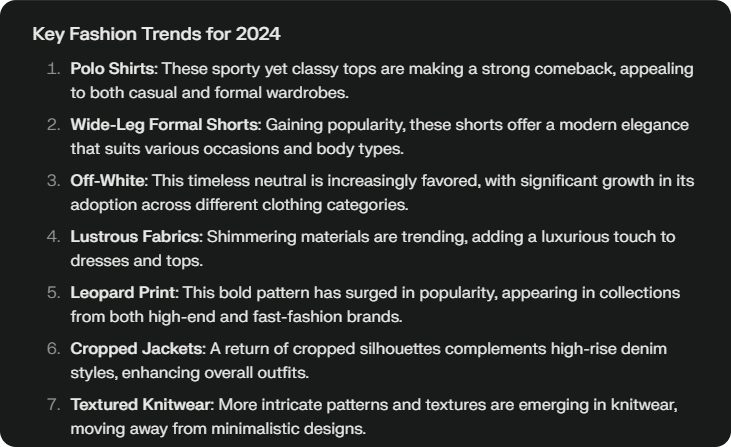
It also compares 2024’s trends to last year’s, showing how the focus has shifted from bright colors like red to more neutral tones, such as off-white. This comparison helps users see how styles evolve from one year to the next.
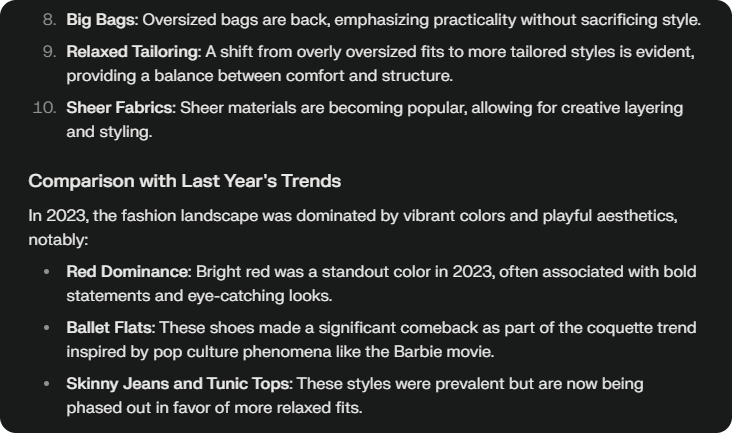
Perplexity offers a complete and precise response in just a few sentences, saving you time and effort.
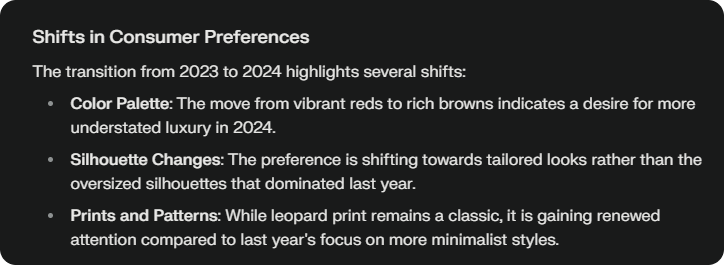
The best part? It also shows consumer preferences regarding trends, shifting what is getting more attention and why.
Google, Perplexity, and SearchGPT are all powerful tools for finding information, but each offers a different experience.
Google is great for browsing a wide range of sources, but it often requires users to click multiple links and sift through pages to find what they need.
Perplexity, on the other hand, is designed to give quick, concise answers by gathering information from trusted sources and presenting it all in one place.
SearchGPT works similarly to Perplexity but with an added advantage: it provides detailed, accurate responses with direct links to sources for further validation. It also invites users to ask follow-up questions, making the experience more interactive.
While Google is best for exploring many different viewpoints, Perplexity and SearchGPT make getting the information you need easier in one clear, efficient response, saving time and effort.
In short, SearchGPT OpenAI is a bright, efficient tool that’s quickly becoming a go-to for getting reliable, up-to-date information.
How To Rank in SearchGPT
Imagine a world where search engines can predict precisely what you’re looking for before you even type. Sounds futuristic, right?
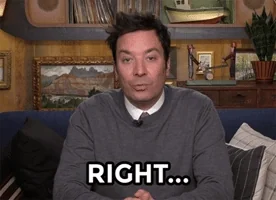
The future is now, and AI-driven tools like SearchGPT are changing the game. If you want your content to stand out and get noticed in this new world of search, you need to understand how to rank. Are you ready to get your content to the top of the search results in a world where AI is king?
Here are some tips that can help you rank your content in SearchGPT.
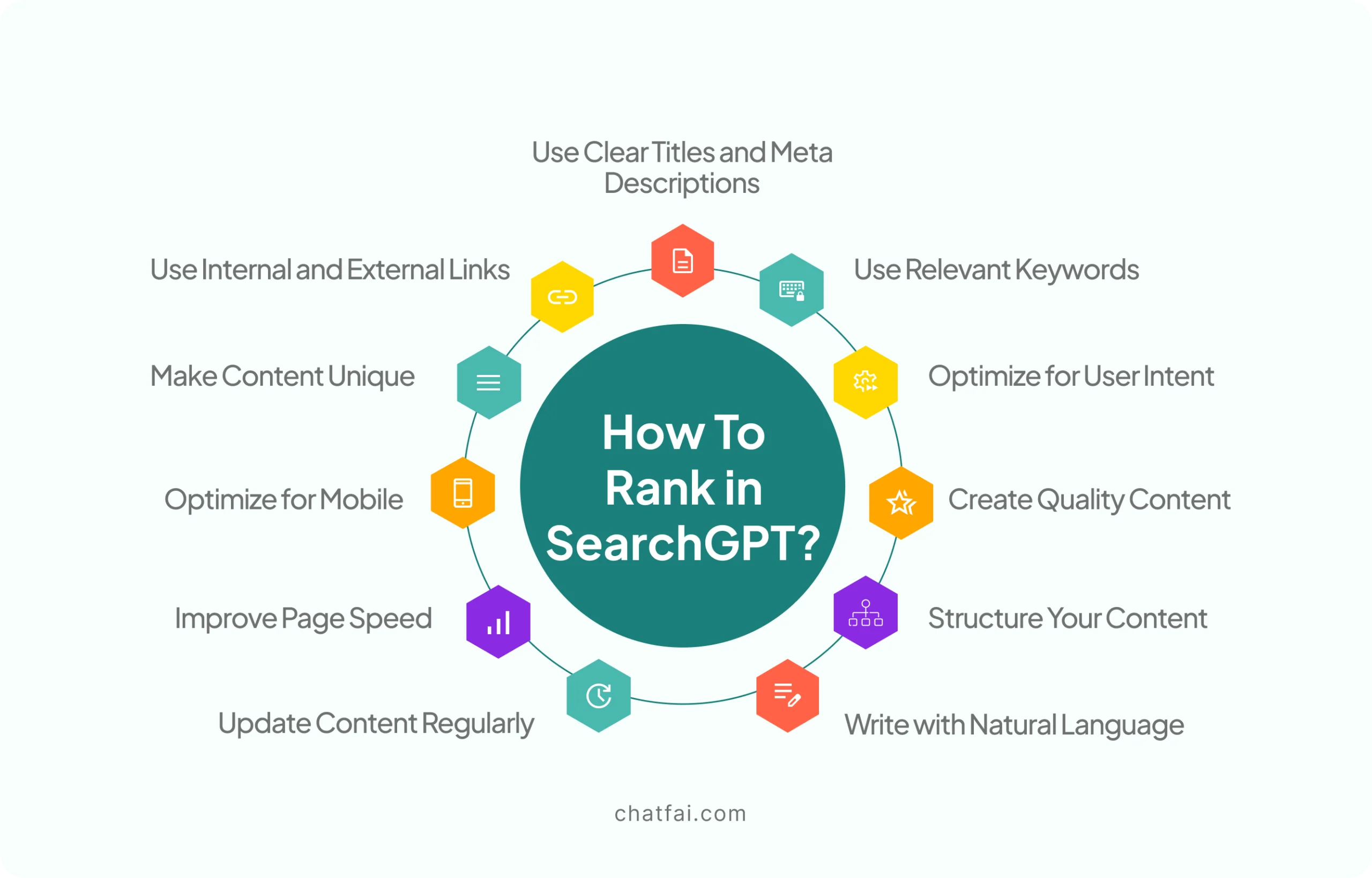
Use tools like SEMrush or GPT to discover what people are searching for in your niche. Don’t stuff keywords into your content. Use them naturally in your sentences so they flow well.
If people ask specific questions, ensure your content directly answers those questions. AI tools often rank content that matches user intent well. The content should give direct answers real quick.
-
Use Clear Titles and Meta Descriptions
Make your titles descriptive and include the main keyword. Meta Descriptions show up in search results. Make it catchy and relevant to encourage clicks.
Write content that answers the questions or solves the problems of the people searching. Make sure your content is easy to understand and well-organized. AI systems prefer content that is easy to process.
Organize your content into sections with headings (H1, H2, H3). This helps both readers and AI understand your content better. AI often prefers easy-to-scan content, like bullet points and numbered lists.
-
Write with Natural Language
AI tools like GPT are trained to understand natural, conversational language. So, write like you’re talking to your audience. Keep it simple. Overly technical language can confuse AI and users alike.
Make sure your content looks good on mobile devices. AI-powered search systems often prioritize mobile-friendly pages since many users access content on their phones.
-
Use Internal and External Links
Include links to other relevant pages on your site (internal links). Link to trustworthy external sources. This builds authority and helps with ranking.
AI values unique, original content. Avoid plagiarism and try to add your perspective to topics. Including images, videos, or infographics can make your content stand out and keep users engaged.
AI and users prefer pages that load quickly. Compress images and use a good hosting service to speed up your site.
AI tools tend to rank newer, more up-to-date content higher. Refresh old posts with updated information.
Following these tips will increase the chances of your content ranking higher in SearchGPT.
Wrap Up!
SearchGPT is a tool designed to make searching for information faster, smarter, and more efficient. Unlike traditional search engines like Google, which show you a list of links to explore, SearchGPT delivers direct, clear answers to your questions in seconds.
Whether you’re using it to quickly learn about a topic, verify facts, or get expert advice, SearchGPT offers a more conversational experience than traditional search engines. It lets you interact with the results, asking follow-up questions to refine your search.
So, with SearchGPT in the game, say goodbye to endless clicking and scrolling.
FAQs
Q: How does SearchGPT work?
SearchGPT uses AI to understand your question in natural language and provides accurate, relevant answers instead of just listing links. It processes your question and instantly delivers detailed responses.
Q: How do I get ChatGPT search?
To use SearchGPT, simply login to the platform and type your question into the search bar. Within seconds, you’ll receive a comprehensive, easy-to-understand response.
Q: Is ChatGPT search free?
Yes, you can access SearchGPT for free. While some advanced features or personalized services might require a subscription, basic search functionalities, and quick answers are available at no cost.