Are you a photo junkie who loves to take aesthetic and candid photos all the time? Do you want your pictures to look professional and colorful, grabbing the eyes of the viewers? Well, think no more; we have picked the top 5 photo editing apps you need to make this happen.
Join us as we take you on this exciting journey, where we list the benefits of using photo editing apps and the top ones for you.
Why Use Photo Editing Apps?

Most users want their pictures to look natural and raw, which is why they fear relying on photo editing apps.
The norm about photo editing apps is that they make your pictures too glam and extravagant, making them look fake and unreal. But that’s not always the case with editing apps.
Let us burst the bubble for you as we list some positives of using photo editing apps below.
1. Error Correction
One of the biggest positives there is to photo editing apps is their spot and error correction features. Love the picture that you have taken but can’t take your eyes off the chocolate stain on your shirt?
Umm…actually
Photo editing apps have your back here, as they can help you remove the stains in the images. You can even use these editing apps to remove the scars, pimple marks, and other facial marks you want to hide.
2. Enhanced Visibility
Using photo editing apps, you can increase the brightness of your images, improve the color contrasts, and adjust the exposure, brilliance, highlights, saturation, vibrancy, warmth, and sharpness.
The editing apps even have filters that allow you to adjust the overall look of the images, such as making them warm, cool, dramatic, etc.
3. Social Media Sharing
With these photo editing apps, your images can be edited and made social-media-worthy.
You can change the textures of the images, remove and add the backgrounds of your choice, change the color patterns, and make your images perfect for your Instagram feed or other social media handles.
Tip: Interested in popular social media apps for your brand? Find out here!
4. Image Restoration
Have you accidentally deleted pictures you loved from your gallery and are now looking for ways to get them back?
Guess what? Numerous photo editors in the market can help you retrieve the photos you have accidentally deleted from your device. No mishap can last long now!
5. Collages & Memes Creation
Clicked hundreds of pictures on the last event you attended and can’t seem to fit them all in one post?
Collages can be your savior here, and you can make collages of various dimensions using the photo editing tools available on the market. These tools even help you keep up with the latest trends, thanks to the meme-creation feature they come with.
Pro Tip: Discover how to generate images with ChatGPT in this guide!
Top 5 Photo Editing Apps
Now that you have explored the positives of using photo editing apps, let us take you through some useful photo editing apps that will take your photo editing experience to new heights.
1. Facetune
First up on the list is Facetune, thanks to its top-notch features. You can use Facetune to add a pop of color to your images, define your features, enhance them, add a traditional touch to them, change the background, remove or add objects to the images, etc.
Key Features
Here are some key features of Facetune:
- It features an AI clothes changer
- You can remove or add backgrounds to your images
- Add filters or effects to the images
- The backgrounds can be blurred
- Generate selfies and avatars
- Crop and enhance images
- Generate a headshot from your images
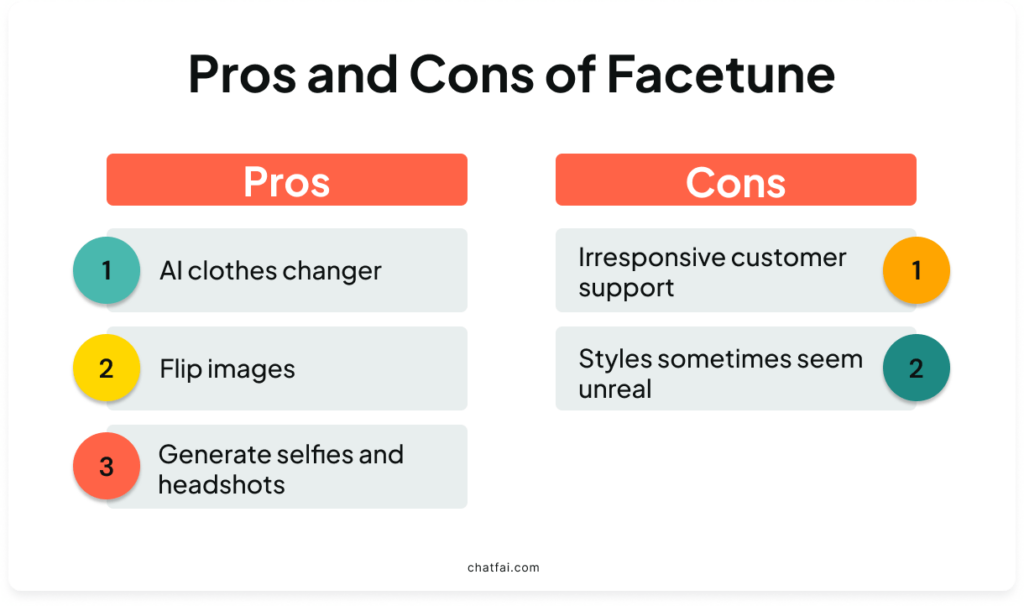
2. PhotoDirector
If you have been into photo editing for quite a while, you might have heard of PhotoDirector.
Have you clicked a picture, but it’s hazy or blurry? Don’t worry—use the AI Dehazzer available on this tool to get a perfect shot.
You can even adjust the pixels of the images, upscale them, remove the blurriness from the images, and perform other significant tasks to enhance their quality and appearance using PhotoDirector.
Key Features
- Use deblur to remove blurriness from images
- Get rid of the haze from pictures using Dehazzer
- You can replace objects in images
- Change your clothes using an AI clothes changer
- Get perfect headshots for official purposes
- Swap the face among different images
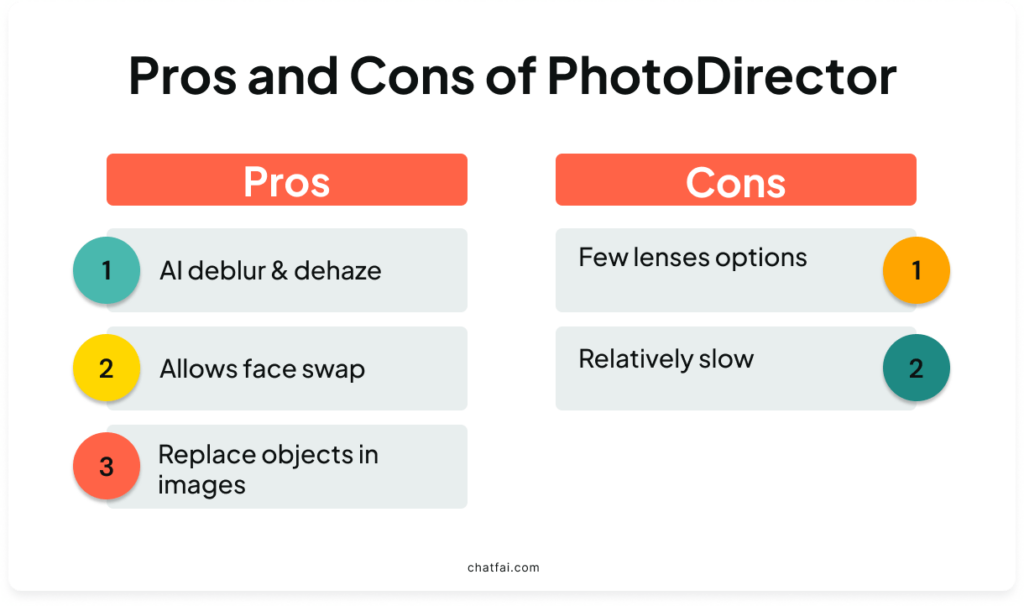
3. Pixlr
Another photo editing app that puts you in awe is Pixlr. This is more than a simple photo editing tool and can even be your social media manager. From creating engaging stories for your Instagram account to removing backgrounds, adding colors and texts to your videos and images, Pixlr has you covered.
Standout? You get multiple pre-made design templates to choose from on this app.
Key Features
- You can customize your images and videos
- Generate stories for Instagram
- Remove backgrounds from your images
- Edit your videos for social media handles
- Add or remove objects from your images & videos
- Drag & drop objects to the images
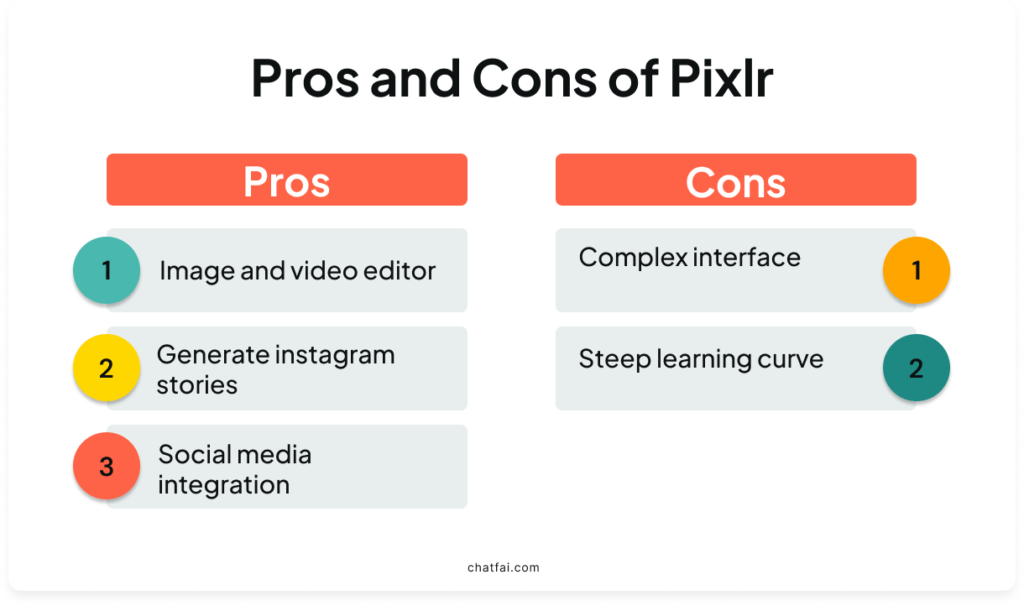
4. PicsArt
PicsArt comes next on this list of top photo editing apps and has all the features to become your next favorite photo editing app.
This app allows you to generate your avatars, enhance the quality of your images, add or remove objects from them, generate videos in one click, and make gifs out of your images without much hassle.
Key Features
- You get an AI GIF generator
- It comes with an AI sketch generator
- Get logos in a few seconds
- Change the styles of the images
- It can be your writing assistant
- Add filters and effects to images and videos
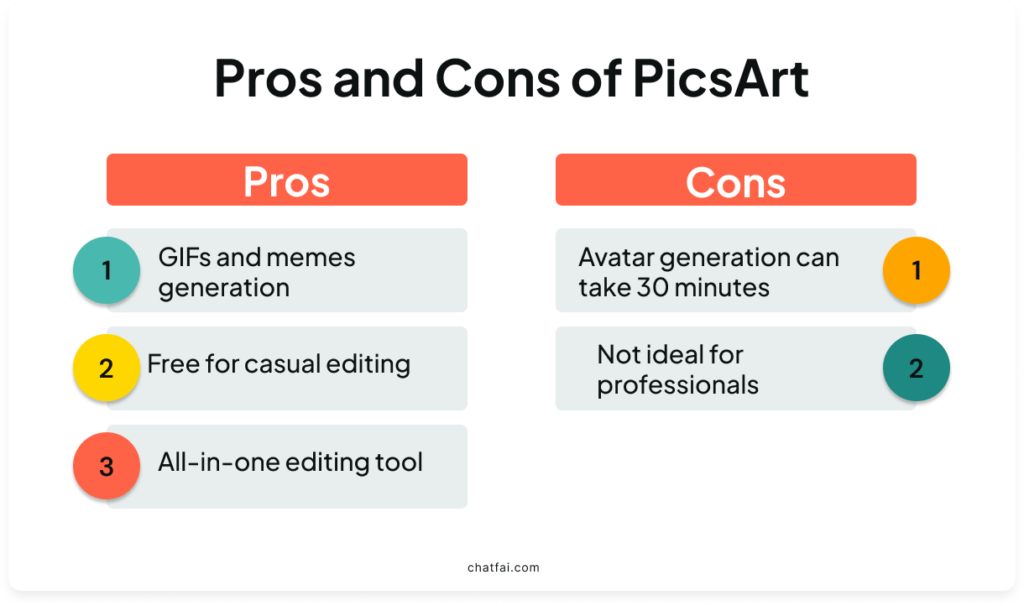
5. Snapseed
Snapseed is another useful photo editing app that focuses on the images’ small and intricate details.
The app’s Tools section contains most of its editing Tools. Here, you will see a healing brush to remove marks or errors from the images, some glamor glow filters to change their appearance, and a vignette feature.
There are also creative photo frames, textures, grunge, and lighting effects. Each time you tap a tool, you open options to try out on your image.
Key Features
- It features a user-friendly interface
- You get multiple adjustment tools on the app
- The editing process is non-destructive
- It comes with a wide range of filters
- You can crop and resize the images
- The app comes with multiple photo frames
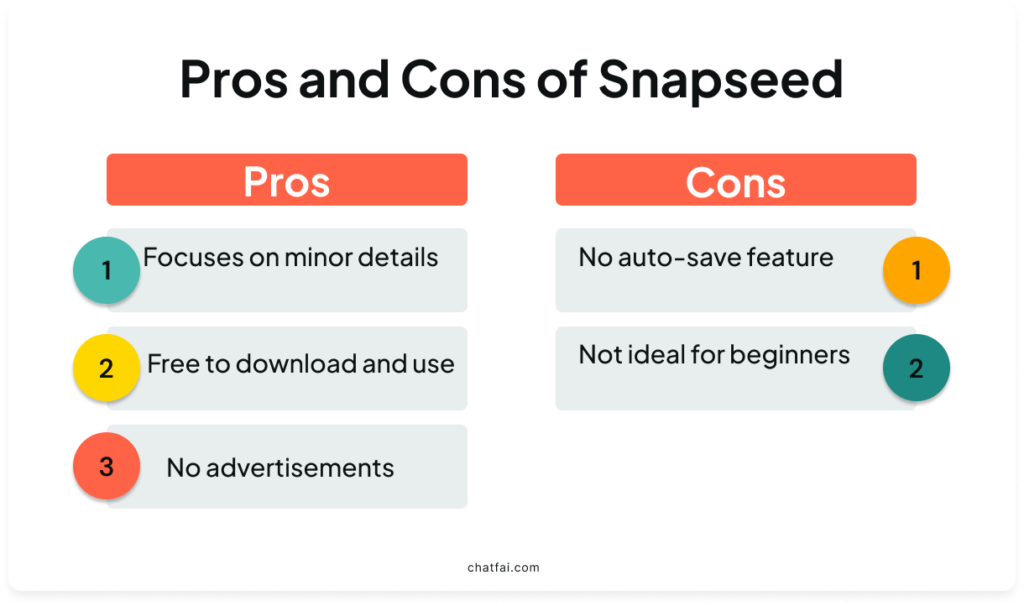
Tip: Not sure how to download photos from Facebook? Read to find some cool Facebook photo downloaders.
Conclusion
And there you have it—your ultimate guide to the top 5 photo editing apps you need!
Ready to make your photos pop? Give these apps a try and see the magic for yourself.
Which one will you try first?
Let your creativity run wild, and have fun turning your everyday photos into amazing memories. Happy editing, and don’t forget to share your favorites!
FAQs
Q: Which Is the No. 1 Photo Editing App?
Facetune is the No.1 photo editing app available online. It has all the features you expect photo editors to have. From AI clothes changers to face swaps and headshot generators, you get multiple AI tools on this app.
Q: Which Photo Editor Is 100% Free?
Factune and Snapseed are two famous photo editors that are 100% free.
Q: Are Photo Editing Apps Safe?
Yes, most famous photo editing apps available online are safe to use. However, there are some editing apps out there that can breach your privacy, so you need to beware of them.