Have you ever tried playing around on the OpenAI website but needed clarification and help logging in? Well, then, you are in the right place. This guide for OpenAI playground login will give you some basics and cool tricks. Imagine you could craft conversations with powerful AI models.
That’s precisely what the OpenAI playground offers. But first, let’s discuss the initial steps.
No more waiting, let’s begin.
OpenAI Playground – Quick Introduction!
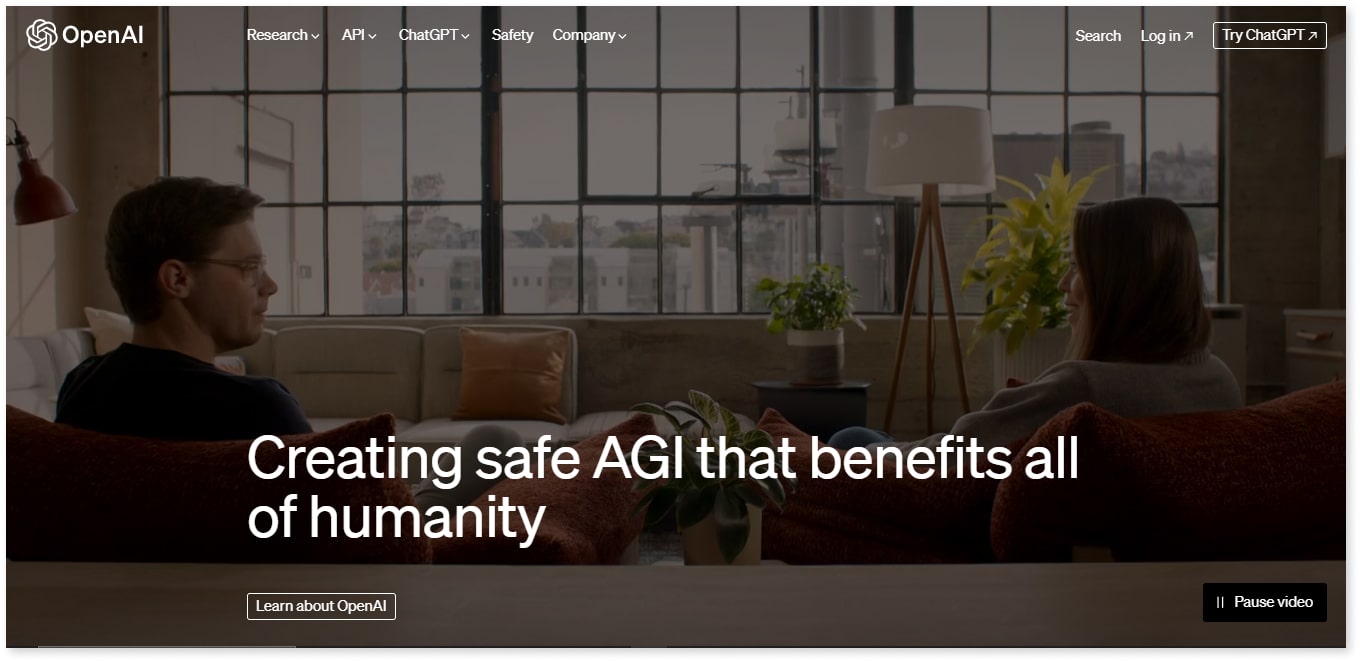
You can think of the OpenAI playground as your AI tech lab where you talk to robots. Yes, it is that place that allows users to chat with robots. Each has a different skill set. GPT-3 makes texts look like humans and other robots are made for specific language tasks.
Well, now what OpenAI playground does is use prompts. You write something, and AI thinks about it and gives you a response, similar to having a chat with a brilliant computer.
Chatgpt and OpenAI are interlinked, but they each have their jobs. They work together but play different roles in the world of AI.
Best Features of OpenAI Playground
1. Text input
You get to be the boss of the conversation. Just type any text prompts or questions and watch the model reply to you right before your eyes. It’s like chatting with a super-intelligent buddy who is ready with answers.
2. Model selection
You have got plenty of options to choose from. Each one has their own unique skill set. These models come in different specialties. Whether you want something advanced or just for casual chat, this tool has all the variety.
3. Dynamic examples
This platform provides dynamic examples to help users understand how to operate this AI app. These examples serve as practical guides and tell users how to use it.
4. Multi-purpose
It is an AI where users can experiment, learn, interact, and play with AI technology. It has different chatbots with different skill sets.
5. Optimization guidance
Users enter various inputs and see the magic unfold as AI models generate different outputs. This experiment allows users to optimize how they interact with the models.
How to Sign Up to the OpenAI Playground
Before using OpenAI Playground, you must make an account. You can do this on a computer or a phone.
- Head to OpenAI’s API page and click Sign Up in the top-right corner. You can log in with your Google or Microsoft account or sign up with a separate email address. If you use a separate email, you must enter the code they send you.
- Enter your name, then verify your phone number.
- When asked How you will primarily use OpenAI Playground, choose the option I’m exploring for personal use.
- You’ll be brought to your OpenAI account’s landing page momentarily. Click OpenAI Playground at the top of the screen.
- You are now granted access to the OpenAI Playground login.
Step-by-Step User Guide
After signing up, let’s look at the user guide on how users can move further and interact with different AI chatbots.
1. Submit your Prompt
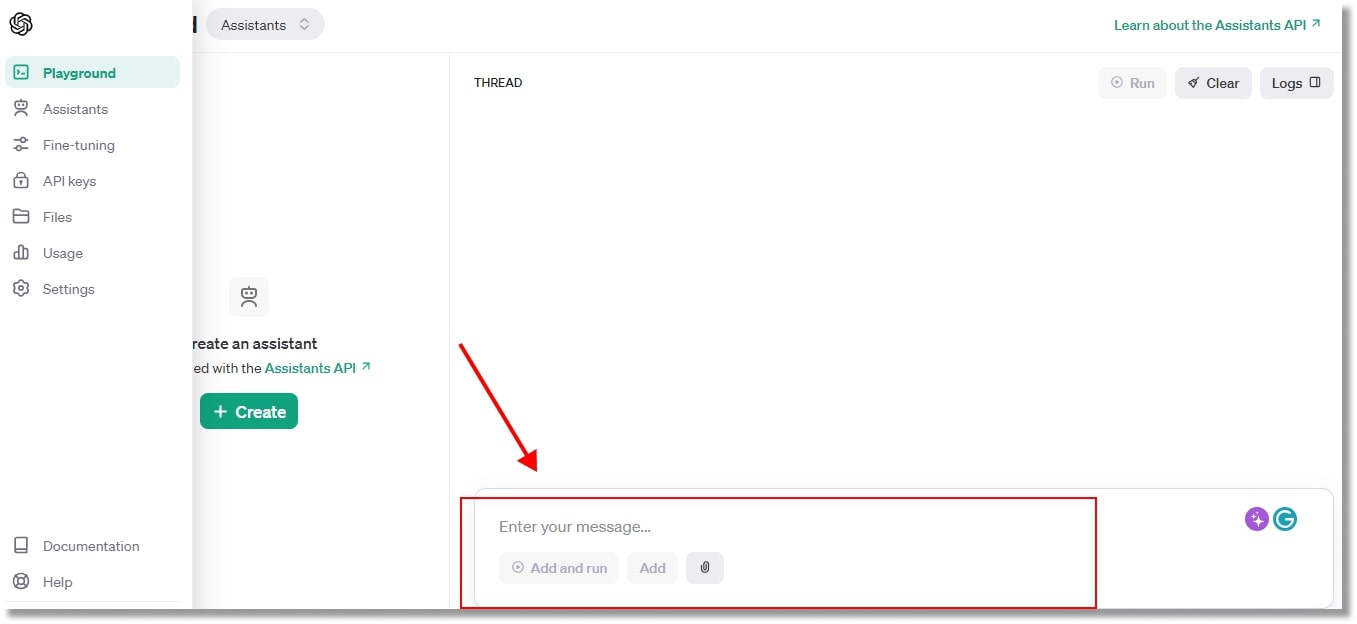
After logging in use the Open AI login or ChatGPT Playground login. Once you start using it, you will see a blank text box. You can type in your thoughts, click submit, and watch the magic happen.
2. Preset Options
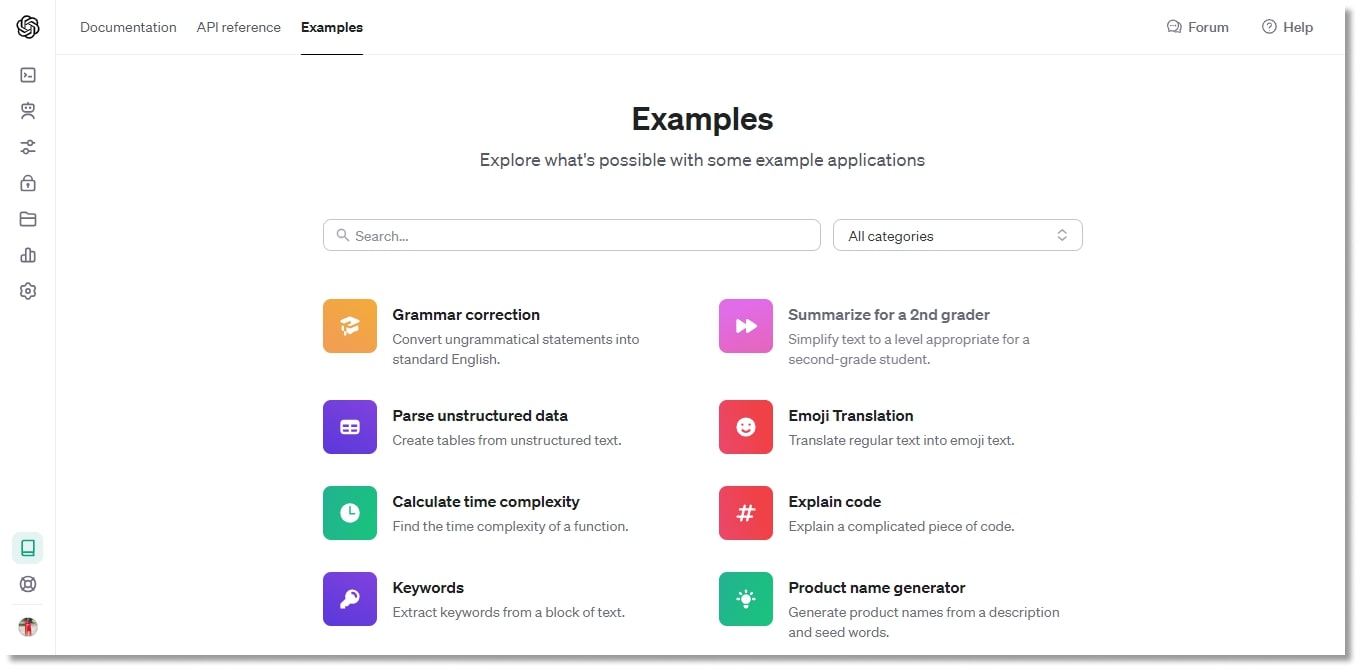
Suppose you can’t think of any prompts. OpenAI playground offers the option of a preset drop-down menu in the top right corner. These options will insert a prompt from which you can further get started.
3. Choosing Models
You can choose the kind of model you want to chat with from the top correct dialog box. Users can also change settings from this same dialog box.
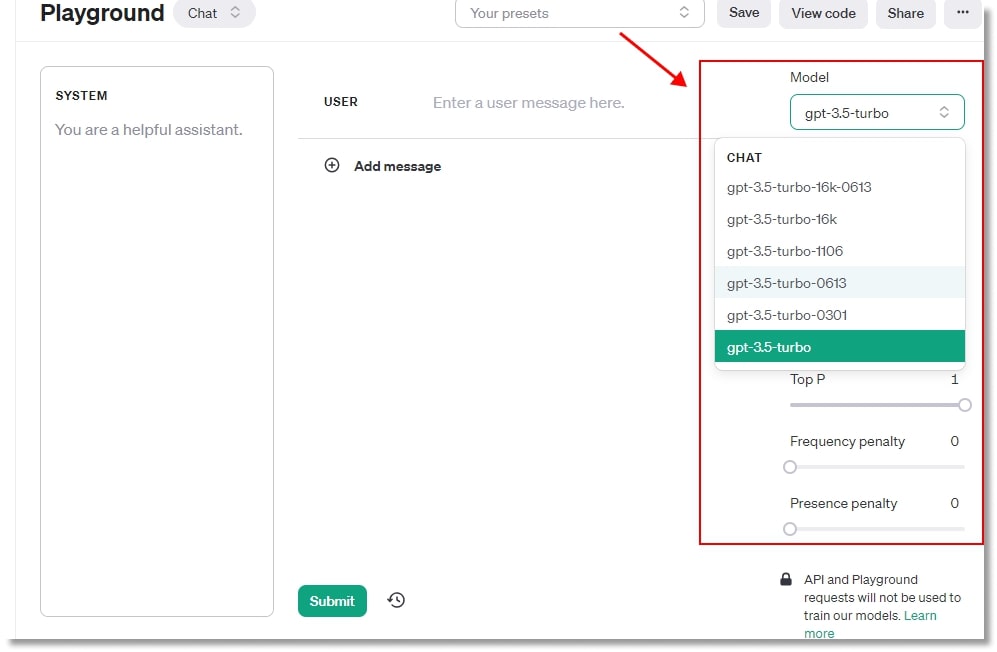
It also offers users four base language models: Ada, Babbage, Curie, and Davinci. Davinci, being the most advanced, provides sophisticated answers.
4. Additional Settings
Besides, users can change the options for how AI reacts through the menu. Users can do this easily by using one of the three modes.
- Complete: This is the default setting where AI continues the conversation based on your input.
- Chat: Designed for back-and-forth conversations.
- Edit: This mode helps the user revise existing content per your instructions instead of entering entirely new content.
You can also change the Maximum length and temperature and show probabilities and frequency from the same dialog box of OpenAI Playground. Once the settings are done according to your liking, the user must hit the save button for future projects.
Pricing
Beta OpenAI playground has a time limit, but you get a free monthly subscription first. You can enjoy the cool features for some time without paying. Use this tool and enjoy the excellent features without opening your wallet. It’s more like a trial to see if you like it.
You can check out what Beta AI Playground can do, and the best part. You don’t have to pay for that. So, you can try it out, have all the fun, and decide if this playground is what you want to stick around for.
Conclusion
In conclusion, the OpenAI playground is your gateway to AI adventures. The user guide simplifies the login and interaction process for users. Experiment with prompts and preset options, and choose from language modes.
Moreover, enjoy a free trial and explore all the options with Beta OpenAI Playground, where no payment is needed.
Explore and decide if it’s your go-to AI conversation partner.

Let us know in comments section.
FAQS
Q: Is the OpenAI playground accessible?
This tool has a pricing structure depends on various models usage and specifications. It is not entirely free.
Q: How do I log into the OpenAI playground?
To log into OpenAI playground, go to the website and locate the ‘Login’ button in the top right corner, where you can enter your email and password. Click the Continue button to log in.
Q: How do I open a playground in OpenAI?
Create an account and then visit the OpenAI playground. Choose from options like coding to send requests to the GPT API.
Q: How do I create a beta OpenAI account?
Firstly, visit the OpenAI site, hit ‘Sign up’ on the top right, then complete the form with your email and a strong password for account security.