Imagine the appearance of your favorite childhood hero and their ability to react and engage in ways you would never have imagined. Ever wonder how those adorable old characters from famous stories and classic video games are brought to life in the modern digital age? All of this is possible with Old Character AI.
Curious about the blend of old-school charm with advanced technology? You’ve reached the right place!
We will explore the older version of C.ai and look at how artificial intelligence can enhance and bring iconic characters from our childhood back to life.
Let’s Start!
Old Character AI – All You Need to Know
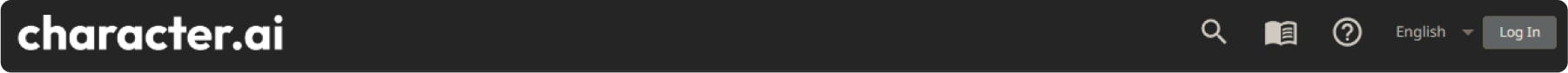
No matter how wild or fun your fantasies are, Old Character AI is here to make them live. People can use this site to engage with various personas called “characters.” They can be historical figures, living or deceased, real or imaginary—you name it.
But that’s not all! The Old Character AI is more than just a chatbot that lets you learn, support mental health, and much more. You can engage with different themes within your chats, and all the characters are lifelike, which makes the experience more interactive and fun.
Pro Tip: Want to learn more about how character AI works? Here’s a complete character AI guide for you.
Pros & Cons
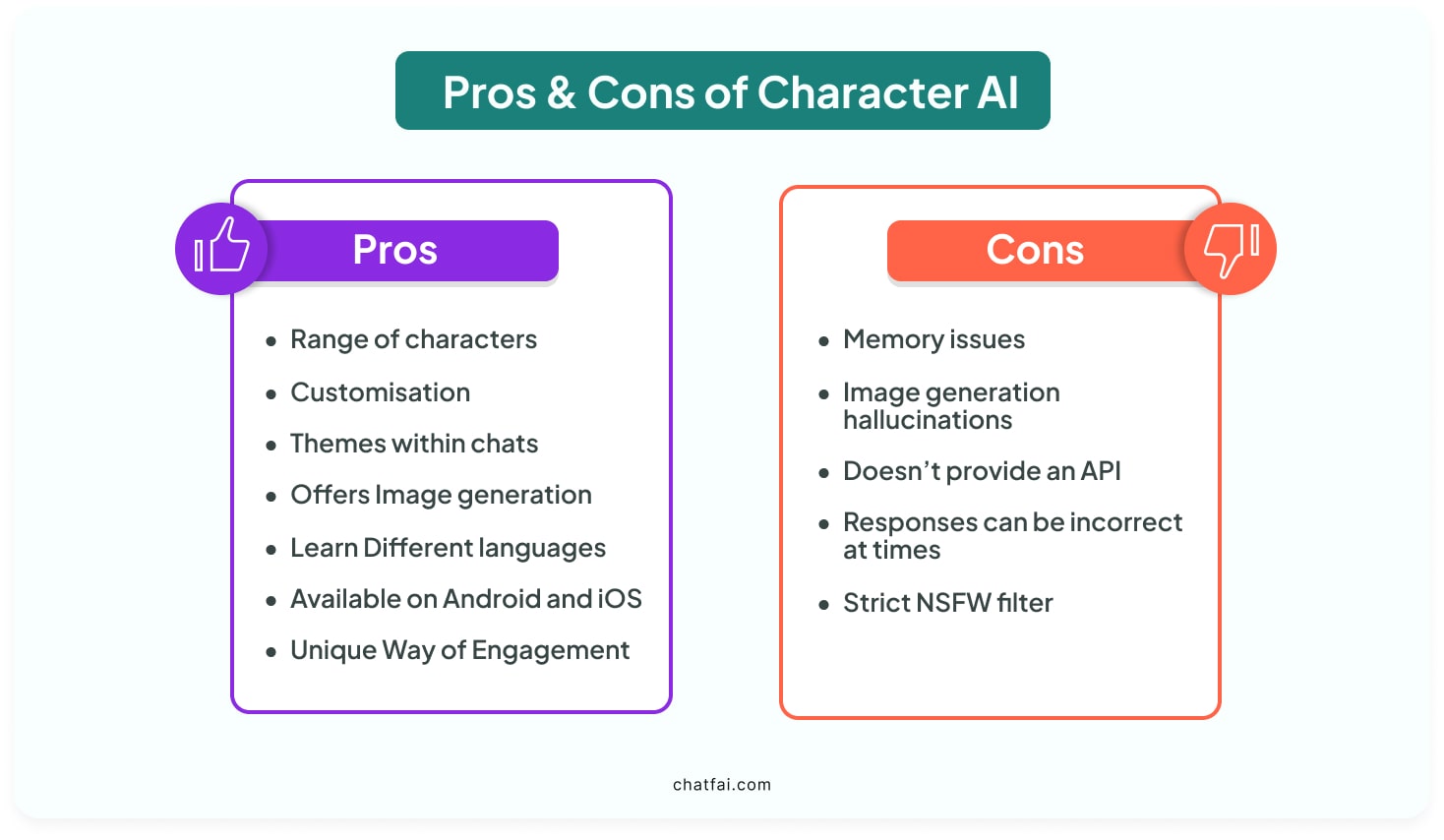
Pricing
It offers a free plan, and the subscription starts at $9.99/month.
How to Use Old Character AI?
Here’s a step-by-step guide to Old C.ai login to make things easy.
Step 1
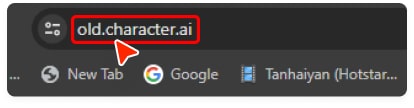
Head to your browser and type “Old.character.AI.”
Step 2
The Old C.ai site will appear in front of you. In the top right corner, click the login or Signup button.
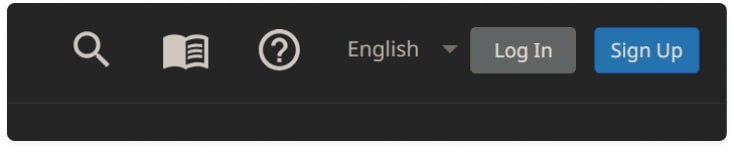
After clicking on the login option, a pop-up will open. Enter your details accordingly.
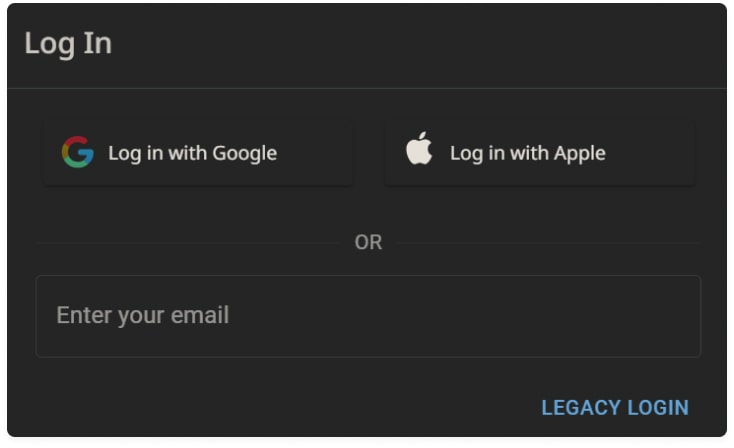
Enter your email address or log in with a Google or Apple account. After entering your email address, you will receive a verification link at your email address. Just open the link from there, and you are good to go.
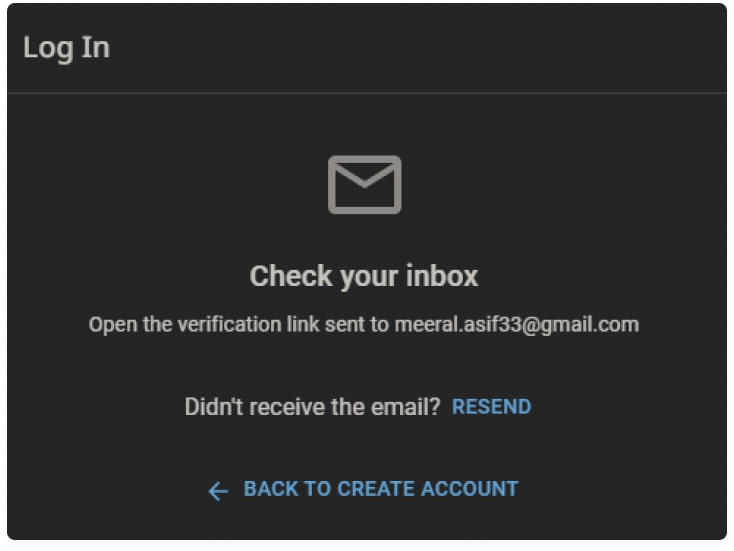
Step 3
Then, you need to enter your username and date of birth in the Old Character AI login dashboard. You can change your username anytime. Click on the join character option.
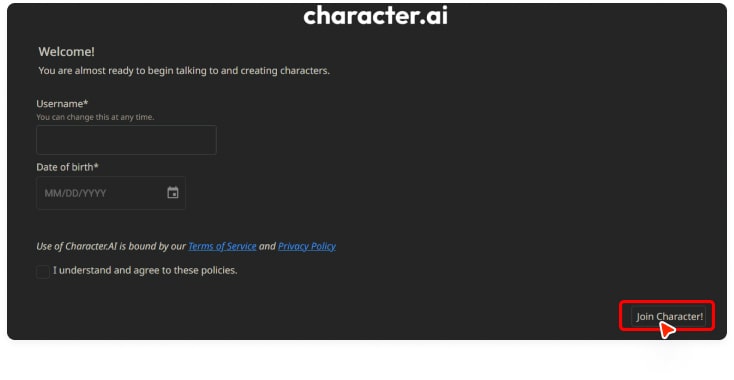 And tadaaaaaa! You are done.
And tadaaaaaa! You are done.
Step 4
You can now create your own persona called “Characters” also. If you don’t know about the persona thing, no worries about that. Just click on the Persona guide, which will guide you.
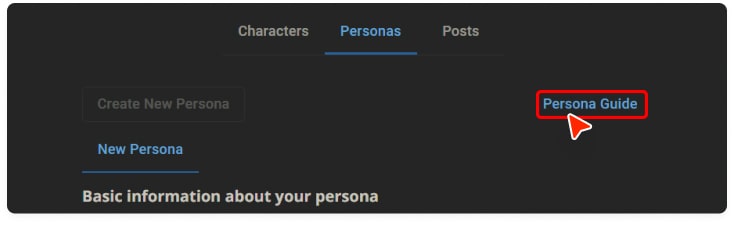
After that, provide details about your persona, such as a name and a detailed description, and click on save changes.
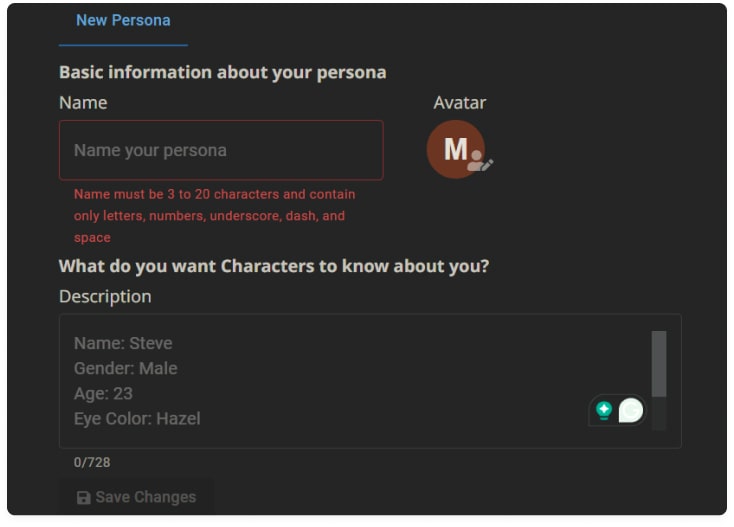
Start creating your persona today, and have fun.
Character Creation in Old Character AI
Now, let’s move to the fun part, character creation. So, here’s the step-by-step guide for you.
Step 1
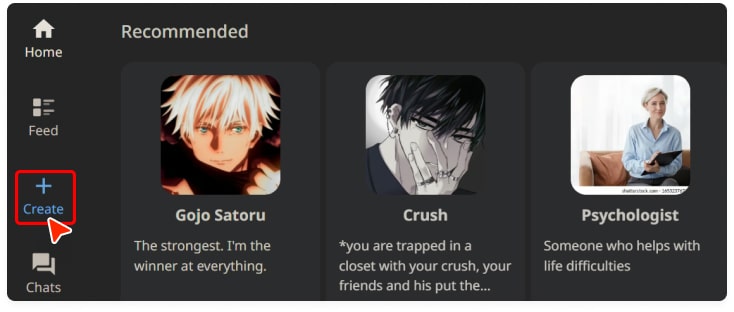
Head to the Old C.ai site. Click on the Creation option.
Step 2
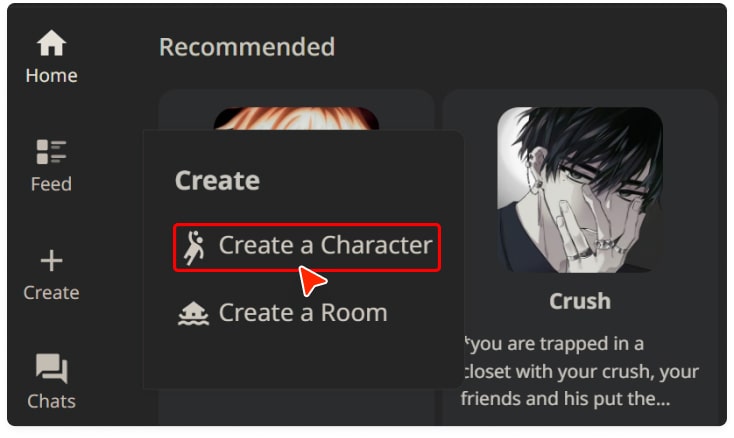
Then click on the ‘Create’ character option.
Step 3
Here comes the fun part. Add details for your character, including name, greetings, picture, and visibility.
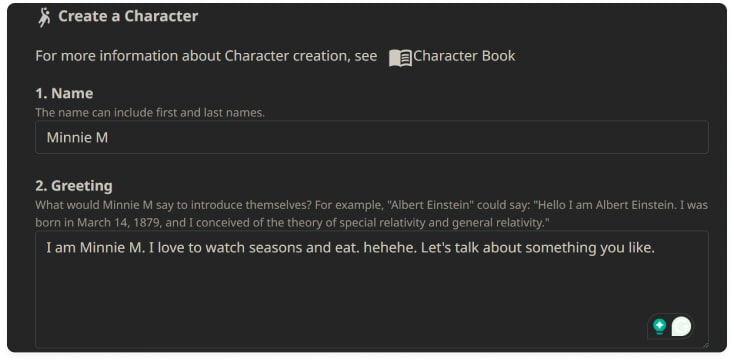
And the best part? You can generate images from your character if you want.
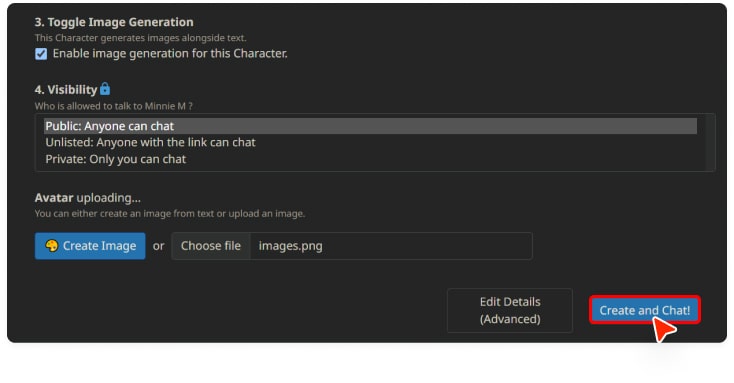 After that, click the create and chat option, and you are good to go on the Old Character AI tool. If you still need help creating your character, the character book is here to help you.
After that, click the create and chat option, and you are good to go on the Old Character AI tool. If you still need help creating your character, the character book is here to help you.
Step 4
Now, choose any character and chat. It has many characters, so you can have double the fun.
We have chosen the psychologist character to talk to on Old Character AI. You can share your feelings or talk about if anything is disturbing you.
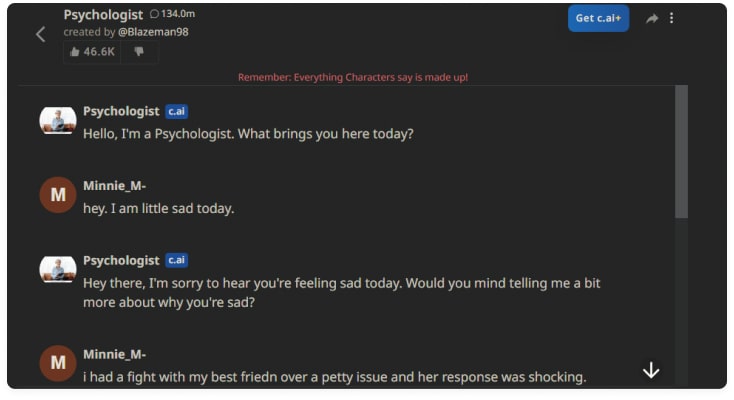
The good thing is that no one will judge you based on your conversation.
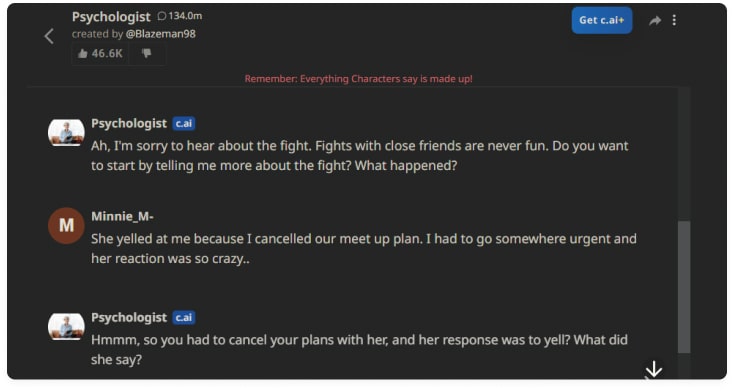
You can talk about anything you want. Discuss how you feel or if something is bothering you. It’s like having a friend who is not going to judge you.
Character AI – What It Offers?
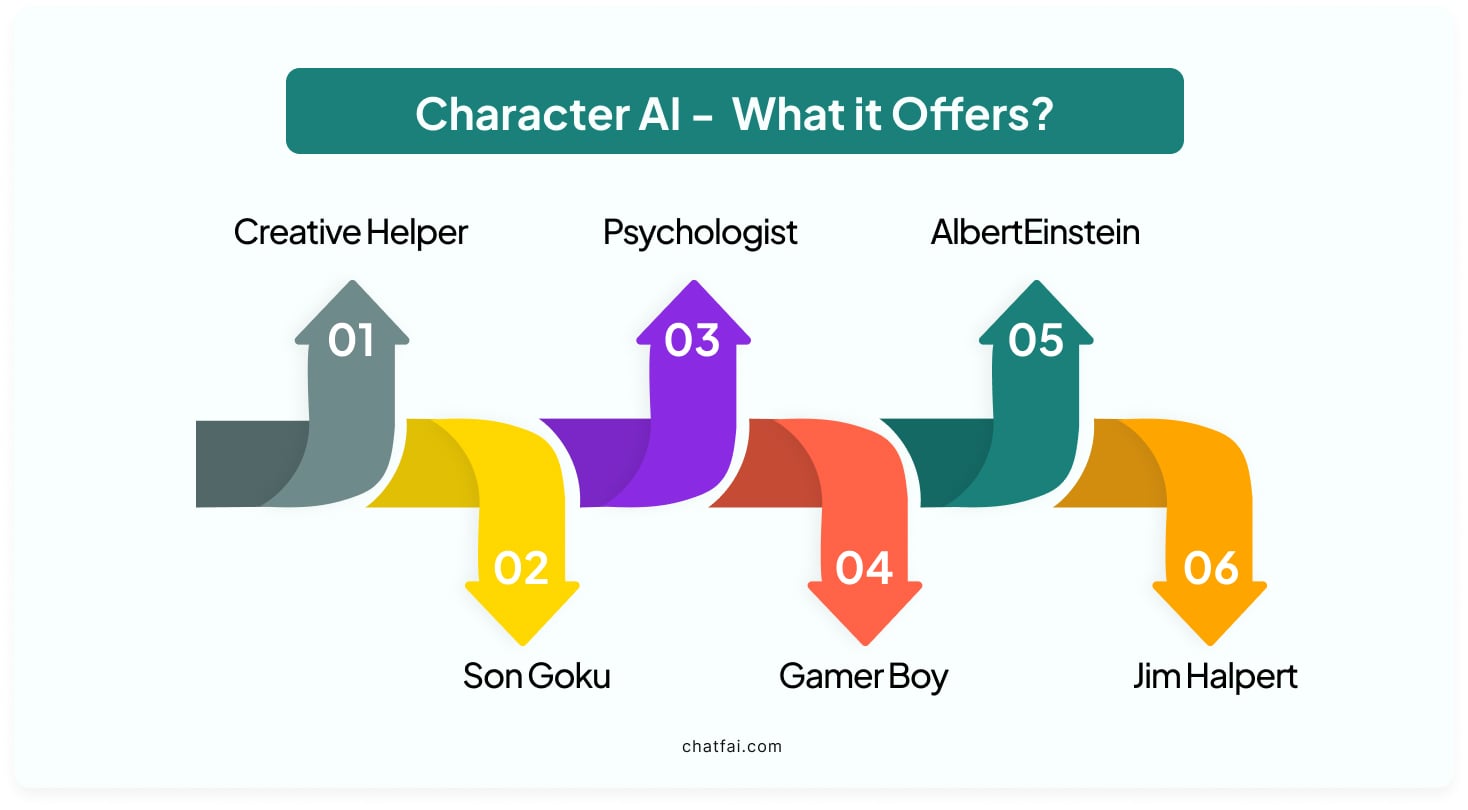
C.ai offers a variety of characters for its users. It has a variety of characters, from anime, games, and comedy to books and more.
Old Character AI vs New Character AI
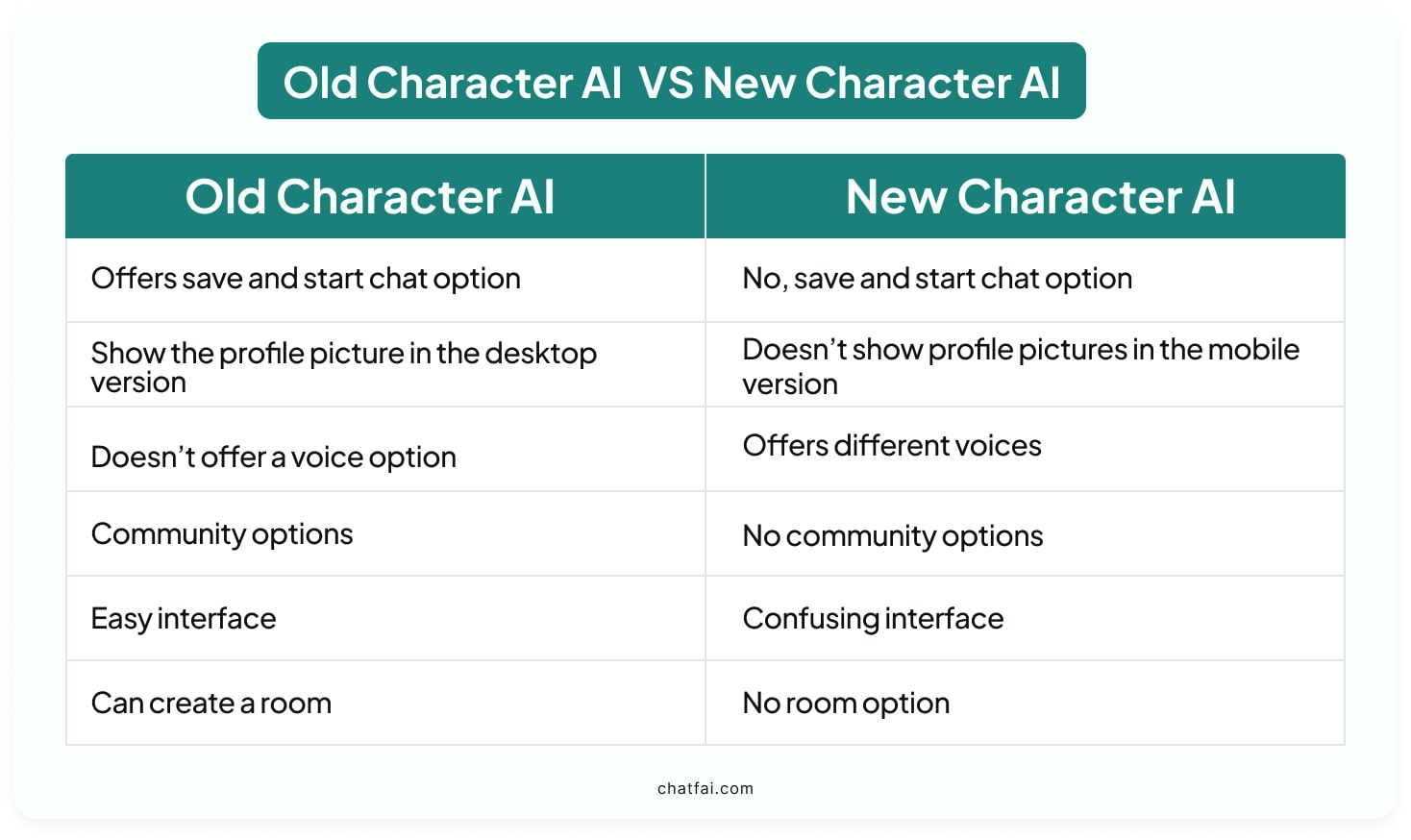
Limitations of Old Character AI
Old Character AI offers many features, but some limitations exist as the new site of Character AI has launched. Here’s the breakdown of limitations:
1. Memory Challenges
The characters need to remember the previous interactions, which means they might not recall important information you have shared.
2. Image Issues
The characters may need to generate accurate images or according to the prompts, which frustrates users after some time.
3. False Information
Sometimes, bots provide incorrect information on Old Character AI, which can be misleading.
4. Quality of Image Issues
The images generated are blurry, especially when generating images of any person or celebrity.
5. Forgetting Personas
The bots keep forgetting about the personas in the Old Character AI and even gender details after some time, leading to confusing interactions.
6. Repetitive Responses
The characters respond similarly if you ask the same question, making interactions less engaging.
7. No Video Exporting Option
You can’t export a video of your character to prank friends or to make a funny reel.
Top Alternative of Old Character AI
Now that you know all about Old Character AI. Let’s discover some alternatives that offer more options and may be budget-friendly.
1. ChatFAI

Are you looking for a tool that helps you create the characters of your dreams and want to design them according to your style? Well, ChatFAI is the answer.
You can head to the ChatFAI website to create a character. You can talk to AI characters and add a voice option for your character.
And guess what?
You can enjoy unfiltered conversations as ChatFAI doesn’t have an NSFW filter. So, your chats can get as steamy as you want. You can explore the ChatFAI guide to learn more about it.
Best Features of ChatFAI
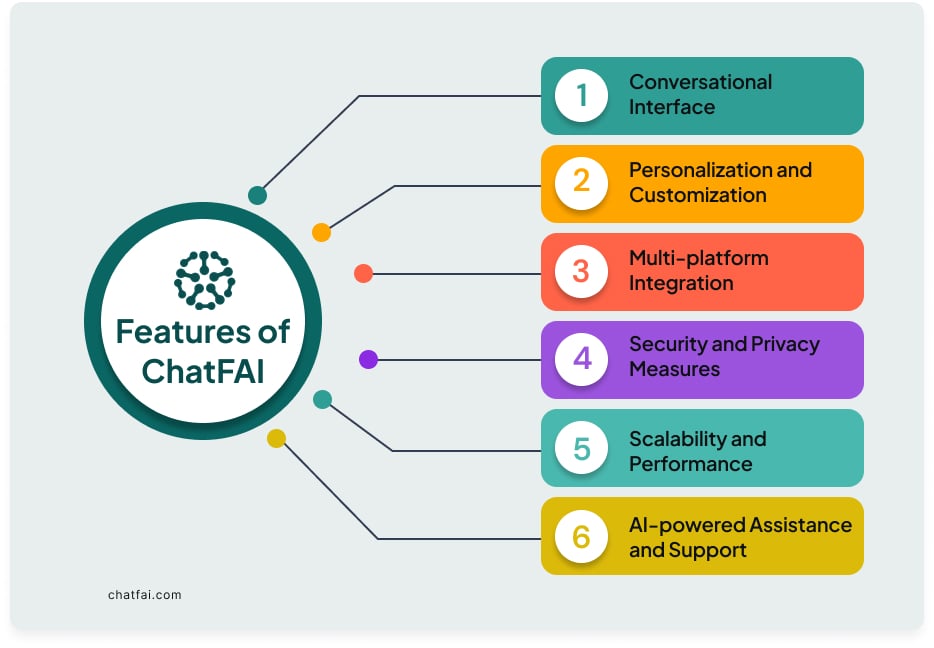
Pro Tip: Want to explore more features of ChatFAI? This ChatFAI overview is all you need.
Pricing
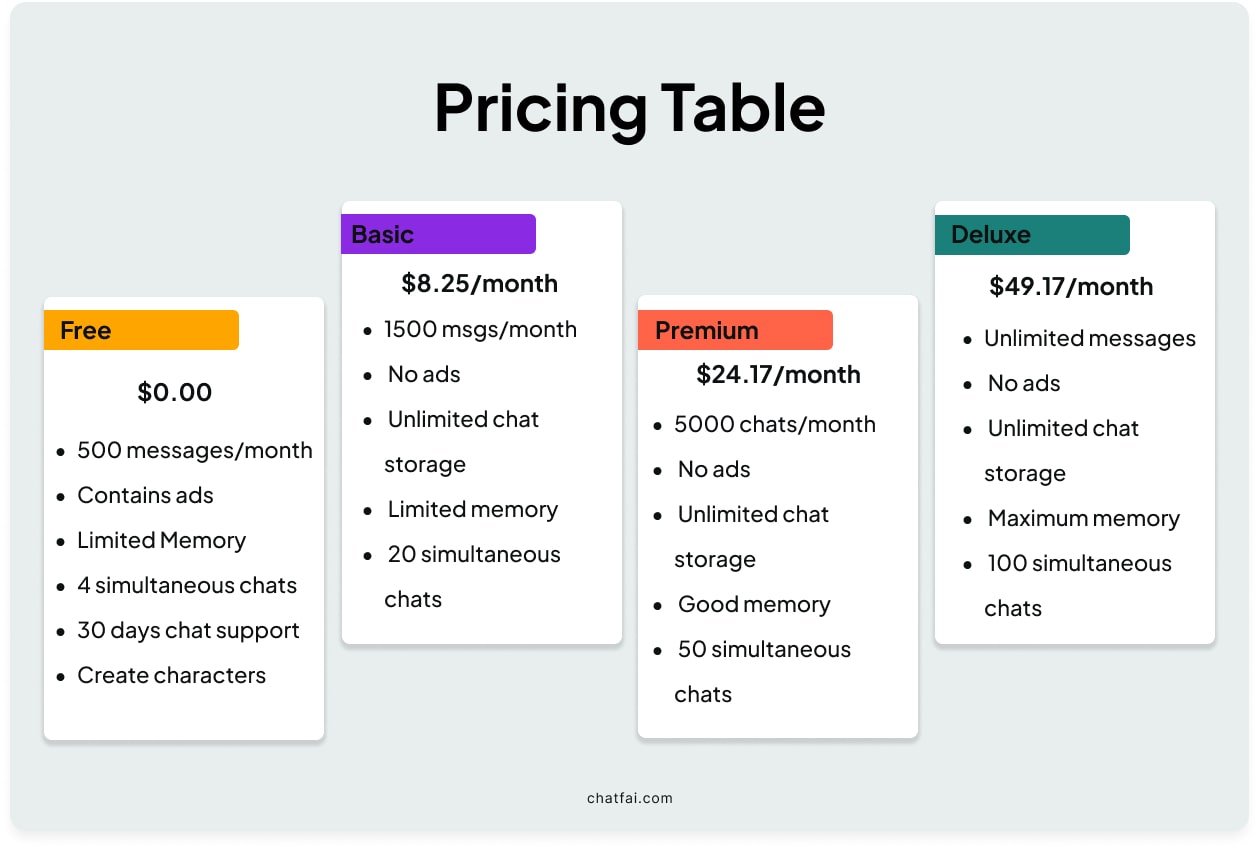
ChatFAI vs Character AI: Which one is preferred?
If we compare ChatFAI and Character AI, we can see that ChatFAI is a great alternative to Character AI, offering unique features even under a free account.
Here’s a quick comparison between ChatFAI and the older Character AI to help you better understand my point:
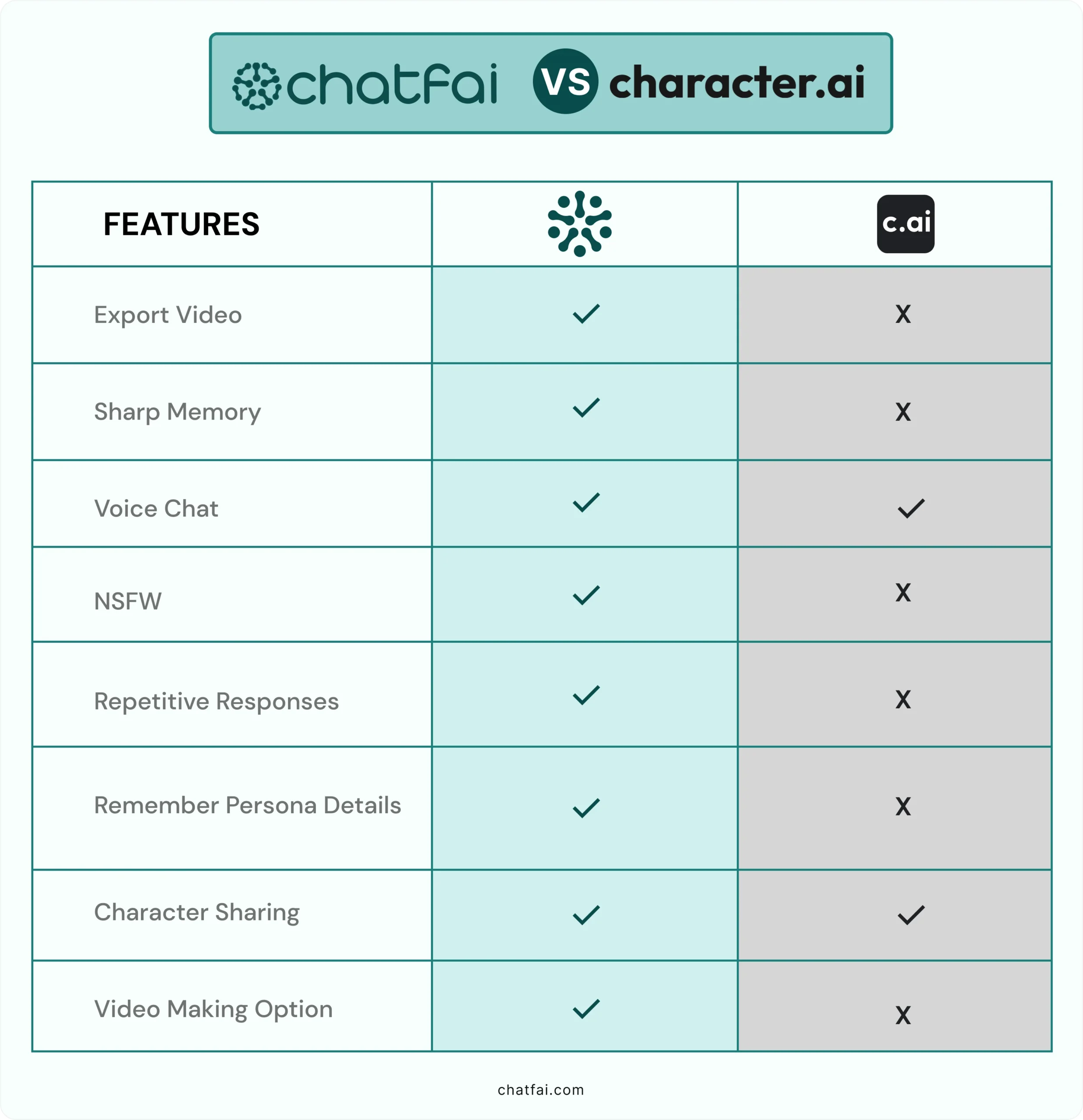
2. Kuki AI
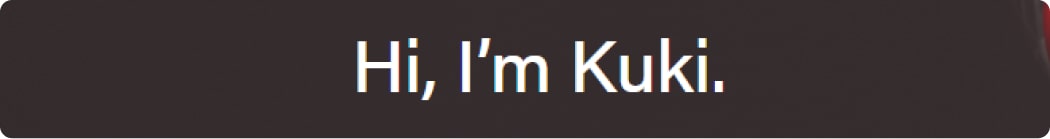
Kuki is a chatbot, an alternative to Old C.ai, that talks like a person. It can chat with you in fun ways and give you helpful information. You can ask Kuki about anything, like the weather or anything else you want to ask.
Kuki is like that super-smart friend who knows a little about everything!
Pricing
Kuki AI lets you chat for free with up to 300 monthly messages. You can choose a monthly premium plan that costs $9.99 and allows you to send unlimited messages.
3. Crushon AI
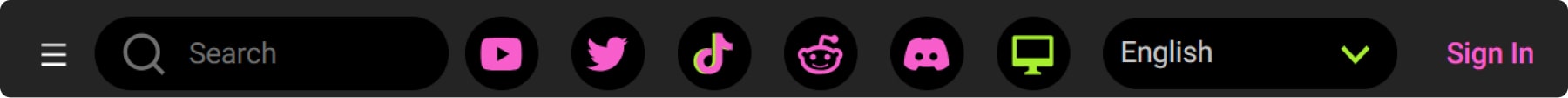
Crushon AI is an excellent website where you can chat with make-believe characters like from cartoons or famous people. You make an account to start talking with them. These characters talk like real people and can change how they chat based on what you say. You can even talk to them using your voice and hear them talk back.
But wait, there’s more!
Crushon AI also has a fun community where fans can share stories, give ideas, and vote for their favorite characters. It’s all about having a good time and making fantastic new connections with fictional characters.
Pricing
CrushOnAI offers a free option, allowing up to 50 monthly messages. For those wanting more, paid plans are available:
- The standard plan is $5.99
- Premium plan is for $14.99 monthly
- The Deluxe plan costs $49.99 per month
In a Nutshell!
There you have it, folks. You can use lifelike characters and have a blast using tools like Old Character AI. Whether you want to learn, get support, or enjoy great conversations, this is the place for you.
However, if you are still confused about New and Old C.ai, you can always head to ChatFAI to create your favorite characters and start chatting now!
Let’s have some fun.
FAQs
Q: Does Character.AI allow NSFW 2024?
Like the Old Character AI tool, the new Character AI tool will not allow NSFW (Not Safe For Work) content in 2024.
Q: Is the new Character.AI broken right now?
The new C.ai has problems, such as the inability to export video, image issues, bots forgetting about personas, and a lack of group chat options.
Q: Is Character.AI controlled by a real person?
No C.ai depends on AI algorithms.
Q: Is there an NSFW AI with no limit?
Yes, if you want to have steamy chats without worrying about filters, ChatFAI is here for you.
Q: How do you break the NSFW filter on Character AI?
To break the NSFW filter on character AI, try these things:
- Add spaces between NSFW words
- Don’t use exact words
- Try adding digits between words
- You can swap words with digits or characters like ‘O with 0’, ‘E with 3’ or ‘I with !’
These ways can help you break the NSFW filter on character AI.