Are you a curious head looking for a creative space to make perfect AI images? Or a novice who wants to create a masterpiece with little effort? NovelAI has everything that you need to ignite a painter inside you. The AI image generator allows you to create images in seconds without mastering the ins and outs of image generation.
This guide will provide a step-by-step guide to using the NovelAI image generator. So, without wasting any time, let’s get into the topic.
Brief Overview of NovelAI
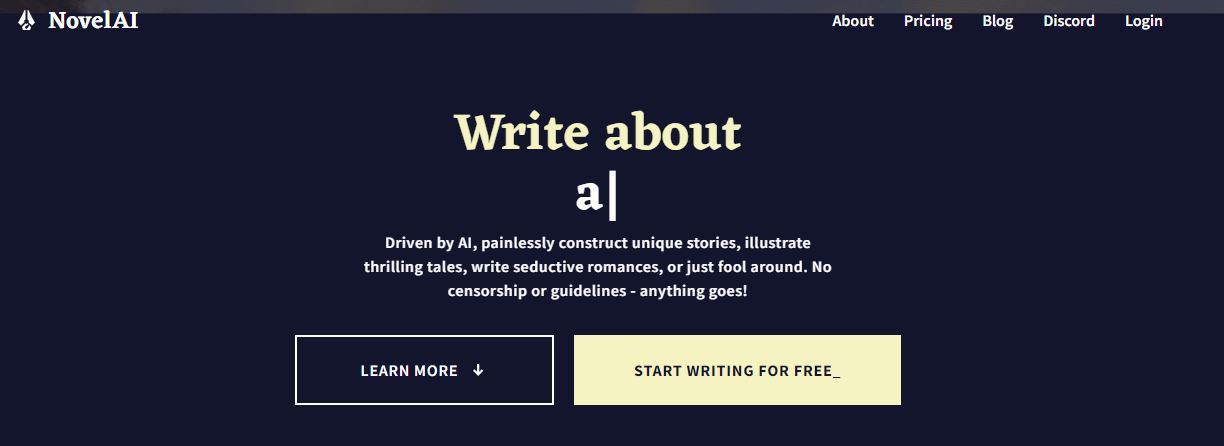
Though mostly used to create stories, NovelAI is much more than that. In fact, it has added many AI tools and functions since its launch, and more features are on the way.
You can use a free trial to access their story-generating feature, powered by their AI models. You can write short stories in various styles using the different writing modes.
NovelAI also has an image-generation feature. The most recent addition to the NovelAI portfolio, the image-generating tool, provides a simple means of creating graphics for your narratives. It also features a Text Adventure mode that lets you play an interactive game and interact with the AI.
Unlike conventional AI systems that are limited by pre-programmed algorithms, NovelAI is capable of self-improvement and continual learning.
Best Features
Here are some of the best features of NovelAI:
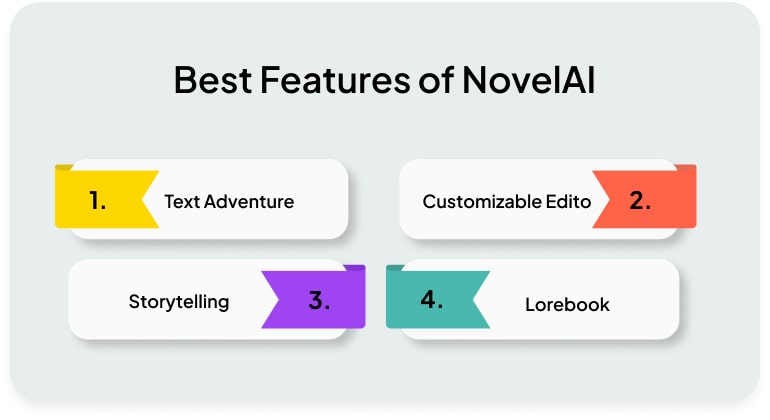
1. Text Adventure
In text adventure mode, you can play a traditional text adventure game, like AI Dungeon. Although you will have some control over your character’s actions and the following move, it’s really simple to understand.
It allows you to choose the character and the game world before you begin, allowing you to play the precise kind of text adventure game you want.
Additionally, you can choose to converse back and forth with the AI model. As your story develops, you may change the settings and leave notes for the AI to remember.
2. Customizable Editor
You most likely didn’t believe it feasible or worthwhile to consider editing your writing workspace. NovelAI includes this tool, which lets you customize your writing area.
With NovelAI, you can change font size, color, and themes to match your creativity level and mood.
3. AI Storytelling
One of the primary features of NovelAI is its storytelling abilities. Simply add prompt and hit send. As the story is generated, you can review and modify the AI modules created as they go along. This implies that you can be sure that the path your story is traveling will satisfy your creative requirements.
Additionally, you can intervene to steer the AI storyteller on the proper path.
Since the AI writer is meant to mimic your writing style, you should anticipate contributing by providing excellent prompts and material if you want to compose a captivating novel.
4. Lorebook
NovelAI’s digital safe for storing tale memories is called The Lorebook. This clever archive retains the subtleties of your settings, the laws of your made-up universe, and the characteristics of your characters. AI uses these objects to build your story. Nothing makes a story harder to follow than contradictory details.
Storytelling requires consistency, and the Lorebook ensures your AI assistant follows your established guidelines, enhancing your story’s credibility and interest.
Pricing
NovelAI offers a pricing structure that fits your storytelling goals. You can use their free plan or select one of their affordable options.
| NovelAI Plans |
Pricing |
Features |
| Free Plan |
Free |
6144 Memory tokens |
| Tablet Plan |
$10/month |
3072 Memory tokens + 1000 Anlas |
| Scroll Plan |
$15/month |
6144 Tokens of Memory + 1000 Anlas |
| Opus Plan |
$25/month |
8192 tokens of Memory + 10,000 Anlas |
1. Free Plan
The free trial gives you access to Kayra, the writing assistant. You can play around with the 100 free text-generating features as much as you like.
2. Tablet Plan – $10/month
With the tablet plan, your imagination has a larger playground. Although memory tokens decrease modestly to 3072, adding 1000 Anlas distinguishes this plan.
3. Scroll Plan – $15/month
With an increase in Memory tokens, the Scroll plan is basically the Tablet plan on steroids for an additional $5.
4. Opus Plan – $25/month
For dedicated narrative artists and professionals, the Opus plan is a veritable gold mine of features. You have an incredible 8192 tokens of Memory to tell stories as intricate and comprehensive as you choose
NovelAI: Log In Guide
As mentioned earlier, NovelAI offers a free trial with limited features. We’ll log in to the free version using the following steps.
Step 1
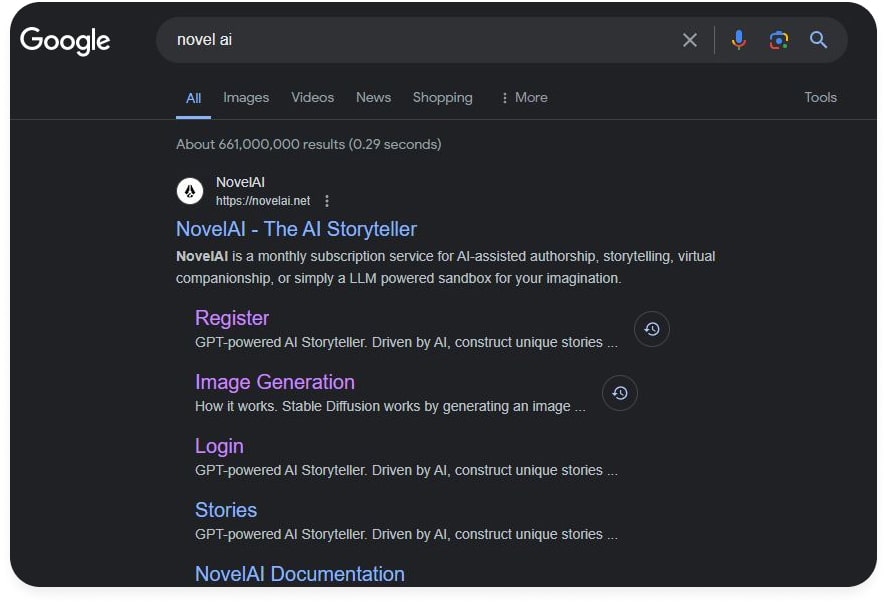
Go to Google and search NovelAI.
Step 2
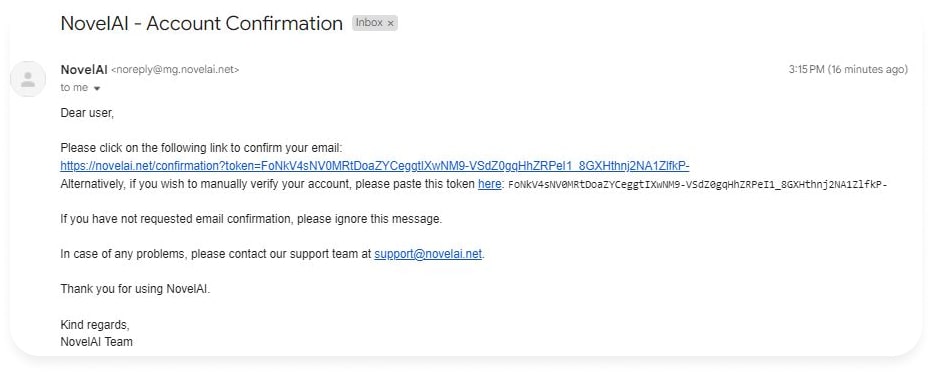
Click on Register. When you enter the email and password, you’ll get an email for confirmation.
Step 3
Once you confirm by clicking the link, you can log in to your free NovelAI account.
Navigating the Interface
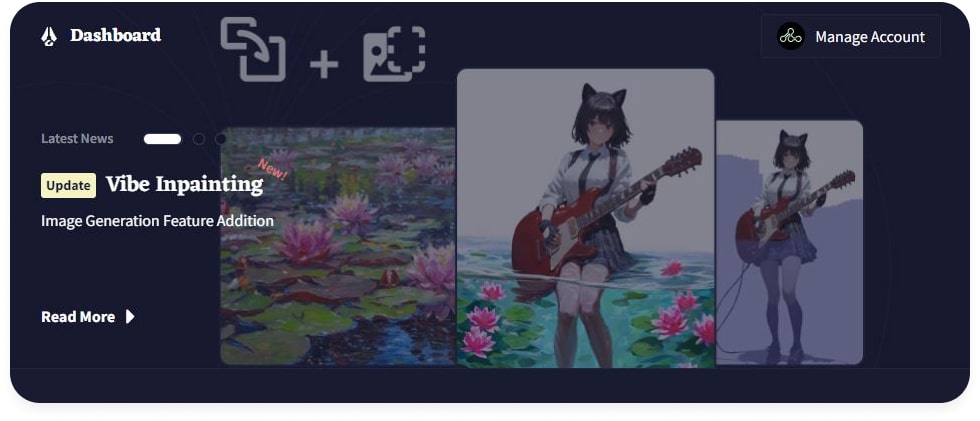
After logging in, you’ll land on the main page of NovelAI. This advanced AI tool has a storyteller that allows you to craft a compelling story. If you need ideas for brainstorming, the tool offers some predefined scenarios that you can use to create your own.
And you’ll explore the most exciting features by scrolling down.
NovelAI offers text-to-speech and image-generation options, making it the top pick for creating a masterpiece in seconds.
Since we’ve explored the interface, let’s get our hands dirty and generate images using AI.
Step-by-step Guide to Creating Image
Click on the “Generate Images” option. And you’ll find yourself in another world. The NovelAI Image Generator represents an exciting nexus of art and technology. It allows people of all backgrounds to easily turn their ideas into eye-catching pictures. This tool can open up a world of inspiration for artists of all skill levels, from seasoned professionals to beginners seeking to explore new avenues.
Here is the step-by-step guide to creating images using NovelAI:
Step 1: Go to NovelAI Image Generation
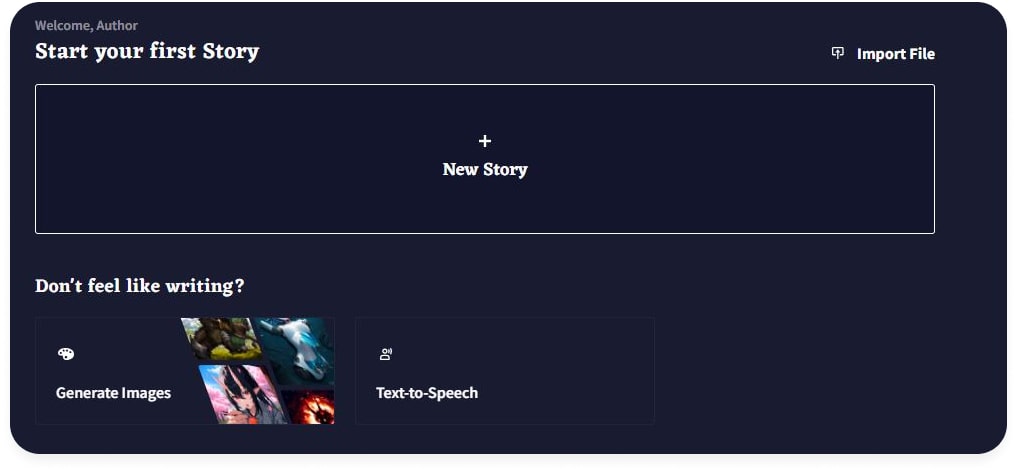
On opening NovelAI, Click on Image Generation. Under NovelAI Diffusion, choose the preferred NovelAI picture creation model from the dropdown list.
Step 2: Craft Your Prompt
Once you get there, the NovelAI Image Generator’s UI is clear and easy to use. This is where the enchantment begins. Write your prompt in the text box supplied. Give a brief, straightforward description of the image you wish to create.
Your words will act as the AI’s blueprint, whether it be a peaceful forest landscape, a future cityscape, or a whimsical dragon in flight.
Pro Tip: Use ChatFAI to craft a prompt and get tailored images.
Step 3: Generate Image
Now that your prompt is set up, it’s time to realize your idea. To do so, click the “Generate” button to start the NovelAI Image Generator. It will use your description to create an image in a matter of moments, bringing your imagination to life in pixel-perfect detail.
Step 4: Download Image
When you’re happy with the final product, it’s time to take ownership of it. All you have to do is click the download button to save the picture to your PC. You now have access to a distinctive graphic element that you can use in presentations, artwork, or social media postings.
Image Generation Setting
Want to be even more excited? NovelAI gives creators more control over their masterpieces by allowing them to change image settings. While using the tool, you can change the image resolution and number of images to get the required results.
1. Image Resolution
Using the Image Settings menu, choose the desired image size and appearance. You can choose between a large, standard size, and a broad view.
2. Number of Pictures
Using this tool, you can choose how many images you want to create at once.
Limitations
Despite having exceptional capabilities, NovelAI has certain limitations.
1. Character representation
Generating certain characters, particularly ones with fewer photos in the dataset, can be difficult. When you request “Anna (Frozen),” for instance, the AI may prefer Elsa’s pictures because there are more of them in the dataset, making it more challenging to create a true depiction of Anna.
2. Uncommon characters
Characters like Claire from Trollhunters or other characters with fewer photos in the dataset can be hard or impossible to create. The speed at which images are generated: Creating a functional character via NovelAI might take longer than it does for other AI models.
3. Precision
Stable Diffusion and NovelAI both have trouble producing precise visuals, such as those for websites or charts, and they might also have trouble correctly reproducing human hands and feet.
4. Characters and interactions
The AI might not always create images with many characters acting out distinct activities, and it can be challenging to construct two distinct specified characters interacting in a particular way.
Wrap Up
That’s all for the NovelAI image generator. The blog post covers everything, from the best features to pricing, and provides a guide to using it. This guide provides a starting point for creating images on NovelAI. You can also check NovelAI alternatives that suit you.
Here is the tip: Use ChatFAI to get exceptional prompts. The finest your prompt, the better the results you’ll get.
FAQs
Q: Can you use NovelAI for free?
Yes, you can use the NovelAI for free with limited features. However, you need to upgrade to paid plans to unlock all features.
Q: Can NovelAI generate images?
NovelAI has an image generator that helps users create images with simple prompts.
Q: Where does NovelAI get its images from?
NovelAI uses NovelAI Diffusion, a customized version of the publicly available Stable Diffusion text-to-image diffusion model trained on a Danbooru dataset.
Q: How much does the NovelAI image generator cost?
The Tablet tier of NovelAI allows users to generate images for $10/month.