Ever wondered if you would ever be able to generate images according to your style or preferences? With AI changing the game almost every day, nothing seems impossible now. You can generate voice, story, music, characters, and whatnot. So, why not images?
This is where Meta AI image generators come and show their magic. You can ask questions about anything you want.
So, if you want a detailed guide about how these Meta AI image generators work, keep reading!
Meta AI Image Generator – What’s That?

The Meta AI Image Generator is a tool that uses AI to create images. It’s like having a smart robot artist that can make pictures for you. This AI is trained on many different images to understand what things look like and combine them in new ways to make unique pictures.
You can tell it what you want, like a description or a style, and it will create an image based on that. It’s like having a magic painting machine that can turn your ideas into pictures.
How Does Meta AI Image Generator Work?
Meta AI Image Generator uses a fancy trick called “generative adversarial networks,” or GANs for short.
The Generator’s job is to create images, while the Discriminator’s job is to figure out if the images are real or fake.
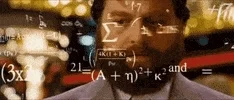 So, in a nutshell, Meta AI Image Generator works by using two teams – Generator and Discriminator – that play a game to create super realistic images.
So, in a nutshell, Meta AI Image Generator works by using two teams – Generator and Discriminator – that play a game to create super realistic images.
Pro Tip: Want to learn about other AI Image Generators? Here’s what we have gathered.
The Ultimate Guide to Meta AI Image Generator
Now that you know how meta-AI image generators work, let’s look at a guide to understand how to use them for different purposes.
Let’s do this:
Meta AI Image Generator in Browser
To use Meta AI in the browser, follow these easy steps
Step 1
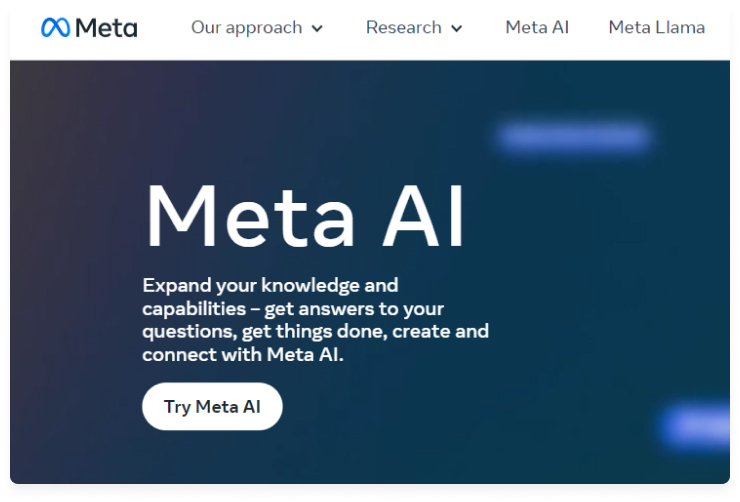
Head to the Meta AI website by simply typing Meta AI.com.
Step 2
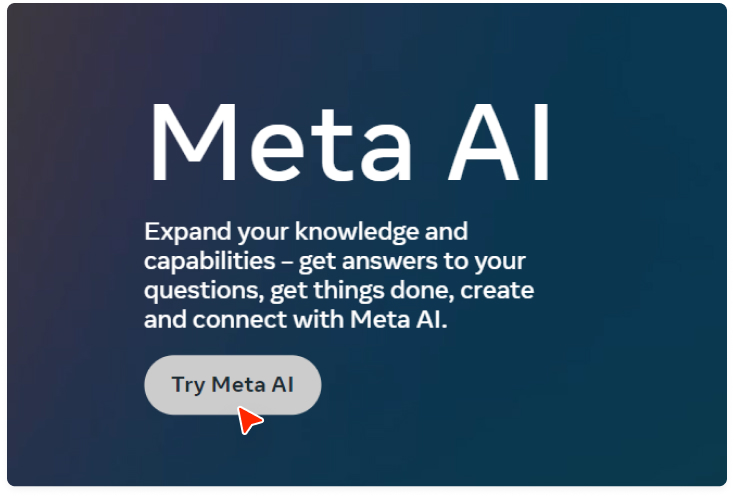
Click on Try Meta AI. It will open a new page.
Step 3
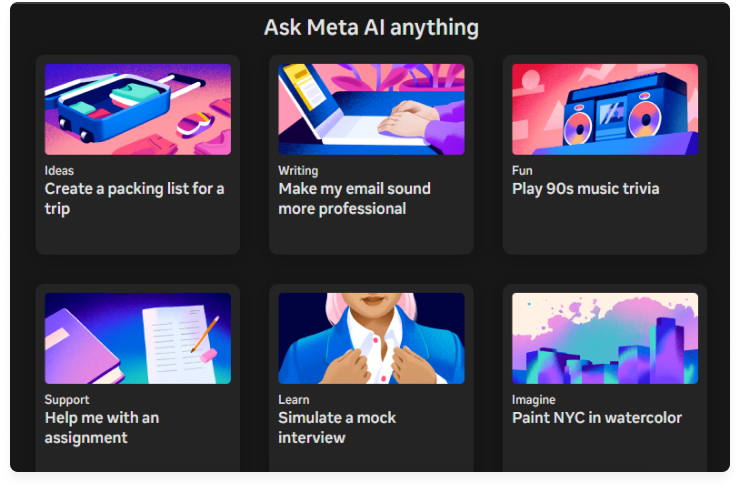
Here, you will see different categories: writing, fun, ideas, learning, and imagination. You get to choose what you like or want to do next.
Step 4
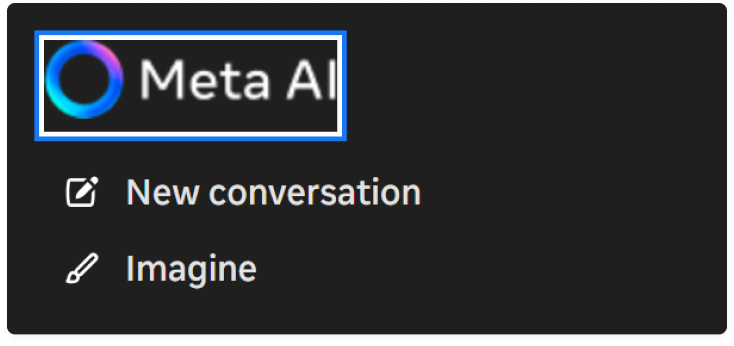
On the left sidebar, you will see the option for New Conversation or Imagine. Choose what you want to explore first.
Step 5
Now you know how to use Meta AI on the browser. Choose your category and start having a fun chat now. It will then ask you questions related to that field.
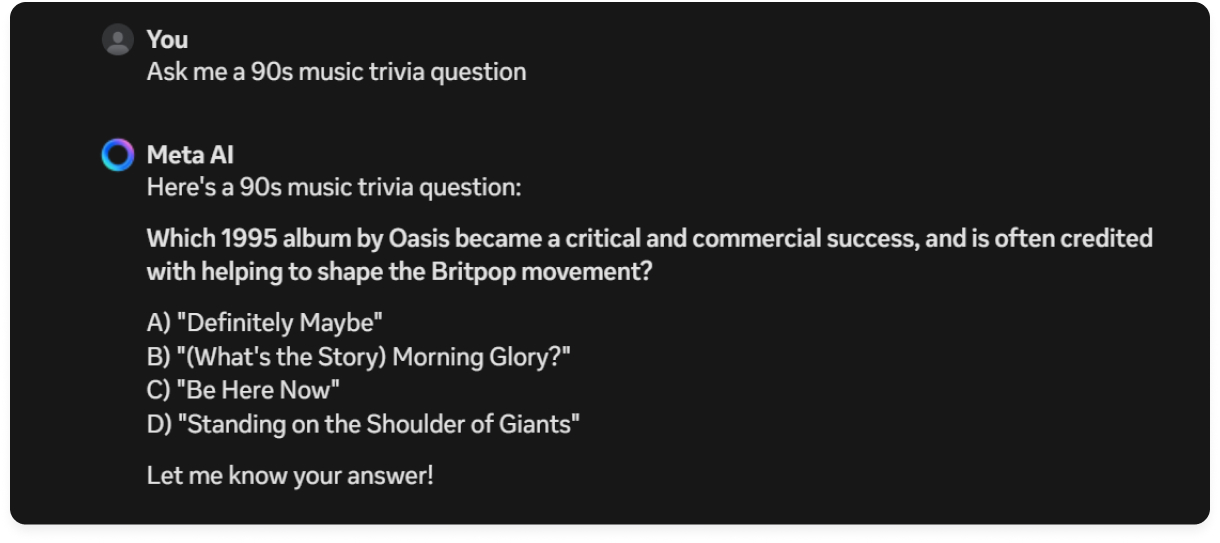
Then, you answer the question, which will continue until you decide to stop.
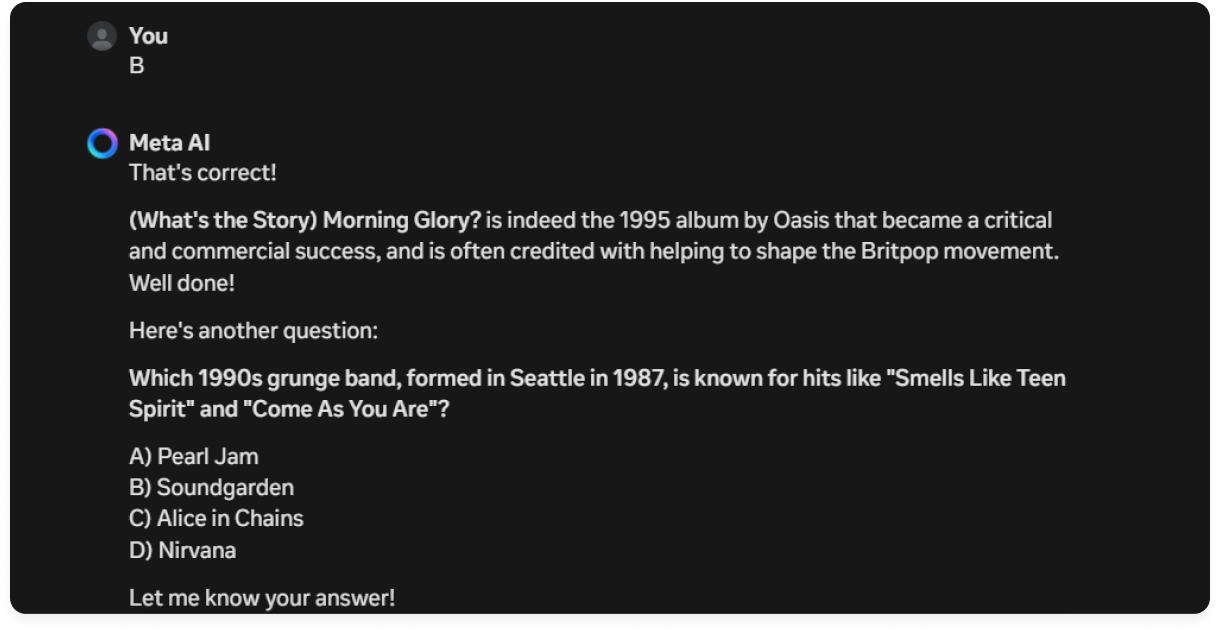
You see, the fun keeps on going.
Other than this, you must log in first to keep your chats saved. Otherwise, you will lose your previous chats.
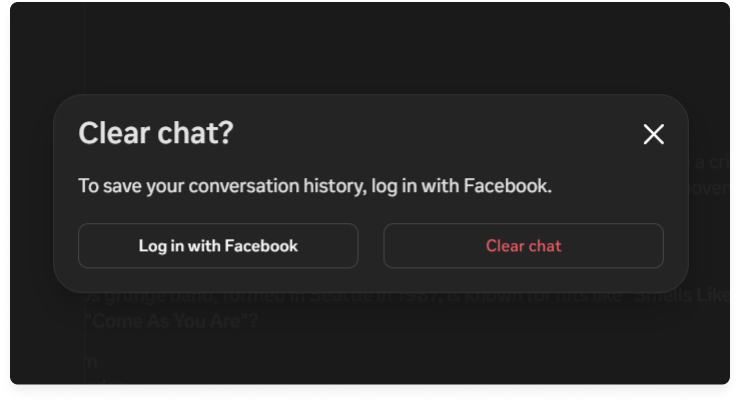
But wait, there’s more. You know how you sometimes think, what if you can give your imagination life. Well, Meta AI imagination can do that for you.
Tadaaaaaa!

Let’s try this also. Enter anything from your imagination, and it will generate an image for you.
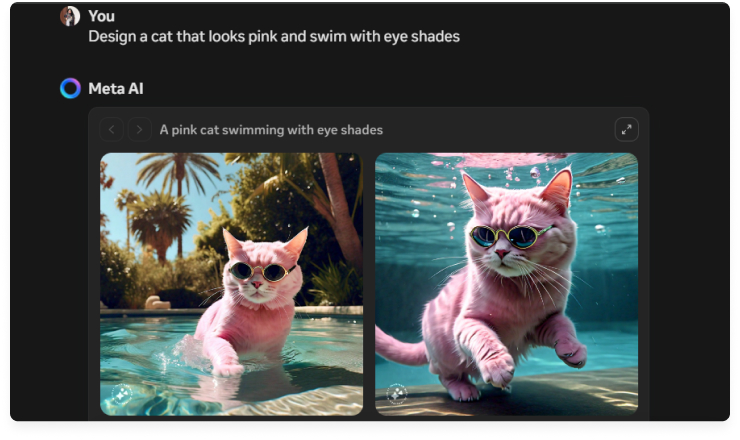
OMG! The generated image is so cute.
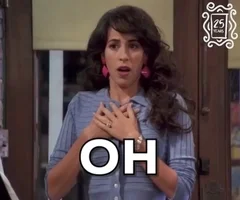 Try something now and enjoy!
Try something now and enjoy!
Pro Hack: Want to try something new for generating images? Explore ChatGPT AI Image Generator and craft interesting images effortlessly.
Meta AI Image Generator Instagram
You all know how AI is everywhere like, Literally! Now, let’s see how you can use Meta AI in Instagram.
Step 1
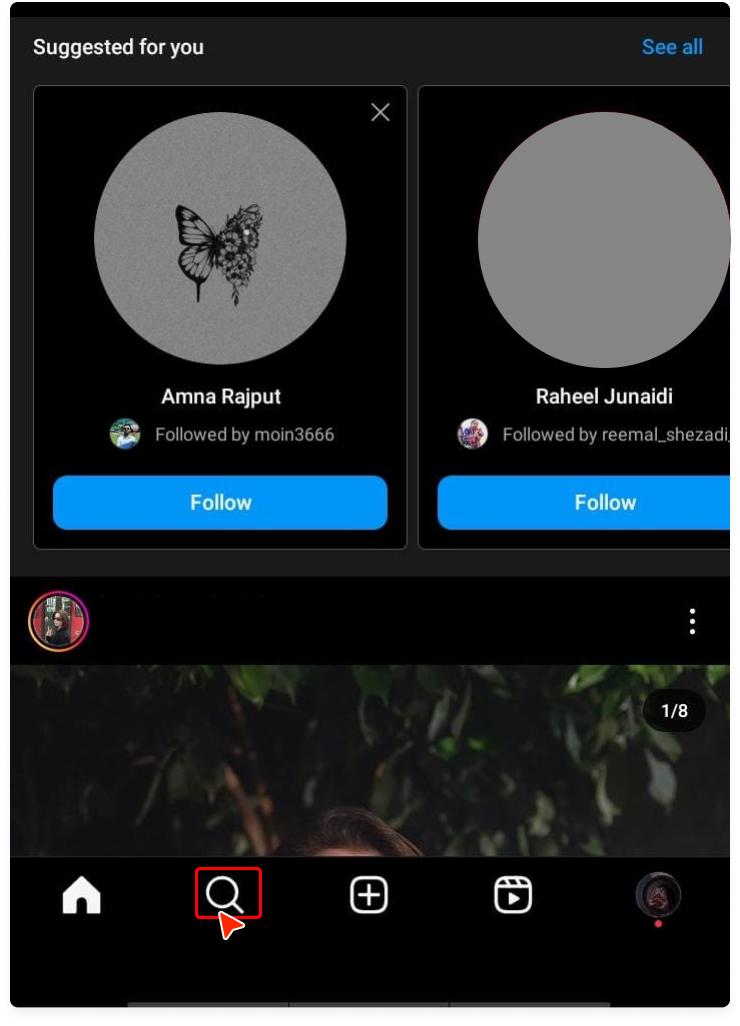
Open the Instagram App. Click on the search icon.
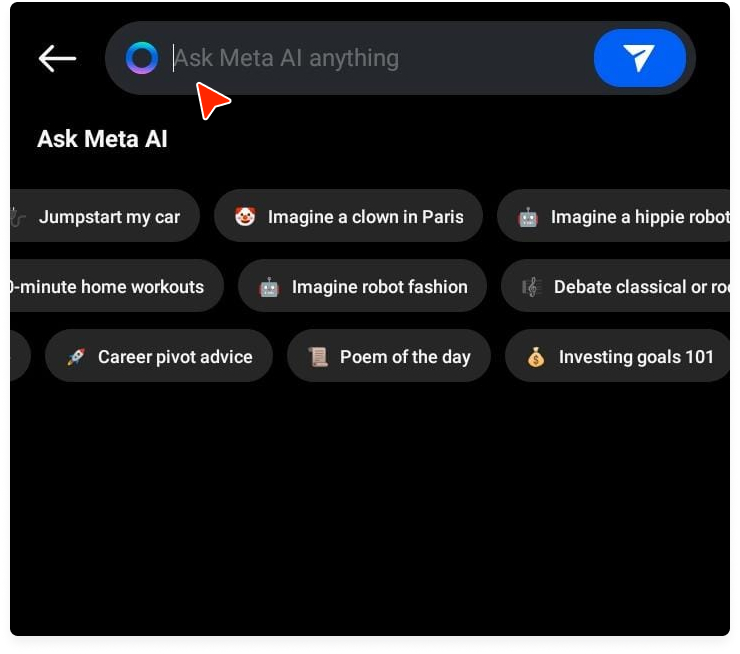
There, you will see written Ask Meta AI anything.
It will show you many questions that have already been asked, including workout ideas, coding, cooking, career advice, and more.
Step 2
You can ask Meta AI anything. Suppose you ask Meta AI Image Generator to generate a Cute Dog Image. It will generate an image you can share, like, or dislike.
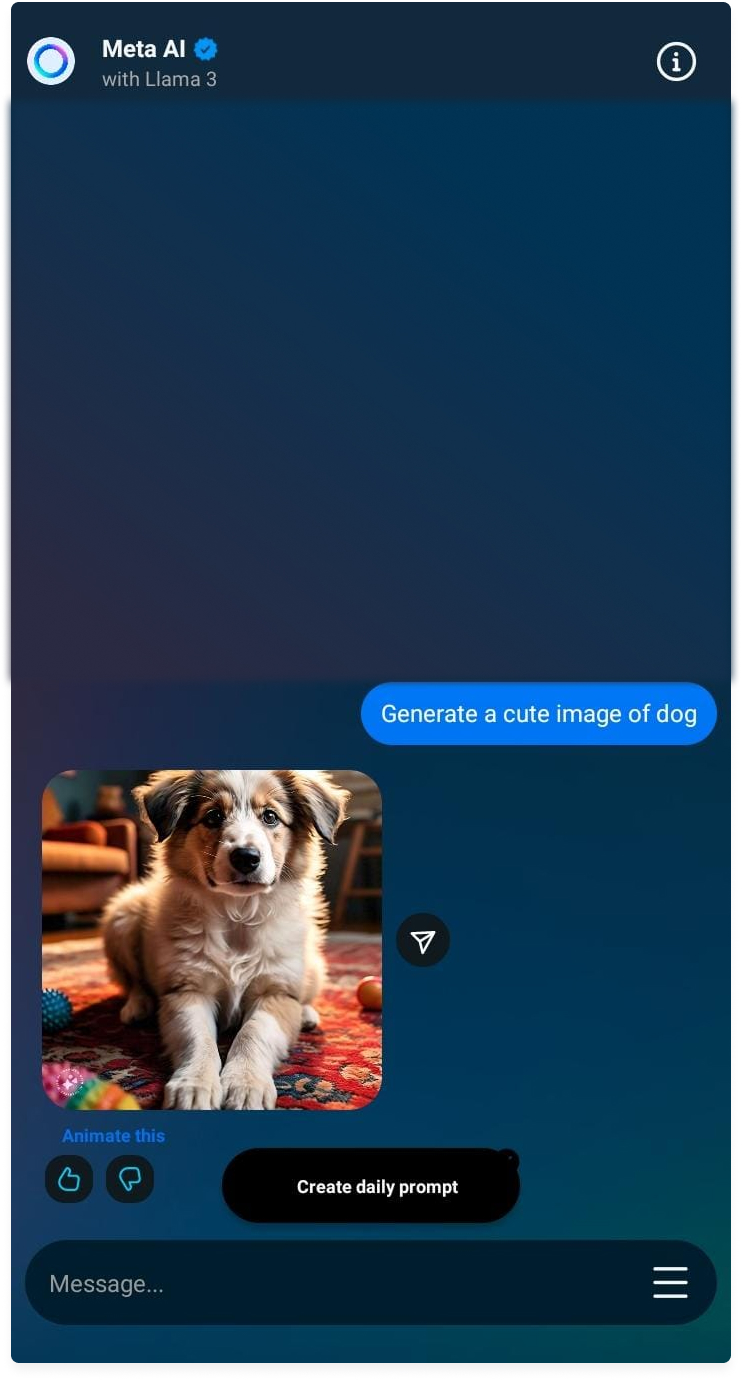
If you don’t like the image, you can also animate the generated picture. Just click on the “Animate Option” below the image.
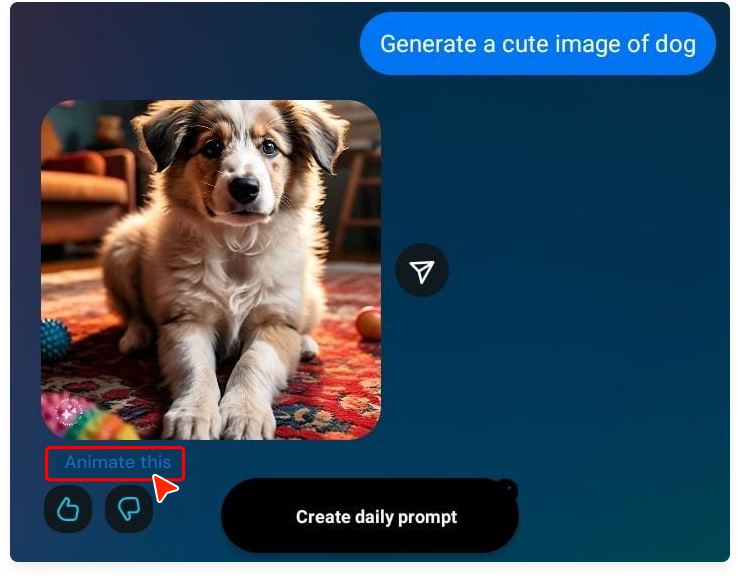 Voilaaaaa!
Voilaaaaa!
Step 3
Now, let’s ask Meta AI some questions and see how it responds.
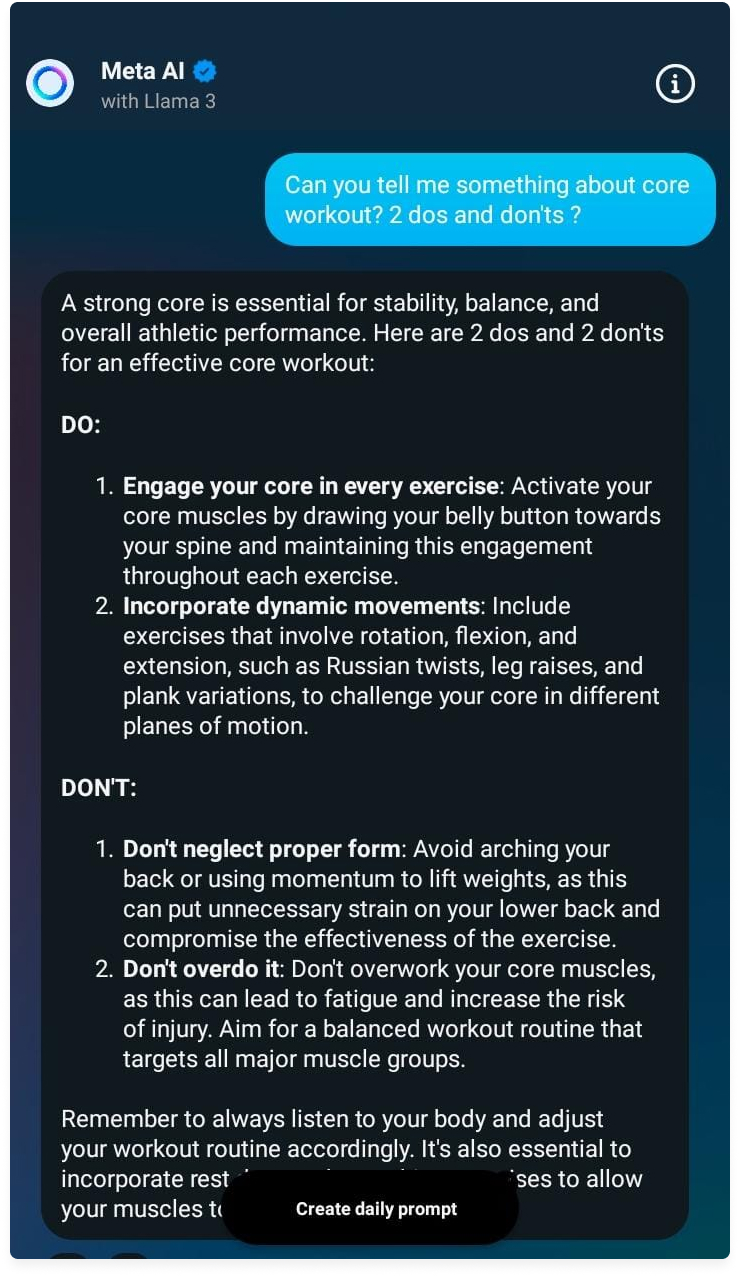
It’s all in one kind of AI. Try today and enjoy!
Meta AI Image Generator WhatsApp
WhatsApp once was all about chatting, but now, with Meta AI, it’s a whole new world. To make things easier for you, let’s jump into a step-by-step guide.
Step 1
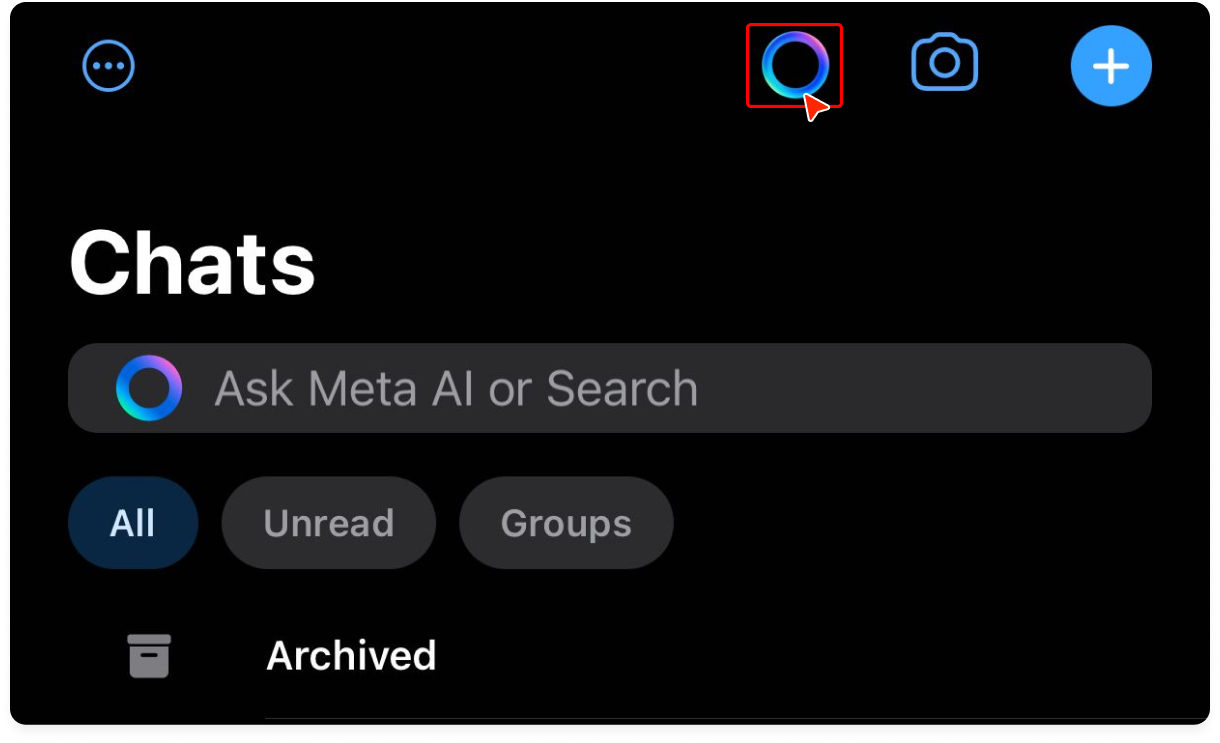
Open the WhatsApp app on your mobile phone. At the top, you will see the Meta AI icon. Click on it.
Step 2
Just click on the icon, and it will open a page.
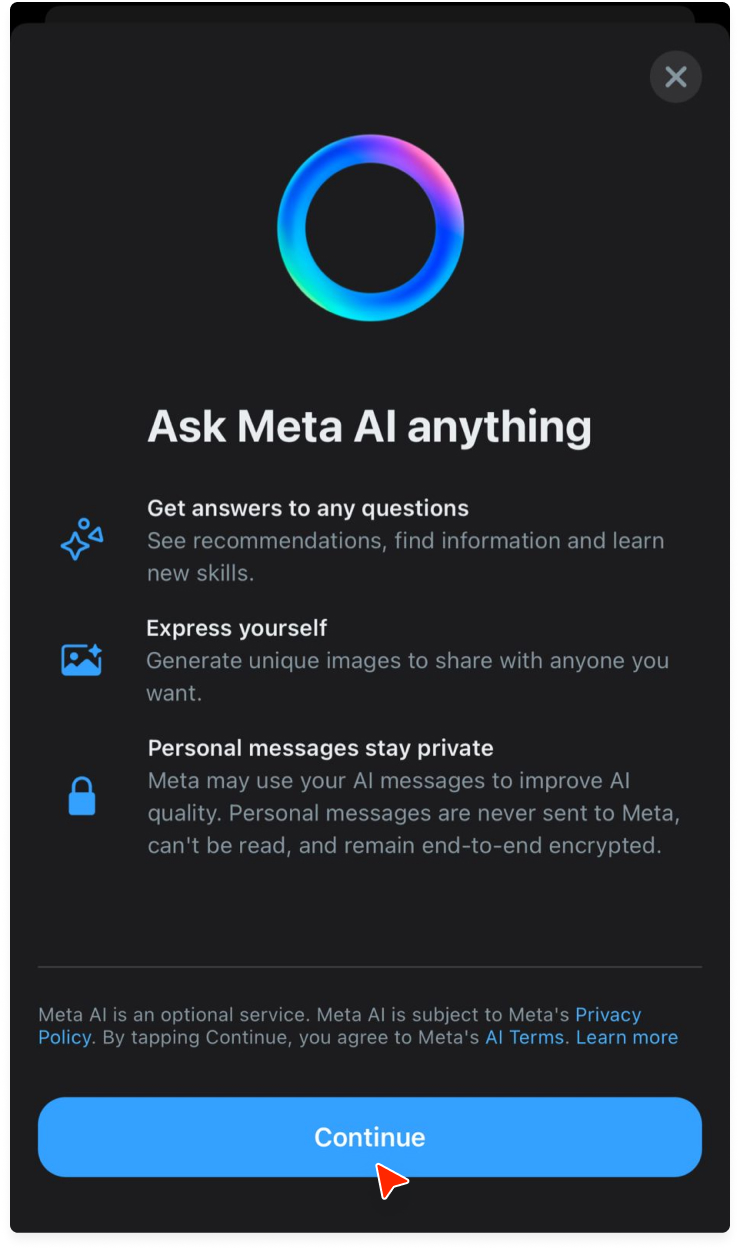
Just click the Continue option.
Step 3
There you go!
 Now you can ask whatever you like. If you want any image, give Meta AI Image Generator the prompt, and it will be done.
Now you can ask whatever you like. If you want any image, give Meta AI Image Generator the prompt, and it will be done.
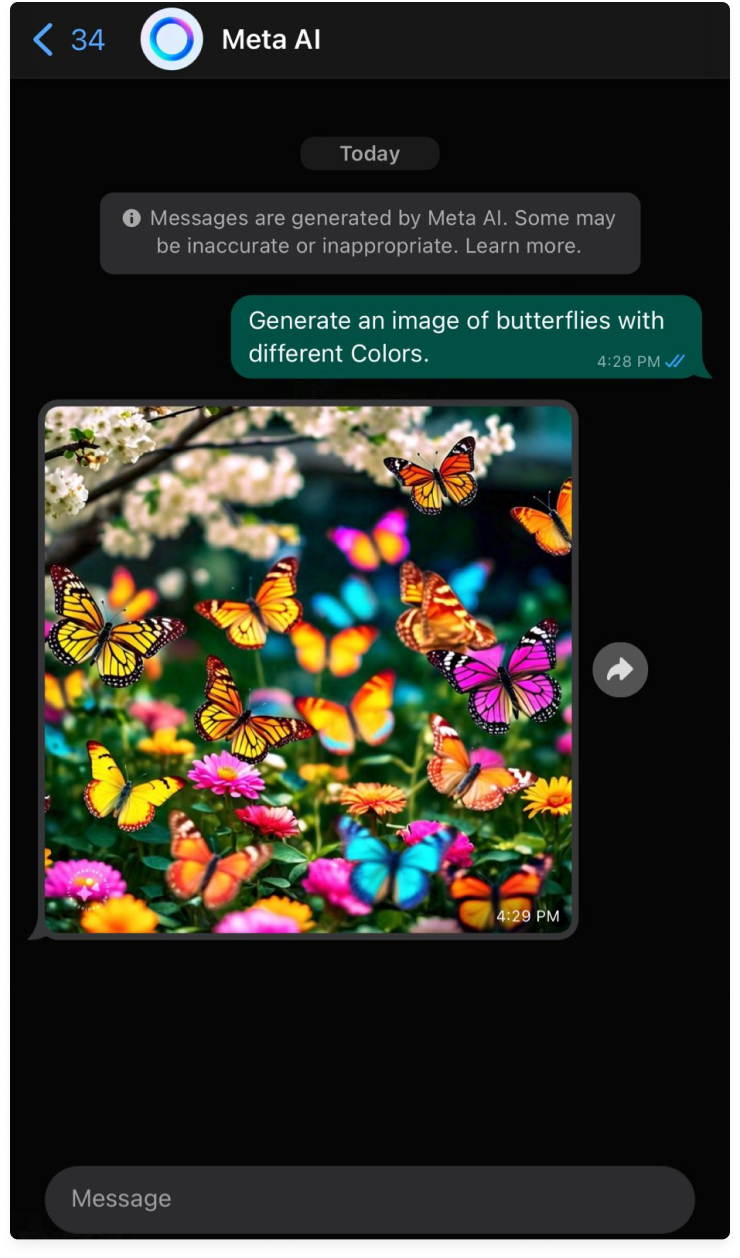
And voilaaaaaa.

It’s done.
Step 4
You can even ask questions related to any query. Let’s do this.
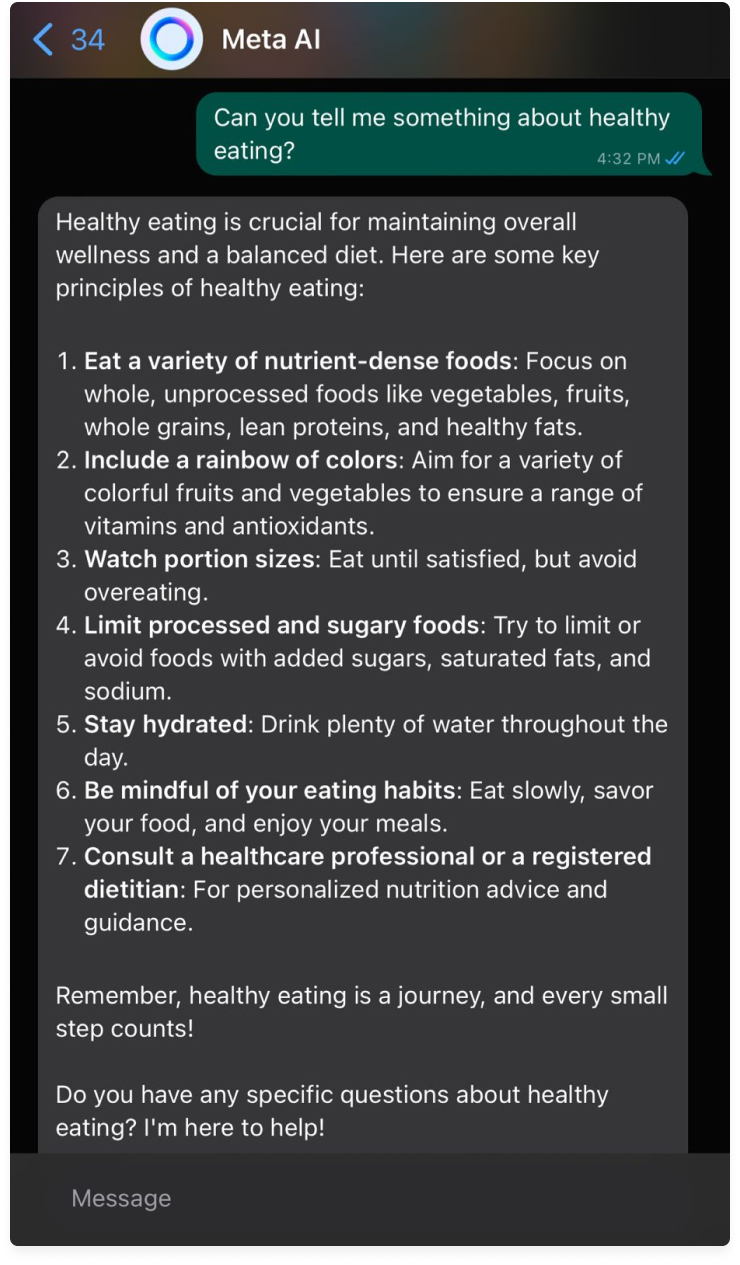
That’s a wrap for now. Head to Meta AI now and let your imagination go wild.
Resourceful Hack: Looking for an AI Image Generator to help you generate images in seconds? Worry not—our Guide on how to use NovelAI Image Generator will help you!
Applications of Meta AI Image Generator
The Meta AI Image Generator offers various applications, from art generation to content generation.
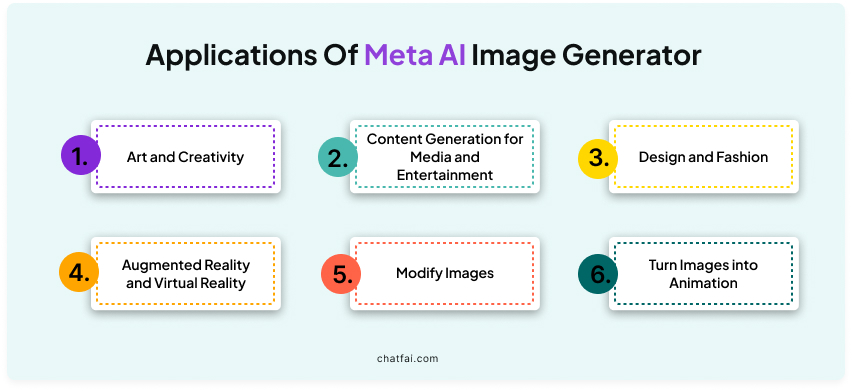
Tips for Effective Usage

The Meta AI Image Generator is like a super-smart artist buddy on your computer. It’s all about making cool pictures using fancy computer tricks. You don’t have to be a tech pro to use it—fire it up, play around, and see what awesome images pop out!
So, let your imagination run wild!
Challenges and Future Directions Of Using Meta AI Image Generator
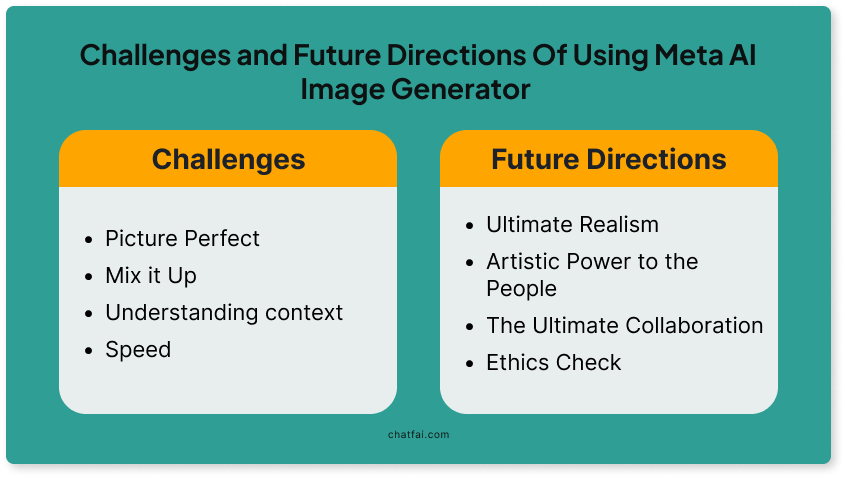
“Meta AI image generator” is a tool that uses AI to create images. It’s called “meta” because it can learn and progress over time to generate better images.
Challenges
| Picture Perfect |
Ever tried asking a computer to paint like Picasso? One challenge is ensuring the generated images are high-quality and realistic. |
| Mix It Up |
Imagine if every painting in a museum looked like it was copied from the same template. Yawn!
Another challenge is ensuring the generator can create various images, not just similar ones. |
| Understanding Context |
It’s like teaching a computer to read between the pixels. The generator needs to understand the context of the image it creates to generate relevant content. |
| Speed |
Generating images is like waiting for a snail to finish a marathon. It can take a lot of power and time, and improving the speed of the generator is a challenge. |
Future Directions
| Ultimate Realism |
Picture this – soon, generated images will be so lifelike you might mistake them for reality. Get ready to double-check if what you see is real or just AI magic! |
| Artistic Power to the People |
Imagine having the creative reins in your hands. This gives users more control over the images the generator produces, such as specific styles or themes. |
| The Ultimate Collaboration |
Say hello to the ultimate AI dream team! Imagine combining the powers of image generation with other AI wizards. |
| Ethics Check |
As AI becomes more powerful, it’s important to consider ethical implications, such as ensuring the generator doesn’t create harmful or misleading content. |
Conclusion
So there you have it, folks!
With Meta AI Image Generator, creativity is at your fingertips. Whether you’re dreaming up cute puppies or funky designs, this magical tool has got your back. And you know what? It’s free. So why wait? Head to Meta AI, and let your imagination go wild.
Now you try it.

Happy Picturing!
FAQs
Q: Can Meta AI generate images?
Yes, Meta AI Image generator can be used to generate images.
Q: Is Meta AI free to use?
It is free to use, so head to Meta AI no and happy picturing.
Q: What is the best AI-based Image generator?
Many AI-based image generators, including SocialBu, DALL-E 3, Midjourney, Stable Diffusion, and more, are available. To generate AI images, head to SocialBu now.
Q: How to access Meta AI?
To access Meta AI,
- Head to their website
- Login to your account or link with your Facebook account, And it’s done.
Easy peasy.