Planning to upgrade your career game but don’t know where to start? LinkedIn should be your go-to social media platform as the industry experts and decision-makers hang out there. But, to leverage the full potential of LinkedIn, an updated profile is necessary. A profile with a professional picture, headline, banner, and summary!
This blog post has compiled 12+ LinkedIn summary generators that you can try to write an outstanding LinkedIn summary.
LinkedIn for Career Success

LinkedIn is a widely used professional networking site with over 700 million users globally. LinkedIn has experts, recruiters, and CEOs from every industry. According to Forbes, over 25% of CEOs hang out on LinkedIn. So, isn’t it good to have a presence on a platform where decision-makers are also present?
Because of its many advantages, including networking, job searching, personal branding, and professional development, it is essential for career success.
In the past few years, LinkedIn has been considered a digital CV showing education, career, and personal branding all in one place. Whether you’re a job seeker or freelancer planning to launch your online business in 2024, being on LinkedIn is crucial.
And to effectively use LinkedIn, it’s important to complete your profile – profile picture, banner, summary, and education – and network with like-minded people.
Why Use LinkedIn Summary Generator

Writing a perfect LinkedIn summary would be a daunting task. But no more with LinkedIn summary generators. A professional and captivating summary for a LinkedIn profile can be easily created with the aid of a LinkedIn Summary Generator. It examines the user’s input and produces a customized synopsis that succinctly and interestingly highlights their goals, experiences, and abilities. Here are a few reasons why you should use a LinkedIn summary generator:
1. Time-saving
It saves users the tedious work of creating a LinkedIn summary and creates a strong profile in a few easy steps.
2. Professional Image
By optimizing the generated summaries for LinkedIn, users can enhance their online persona and raise their chances of being noticed by others on the network.
3. AI-Powered
Many of these generators assess the user’s profile using AI-powered algorithms to produce a customized summary, ensuring it is unique and informative.
4. Customization Options
The AI tools offer guidelines and recommendations to assist users in crafting a LinkedIn-optimized summary, and the produced summaries can be modified further to meet personal tastes.
12+ LinkedIn Summary Generators
Here are the top LinkedIn summary generators you can use to write a top-notch summary for your LinkedIn.
1. ChatFAI
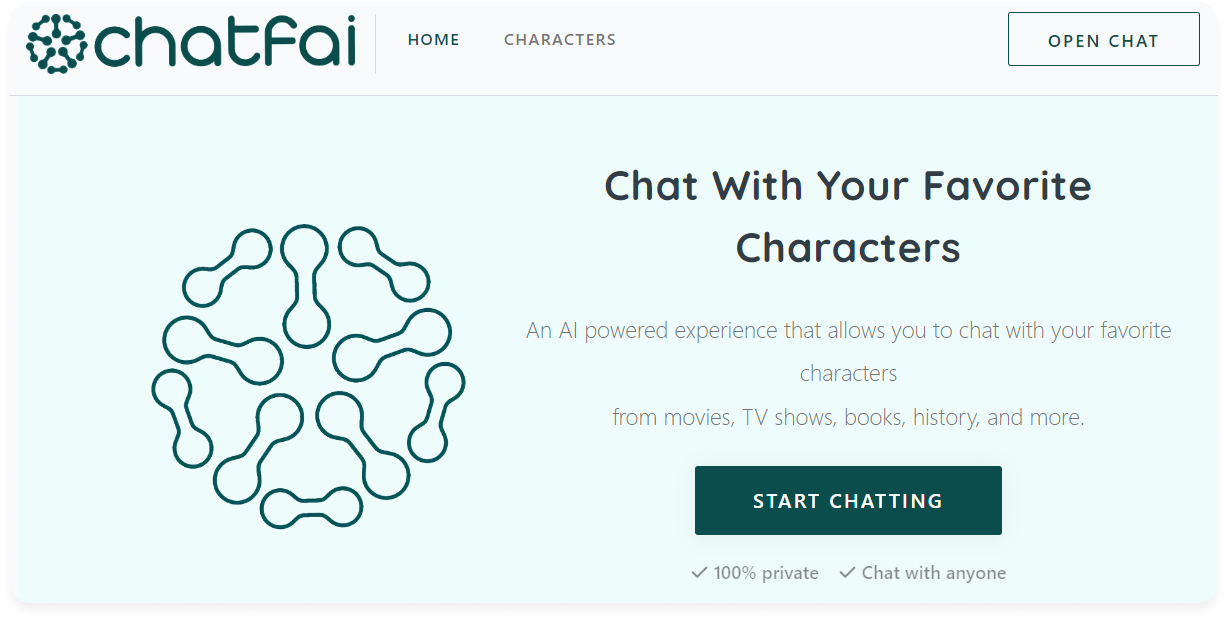
ChatFAI is a primary tool that uses AI to write detailed and attention-grabbing LinkedIn summaries. The AI tool uses ML and NLP to process the information and give a unique touch to your story to attract prospects.
All you need to do is to make a chatbot that is a LinkedIn summary writer expert. You must provide a brief overview of yourself, your achievements, testimonials, and relevant keywords. You can also share the sample format to write a LinkedIn summary. In seconds, the chatbot will write a summary for you.
You can ask the chatbot to modify it until you get the desired results.
Besides this, ChatFAI would help write eye-catching LinkedIn headlines and posts.
Best Features
1. Immersive Storytelling
One of the best features of ChatFAI is the immersive storytelling ability of chatbots. All the chatbot needs is your preferences, keywords, and tone to get the perfect piece of writing.
2. Craft Personalized Summary
By describing the character’s personality, an expert will be by your side. You can give sample writing so that AI chatbots can mimic your writing style to write a summary in your unique writing style.
3. SEO-optimized LinkedIn Summary
You can get the SEO-optimized LinkedIn summary using ChatFAI, which can help you gain visibility on this professional platform and ultimately land your dream job.
Pros
- Immersive storytelling
- Optimized and well-crafted LinkedIn summary
- Headline generator
- Personalized writing style
Limitations
- Limited memory of free chatbots
- No voice call option to get instant help
Pricing
ChatFAI is free to use, but there are limited features, including limited memory of chatbots and a limited number of chats. There are three pricing plans to unlock its paid version:
Basic plan for $8.25 a month ($99 yearly)
Premium plan for $24.17 a month ($290 yearly)
Deluxe plan for $49.17 a month ($590 yearly)
2. Scalenut

Are you looking to enhance your professional presence on LinkedIn? Scalenut could be a perfect AI tool to write LinkedIn summaries and attract target employers.
Users can create captivating summaries for their LinkedIn profiles with the help of Scalenut’s LinkedIn Summary Generator. The tool lets users engagingly highlighting their accomplishments and abilities by using AI to create content that is both plagiarism-free and optimized for search engines.
Best Features
1. LinkedIn Headline Generator
In addition, Scalenut offers a LinkedIn Headline Generator that assists users in creating compelling headlines for their profiles. The tool uses GPT-3 and Natural Language Processing (NLP) to guarantee that the content is original and captivating.
2. SEO-optimized LinkedIn Summary
Using Scalenut, you can write an eye-catching and SEO-friendly summary. Moreover, you can ask the tool to generate summaries until you get the perfect one.
3. User-friendly Interface
Whether you want to upgrade your game on LinkedIn or a novice who just wants to write an eye-catching summary for the first time, Scalenut is for you. The simple and user-friendly interface makes the platform easy to use.
Pros
- No need to register
- Live chat support
- Simple interface
Limitations
- Grammatical errors
- Limited options for personalization
Pricing
The scalenut summary generator is free to use.
Essential Plan: $39 per month
Growth Plan: $79 per month
Pro Plan: $149 per month
3. LazyApply

Another wonderful summary generator on the list is LazyApply. LazyApply’s LinkedIn Summary Generators uses AI to create captivating summaries in the form of stories.
It focuses on crafting captivating narrative summaries that enable users to engage their audience successfully. The tailored story solution aids in creating LinkedIn profile summaries that are relevant to a given industry.
Best Features
1. Highly Trained AI
One of the key features of LazyApply is highly trained AI. Fed with millions of LinkedIn summaries, the tool knows the ins and outs of LinkedIn summaries and crafts a perfect one for you.
2. Unlimited Summaries
The tool offers infinite summaries and enhances the generated summary with pertinent keywords to draw in prospects.
3. Multiple Tones
With 15+ options for writing tones, LazyApply allows users to pick the tone that aligns with their needs.
Pros
- Immersive storytelling
- Personalized summary
- Offer free summary generation
Limitations
- Costly plans
- Limited free version
Pricing
Users don’t need to register to try the tool; they can generate five LinkedIn summaries daily with the free plan.
There are also paid options, which range from $99 to $249 and provide lifetime access.
4. ChatGPT

Need help in writing something and haven’t tried ChatGPT yet? ChatGPT is your missing puzzle to get an SE0-friendly LinkedIn summary that attracts the target prospect. It is among the top LinkedIn summary generators.
It is an AI-powered tool that assists users in creating a personalized LinkedIn summary. Users can use ChatGPT to create a summary highlighting their experiences, abilities, and career objectives by copying and pasting portions of their LinkedIn profile or resume into the prompt.
Best Features
1. Need Only a Prompt
You must provide a sophisticated prompt and relevant keyword for the tailored summary. Here is the prompt I provided to ChatGPT and got an exceptional result:
ChatGPT Prompt: Hi, I’m a copywriter with three years of experience. I want you to write a LinkedIn summary to attract experts in the food industry. Keep it short, concise, and engaging. Use these keywords in summary: sales copy expert, expert headline writer.
“Sales Copy Expert | Expert Headline Writer
Crafting irresistible narratives that tantalize taste buds and drive sales in the food industry.
With three years of dedicated experience, I specialize in translating culinary visions into compelling sales copy that captures attention and converts browsers into loyal customers.
Whether it’s developing mouthwatering product descriptions, crafting captivating headlines, or creating engaging social media content, I excel in delivering results that sizzle.
Let’s collaborate to elevate your brand’s story and flavor profile to new heights. Ready to make your audience crave more? Let’s connect!”
2. Personalized Summary
The user may change the generated summary until they are satisfied and feel that it appropriately tells their professional story.
3. Headline Generator
Additionally, a personalized headline, work experience section, and skills and endorsements section can be made with this tool.
Pros
- Generate unlimited summaries
- Free to use
- Grammatically correct results
Limitations
- Repetitive information
- Long waiting time in the free plan
Pricing
Users can register for an account on the OpenAI website, where the tool offers a free account. The paid version of ChatGPT – ChatGPT-4 – is also available where you don’t need to wait during peak hours.
5. Copy.ai

One of the most sophisticated AI tools is Copy.ai, which creates thorough, personalized headlines in a matter of minutes.
All that is required is basic data entry, including name, work history, and other information like education, interests, and abilities. The most advanced LinkedIn headline generator will create your ideal profile. Here are the key features of this amazing LinkedIn summary generator:
Best Features
1. Keyword Selection
Relevant keyword selection is one way Copy AI sets itself apart from its rivals.
Rather than generating a simple summary, the AI tool showcases accomplishments and proficiency using keywords that rank highly.
2. Multiple Tones
You can choose from multiple tones – friendly, bold, and persuasive – to write a perfect summary exactly similar to your tone.
Pros
- All-in-one writing tool
- Separate headline generator
Limitations
- Complicated to use
- High price
Pricing
One of the best features of Copy.ai is its free plan. You can also go for a paid plan, which costs $49 a month. Copy.ai also offers customized business plans.
6. Mention
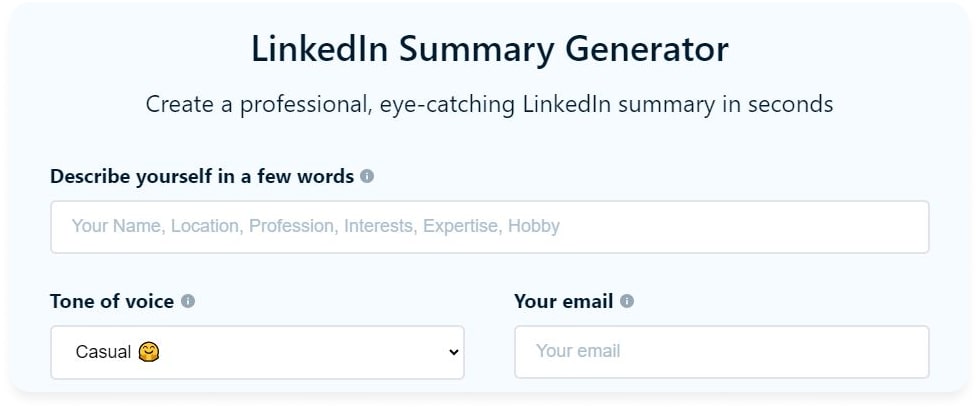
Mention is among the popular LinkedIn summary generators that allows users to write summaries in 12 different tones. Users can create a summary in various tones, including casual, professional, friendly, and more, with just a few words.
You only need to describe yourself and your experience in a few words, and the tool will write a perfect LinkedIn summary for you.
Best Features
1. User-friendly Interface
One of the best features of this LinkedIn summary generator is its easy-to-use interface. You can quickly start your summary without understanding the options available.
2. Fast Turn-around
Unlike different AI writing tools, Mention quickly processes the input and provides the results in a fraction of a minute.
3. Customization
The user has the ability to modify and customize the generated summary to fit their requirements. You can review the various choices and select specific parts from each, such as a complete sentence, phrase, or word. You can then create the LinkedIn summary by selecting the finest passages.
Pros
- Personalized results
- Free to use
- Unlimited number of summaries
Limitations
- Not SEO-optimized summary
- Require human touch
Pricing
Like most social media tools, Mention is also free to use. Nevertheless, you need to upgrade to a paid plan if you want to access features like social listings, alerts, team collaboration, etc.
Single Plan: $49/month
Plan Pro: $99 a month
ProPlus Package: $179 monthly
7. ResumeWorded
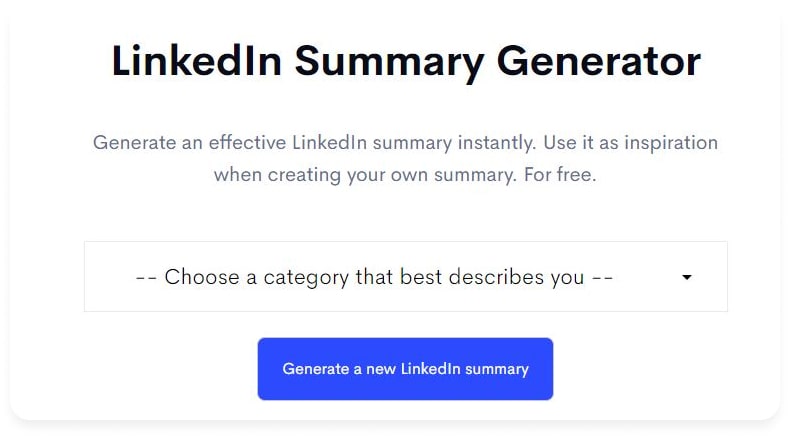
With the help of AI, ResumeWorded generates unique summaries for LinkedIn. The tool allows users to summarize their experiences quickly, choose the appropriate tone, and create a summary with just one click.
It also generates samples of effective LinkedIn summaries for free. Although the generated summaries are tailored for LinkedIn, they can be modified in other contexts.
Best Features
1. LinkedIn Optimization
You can get personalized feedback on improving your LinkedIn profile using the free optimizer.
2. Real Samples
ResumeWorded offers you real sample summaries and headlines for LinkedIn and comprehensive advice.
3. Personalized Feedback
You can obtain tailored and useful guidance using the LinkedIn summary generator for free.
Pros
- No registration required
- Hundreds of summary templates
Limitations
- Limited free plan
- High cost of paid plan
Pricing
ResumeWorded is free to use. Check out the paid plan for $33/month to unlock all features.
8. Jasper AI

Jasper AI is the best AI writing tool, which can do more than just craft original headlines and summaries for LinkedIn. You can create summaries with the AI engine that adhere to the recruiters’ requirements.
The Jasper game depends on prompts. The more sophisticated a prompt is, the more accurate the result will be. You can modify the response to write in your writing style.
Best Features
1. SEO-optimized Summary
In addition, the free industry and job-related keywords are added by Jasper’s LinkedIn summary generator. The AI tool can process natural language to create profile summaries.
2. Template Selection
Jasper AI has different templates to choose from depending on why you’re using the platform. You can quickly write summaries using templates if you’re a student, engineer, or freelancer.
3. Fast Results
In a matter of seconds, Jasper AI can give results. It also modifies the message to meet the user’s needs quickly.
Pros
- Customized results
- Fast AI writing tool
- Professional summaries
Limitations
- Limited free version
- Prompt dependent
Pricing
Jasper AI offers three price tiers, which are;
Creator Plan: $49 per month
Teams Plan: $125 per month
Custom Business Plan
9. CVJURY

Using the free LinkedIn profile builder CVJURY, you can make eye-catching summaries of your experience. By selecting a pre-made template, the AI tool removes all guesswork from creating a professional portfolio.
Best Features
1. Keyword Suggestion
This online LinkedIn summary generator offers free keyword suggestions to make your summary business-specific and search engine-friendly.
2. Real Profile Example
The tool’s outstanding collection of examples from actual professionals is one of its most remarkable features. By analyzing those profiles, users can get an idea of a good LinkedIn summary to avoid mistakes in final draft.
3. Built-in Templates
Moreover, there are 50+ built-in templates to craft an eye-catching summary. This makes the writing process simple and quick.
Pros
- Revamp the complete LinkedIn profile
- Easy to use
Limitations
- Only provide templates
- Require time to search perfect template
Pricing
CVJURY is free to use.
10. Simplified
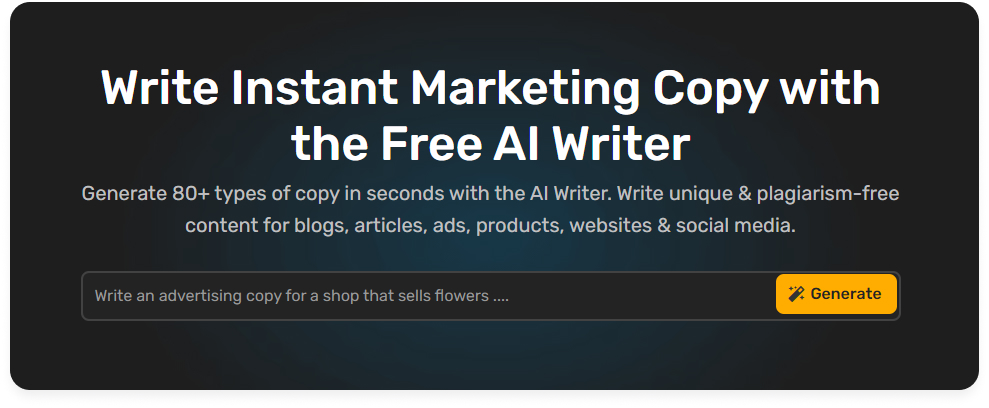
Simplified is one of the popular LinkedIn summary generators available online. This LinkedIn summary generator is designed to write professional summaries really quickly.
Best Features
1. Multiple Option
With Simplified, you can get six professionally written LinkedIn summaries simultaneously. This option saves time and gives different options to mix and match the summary to make one that aligns with users’ goals.
2. Personalized LinkedIn summary
You can choose the tone and creativity level from repetitive, deterministic, original, creative, and imaginative.
3. Built-in Templates
Simplified also offers templates to make the writing process super quick.
Pros
- All-in-one LinkedIn content creation platform
- Video tutorials for users
Limitations
- Often gives wrong results
- Not user-friendly interface
Pricing
Simplified has a free plan forever with limited features. To unlock the extra features like grammar and plagiarism checking, you must pay $99 monthly.
11. Nichesss

Among the many resources provided, Nichesss is a LinkedIn bio generator. You can create a professional summary that satisfies industry requirements with this incredible feature-rich tool.
Nichesss uses AI to write a high-quality professional LinkedIn summary.
You can also edit the built-in templates and write your summary quickly.
The generator offers features like a cover letter, company bio, and resume generator in addition to creating a LinkedIn bio or summary.
Best Features
1. AI-Powered Bot
One outstanding feature of Nichesss is its AI-powered chatbot, which provides assistance and answers inquiries.
2. Quick Turnaround
In just a few minutes, you can use Nichesss to construct a profile summary or “about me” section.
3. Pre-built AI Templates
Nichesss provides pre-built AI templates that you can modify and utilize. The pre-built templates make the process quick.
Pros
- High-quality text
- Different templates
Limitations
Pricing
Nichesss has its free forever plan. To unlock the extra features, the LinkedIn summary generator offers three pricing tiers:
- Free Forever Plan
- Rookie: $19 per month
- Intermediate: $39 per month
- Pro: $99 per month
12. LinkedIn Bio Generator
Imagine quickly and easily creating a professional summary with a few clicks. Presenting LinkedIn Bio Generator, a cutting-edge tool that uses AI-driven automation.
As the name suggests, LinkedIn Bio Generator allows you to create bios or summaries for your social media accounts. With this LinkedIn summary generator, you can generate an infinite number of summaries at no cost and leave a lasting impression on your employer.
The database of biographies on LinkedIn Bio Generator is one of its distinctive features. The AI tool includes LinkedIn-optimized summaries that you can customize for use anywhere, regardless of your profession.
Best Features
1. Large-Scale Database
Summaries of professionals are arranged according to job titles in the constantly expanding LinkedIn Bio Generator database. This database makes the experience smooth and hassle-free.
2. Unlimited Summaries
LinkedIn Bio Generator lets users craft a personalized summary. You can create many free LinkedIn summaries with this AI tool.
3. Optimized Content
A prospect uses a particular keyword to search for a candidate. The tool’s summaries guarantee that the profile ranks according to highly-searched keywords.
Pros
- Free to use
- Personalized summary
- Right keyword placement
Limitations
- Not have advanced features
- Generic content
Pricing
LinkedIn Bio Generator is free to use.
13. Taplio
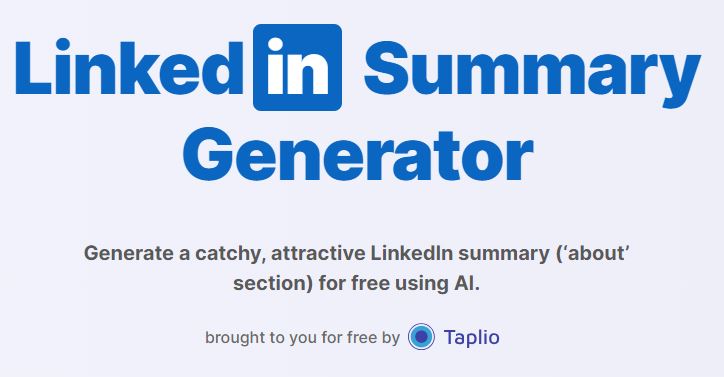
Taplio is an AI-powered tool for LinkedIn personal brand management and growth. It provides tools like scheduling, analytics, post-generation, and inspiration for content. One of its noteworthy features is the LinkedIn Summary Generator, which uses AI to produce eye-catching and visually appealing LinkedIn summaries at no cost. By optimizing their LinkedIn profiles, the tool seeks to help users attract opportunities and develop a strong personal brand.
Best Features
1. User-friendly
One of the primary features of Taplio is its easy-to-use interface. There are different sections to put relevant information so no information is missed. Moreover, the separate options make the writing process smooth and user-friendly.
2. Multiple Tone
Taplio offers different tones, allowing users to get the LinkedIn summary in their unique style.
3. Tailored Summary
The AI tool is considered best because it asks users to specify their goal in writing the LinkedIn summary. This way, you can avoid irrelevant information and get results that attract the target customers and prospects.
Pros
- Simple and easy to use
- Specific writeup to attract the target audience
Limitations
Pricing
Taplio has three different pricing options:
The starter package is for $49 a month.
The standard package is $79 a month (save 25% using a yearly plan)
Pro plan is for $149 a month.
Best Practices for Crafting an Effective LinkedIn Summary

Creating a compelling LinkedIn summary is essential to leave a lasting impression in the professional world. The following are some guidelines for crafting an effective LinkedIn summary:
1. Relatable and approachable
Make your summary more relatable by adding some personality and starting with a strong hook.
2. Talk about your past
Give a succinct summary of your training and experience in the workplace.
3. Describe your achievements in detail
To demonstrate your expertise, highlight your most notable successes and abilities.
4. Remain succinct
Keep your summary to 3-5 brief paragraphs, or roughly 3–4 lines per paragraph, while still being informative.
5. Use relevant keywords
To increase the visibility of your profile in LinkedIn searches, include pertinent keywords that represent your industry, set of skills, and career objectives.
LinkedIn Summary: Points You Shouldn’t Miss
The LinkedIn summaries vary, depending on the industry. If you’re looking for a job in the corporate sector, you need to focus on your education and experience. However, if you’re a service provider working remotely, experience and testimonials would be very important. Here are some main points you shouldn’t miss in your LinkedIn summary:
- Your introduction
- Years of experience in the industry
- Your expertise or skills and testimonials
- How you can solve the problem
- CTA
Wrap-Up
LinkedIn summary is very important in profile optimization and ultimately helps you land a job.
So, spend time crafting an engaging and optimized summary using LinkedIn generator generators.
Take your time and write an attention-grabbing summary.
Use the ChatFAI LinkedIn summary generator chatbot to streamline the process and ensure your profile shines bright.
FAQs
Q: What is a good summary for LinkedIn?
A good LinkedIn summary provides your prospect with a clear introduction, your services, and how you can help them solve a problem, followed by a CTA.
Q: How do I get AI to write my LinkedIn summary?
AI can help you write an impressive LinkedIn summary. There are exceptional LinkedIn summary generators available online. You must provide a little information about yourself and the main keywords. Moreover, you must specify the tone to get tailored results.
Q: What is the best AI generator for a LinkedIn profile?
There are multiple free and paid LinkedIn profile generators and summary generators.
Use ChatFAI to write a catchy headline and LinkedIn summary. Use Canva to design banners and profile pictures.
Add relevant sections, and your profile will be ready in less than an hour.
Q: Can LinkedIn generate a summary?
LinkedIn cannot generate a summary. However, you can use the LinkedIn CV generator to get a CV in seconds, which will be ready to download.