Ever wish that you could secretly stalk your favorite person or friend without them knowing?
You want to know what they have posted but don’t want to be seen as a viewer. Well, we’ve got the best news: You can view the Instagram story anonymously!
We’ve devised many ways to view Instagram stories anonymously so you can satisfy your curiosity without the fear of judgment and awkwardness.
Let’s jump into the secrets of becoming ghosts on Instagram stories.
Why Be Anonymous on Instagram?

There are several reasons to be anonymous on Instagram, and some of them are as follows:
- Some users prefer to keep their stories private and avoid drawing attention, so it’s good to be anonymous when watching such stories.
- Seeing someone’s anonymous story can satisfy your curiosity about them without engaging them directly.
- If you accidentally see someone’s story, it may lead to an awkward situation. Anonymous can help you through this.
- Some users prefer to be anonymous because they don’t want to show themselves to the world.
7 Ways to View Instagram Story Anonymously
Here are 7 ways to view Instagram stories anonymously:
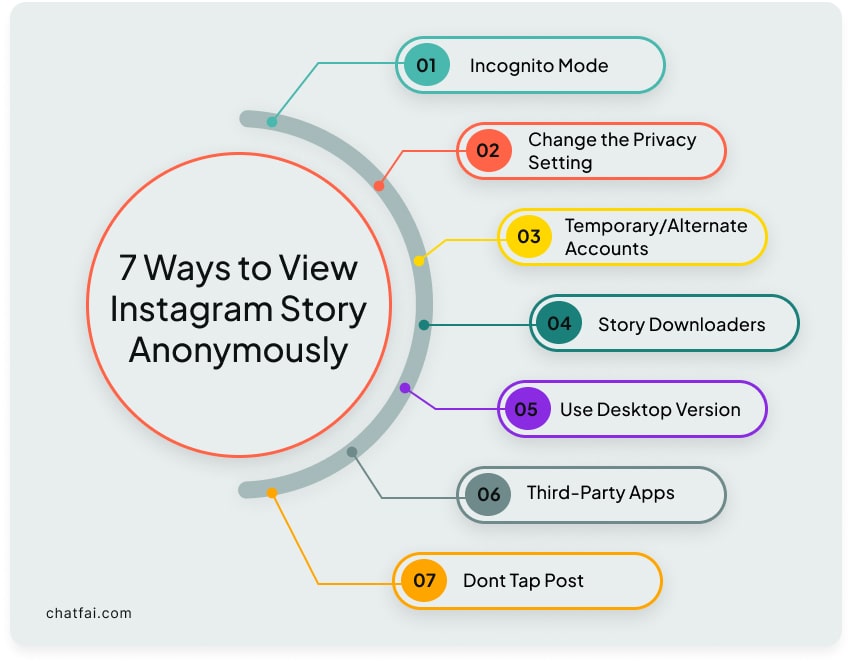
1. Incognito Mode
Want to watch an Instagram story without leaving a trace of you on the internet?
Go for incognito modeof chrome. This mode prevents cookies and browsing history from being stored, assuring privacy while viewing stories anonymously.
2. Change the Privacy Setting
Changing your Instagram privacy settings will enable you to watch stories without being identified. You can manage who sees your material by making your account private and limiting who can see your stories to only those approved as followers.
3. Temporary/Alternate Accounts
Creating an alternative temporary account has always been a good option for viewing stories anonymously. By switching to a different account on Instagram, you can browse content without revealing your identity.
4. Story Downloaders
You saw a story, and now you want the same content?
Wait here because there are many story downloaders out there who can do it for free. Simple!
Utilizing story downloaders such as StorySnooper, Views4You, or Save-Free allows you to download a story without the account owner knowing. Such tools allow you to access content discretely.
5. Use Desktop Version
Switching to the desktop version of Instagram allows you to watch stories anonymously on IG, providing more privacy than the mobile version.
6. Third-Party Apps
Another way to view Instagram stories anonymously is by using third-party apps. Many third-party apps can help you watch stories without leaving traces behind or revealing your identity. Apps like AnonyIG provide a convenient and secure way to browse content anonymously.
7. Dont Tap Post
Avoiding direct interaction with Instagram posts, especially stories, can help you to maintain anonymity. Refraining from tapping on posts or stories or engaging with content directly allows you to view the stories without changing the account owner.
Instagram Story Generation – Best Tools
1. SocialBU
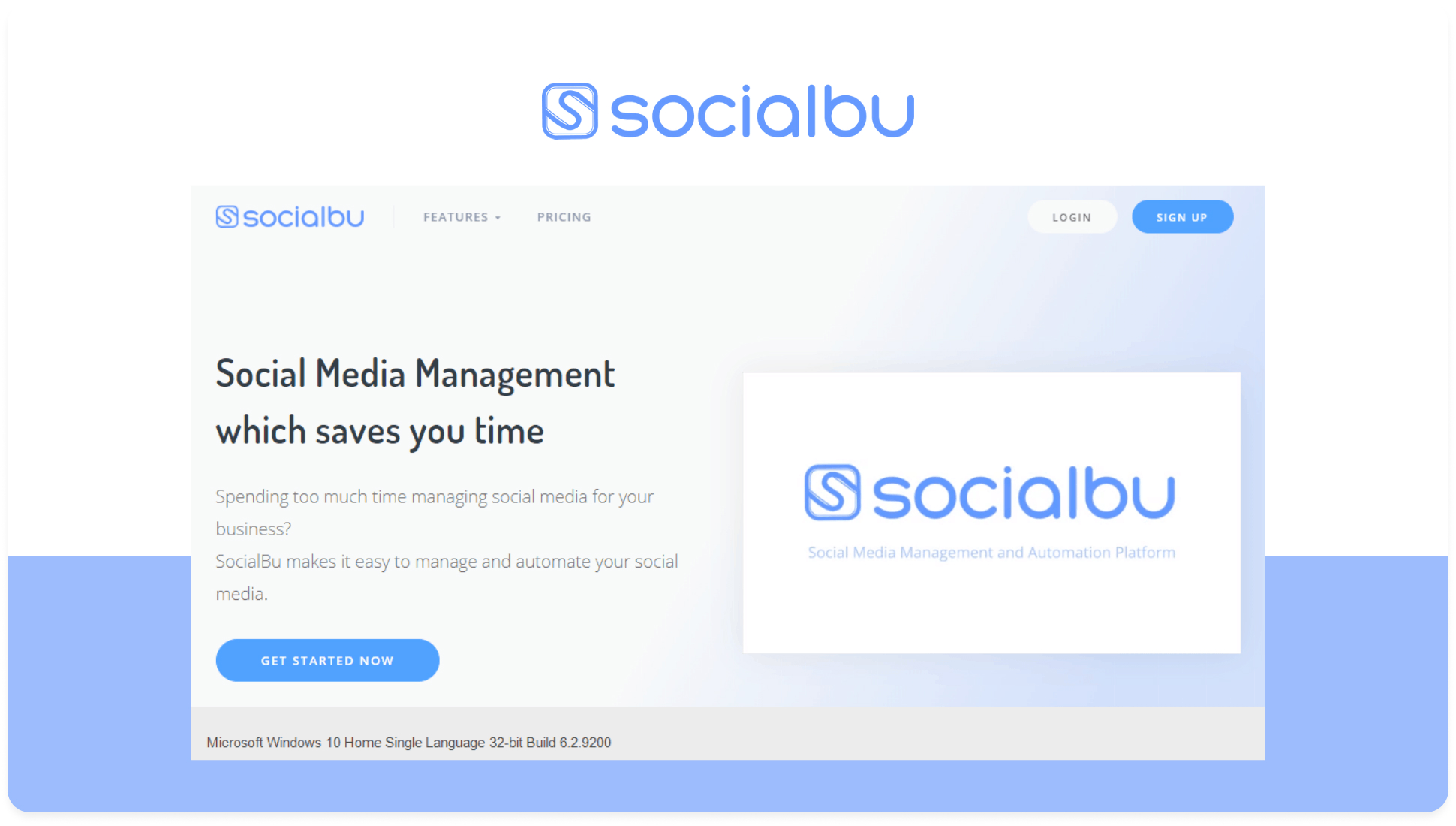
SocialBU is an excellent Instagram story generation tool, boasting hundreds of features. This unique tool should be on your priority list if you’re one of those Instagram creators. Now, at this time, it is the best tool for scheduling and publishing Instagram stories.
Best Features
1. Schedule Instagram Stories
SocialBU allows you to schedule Instagram stories in advance easily. This feature is time-saving for creators, who have more time to enhance the quality of their content.
2. Add Swipe-up Links
Swipe-up links are the best way to drive traffic. SocialBU allows you to drive traffic to your website, blog posts, and sign-up pages by including swipe-up links in your scheduled stories. This helps convert followers into customers.
Bulk Upload
If you’re an Instagram creator and post multiple stories daily, SocialBU saves you time. It allows users to upload bulk stories from a CSV file and schedule them all at once rather than posting them annually.
Pricing
- Standard plan of SocialBU is priced at $15.8 a month.
- Super plan, priced at $49.2 a month.
- The supreme plan is priced at $165.8 a month.
2. Canva
If you’re generating Instagram stories, you have probably heard about Canva. It is one of the best content generation tools, offering various templates, graphics, and editing tools tailored for Instagram stories. It is suitable for all sorts of users and is beginner-friendly.
Best Features
1. Magic Designs
Canva’s AI-powered magic design feature allows users to smoothly generate design templates for social media platforms, including Instagram stories.
Users can add relevant text queries and upload images to generate design templates.
2. Brandkits
With Brandkts, users can easily unify their brand’s essence by adding logos, fonts, and assets and customizing AI-generated copies to match their brand’s voice. This gives your brand a proper and unified voice and authority.
3. Magic Animate
The magic anime feature simplifies the animation process by automatically setting animations for each object in a design, offering different animation styles and basic controls like speed and positioning. These animations are trendy for gaining a wide audience.
Pricing
Canva is almost free for all users, but if you want to unlock some advanced features, here are some payment plans:
- Canva Pro is priced at $55 a year for one person.
- Canva Teams is priced at $50 monthly for a minimum of three users.
- Canva Enterprise is also paid, and charges can be discussed with
3. Unfold
Want to create aesthetically pleasing Instagram stories?
Go for Unfold, as this tool offers free and premium features for designing Instagram stories. This unique tool will provide minimalistic and elegant Instagram story templates, allowing creators to craft stunning stories effortlessly.
Best Features
1. Insta-worthy Templates
Many agencies have named Unfold “the must-use Instagram story app.” It allows you to choose from a wide range of templates that align with your brand’s look and feel, giving your brand a voice or authority.
2. High-resolution Output
One problem with these Instagram story-generation tools is that they provide low-resolution output. In contrast, Unfold ensures that your stories are shared in high resolution, giving your content a polished and refined look.
User-friendly Interface
Unlike many other complex tools, Unfold provides a simple and intuitive interface. It allows you to create stories without complex setup or account creation. It also gives you flexibility in content creation by providing design options for photos and videos.
Pricing
Unfold Plus has two payment plans:
- Yearly membership at $19.99 annually.
- Monthly membership at $2.99 monthly.
4. InShot
InShot is a video editing app designed for iPhone and Android users to allow quick and easy editing, especially Instagram stories and reels. Its user-friendly interface and creative abilities make it the best Instagram story-generation tool. It is ideal for amateurs and professionals looking to create engaging and visually appealing Instagram stories.
Best Features
1. Frame Size Adjustment
One of the core problems for creators is adjusting the frame size of reels or stories. InShot allows you to easily adjust the frame size for Instagram stories, feeds, and reels.
2. Filters and Effects
InShot offers a variety of filters, colors, and cool effects, such as ghost, glitch, and TV effects. These enhance the crispness of your content, which, in turn, increases engagement.
3. Editing Tools
InShot offers a range of video and picture editing tools, including trimming, cutting, and splitting functions. Users can also blur the background areas for clearer looks.
Pricing
It is free to use.
5. CutStory
Designed for creators, CutStory helps you transform lengthy videos into short story-friendly clips. Instagram stories usually have a 15-second span, so this iOS app helps you chop up your video into digestible segments.
Best Features
1. SplittingLlong Videos
The core focus of CutStory is trimming long videos into shorter ones or reels. This helps seamlessly post such short-form content on Instagram stories or as a reel.
2. Basic Editing
Creators can also add some basic creative flair with features like text overlays, stickers, and background music. This increases the coolness of your content and helps you to gain the attention of the wider audience.
3. Photo-to-video Conversion
CutStory can also help you convert static images into slideshow-like videos to extend their display time on stories compared to single photos. This allows you to utilize the full potential of storytime.
Pricing
CutStory is free to use.
How to Use ChatFAI For Instagram Story Ideas?
Don’t know what to put on your Instagram story? Worry not, as ChatFAI can bring your ideas to life. All you have to do is create a character for content creation. Give all the details of how you want your story to look, and ChatFAI will make a precise and eye-catching story for you.
Add the word “Instagram content creator expert” to get the best stories.
Here’s the complete guide on how ChatFAI is revolutionizing the content industry.
Conclusion
That’s all about viewing Instagram stories anonymously. Whether you’re a secret admirer, curious observer, or simply value your privacy, the methods outlined in the blog will surely help you sterling the art of anonymously viewing Instagram stories.
Now armed with knowledge, you can try these methods confidently and carefully.
Happy Stalking!
FAQs
Q: What is the app that lets you watch Instagram stories anonymously?
Many third-party apps allow you to watch Instagram stories anonymously. An app like Instastoriesviwer is good for this.
Q: Can you view Instagram stories anonymously?
Yes, we can view Instagram stories anonymously through various means.
Q: What is the website where you can see someone’s Instagram story?
Third-party websites such as IgAgony and StoriesIG can be used to view someone’s Instagram story.