Have you ever wondered how stunning images are created using artificial intelligence? One fascinating technique behind this is called Unstable Diffusion. It turns random bits of noise into clear pictures, making creating exciting art easier.
This method is essential because it lets more people get creative without needing advanced skills. The tools are simple to use, which means anyone, from artists to casual users, can create beautiful visuals for marketing, games, and more.
But how to use unstable diffusion? What does it offer?
In this article, we’ll explain what unstability AI is and how to use unstable diffusion step by step, with tips to help you get great results.
Whether you’re just starting out or have some experience, you’ll find helpful information to create stunning artwork.
Let’s go!
What is Unstable Diffusion?
Unstable Diffusion AI is a state-of-the-art neural network-based image generation tool that uses diffusion modeling as its primary technique.
Diffusion modeling means starting with an image of random noise and then gradually adding details until it takes on the appearance of the image you want.
One of its standout features is its versatility in style and variation. Users can adjust settings to control the output, choosing to make an image look like a painting, a cartoon, or a realistic photo.
This flexibility allows for different explanations of the same idea. Outstanding.
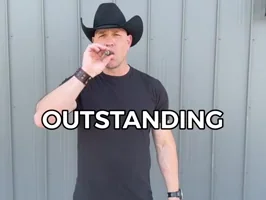 When comparing unstable vs stable diffusion, the former is an NSFW (Not Safe For Work) tool that provides an unfiltered way to create images from text prompts.
When comparing unstable vs stable diffusion, the former is an NSFW (Not Safe For Work) tool that provides an unfiltered way to create images from text prompts.
Do you still need to learn what is NSFW? This guide can help you understand.
Like other tools, Unstable Diffusion can bypass restrictions set by providers, which may lead to problems like biases or the creation of inappropriate content.
Now, let’s explore the features of this AI tool to help you make a better decision. Then, we can proceed to learn how to use unstable diffusion.
Then, we can proceed to learn how to use unstable diffusion.
Key Features
Here are some of the prominent features to look for:
1. Endless Creative Options
Unstability AI is incredibly versatile. It can produce realistic, cartoony, and abstract images, which makes it extremely popular.
Suppose you love cartoons and want to talk to your favorite characters. This AI cartoon character generator guide will help you understand things better.
2. Easy to Use
The AI software is user-friendly and accessible to everyone. From AI beginners to experts, it is designed to fulfill everyone’s needs and provide an effortless user experience.
3. Customisation
You can customize your image, from style and color to elements, until it’s per your style.
4. Instant Image Generation
The unstable diffusion model generates images with a click, making image generation quick and fun.
Explore this AI image generator guide to generate images more quickly.
5. Effective Technique
This unstable diffusion model uses a dynamic technique that helps it craft unmatched-quality images.
Pricing
Unstable diffusion AI offers both free and paid plans. With the AI-free plan, the user receives 52 credits every 24 hours. The user can use each credit to generate one image.
For additional features, users can purchase the following access plans:
Basic – $14.99 per month
- 2 Simultaneous Requests
- 150 Daily Slow Credits
- 1000 Fast Credits/month
Premium – $29.99 per month
- Unlimited Daily Slow Credits
- 3000 Fast Credits/month
- Priority Generation
Pro – $59.99 per month
- Unlimited Daily Slow Credits
- 6000 Fast Credits/month
- Priority Generation
You can quickly start using it by logging in. Here’s a step-by-step guide to make things easier.
How to Use Unstable Diffusion
Now that we have a basic understanding of Unstability AI, here is a step-by-step tutorial on how to use Unstable diffusion.
Step 1
To start with Unstability AI (formerly Unstable Diffusion), you must log in or sign up for an account.
If you’re new, simply follow the signup process to create your account. If you already have an account, just log in to continue.
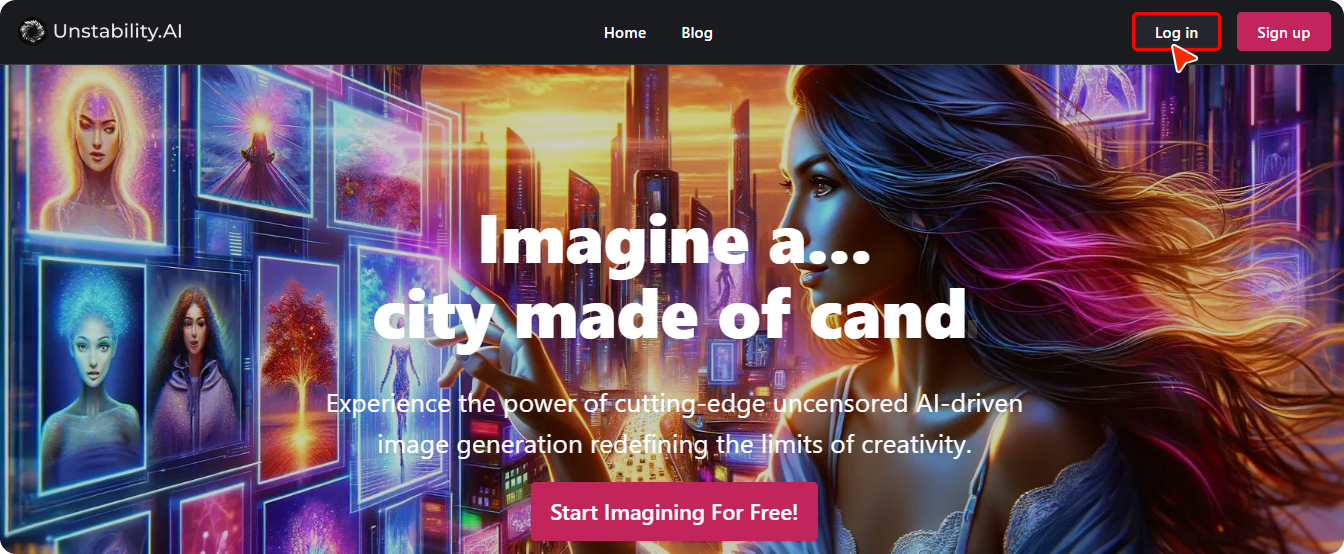
Step 2
After logging in, you can generate fun images using Unstable Diffusion. You just need to ‘enter a prompt’ for your image. Exclude what you don’t want.
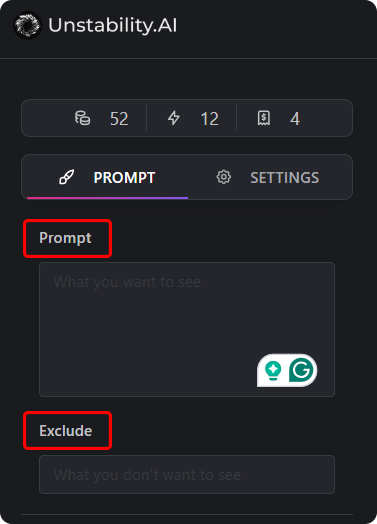
Choose a model for your art, anime, Digital Art, or Anime anthro.
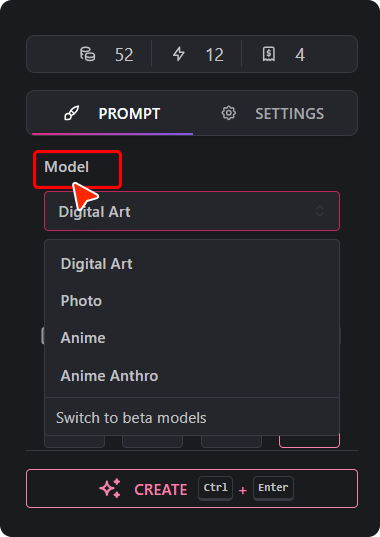
Step 3
You can choose the aspect ratio for your image and how many images you want to create—up to four. This lets you try different styles and choose the one you like best.
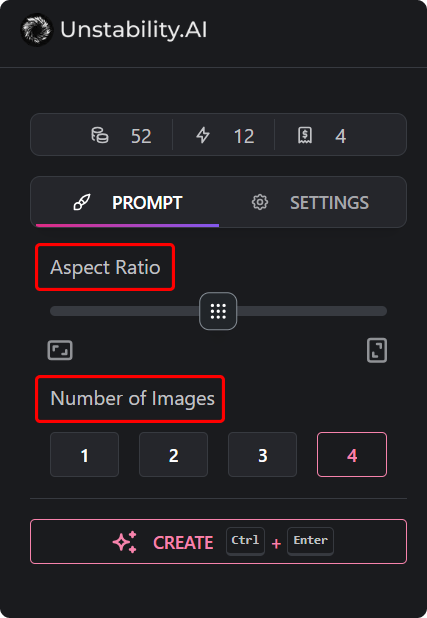
Step 4
You can choose between Relaxed and Turbo mode using the’ Generation Speed’ switch. Turbo mode generates an image in about half the time.
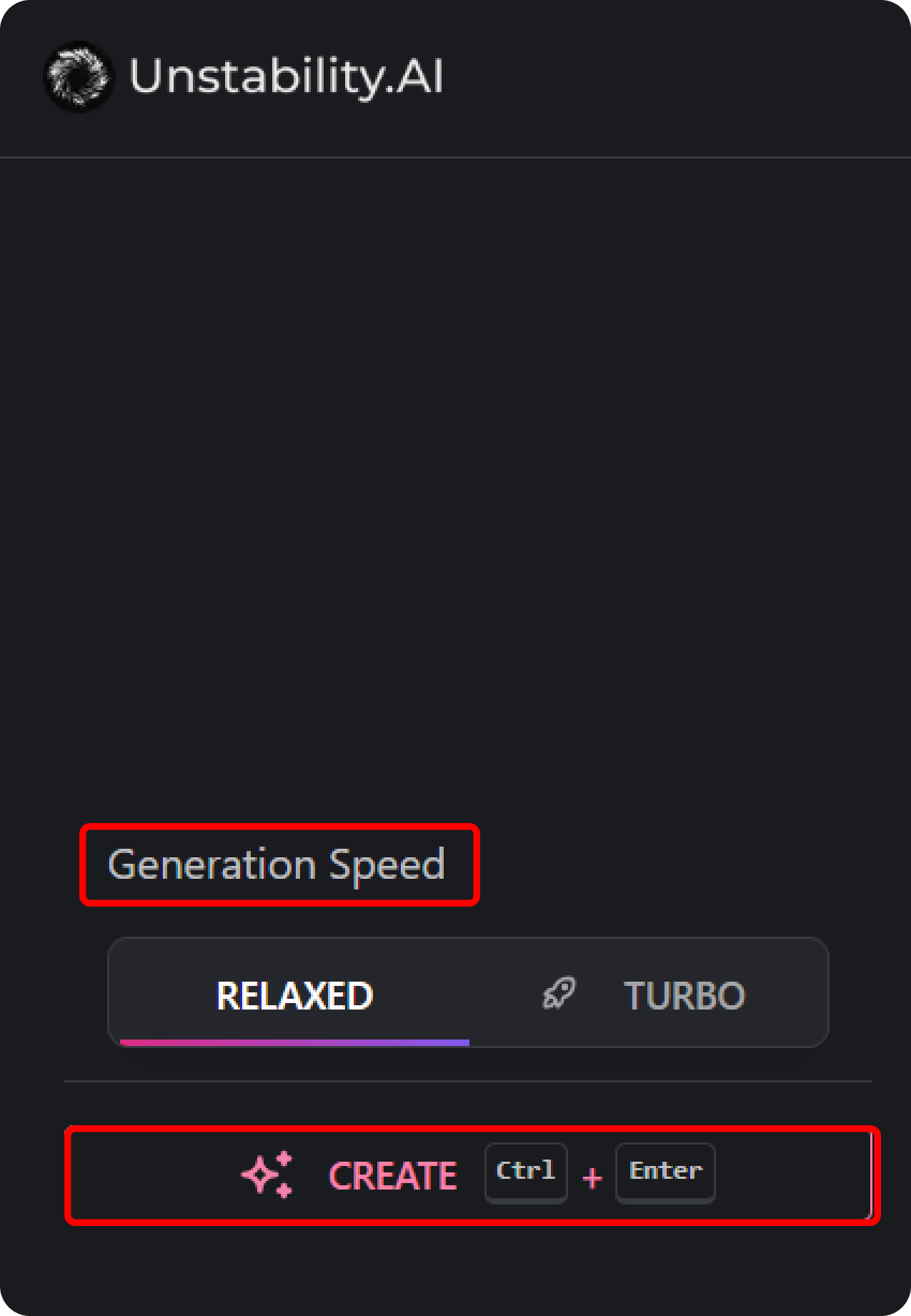
After that, click on the ‘Create’ option to generate an image of your choice.
Now that you know how to use Unstable Diffusion, let’s start generating some images to help you.
All you need to do is enter a prompt for your images and select the settings accordingly.
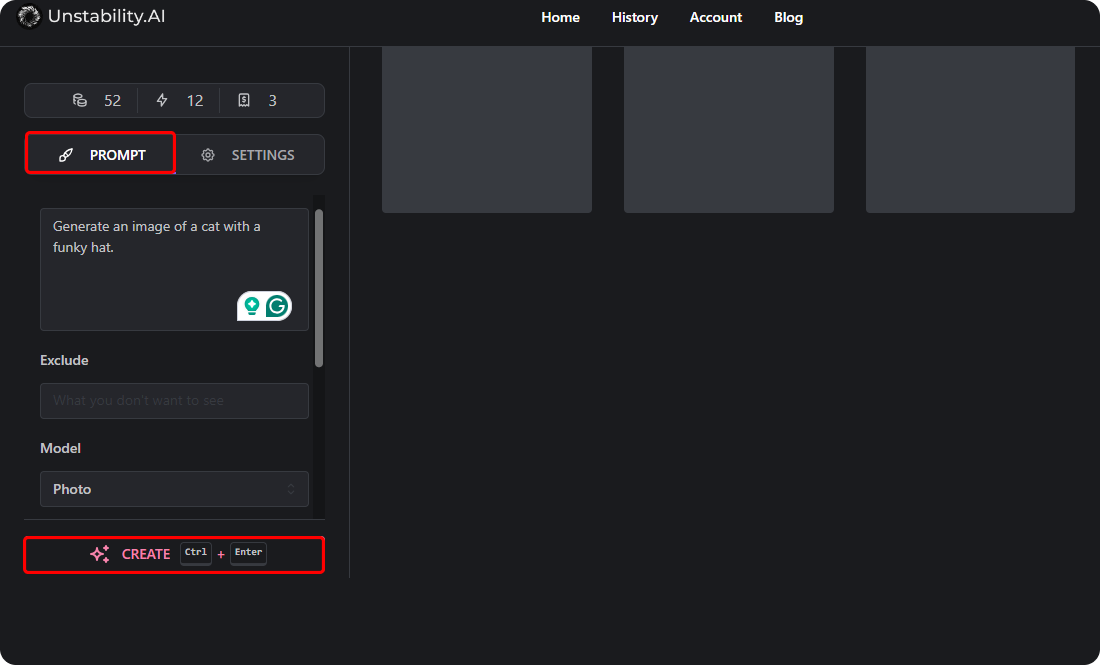
Just click the ‘Create button’ and wait for the magic.
And Voilaaa! It’s done.
Click on the “See More” option to view additional images.
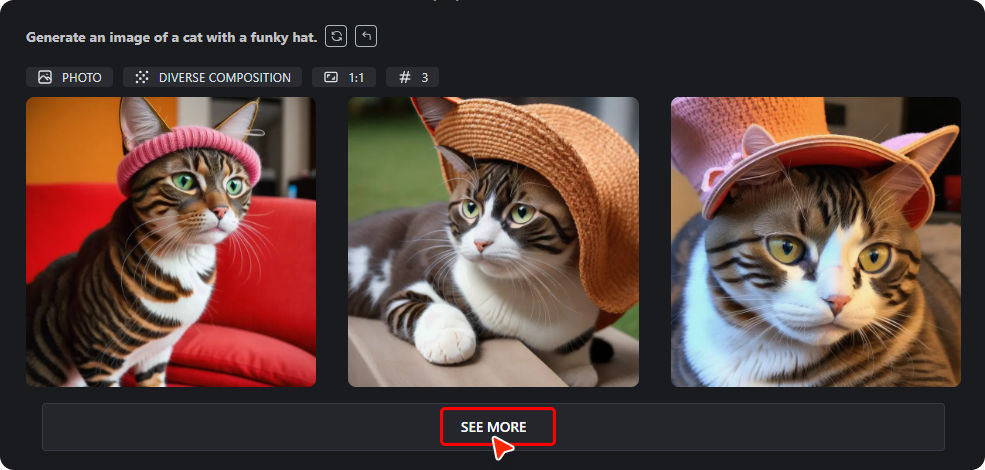
And guess what? You can also export the images and share them with your friends.
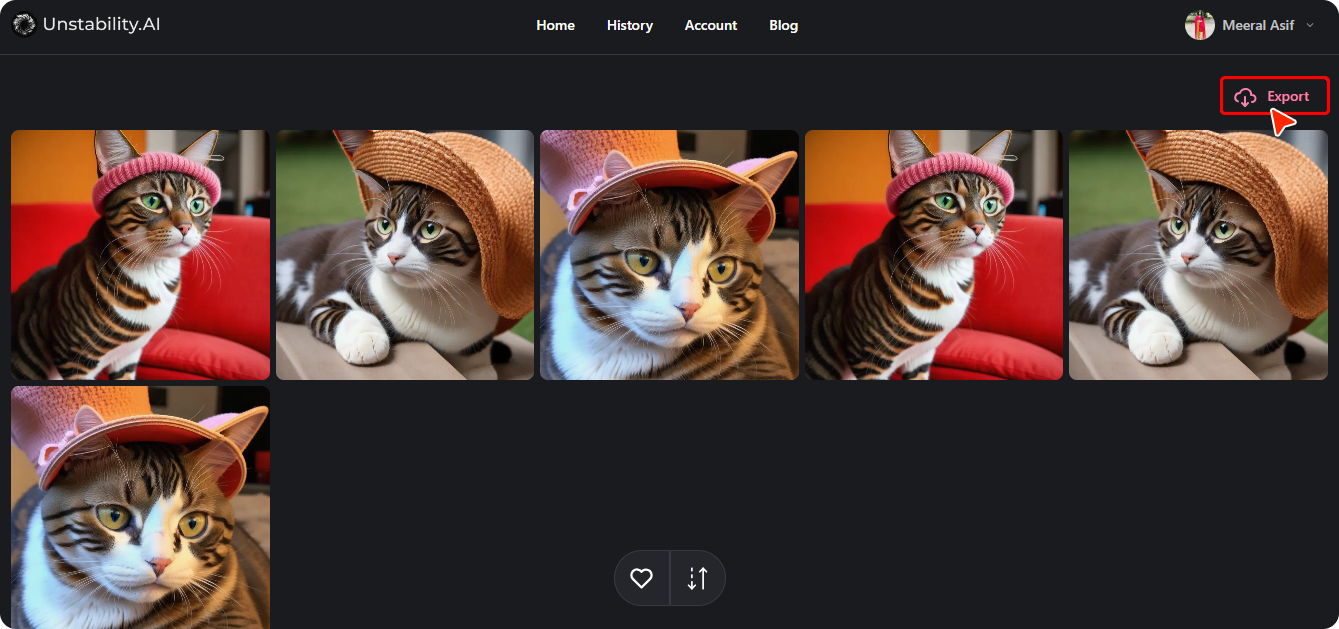
Unstable Diffusion AI lets you arrange your images in your preferred order or sort them in ascending order. Amazing!
 Well, that’s it about Unstability AI from our side. For a more fun experience, head to the website.
Well, that’s it about Unstability AI from our side. For a more fun experience, head to the website.
After learning to use Unstable Diffusion and its features, the next essential step is understanding the importance of providing a great prompt.
If you ever find yourself stuck on what to write, there’s a handy tool to help you out:
ChatFAI—the all-in-one tool.
Simply generate a character and fill in its details. This character will create unique prompts for you, no matter the genre. Head to the ChatFAI website now and explore more.
Stable Diffusion vs. Unstable Diffusion
| Stable Diffusion |
Unstable Diffusion |
| General image generation |
Generate NSFW images |
| User-friendly |
More steps are required to start |
| Available for general use |
Basic free option with sign-in |
| Enterprise license for high-usage |
It offers pricing plans |
| Basic customization |
Extensive customization |
| Generally higher pricing |
More affordable pricing |
Applications of Unstable Diffusion
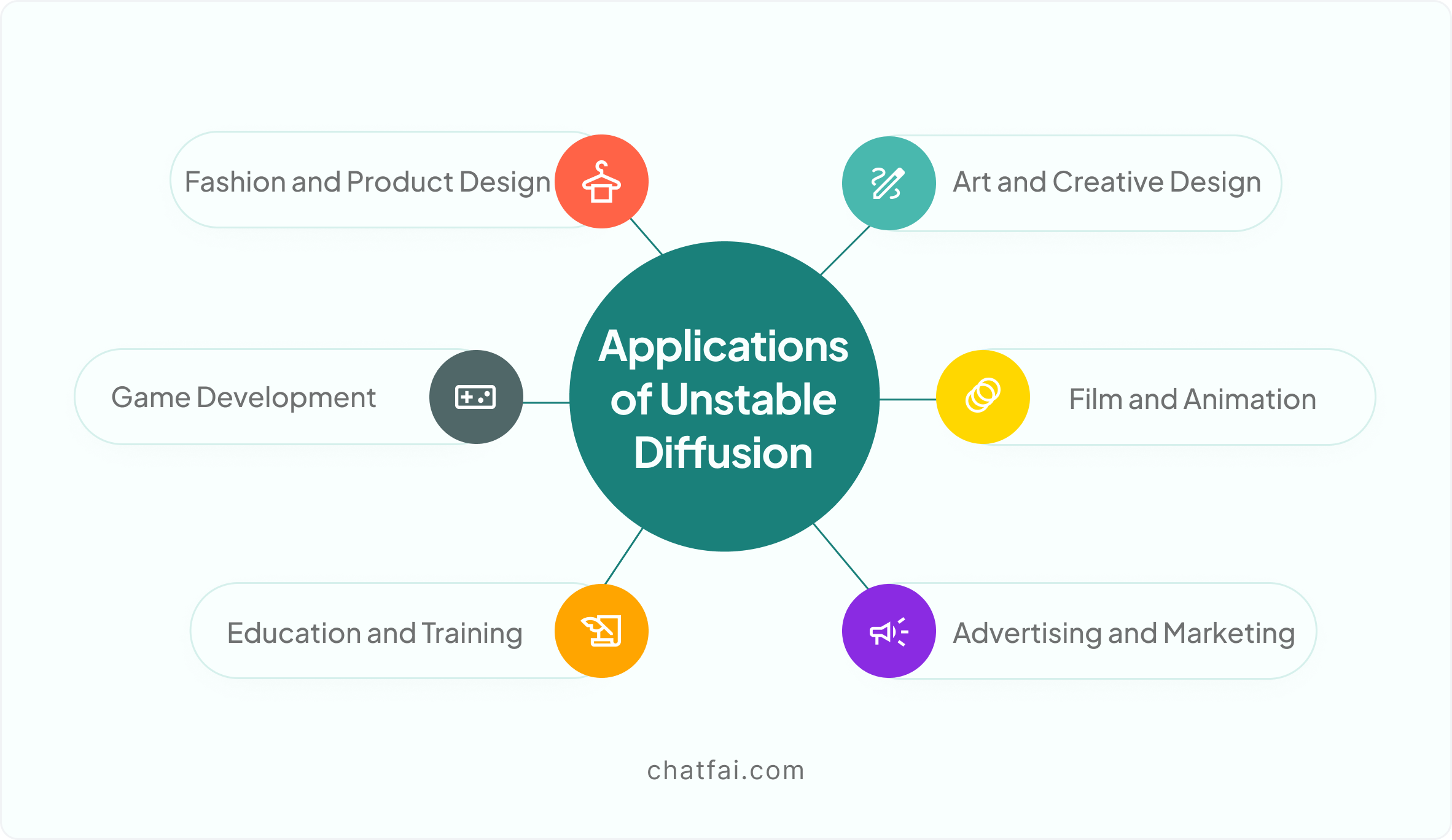
Top Alternatives of Unstable Diffusion
Here are top two alternatives to Unstable Diffusion to try:
1. Midjourney
Midjourney is the best alternative to Unstable Diffusion. Its easy-to-use interface makes it more accessible for users to generate images.
All you need to do is buy a subscription plan and click the Create option. You will be good to go. Oh wow!
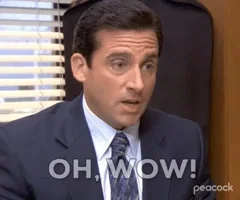
It generates high-quality images based on text prompts. Users can generate images as often as they want until they are up to the mark.
Pricing
It offers the following Subscription plans:
- Basic plan: $10/ month
- Standard plan: $30/ month
- Pro plan: $60/ month
- Megaplan: $120/ month
2. Bing Image Creator
Bing Image Creator is so easy to use. All you need to do is create an account on Microsoft. It is a text-to-image generator that allows users to generate visuals through written prompts.
Plus, you can save already-made images and wallpapers and use them whenever you want.
Pricing
It is a free tool for generating images.
Conclusion
That’s it. You’re all set to explore the fun world of Unstable Diffusion. With its simple tool and features, you can turn your ideas into amazing images in just a few clicks.
Whether you want to make cool artwork or fun pictures, this tool makes it easy.
Remember, a good prompt helps you get the best results, so feel free to try out different ideas. If you need some inspiration, ChatFAI can help you come up with great prompts.
So, go ahead and start creating.
FAQs
Q: What is Unstable Diffusion?
Unstable Diffusion is an AI tool that creates images from text prompts. This makes it easy for anyone to make unique art, whether you’re an artist or just having fun.
Q: How do you run Unstable Diffusion?
To run Unstability AI, follow these simple steps:
- Create an account or log in if you already have one.
- Type in a description of the image you want to create. Be specific about what you want.
- Select the model style (like art or anime) and adjust the aspect ratio. You can also decide how many images to generate (up to four).
- Use the toggle to choose between Relaxed and Turbo mode, with Turbo being faster.
- Hit the ‘Create’ button to generate your image.
- Check out your images, arrange them as you like, and share them with friends.
Q: Does Unstable Diffusion cost money?
Unstable Diffusion AI offers both free and paid plans. With the free plan, you get limited credits to generate images. For more features, you can choose from several paid plans that provide additional credits and benefits, such as faster image generation and more simultaneous requests.
Q: What is high-frequency detail Unstable Diffusion?
High-frequency detail in Unstability AI means an image’s small, sharp features that make it look clear and realistic. An image with good high-frequency details looks more polished and interesting.