Welcome to the gateway of innovation – our comprehensive guide on Google Bard AI. In a world buzzing with technological marvels, Bard AI stands out as a beacon of ingenuity, promising a seamless blend of human-like interaction and advanced functionality.
Picture this: You, effortlessly navigating the digital word with the power of your voice. That’s the magic Google Bard AI brings to your fingertips. As an expert, I’m thrilled to guide you through the nuances and potentials of this cutting-edge technology.
Not enough, here’s more!
In our journey, we’ll unravel the intricacies of the Google Bard app, demystifying its features for your benefit. From streamlining tasks to boosting creativity, this guide is your roadmap to unleashing the full potential of Bard AI.
Why settle for the ordinary when you can achieve the extraordinary? Join me on this exploration, and let’s empower your digital experience with the prowess of Google Bard AI. It’s time to redefine convenience and elevate your tech-savvy game.
Let’s dive in to explore!
What is Google Bard?

Google Bard, introduced in 2023, is not just an AI chatbot; it’s a conversational marvel reshaping our digital interactions. Unlike ChatGPT, Bard employs Google’s PaLM2 language model, ensuring heightened accuracy and functionality. It seamlessly answers questions, crafts content, aids with tasks, and even engages in human-like conversations.
Currently available in English, Japanese, and Korean, Bard spans 180+ countries, with more languages on the horizon. Distinct from Google Search for now, integration is imminent, promising a revolutionary search experience. In a league of its own, Bard taps into the internet, enhancing responses through Google search. Revolutionizing AI, Bard is rewriting the rules.
What are the Uses of Google Bard?
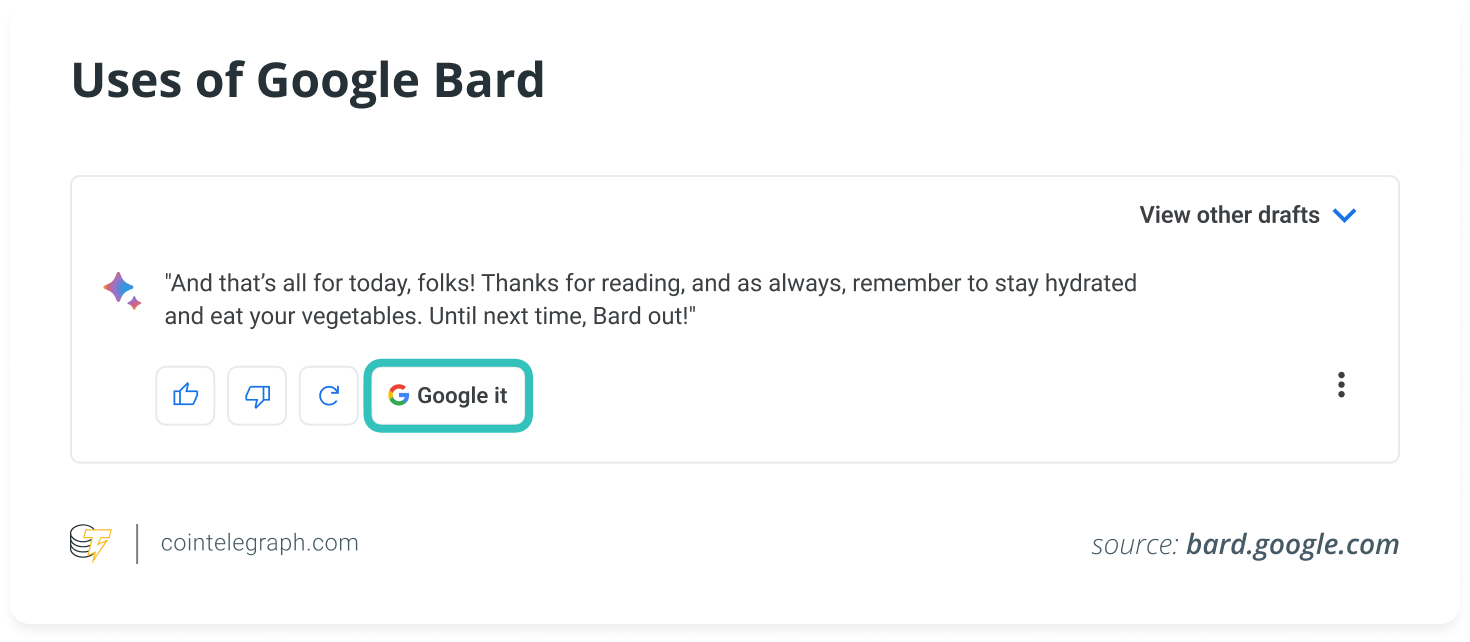
1. Conversational Assistance:
Enhance your daily tasks by leveraging the power of Google Bard. From answering queries to providing information, try Google Bard for a seamless conversational experience that feels remarkably human.
2. Content Generation:
Unleash your creativity with Google Bard’s content generation capabilities. Whether you need help drafting emails, generating ideas, or crafting compelling text, try Google Bard for a boost in content creation.
3. Task Automation:
Say goodbye to mundane tasks! Google Bard is your personal assistant, capable of performing various tasks on your command. Try Google Bard to streamline your workflow and increase productivity.
4. Homework Support:
Struggling with homework? Try Google Bard for reliable assistance. Receive guidance, explanations, and support to make your learning journey smoother and more enjoyable.
5. Human-like Conversations:
Experience the future of AI with Google Bard’s ability to carry on human-like conversations. Engage in interactive dialogues that adapt to your unique communication style. Try Google Bard for an immersive conversational AI experience.
7. Internet-Powered Responses:
Unlike traditional chatbots, Google Bard has the unique ability to access the internet for information. Try Google Bard for responses enriched by real-time data from Google search, ensuring accuracy and relevance.
How to use Google Bard?

Here’s a comprehensive guide on how to log in and start your journey with this cutting-edge conversational AI.
Step 1: Access the Google Bard Platform

Begin by navigating to the Google Bard platform. You can access it through the official website or designated application, ensuring you have a stable internet connection for a smooth experience.
Step 2: Sign In with Google Account
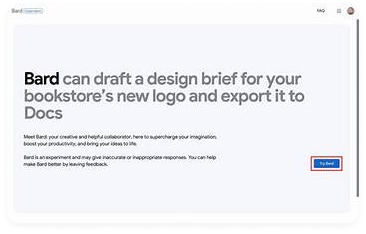
Click on the “Sign In” button to initiate the login process. Since Google Bard is integrated with Google’s services, you’ll need to use your existing Google account credentials. If you don’t have one, you’ll be prompted to create an account.
Step 3: Grant Necessary Permissions
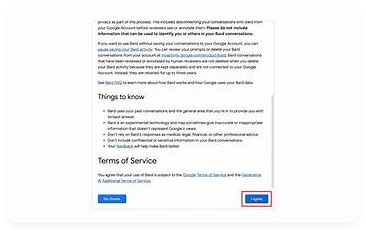
Upon signing in, Google Bard may request certain permissions to enhance its functionality. These permissions ensure that Bard activity can access the features required for tasks like content generation, task automation, and internet-powered responses.
Step 4: Customize Your Experience
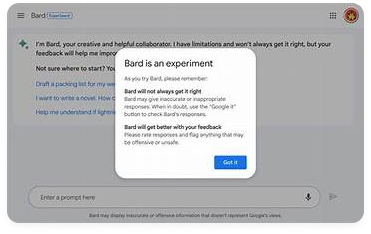
Once logged in, take a moment to explore the customization options. Tailor your settings according to your preferences, such as language preferences, interaction styles, and any additional features offered by Google Bard.
Step 5: Familiarize Yourself with Commands
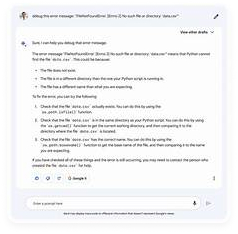
To fully harness the capabilities of Google Bard, acquaint yourself with the various commands it recognizes. From asking questions to generating content, understanding these commands ensures a more effective and personalized interaction.
What are the limitations of Google Bard?
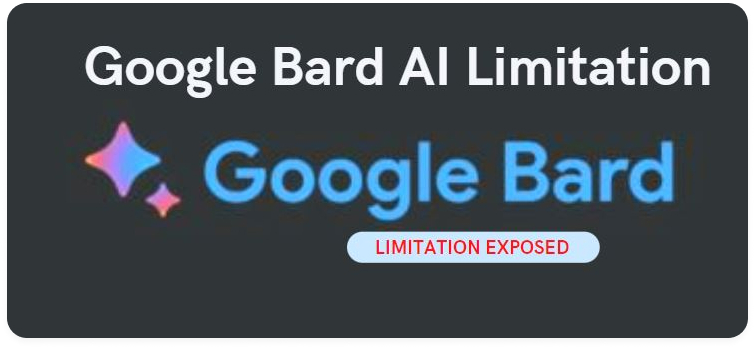
While Google Bard stands as a remarkable leap in conversational AI, it’s essential to acknowledge its limitations for a balanced understanding of its capabilities.
Limited Availability
Google Bard, though expanding its reach, might not be universally accessible. Users in certain regions or languages smay experience limited availability, restricting the global impact of this technology.
Accuracy and Comprehension Limits
Despite advancements, Bard’s accuracy and comprehension may encounter challenges with nuanced or complex queries. Users should be mindful that responses might lack the depth expected in intricate discussions.
Lack of Context Understanding
Google Bard may occasionally struggle to grasp contextual nuances within a conversation. This limitation may lead to responses that lack precision, as Bard may not fully understand the intricacies of the user’s intent.
Lack of Domain Specificity
While proficient in general tasks, Bard may fall short in domain-specific expertise. Users seeking highly specialized information may find that Bard’s responses lack the depth and specificity required for certain professional or technical contexts.
Potential Privacy Concerns
As with any AI system, there are potential privacy concerns. Users should be cautious when interacting with Google Bard, especially when sharing sensitive information. Google’s data usage policies should be reviewed to ensure user privacy and security.
Google Bard vs ChatGPT
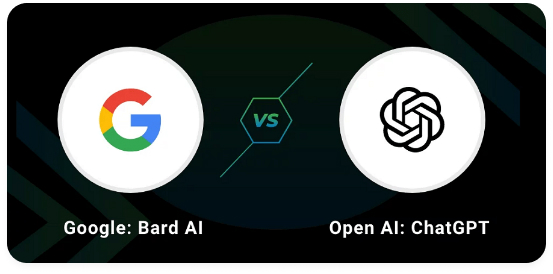
In the ever-evolving landscape of conversational AI, Google Bard and ChatGPT emerge as prominent players, each with distinct features and capabilities. Let’s delve into the nuances of these two technologies.
1. Understanding the Foundations
Google Bard:
Launched in early 2023, Google Bard is an AI chatbot designed to engage in human-like conversations. It employs Google’s PaLM2 language model, differentiating it from other conversational AI technologies. Google Bard’s strength lies in its natural language processing abilities, enabling users to interact seamlessly through text prompts.
ChatGPT:
ChatGPT, developed by OpenAI, utilizes the GPT-3.5 language model (or GPT-4 for ChatGPT Plus). It boasts a comprehensive understanding of diverse language contexts and excels in generating human-like text based on given prompts. ChatGPT’s versatility positions it as a powerful tool for various applications beyond conversational interactions.
2. Interface and User Interaction
Google Bard:
Google Bard prioritizes a conversational interface, allowing users to interact with the AI through text prompts. Its interface is designed for intuitive communication, making it accessible to a broad user base.
ChatGPT:
ChatGPT shares a similar focus on natural language interactions. Users communicate with ChatGPT through text prompts, and the model responds coherently, generating contextually relevant text.
3. Language Model Architecture
Google Bard:
Powered by Google’s PaLM2 language model, Bard benefits from an updated and refined large language model (LLM). This model enhances Bard’s accuracy and usefulness, setting it apart in the realm of conversational AI.
ChatGPT:
ChatGPT utilizes the GPT-3.5 architecture, known for its vast language understanding and generation capabilities. The GPT-3.5 model is renowned for its ability to generate coherent and contextually relevant responses across diverse topics.
4. Task Capabilities
Google Bard:
Google Bard excels in tasks such as answering questions, generating content, writing emails, assisting with homework, and more. Its integration with Google search allows it to leverage real-time data for responses.
ChatGPT:
ChatGPT showcases versatility in tasks beyond conversation, including content creation, code generation, language translation, and more. Its ability to handle a wide array of tasks makes it a versatile choice for different applications.
Conclusion
In the vibrant world of AI, this guide unveils the magic of Google. From effortless conversations to task automation, Google Bard redefines your digital experience. Navigate the guide for a journey into its capabilities, understanding, and global accessibility. Fix Google bard AI issues with ChatFAI in-depth insights.
Get a seamless interaction with AI—try Google Bard and witness the future of conversational technology. Your key to efficiency, creativity, and a world of possibilities awaits. Don’t miss out—try Google Bard today!
FAQs
Q. How do I use Bard AI on Google?
To use Bard AI on Google, simply access the platform and initiate a text prompt. Type your query or command, and Bard AI will generate a response based on its natural language processing capabilities. It’s that intuitive!
Q. Is Google Bard AI better than ChatGPT?
The superiority depends on your needs. Google Bard excels in conversational tasks, while ChatGPT offers versatility beyond conversations. Assess your requirements for a tailored choice.
Q. Is Google’s Bard free?
As of now, Google Bard is available for free. Enjoy its capabilities without any cost, making it accessible to a broad audience.
Q. How do I get the most out of Bard AI?
Maximize your Bard AI experience by exploring its features. Experiment with different prompts, customize settings, and utilize its capabilities for tasks like content generation, answering questions, and more. Dive in and discover the full potential!