TikTok has become one of the most widely used social media apps around and has gained hundreds and thousands of users over a short time span. Though TikTok is enriched with multiple filters and effects, they generally keep looking for the best AI to create TikTok effects.
If you are new to TikTok and are fascinated by all the different effects different TikTok videos come equipped with, this write-up has you covered.
What Is Generative AI?
Generative AI is almost what the name suggests. Computer machine learning algorithms use Artificial Intelligence and help computers use the already created text and images to generate new content.
Generative AI allows users to create new content pieces simply by giving text prompts. When a text prompt is added, the algorithms scan the existing text patterns to create a relevant art piece for you.
Using Effect House to Create TikTok Effects
Besides providing users with several AI tools for immediate content creation and image creation, Generative AI has also provided them with some of the best AI to create TikTok effects. One such Generative AI to create TikTok effects online is Effect House.
Effect House: Step-by-Step Sign Up & Using Guide
If this is your first time trying your hand at Generative AI and Effect House is the one you landed on first, here is a little sign-up and use guide for you.
You must go through the steps below to create your account on Effect House.
1. Head to the Effect House official page and click the “Download for Windows” option.
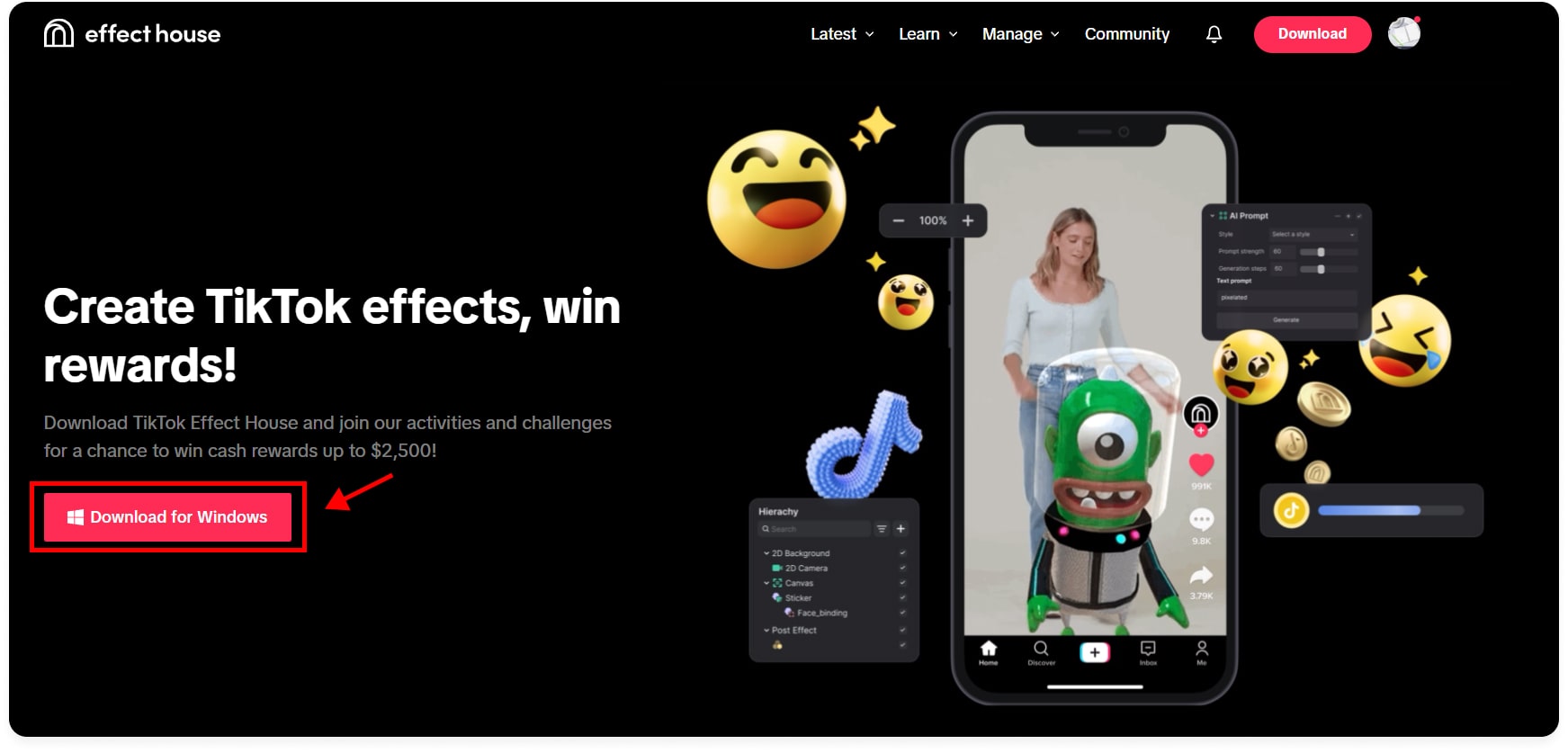
2. Follow the on-screen prompts to download the tool on your device successfully.
3. Once the app is downloaded to your device, locate and open it.
4. You will now be asked to link your TikTok account with the app, which can be done by scanning the QR code.
5. Another thing you can do to sign in to the tool is select the “Log in with other methods” option.
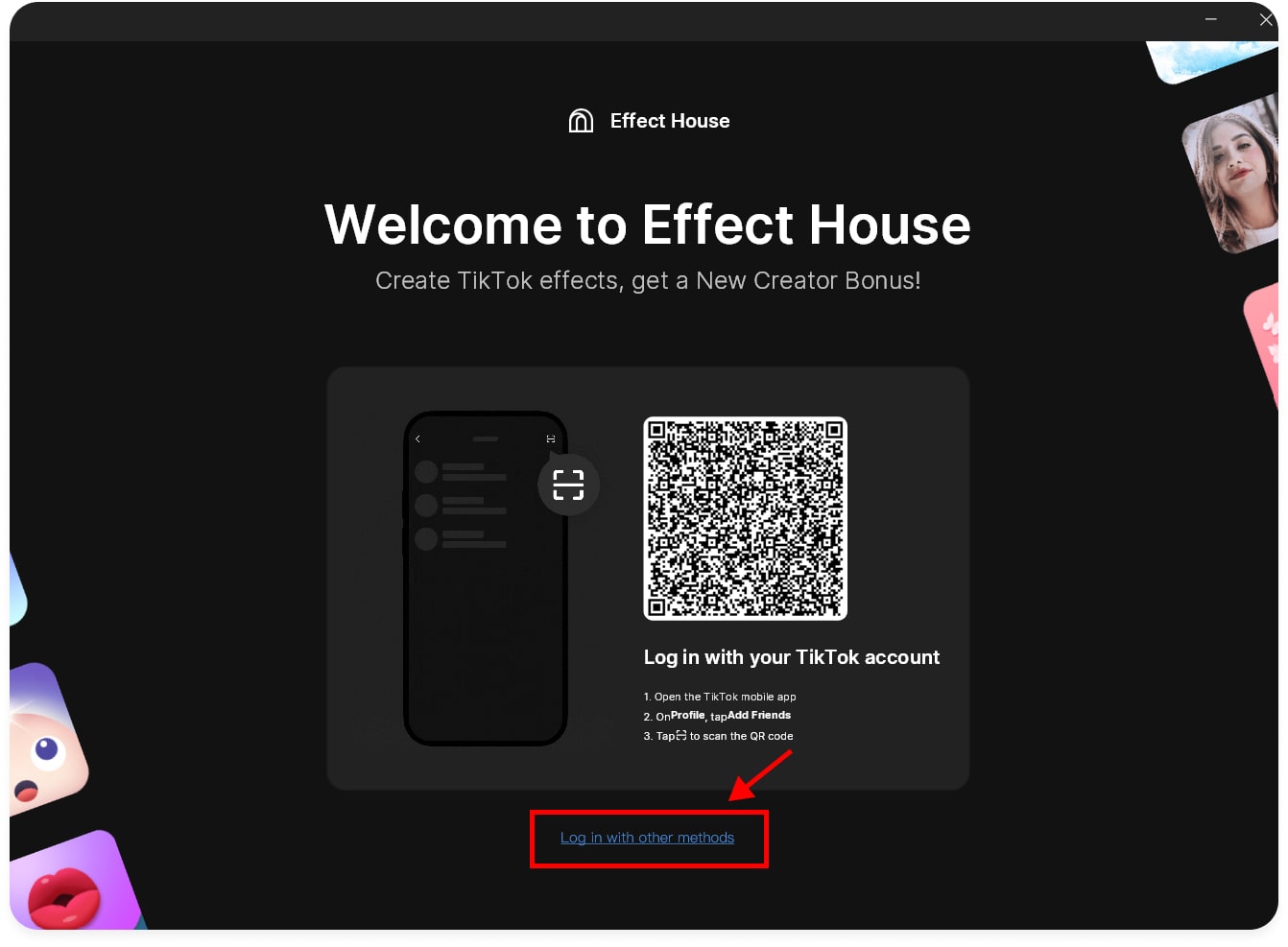
6. You can see the Home Page now that you have signed in to your Effect House account.
Generating 2D Effects Using Generative AI
Effect House has numerous design features to offer. This tool has you covered, be it creating 2D effects, adding 3D effects, or adding filters and animations to your TikTok videos.
- Choose the filter you want to add to your TikTok video or search for the effect.
- Capture the image you want to post or select any video from your Image Gallery.
- You can also create an AI image by giving the Generative AI tool a text prompt.
- Once you have the video, share it to your PC and hit the “Add [+]” button to import it to Effect House.
- Import the image to the Assets panel, or simply drag and drop it there.
Some Famous Generative AI Tools
For users looking for some popular Generative AI tools, Dall-E 2 and Midjourney are some of the top ones to look out for.
1. Dall-E 2
Dall-E 2 is one of the finest Generative AI tools you can find in the market, and it can help you generate realistic images merely from text prompts.
Here is what you can do to for this:
- Head to the Dall-E 2 website and create your account.
- Add the text prompt for the image you want to generate.
- Wait for a few seconds till the tool generates the AI image for you.
- Once the tool has generated the image for you, move to the “three dots” at the top, select “More Options” from the list, and choose “Download” from the drop-down menu.
- Select the “Add button” or “[+]” icon to import the generated image to Effect House.
- Now drag the image to the “Assets” panel or simply move it there.
2. Midjourney
You can also generate the AI image using Midjourney and add effects to it using Effect House.
Following are the steps you need to follow for this:
- Visit the Midjourney official website or select Join the Beta to access Midjourney via Discord.
- You must follow the instructions in #getting-started to generate the images.
- Join the bot channel, type “/imagine,” and give the text prompt to generate four images.
- When you receive the images, right-click the one you like and select “Save Image” to download the image.
- You can now import the image in Effect House by selecting the “Add button” icon.
- Choose the picture from the computer to upload it to the “Assets panel” or simply drag it to the panel.
Conclusion
With this, the guide on “How to Use Generative AI to Create TikTok Effects?” is finally wrapped. In this write-up, we have provided you with a brief overview of Generative AI and took you through some famous tools you can use to generate AI images.
We also provided you with a simple guide you can follow to add effects to your TikTok video using Effect House.
FAQs
Q: Can I Use AI To Make TikTok Videos?
Yes, there are numerous AI TikTok generators in the market that can be used to generate TikTok videos.
Q: Can I Create My Own TikTok Effect?
It’s possible to create your own TikTok effects using Effect House. For this, you simply have to log in to your account. Click the “Create a new project” tab and choose “Create project” to create your own TikTok effect.
Q: Is AI Content Allowed On TikTok?
Though AI content works on TikTok, you must ensure not to breach the Community Guidelines.
Q: Does TikTok Have An AI Filter?
Yes, TikTok has several AI filters; the most prominent ones are AI Style effect, AI face filter, etc.