Welcome to 2024, where Google Bard has become an everyday companion, helping us find information with its AI powers. However, like any tech software, Bard isn’t flawless. It’s like having a friendly guide to help you enjoy the online journey without any problem.
Get ready for a trouble-free online journey.
These simple fixes allow you to find solutions to errors like a champ.
What is Google Bard?
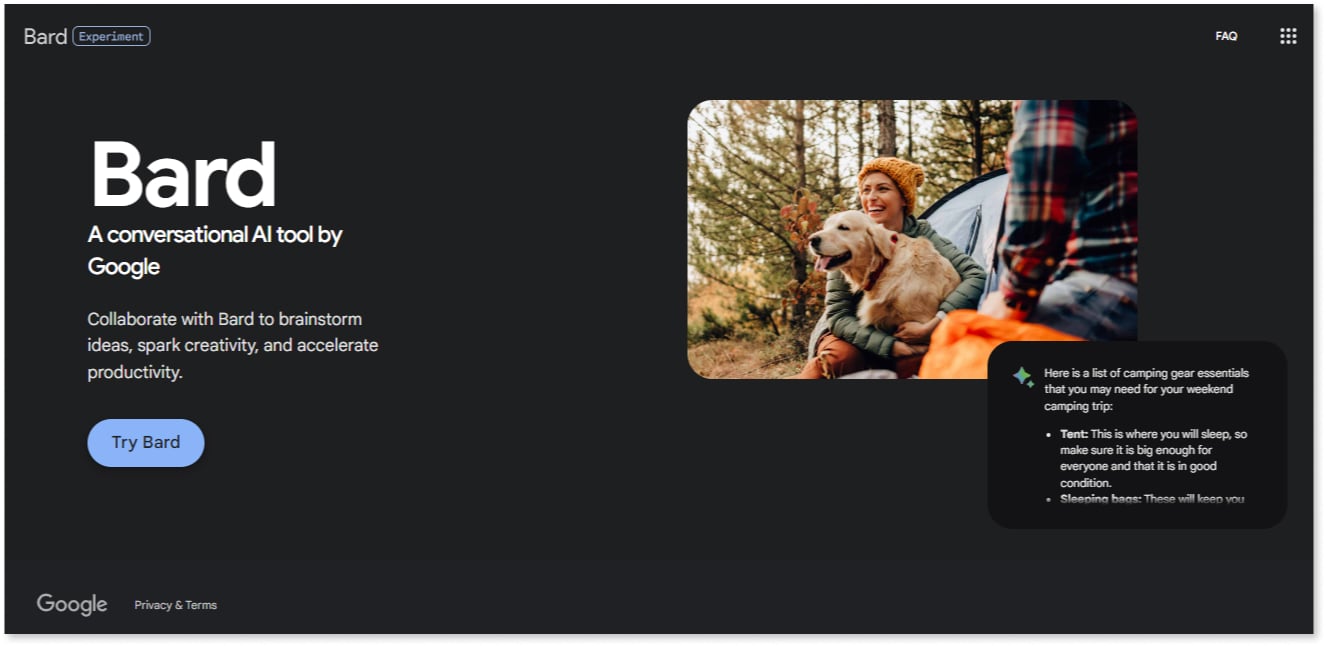
Google Bard is an AI chatbot designed for conversations and text generation. It can help you with various inquiries. Users have found it valuable for tasks such as essay writing, crafting articles, composing emails, and even getting help in tasks like storytelling and poetry.
Imagine a tool that understands text and creates stories, poems, and more with a human touch. It transforms how we engage with information, from writing creative content to adding storytelling style to search results.
How to use Google Bard?
Follow these easy steps to start using your Bard journey.
Step 1:
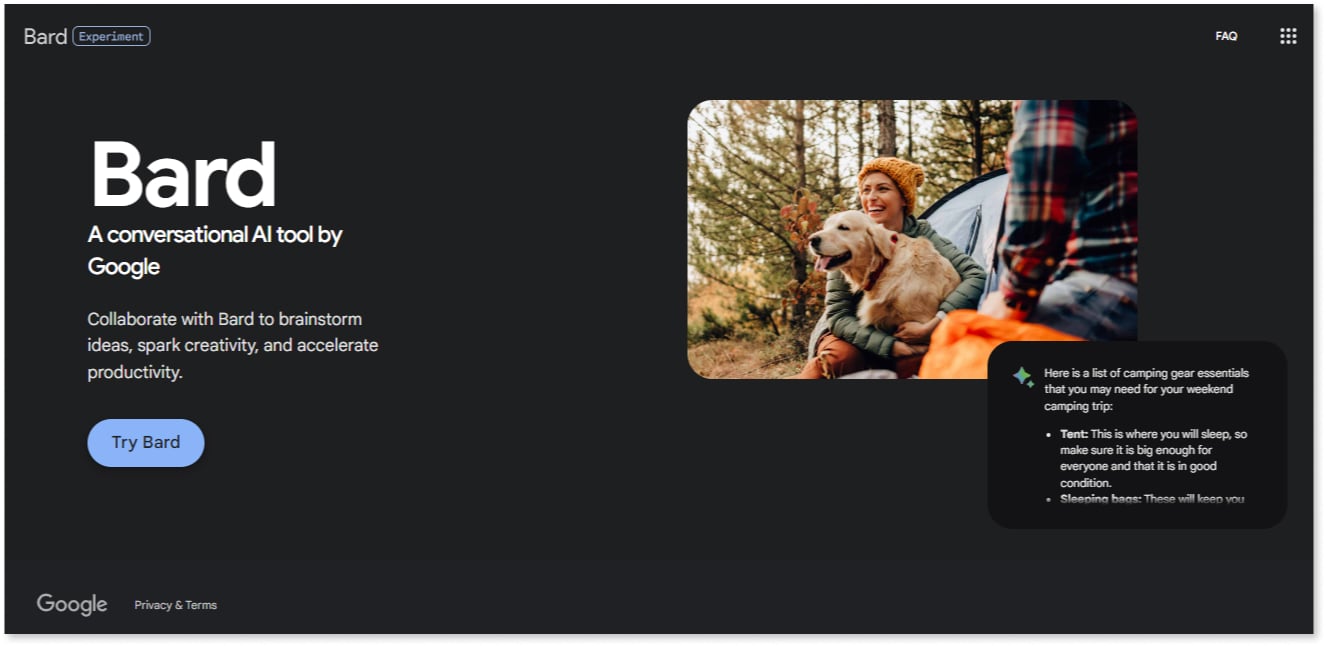
Visit bard.google.com
Step 2:
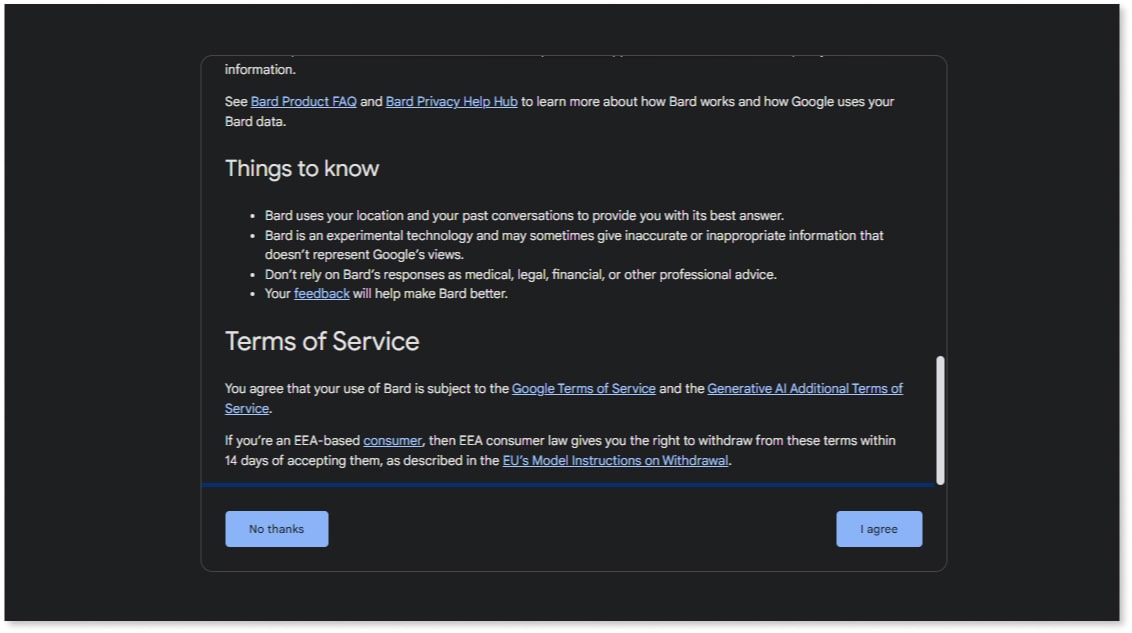
Agree to the terms of service.
Step 3:
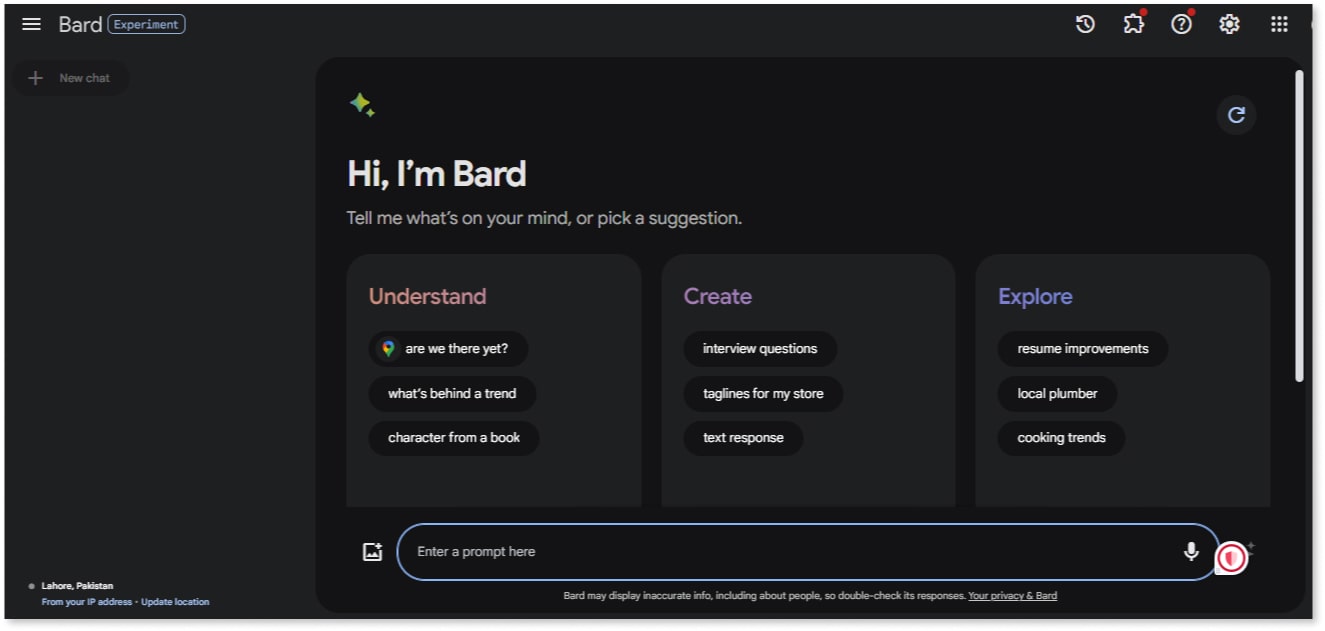
Log in with your Google account. Once accepted, you can swiftly start using Google Bard.
Step 4:
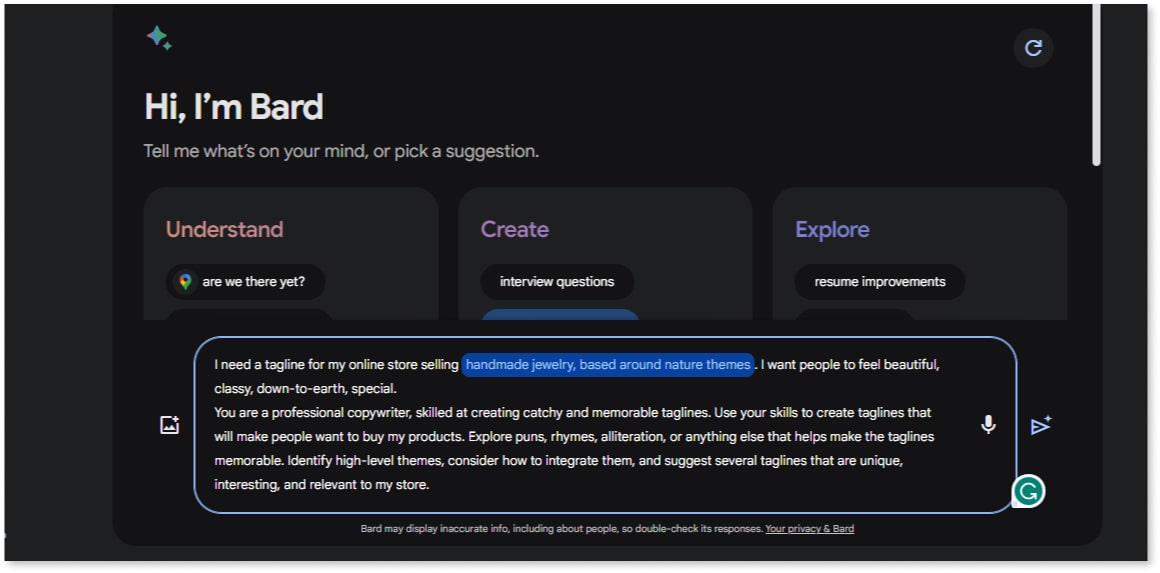
You can choose the type of chat you want with Bard: create, explore, or understand. For example, if you want Bard to create a test, select the create option, provide all the necessary details, and voila! You’re good to go.
Step 5:
Other than this.
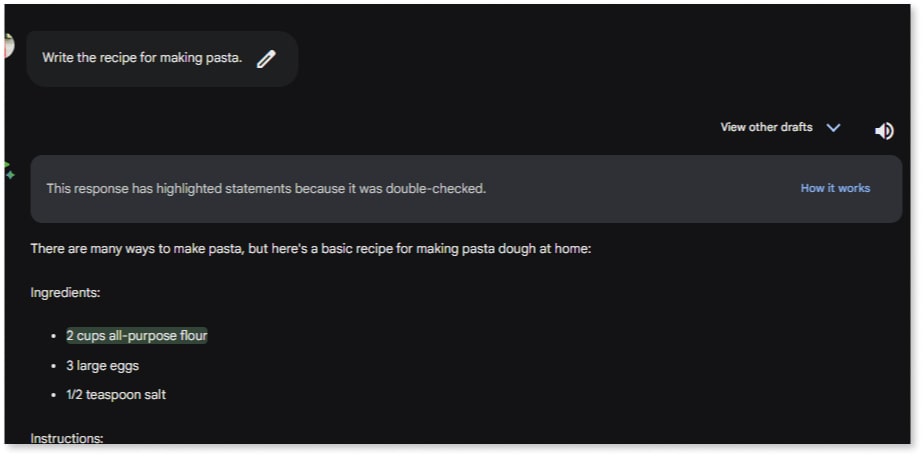
It features an empty text field. Enter your prompt or question there. Bard will generate a response for you.
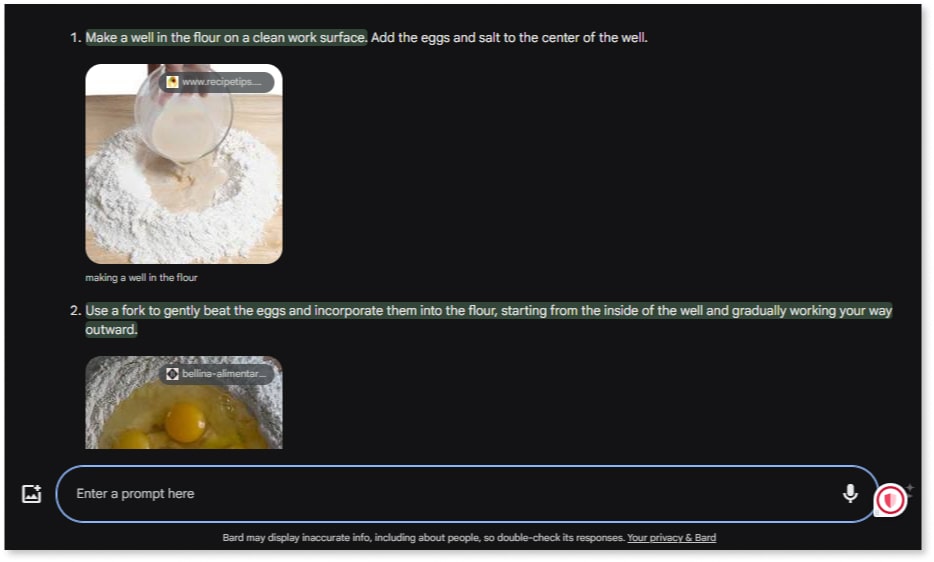
It will even add pictures for you to have a better understanding.
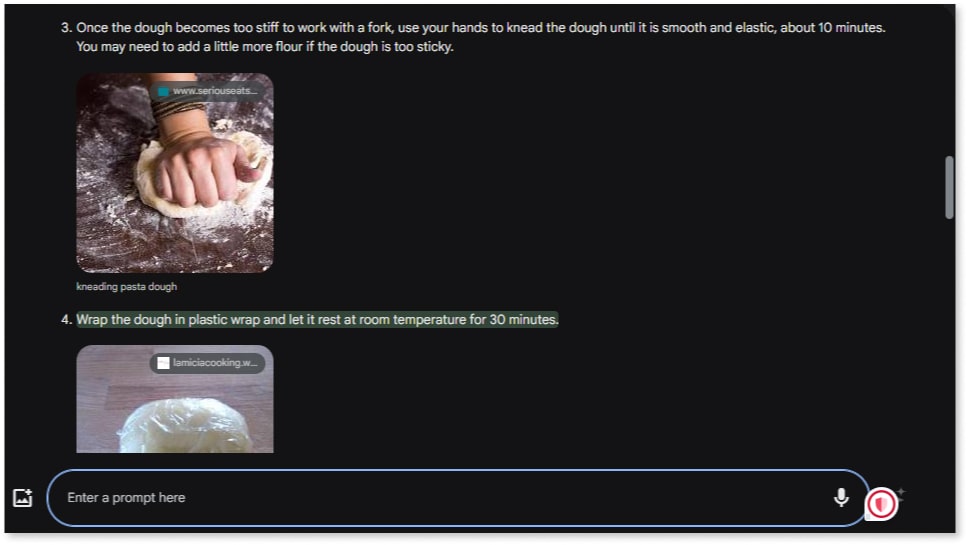
It’s as simple to use. No complicated stuff there.
9 Common Google Bard Errors and Their Fixes in 2024
After learning about how it works. Let’s discuss some common Google Bard errors and how we can fix them.
Google Bard Errors and Their Fixes
1. Inability to save conversations
Bard’s major drawback is its inability to save conversations. While you can export them, they disappear once you close the window. It lacks a feature to record your chats, which makes reviewing previous conversations difficult. This limitation might be inconvenient for users who wish to have a history of their interactions for future use. Unlike other chat tools that offer a chat history feature, Bard currently does not provide an option to save or archive conversations.
2. Doesn’t Provide 100% Correct Information
While Google Bard has access to the entire internet, it doesn’t guarantee 100% accuracy. It can pull information from current events and modern contexts, but errors may occur. It’s essential to cross-check critical information from reliable sources, as Bard’s responses may only sometimes be entirely accurate.
Users should be careful, especially when dealing with facts, and consider verifying information from trusted references.
3. Limited Responses
Google Bard performs well in handling general problems. However, it might need help dealing with very detailed or specialized subjects. The chatbot might provide broad or not fully informative answers in these situations.
Users should remember that Bard is a valuable tool for general information. It’s best to check with experts or specific sources in that field for correct and detailed information.
4. Experimental ChatBot
Google Bard is a test AI chatbot trained on less information than older models. Because of this, it might not know everything and could give incorrect or incomplete answers. Users should be aware that its knowledge might have some limitations.
5. Ongoing Development
As technology keeps advancing, it can have issues like bugs and glitches. Because of this, users might experience problems or unexpected errors while using Google Bard. It’s common for evolving technologies to encounter these issues.
6. Limited Creativity
One more limitation of Google Bard is its limitation in creativity. It gives responses that may seem repetitive or not original because of this creativity constraint. This means it might create poems or music lyrics that resemble existing works. Users should be aware that Bard’s creativity has its limitations.
7. Doesn’t Understand the Context
Google Bard AI may struggle to understand the full context of a conversation or situation, resulting in misunderstandings and inaccurate responses. Due to this limitation, users should be cautious, as Bard might not fully understand complex discussions.
8. Restricted Creative Abilities
Google Bard has some restrictions when creating long articles, essays, or detailed fictional works such as stories. It is currently in the early stages of development, meaning it might only handle some tasks perfectly and have some limitations. It has some weaknesses; users should know them.
9. Google Bard Limitations in Research
Google Bard can be helpful for research because it offers accurate information; however, entirely depending on it may have consequences. A notable drawback is its inability to cite or include source links for the provided information. This makes Google Bard unsuitable as a standalone tool for independent research.
How to Fix Google Bard Errors
After thoroughly examining its errors, let’s discuss some fixes that users can implement for a smoother experience.
1. Maintaining Conversation History with Google Bard
Since Google Bard doesn’t retain previous conversations, users can manually document significant interactions or use note-taking tools to ensure a record of their conversations with Bard.
2. Verify and Record
Moreover, given that the information provided by Google Bard may not be entirely reliable, users should treat it as a starting point and verify crucial details from trusted references before relying on the provided information. Users should consult experts or specific sources in the field for accurate and detailed information, especially when dealing with complex or specialized topics.
3. Verify Information
Considering Google Bard’s nature as an AI, it is prone to mistakes. Users should be mindful of Bard’s experimental status and understand that its knowledge might have limitations. Seeking information from multiple sources can ensure accuracy and provide a more comprehensive understanding.
4. Context Matters
Since Bard sometimes struggles to comprehend the context of prompts fully, users can improve accuracy by providing precise context in their interactions. Using Bard as a tool for general tasks and considering alternative methods for more detailed requirements is recommended, ensuring a safer and more reliable approach.
Pros
- Bard makes things easier for you. You can easily change prompts, send responses to Google Docs and Gmail, and share your chats hassle-free.
- Bard can quickly search the web, and it’s free for everyone
- It can get pictures from the internet
- Expert at creating stories
- Improve your creative skills
- With each response, Bard gives two other drafts of the same answer. So you can choose the one that suits you.
Cons
- Bard can speak its answers, but the robot-like voice could be more pleasing.
- It links sources when asked, but sometimes, the sources may need to be more trustworthy.
- It offers a standalone experience, except for Google apps, without extra tools or connections.
Conclusion
In conclusion, Google Bard is a handy tool with its unique set of pros and cons; it does come with some limitations. Users should be aware of potential errors, such as the inability to save conversations or occasional inaccuracies in information.
But, like any journey, there might be bumps. Bard might need help saving chats, not always giving 100% accurate info, or face limits in understanding complex stuff. No worries, though! We’ve got fixes. You can manually save chats, double-check info from reliable sources, and give Bard precise details to understand better.
In closing, think of Google Bard as a buddy. It’s not just a tool; it’s a companion making your online adventure more creative and enjoyable.
Cheers to the exciting road ahead.
FAQS
Q: What went wrong with Bard Google?
Bard sometimes says things with a lot of confidence but can make mistakes. This happens because it works a bit like autocomplete and might create information that isn’t true, a bit like making things up.
Q: Why did Google shut down Bard?
Google decided to stop Bard because not enough people were using it. But they’re still determined to find new ways to use AI to improve creative stuff.
Q: Why is my Google Bard not working?
If Bard is not working well, it could be because of harmful software. To check, try using Bard on a different web browser. If you’re using Windows or macOS, try Chrome, Edge, or Firefox.
Q: What are the risks of Google Bard?
Google Bard’s risks include providing inaccurate information, difficulties saving conversations, limited creativity, and challenges in fully understanding complex queries.