Welcome to the world of AI, where we witness the launch of a new tool every second! The AI industry is evolving too fast, and Google is not sitting behind. Gemini AI is a beacon of innovation offering a cutting-edge platform to harness AI’s potential.
However, with every new AI tool, there is an entirely different login procedure that users are not familiar with. Since this AI is still in its infancy, you need a proper guide to access the Gemini AI and log in to bring magic to your work. Whether you’re a professional curious to try this AI tool or a newbie, this guide will make the Gemini AI login experience smooth and hassle-free.
Let’s learn how to unlock Google’s most advanced AI tool. First, let’s explore what is this hype about Gemini AI.
Gemini AI: An Overview

Since December 2023, Gemini AI has been a common topic in the online community. Hundreds of YouTube, Instagram, and TikTok videos explain what Gemini is, its capabilities, and its limitations.
Gemini AI is a family of large language models for multimodal artificial intelligence (AI) created by Google’s DeepMind business unit, which specializes in cutting-edge AI research and development. It is the most sophisticated AI model Google has developed to date, able to comprehend and process a wide range of data types, including text, photos, videos, and audio.
Compared to ChatGPT-4, Gemini AI is performing far better in image understanding, document understanding, solving math problems, video understanding and captioning, and speech recognition and translation.
Here is what Google claims about this advanced model;
Gemini is the first model to outperform human experts on MMLU (Massive Multitask Language Understanding), one of the most popular methods to test AI models’ knowledge and problem-solving abilities.
Key Features of Gemini AI

The key feature of Gemini is that the AI tool is equipped with multiple capabilities. Here are some of the key features of Gemini AI:
Multimodal: Gemini is considered the most sophisticated AI till now because of its multimodality. End-to-end training on datasets spanning multiple data types enables Gemini’s cross-modal reasoning skills.
Generative AI: Gemini combines natural language processing skills to process and comprehend language, reason mathematically, and produce multilingual captions for images.
Integration: Gemini’s generative AI capabilities are integrated into several Google technologies. The Google Bard AI chatbot, which was formerly powered by Google’s Pathways Language Model (PaLM 2), is one prominent example that interacts with users.
Potential Applications of Gemini AI
Gemini AI has the potential to revolutionize various industries and sectors, offering numerous applications and use cases. Some of the potential applications of Gemini AI include:
1. Education and Scientific Research
Gemini can personalize learning by creating educational materials tailored to each student’s needs and acting as a virtual tutor, offering personalized guidance and feedback. Gemini can be applied in education and scientific research to analyze data, execute mathematical reasoning, and produce captions for images in multiple languages.
2. Creative Industries
Gemini can be used in the creative industries to produce content, including music, art, and literature, and help with the creative process. Gemini’s groundbreaking architecture paves the way for a future in which Custom AI enables businesses to achieve previously unheard-of growth and success.
3. Web Development
Gemini AI-powered platforms can help developers of different skill levels collaborate, encouraging innovation and expediting development.
Gemini AI Sizes
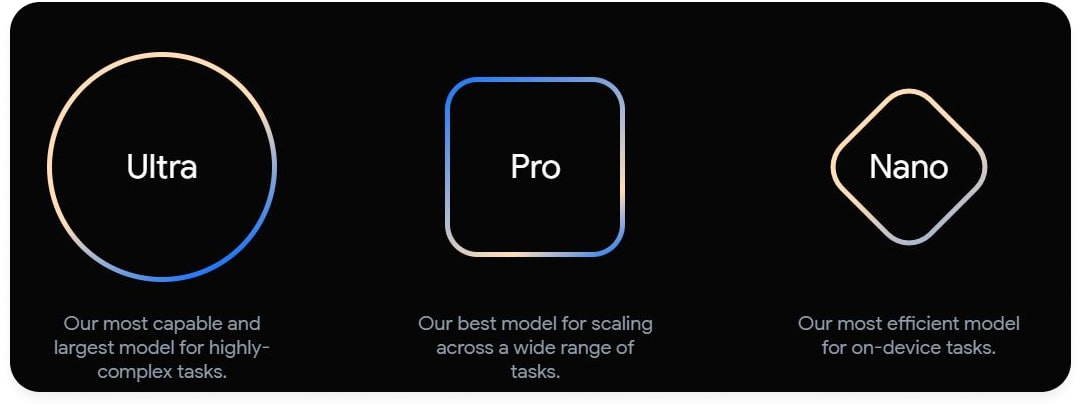
This AI tool is built to be multimodal and optimized for three different sizes: Ultra, Pro, and Nano.
Gemini Nano is designed to work with smartphones, such as the Pixel 8. It is an excellent on-device performer with strong AI capabilities that don’t require external servers.
Bard, the AI chatbot, is powered by Gemini Pro, which also provides the core infrastructure for Google AI services. The more advanced version, Gemini Pro, has sophisticated multimodal reasoning and advanced coding abilities.
Gemini Ultra is intended for use in data centers and is made to handle extremely complex tasks. While testing is ongoing, Gemini Ultra should perform better than other models on most LLM research and development benchmarks.
With a score of 90%, the model performed better on MMLU than people.
Gemini AI Accessibility
Despite all its capabilities, Gemini AI is not open source. This means there is no need for log-in details. To access Gemini’s full potential, users must sign up for Google Cloud Platform, possibly limiting its reach.
But the Gemini website information says you can use it with Google Bard. So, the good news is you don’t need to sign up and log in for Gemini AI separately.
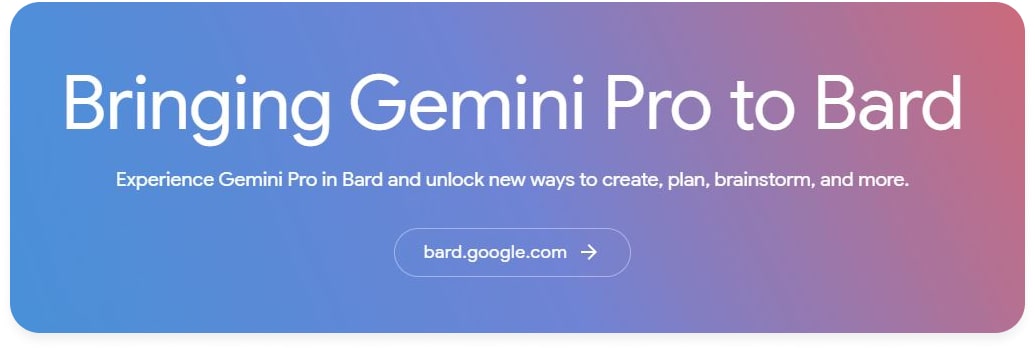
As of right now, Google Bard is using the Gemini Pro, which is the most recent model on the market. It’s important to remember that Gemini Ultra might be released later with more advanced features.
Here are the perks of using Google Bard to enjoy Gemini AI.
How to use Gemini AI
Step 1:
Go to Google and search “Gemini login.” Click on “Gemini – Chat to supercharge your ideas.”
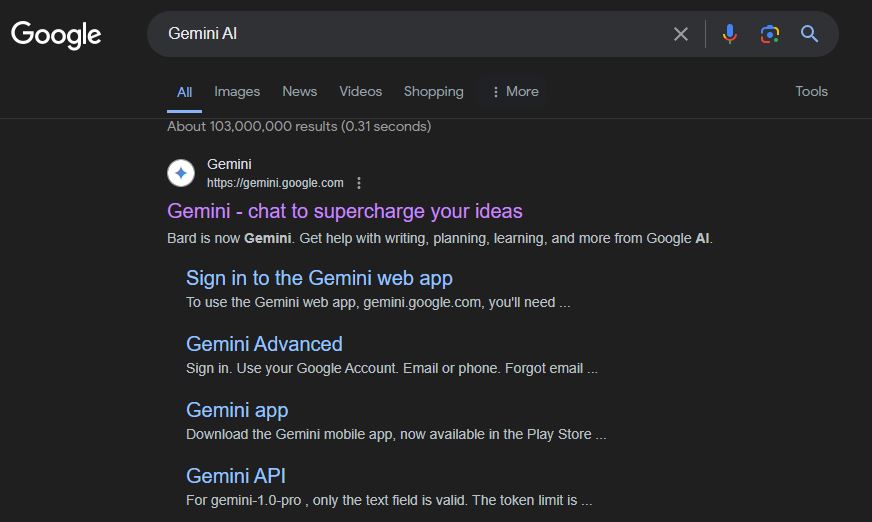
Step 2:
The tool will sync your details from Google, and you’ll see Gemini interface.
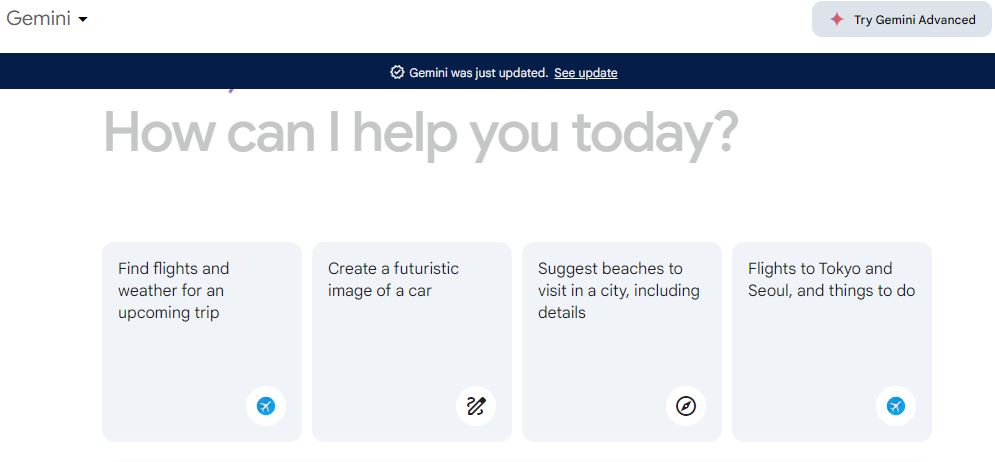
Check out the comprehensive guide to using Google Bard and learn how to maximize your work efficiency with the Bard and Gemini duo.
How to Use Google Bard Effectively

To utilize Gemini AI efficiently, you must first investigate Bard. You should be familiar with Bard’s features to get the most out of Gemini. Here’s how to use Bard to create compelling prompts.
Bard provides a variety of starter prompts to make it easier to create prompts for the AI model. These prompts can help you develop prompt ideas easily and make the most of the platform.
This way, you can uncover the potential of Gemini AI using Bard.
Gemini AI Limitations
The following are a few of Gemini AI’s shortcomings:
1. Locating Images
Gemini may have trouble accurately localizing objects or text in pictures and may have trouble comprehending rotated images.
2. Understanding Longer Videos
Gemini can support videos as a separate modality. Still, it receives information from a non-contiguous set of image frames and does not extract any information beyond 2 minutes of the video.
3. Incorrect Counting
It can only provide rough approximations of object counts, especially for obscured objects. Shortening videos with dense content is advised so the model can capture more content to enhance performance.
4. Executing Complicated Instructions
Gemini may find it difficult to complete tasks involving several steps in reasoning.
Conclusion
Gemini AI, the most recent and sophisticated AI model, has surpassed its competitors in the industry due to its multimodal abilities. The AI tool is not an open source for now. However, Google Bard is powered by its Pro version, so you can use it through Bard.
This step-by-step guide explains how to access Gemini AI without separate login details. Unlock the Gemini AI to excel in your career!
FAQs
Q: How do I log in to my Gemini account?
Currently, Gemini AI is not an open source. So, you can’t log in to Gemini AI with separate credentials. You can unlock Gemini’s potential by using it through Bard.
Q: How do I use Google Gemini AI?
The Gemini Pro version powers Bard. You can use Gemini AI with Bard without log in separately.
Q: What is the difference between Bard and Gemini?
Gemini is a multimodal AI that specializes in research and development. It’s like a superhero who can do anything from image reading to scrapping documents, coding, and solving complex tasks for you. On the other hand, Bard is good at writing and coding. Gemini powers Bard to outperform among competitors. Learn the key differences between Google BARD and Gemini AI.