Social media platforms are more than just avenues for connecting with friends, sharing your life, and having fun. They can also help you build a business from scratch. Engagement with your audience is one of the best ways to create relatable content. Facebook polls are an engaging way to get their opinion. However, making a winner Facebook poll is difficult.
This blog post will guide you on how to create Facebook polls. But before that, let’s learn why Facebook polls are important.
Why Facebook Polls are Important?
When a business starts a dialogue online, it can forge a deeper sense of trust and positive associations with the brand. Plus, practicing open communication with your audience on social media helps you better understand which messaging resonates best with your ideal customers.
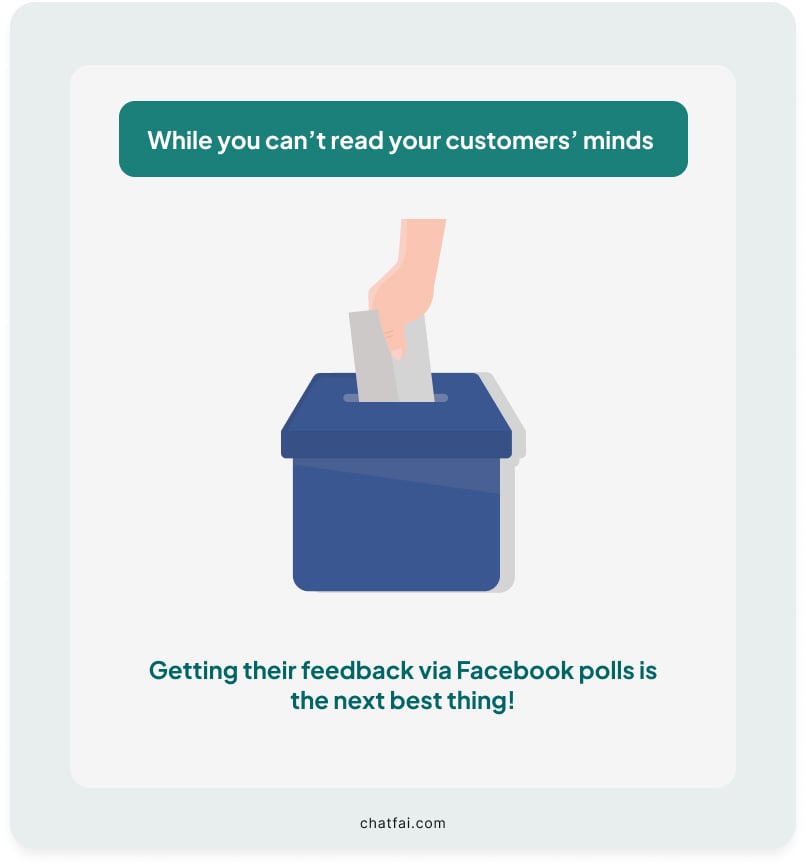
Facebook offers the “Polls creation” option to business profiles to engage with their audience. With Facebook Polls, users may design a questionnaire and invite their audience to respond and do brief polls. People can select their favorite response with a single click in these polls, which comprise a question and a list of possible answers.
Facebook polls are an entertaining and interesting way for users and companies to start discussions within the Facebook community. The results are displayed right away, and respondents can add more choices.
Let’s explore how to create a Facebook poll.
How to Create a Poll on Facebook
To create a Facebook poll, follow the steps mentioned below:
Step 1
Log in to your Facebook account.
Step 2
Click on the What’s on your Mind section at the top of your news feed. That’s where you usually create your post.
The status update box offers different post-creation options, such as photos, text videos, and more. Look for the “…” option, which is usually located at the bottom right of the box. Click on it to expand the options.
You should see a poll among the expanded options. Click on it to start creating a poll on your Facebook.
Step 3
Write the poll question.
Step 4
Then, enter the options for people to choose from in the Option 1 and Option 2 fields. You can add more options by clicking on the + Add option button.
Step 5
If you want your poll to run for a specific duration, click on the “Poll ends” dropdown menu to select a duration.
Step 6
You can choose who can participate in your poll by changing the privacy settings. By default, it’s usually set to “Friends,” but you can change it to “Public,” “Friends except” or “Specific friends.”
Step 7
Once you’ve composed your question and options and set any additional preferences, click on the “Post” button to publish your poll to your Facebook timeline.
Creating Different Types of Polls on Facebook
Here are different ways to create polls on Facebook:
Creating a Poll on Facebook During an Event
- Navigate to the event and select the event you want to create a poll for.
- Go to the discussion center and select Add a post.
- Click the “…” in the bottom right and select the poll.
- Write out your questions and answer
- Click on the post.
Create a Poll on the Facebook Story
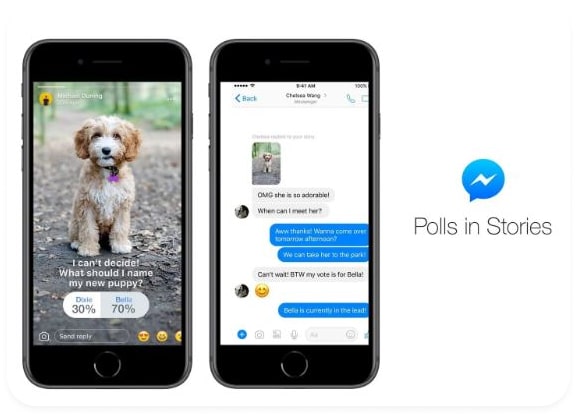
Facebook stories are also a great way to attract your followers’ attention and make them interact with you.
With the new poll creation tool, available as stickers on your stories, you can now create and share polls with your followers. These poll stickers are similar to the polls you create in your Facebook Ads.
You can create a poll with two or four questions, and your followers can vote on their favorite options. You can add visuals, such as photos or illustrations, to make the polls more eye-catching. Once your poll is created, it will start to appear in your followers’ stories, and they will choose the option from the poll you created.
Start a Poll With a Picture or Video in the Background
Inserting a photo or video as a background is a nice way to create aesthetic polls. There are a few ways to get there:
- Choose a photo or video from your camera roll.
- Tap on the camera option and take a photo or record a video.
- Record a boomerang to create your poll background.
- Tap the sticker emoji in the right-hand corner at the top of your screen and select “Poll.”
- Type in your question.
- By default, the answer options are yes and no. If you want to customize the possible answers, tap either side and change them to your liking.
- Tap “Done.”
Facebook Group Polls
Facebook groups are one of the best tools for brands on the social media platform. It allows the creation of a community that gives engagement and improves management. Here’s the step-by-step guide for creating polls on Facebook groups:
Step 1
Tap on the right of Facebook and tap groups and your groups. Select your group. If you don’t see groups, tap see more.
Step 2
Scroll down and select poll.
Write the question and select the poll options.
Tap on the “add a poll” option to enter options for group members to select
Step 3:
Then, enter the question and tap done.
Creating a Poll on Facebook Messenger
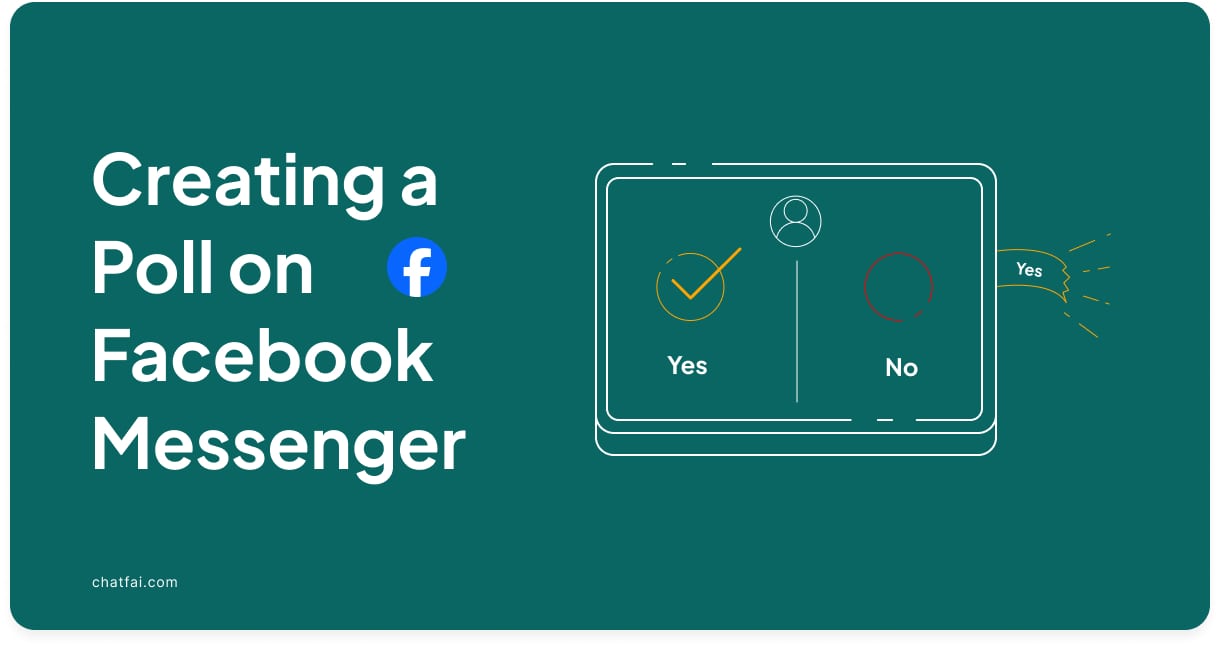
Facebook Messenger is the chatting platform for Facebook. Creating polls on Messenger helps you get feedback on questions you want to ask privately. Send the polls on group chats for questions that should not be shared publicly.
To create a poll on Facebook Messenger, follow these steps:
- Open a group chat or create a new one.
- Tap the + at the bottom of the messenger window next to the text bar.
- Select the Facebook poll icon and type in your question
- Add your options and tap to create the poll.
Tips for Creating Polls
Here are some of the tips to create a good poll on Facebook that gets maximum engagement:
- There are no limitations on asking questions on Facebook polls, but ensure they abide by privacy laws.
- You can add 4 photos, links, and URLs for clarification.
- Facebook polls are not searchable via search engines and will not appear in the News feed.
- If you encounter inappropriate content in your poll, you can report it to Facebook through the help center.
- Polls created via the Facebook Page Manager last 21 days, and individual responses remain public indefinitely until the poll is deleted.
- It is impossible to edit a published poll; you can create a new one or delete the original post.
Facebook Poll Ideas Using ChatFAI
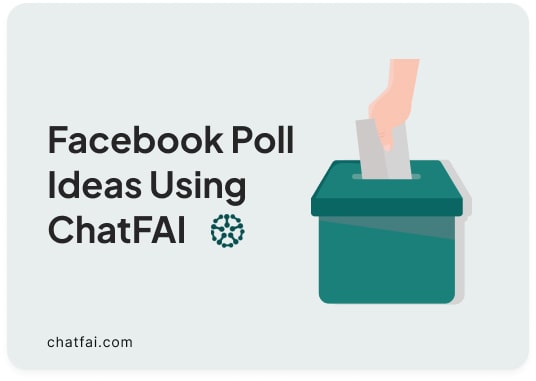
Polls are a nice way to engage the audience. However, coming up with unique ideas for polls every time can be tedious. But no more with the right AI assistance. You can use the ChatFAI to get poll ideas.
Create the character on ChatAI and provide information about your business and the audience’s age bracket. The character will give you poll ideas that resonate with your target audience.
Conclusion
Facebook holds a significant position in the digital world. It helps build a loyal audience on social media. Facebook polls are an engaging source for obtaining people’s opinions and creating relatable content. The blog post highlights all the creative ways to create polls on Facebook.
Check them out and make engaging polls using ChatFAI.
FAQs
Q: How do you create a poll on Facebook?
- Go to your page and click on the “Create a Poll” button.
- Enter your questions and options.
- Choose how long you want the poll to run.
- Click on the “Create Poll” button.
Q: Why can’t I add a poll to my Facebook event?
One reason you can’t create a poll on a Facebook event is that once an event has ended, you cannot use Facebook Events to create a poll asking participants for their thoughts and opinions. This can be inconvenient if you are trying to learn more about how people feel about the event after it’s over.