Gaining expertise in Facebook advertising is not a choice but a necessity in this era of information and connectivity. Imagine seeing the most interesting advertisements behind the scenes, learning the secrets of audience engagement, and learning companies’ tactics to dominate the digital space.
Sounds cool! Isn’t it?
Enter the Facebook Ads Library, a virtual gold mine that reveals the formulas for winning campaigns spurs creativity, and provides an inside look at your rivals’ tactics.
With this guide, you will understand the Facebook ads library, how it works, and how to use it to advertise your business.
Without any delay, let’s get into the topic.
Understanding Facebook Ads Library
Before we get our hands too dirty, let’s first discuss what are Facebook ads and why you see a particular ad while using the platform.
Meta itself has described the procedure of how it helps businesses achieve their goals. The first step is to identify business goals. The advertiser figured out what they wanted to achieve through a particular ad. For instance, getting more sales for trainers specially designed for teenagers. Identifying the target audience is crucial because you’ll be less likely to achieve your goal if your ad is for everyone. Next, you’ll create an ad to show on social media platforms and upload it using an ad management tool. Facebook will show the ad to the target audience.
You probably have to do A LOT of research before creating an ad. You might want to look for relevant ads that are performing well on the platform.
To save the advertisers from hassle, Facebook developed its tool, “Facebook Ad Library.”
Facebook (Now Meta) initially created this ad library as a transparency or accountability tool in response to the Facebook political ad scandal. With clarity as a core goal, the Facebook ad library allows users to see every ad that is running through the platform.
Launched in 2019, the ad library is the library of all kinds of ads running on Meta platforms such as Facebook, Instagram, WhatsApp, and Threads. Just like you search for a book you are interested in, Facebook’s ad library provides tons of ads for users to analyze and craft their ads according to their interests.
Navigating the Interface
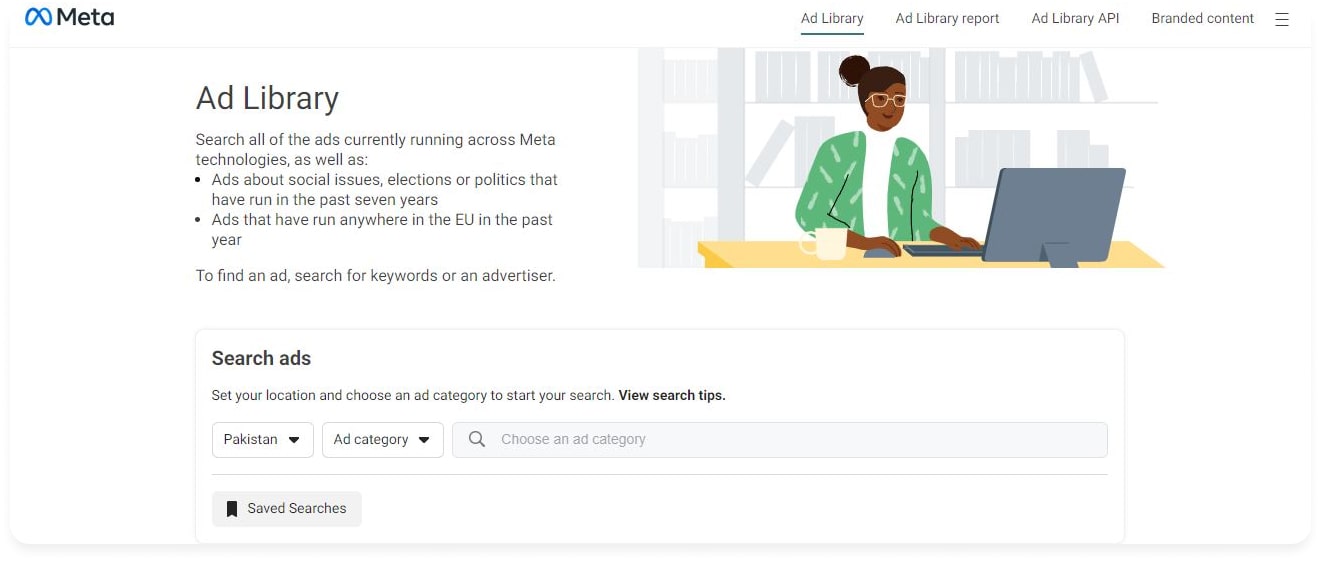
Visit the library website to access the Facebook Ads Library, and you’ll see a very simple and user-friendly interface.
All you have to do is select your location and ad category, and search results will appear in the form of several ads and other information. Whether you’re working for a client in UK or have target audience in Pakistan, you can get maximum out of Facebook ads library.
The search results also show demographics and ad reach, etc. You can find the desired information by narrowing down the research according to preferences.
On navigating the platform, you’ll also find a separate option to search for branded content, which becomes handy for content creators.
Analyzing advertisement
The Facebook ad library is a pioneer in analyzing different advertisements. Through this platform, a marketer can go through different sets of ads for his niche and can craft compelling ad routes for the brand. Here is how you can analyze the ads on the Facebook ads library:
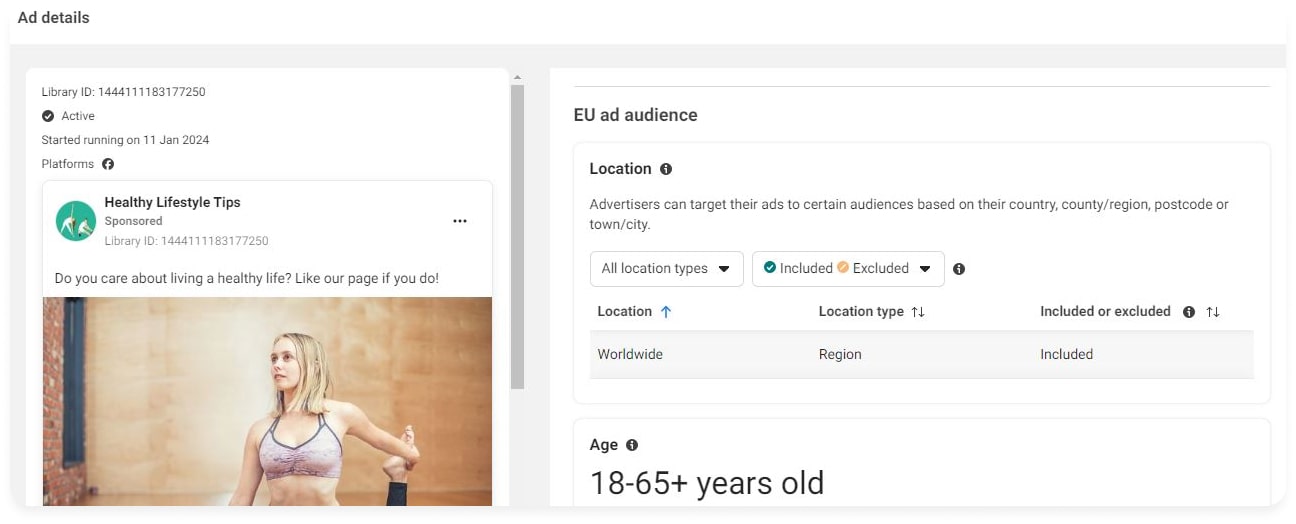
Click on Ad details to get more information about the ad, such as target audience demographics, the number of days the ad has been put in, and whether it’s active or inactive.
Utilizing Facebook Ad Library Research
The Facebook ad library is a treasure trove for marketers and researchers offering deep analysis into industry insights. Through this platform, a marketer can go through different sets of ads for his niche and can craft compelling ad routes for the brand.
1. Recognizing competitors
The foundation of any ad campaign is a thorough understanding of all the competitors. Facebook ads library can help you understand the competition in your niche. Analyzing competitor’s ads can give you insights into the industry and help you refine your advertising strategy.
Facebook ad library can also help you identify your unique selling proposition that sets competitors apart.
Additionally, the library enables businesses to watch over different split-testing ads of competitors. The Facebook ads library helps businesses create a checklist for their ads without spending time on A/B testing.
2. Watch out for trends
Being on social media, you need to watch out for the trends in design, layouts, and offers. Besides this, you may have ambiguities regarding the longevity of your new market campaign where you plan to add a video ad.
You can get all the answers from the Facebook ad library by spending time on the platform; you’ll learn which ads perform well.
Some ways the Facebook ads library can help you are;
- Content type that is performing well, e.g., video, carousels, long-form copy, etc.
- Ad copy length
- Historical data to craft upcoming campaigns accurately
3. Funnel Mapping
Customers are the center of a marketing campaign. By targeting, positioning, and communicating with the right audience, advertisers let the users understand the ads, persuade them, and ultimately convert them.
To achieve this, it’s necessary to have a customer funnel in mind.
Facebook ads library helps businesses to understand the funnel of top-performing ads. It can help them answer several questions like;
Where is the ad taking costumes to?
Is it an external website or a Facebook page?
Are they asking for an Email address to provide high-value information?
Clarifying all these questions could help businesses craft a precise marketing campaign by effectively using social media ads.
Facebook Ads Library Limitations
Despite serving businesses as a virtual marketer, Facebook Ads Library has several limitations, too.
- It may take some time for an ad to appear in the library after publication.
- Moreover, certain ads may not appear in the library due to privacy concerns.
- The ads usually remain in the library for 7 years. So, you may not get ads previous ads.
Tips for Marketers
If you’re a marketer, using the Facebook Ad library to get excellent results must be non-negotiable.
Using a Facebook ad library and AI combination could help you take your business to the next level.
Here is the tip: Use the Facebook ad library to analyze your competitors, the ads they are putting in, and the results they are getting. Utilize tools to find ad spending. After taking notes, use AI tools to understand the audience’s tone.
You can leverage AI to experiment with campaigns, track the KPIs, and ultimately adjust your ads.
ChatFAI can be a convenient AI tool for identifying trends and patterns.
Conclusion
Facebook advertising is a fast-paced field, and knowing how to do it well is advantageous and essential. The Facebook Ads Library appears as a lighthouse, directing advertisers through the maze of audience preferences, industry trends, and rival strategies.
We’ve successfully navigated the library’s complexities with this guide’s help, from grasping its fundamentals to precisely evaluating advertisements to using insights to expand our business. Though the library has limitations, marketers can get around them by fusing the power of AI tools with the abundance of information in the library.