Welcome, adventurers!
Ever wished for a little “you” to wander around the world? Well, get ready because we’re diving into the world of Digital Avatars! These digital twins aren’t just clones – they’re like your online alter egos with some seriously cool powers. So, let’s break it down from the basics to the mind-blowing stuff.
Get set to discover the magic of having your own digital twin – it’s like stepping into a whole new universe where you’re the star of the show.
Digital Avatars- What’s That?
Digital avatars are virtual versions of ourselves that exist online or in video games. They’re characters or representations we can customize to look like us, or however we want them to look. It’s amazing how AI is changing things everywhere, including entertainment.
Pro Tip: Read this guide to learn more about how AI in entertainment is shaking up the world.
We use them to interact with others in virtual worlds, like chatting with friends in a game or posting comments on social media. They’re kind of like our online alter egos. Exciting!
What’s the Need for Having Your Own Digital Avatar?
Having your digital avatar is like having a playful online version of yourself. It’s helpful because you can make it look how you want, making it easy for others to recognize you online. Amazing, right?
Plus, seeing each other’s avatars makes the experience more enjoyable when chatting or playing games with friends. Creating your avatar is like playing dress-up, and using an avatar maker tool helps you make it just right. It’s the same as creating your own character.
Insider Hack: Want to learn how to create your own AI character? Hop on to this guide.
Creation of Digital Avatars – Make Your Mini Version
Now that we know what digital Avatars are and how they work, let’s see how you can create your own Avatar.
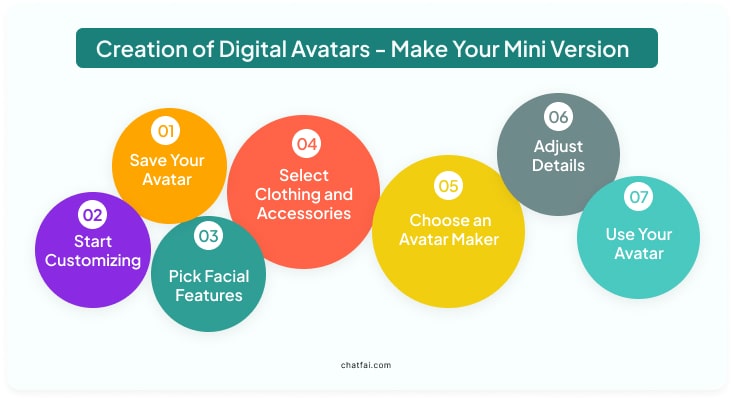 1. Choose an Avatar Maker
1. Choose an Avatar Maker
Find an online avatar maker tool or app that you like. Many options, like Bitmoji, Zmoji, or websites for creating avatars, are available.
2. Start Customizing
Once you’ve chosen your avatar maker, start customizing your avatar. You’ll usually begin by selecting your avatar’s gender and basic features like skin tone and hair colour.
3. Pick Facial Features
Next, choose the details of your avatar’s face, like the shape of the eyes, nose, and mouth. Some avatar makers also allow you to add accessories like glasses or hats.
4. Select Clothing and Accessories
After creating the face, choose your avatar’s outfit and any accessories you want them to wear. Fancyyyy!
This could include shirts, pants, shoes, hats, and more.
5. Adjust Details
Take your time to adjust the details until your avatar looks just the way you want it to. You can often zoom in and out or rotate your avatar to get a better view.
6. Save Your Avatar
Once you’re happy with how your avatar looks, save it to your device or account. Most avatar makers allow you to download your avatar as an image or link it to your social media profiles.
7. Use Your Avatar
Now that your avatar is ready, you can use it in various online platforms and activities. Yaaaay!
You can use it as your profile picture on social media and messaging apps or even represent yourself in online games.
This mini-you is fun and lets you express yourself uniquely online.
Your Digital Avatar – Your Little Happy Helper!
Digital avatars are not only mini versions of yourself; they are also like your happy helpers. They can help you with various tasks whenever you need them.
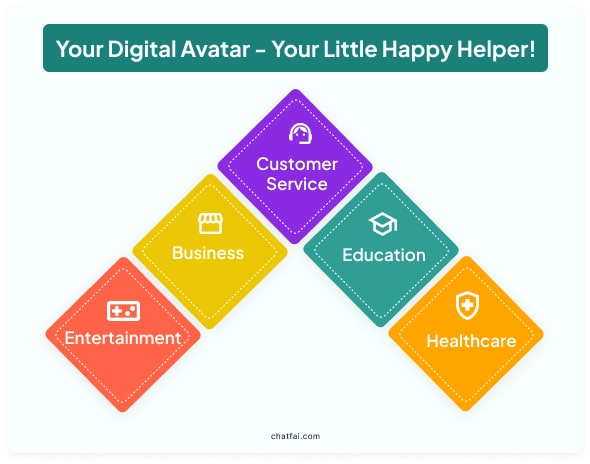
In different fields, these digital avatars can be super useful:
1. Customer Service
Imagine when you visit a website and a little chat box asks if you need help. That’s often a digital avatar. They can answer questions, provide information, and even guide you through troubleshooting steps.
2. Education
In schools, digital avatars can assist students with their studies. They can explain concepts, provide additional resources, and even quiz students to help them learn better.
3. Healthcare
Digital avatars can also assist patients and medical professionals in healthcare. They can remind patients to take their medication, provide information about health conditions, and offer emotional support. That’s quite amazing!
4. Business
In business, digital avatars can streamline processes by handling routine tasks like scheduling appointments, managing emails, and organizing data.
5. Entertainment
In entertainment, digital avatars can improve gaming experiences by acting as guides, providing hints, and interacting with players in virtual worlds.
These digital avatars are versatile helpers that can make our lives easier in many ways!
Advantages And Disadvantages of Digital Avatars
| Advantages |
Disadvantages |
| 24/7 Availability |
Lack of Emotional Intelligence |
| Efficient |
Limited Understanding |
| Consistency |
Privacy Concerns |
| Multilingual |
Dependence |
| Customization |
Ethical Issues |
| Scalability |
Technical Limitations |
These are just a few, but the advantages and disadvantages may vary depending on the usage and context.
The Role of Digital Avatars in Society
Digital avatars are like mini versions of ourselves that we use online. They can be pictures, characters, or 3D models that represent us online.
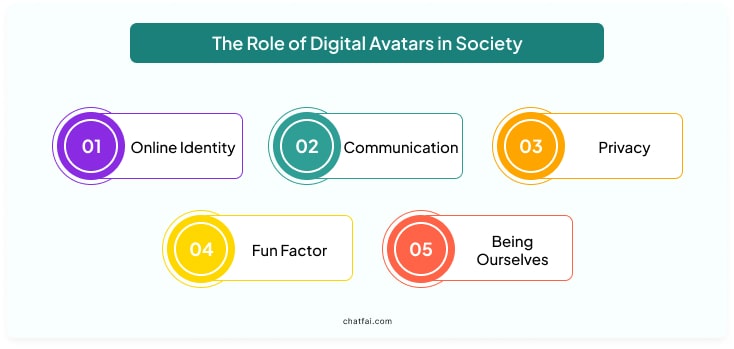
Here’s why they matter:
1. Online Identity
Avatars are like our online names and faces. They show others who we are in the digital world.
2. Communication
Avatars help us talk to others on the internet. They make our conversations more personal and fun.
3. Privacy
Sometimes, we don’t want to share our real selves online. Avatars let us be part of the internet without giving away too much about ourselves.
4. Fun Factor
In games and virtual worlds, avatars let us explore and have fun. We can make them look however we want.
5. Being Ourselves
Avatars let us be who we are online, no matter what we look like. They help us show our true selves.
Digital avatars help us connect with others, express ourselves, and have fun in the digital world.
Tools and Applications for Making Digital Avatars
Now that you know everything about digital avatars, let’s explore some tools and applications for making them.
1. SocialBu
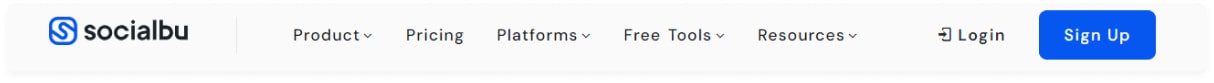
This all-in-one tool is your little happy helper in making your digital avatar. All you need to do is head to their website and enter a prompt for your avatar, which will generate an avatar for you. Here’s an example for you:
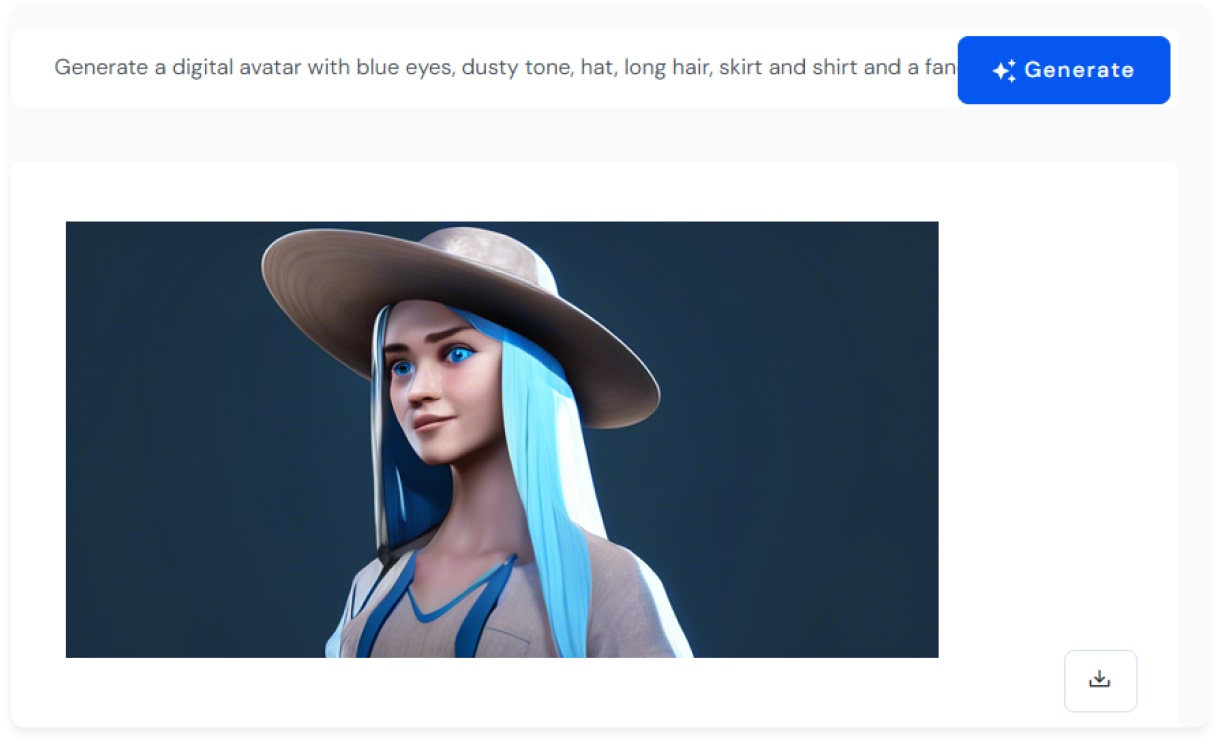
Here’s another example for you.
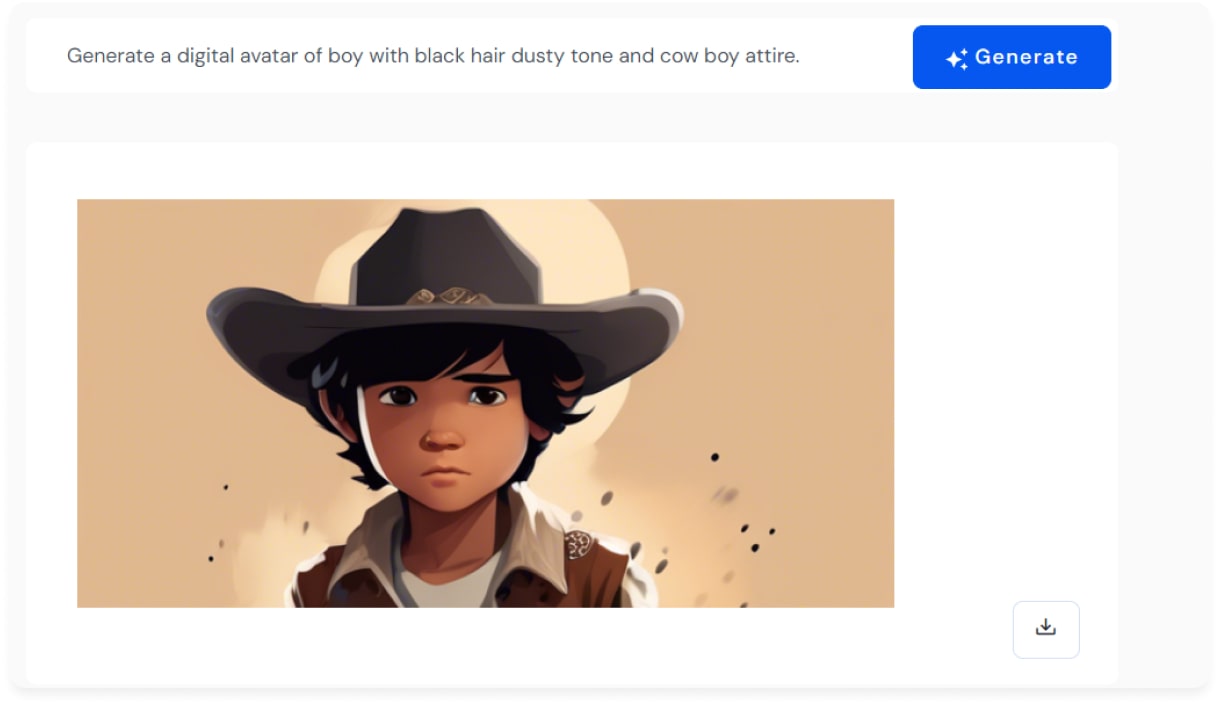
You can also save the avatar for later use on social media platforms.
Pricing
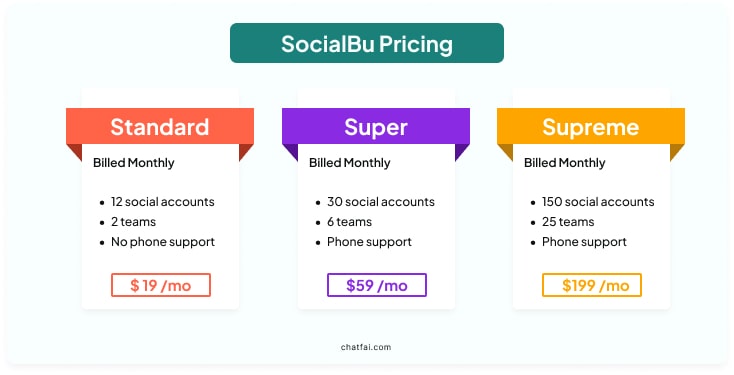
2. Synthesia

It is also an AI digital avatar generator. You have to give a prompt for your avatar, and it’s done. It has many features that allow you to have fun and learn simultaneously.
Pricing
- Starter plan is for $22/month
- Creator plans are for $67/month
3. Bitmoji

If you would love to create digital avatars, this app is for you. You can choose from millions of stickers, and guess what, all featuring you. You can use these avatars or bitmojis wherever you want.
Pricing
It’s a free app to use.
4. Lensa

Want to be a star of the digital world? You can create your own avatar using this tool. You don’t need any fancy software. Just head to their website, and you will be good to go. It offers many cool features as well.
Pricing
It’s not entirely free. It costs $29.99 per year or $7.99 monthly.
Concluding Thoughts…
And there you have it, fellow adventurers!
Digital avatars are like online versions of ourselves. They help us chat, play games, and even learn new things. With tools like SocialBu or Bitmoji, making your own avatar is easy. So, jump in, have fun, and explore the digital world with your cool avatar.
Have you tried creating any digital avatars?
Which one is your go-to tool?
Let’s talk in the comments section!
FAQs
Q: How does a conversational agent work?
A conversational agent works by understanding your messages, processing them to generate a response, and then sending that response back to you. It’s like texting with a smart friend who’s always ready to chat.
Q: What is the difference between a chatbot and a conversational agent?
A chatbot is like a simple robot that follows basic rules to answer questions. At the same time, a conversational agent is a more innovative buddy who understands and responds to natural language more complexly.
Q: What is a conversational AI agent?
A conversational AI agent is a program that can talk to you like a person, understand what you say, and respond.
Q: What are the components of a conversational agent?
A conversational agent, like a chatbot, has a few parts:
First, it understands what you say. Then, it figures out what to say back. Next, it turns that information into a message. Finally, it makes sure the message looks nice. Together, these parts help the chatbot talk with you.
Q: How do you make a conversational agent?
Making a conversational agent involves deciding what you want it to do, choosing where it will work, planning how it will talk, testing it out, and then letting people use it.
Q: What is a conversational agent in NLP?
In NLP, a conversational agent is a computer program or chatbot that talks with you like a friend, understands your language, and responds to your questions.