In the world of Instagram, where we share photos and stories, sometimes it’s okay to close the book for a while. Remember, “Life is about moments; don’t let Instagram steal them all.” The best way is to delete Instagram account and go on a detox tour.
It’s easy, and I’ll show you how to do it step by step.
Let’s do it together!
Instagram – Your Digital Diary

Instagram is your digital diary, where photos tell your story. From everyday moments to special occasions, it’s your canvas for sharing memories with friends and family. But Instagram isn’t just about sharing; it’s about connecting too.
So, let’s connect.
You can even become a famous Instagram influencer if you want.
Deactivate or Delete – Your Choice?
| |
Deactivating |
Deleting |
| Visibility |
Account disappears, but data keep safe |
Everything is wiped out, including data |
| Reverse Actions |
Log back in, and everything will be there |
Once deleted, everything will be gone, and there’s no coming back |
| Data Hang |
All photos, likes, comments, and videos are back once you log in |
No retaining after deleting the account. All data will be wiped out |
| Best Time |
Best if you want to go on a small break |
If you want to leave Instagram permanently, this is the best |
Deleting your Instagram account means saying goodbye to it forever. Everything – your profile, photos, comments, likes – disappears forever, just like *snap*!
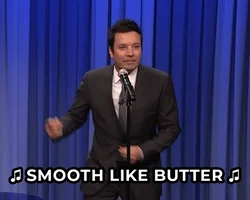
On the other hand, deactivating your account temporarily hides everything. It’s like taking a break. When you’re ready, you can come back with all your stuff still there. But you can only deactivate once a week.
How to Delete Instagram Account On iOS
You can delete your Instagram account from your iPhone or iPad app. Just follow these simple steps:
Step 1
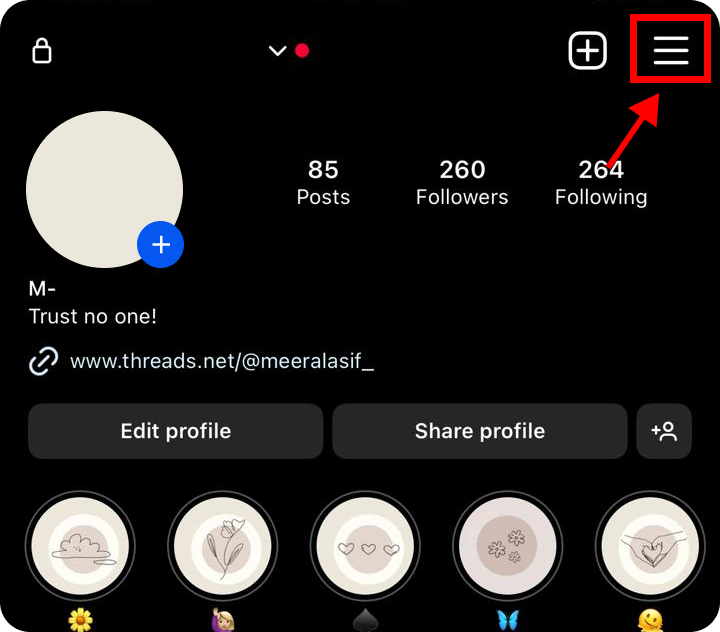
Open the Instagram app and log in. Tap the menu icon (it looks like three horizontal lines) in the top-right corner.
Step 2
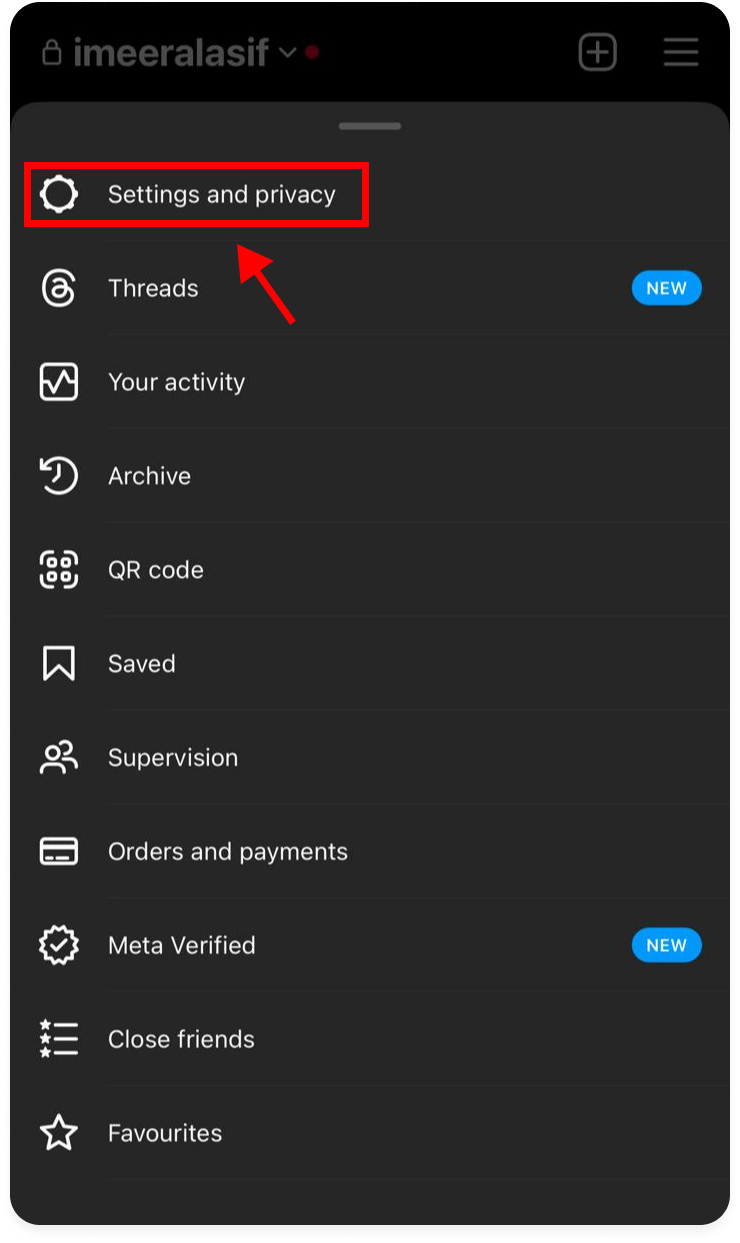
Go to “Settings and Privacy” from the menu.
Step 3
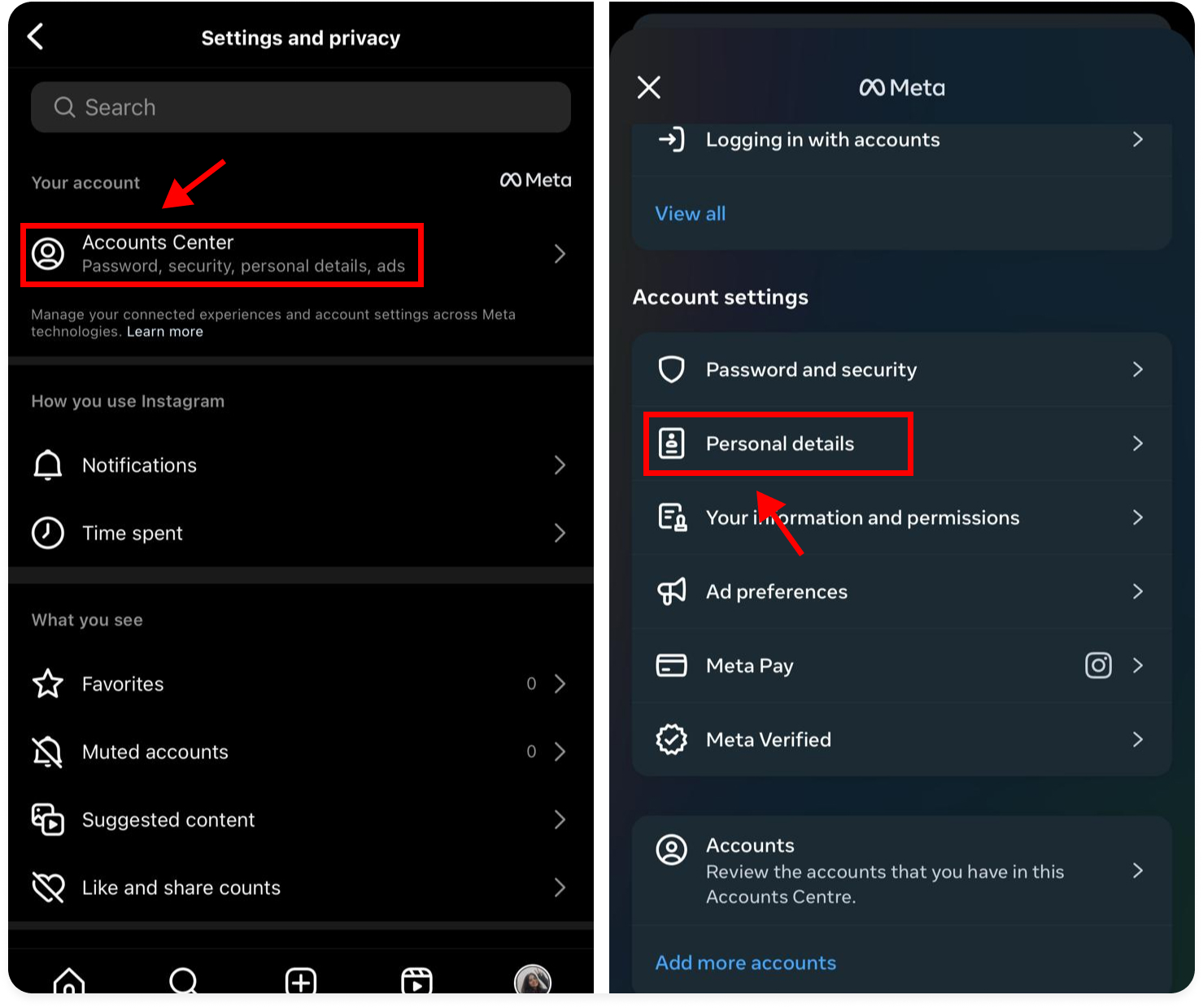
Tap on “Account Center,” then “Personal Details.”
Step 4
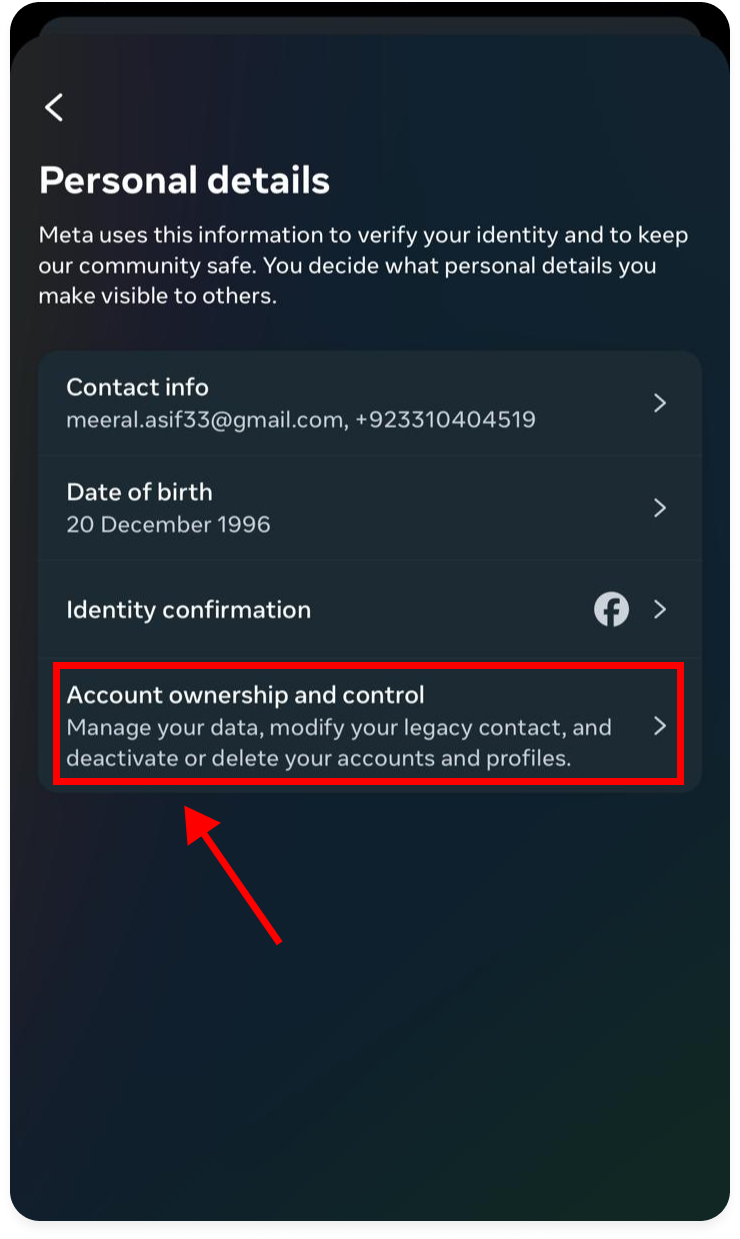
Select “Account Ownership and Control.”
Step 5
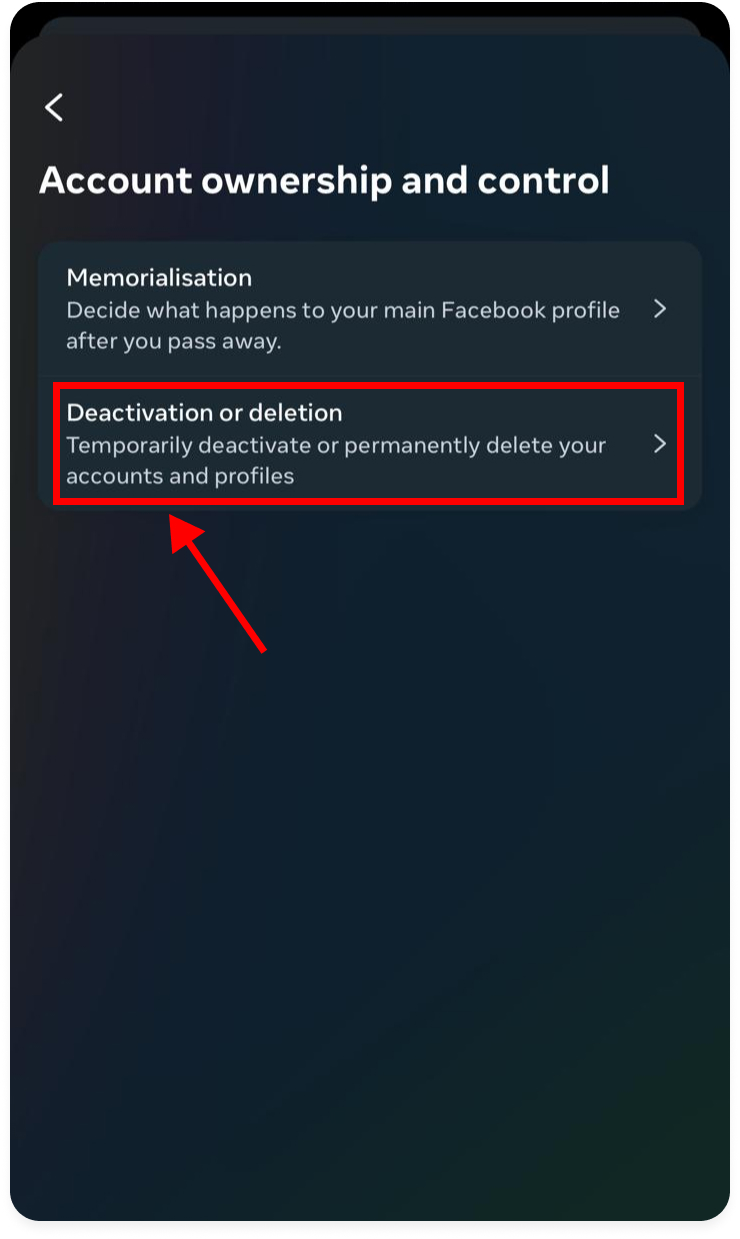
Choose “Deactivation” or “Deletion” and pick the account you want to delete.
Step 6
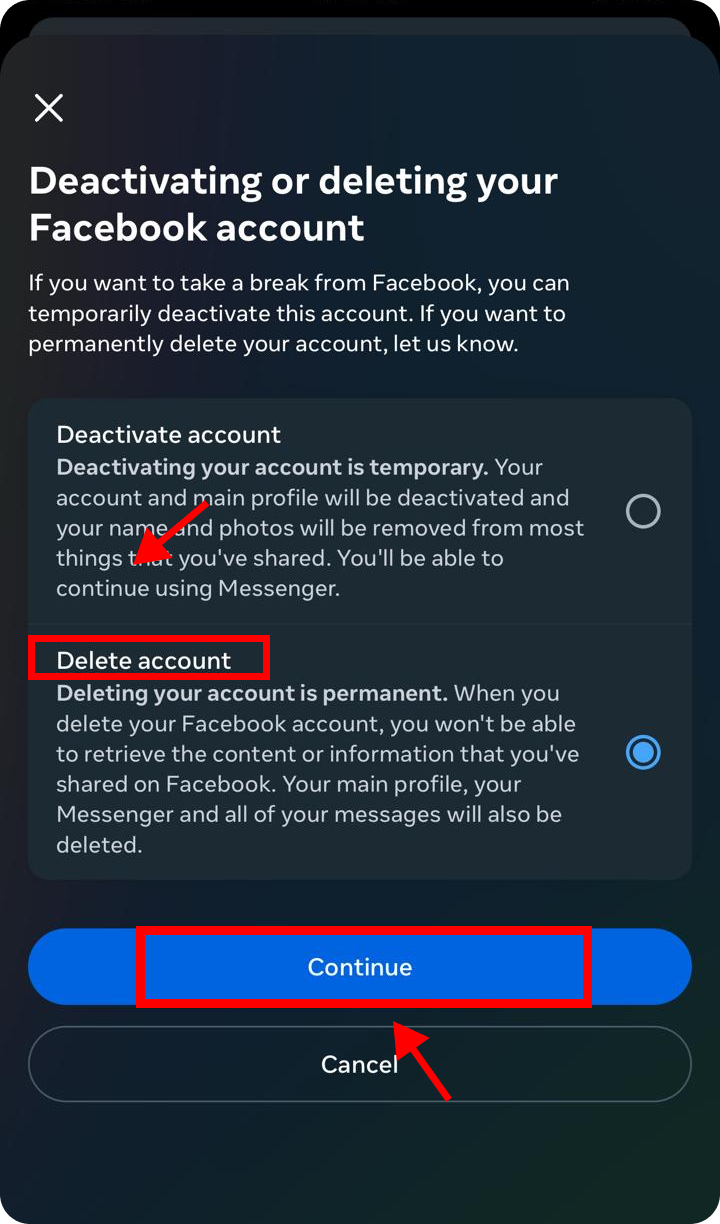
Tap “Delete Account” and then “Continue.”
Step 7
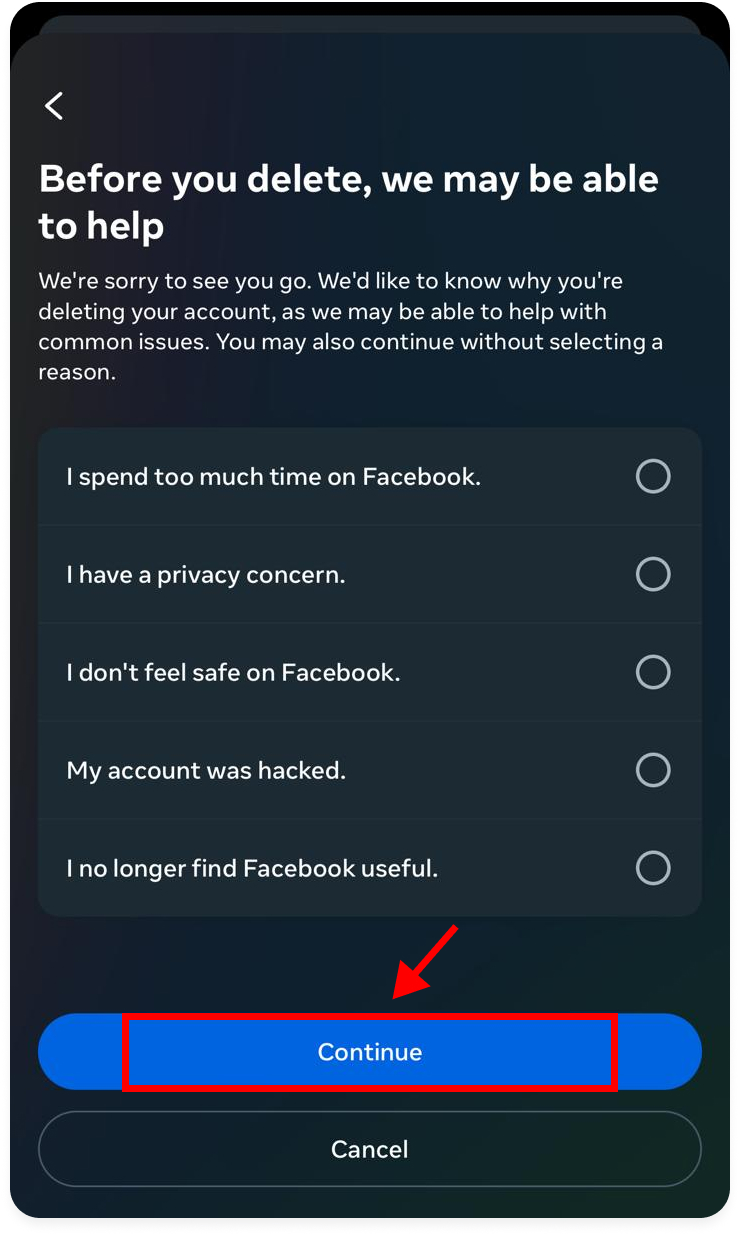
They’ll ask why you’re leaving, so pick a reason and hit “Continue” again.
Step 8
Enter your password one more time and tap “Continue.” Finally, tap “Delete Account” to confirm.
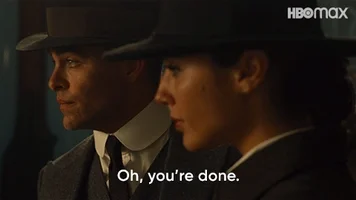
And you’re done.
How to Delete Instagram Account On Android
To Delete Instagram account, follow these steps:
Step 1
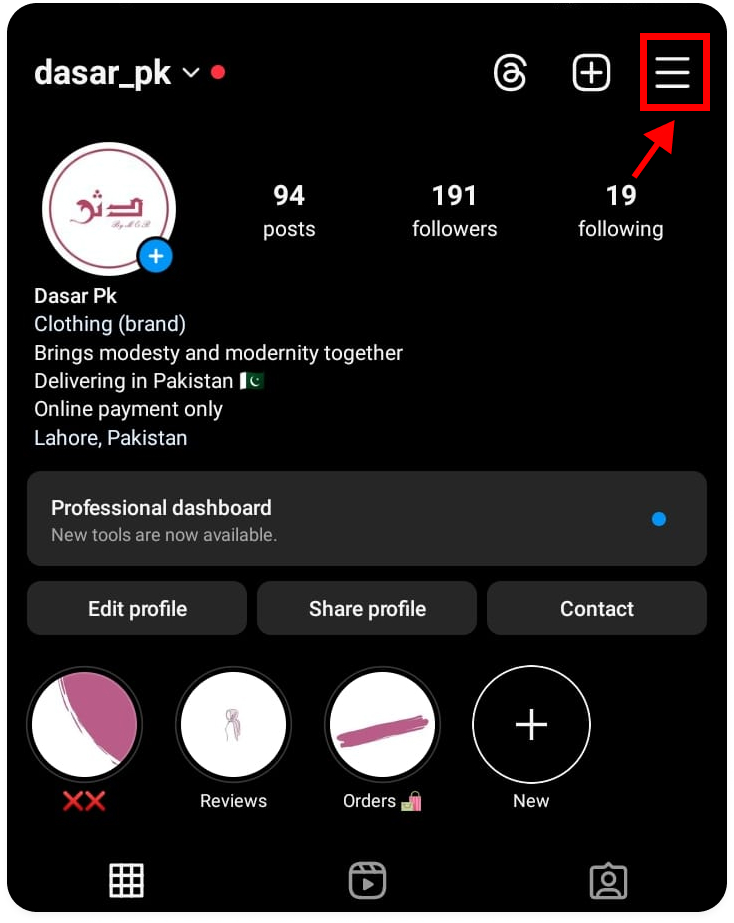
Open the Instagram app and tap the hamburger menu icon in the upper-right corner.
Step 2
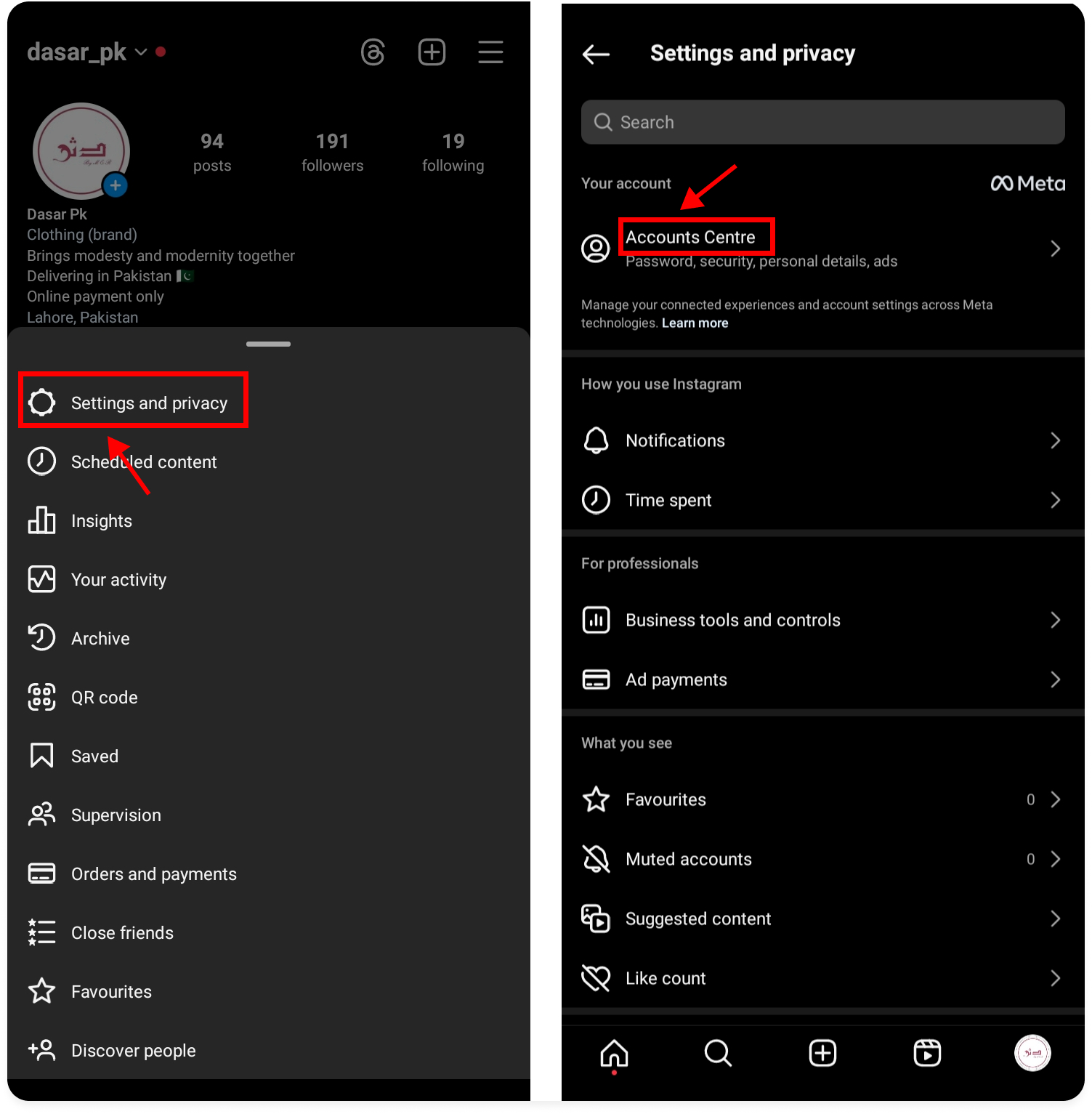
Select “Settings and Privacy” and then go to the “Accounts Center” page.
Step 3
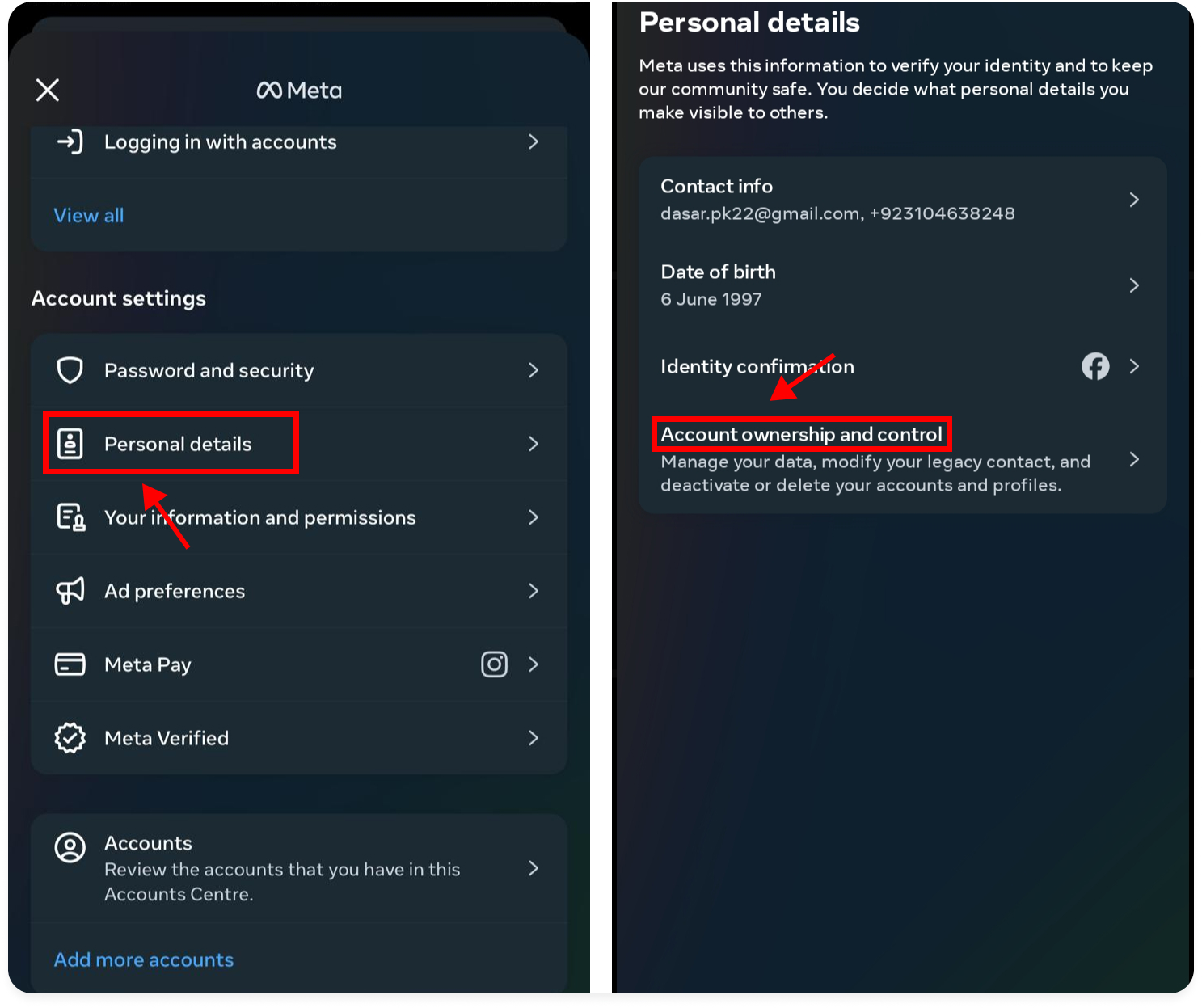
Tap “Personal details” and choose “Account ownership and control.”
Step 4
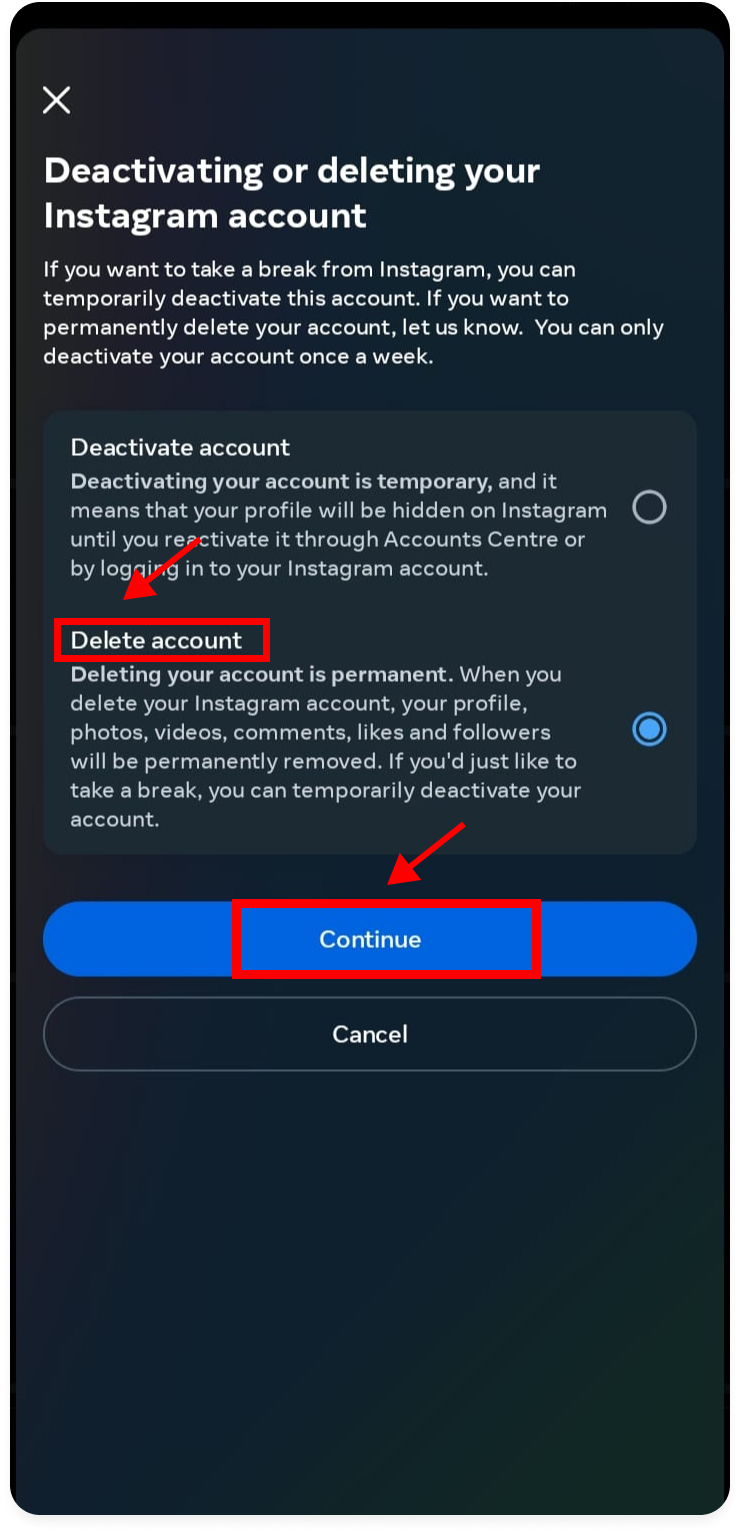
Select “Deactivation or deletion” and pick the profile you want to delete. Choose “Delete account” and tap “Continue.”
Step 5
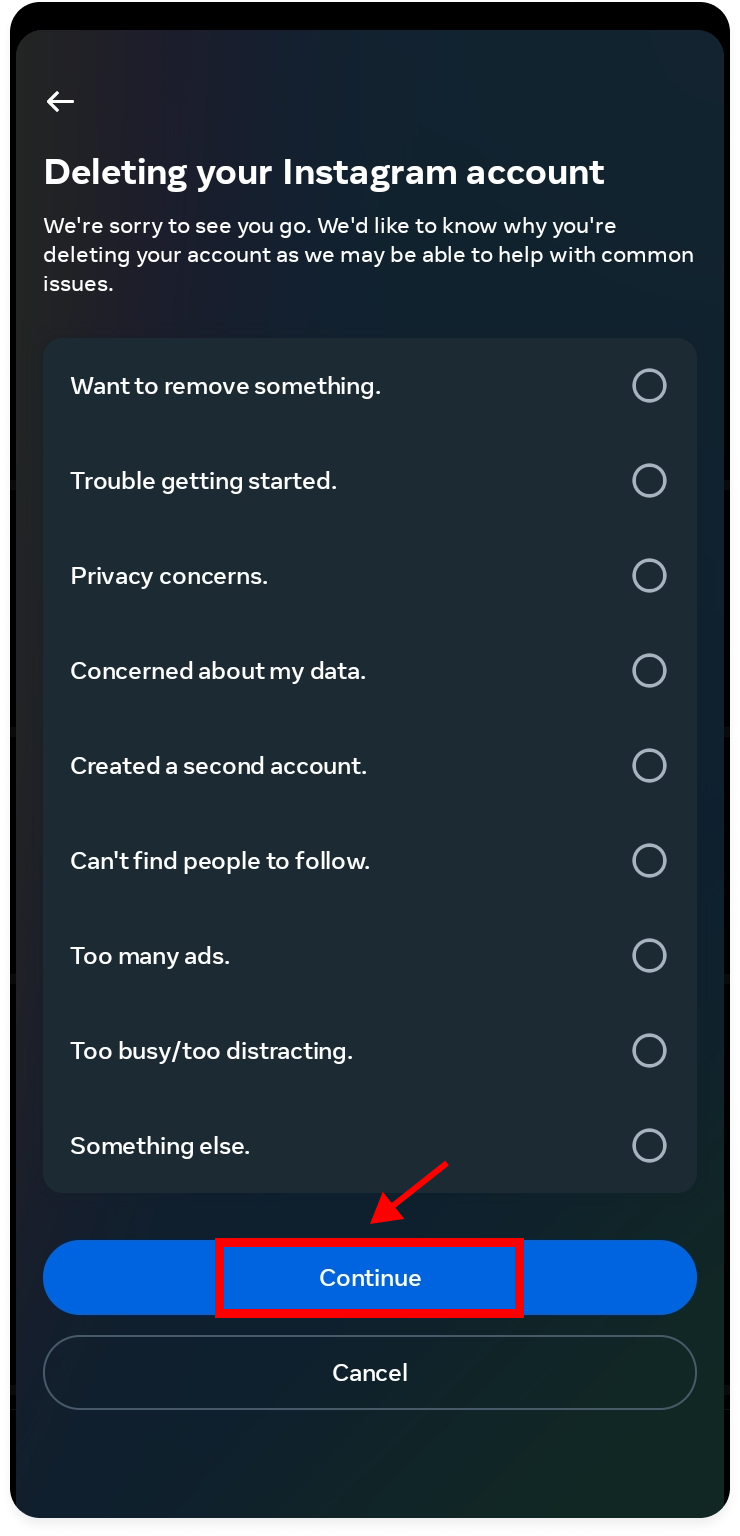
Select a reason for deleting your account and tap “Continue” twice to confirm.
Step 6
Re-enter your password and tap “Continue.” Finally, tap “Delete account.”
After completing these steps, Meta will provide the expected date for when your account will be removed. If you change your mind, log back into Instagram and tap “Keep Account” to reverse the deletion process.
How to Delete an Instagram Account on a Browser
Deleting Instagram account on a browser is a breeze. Just follow these simple steps:
Step 1
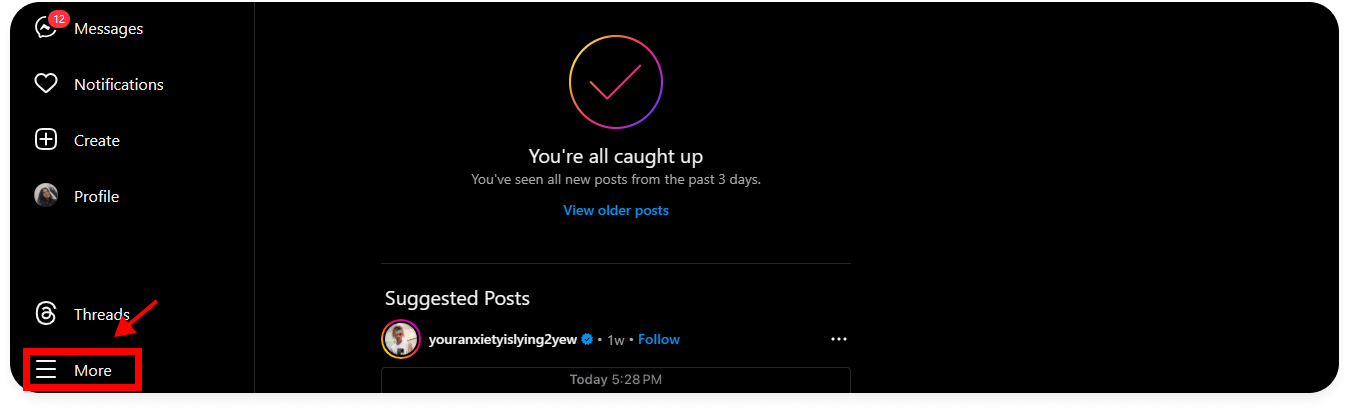
Visit the Instagram homepage and click the hamburger button.
Step 2
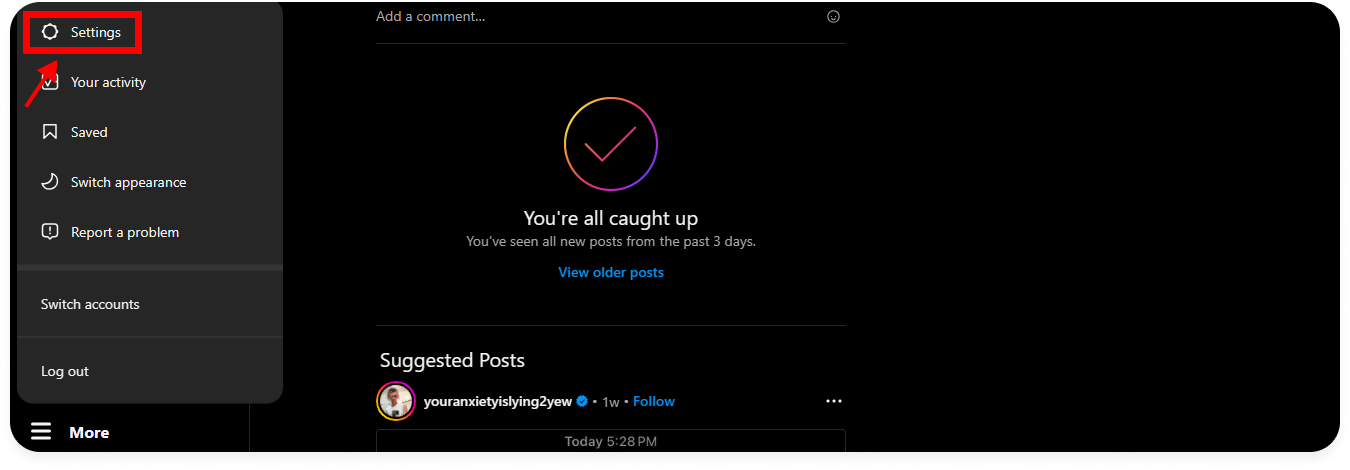
Click on “Settings.”
Step 3
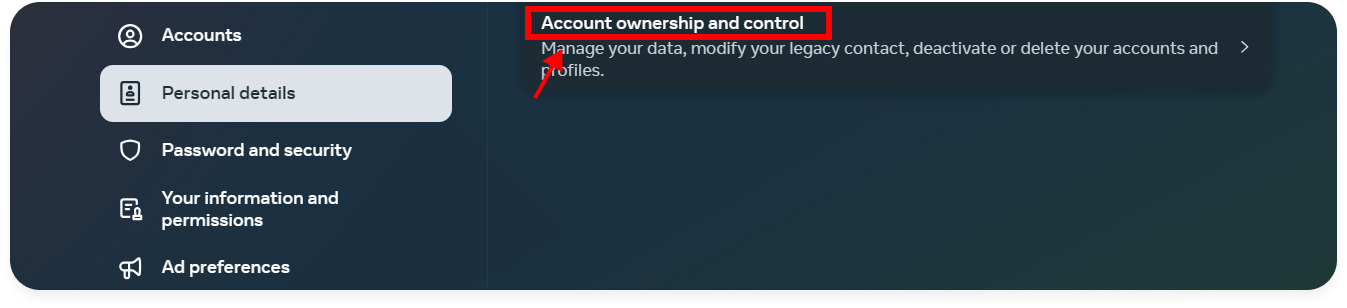
Click on Personal details and “Account ownership and control.”
Step 4
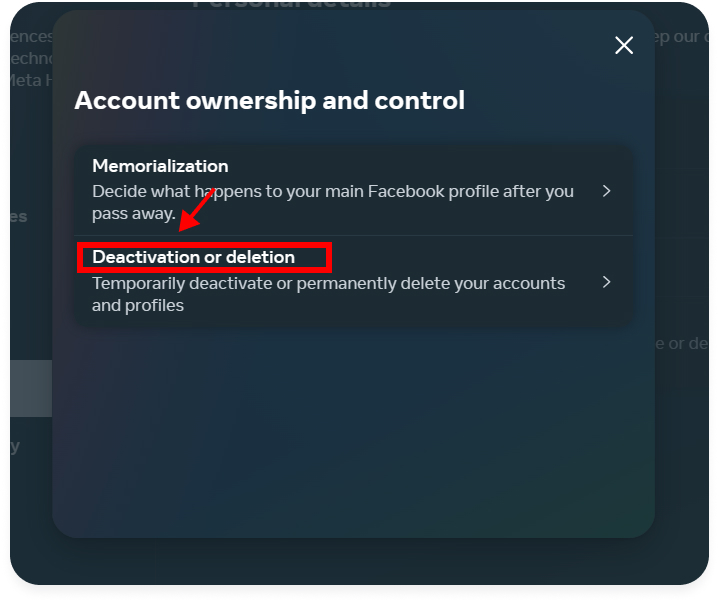
Choose “Deactivation or deletion.”
Step 5
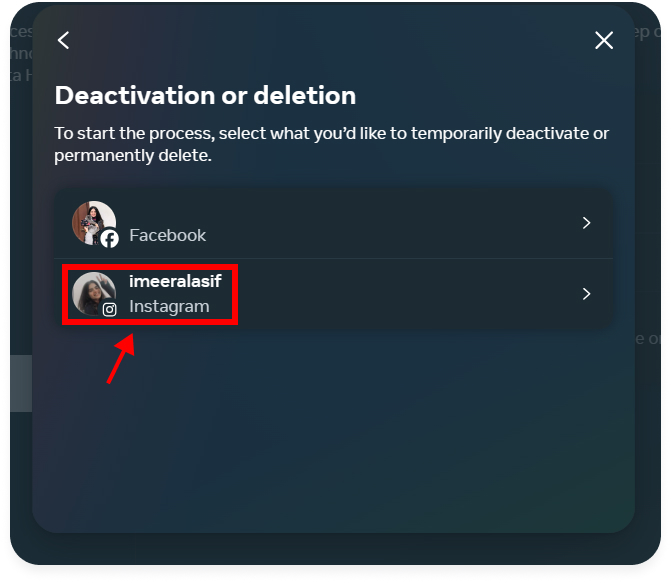
Select the Instagram profile you want to delete.
Step 6
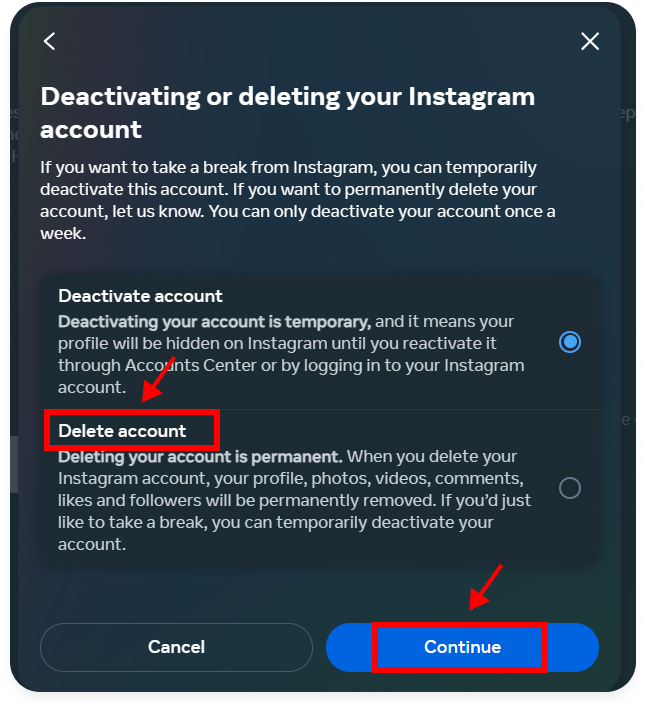
Choose “Delete account” and proceed by clicking “Continue.”
Step 7
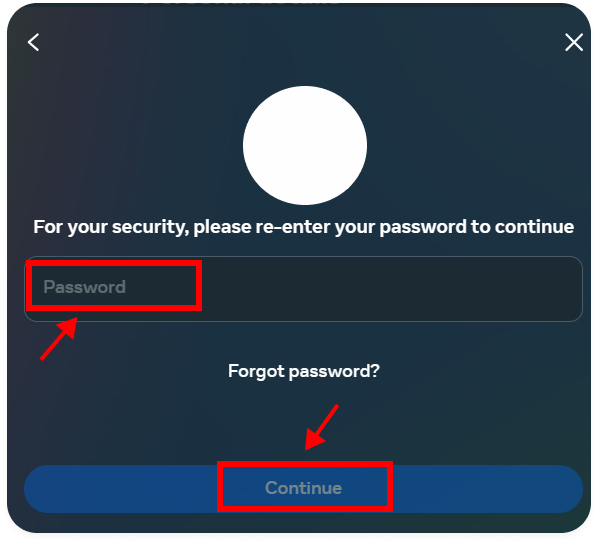
Re-enter your Instagram account’s password and click “Continue.”
Step 8
To finalize the process, click “Delete account.”
Remember, after deletion, your account will stay active for 30 days, during which no one can publicly view your Instagram.
When Should you Delete your Instagram Account?
You should consider deleting your Instagram account if it’s negatively impacting your mental health, consuming too much of your time, or if you’re facing privacy concerns.
Deleting your Instagram account can help you have more time for things you enjoy doing in real life, like spending time with family and friends. It can also stop you from comparing yourself to others and feeling bad about yourself.
So, if you’re feeling overwhelmed or stressed by Instagram, Don’t worry!
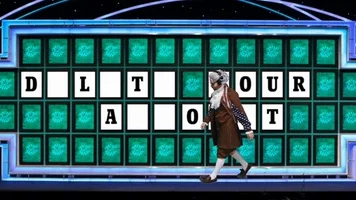
Just Delete Instagram account.
How to Deactivate Your Instagram Account
Sure, here’s a simple guide to deactivating your Instagram account:
Step 1
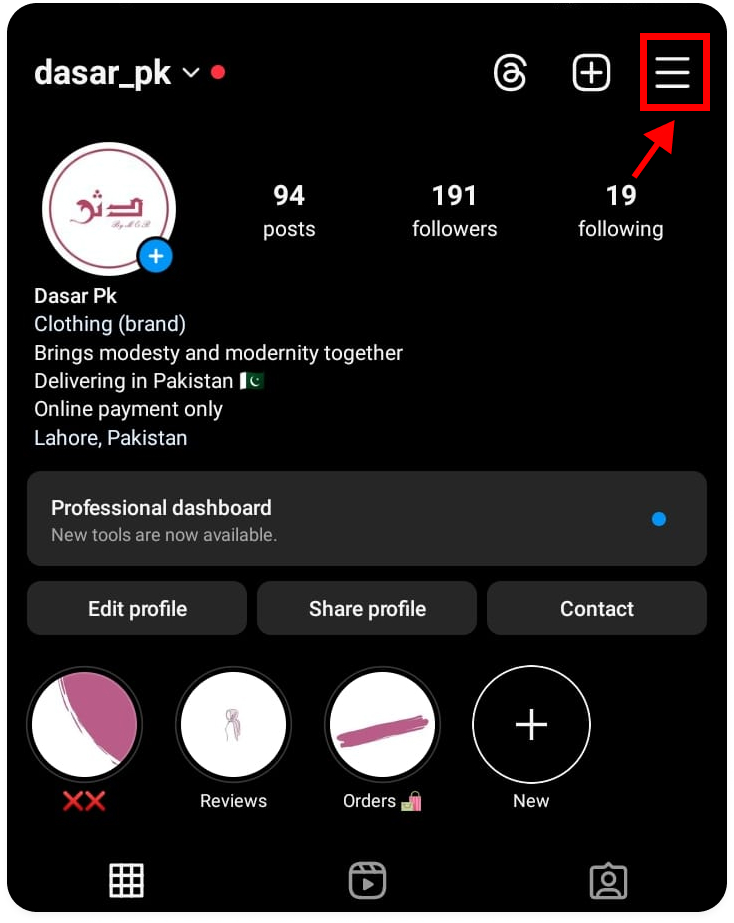
Open the Instagram app on your phone or go to Instagram.com on your computer, and log in to the account you want to deactivate.
Tap on your profile picture or the three horizontal lines in the top right corner.
Step 2
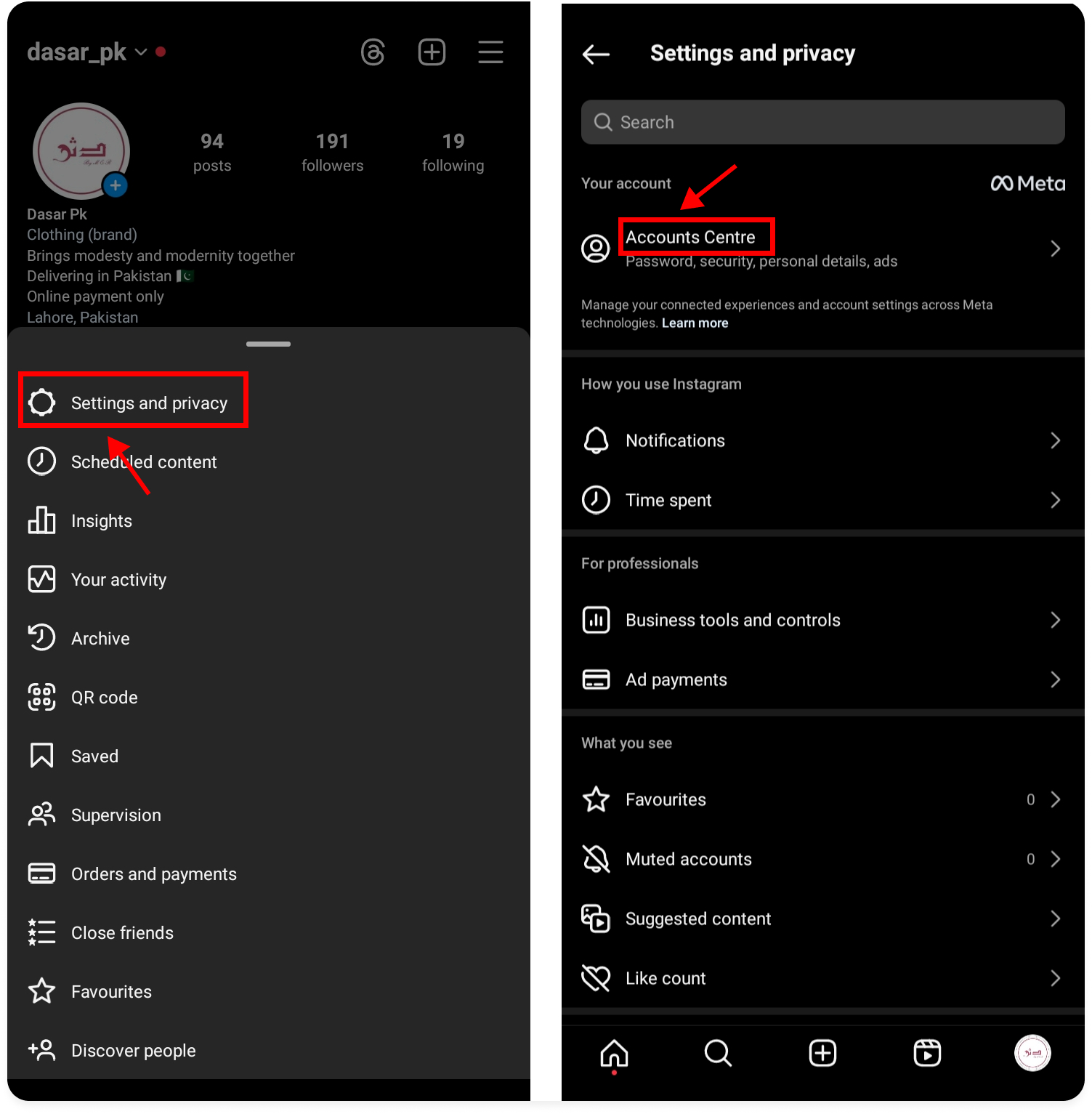
From there, select Settings and Privacy, then click Accounts Center.
Step 3
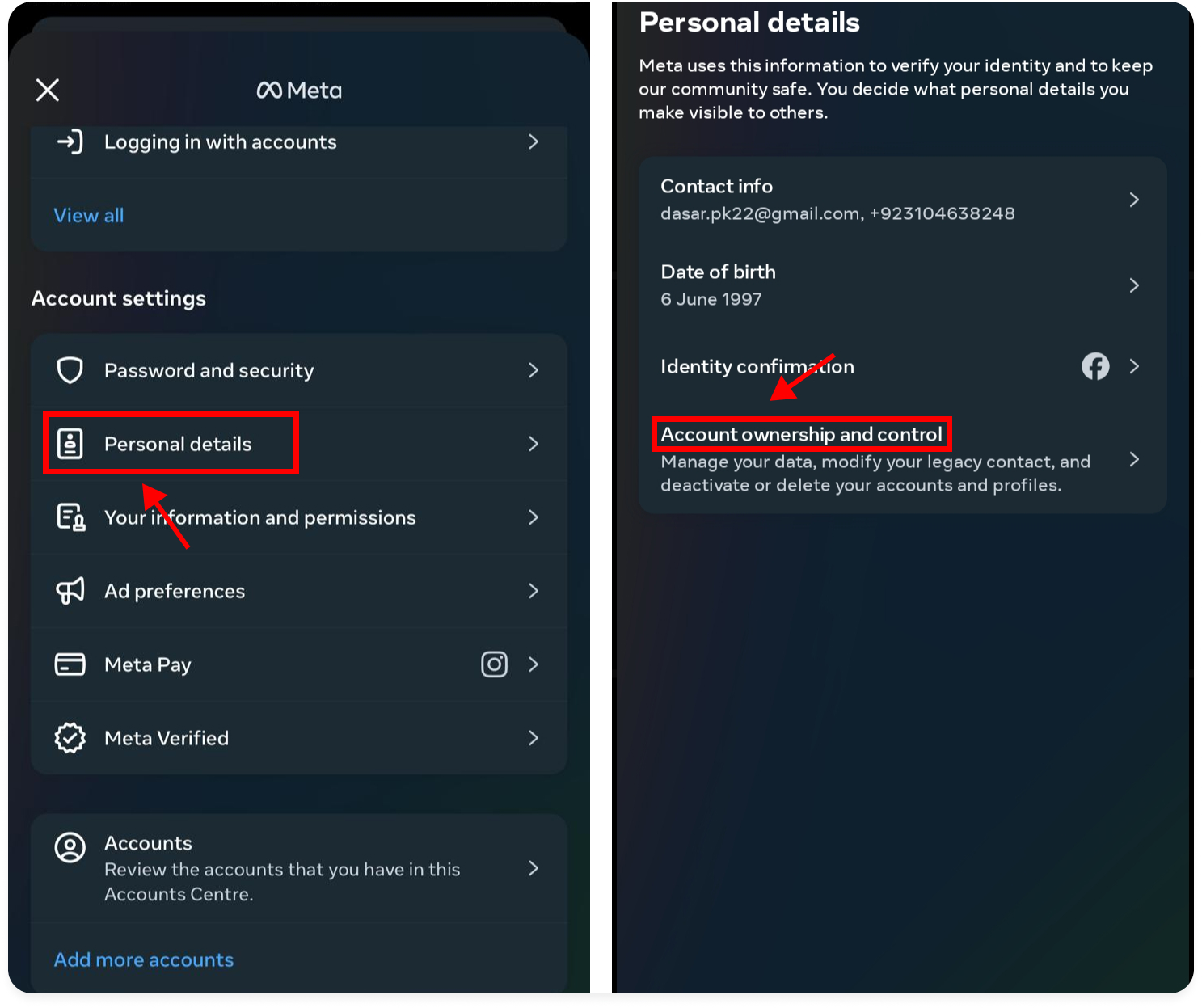
Tap on Personal Details and then click on Account Ownership and Control.
Step 4
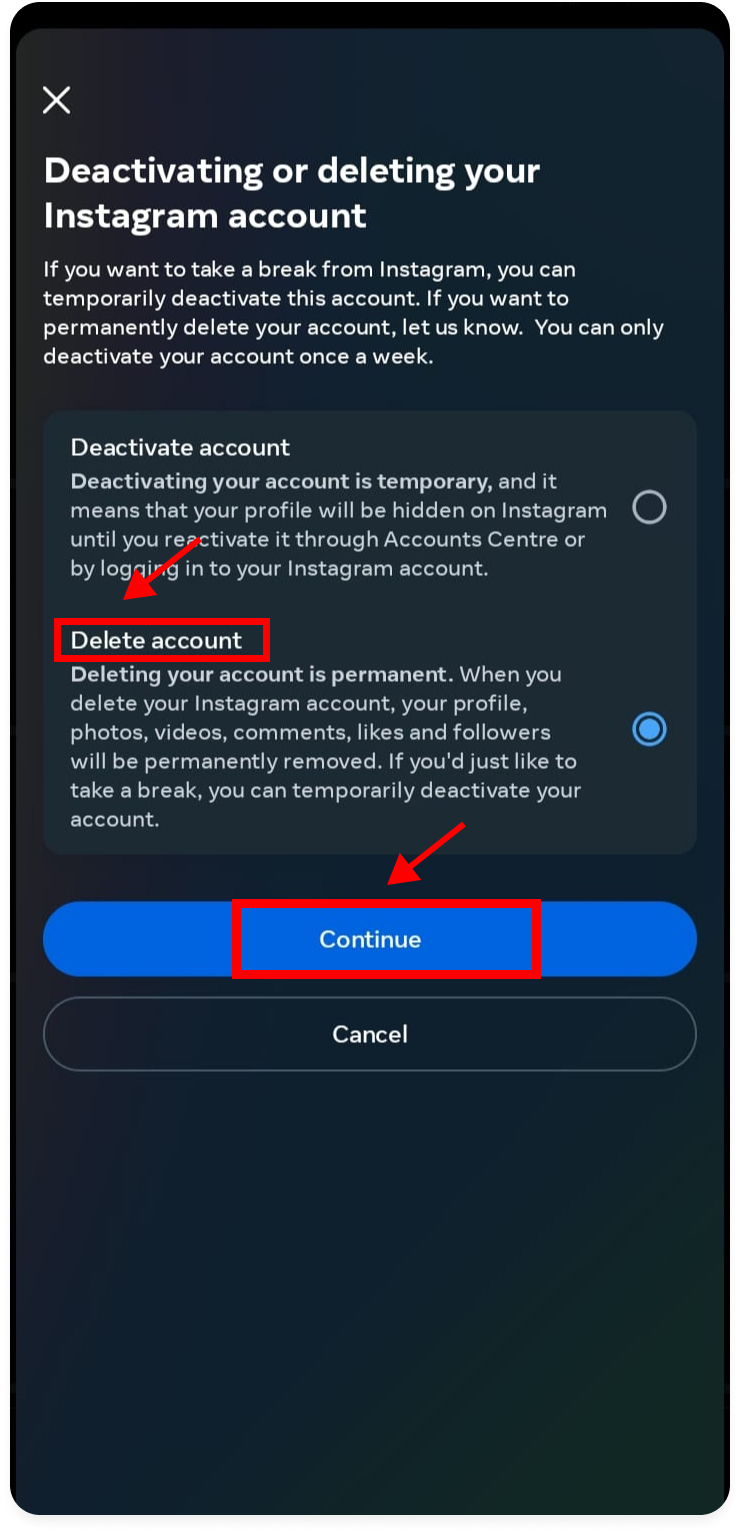
Then, choose Deactivation or Deletion. And choose what you want to do with your account.
Then select Continue.
Step 5
After that, enter your password. Press Continue, and your account is disabled or deactivated.
That’s it!

Your Instagram account is now deactivated. Remember, deactivating your account is temporary, and you can reactivate it anytime by logging back in.
Deactivating Versus Deleting – Your Choice!
Deactivating your Instagram account is like taking a break from it. When you deactivate, your profile, photos, comments, and likes all disappear, but they return if you log in again.
It’s like pressing pause – your account is hidden but only gone for a while.

Enjoy!
Deleting your Instagram account is more permanent. Everything is wiped out completely, and you can’t get it back. It’s like throwing away a book – once it’s gone, it’s gone for good.
So, deactivating is a break, while deleting is goodbye forever.
Conclusion
In the world of Instagram, where you can be as creative with posts as you want. Finding a balance that works for us is important. Whether you take a break with deactivation or just want to delete the account, it’s all about what feels suitable for you.
Remember, it’s okay to step back and prioritize your well-being.
Is Instagram enhancing my life or causing stress?
Do I feel pressured by comparing myself to others?
Is it time to hit the pause button or close this chapter for good?
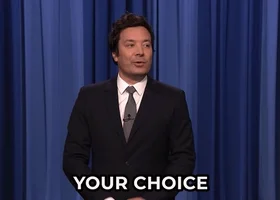
The choice is yours.
FAQS
Q: How do I delete my Instagram account permanently?
- Login to your Instagram account
- Go to account setting
- Choose Personal details
- Then choose the Account deletion option
- Enter the reason for deletion
- Click Permanently delete my account
Your Instagram account is now permanently deleted.
Q: How do I delete my Instagram account from my desktop?
Here are the steps to deactivate your Instagram account:
- Login to Instagram on the website
- Go to Profile setting
- Choose between disabling or Delete the account
- Enter your password
- Confirm by clicking continue
That’s it!
Q: How to deactivate an account on Instagram?
Here are the steps to deactivate your Instagram account:
- Log in to the Instagram
- Go to profile settings
- Choose Account Details
- Then click on personal details
- Choose the deactivate account option
- Enter your password
- Click continue to deactivate
That’s it!
Q: How do I call Instagram to delete my account?
Instagram doesn’t offer phone support for deleting accounts. You can delete your account by logging in to Instagram.com and following the steps on the account deletion page.