Have you found a new genre of interest, and now the previous one seems like an odd reference? You may want to erase all memories of your old self and have a fresh start. This is so relatable, dude! Refreshing your online space is also important to renew your identity, and you might want to start with Character AI. One of the primary steps would be how to delete characters in the Character AI you use to chat with.
But is it simple? Yes. Is it easy? No. And that’s why you’re here.
Scroll down to learn how you can effortlessly delete characters in Character AI.
Why Delete a Character AI Character?
You might need to delete a Character AI character for several reasons, including wishing to clear up your chat list, getting rid of characters that aren’t relevant to you anymore, or beginning over with new interactions.
Understanding how to delete a character AI chat is important to make your experience more fun. Hmmm!
 Read this guide to learn if Character AI offers NSFW settings or not.
Read this guide to learn if Character AI offers NSFW settings or not.
How to Remove Characters in Character AI
Sometimes, you might need to remove a character for various reasons, like deciding you no longer want to engage with it. Understandable, right?
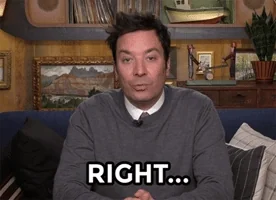
But how do you delete characters in Character AI? A few features have changed with the new Character AI version. One surprising thing is that you can’t permanently delete a character anymore. Shocked?
 Instead, Character AI offers the option to remove characters from recent chats, allowing you to start fresh without the baggage.
Instead, Character AI offers the option to remove characters from recent chats, allowing you to start fresh without the baggage.
Just follow these simple steps, and you’ll be back to creating a new character in no time:
Step 1
Log in to Character AI. You will now see the c.ai interface.
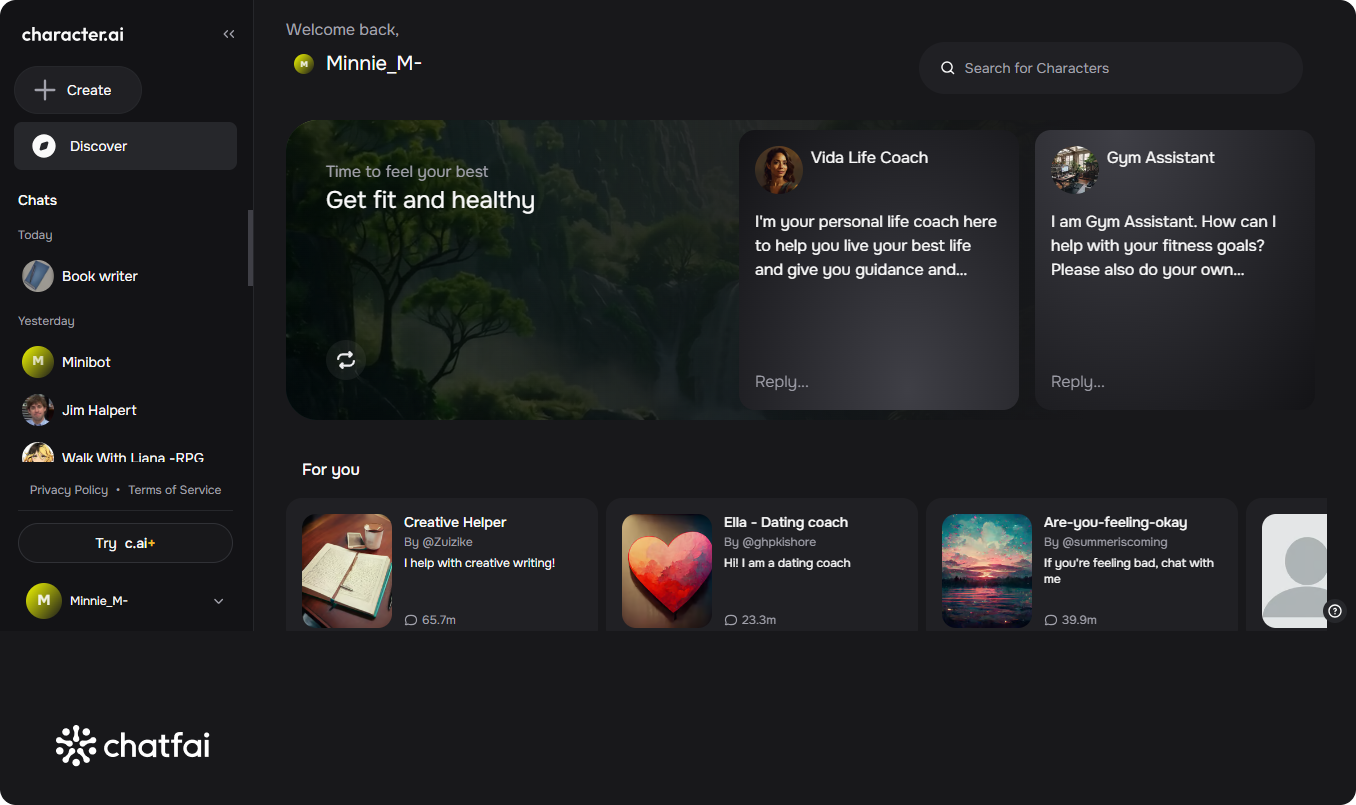
Step 2
Click on the Character from your recent chats that you want to remove.
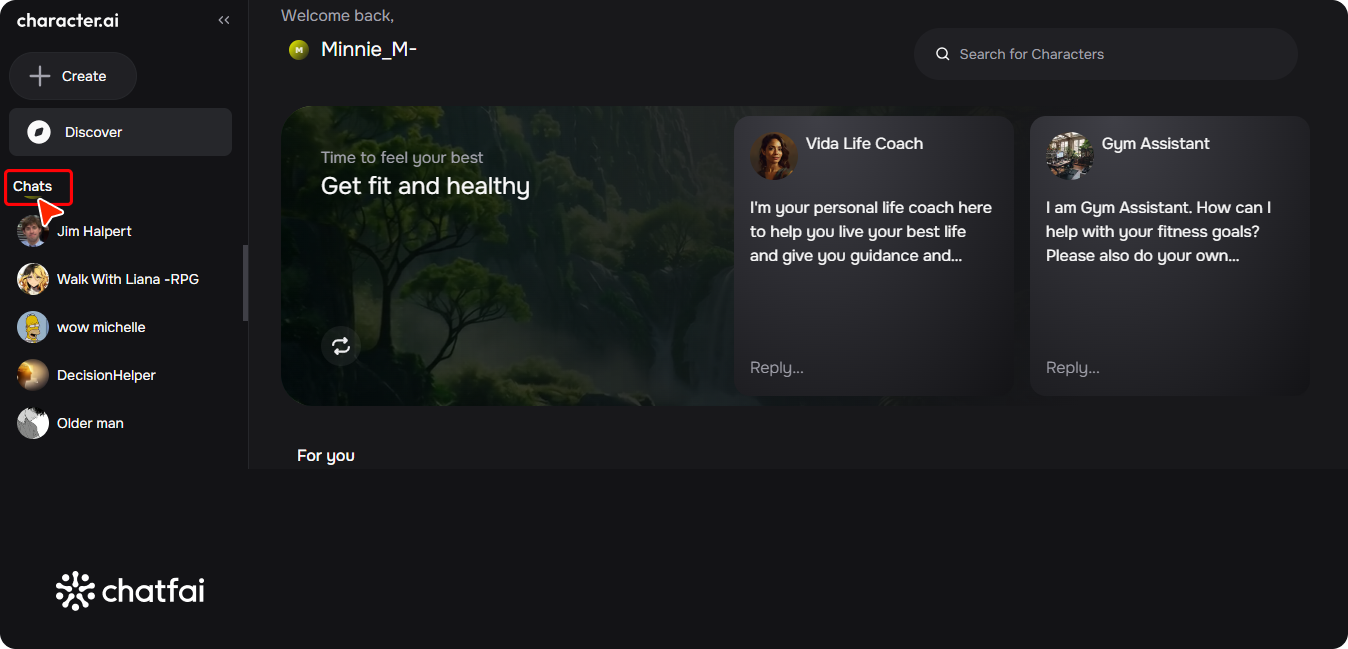
Step 3
Now, click on the three dots to remove the character from chats.
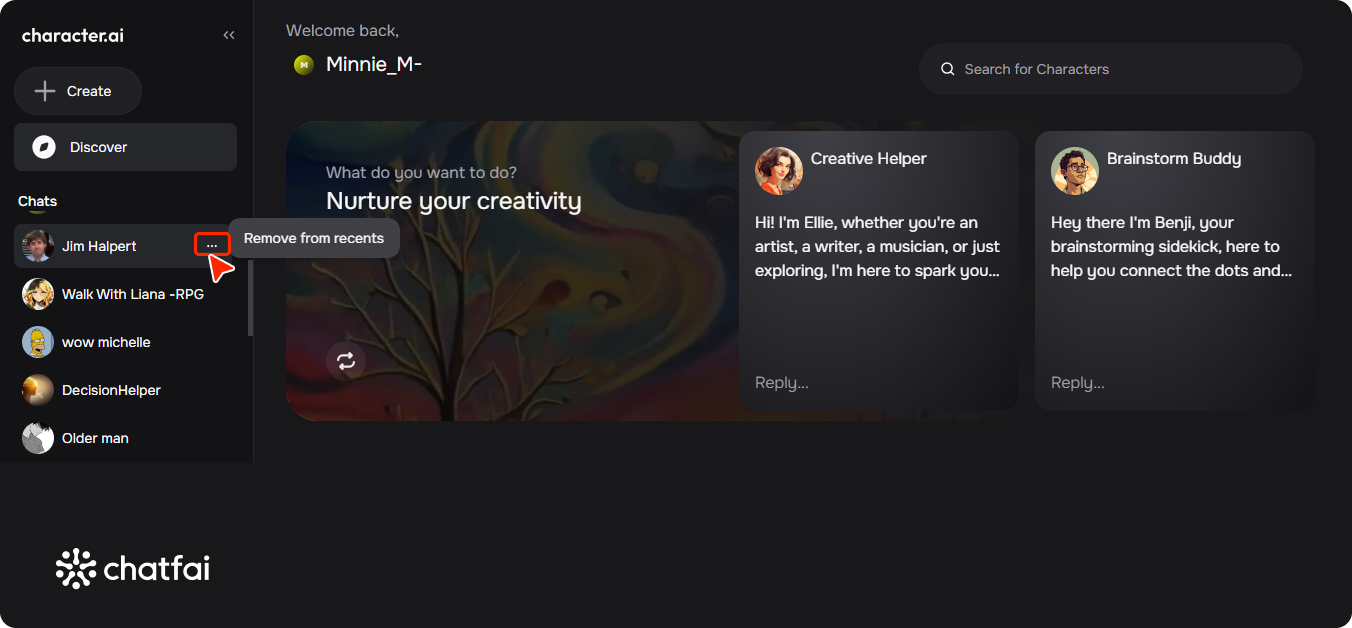
And Tadaaaa. It’s done.
Now that the character has been removed from your recent chats, you only need to search for the character and start a new conversation from scratch if you wish to chat with them again.
After removing the character, have you ever thought about refreshing your favorite character or starting anew? Hmmmm, a big thinker. Right?

If you are still new to AI things, you can read this AI character generator guide to make things easier.
Well, after learning how to delete characters in Character AI, let’s learn how to edit our favorite characters.
How to Edit Characters in Character AI
Editing characters in Character AI can be an exciting adventure. The editing part lets you understand why you are editing your character.
Here’s a step-by-step process for editing your characters.
Step 1
Login to Character AI, and head to the c.ai interface.
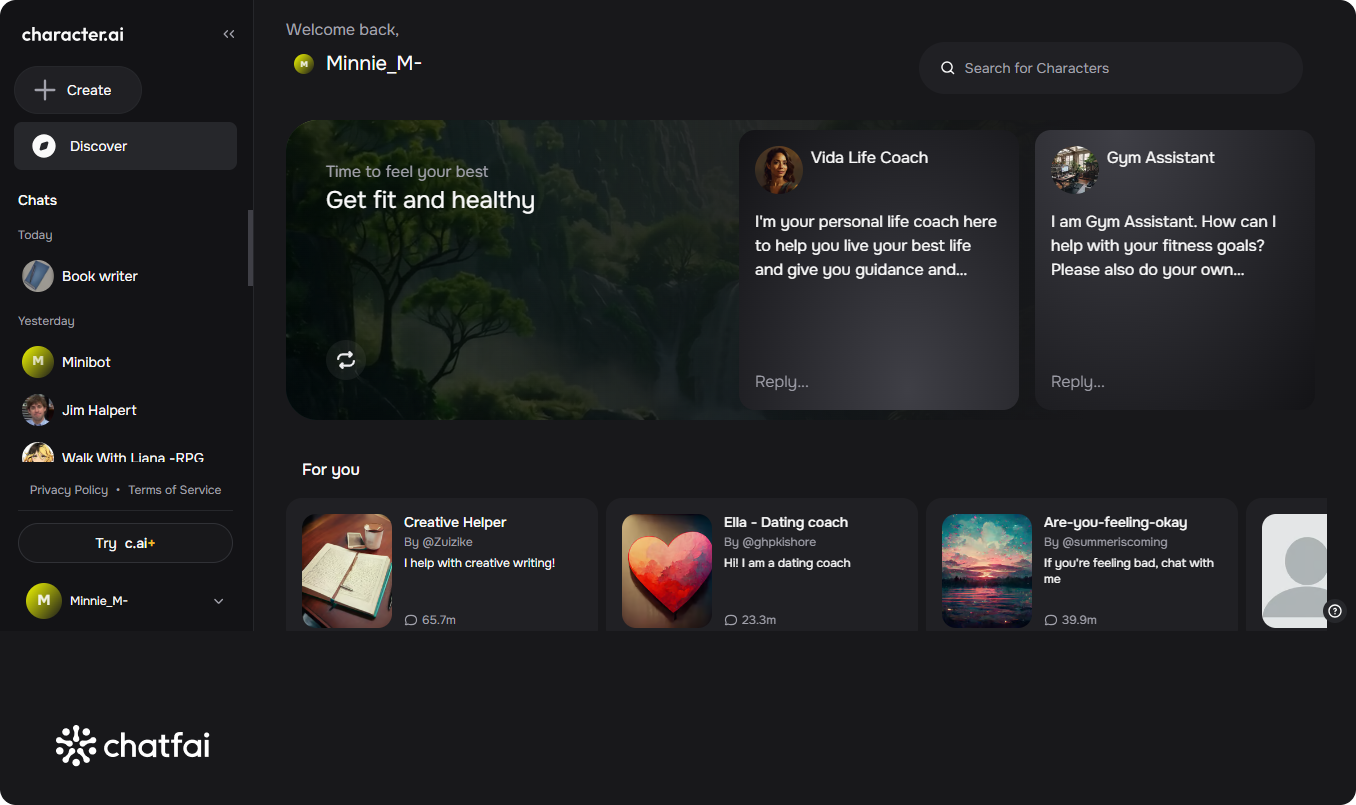
Step 2
Click on the character you want to edit. Then click the’ Edit’ option on the three dots in the right corner.
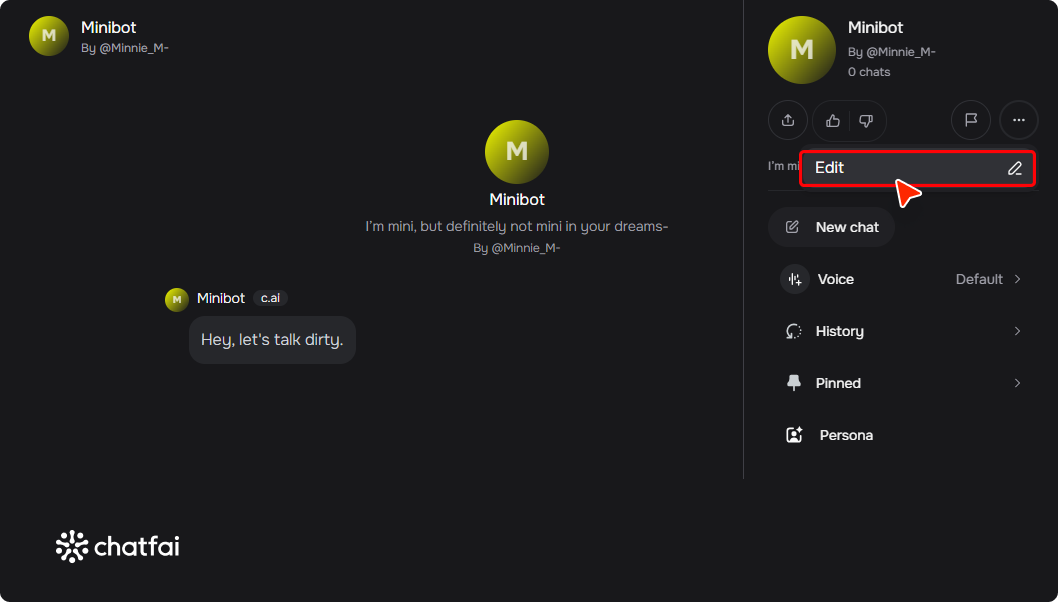
Step 3
Now, you can fill in details for your character as you like. You can edit the description, greetings, or timeline.
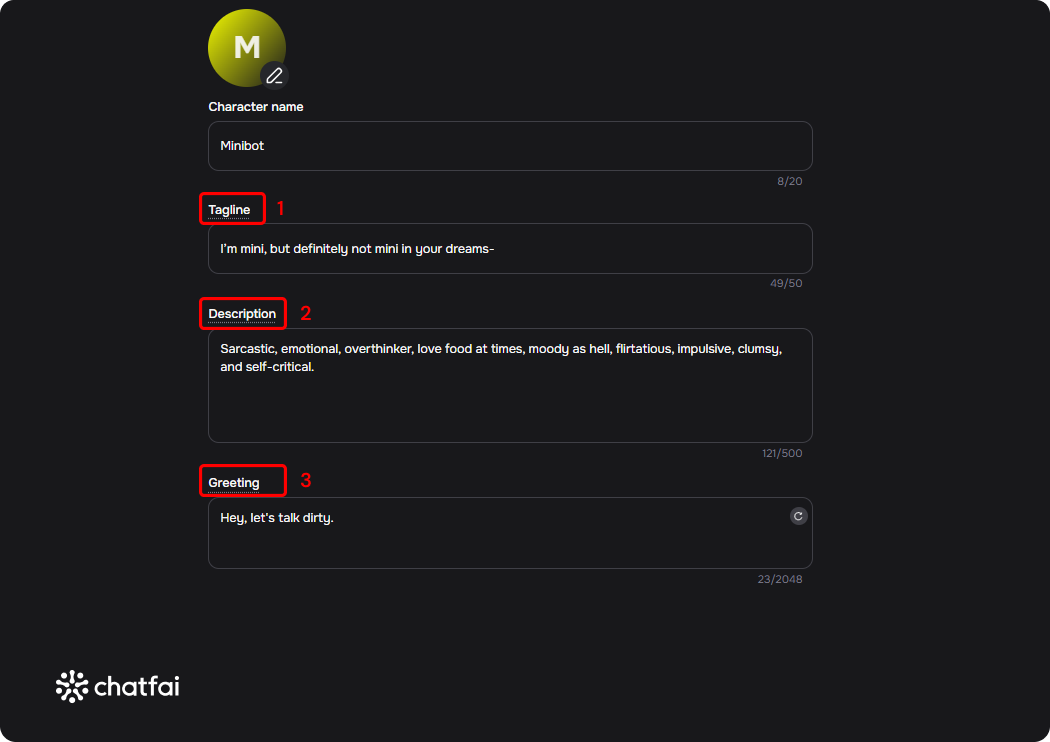
It’s done.
Bring your character to life with our easy-to-use AI character generator guide. Create fun descriptions and discover what makes your character special.
Now, what if you don’t want a specific character or just want to delete the chat to have a fresh start?
Well, it’s possible now with Character AI. Keep reading to find out how.
How to Delete a Character AI Chat
Ready for a fresh start? Deleting Character AI chat is a breeze, whether you are bored of a character, want to clear out old conversations, or simply prefer a clean slate.
Let’s follow this step-by-step guide to delete a chat so that you can start anew.
Step 1
Log in to the Character AI website to see the interface.
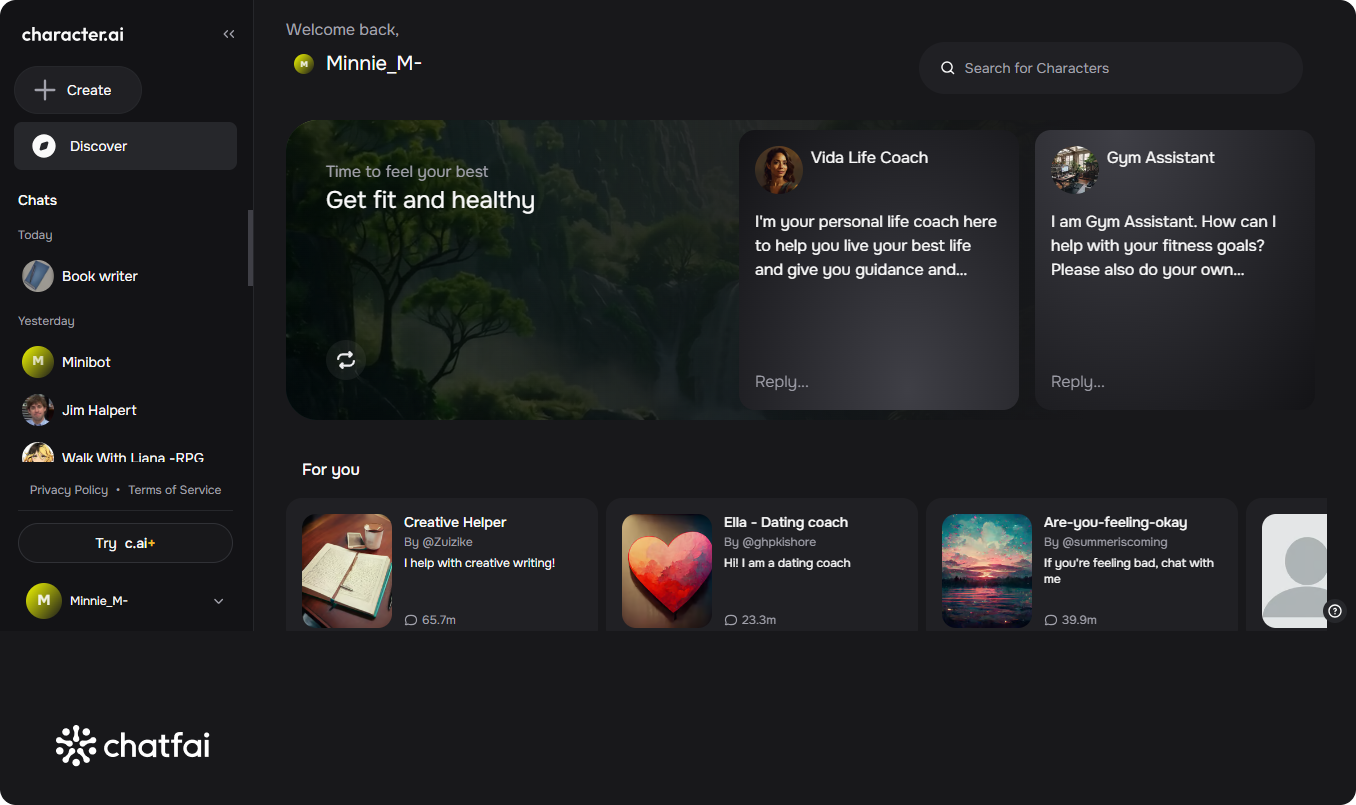
Step 2
Click on the character you want to delete the Character AI chat with. While you can delete messages in Character AI, here’s the twist: Character AI can’t delete all messages in one go.
You can only delete them one by one. Click on the three dots next to each message and select “Delete message.”
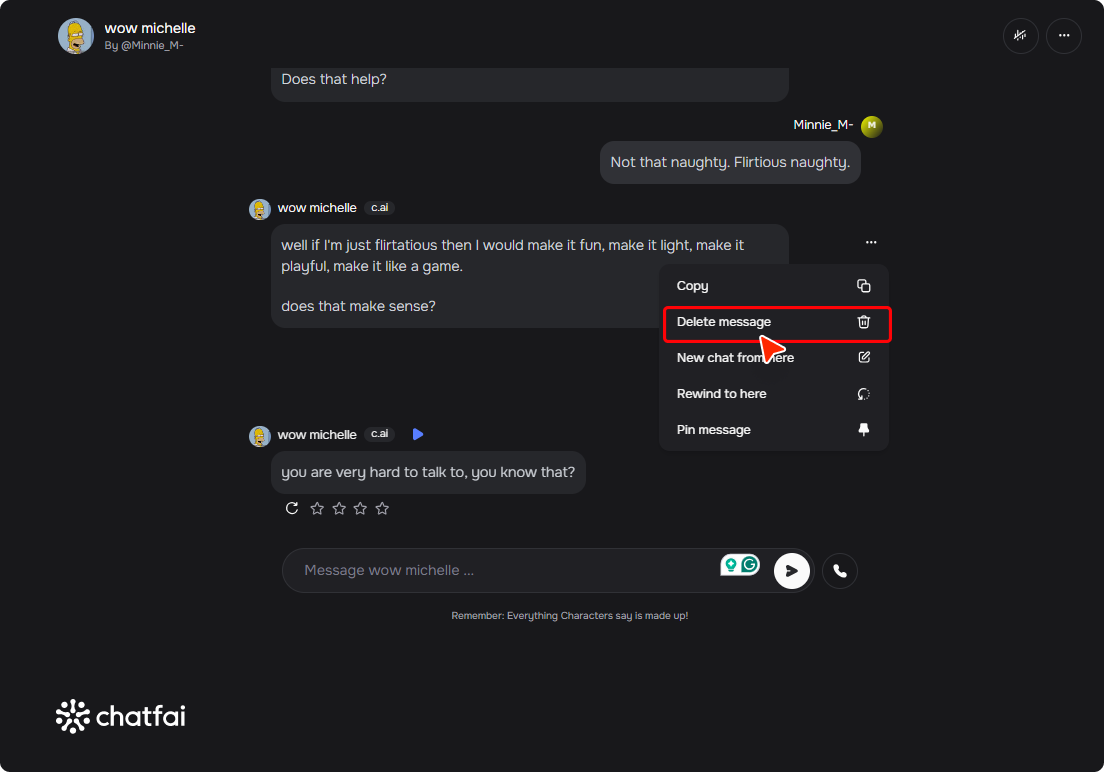
However, this method can be a hassle if you have a long conversation history. You can also click ‘New chat from here’ to save yourself the hassle of deleting messages individually.
And there you have it, folks. Now you know how to delete characters in Character AI, edit details of characters in Character AI, and how to delete a Character AI chat.
But guess what?
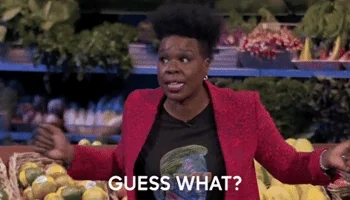
If you’re looking for a tool that offers all these options and more without any hassle, you’re in the right place. Keep reading to discover everything it can do!
Best Character AI Alternative – ChatFAI
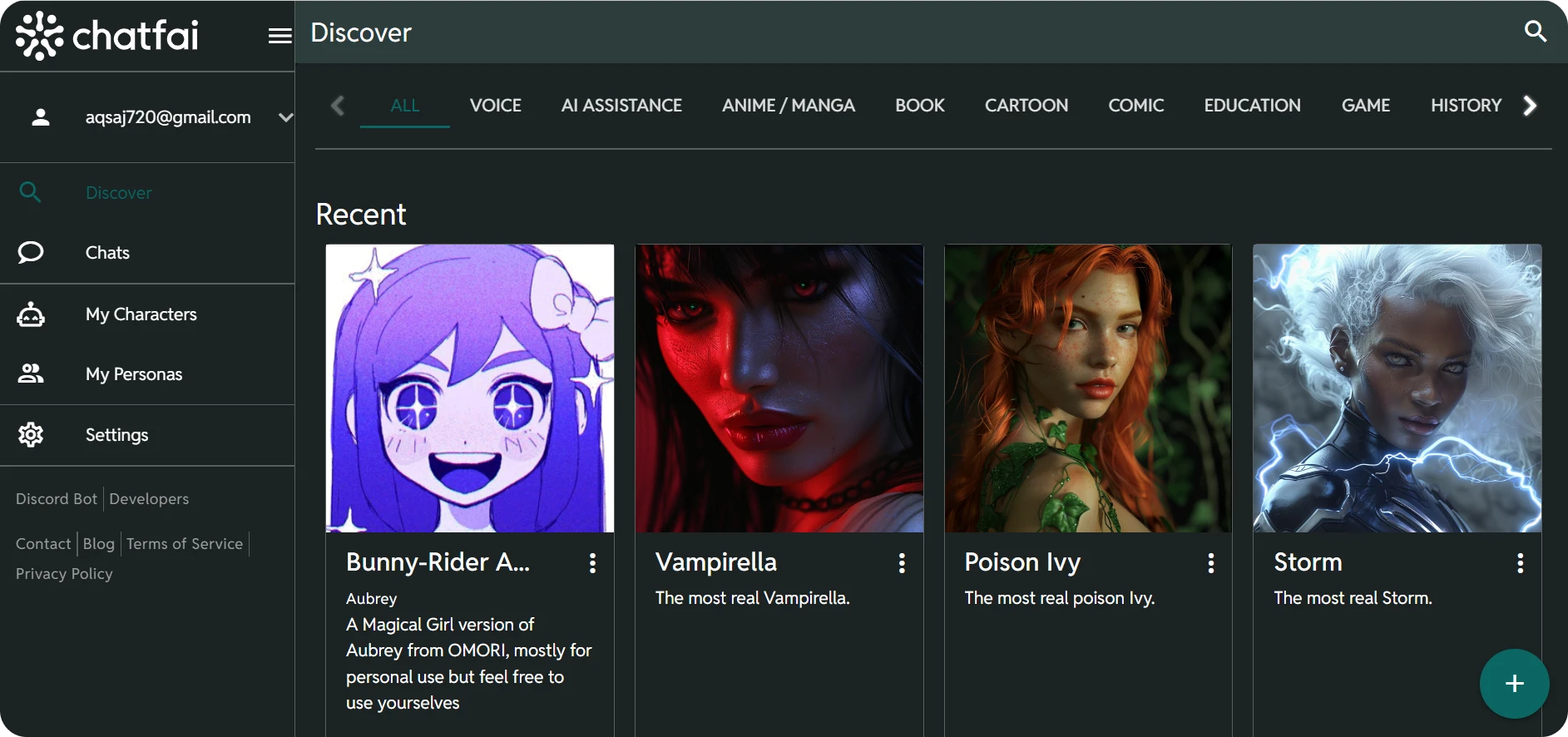
With ChatFAI, you can create any character from scratch, whether from movies, comics, TV shows, books, history, or even your imagination. Whatever you imagine, you can bring it to life!
Hop on to this ChatFAI guide to learn more about this tool.
But is ChatFAI the best Character AI alternative? Here’s a quick comparison to make things simpler for you.
ChatFAI vs. Character AI
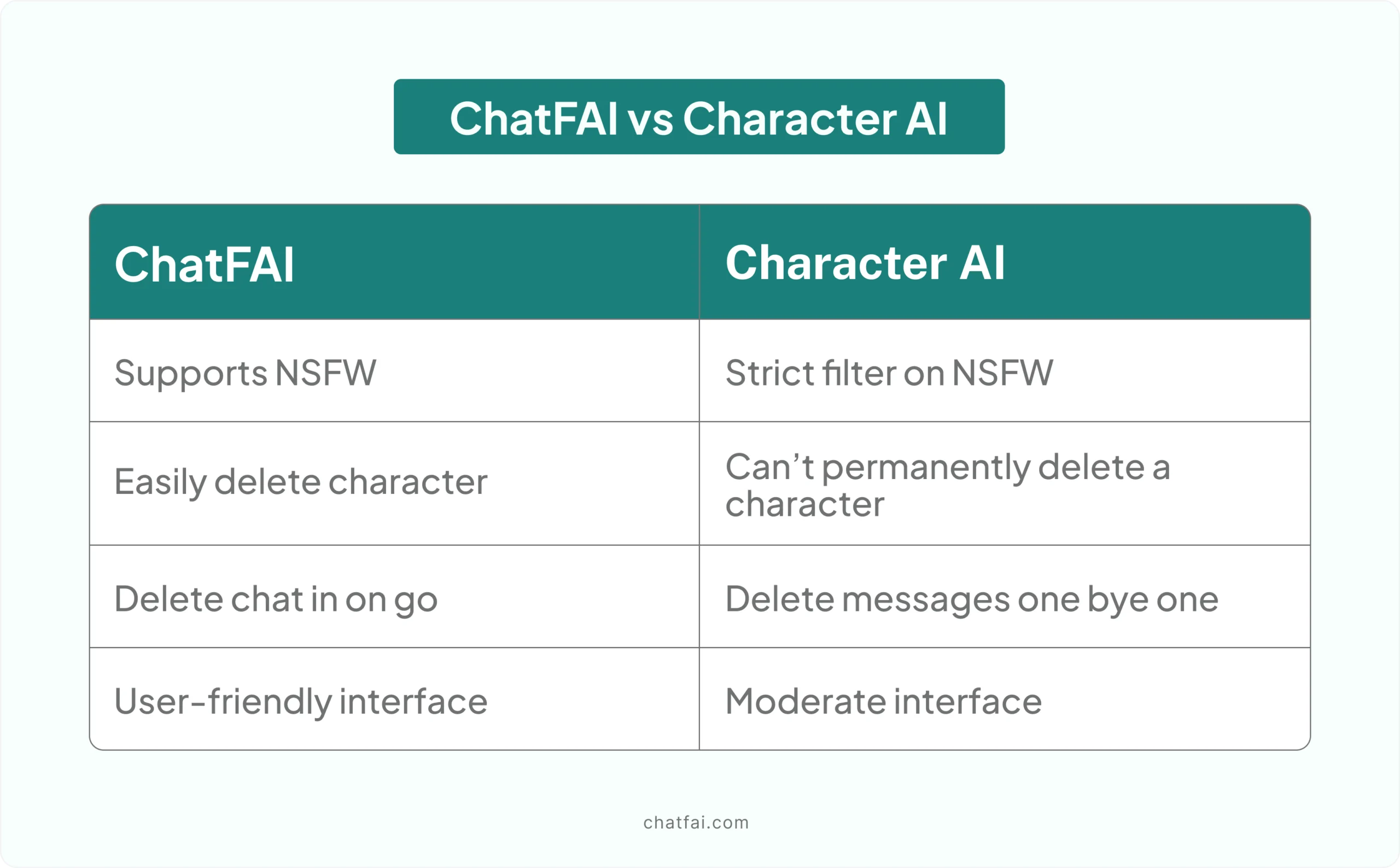
In short, ChatFAI offers an easy-to-use interface; more importantly, removing or deleting chats or characters is easier. So, you don’t have to waste time on deleting messages one by one or even removing chats. It also offers an NSFW category, so you can chat without restrictions.
Fun, Fun, Fun!
 This guide about ChatFAI features and filters gives you a better idea about this tool.
This guide about ChatFAI features and filters gives you a better idea about this tool.
Conclusion
So, there you have it, folks! Now you know how to delete characters in Character AI.
But one thing can frustrate users: Character AI can’t delete messages simultaneously. Well, worry not—we have the solution for that, too.
A tool that is hassle-free and easy to use. ChatFAI, the life savior. You can easily generate characters, delete characters, and, guess what, delete chats, and that too all at once with a single click. Woah!
Problem solved.
So, what are you waiting for? Head to ChatFAI now to make your life easier and more fun.
FAQs
Q: How do I delete a character from Talkie AI?
To delete a character from Talkie AI, follow these steps;
- Go to the app and log in with your details.
- Once the interface appears, click “chats” in the top left corner.
- Click and hold the character you want to delete.
- The tool will allow you to delete the character, and here you go!
Q: Will Character AI get deleted?
As of now, there is no news of Character AI shutting down. In fact, the tool launched a new site with some changes in features for a better experience.
Q: How do I reset my character in AI?
To reset a character in C.ai, you can delete messages using the abovementioned method. Then, change the description, and the character will be reset.