Need help deciding things for events, stories, or your business? Wish there was a more fun way to make choices? Well, good news! The answer is to create Facebook poll. If you’re still doing it the old way, it’s time to try something cooler. In this guide, we’ll learn how to create polls on Facebook.
So, why stick to dull when you can jump into the digital world and make decision-making more exciting?
Let’s set poll—no more waiting.
What are Facebook Polls?
Facebook polls can ask people their opinions on anything you want. When making a poll, you can decide if it’s visible to everyone (public) or only to specific people (private). All your followers see public polls, while private polls are shared only with the ones you choose.

Imagine you’re on a shopping spree and need clarity about which shoes to buy. You can post pictures of the options, create a poll, and ask your friends for their opinions. Voila! Now your friends can help you make the choice.
Why Should You Create a Facebook Poll?
Creating a Facebook poll is like asking your friends for their thoughts. It helps you decide things faster. Imagine you need clarification about picking between two pairs of shoes.
Instead of stressing, post a picture of both on Facebook and let your friends vote. This way, you get quick and fun opinions to guide your choice.

Also, making polls on Facebook is a fantastic way to interact with your friends. It’s like turning decision-making into a group activity.
Benefits of Creating a Facebook Poll
Let us count the benefits of creating a Facebook poll and how it helps you build a strong relationship with your community.
1. Easy Decision-Making
Creating a poll on Facebook helps when you’re trying to decide something. For example, if you’re unsure which shoes to buy, you can post pictures and let your friends vote.
2. Quick and Fun
Polls are fast and enjoyable. Your friends can easily choose their favourite option, making it a quick way to get opinions without hassle.
3. Engagement with Friends
Making a poll is a great way to interact with your friends. It sparks conversations and lets them feel involved in your decisions.
4. Collecting Opinions
You can use polls to gather opinions on anything – from what movie to watch to what colour to paint your room. It’s like taking a vote to see what your friends like.
5. Private or Public
You have control over who sees your poll. It can be just for your friends or public for everyone. This way, you can decide how many people can give their input.
How to Create a Poll on Facebook Business Page- Step-by-Step Guide
Creating a poll on Facebook is a simple and effective way to gather opinions and engage with your friends or followers. But the question is to how a create a Poll for your Facebook business page.
In this step-by-step guide, we’ll walk you through creating a poll on Facebook, making it easy for you to interact with your audience and make fun decisions together.
Step 1: Log in to Your Facebook Account
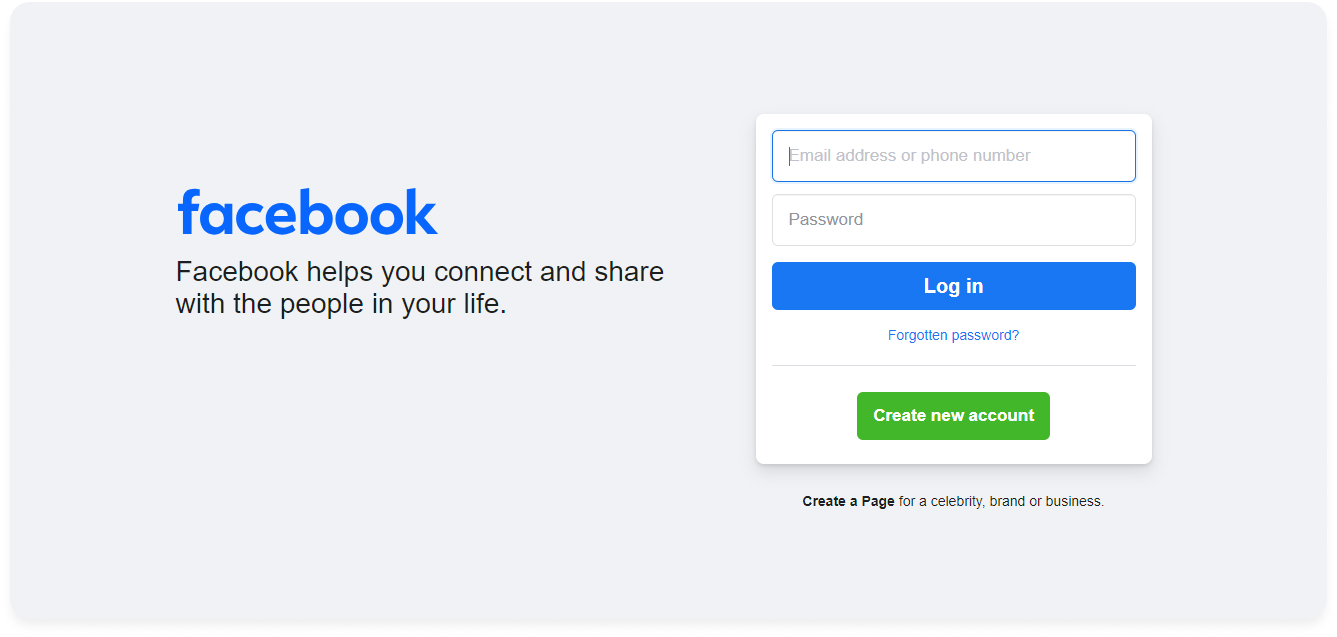
To start, open your preferred web browser and log in to your Facebook account. You’ll need to create an account if you don’t have one.
Step 2: Find the Pages Tab and Select your Page
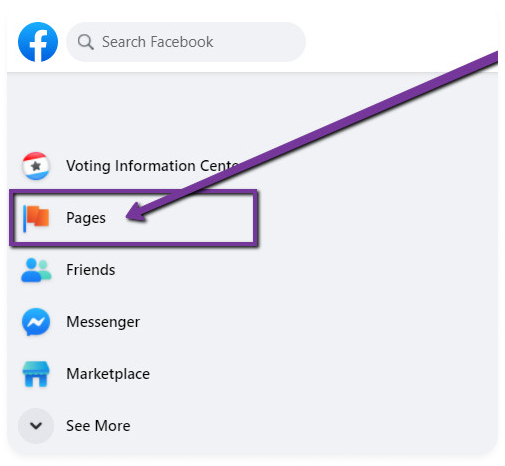
Once you’re logged in to Facebook, locate the “Pages” tab on the left side of the screen. Select the Pages tab. You’ll see a list of pages once you press the “Pages” tab. Look for the one you want to use for your poll.
Click on that page to move on and start making your poll.
Step 3: Click on the “Publishing Tools” Option
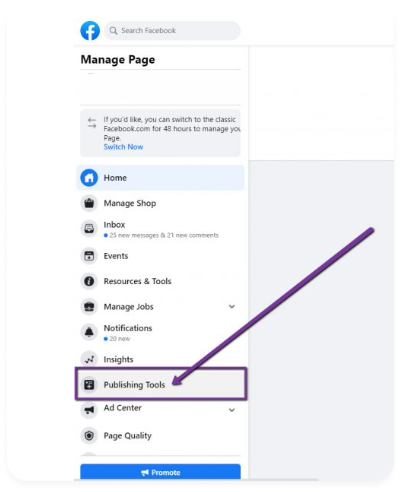
Once you’ve clicked the Publishing Tools tab, you’ll discover valuable features to manage your page’s content. This is where you can access tools for creating posts, managing drafts, and, importantly, initiating a Facebook Poll.
Step 4: Click on Create Post
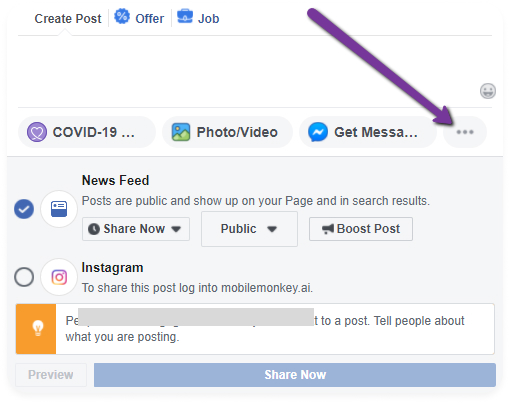
Once inside the Publishing Tools, look for the blue “Create Post” button at the upper right corner of your screen. Simply click the “Create Post” button to begin making your post, including setting up your Facebook Poll.
Step 5: Click on Three Dots, then Choose Poll
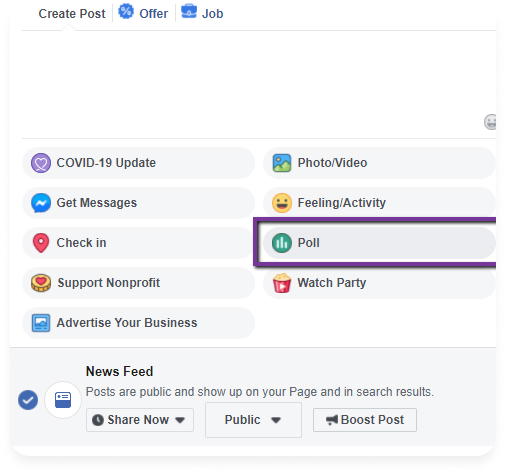
Once you’ve clicked the “Create Post” button, a small window will appear in the middle of your screen. Find and click the three dots (ellipsis) button within this pop-up window.
After clicking the three dots, find the Poll option with the green icon.
Click on the Poll option.
Step 6: Type the question you want to ask
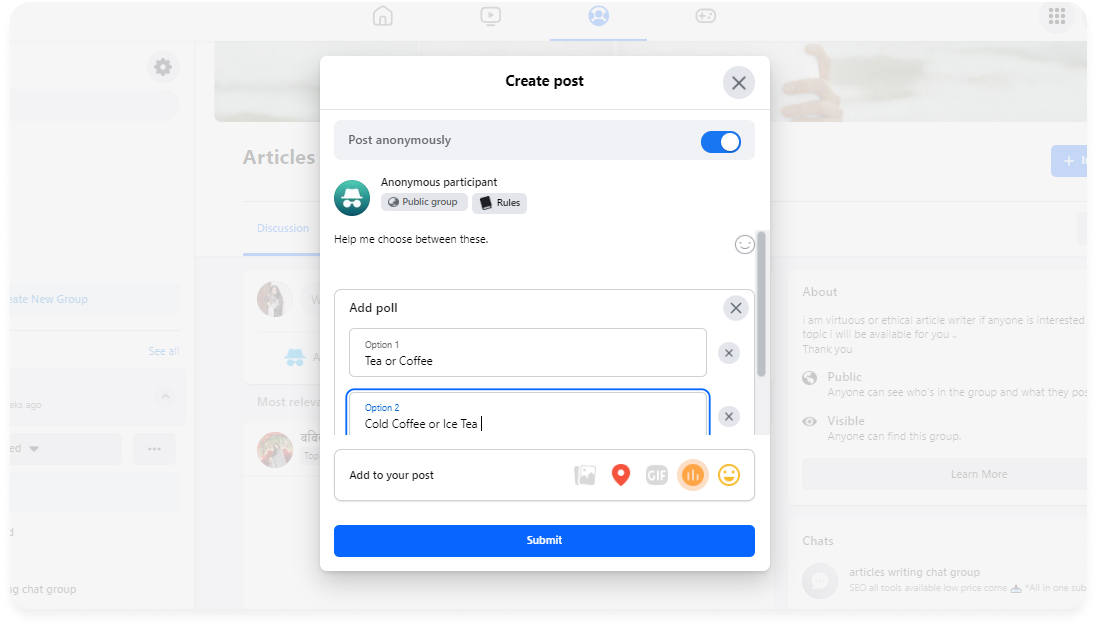
After clicking the poll option, write the question you want to ask and create different Polls for your audience. You can add as many options as needed.
Fill in Option 1 and Option 2. Type the answers to your question for the audience to choose from.
Step 7: Tap Share Now
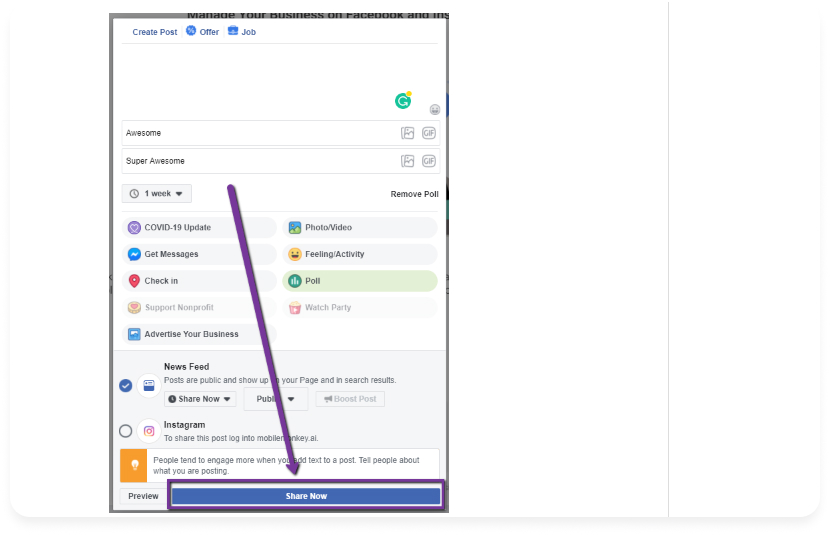
Now that you have made a poll, it’s time to share it with your audience. For that, you must choose the Share Now option at the bottom of the page. And you are done.
How to Create a Poll on Facebook from a Mobile Phone
Step 1:
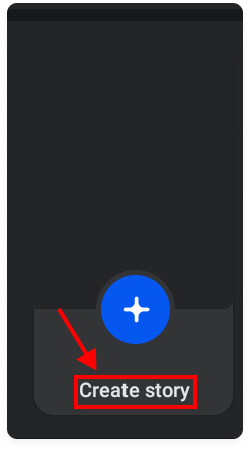
Open Facebook and click the Create story option.
Step 2:
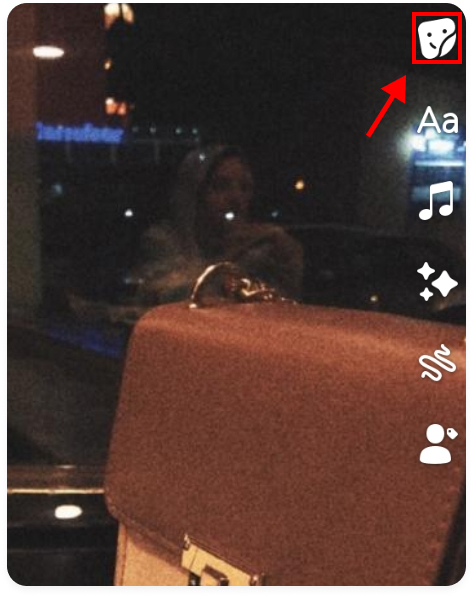
Upload your desired photo or Video. Click on the Sticker option.
Step 3:
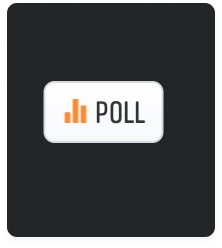
From the sticker option, select Poll.
Step 4:
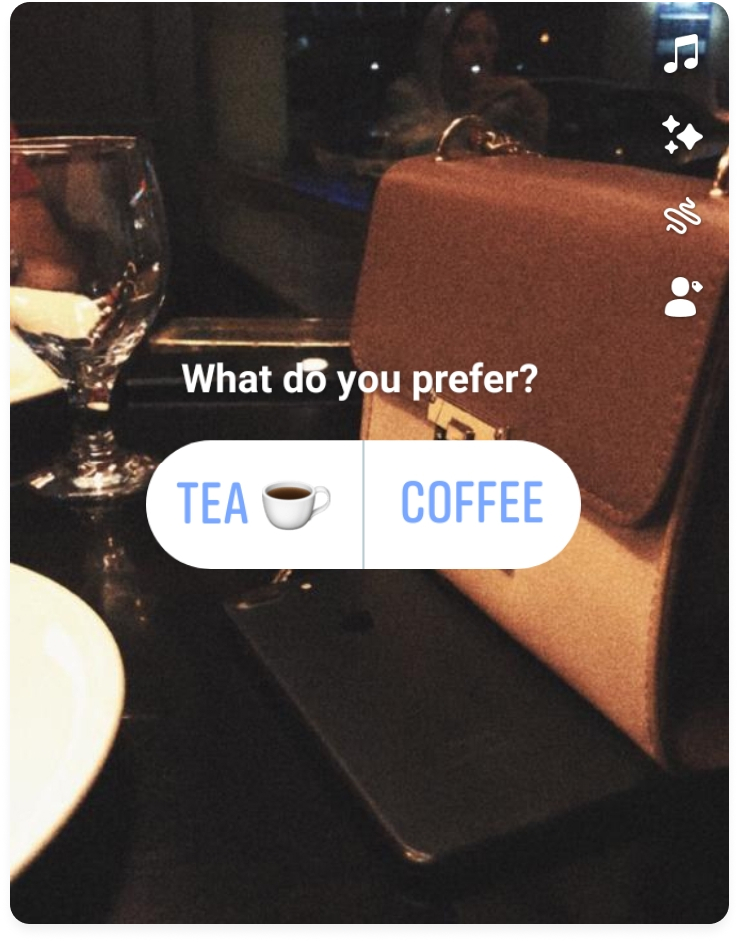
Write your questions and answers.
Step 5:
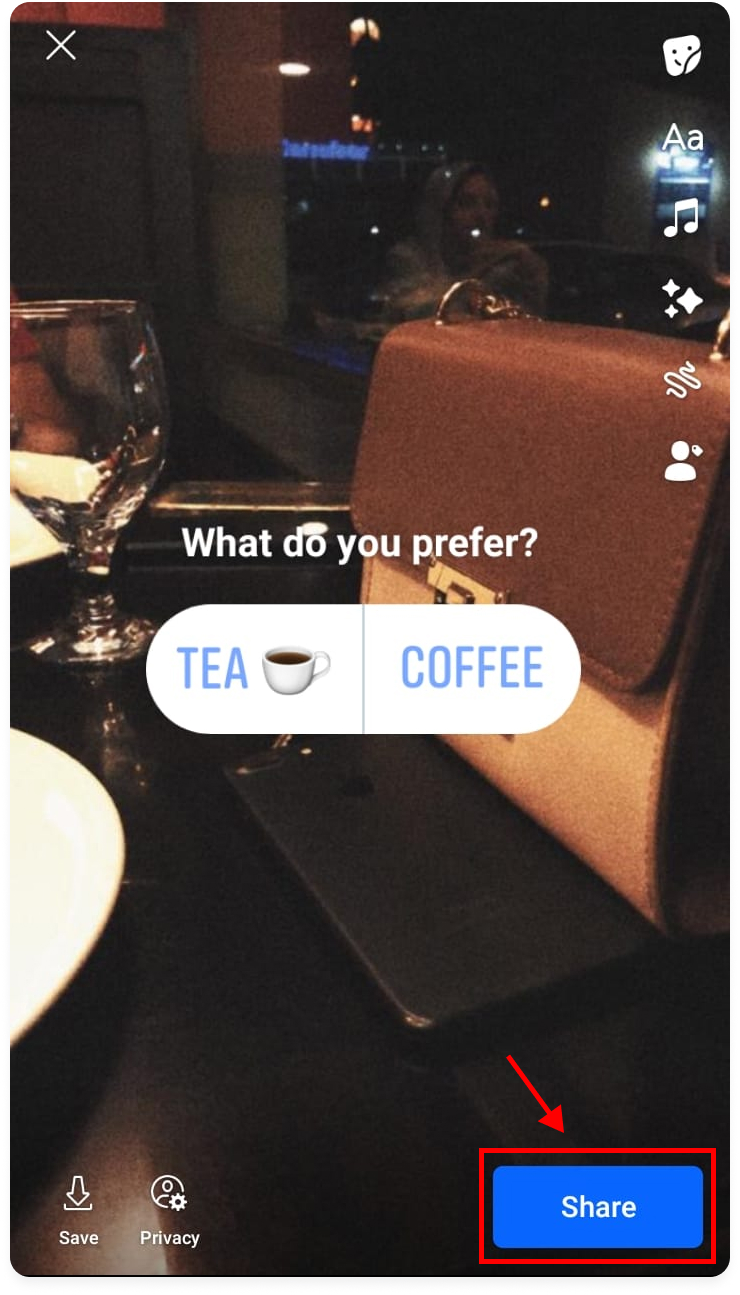
Click on the Share option. You can save your poll from the left side and even change the privacy.
How to Create a Poll on a Facebook Group
Creating a poll in a Facebook Group is simple and fun. It’s a great way to gather opinions from your group members. Here’s a quick guide on how to get started with making a poll in your Facebook Group.
Step 1:
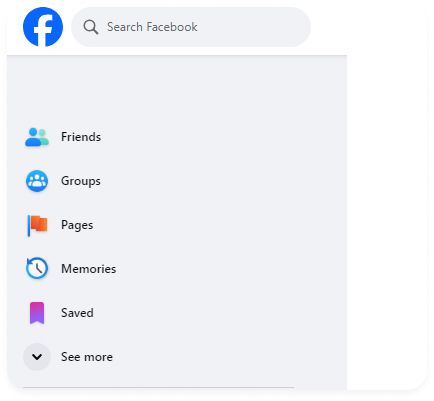
Go to your Facebook account and choose the group option from the left side of the page.
Step 2:
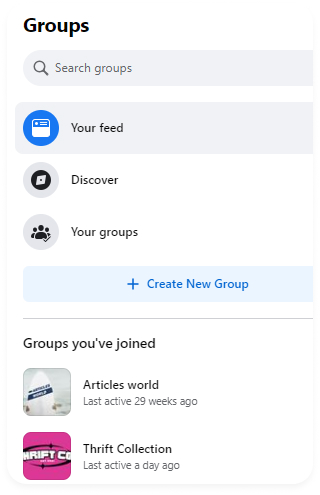
Choose the group you want to post the poll in.
Step 3:
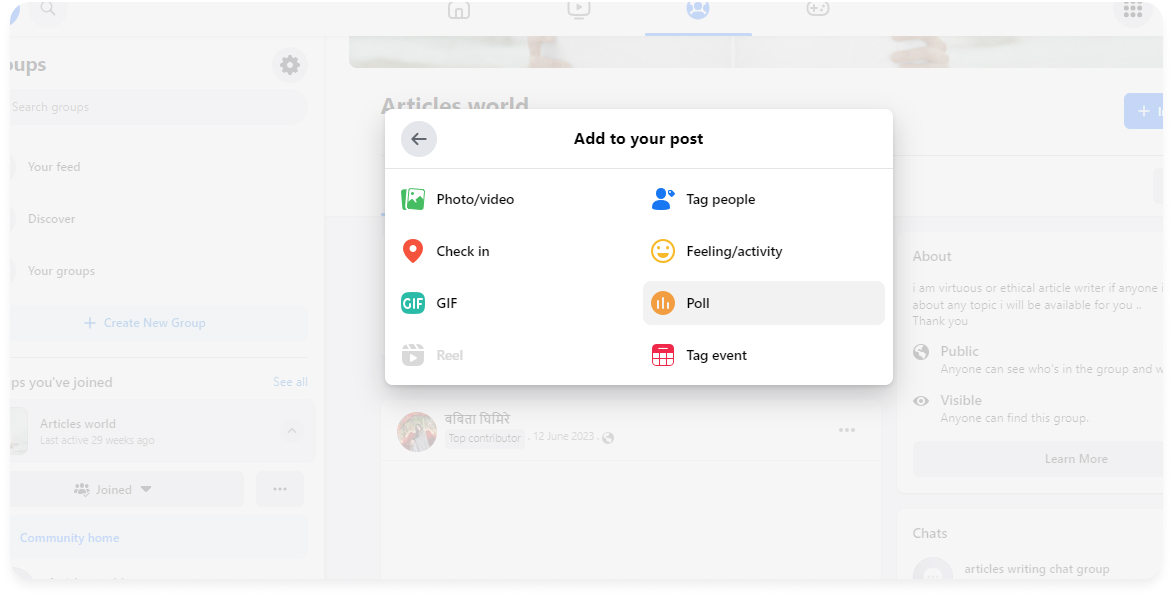
Choose the Poll option from three dots from the Create Post Dialogue box.
Step 4:
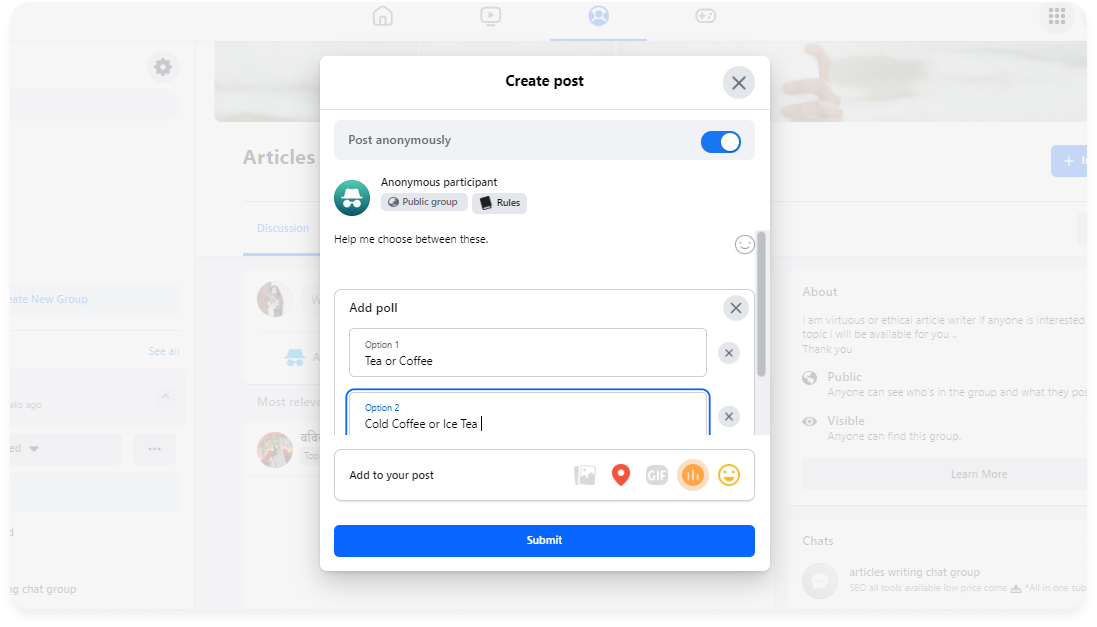
After clicking the poll option, write your poll question and fill in the options. You can add as many options as you want. Then, click on the Submit option and wait for people to vote.
No difficulty here.
How to Create a Poll on Facebook Messenger
The most accessible poll you can create is in a group chat. No difficult stuff, just three steps, and Voila, there it is.
Step 1:
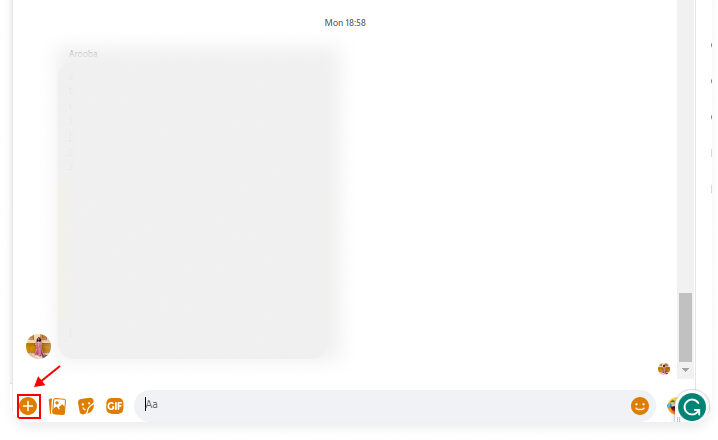
Open any Group Chat in which you want to create a Poll.
Step 2:
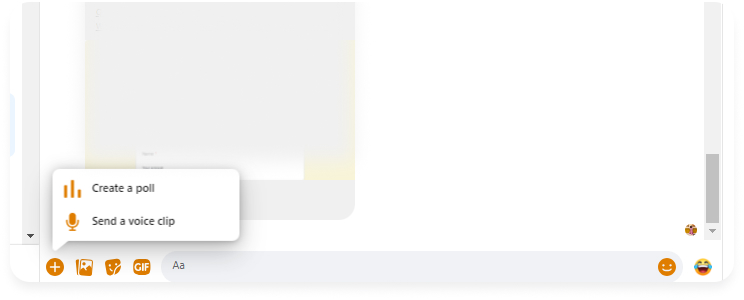
Now, choose the poll option from the plus option in the left corner.
Step 3:
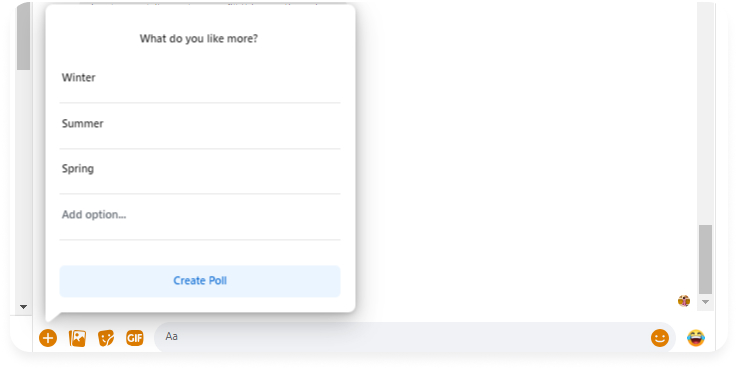
After that, just write your question and add options. You can add as many options as you want. It’s up to you. Then, just click the Create Poll option, and you have your Poll ready.
Ways to Use Facebook Polls to Grow Your Business
There are many ways Facebook can help you grow your business, and Facebook polls are one of them. Using the correct technique and asking questions in your polls can help you.
1. Know Your Audience
The first and most important step before creating a poll is understanding your audience and their preferences. Making a poll with this understanding may give good results. The best approach is to engage with your community by asking general questions to get to know them better.
For example:
- Inquire about their favourite colour.
- Ask about their preferred influencer.
- Find out how they like to spend their free time.
- Food preferences.
2. Collect Feedback from your Audience
Try collecting feedback from your audience. This will convey your interest in understanding their thoughts and reactions, fostering increased interaction. Design polls tailored to gather feedback, asking questions about what content they prefer or the optimal posting times.
3. Use Controversial Tone
Adding a bit of controversy in your poll means asking about something people might feel strongly about or have different opinions on. This can make the poll more exciting and get more people involved. For example, you could ask:
Do you think [controversial topic] is good or bad? Vote and let us know what you think! It’s fun to see what everyone in the community thinks about it.
4. Asking the Right Questions
Asking the right questions in your poll is essential because it helps you gather valuable information. If you ask clear and relevant questions, you’ll get responses that tell you what you want to know. For example, you might ask:
What content do you enjoy the most? Your answer will help us create more of what you like, improving your experience!”
By asking questions that matter to your audience, you can ensure the poll results guide you in the right direction.
Conclusion
So, now you know how to jazz up your decision-making with Facebook polls. It’s like turning choices into a fun game with your friends or audience. Other than this you can contact Facebook help center for more information.
Engage with your community, ask the right questions, and add a sprinkle of controversy for extra excitement.
What are your thoughts about this?
What do you think about Facebook Polls?
Do you think Facebook polls are a good way to attract audience?
Happy polling!
FAQS
Q: How do you create a poll on Facebook?
To create a poll on Facebook, go to your Page, click on “Create Post,” choose the three dots, and select “Poll.”
Q: Why can’t I add a poll to my Facebook event?
You can’t create a poll on a finished Facebook event because the platform doesn’t support gathering thoughts and opinions once the event has ended.
Q: How do I edit a poll on Facebook?
To edit the poll that you have created, just click on the edit post option. Always edit the poll before people start voting