Hey content creators, Are you ready to make your content sparkle without any head-scratching? But the question is, how is this going to be possible? No rocket science here; we have gathered free tools for content creators to help them stand out.
Imagine learning the art of turning your ideas into eye-catching stuff without needing any degree. These free tools are like magic buttons, making your work just pure creative fun.
Let’s dive in right away!
What are Content Creation Tools?
Content creation tools are essential for success. They speed up work, provide insights, and improve content quality. These tools save time and effort and produce better results. From ring lights to photo editing apps, content creation tools simplify tasks for content creators. Keeping the creators creative, productive, and organized.
Content creation tools are essential for success. Without these tools, creators risk wasting time on small details and missing out on community engagement.
Benefits of Content Creation Tools for Content Creators
Content creation tools offer numerous advantages for content creators. These user-friendly applications simplify the creativity process, which makes it more accessible to individuals with different levels of expertise. They offer templates, graphics, and editing tools for easy content enhancement without requiring advanced design skills. The benefits of Content creation tools for content creators include:
- Improve Social Media Interaction
- Improve visibility
- Saves time
- Cost Friendly
- Efficient
- Time management
- More Collaborations
19+ Best Content Creation Tools for Content Creators
If you are a social media content creator and want help with perfect content creation, these tools are here to help you.
1. ChatFAI
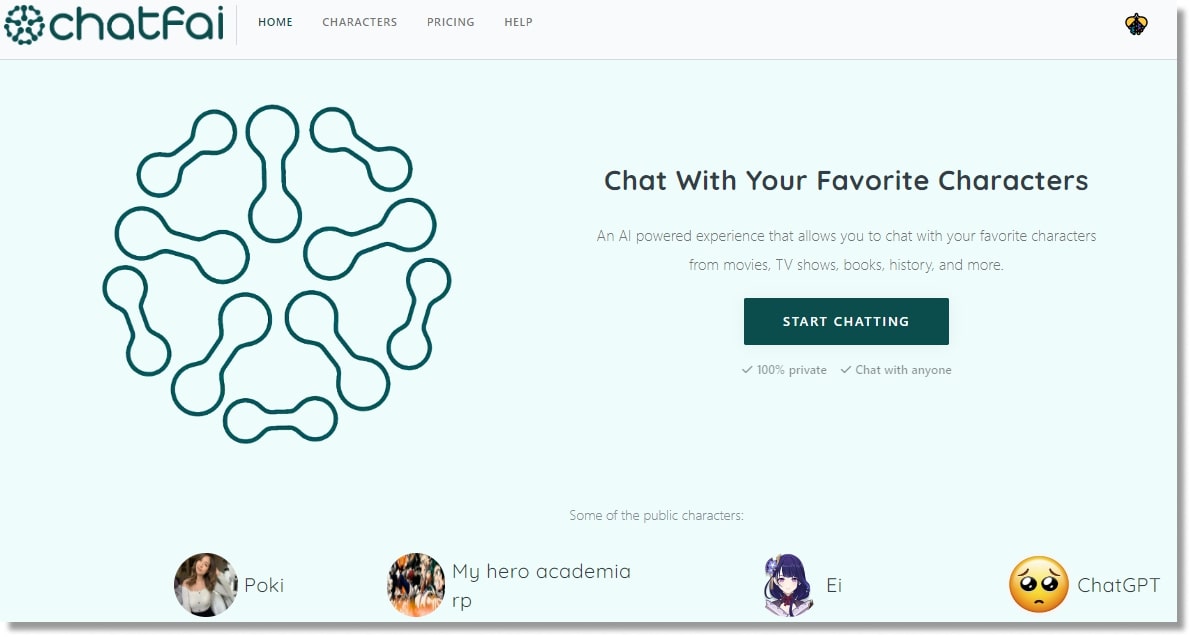
ChatFAI isn’t just for generating AI characters; you can also make visuals for your social media pages. Provide the proper prompts and bio; you can character image or fantasy character anywhere.
ChatFAI has an AI character generation option, so you can customize any character and design it according to your needs. If you want it to be a marketing pro, add that in their bio, and you are good to go. You just need to ask questions related to your content, and it will guide you. It can also be a valuable tool for scriptwriting as it helps writers generate natural dialogues for characters.
Best Features
1. Secure and private conversations
The primary and only concern users have is privacy. ChatFAI makes sure that all conversations between characters and users are secure. That way, you can converse with your favorite character without worrying about security.
2. Engaging and vibrant discussions
The platform chatFAI is designed for users to experience you talking to your favorite character and feeling alive. This human-like interaction makes the conversation more engaging and vibrant.
3. Give life to your favorite characters
Can’t find your favorite character? Well, you don’t have to worry. ChatFAI offers you a feature where you can build your favorite characters and chat with them no matter where you are.
4. Offers a Discord Server
ChatFAI offers a discord server where you can team up with your friends and talk to your favorite characters.
Pros
- Realism
- Learning opportunities
- Design content according to prompt
- Helps in Creative Writing
Cons
- The free version has no memory
Pricing
ChatFAI is a paid AI tool that allows users to choose from the packages they are interested in. It ranges from Basic to Deluxe. The pricing structure goes like this:
- You can send 100 monthly messages, four simultaneous chats, and limited memory usage for free.
- Basic packages range from $8.25 monthly to $99 yearly, with 1500 messages per month, limited memory, and ten simultaneous chats.
- Premium packages range from $24.17 monthly to $290 yearly with 5000 messages per month, good memory, and ten simultaneous chats.
- Deluxe packages range from $49.17 monthly to $590 yearly, with unlimited messages, maximum memory, and 50 simultaneous chats.
2. Canva
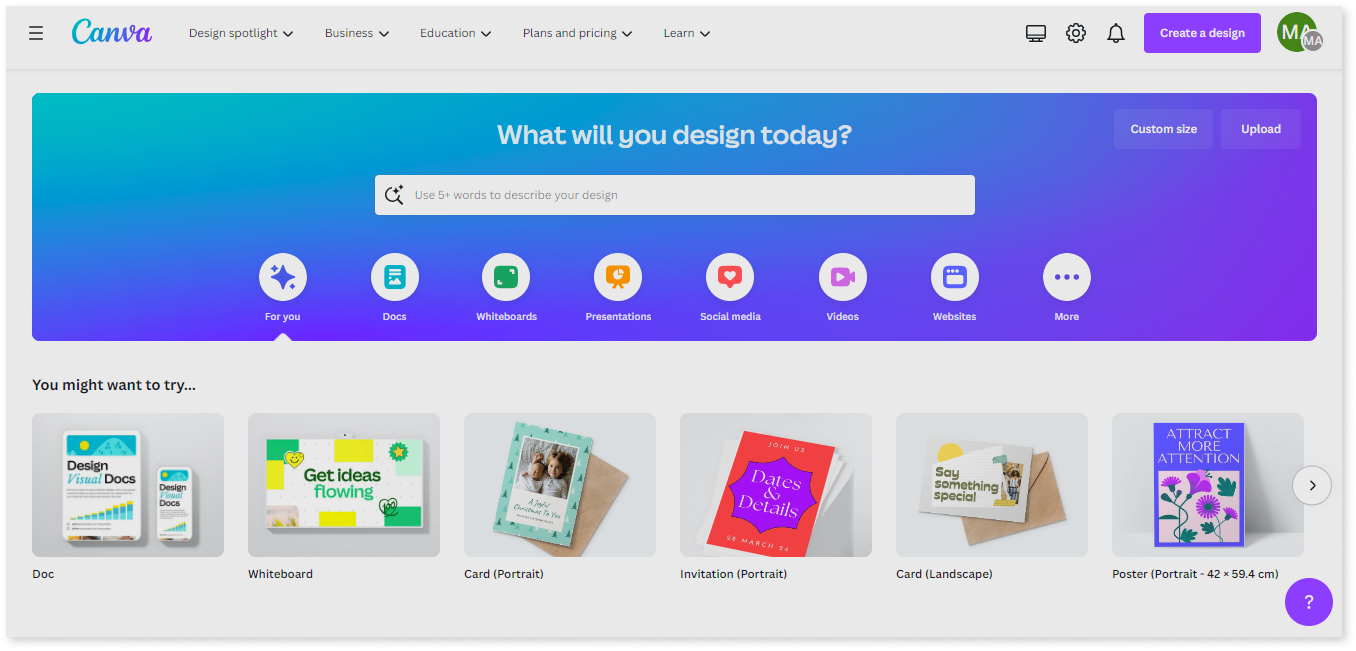
Canva is a vast and easy-to-use tool for creating graphics. It comes with various features and templates for making content for social media. It offers ready-made templates tailored to fit the specific dimensions of various social media platforms.
Pros
- Ready-made templates
- Free stock images
- Simple interface
- Collaborative features
Cons
- Some features need a paid version
Pricing
Canva offers a free version with limited features and two paid plans:
- Pro, priced at $12.95 per month or $119.40 annually.
- Enterprise, starting at $30 per user per month for business use.
3. SocialBu
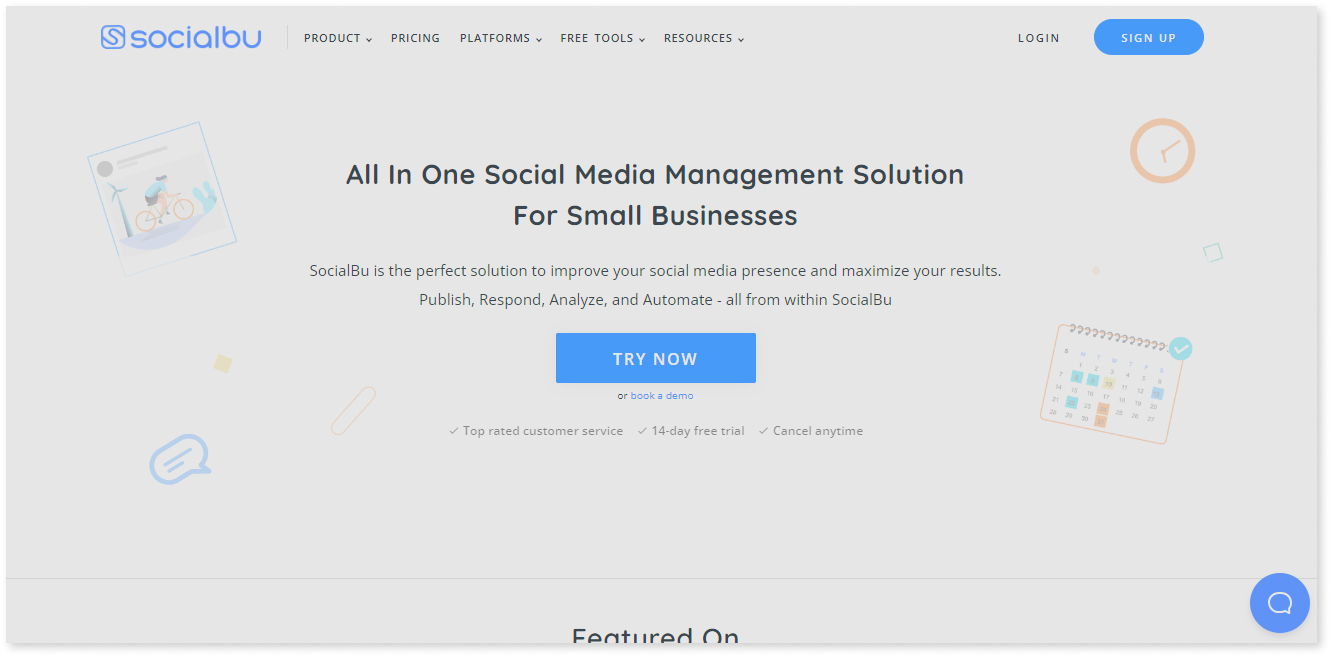
SocialBu is a handy tool for managing and creating content for your social media. It uses artificial intelligence to help you develop ideas and even generates content for your posts. This makes sharing engaging and unique content on all your social media accounts easy.
Pros
- Best customer service
- Constantly rolling out new features
- It lets you easily repost things regularly
Cons
Pricing
The pricing plan for SocialBu goes like this:
- Standard: $19/month, billed monthly, includes 12 social accounts, 2 teams, and no phone support
- Super (Best Choice): $59/month, billed monthly, offers 30 social accounts, 6 teams, and phone support
- Supreme: $199/month, billed monthly, provides 150 social accounts, 25 teams, and phone support
4. Videoleap
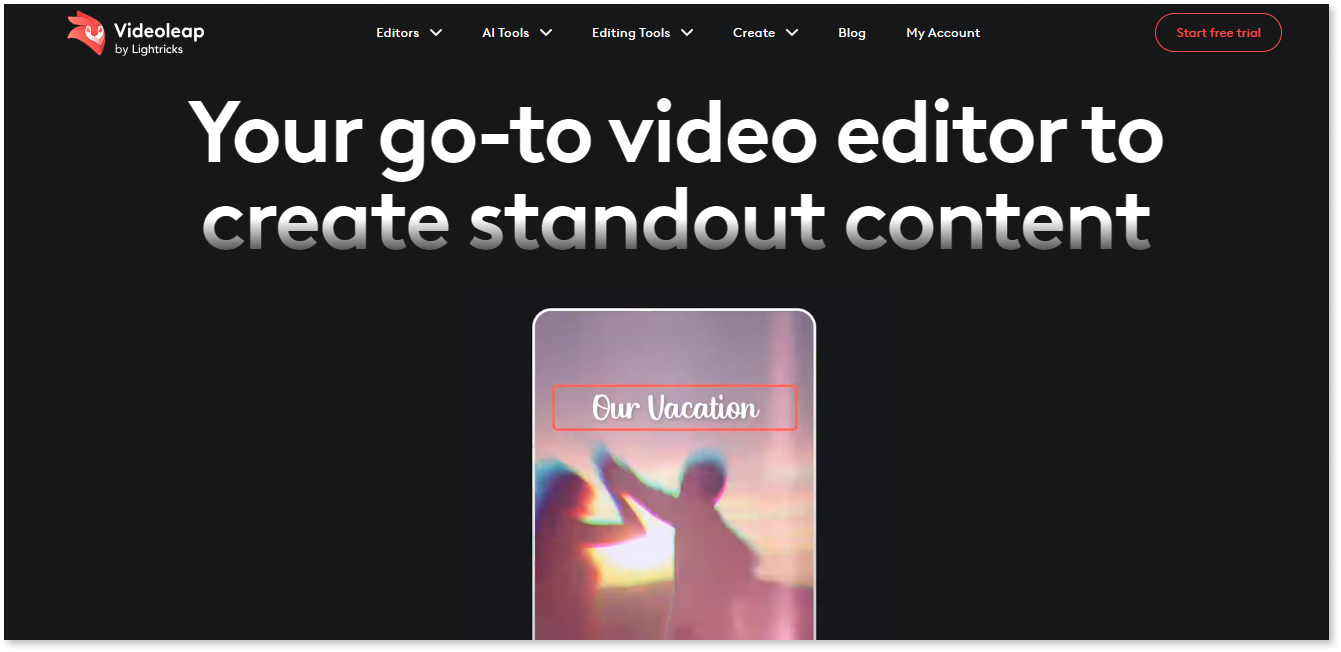
Videoleap is a highly effective video editing app made by Lightricks. It provides advanced editing options and trendy templates for quickly creating fascinating videos for social media. Users can interact with fellow creators, explore their templates, and share their content in a creative and inspiring social feed.
Pros
- Every project is automatically stored.
- Maintains quality even after exporting and editing
- A variety of texts are available
- It has pre-made filters
Cons
- Purchasing this is very heavy on the pocket
- The free version adds a watermark in the output picture
Pricing
Following a seven-day free trial, Videoleap Editor and Maker are priced at $8 per month (monthly billing) or $36 per year (annual billing).
5. Stori AI
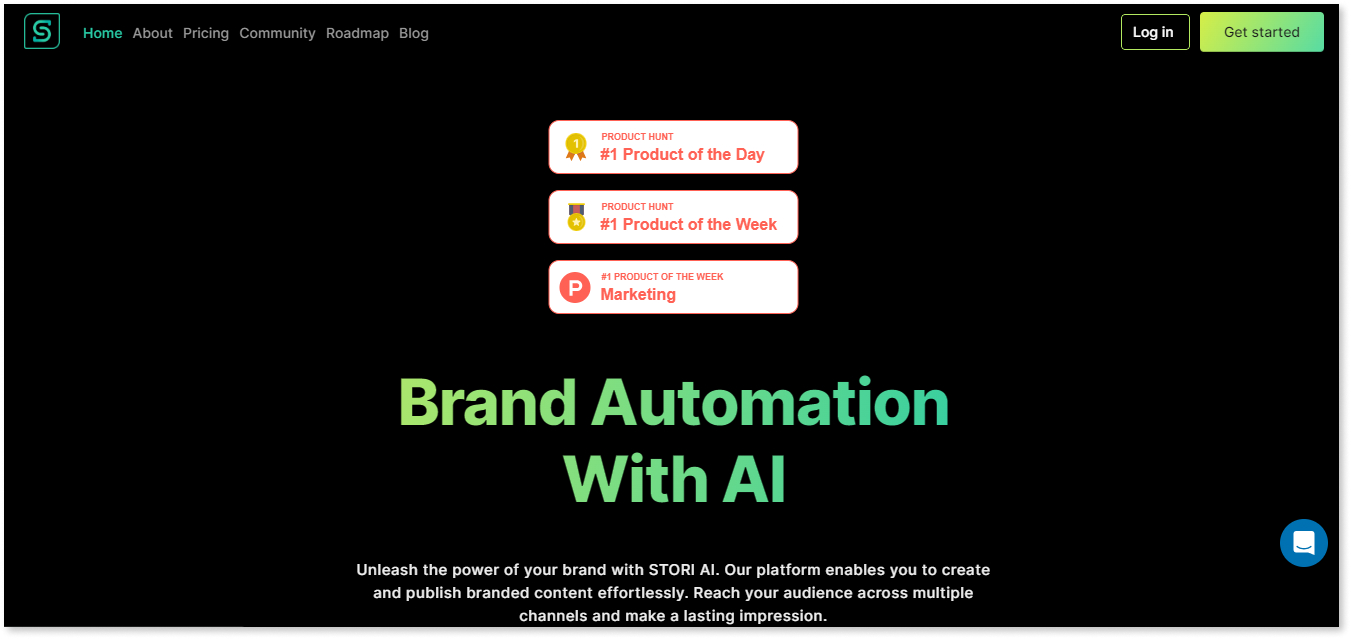
Stori AI helps you with social media by making cool pictures and messages for your brand. It creates a special kit for your brand and then makes posts that match your style. You just tell it what you want to say, and it shows you drafts of pictures and words. Stori AI can post everything on your social media pages when you like them. It’s an easy way to share your stuff without spending too much time on it.
Pros
- Task completion is easy
- User-friendly interface
- Offers diverse features
- Collaboration tools
- Audience targeting
Cons
- Pricing is a little high
- Not for startups
- It doesn’t offer a free trial option
Pricing
Stori AI offers 3 pricing plans:
- Stori AI Essential: $20/month (7-day free trial)
- Stori AI Growth: $30/month (7-day free trial)
- Stori AI Professional: $150/month (7-day free trial)
6. Ocoya
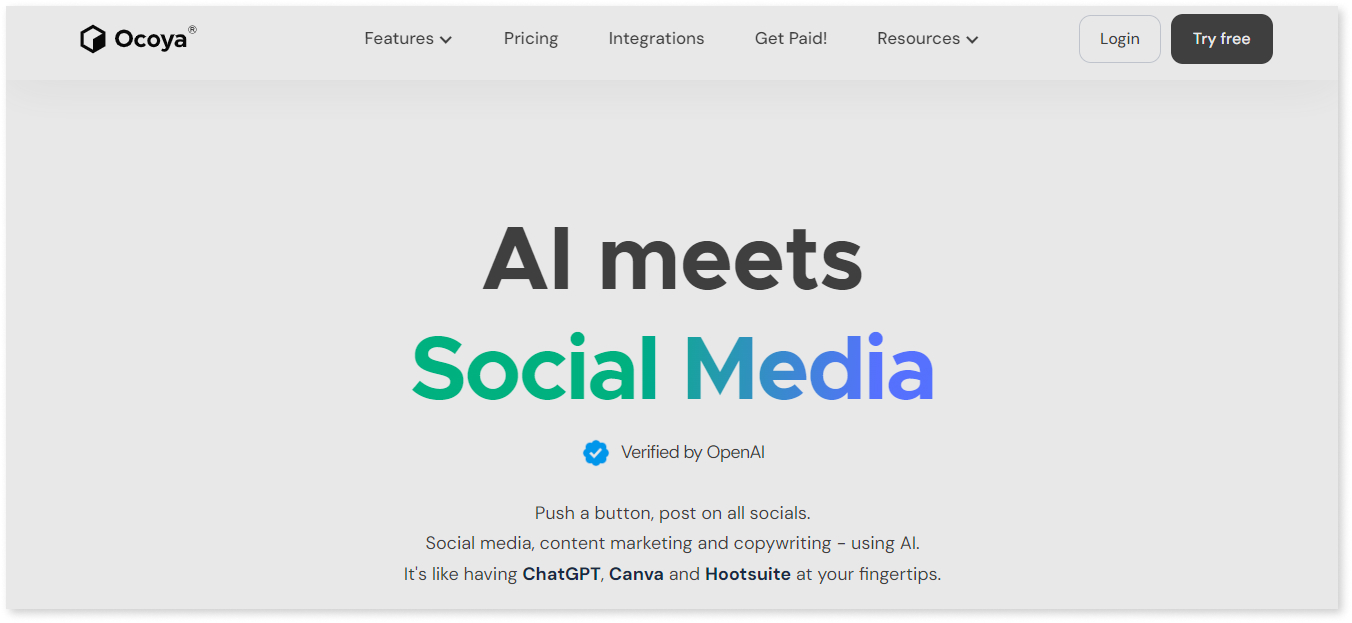
If you’re an influencer or a business marketer trying to boost your online presence, you know how tough it is to develop content ideas and make engaging posts. This Content creation tool, Ocoya, can be a big help. It’s a cool tool that helps brainstorm ideas and post the final content.
It is a social media management platform with many handy features to make digital marketing easier. This Content creation tool lets you effortlessly create and schedule social media content in 26 languages. You can make custom hashtags, images, and videos that showcase your brand’s message.
Pros
- Great customer service
- Calendar management
- Automated Scheduling
- Keyword Filtering
Cons
- Lack of text content formatting
- Speedwise its slow
Pricing
Ocoya offers pricing plans beginning at $59.00 monthly, with a complimentary free trial.
7. ReplyMind
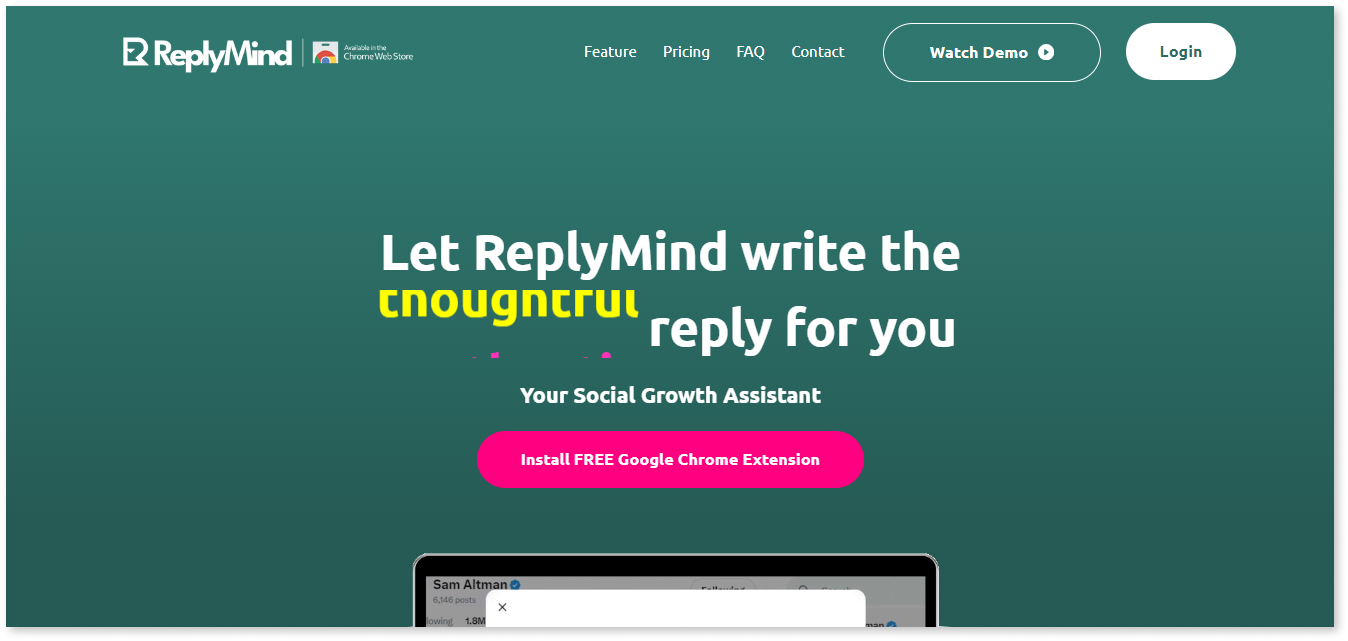
ReplyMind is a super cool tool that works as a Chrome extension. It helps you create great replies for social media, like Twitter and LinkedIn.It’s got some awesome features, like suggesting what to write, even considering the emotions you want to express.
Also, you can make custom replies for each social media network. If you’re not happy with a suggested reply, no worries! You can use the “Regenerate” option until it’s just right.
Pros
- Improve responses
- Emotion choices for personalized messages
- Improves social growth
- Multiple devices
- Quick response suggestion
Cons
- Only applicable for Twitter, Linkedin, and ProductHunt
- Limited features with Essential Plan
Pricing
The pricing for ReplyMind goes like this:
- Free: No cost, ideal for starting.
- Basic: $9.00 per month for beginners, includes 300 replies/month and all types of reactions.
- Pro: $15.00 monthly for active users, offers 600 replies/month, all types of reactions, and premium support.
- Business: $29.00 monthly for real influencers, features 1200 replies/month, all types of reactions, and premium support.
8. Adobe Creative Cloud
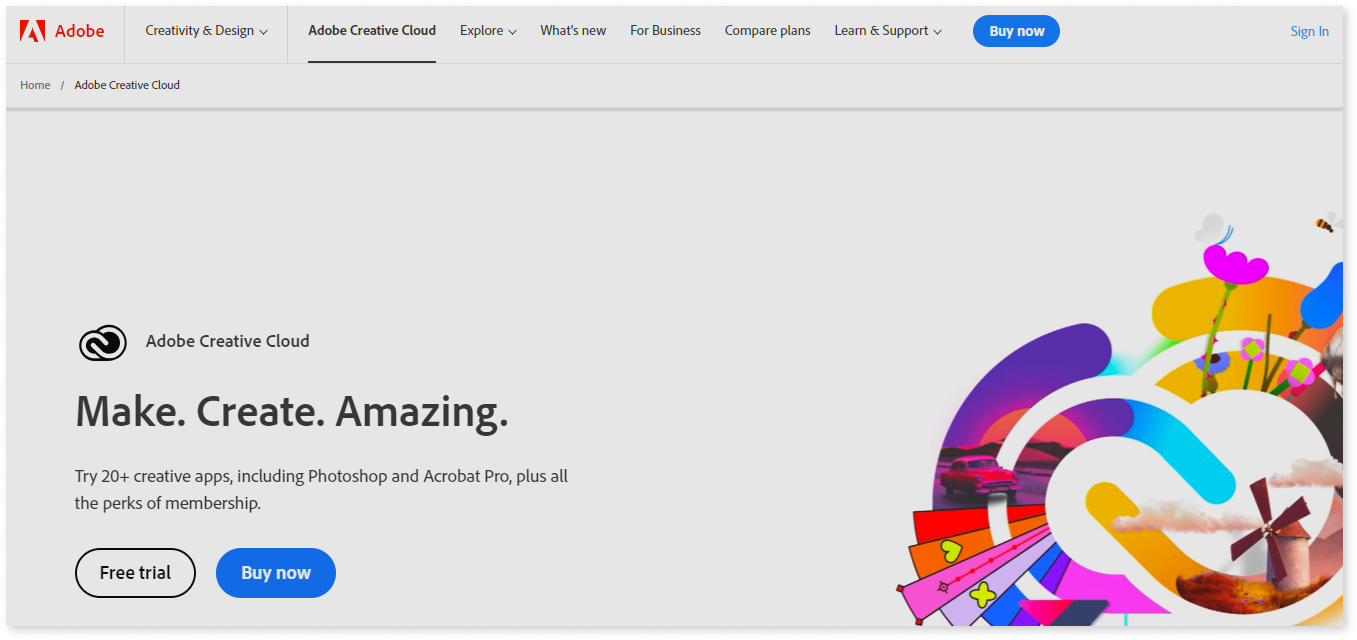
Adobe Creative Cloud is a complete package of advanced design tools such as Photoshop, Illustrator, and InDesign. It’s an all-in-one content creation tool for content creators. Users can easily create graphics, illustrations, and layouts, improving their online presence and storytelling capabilities.
Pros
- Robust design features and tools
- Smooth connection between various Adobe programs
- Lots of ways to customize
- Regular updates with fresh features
Cons
- Expensive subscription
- Difficult to use, even for beginners
Pricing
- Individuals: $52.99 per month.
- Students and Teachers: $19.99 per month, flat rate.
- Business: $33.99 per month, flat rate. Single app pricing is $33.99, while Creative Cloud with all apps is $79.99 per month.
9. Filestage
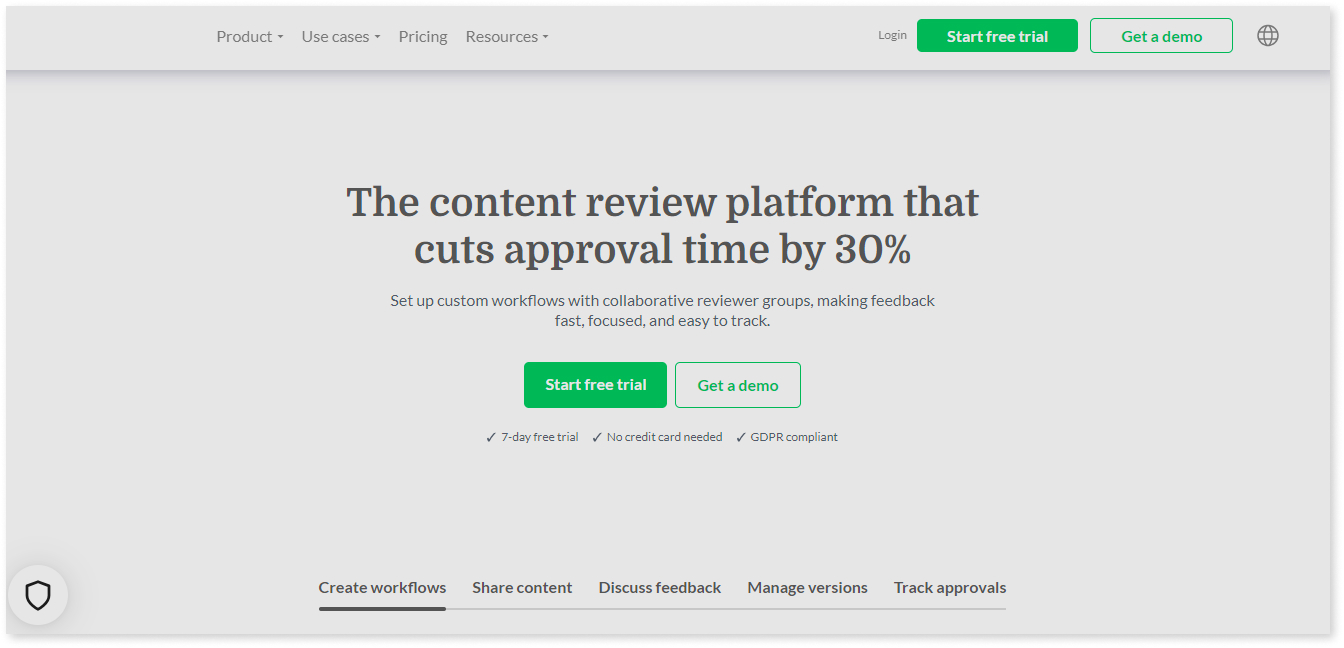
Filestage is a helpful content creation tool for teams working on social media content. It simplifies giving and receiving feedback on images, videos, and other media files. Filestage helps your team collaborate easily, making approving content quick and simple. It makes creating stuff faster and smoother.
Pros
- Easy Feedback
- Live collaboration
- Comments on the go
- File organization features
Cons
- Alerts need to be improved
Pricing
- Free: Designed for freelancers and small teams starting with Filestage.
- Standard: €49, tailored for small teams.
- Professional: €249, intended for large teams gathering feedback from diverse reviewers.
10. Visme
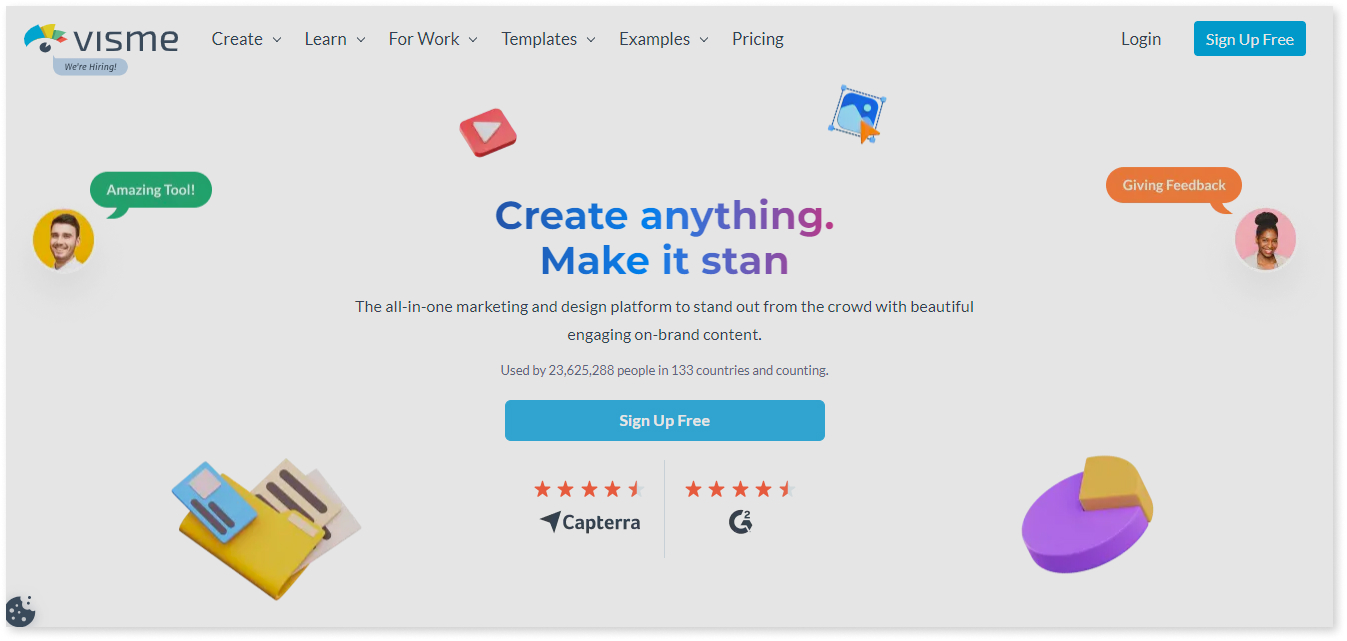
Visme is a flexible content creation tool that helps you make cool pictures and slideshows. You can create exciting infographics, presentations, and social media images with it. It is great for people who sell things, teachers, and those who make things online.
Pros
- Moving pictures
- Check content performance
- Animation and fun stuff
- Team management options
Cons
- Difficult for beginners
- Advanced features only for costly subscriptions
Pricing
The pricing structure is something like this:
- Basic: $0.00, ideal for trying it out with 3 projects, 100 MB storage, and limited features.
- Personal: $12.25, suitable for individual use with 15 projects, 250 MB storage, and expanded features.
- Business: $24.75, designed for team use with unlimited projects and storage, plus full features for brand management.
11. Easil
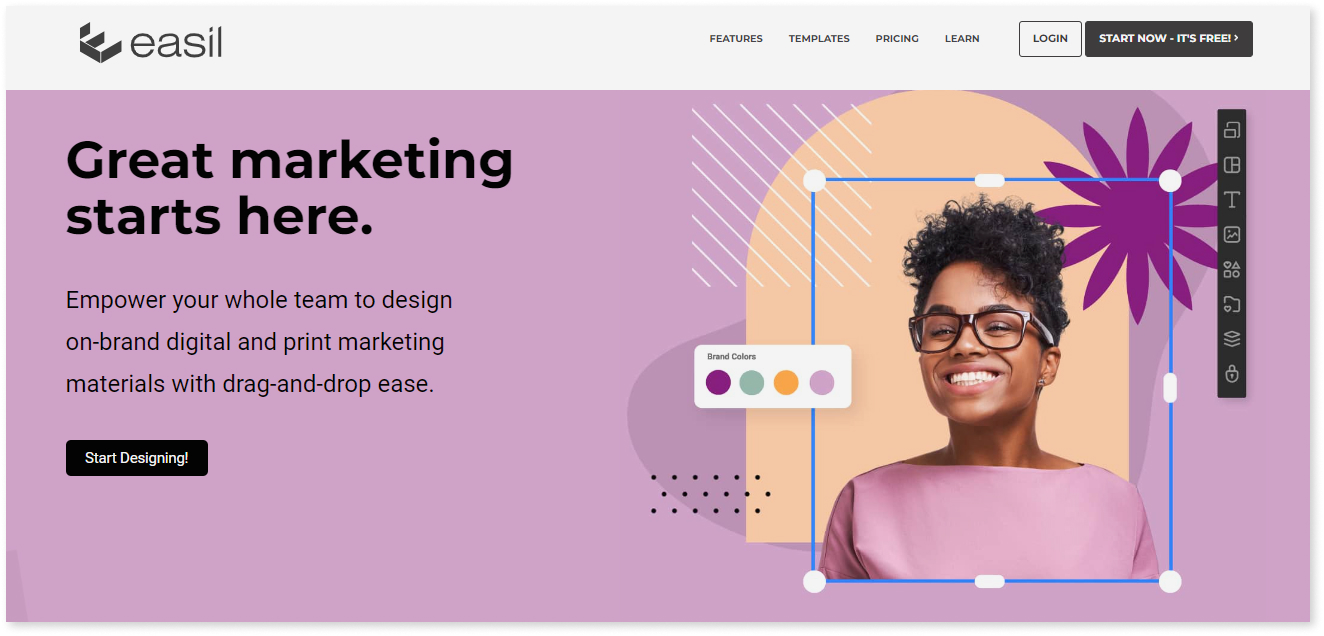
Easil is a simple design tool that’s good for making eye-catching pictures for social media. It has ready-made templates, easy dragging and dropping, and many ways to make your designs just how you want them.
Pros
- Easy and User-Friendly Interface
- Wide Variety of Templates and Design Tools
- Team Collaboration Features
- Merging with Popular Social Media Platforms
Cons
- Limited design capabilities
- Some features are only in high-priced plans
Pricing
Easil doesn’t offer a free version, just a free trial. Also, the monthly package costs USD $7.50 per month.
12. Crello
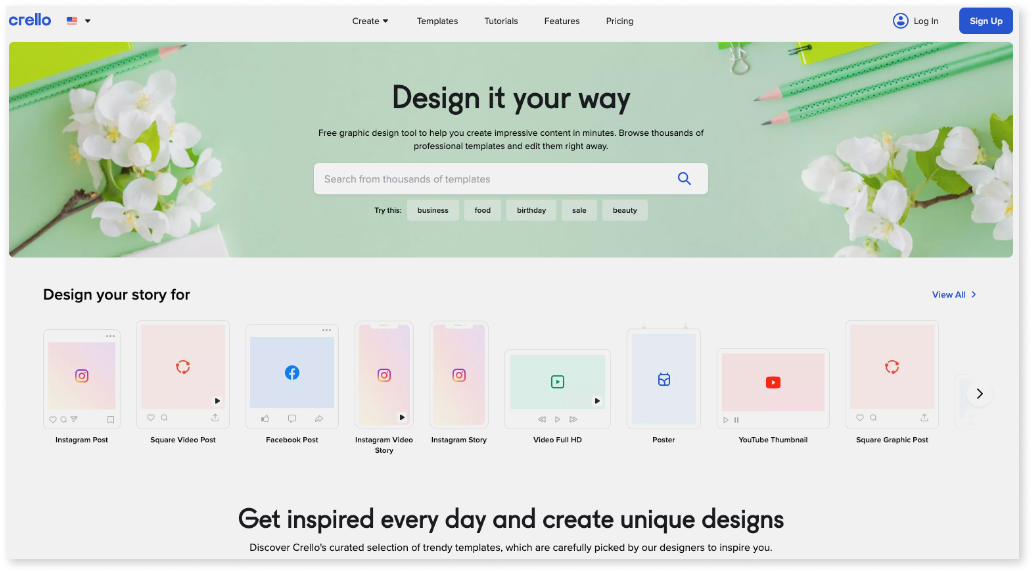
Crello is a user-friendly online design tool that helps create social media content with various templates and design elements. It has an easy-to-use interface and basic editing features.
Pros
- There is a variety of templates to choose from
- Easy-to-use interface
- Offers collaboration features
Cons
- Limited customization options for the unpaid plan
- Many features require a paid plan
Pricing
The pricing structure includes:
- Starter: Free, includes 50K+ design templates, 1M+ creative assets, Brand Kit, background removal, free fonts, music, animations, and 10 GB storage.
- Pro: $10.00 per month, offers everything in the Starter pack, plus 50M+ creative assets, team account, unlimited Brand Kits, and unlimited storage.
13. Over
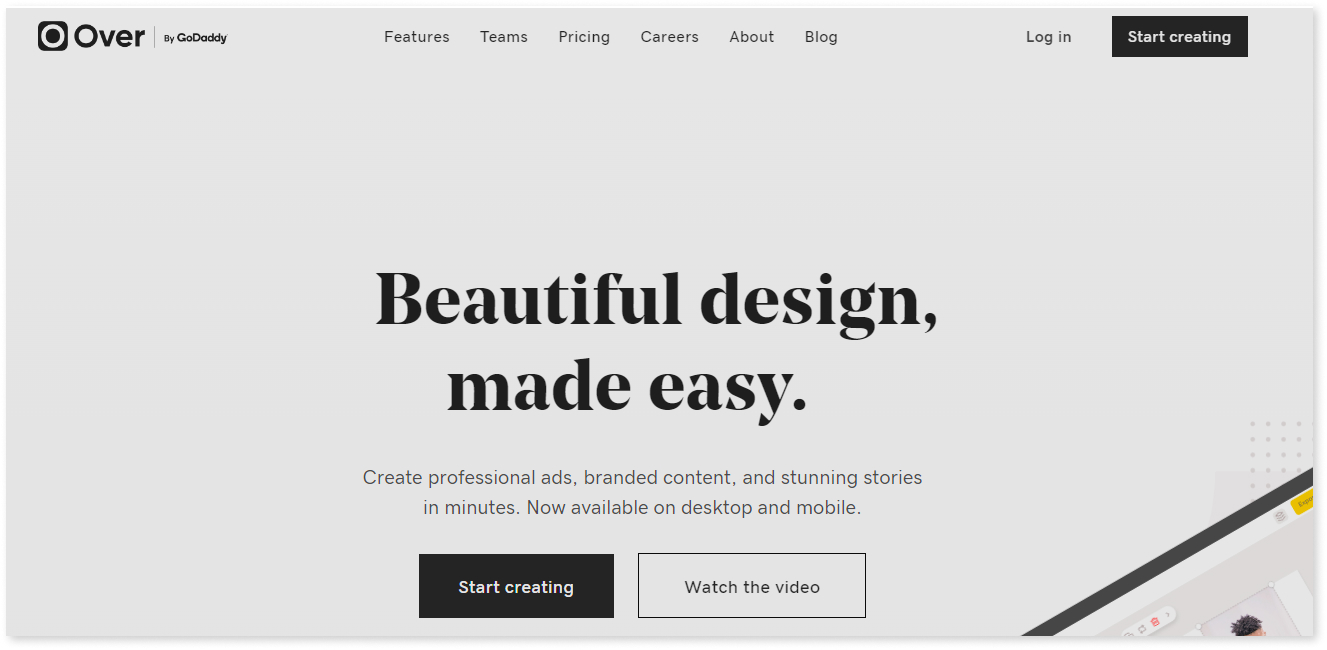
Over is a phone app that lets people make and change smartphone pictures. It has lots of different templates, fonts, and design options to choose from. Being a mobile app, it is a go-to content creation tool for content creators.
Pros
- Create content on the go
- Broad library of templates
- Social media scheduling posts
- Collaboration features
Cons
- Limited design features compared to desktop
- Less efficient for complex projects
- Glitches sometimes
Pricing
As it is a phone app it doesn’t have any price structure. Just download it and enjoy.
14. Animoto
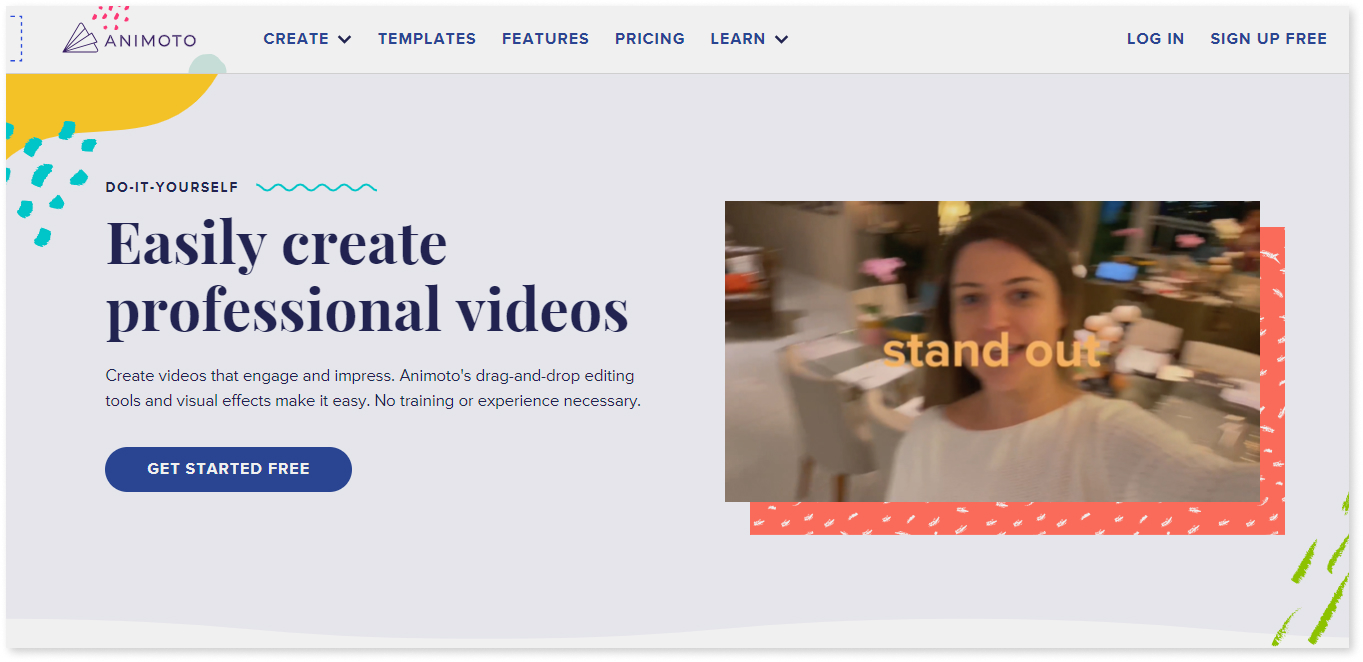
Animoto is a tool that helps people make impressive videos for social media by turning their photos and videos into professional-looking clips. It provides ready-made templates, music options, and simple customization features.
Pros
- Easy-to-use design
- Lots of choices
- Team up on Projects
- Plan and then post on Social Media
Cons
- Basic video editing
- Premium features cost more
Pricing
- Free: Sign up for free, including all standard features with Animoto branding on videos
- Basic: $8/month, billed as $96 every year
- Professional: $15/month, billed as $180 every year
- Teams: $39/month, billed as $468 every year
15. Biteable
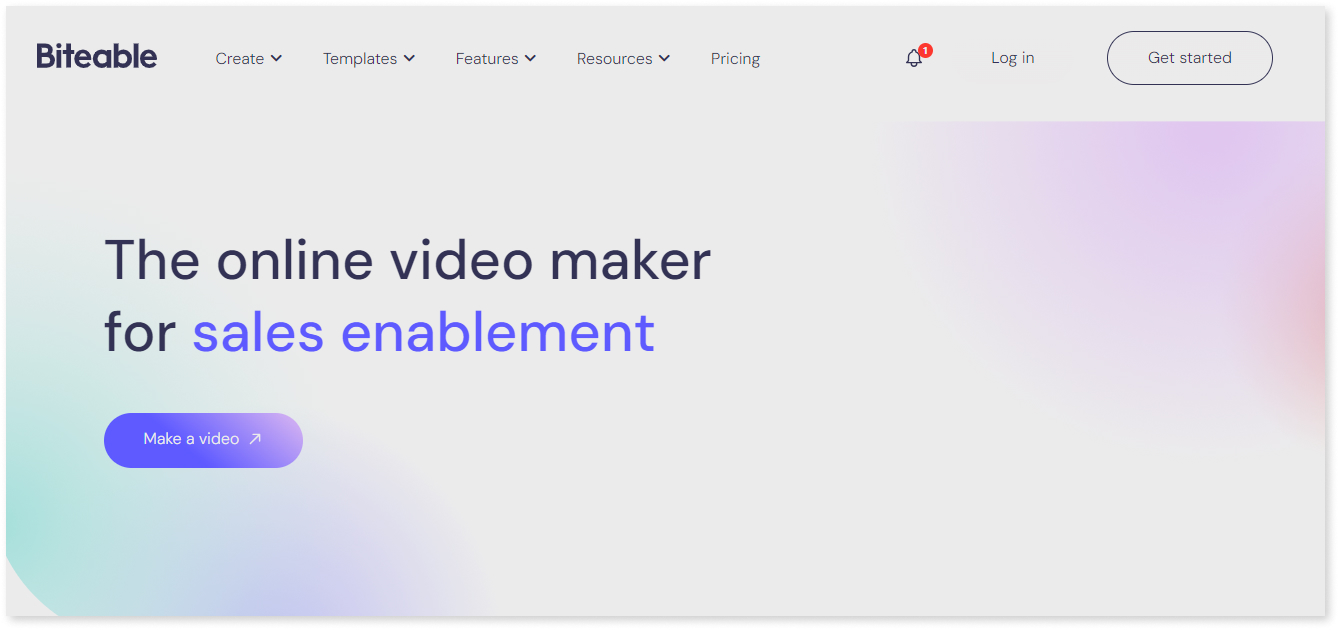
Biteable is an online content creation tool for making videos. It has ready-to-use templates and lets you customize them easily. Perfect for crafting Instagram stories or quick YouTube videos, it’s user-friendly and helps you create professional-looking content effortlessly.
Pros
- Simple editing features
- Merging with popular social media platforms
- Variety of pre-made video templates
Cons
- Advanced editing capabilities
- Some features are only in higher-priced plans
Pricing
- Pro: $49 per month, billed yearly at $588/year
- Premium: $99 per month, billed yearly at $1,188/year
16. In Video
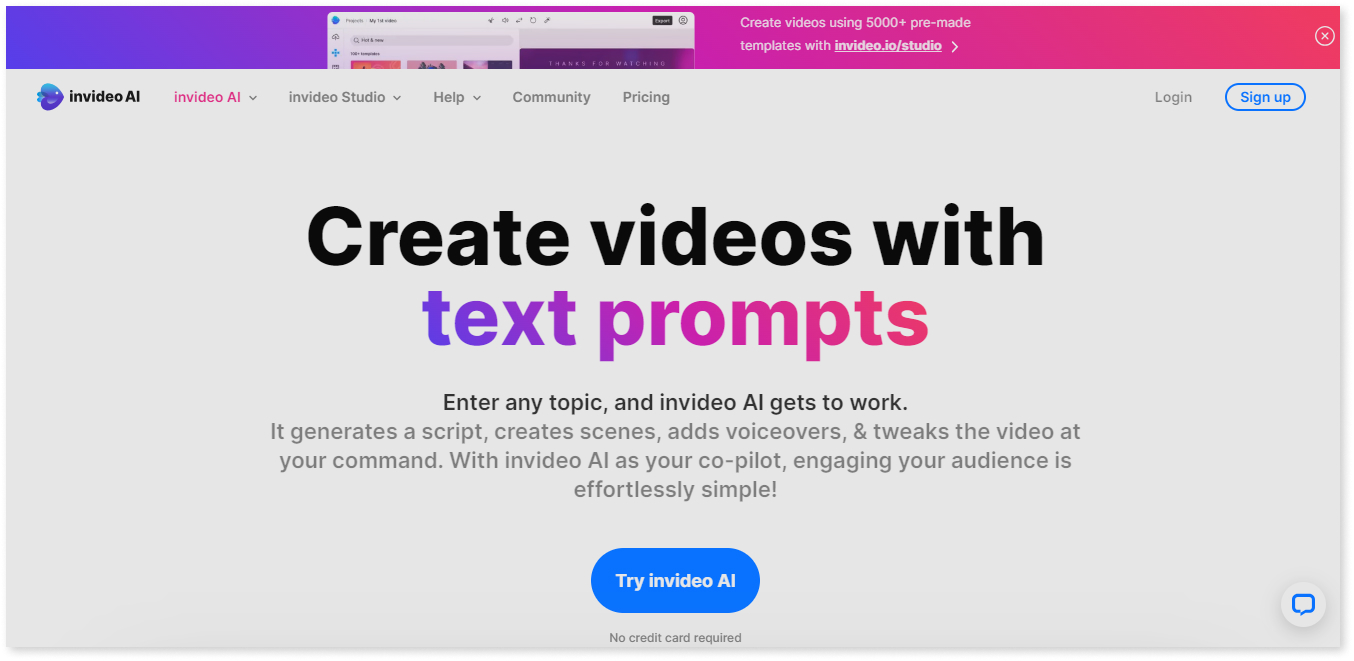
InVideo is an online content creation tool for making videos. It has ready-made templates and design stuff to help you make cool videos for social media. You can customize everything easily.
Pros
- Lots of templates, videos, and design stuff to use
- An easy-to-use interface
- Work together with your team on projects
- Connects easily with popular social media
Cons
- Extra features come with a price
- Tough for beginners
Pricing
- Free: $0, includes 6000+ video templates, 3M+ standard media library, AI script generator, automated text-to-speech, and team collaboration.
- Popular Business: $15 per month, billed annually at $180.
- InVideo Mobile Unlimited: $30 per month, billed annually at $360
17. Promo.com
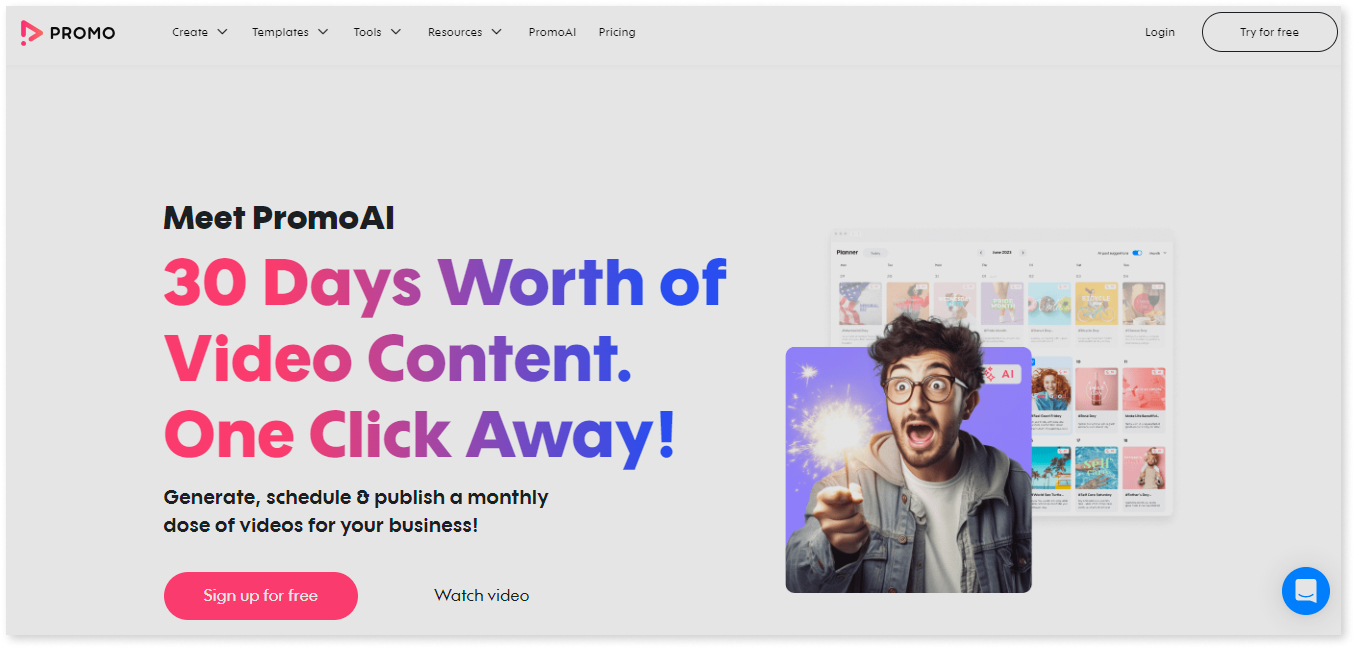
Promo.com is a tool for making videos. It gives you lots of videos, music, and templates that you can use without worrying about copyrights. With Promo.com, you can easily create good-looking videos for your social media marketing.
Pros
- Diverse Video, Music, and Template Library
- User-Friendly Drag-and-Drop Interface
- Team Collaboration Features
- Seamless Social Media Integration
Cons
- Extra products in expensive plans
- Not many features as compared to other tools
Pricing
- Basic: $29 per month or $348 billed yearly
- Standard: $59 per month or $708 billed yearly
- Pro: $199 per month or $2,388 billed yearly
18. Filmora
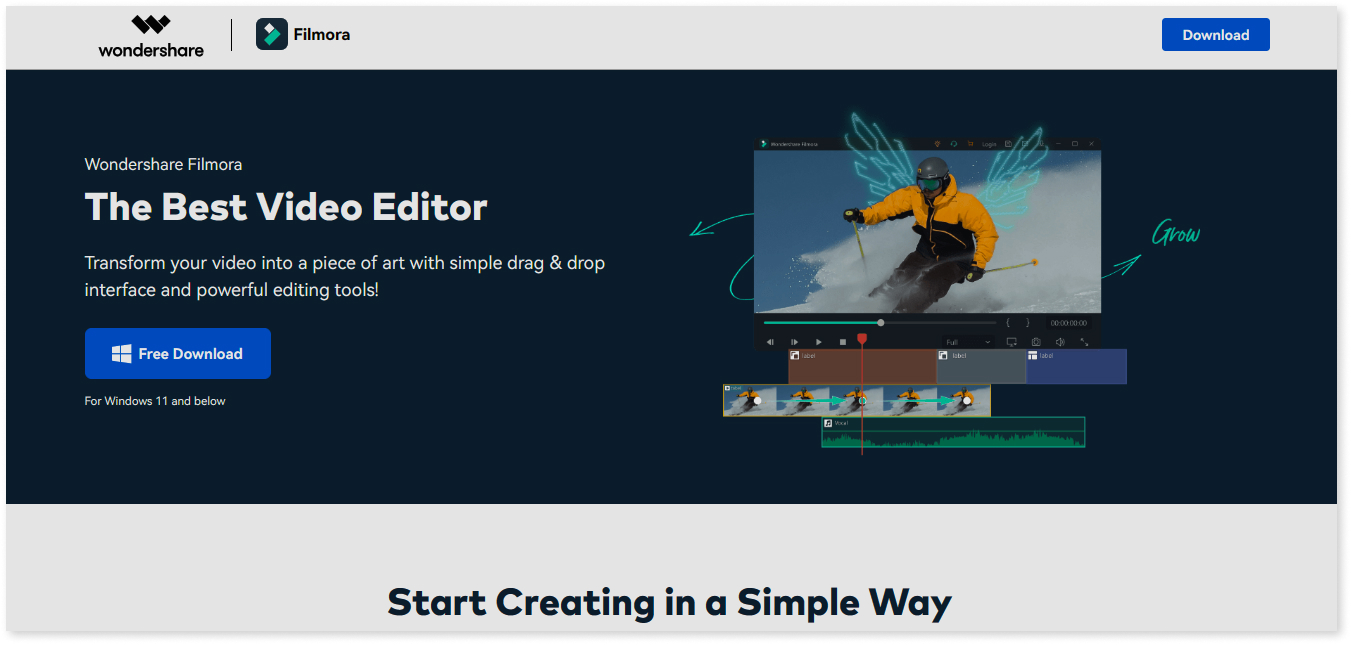
Filmora is a simple and user-friendly video editing software designed to create professional-looking videos for social media. It has an easy-to-use interface, various features, and effects to enhance your videos.
Pros
- Regular updates
- Vast collection of filters, transitions, and effects
- Importing options
Cons
- Difficult to use for beginners
- Advanced features are only available in higher-priced plans
Pricing
Here are the pricing details for Filmora:
- Educational: $7.99 per month
- Subscription Plan: $39.99 per year
- Perpetual Plan: $69.99 as a one-time fee
- Bundle Subscription Plan: $99.87 per year
- Business Annual Plan: Starting at $155.88
19. Typito
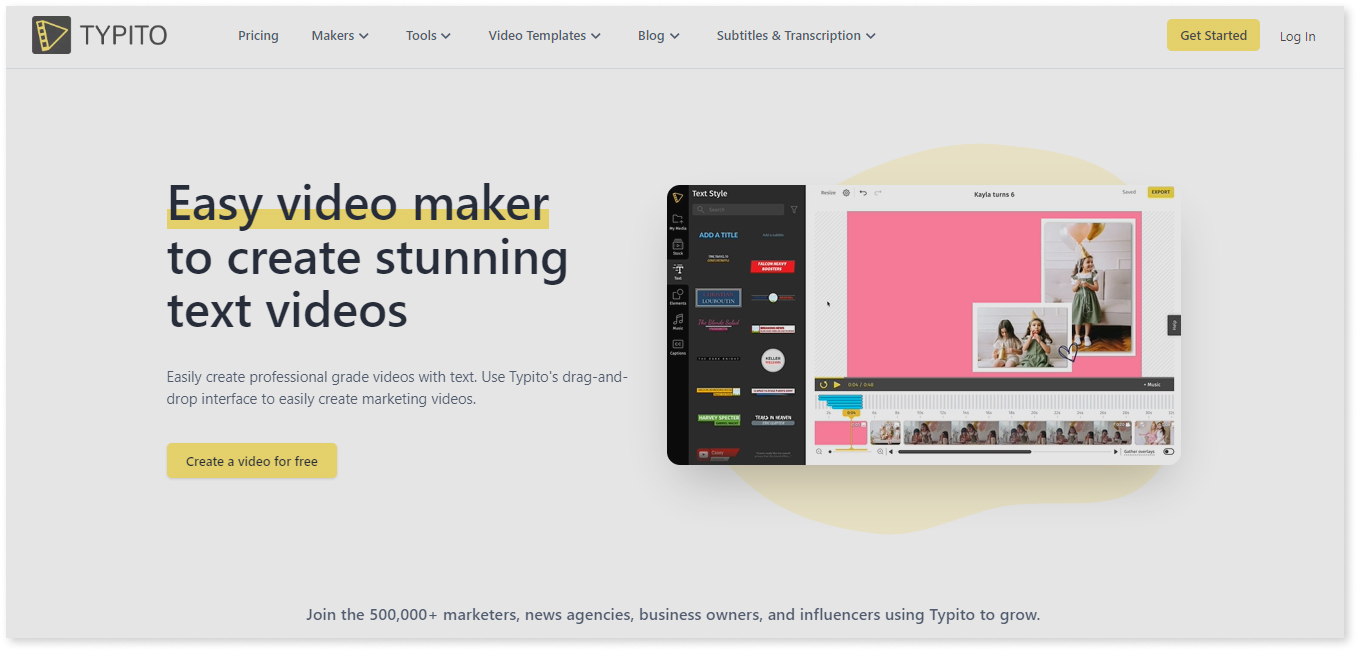
Typito is a widely used social media tool designed for creating text-based videos. It provides a variety of templates, fonts, and customization features to help users quickly make attractive and engaging videos for social media.
Pros
- Text video options
- Easy-to-use interface
- Social media integration
Cons
- Some features are only accessible for higher prices
- Limited video editing tips
Pricing
Explore the pricing options:
- Free: $0 – Perfect for getting started and experiencing the basics
- Solo: $15 – Ideal for individual users looking for more features and capabilities
- Pro: $29 – Unlock the full potential with our professional plan, tailored for advanced needs
20. Powtoon
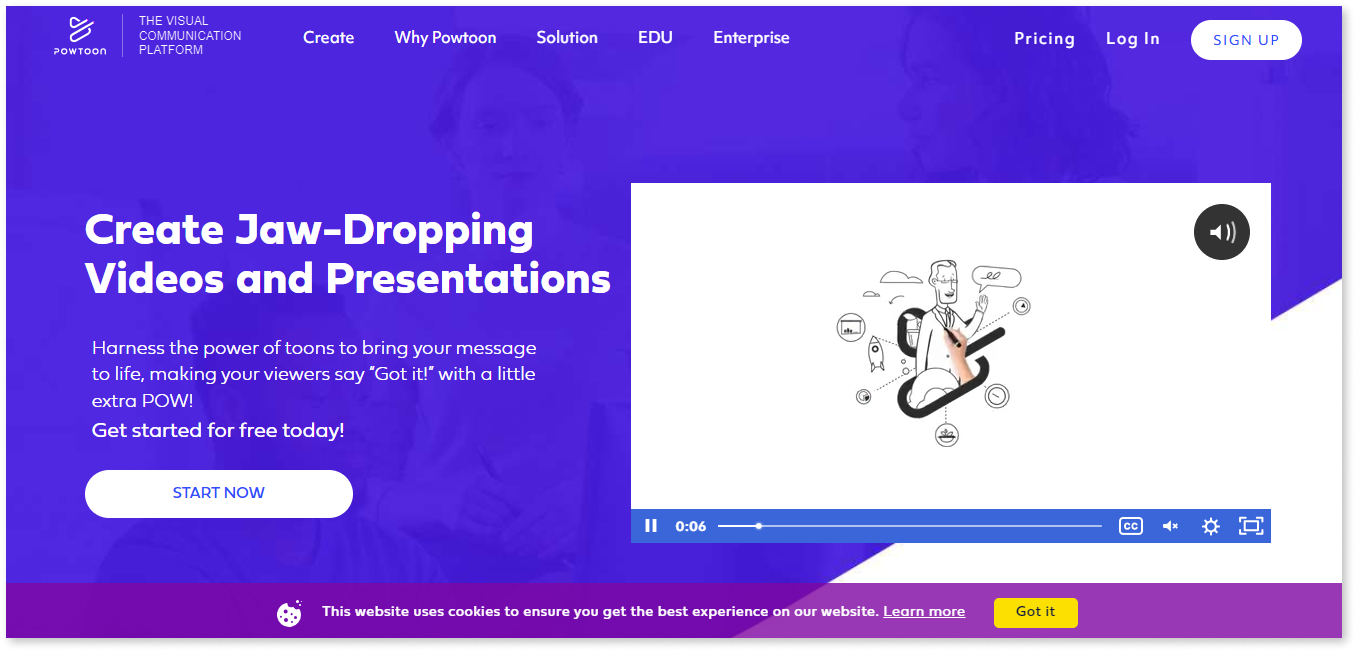
Powtoon is an internet tool for making animated videos and presentations. With it, people can create lively content for social media. It offers various templates, characters, and ways to customize your creations.
Pros
- Team management features
- Wide range of templates, characters, and design elements
Cons
- For complex animations, it is tough to use
Pricing
- Lite: $15/month or $180 billed annually
- Professional: $40/month (or $70/month without annual commitment) or $480 billed annually
- Business: $125/month or $1500 billed annually
21. PlaceIt
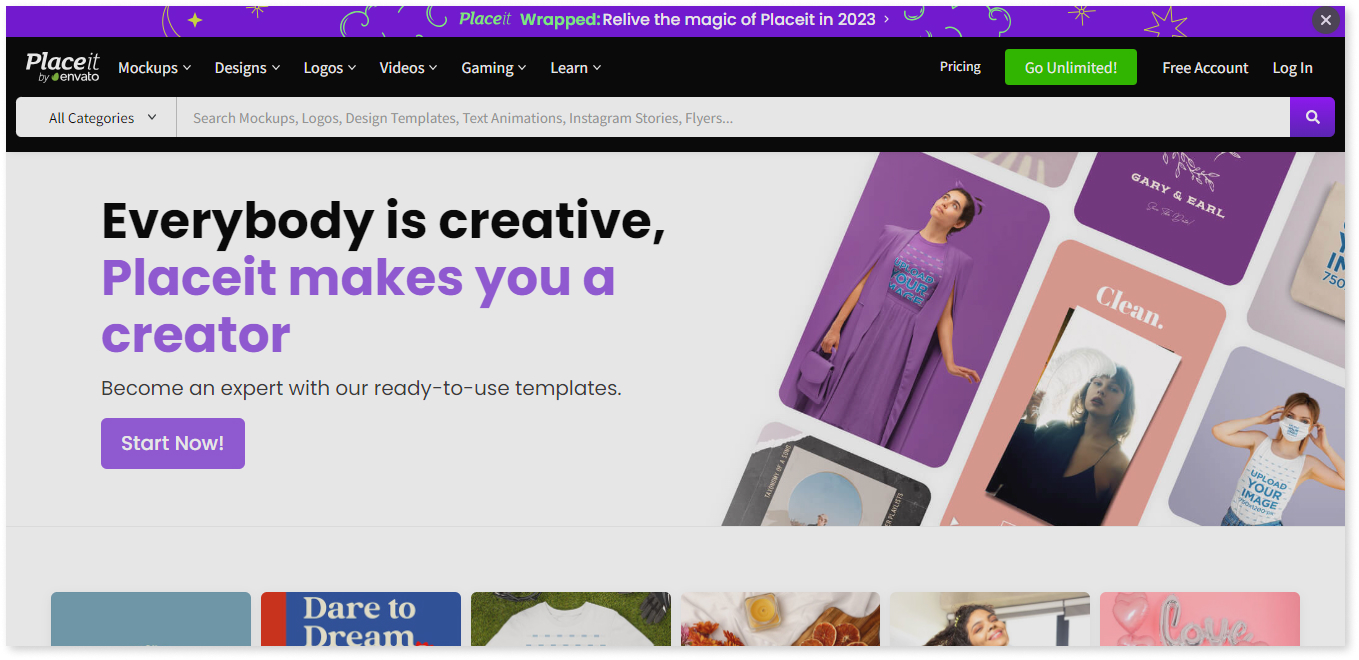
Placeit is an online content creation tool with various templates for creating mockups, logos, and social media content. Users can easily design professional visuals for their brand using this platform.
Pros
- Extensive Collection of Mockup Templates, Logo Creators, and Design Templates
- Effortless Customization
- Frequent Updates
Cons
- Premium Plans for Extra Features
- Less Customization
Pricing
This tool offers unlimited Subscriptions starting from just $9.99 per month.
22. Stencil
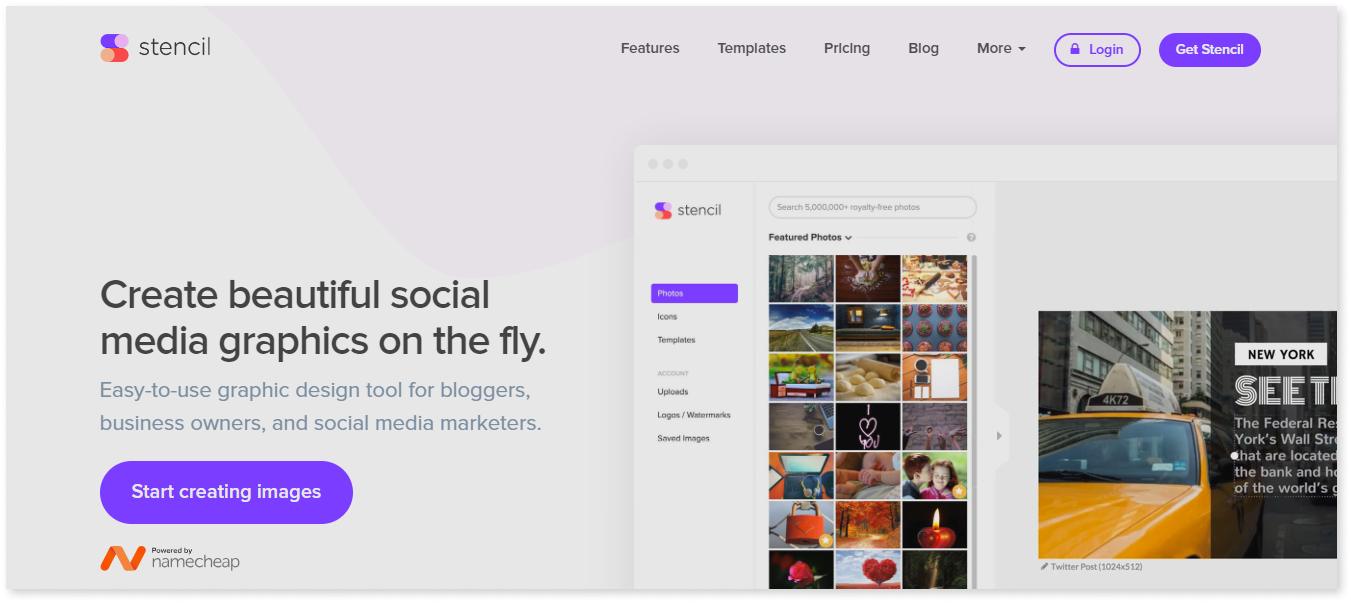
Stencil is an easy-to-use graphic design tool designed for crafting images tailored for social media. It provides a variety of templates, icons, and design elements, making it a user-friendly platform for quick and effortless content creation.
Pros
- Simple tools
- Lots of templates
- Connects with social media
Cons
- It’s not as advanced as pro design tools
Pricing
- Free: For The Hobbyist – $0/month, always free
- Pro: Become An Image Master – $9/month when paid annually
- Unlimited: Create All The Images You Want – $12/month when paid annually
Conclusion
In conclusion, content creation is at your fingertips with these free tools for content creators. From graphic design to video editing, these tools offer a range of features to improve your creativity without needing a specialized degree. Whether you’re a seasoned content creator or just starting, these tools simplify tasks, save time, and improve the quality of your content.
The list above highlights 19+ free tools, each highlighting different elements of content creation. Check out the user-friendly Canva, the AI smarts of SocialBu, or the video charm of Videoleap – there’s something for everyone. These content creation tools promise to make your content shine and stand out in the digital world.
Let these tools do their magic, and watch your content sparkle like never before. To learn more about content creation tools, head to Socialbu and level up your content game today.
FAQS
Q: What are tools for Content Creation?
Content creation tools are small gadgets and apps that help creators do their work more quickly.
Q: Which software is best for Content Creation?
For creating pictures, try Canva or Adobe Creative Cloud. Video making is easy with Adobe Premiere Pro. Writing and editing? Go for Microsoft Word or Google Docs. Building websites is easy with WordPress or highly customizable with a headless CMS. Social media management is smooth with Hootsuite or Buffer. Just pick what fits your project!
Q: What do most Content Creators use?
Content creators commonly use Adobe Creative Cloud, Canva, WordPress, YouTube, and social media management tools like Hootsuite or Buffer.
Q: What do you need as a Content Creator?
You need a good computer, camera, and microphone as a content creator. Use tools like Canva for graphics, SocialBu for social media management, and Videoleap for video editing to make your content stand out easily.