How did Instagram, the app for sharing pictures, become popular worldwide? Want to know how to make your business stand out with a cool profile URL?
Want to know the secrets of posting, gaining followers, and growing traffic on Instagram?
Let’s explore together and make your Instagram experience even more fun!
What is an Instagram Profile?
Asking this question might seem strange because everyone knows what an Instagram profile is. Let’s see what the buzz is about. Initially, Instagram was used for sharing pictures and videos, but it has become much more.

Want to grow your business, meet new people, and stay updated on trends? The simple answer is Instagram.
What is a URL?
You might have heard about the URL (Uniform Resource Locator), but the question is what it is. A URL, or web address, is like a digital home for a webpage.
It’s the link you click on or type into your browser to go to a specific website, helping you find and access information online.
What is an Instagram Profile URL?
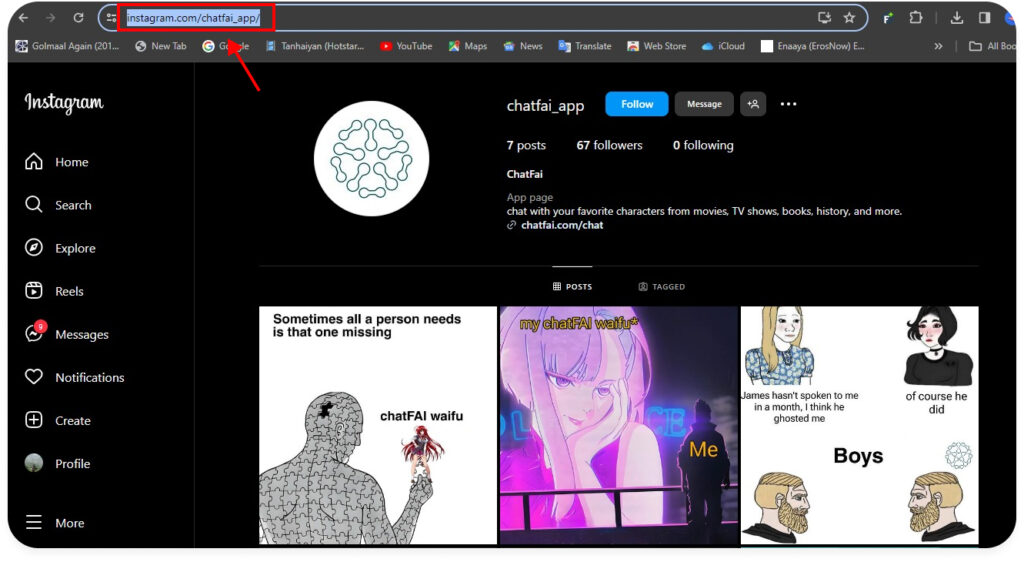
Refrain from getting confused by the name; it’s the same as what we commonly call a link. With your username and instagram.com, this address is a simple link on your laptop.
To find the URL on your mobile phone, open the Instagram app, log in to your account, click on the three dots, and then select ‘Copy profile URL.’ There you have your Instagram account URL.
Tips for Choosing the Perfect Instagram Profile URL
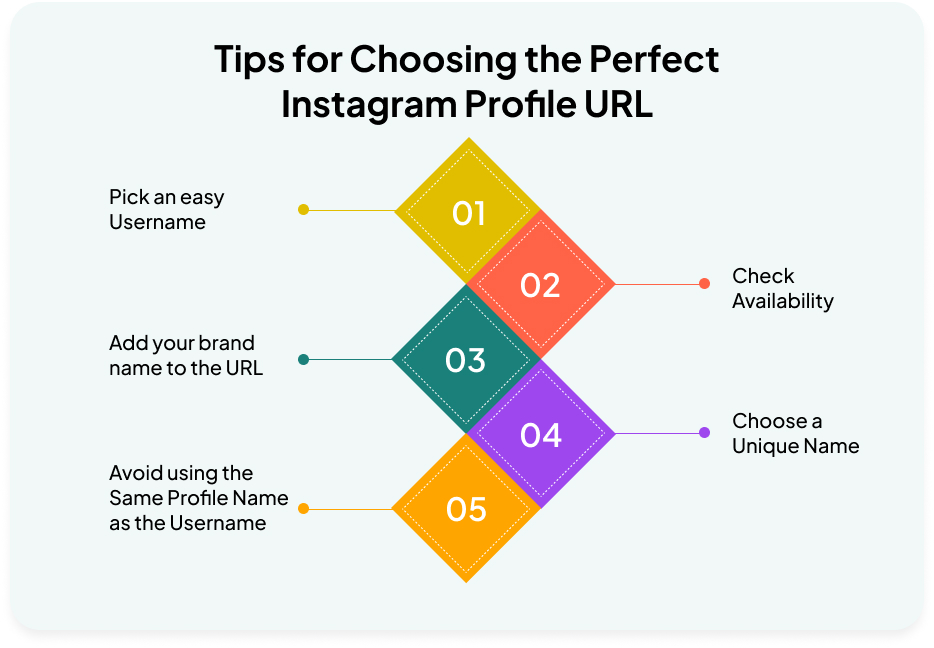
Having a good Instagram profile URL is important if you want to get noticed and build your brand. We will give you some tips to help you choose the perfect Instagram Profile URL.
1. Pick an easy Username
Pick an easy username. Suppose you want your Instagram profile to be popular and recognized. Use a username that is easy to remember and understand.
The first thing your audience sees is your username. Keep it short, simple, and easily understandable.
2. Add your brand name to the URL
Add your brand name to the URL. After choosing a username, the next significant step is selecting a URL. This URL will be the first thing your audience sees for your brand.
It acts as a call-to-action button for your brand or product, prompting people to click and understand your brand.
3. Avoid using the Same Profile Name as the Username
Avoid using the same profile name as the username. One mistake that many people need to correct is having the same username and profile name. This can be confusing when trying to understand what your account is about.
4. Check Availability
Checking availability means ensuring the Instagram profile URL you want to use is not already taken by someone else. When selecting a URL, ensure it’s unique and not in use to avoid confusion with existing accounts.
Instagram might prompt you to choose a different one if your chosen URL is already in use.
5. Choose a Unique Name
When selecting your Instagram URL, aim for something memorable. Opt for a combination of your brand name or a unique identifier that sticks in people’s minds.
A memorable URL makes it easier for your audience to find and engage with your profile.
Why adding a Profile URL is beneficial?
Adding a profile URL is helpful for many reasons.
First, it makes it easier for people to find you on Instagram. When you have a unique and easy-to-remember URL, friends, customers, and new followers can quickly visit your profile by typing it into their browser or clicking on a link.
Second, having a custom profile URL looks more professional. This is especially important for businesses and individuals who want to create a strong brand presence. A clear and memorable profile URL can leave a positive impression.
How to add an Instagram Profile URL?
Adding your Instagram profile URL is simple! Here’s a step-by-step guide:
Step 1:
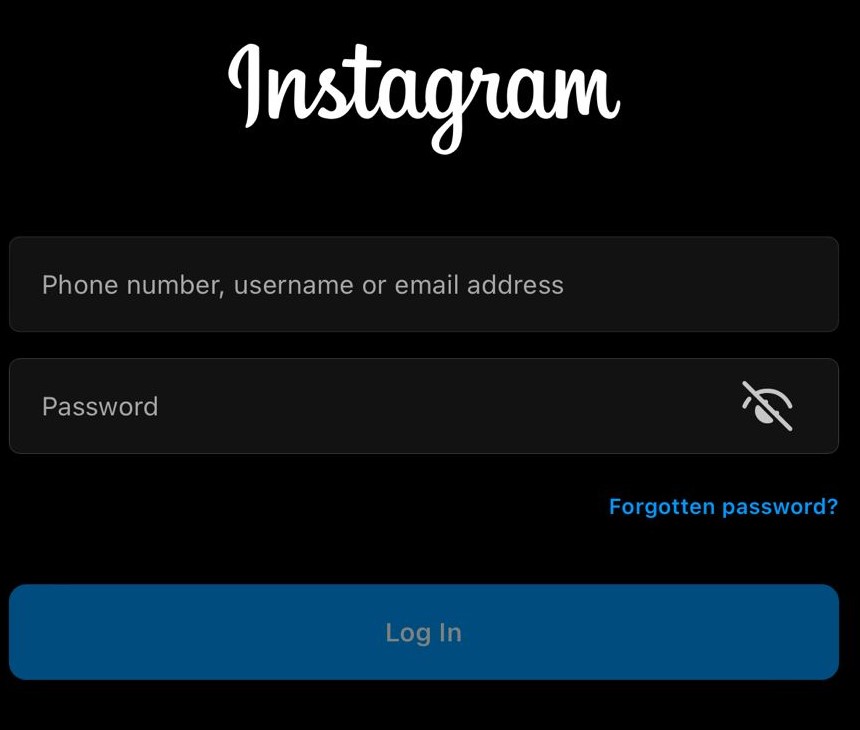
Open the Instagram app on your mobile phone. Log in to your account with your username and password to access your account.
Step 2:
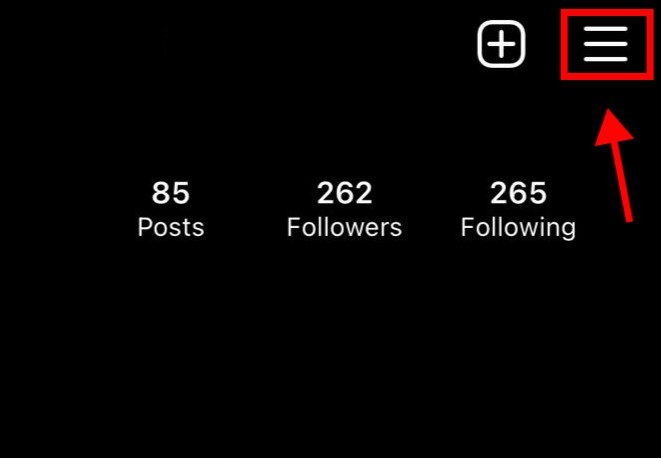
Look for the three horizontal lines or dots at the top right corner, tap on them to open the menu, and find “Settings.”
Step 3:
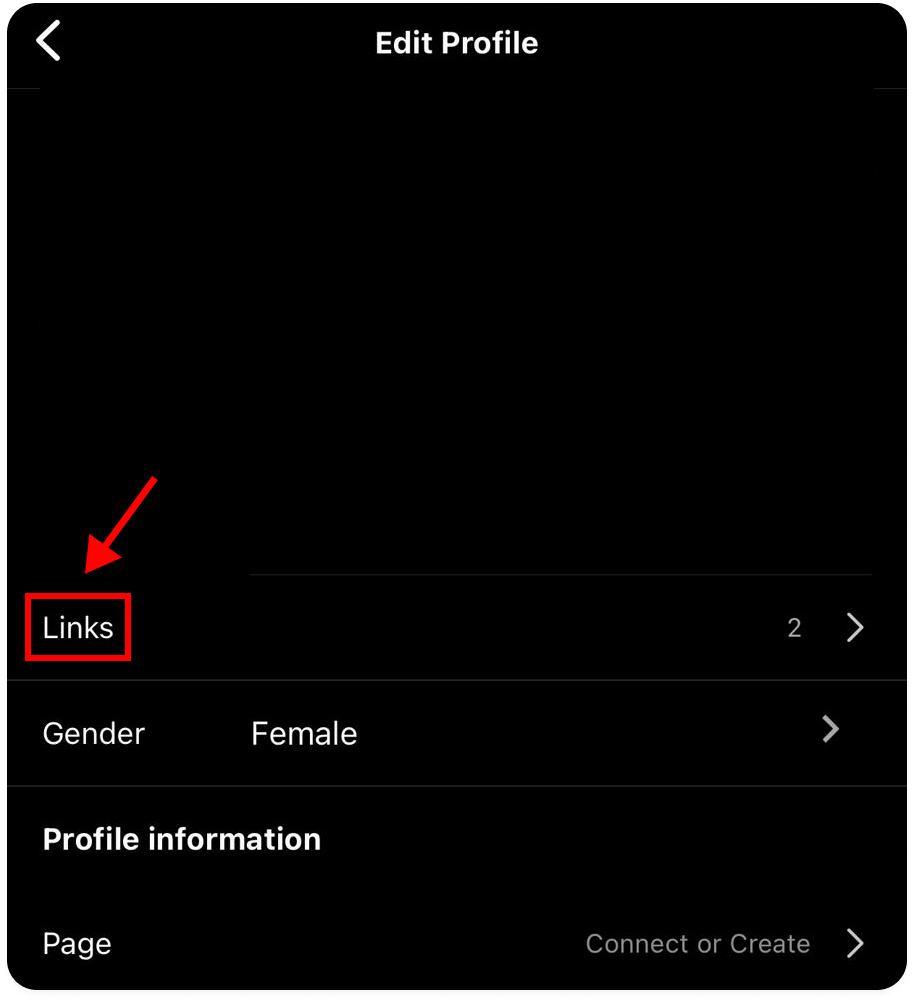
Scroll down until you see the “Links” or “URL” field.
Step 4:
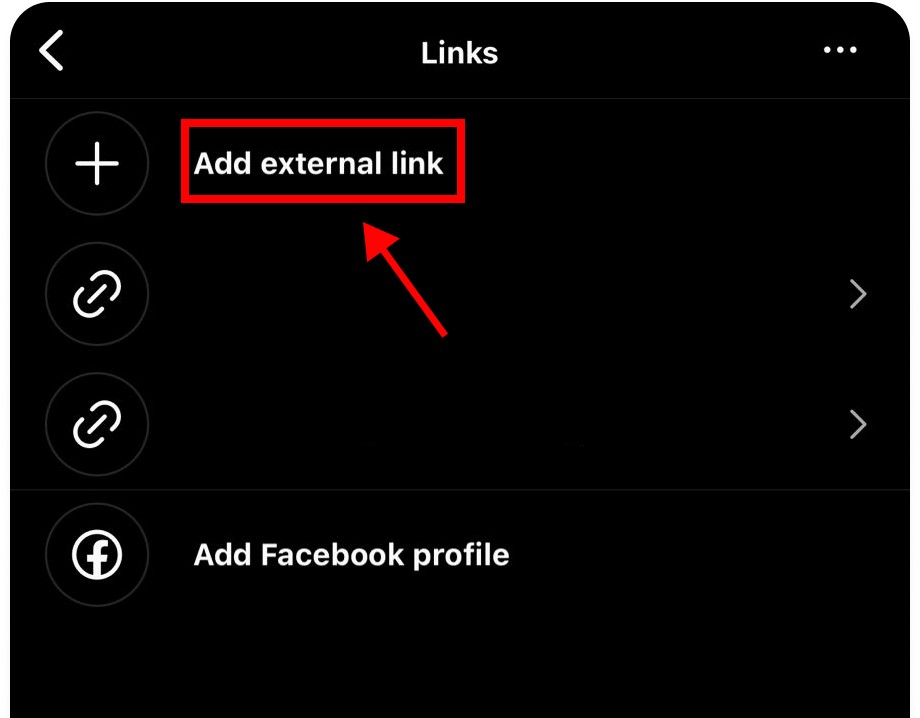
After that, click on the “Add external link” option.
Step 5:

Enter your desired URL or link.
Step 6:
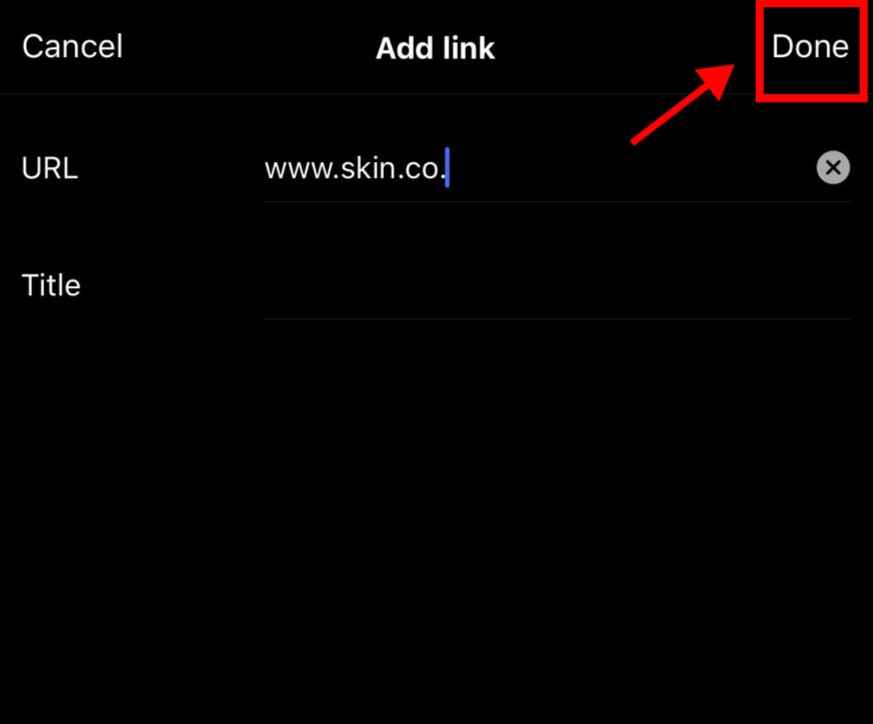
After entering the URL, tap on “Done” or “Save” to save your changes.
That’s it! Your Instagram profile has a URL, making it easier for others to find and connect with you.
Quick Overview
This guide covers everything from understanding a URL to choosing the perfect Instagram Profile URL. Learn the basics, like picking an easy username and adding your brand name to the URL, to make your profile stand out.
Follow the step-by-step instructions on adding or changing your Instagram URL to make connecting with your audience easy. Start having fun today.
Conclusion
Getting the hang of your Instagram profile is like discovering the secret code to a treasure. You will have a personal blockbuster journey by choosing the correct username, crafting a catchy profile URL, and understanding the importance of a unique web address.
What do you think about this?
Do you think having an aye catchy Instagram URL can help you boost your business?
Let us know in the comments.

Happy Instagramming!
FAQS
Q: How do I see my Instagram profile URL?
On your Instagram app, go to your profile, tap the three dots in the top right, and choose “Copy Profile URL” to see and copy your Instagram profile link easily. It’s a quick way to share your profile with others.
Q: How do I copy my profile link on Instagram?
Open your Instagram profile, tap the three dots at the top, and select “Copy Profile URL” to easily copy your profile link. Now, you can share it with friends or on other platforms.
Q: How do I share my Instagram profile?
Open your Instagram profile, tap the three dots at the top, and select “Share Profile.” Choose where you want to share it, like messaging or social media, to let others easily find and connect with you.
Q: How do I find my Instagram ID?
To find your Instagram ID, visit an online tool or website that generates Instagram IDs. Enter your Instagram username, and it will display your unique ID.