Have you ever dreamed of making pictures without drawing or taking photos? Now, with the ChatGPT image generator, powered by OpenAI, you can.
It’s like having a magical assistant who helps turn your ideas into extraordinary images. This clever technology allows you to create beautiful things even if you’re not an artist.
Let’s discover how to use ChatGPT, the free AI image generator, to make awesome pictures together!
ChatGPT – The Future of AI
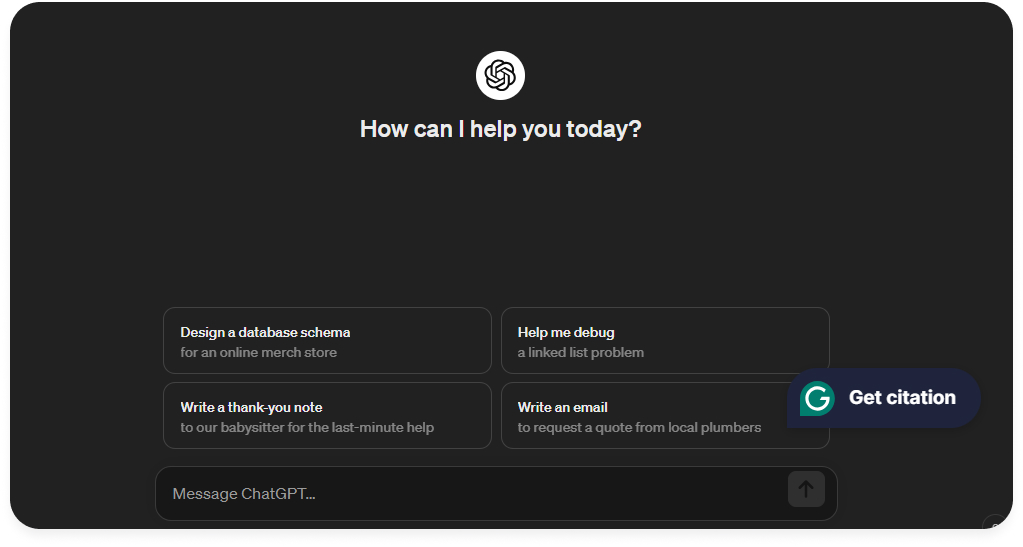
ChatGPT Image generator is like our buddy who understands us and helps us make cool pictures that only exist in our imagination. You can also get any kind of help from ChatGPT, which is like a free virtual assistant. You can ask questions, have conversations, and even ask AI to write cute short messages for you.
These AI tools are easy and accessible to use. The future mainly depends on these tools, which are super important today. They help you solve problems in seconds and create amazing stuff.

Just amazing, No?
So, don’t worry if you want to be an artist but can’t do it. ChatGPT-4 has got your back.
Basically, AI is the future.
ChatGPT-4 Best Features
Where ChatGPT is helping people from marketers, and students to influencers, ChatGPT-4 is changing graphics game. Here are the best features of ChatGPT-4:
1. Visual Input
ChatGPT-4 provides a more interactive experience by allowing users to give prompts in images as well.
2. Enhanced Performance
The model has remarkable capabilities. Its performance was among the top 10% in the SAT examination. It performed well for writing, reading, and mathematical queries.
3. Speed
Speed is one of the top features, especially when the AI tool is designed as a chatbot or virtual assistant. Despite the massive model size and features, the GPT-4 maintains its speed.
Limitations
However, there are certain limitations of ChatGPT-4, which are as follows:
- Inaccurate or biased response
- Lack of understanding
- Information hallucination
ChatGPT-4 Pricing
ChatGPT-4 is not available for free. The most popular LLM of OpenAI is available for unlimited usage through a small subscription fee of $20/month.
What are AI-Generated Images?
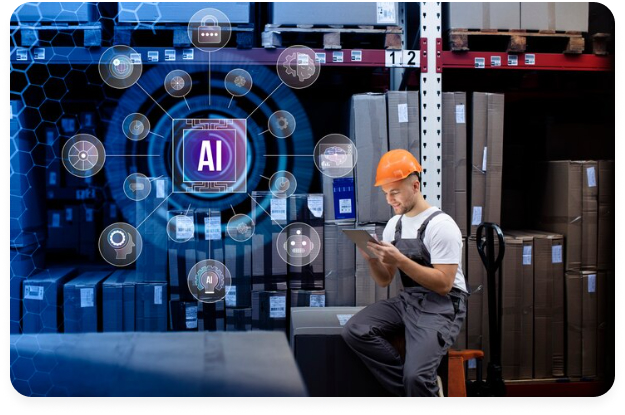
AI-generated images are pictures created by computers instead of humans. With AI-generated images, you don’t need to be an artist to make something cool. You provide prompts or ideas, and the AI will generate pictures beyond your imagination.

Bravo!
It will help you bring your imagination to life through creative visuals. With AI image generation tools, you are no longer limited to drawing skills.
ChatGPT Image Generator – What’s that?
The ChatGPT-4 Image Generator is like a super-smart artist inside your computer. You tell it what you want to see, and it makes pictures based on your prompts.
You can ask for anything—like a car on the streets of Italy or children playing in a pond. If you are not an artist and still want cool stuff on screen? ChatGPT Image Generator is your answer.
Let’s generate!
This image generator is like a magic paintbrush that can give life to your imagination.
How ChatGPT Image Generator Works?
The ChatGPT Image Generator, also called the OpenAI Image Generator, is a tool for creating pictures from words. You need to sign in to use it. You just have to give a detailed prompt about what you want, which will generate an image for you.
Here’s how the ChatGPT Image Generator works:
- Give a prompt or description of what you want in detail
- It will turn your description into images
- It will take a short time to generate the image
- Your image is ready
- If you didn’t like the image, it will give you the option to regenerate
- Keep regenerating until you find your desired result.
How to Use ChatGPT to Create AI-Generated Images
Using ChatGPT image generator is simple. Here’s how you can do it:
1. Open ChatGPT
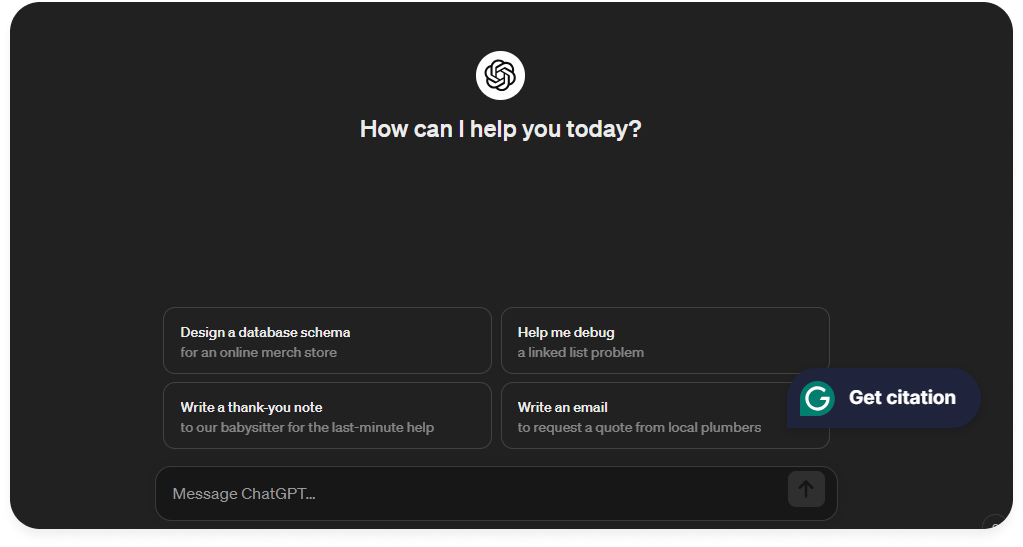
Open ChatGPT from your browser.
2. Login
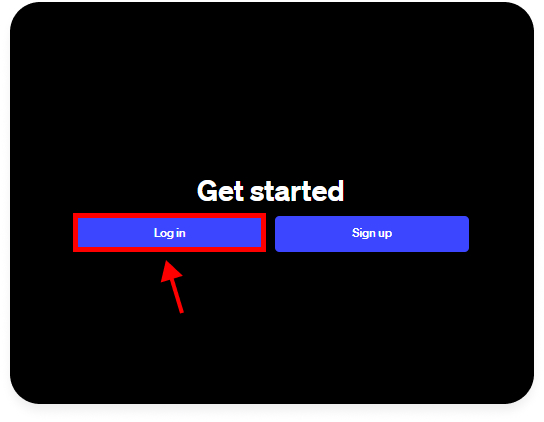
After that, log in and click on the option of ChatGPT4.
3. Enter your Prompt
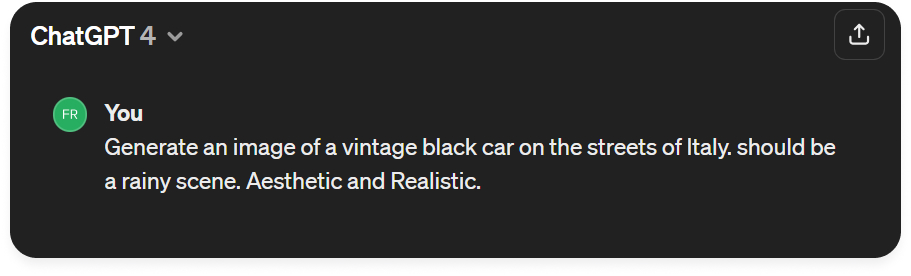
Type or prompt about the image you want to create for the generator. Be as specific as you like, describing elements like objects, colors, and scenery.
4. Wait for Processing
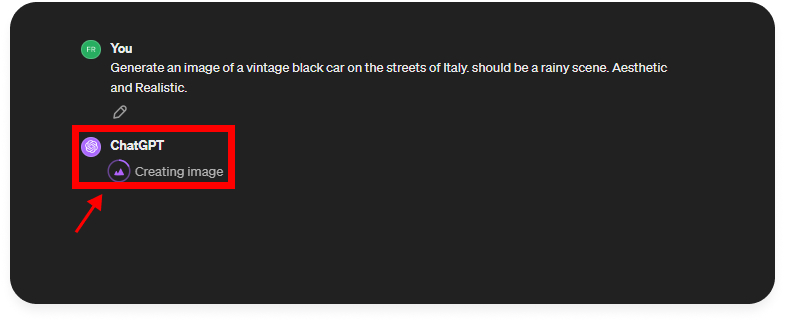
After submitting your prompt, the generator will process it and start working on generating the image based on your input. This might take a few moments.
5. View the Generated Image
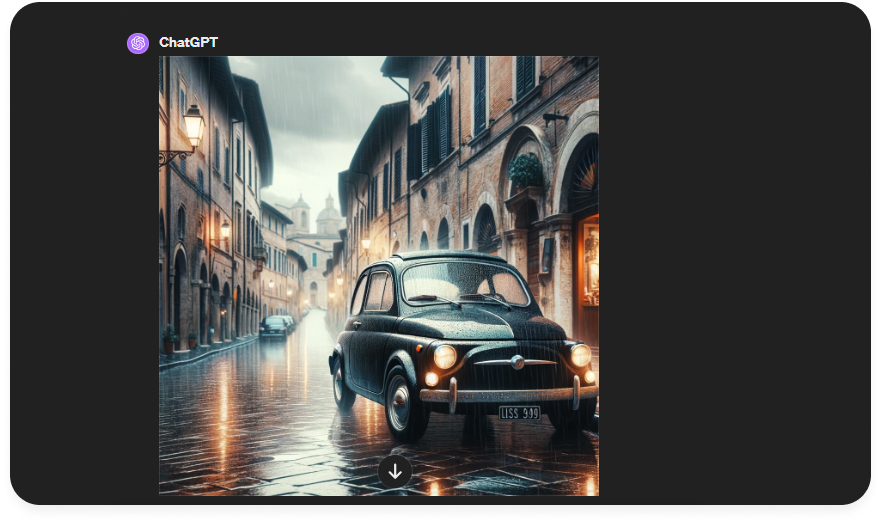
Once the generator has completed its process, it will display the AI-generated image on your screen. Look at the image and see if it matches your mind.
6. Download or Share
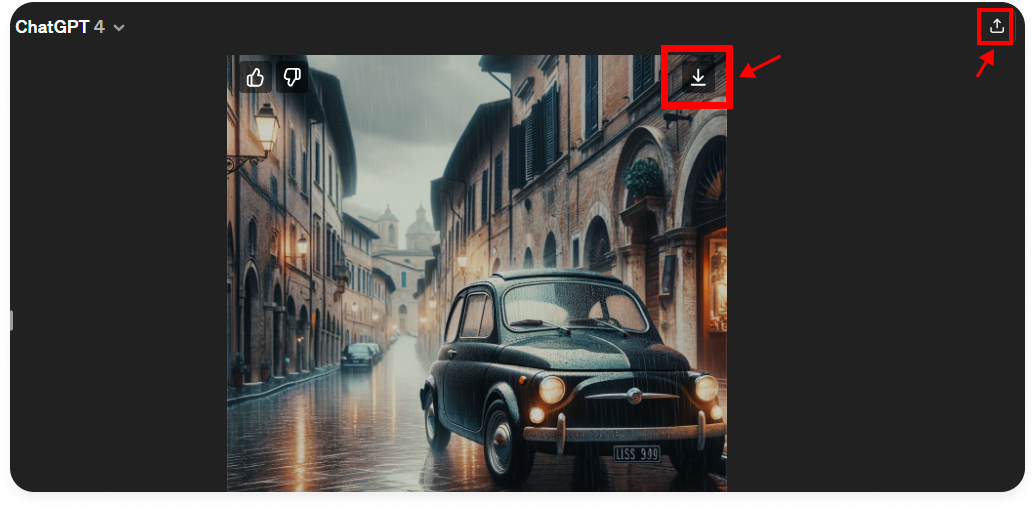
Once you’re happy with the generated image, you can download it to your device or share it directly from the generator to social media or other platforms.
7. Regenerate
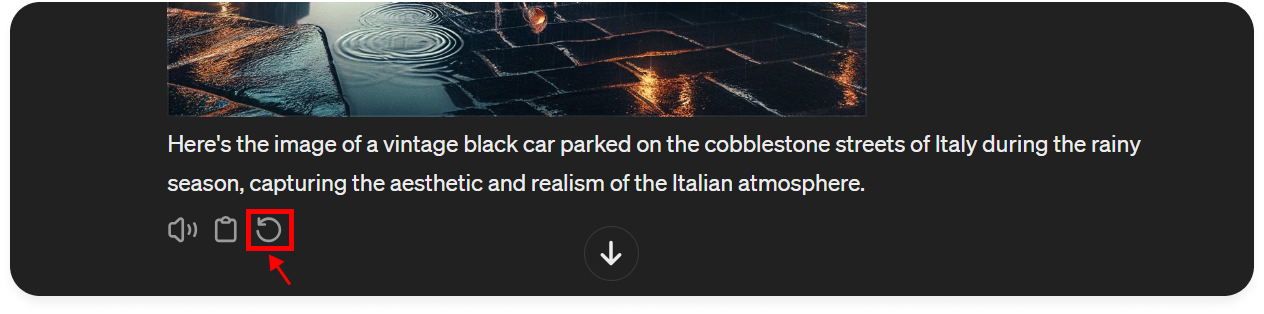
Suppose you didn’t like the picture the ChatGPT image generator gave you as an output. You have got the option to regenerate it.
Remember to have fun experimenting with different prompts and see what ChatGPT can do.
Things to Keep in Mind while Using ChatGPT Image Generator
Consider these things before generating any image using the ChatGPT AI image generator.
1. Choose content
Decide if you want the AI to create an image that looks like a photo, a painting, or something else. Be artistic.
2. Work on Description
Tell the AI what you want in the picture, like who or what should be in it, where it should take place, and what they should do. The more detailed the description, the cooler the image will be generated.
3. Choose Image Look
Say how you want the picture to look, like if you want it to be like a famous artist’s work or if you have specific colors in mind.
4. Composition
Explain if you want the picture to look natural, strange, or like a pattern. You can also say if you want it to be clear and detailed, like a high-quality photo.
It is simple; your image depends on your prompt.
Legal Concerns Using ChatGPT
Using ChatGPT for legal stuff can be risky.
It can sometimes give correct answers, as it works from lots of information. However, it doesn’t always have all the answers.
Privacy is a big matter; be careful with what you share with ChatGPT.
It also gives repetitive answers at times.
Ethical Considerations While Using ChatGPT Image Generator
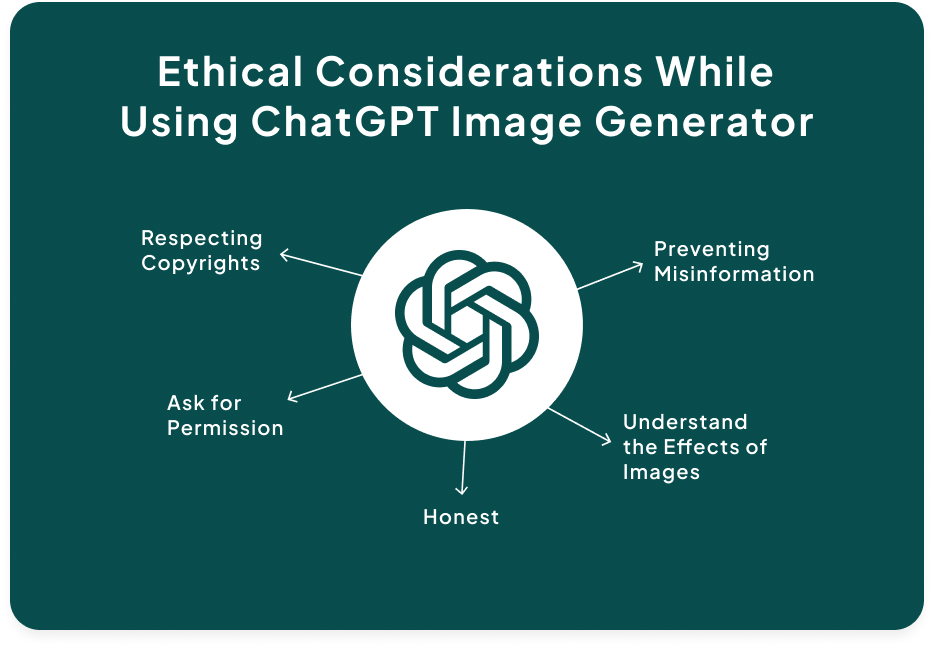
When using ChatGPT’s image generator, it’s essential to consider some ethical concerns. Here are a few to keep in mind:
1. Respecting Copyrights
Do not use text or images belonging to someone else without permission. Always mention where you are using the images. This will save you from Copyright issues.
2. Preventing Misinformation
Be careful not to create fake or misleading images that could spread false information. Search about the images carefully and then use them.
3. Ask for Permission
If you’re using images of people, ensure you have their permission otherwise, it might affect their privacy.
4. Understand the Effects of Images
Consider how your images affect others, and avoid creating anything harmful or offensive stuff. Think about the sentiments of others in mind also.
5. Honest
Let people know if your images are generated by AI to avoid confusion. Be honest with your viewers.
Conclusion
In conclusion, ChatGPT’s image generator isn’t just a tool; it allows you to bring ideas to life through visuals. But like any powerful tool, it comes with responsibilities. You can create endless possibilities and explore your imagination with just a few simple prompts.
Have you tried ChatGPT 4 yet?
What are your reviews about that?

Let’s talk in the comments section!