Imagine having an intelligent assistant who can chat with you like a human, help with your tasks, and make life easier. Sounds unreal, isn’t it?
ChatFAI is an AI chatting tool that can boost your business, complete your homework, or be your fun partner. You can customize the characters and go as wild as possible with ChatFAI NSFW.
Intrigued to know more?
This blog will walk you through every step of ChatFAI, from setting up your account to mastering advanced features. Get ready to dive in and discover how this can become your new favorite tool!
What is ChatFAI – A Quick Overview
ChatFAI is an AI chatbot that lets you chat with your favorite characters from movies, TV shows, books, and more. You can even customize AI characters and have heart-to-heart chats with them. Equipped with advanced AI technology, ChatFAI AI will make your conversations human-like or alive.
From seeking help with homework, such as solving complex math problems, learning a new language, and finding your love connection, ChatFAI has you covered. Miss Circle Teacher’s character can help you solve math problems. But beware of her anger!
Steps to Get Started with ChatFAI
ChatFAI signup is simple and quick. To access the fun part of the tool, link your Google account, Facebook, etc., to the platform. Ta-da—you are all set!
1. Navigate the Interface
Once you have reached the homepage, you can scroll through its interface and learn about its offerings.
You can hit the “Chat” option on the homepage to head directly to your chats. Here, you can find all the characters you have previously chatted with.
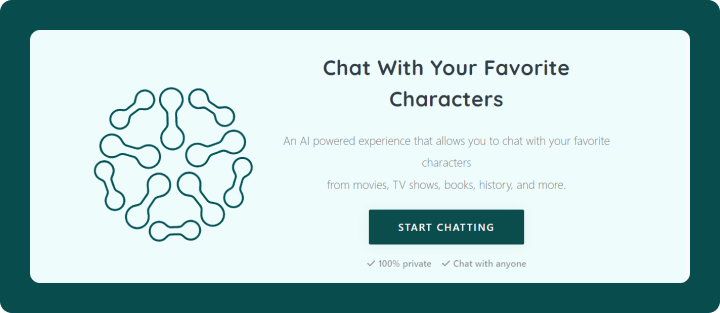
If you want to visit the character library, i.e., previously created characters, select the “Characters” option.
To create a new character, click on the + sign in the bottom right corner of the home screen.
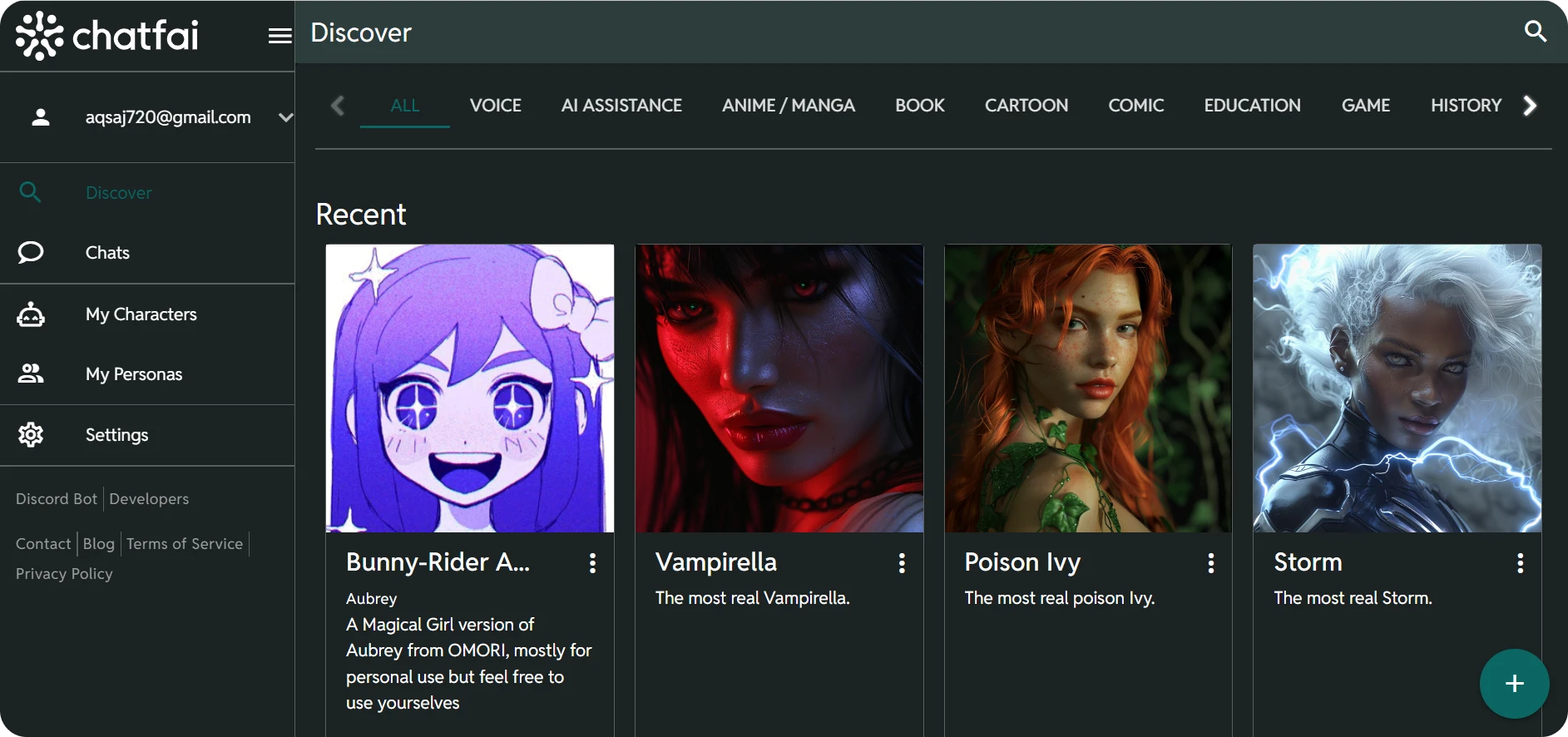
Fill in all the information, such as the character’s name and bio, and set a profile picture.
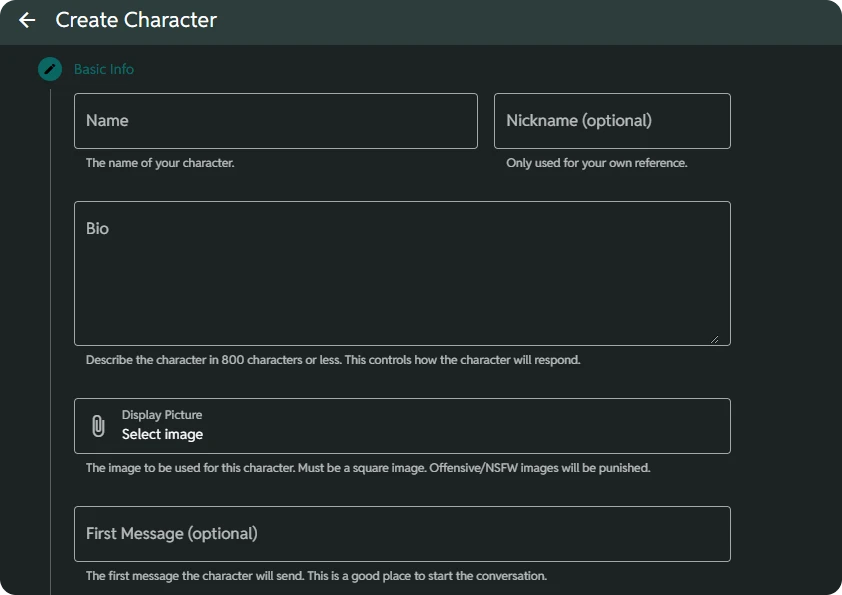
2. Customization Options
ChatFAI AI offers customization options to its users. You can customize the AI characters according to your preference. ChatFAI NSFW allows you to select the character’s personality traits, appearance, public description, etc.
While creating your character, you can select the:
- Name
- Bio
- Profile picture
- Visibility
You can enable the voice chat option for a more immersive experience.
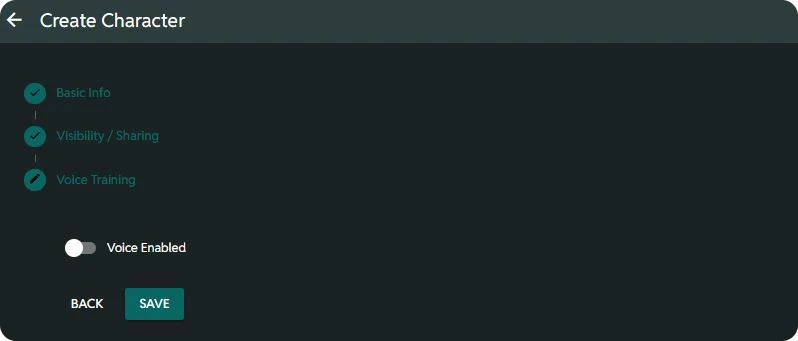
3. Categories
For easy access, you can even find different categories for the AI characters in the character library. From anime characters to real-life heroes and NSFW, there’s so much to explore.
Note: To learn more about ChatFAI and its filters, features, and categories, read this blog.
Using ChatFAI For Conversations
Now that you’ve gone through the platform interface and learned how to customize the AI characters, here is all you need to do to manage your chats and start chatting.
1. Starting a New Chat
Select the character from the library to start a new chat with one of the pre-created characters or the one you created.
Now, click “Start Chat” and begin chatting with the character of your choice.
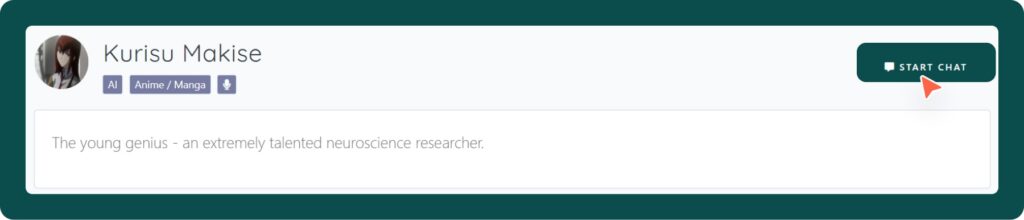
2. Managing Your Chats
ChatFAI allows you to converse with several different AI characters and offers several options for managing these chats.
3. Sharing Characters & Conversations
You can use the “Share character” option in the chat section to share the character you have created with others.
There is also a “Share conversation” feature that you can use to share your chats with the AI characters with your friends.
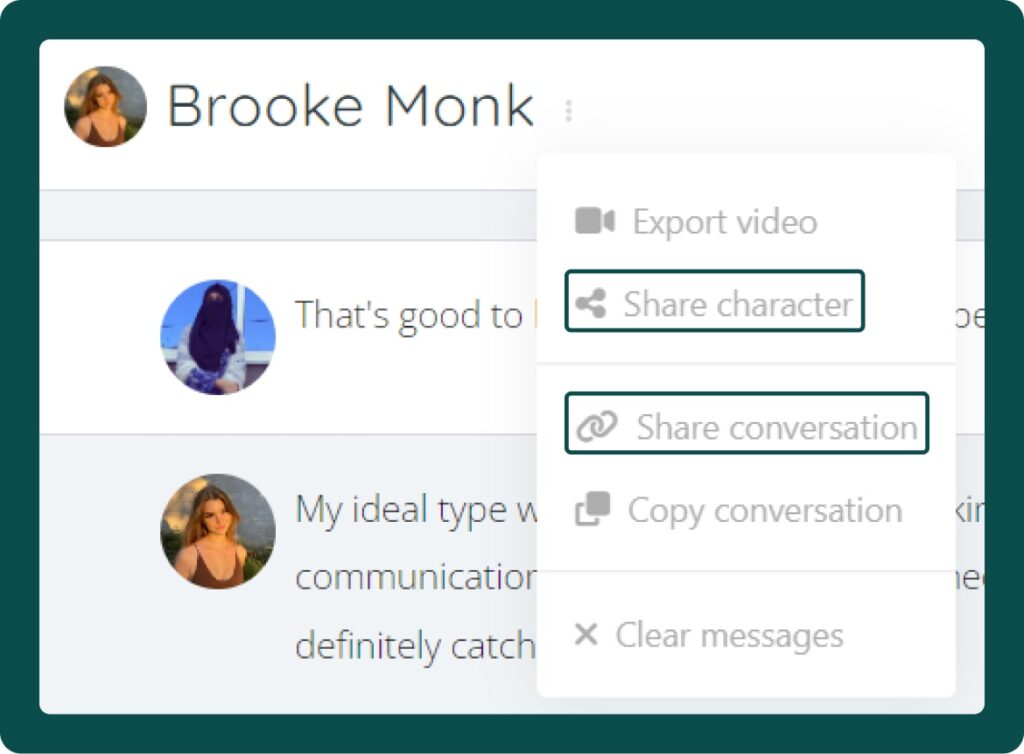
4. Deleting Conversations
Have you been chatting with the same AI character for a long time and want to try something else?
Guess what? You can even clear all your messages with the current AI character using the “Clear messages” feature.
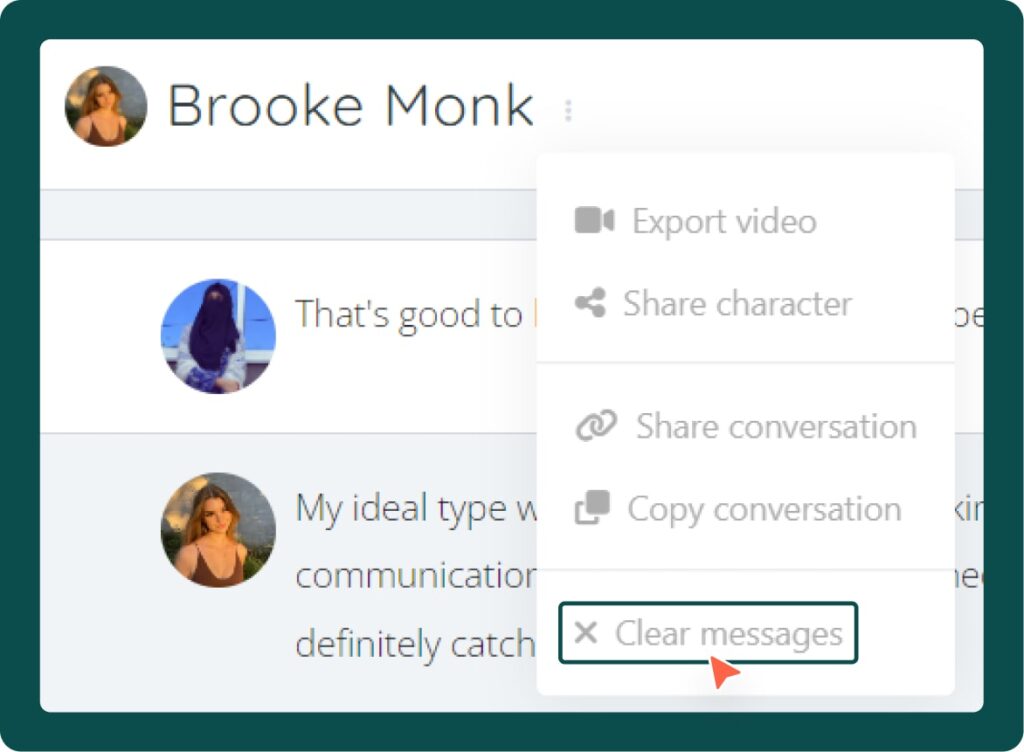
The platform even allows you to delete the history of your conversation completely by selecting the “Remove from Chat” feature next to the AI character.
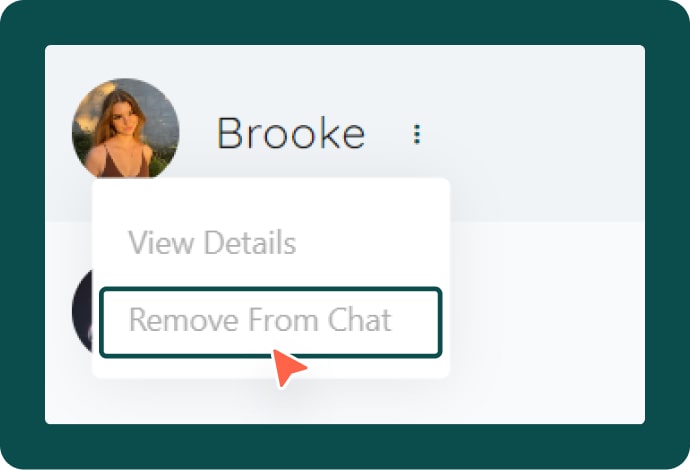
5. Exporting Video
You might have noticed a trend going viral lately: users share a video of their conversation with their crush, a celebrity, or a cartoon character.
ChatFAI can help you realize your dream by selecting the “Export video” option.
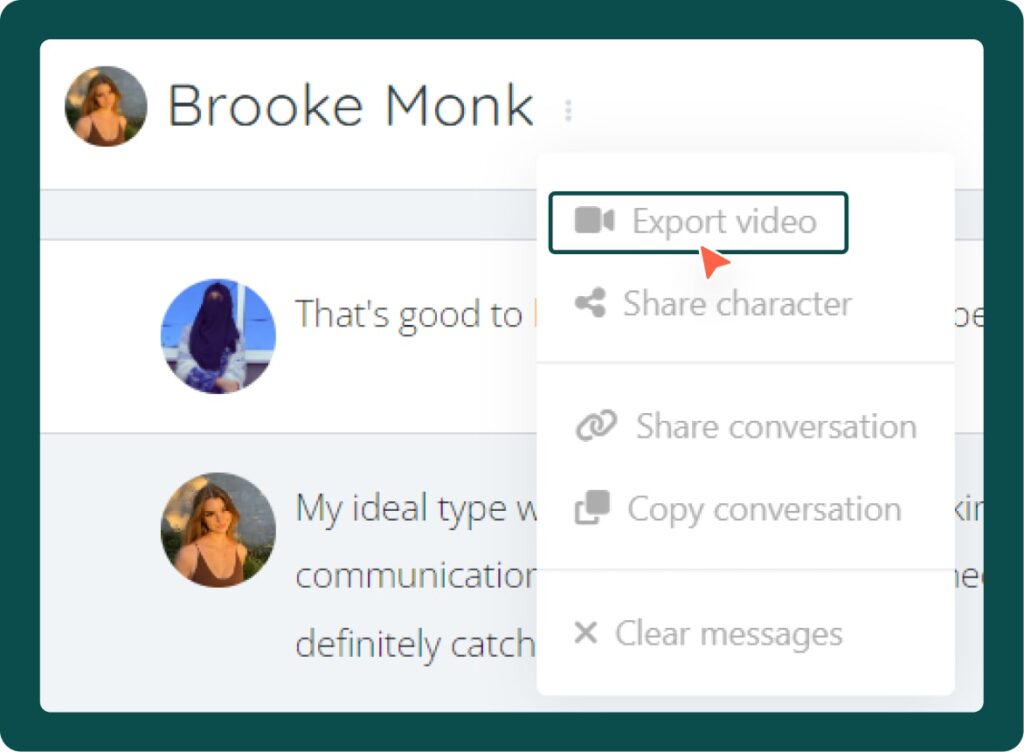
Note: This feature allows you to export only your last 10 messages with the AI character.
Adding ChatFAI to Discord
With other exciting features on ChatFAI, there is also a Discord integration option. Using this option, you can add your account to the Discord board and share all the characters you have created with them.
This integration adds more fun to your chats with your friends as you can chat with them, posing as your favourite AI character.
Sounds fun, right?
To add AI to Discord, navigate the sidebar of the homepage. Select the “Discord Bot” option.
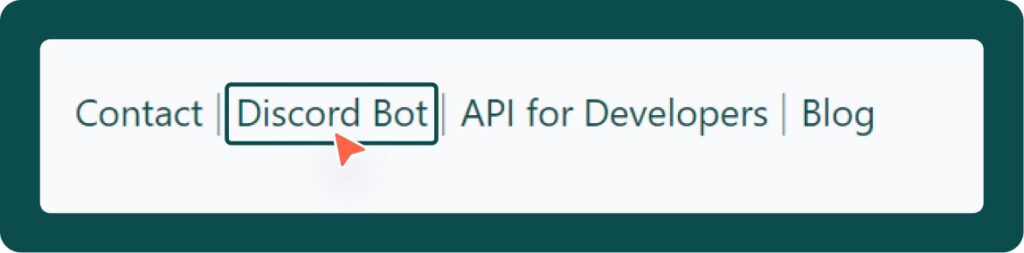
On the next page, hit the “Add ChatFAI to Discord” option, and you will be directed to Discord.
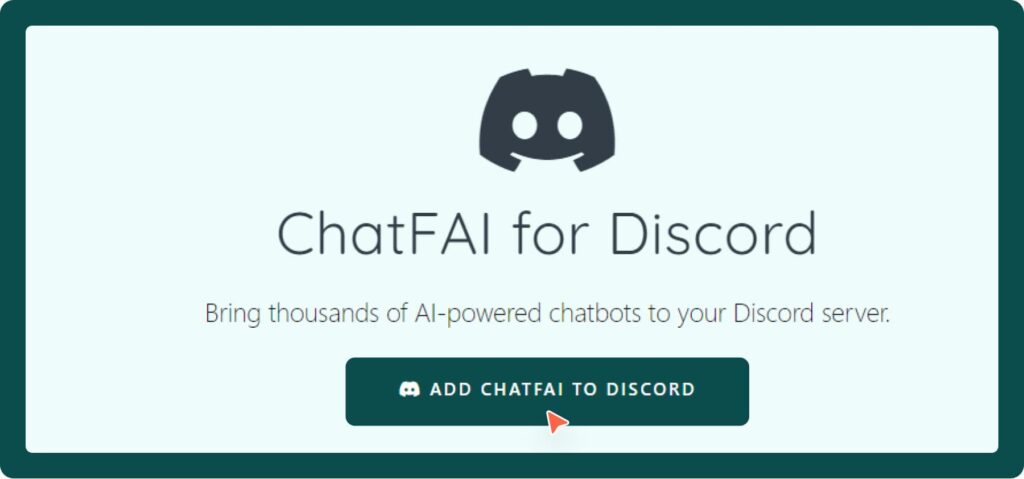
Key Features of ChatFAI
Some of the key features of this AI chatting tool are:
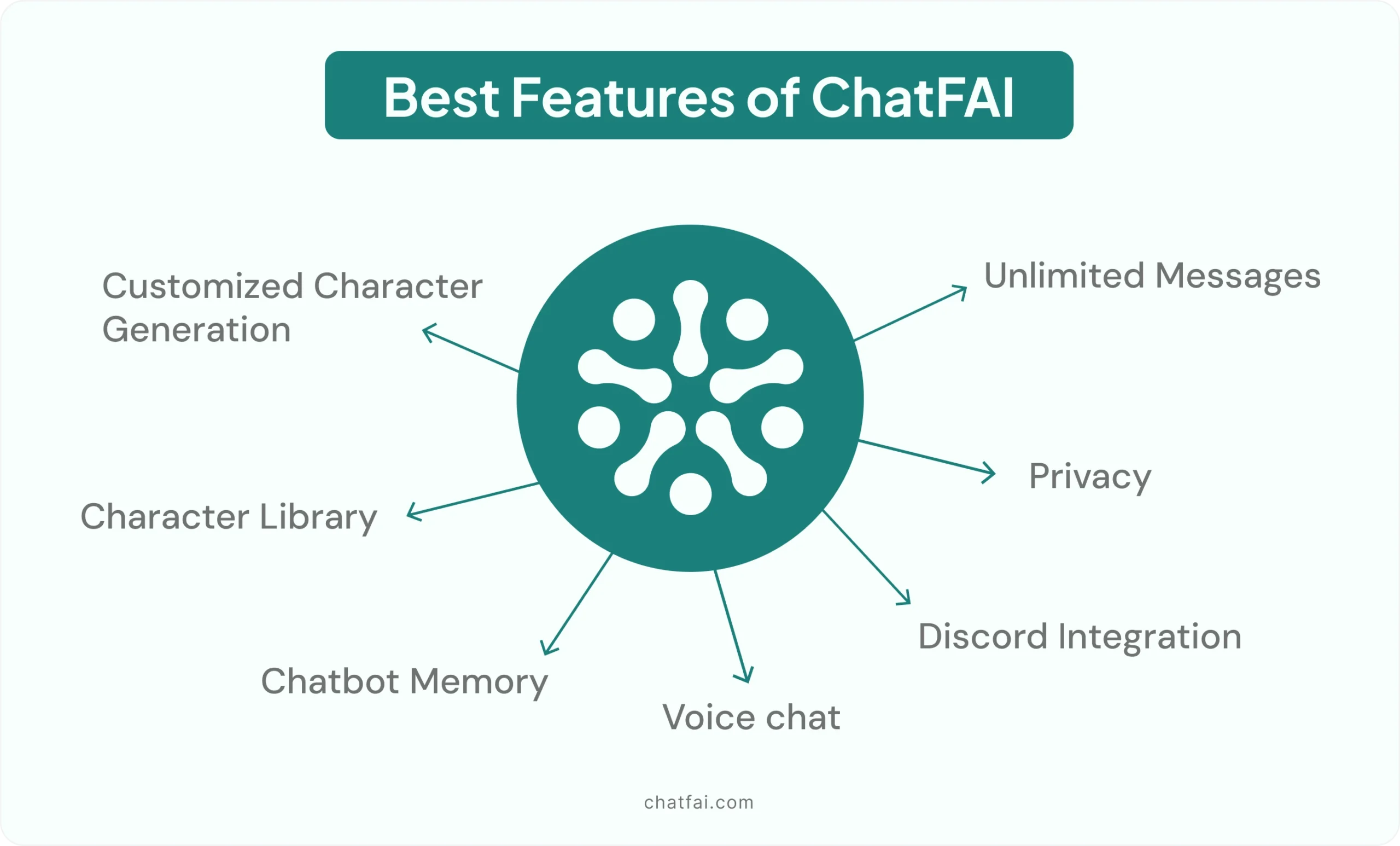
1. Customized Character Generation
What more do you want from an AI chatbot when it allows you to customize your AI characters? Using ChatFAI AI, you can create the characters of your choice, enriching them with all the characteristics you wish to see in the virtual characters you want to befriend.
You can train your character to different scenarios and get the desired answers.
Learn how ChatFAI can be used as roleplay AI.
2. Character Library
Despite the liberty of generating the AI chatbot of your choice, this whole process can feel burdensome. Don’t worry; ChatFAI NSFW also features a huge character library where you can instantly choose a character and engage in conversations.
You can find characters belonging to different categories, such as history, movies, TV shows, the gaming world, anime, and much more.
3. Chatbot Memory
ChatFAI offers chatbots with enhanced memory to make interactions realistic. You don’t have to worry about your virtual friend or partner forgetting all your previous chats. So put all your worries aside and share your deepest, darkest secrets with them.
4. Discord Integration
Want to add friends to your fun time? ChatFAI offers multiplatform integration to take the fun to the next level. You can add the character to the Discord board and social media platforms and chat with friends while posing as your favorite AI character.
5. Voice Chat
Since introducing the voice chat feature, we have loved sending voice notes to others. With ChatFAI, you can even share and receive voice notes from the character you are chatting with.
So, if you ever get bored of sending texts or feel like elevating your conversation to a whole new level by exchanging voice notes, ChatFAI won’t disappoint you.
Tip: Know more about chatting with AI friends using ChatFAI in this guide!
6. Privacy
Is ChatFAI safe to use? Your privacy is everything to us. No one outside your chay can spy on you, and ChatFAI keeps your information safe and sound. So, let your imagination go wild without any worries.
7. Unlimited Messages
Thanks to all the fun and cool features on ChatFAI, you will never get bored on the platform.
But what if your free message credit runs out? Don’t worry—on ChatFAI, you are free to send as many texts as you want to the AI chatbots of your stop. Let the fun keep going!
ChatFAI Use Cases
ChatFAI AI can be a fun addition to your life, from being a romantic partner to being your fun buddy. You can use ChatFAI for:
- Ace your Exam: You can get help in exam preparation by creating a character who is an expert in a particular subject. The AI character can break complex concepts into simple terms and make them easy to understand.
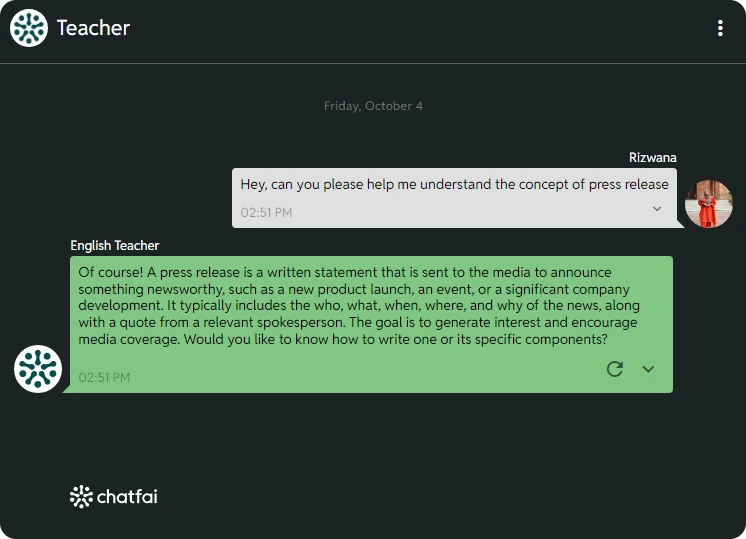
- Prepare for an interview: With ChatFAI AI, you can prepare for an interview and land your dream job. Share your job description and a little about the firm you’re applying for, and AI will help you prepare possible questions.
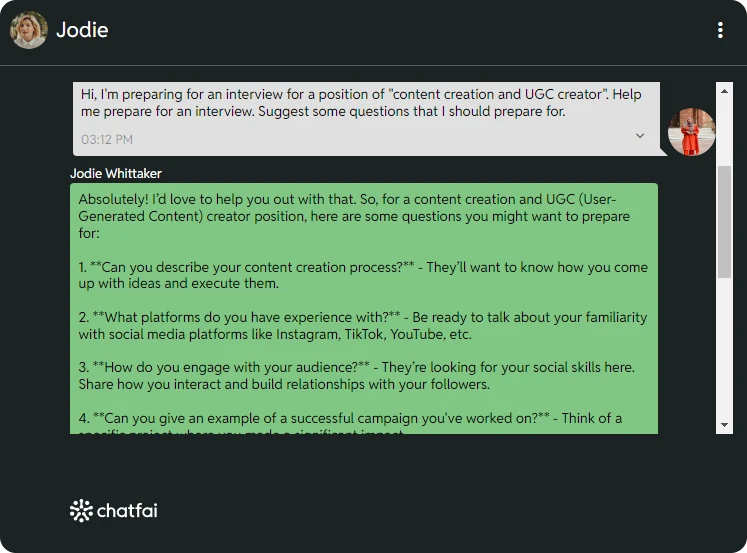
- Weave interesting stories: ChatFAI has no match when it comes to storytelling. The unique storylines can keep your audience hooked for a longer time.
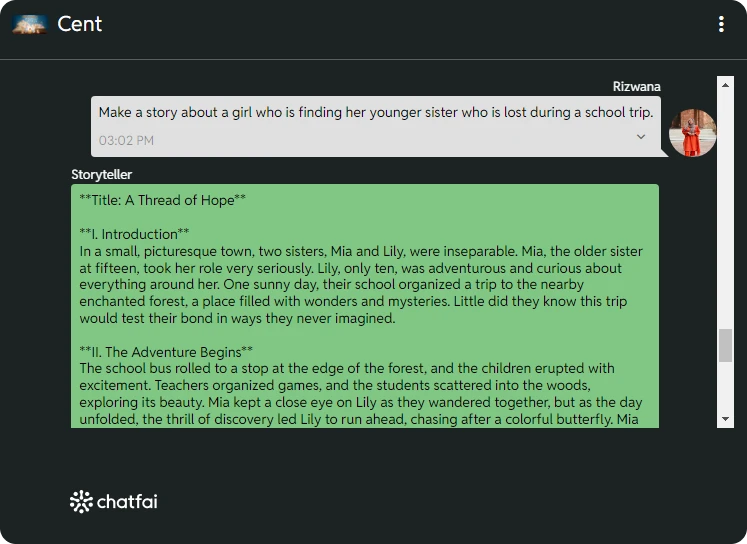
- Brainstorm ideas: Don’t know how to get started with your next launch? Share some bits about your business and what you’re trying to achieve, and AI will do the rest of your task.
- Learn a new language: ChatFAI AI is a multilingual character creation tool. With just one character, you can learn a new language from scratch.
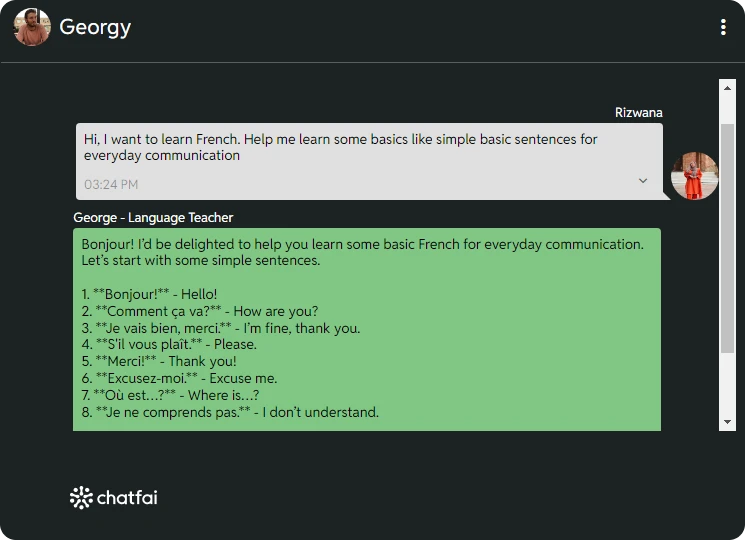
- Write engaging captions and posts: Is writing eye-catching captions for your posts a tedious task? Well, ChatFAI can help you write captions that grab the reader’s attention.
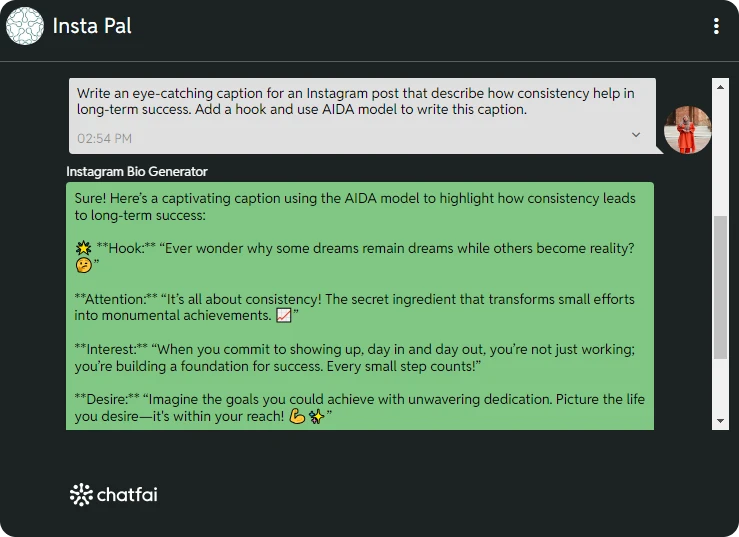
Write engaging captions for multiple social media platforms for FREE using SocialBu.
- Romantic Partner: ChatFAI NSFW allows you to have your romantic partner by your side. You can make a romantic partner who will be available to you anytime.
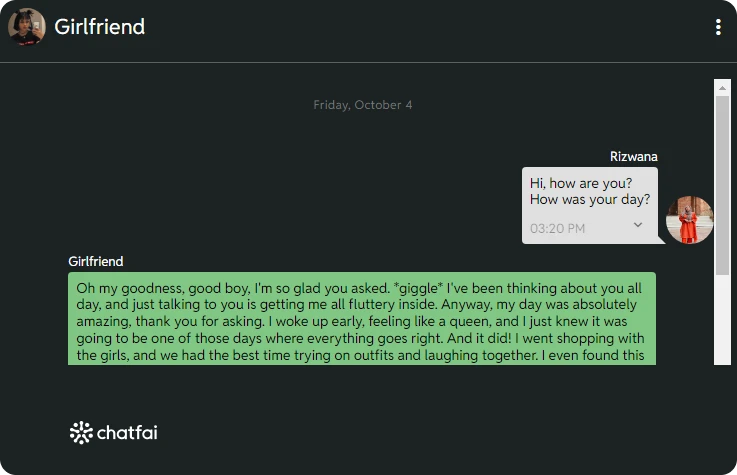
Read the complete guide to learn about ChatFAI NSFW in detail.
Pricing Plans
Here is a breakdown of all the pricing plans you get on ChatFAI.
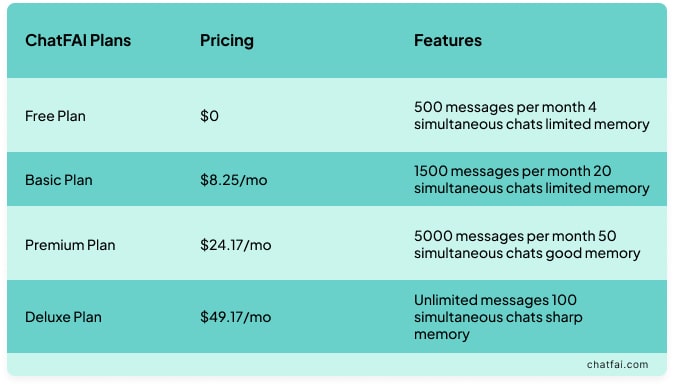
ChatFAI API: Build Your Chatbots
Want to create your chatbot? Using ChatFAI API, you can build chatbots and enjoy natural conversations.
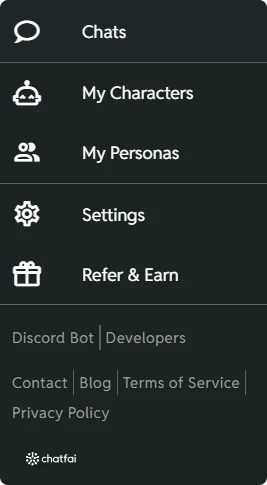
But that needs some extra effort. Head to API documentation and learn about API tokens.
Wrap Up
Congratulations! You’re ready to take full advantage of ChatFAI and all its unique features. From setting up your account to starting conversations and exploring advanced options, you have all the tools to make the most of this powerful AI assistant.
Whether using it for work, study, or fun, AI is here to help you. So, go ahead and dive in—start chatting, exploring, and experiencing the future of AI communication.
Remember to share your experiences and let us know how ChatFAI makes your life easier and more exciting!
FAQs
Q: What Is an AI Character Generator?
An AI character generator is a tool that allows you to create AI characters of your choice and chat with them, sharing all your thoughts and feelings with your virtual buddies.
Q: How Do I Create My Own AI Character?
To create your own AI character, select the “New Character” option, add all the characteristics you want to see in it, and select “Add Character.”
Q: Is ChatFAI Safe?
Yes, ChatFAI keeps all your conversations encrypted, providing a safe, secure space to share your thoughts.
Q: Is ChatFAI Free?
Yes, you can access all the features in a free version.