TikTok, the wildly popular platform where creativity knows no bounds, allows users to express themselves through short videos. Now, let’s talk about usernames. Your username is like your digital identity on TikTok.
The real question is how to change your username on TikTok?
In this guide, I will walk you through it step by step. So grab your phone, open up the TikTok app, and let’s get started on giving yourself a fresh new digital identity.
Let’s go!
Understanding TikTok Usernames
TikTok usernames are like digital name tags in an online party. They’re not just random letters and numbers but mini expressions of who you are and what you’re about.
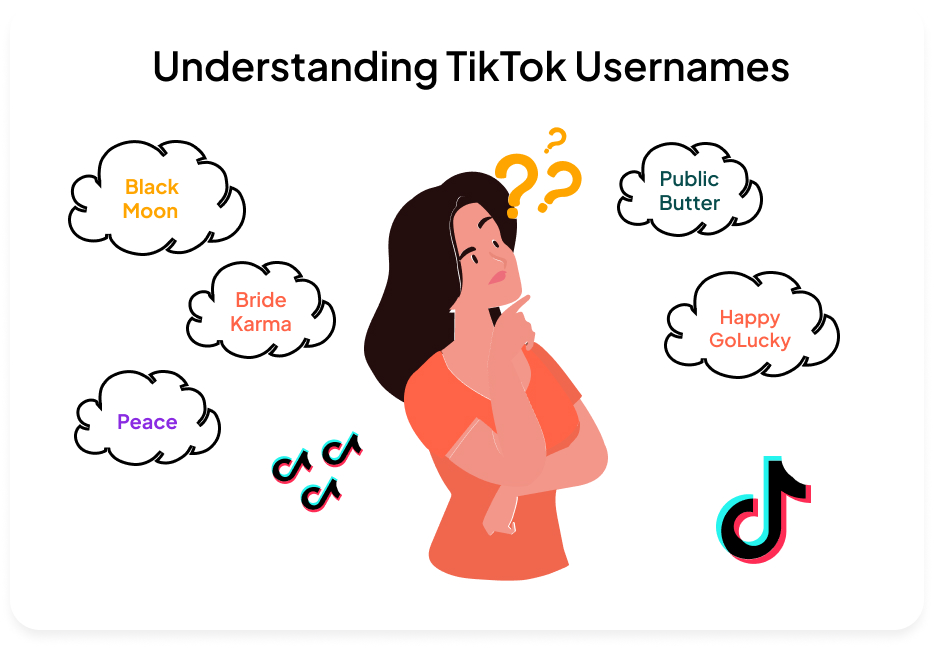
Some usernames are like puzzles, making you wonder what they mean. Others are loud and proud, showing off their interests or personality. And then there are the ones that are just plain cool to look at, like digital art pieces.
But the best part?
Every username has a story. It could be as simple as naming yourself after your favorite hobby or as random as picking something that popped into your head at 3 AM.
Why Change your Username on TikTok?
Changing your username on TikTok is like giving yourself a digital makeover. Let’s discuss why people hit the “edit” button and switch up their handles, adding a sprinkle of excitement to their online presence.

Changing your username is a tricky task and it can actually get hectic. Just try to be playful with words or numbers that goes with your personality. Use emojis of your choice as well.
With over 1 billion active users, you can’t become popular on TikTok in one day. But, the right username can level up your game.
Changing your username on TikTok can happen for various reasons.
- Fresh Start
- Getting Creative
- Adding Some Mystery
- Personal rebranding
- Making Things Easier
- Staying Cool
So, whether you’re starting fresh, having fun, making life simpler, personal rebranding, or staying trendy, changing your TikTok username is a small but fun way to keep things interesting online.
Step-by-Step Guide to Changing Your Username
Let’s get straight to the step-by-step guide on how to change username on TikTok.
1. Open TikTok App
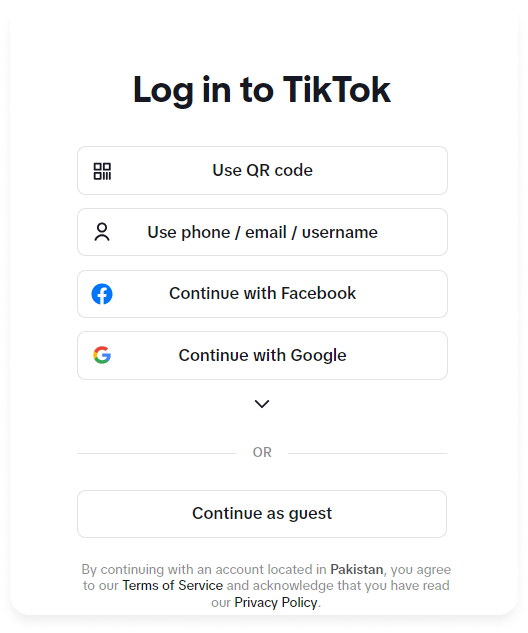
Go to the TikTok app. Login, then go to settings.
2. Find Your Profile
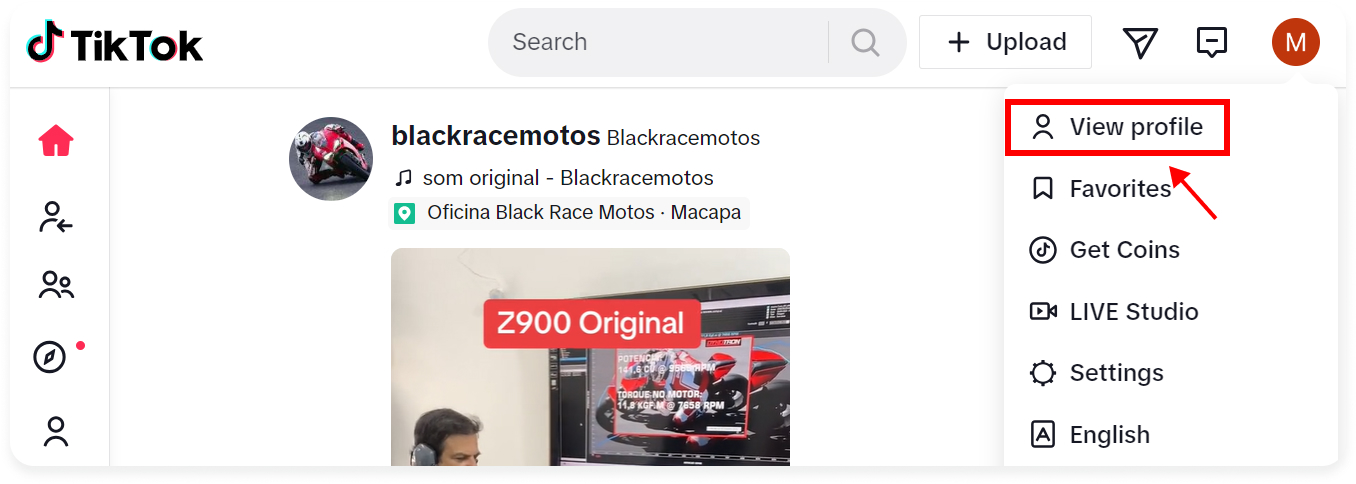
After that just click on View profile option.
3. Change Username
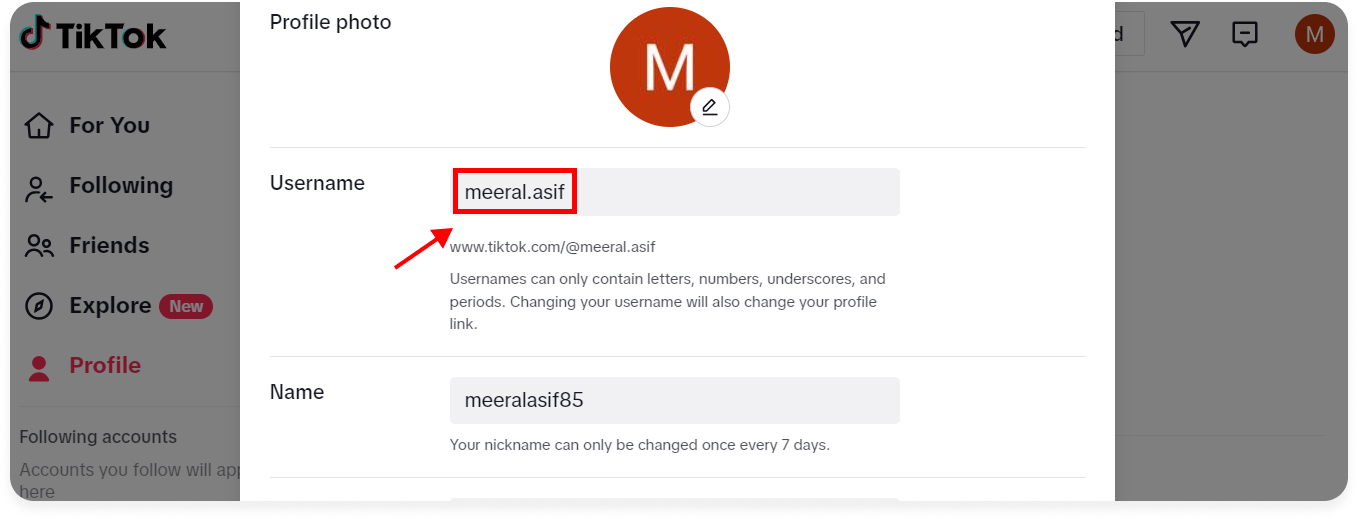
Then select “Settings” option. Go to Edit profile and edit your username.
4. Check Username
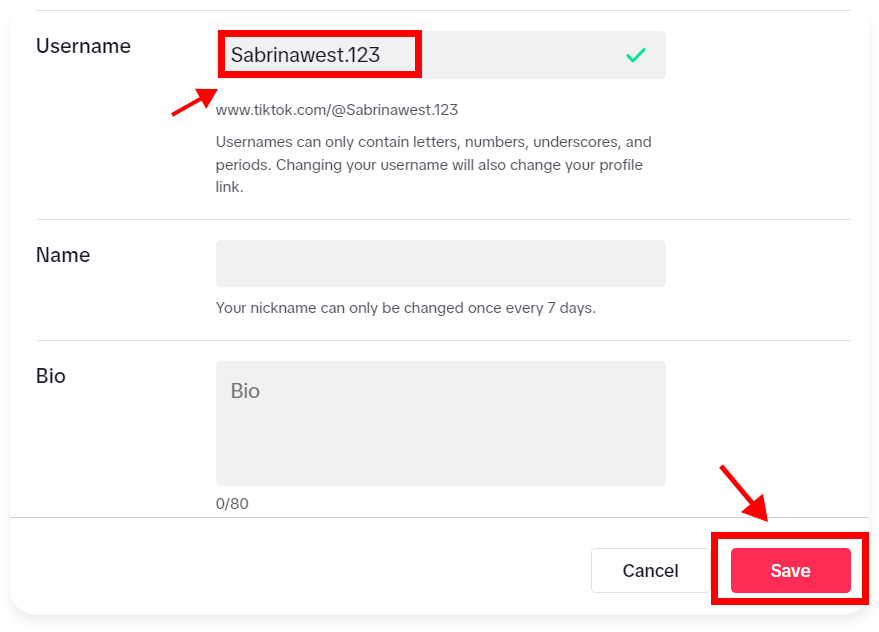
On the Edit profile option, Enter your new username It will turn the tick green if that name will be available.
5. Verifying the Update
After that, click on save button and confirm it.
And tadaaa!
It’s done.
How to Choose a New TikTok Username
Changing your TikTok username isn’t rocket science, but following TikTok’s guidelines is important. Here are some tips for selecting a new username.
- Keep it interesting
- Must go with your personality
- Use easy words
- Make your username go with niche
- Don’t use punctuation or too much symbols
Limitations of Changing TikTok Username
Changing your TikTok username can have some limitations.
Firstly, you might lose your followers because they might not recognize your new username and cannot find you easily. This could affect your popularity on the platform.
Secondly, changing your username too often can confuse people who follow you, making it harder for them to keep up with your content.
So, while changing your TikTok username can provide a fresh start, these limitations can affect your account as well.
TikTok Username Ideas
Looking for a catchy username for your TikTok account? No worries!
Here are some ideas to get you started.

Username for TikTok for Girl
- SparkleQueenXO
- PinkPetalPrincess
- DarlingDaisy
- SweetieChic
- LovelyLuxeLady
Boyish Username
- AdventureAce
- NachoNinja
- BurgerBoss
- NeonNex
- BoltBlazer
Aesthetic Username
- EtherealEcho
- BrokenButBeautiful
- SereneSoul
- MysticMeadow
- BlissfulBreeze
Fun Username
- GiggleGalaxy
- BouncyBanana
- JollyJester
- HappyGoLucky
- CheeryChickadee
Business/Professional Username
- CareerCanvas
- TradeTrendSetter
- EnterpriseElite
- StrategySavvy
- CareerCraftsman
Final Words
In closing, TikTok is a fun place for sharing short videos, and your username is like your online name tag.
Now that you’ve learned about changing your username and how it can help give your online persona a makeover, picture this: You could become a popular, TikTok influencer and promote your brand.
To make a splash, write catchy captions that make people remember you.
And here’s a neat trick: With SocialBu, you can schedule your TikToks and see how well they’re doing, making your social media game even better.

So, get ready to enjoy and shine bright and stand out in the exciting world of social media!
FAQS
Q: How can I change my username on TikTok?
Changing username on TikTok is easy! Just follow these simple steps:
- Open the TikTok app on your phone.
- Click on “Me” icon on your profile
- Click on Edit profile
- Edit your current username
- Enter New one
- Confirm changes
And that’s it.
Q: How do I change my TikTok username on Android 2023?
Changing your TikTok username on Android is quick and simple. Just follow these easy steps:
- Open the TikTok app on your phone.
- Click on “Me” icon on your profile
- Click on Edit profile
- Edit your current username
- Enter New one
- Confirm changes
And that’s it.
Q: How to change your nickname on TikTok without waiting 7 days?
To Change your nickname on TikTok, follow these simple steps:
- Open settings.
- Go to “General” settings.
- Find Date and Time
- Turn the option off
- Adjust the date to 30 days ahead
- Close setting
- Try changing name again.
It might work for you.
Q: How do I change my TikTok shop name?
To change the TikTok shop name, go to TikTok Business Center and follow these steps:
- Go to Business Center
- Tap on Business Settings
- Under business Center Information click edit
- Enter new name
- Click save