Feeling lost in the big world of social media? No worries, you’re not alone! Ever heard of Bluesky Social? If not, no biggie – we’re all in the same boat here. But why should brands care about it?
Get ready for a simple guide to Bluesky. We’ll break down what it is, why brands should pay attention, and what exciting things might be on this boat.
So, grab your paddle, and let’s explore Bluesky together!
What is Bluesky Social?

Twitter, the company that made BlueSky social, also funded it. The plan was for Twitter to use BlueSky’s technology in the future. Bluesky is a lot like Twitter.
Bluesky Social, a social media app like X (which used to be called Twitter), shared that it now has over 2 million users. You can post short updates with text or photos, reply to others, and share what you like. It’s all about sharing brief thoughts, like how Twitter was in the beginning.
On Bluesky, you can write posts up to 300 characters long and appear alongside others in your feed.
Does Bluesky Social App Work Just Like Twitter?
Certainly, Bluesky Social is similar to Twitter in many ways, but it doesn’t have direct messaging or certain advanced features like account list management.
Also, unlike platforms using decentralized protocols such as ActivityPub or AT, Twitter doesn’t operate on such a decentralized model.
In terms of appearance, Bluesky Social closely resembles Twitter. The main feed is called the “skyline,” and individual posts are termed “skeets.”
Is Bluesky Social On iOS and Android?
Yes, the Bluesky released their iOS app in February 2023, followed by an Android version in April. Now, both iOS and Android users can enjoy this app.

Have Fun!
A Step By Step Guide to Use Bluesky Social
Step 1
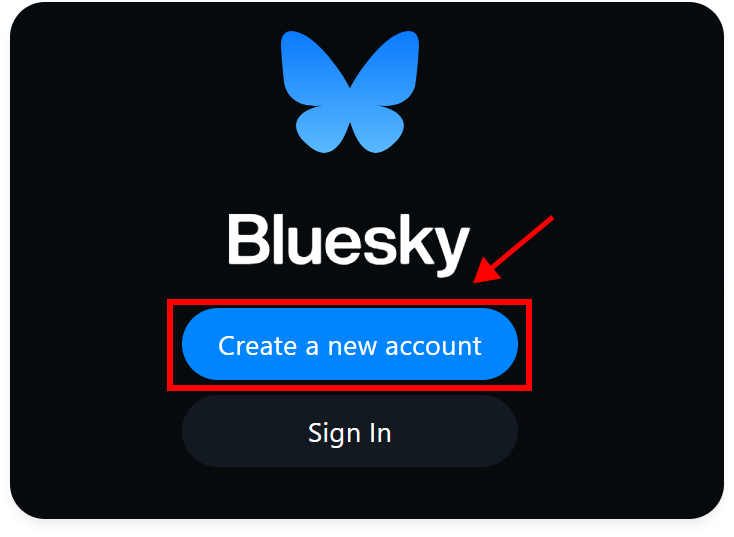
Bluesky Social doesn’t require invite codes, so you can access the website easily. Just head to the website and click on the Create New Account option.
Step 2
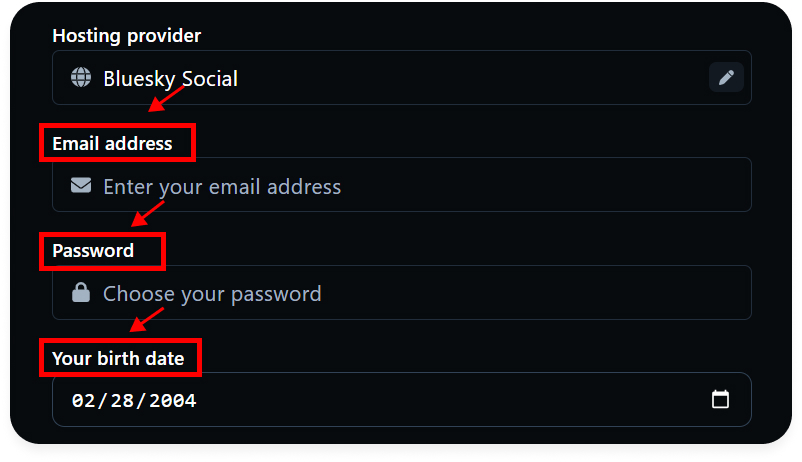
After that, fill in your information accordingly. Including email address, passwords, and date of birth.
Step 3
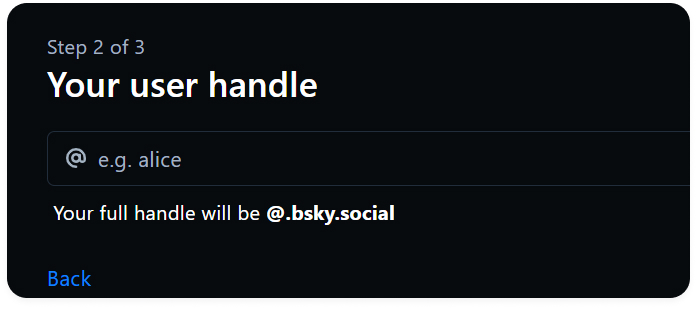
Then, fill in your username. This username will be your identity for people on Bluesky. So take time and think of a good one.

And Voila!
Your account has been created.
Step 4
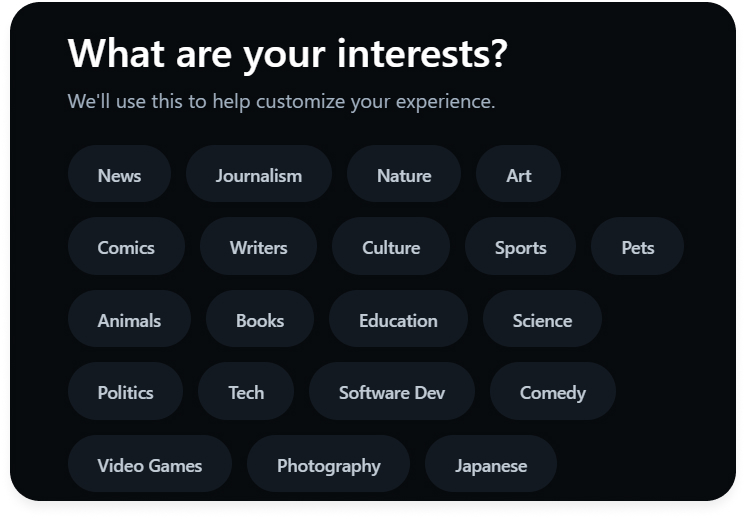
After that, you need to choose your interests so the app will show you posts according to that. You will see accounts that relate to your interests.
Another superb feature is choosing your main feed, whether Discover Feed, For You, or any other feed.
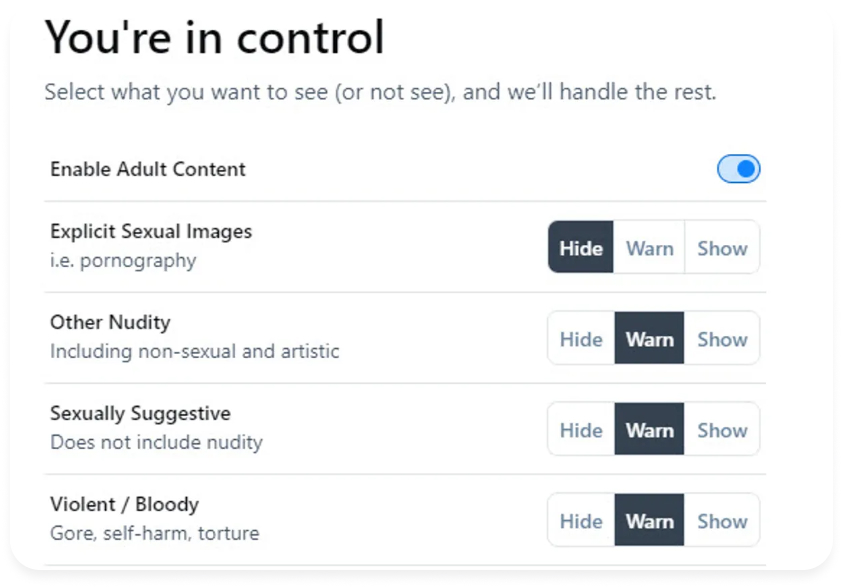
It offers customization where you can control what content is displayed on your feed. You can choose whether you want to see Adult content, spam, or Impersonation.
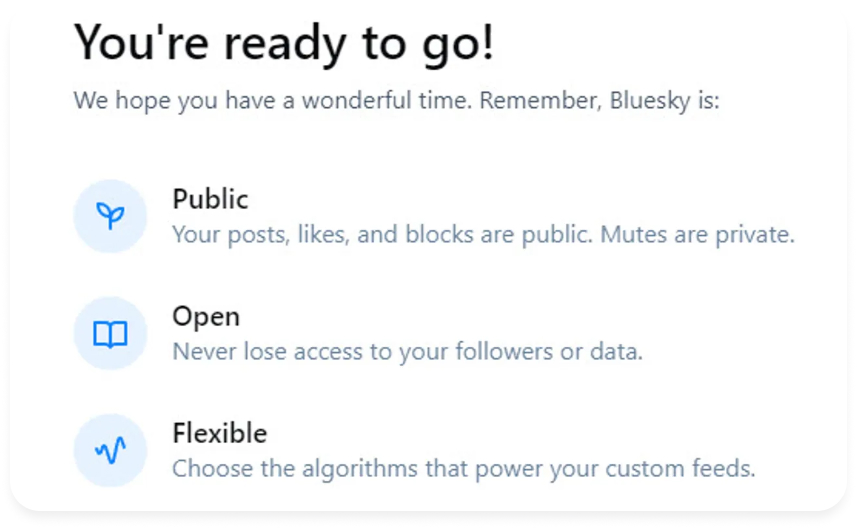
And you are ready to go.
It’s as simple as this. No difficult stuff here.
Step 5
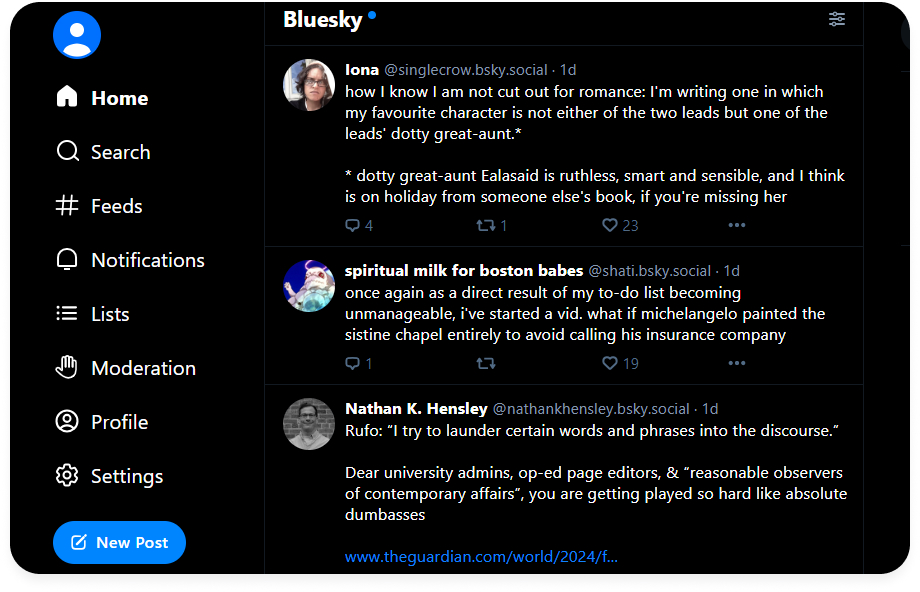
You are now taken to your Bluesky feed, which looks much like your Twitter feed. Here, you will see Home, Search, Feed, Notifications, Lists, Moderation, and more on the left side of your screen.
Step 6
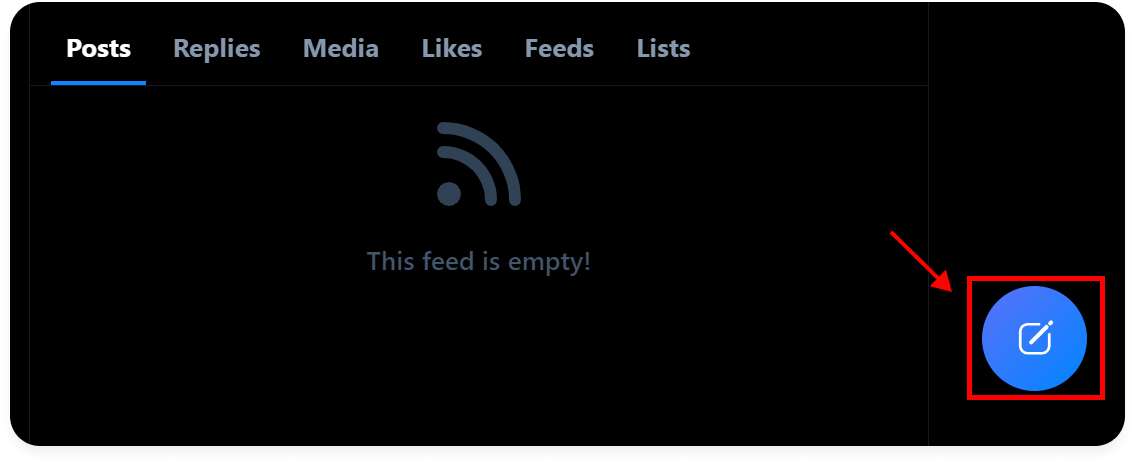
After creating an account, you must post stuff related to your interests. You just need to click on the New Post option or the blue icon showing a pen-type option in the right corner of your screen.
You can also add links to your posts. Just select and copy the link and paste it. After previewing, select the done option.
It’s done.

Easy Peasy!
Best Features
1. Invitation Code Requirement
You need a unique code to join. You can get it from the waitlist or someone already using the platform. If you invite others, you’ll get more codes to share.
2. Page Navigation
You can quickly move between the main page and the “What’s Hot” section to see the latest updates and popular topics.
3. Interaction Features
You can like, comment, and share posts to join the conversation and connect with others.
4. No Private Messaging
Unlike other apps, there’s no way to send private messages. Everyone talks in public, which helps create a lively conversation.
5. Custom Feeds
You can pick your interest; the app will show posts about those topics.
6. Multi-Platform Access
You can use the app on your phone (an iPhone or Android) or your computer. It works everywhere so that you can stay connected no matter what device you use.
How Brands Can Benefit from Bluesky
Now, let’s discover how Bluesky Social can transform your brand’s online presence with these key benefits:
1. Authentic Engagement
On Bluesky, brands can talk to their customers honestly. This means they can have genuine conversations and build trust with their audience. Excited much?
When people feel like a brand is honest and open, they’re likelier to stay loyal and return.
2. Community Building
By joining in on public chats and sharing useful stuff, brands can get many followers who like what they do. Building a community of loyal fans can help a brand grow and succeed.
3. Targeted Messaging
Bluesky Social lets brands send messages that are just right for each person. This means they can talk about things that each person is interested in, making their messages more interesting and getting more people involved.
4. Innovation and Creativity
Since Bluesky is new, brands can try out all sorts of new and cool ideas. They can make fun and exciting stuff that makes people notice them.
Who doesn’t like to get noticed?
This is important because it helps brands stand out and be different.
5. First Mover Benefit
If a brand starts using Bluesky early, they get a head start. This means they can get more attention and succeed before everyone else catches on.
So, get set, go!
Bluesky Social as a Social Network!
Bluesky Social app can be used as a Social Network, like Twitter, where people can post stuff. Users can post text-based updates with a limit of 300 characters to enhance communication.
You can also post images with your post in different formats, including PNG, JPG, and GIFs. This platform can be used to communicate with your audience and ask about different ideas.

Amazing! Right?
Users can also engage with you by following, liking, and sharing your posts. By commenting, users can engage in conversations and give their feedback directly.
It also allows resharing the content to your profile, and that way, it reaches a larger audience.
How to Use Bluesky Social For Business
Is investing in a less popular social network like the BlueSky Social app smart? It’s similar to how Twitter was before it changed. BlueSky’s significant advantage is that it’s new and exciting, so users can take advantage of this and level up their business game.
Let’s see some pros and cons of Bluesky for businesses:
Pros of Bluesky for Business
1. Setting the Tone
You can shape how brands share info, making your brand stand out as a new app, so forming your brand’s tone would be easy.
2. Building Community
As it is a new app for many people, with limited sign-ups, you can gather loyal fans who engage with your brand.
3. Less Competition
There’s less competition, so it’s easier to get noticed. Less competition means more people will notice your brand. Also, you get to know the pros and cons of the software.
4. Familiar Interface
It’s similar to old Twitter, so users find it easy to use. Users don’t have to understand the whole interface from the start.
Cons of Bluesky for business
1. No Ads
A major drawback of the Bluesky Social app for business is that you can’t advertise, limiting your reach. It could affect businesses in the long term.
2. Limited Analytics
While using Bluesky, tracking how well your marketing works is complex. And what changes do you need to make? It helps you understand what you are doing wrong and what you should do to make your business shine.
In short, BlueSky can help with:
- Personal brand building
- Promoting info products
- Preparing for sales
- PR and media interaction
- Keeping fans informed
- Building a community
Final Words
To sum up, the Bluesky Social app is an excellent chance for brands to connect with their followers, get everyone involved, and send messages to the right people. It’s got cool features and works on lots of different devices.
As we wrap up, let’s consider a few simple questions:
Can Bluesky help brands make stronger connections with followers?
Have you tried Blusky?
Which is best in your opinion? Bluesky or Twitter?
So, why not give Bluesky a try today?
Happy skeeting!
FAQS
Q: What is Bluesky used for?
Bluesky closely resembles Twitter, allowing users to click on a post icon to write and share messages of up to 300 characters, along with the option to include photos.
Q: Is Bluesky a Social Media Platform?
Bluesky is a social network, Twitter. It works as Twitter but it’s decentralized.
Q: Do people use Bluesky?
Yes, it has now over 2 million users.
Q: Is Bluesky still invite-only?
No, it is now open to everyone.
Q: How do I join Bluesky Social?
To sign up for Bluesky Social:
- Go to the website
- Click create account
- Enter all your information
- Enter username
- You are good to go.