Do you ever scroll through your TikTok “For You” page and encounter someone whose content isn’t your vibe? Maybe they leave rude comments, post negativity, or simply don’t align with your interests.
TikTok offers a simple solution: blocking! This is to ease your life while scrolling and create a secure online space that matches your vibe. TikTok offers a range of blocking and restricting options allowing users to keep creepy people away.
This blog post will guide you on blocking someone on TikTok so you don’t have to spend minutes learning how to do so. But before that, let’s learn the standard method of blocking and how it can save you from negative and hateful comments.
Why You Need to Block Someone on TikTok

Social media platforms allow us to share useful and informational content whenever and wherever we want. Likewise, it gives the liberty to spill hateful comments as well. And for a content creator, this might be energy-draining. There could be several reasons why you need to block someone on TikTok:
1. Harassment
You can safeguard your privacy and prevent future harassment by blocking the person harassing you or sending unsolicited messages.
2. Privacy
Blocking someone from accessing your content and interacting with you can help you keep your privacy intact.
3. Unwanted Interactions
You may be able to steer clear of unwanted interactions by blocking users who aren’t improving your TikTok experience.
4. Protecting Your Content
By preventing someone from seeing and interacting with your content, you can ensure that only the people you want to see it.
5. Preventing Spam
You can prevent spam and keep your experience on the platform positive by blocking users spamming your messages or comments.
Standard Method: Blocking a User You Follow
There is a standard method for blocking users or a person on TikTok. This method is easy to use and accessible to all users. We will go through this standard process briefly, and those creepy guys will be out of your sight.
1. Accessing the user’s profile
- Open the tik tok app.
- Locate the user’s account within the app or website. This process may involve searching for the username of the person you want to block or navigating to their profile using your follower list.
2. Locating the “Block” option
- On the “to be blocked” user’s profile, search for three dots or settings or menu, or a downward arrow.
- Explore the menu options to look for functionalities related to followers, privacy, or blocking.
3. Confirming the block action
- Once you locate the Block option, select it to initiate the blocking process.
- A confirmation message will pop up on the screen. Read it to understand the implications of blocking the user.
- Confirm the action by tapping block if you’re confirmed about blocking that person.
How to Block Someone on TikTok on Phone
Regarding blocking someone on TikTok, we’ve already discussed it above in the standard process. Here is the quick go-through of blocking someone on TikTok on both iPhone and Android:
- Open the TikTok app.
- Find the profile of the person you want to block.
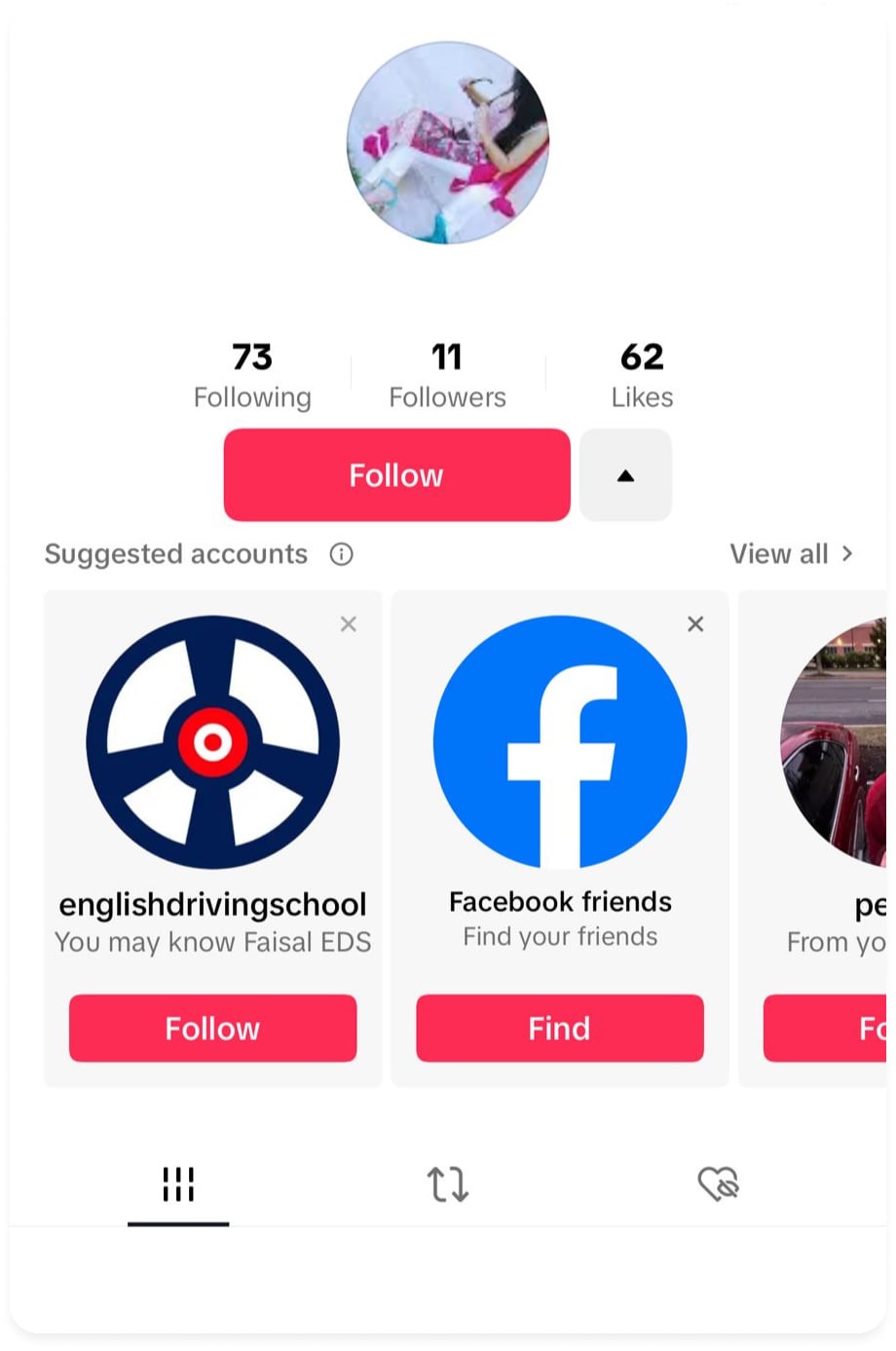
- Tap the share icon or three dots on the top of the profile.
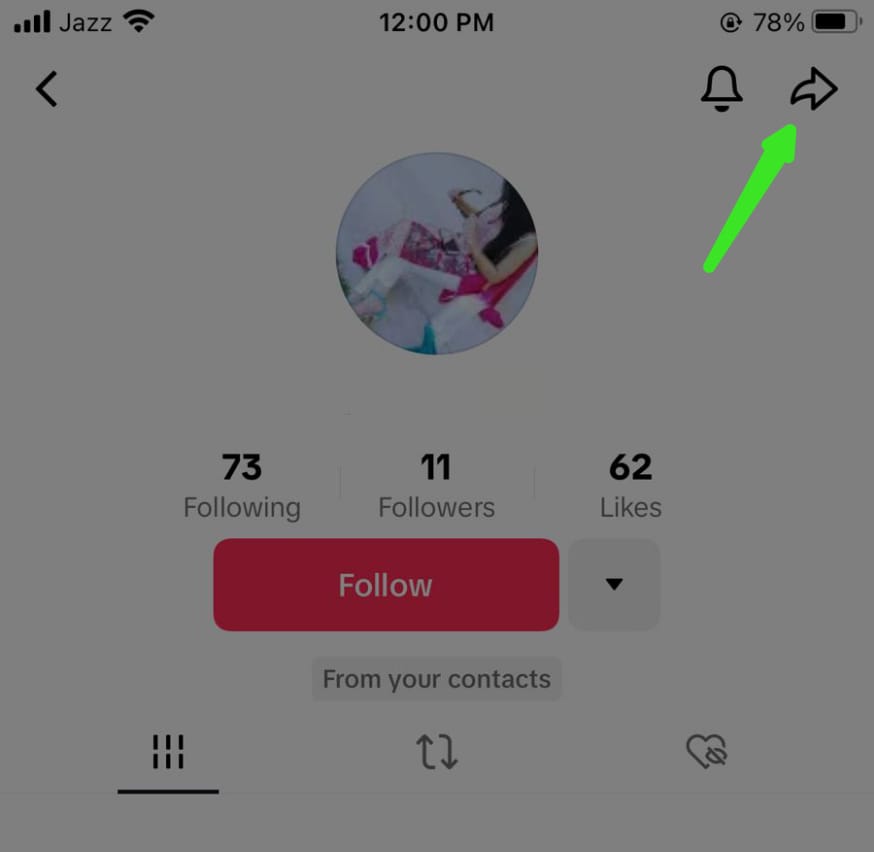
- Select the block options in the number of given options.
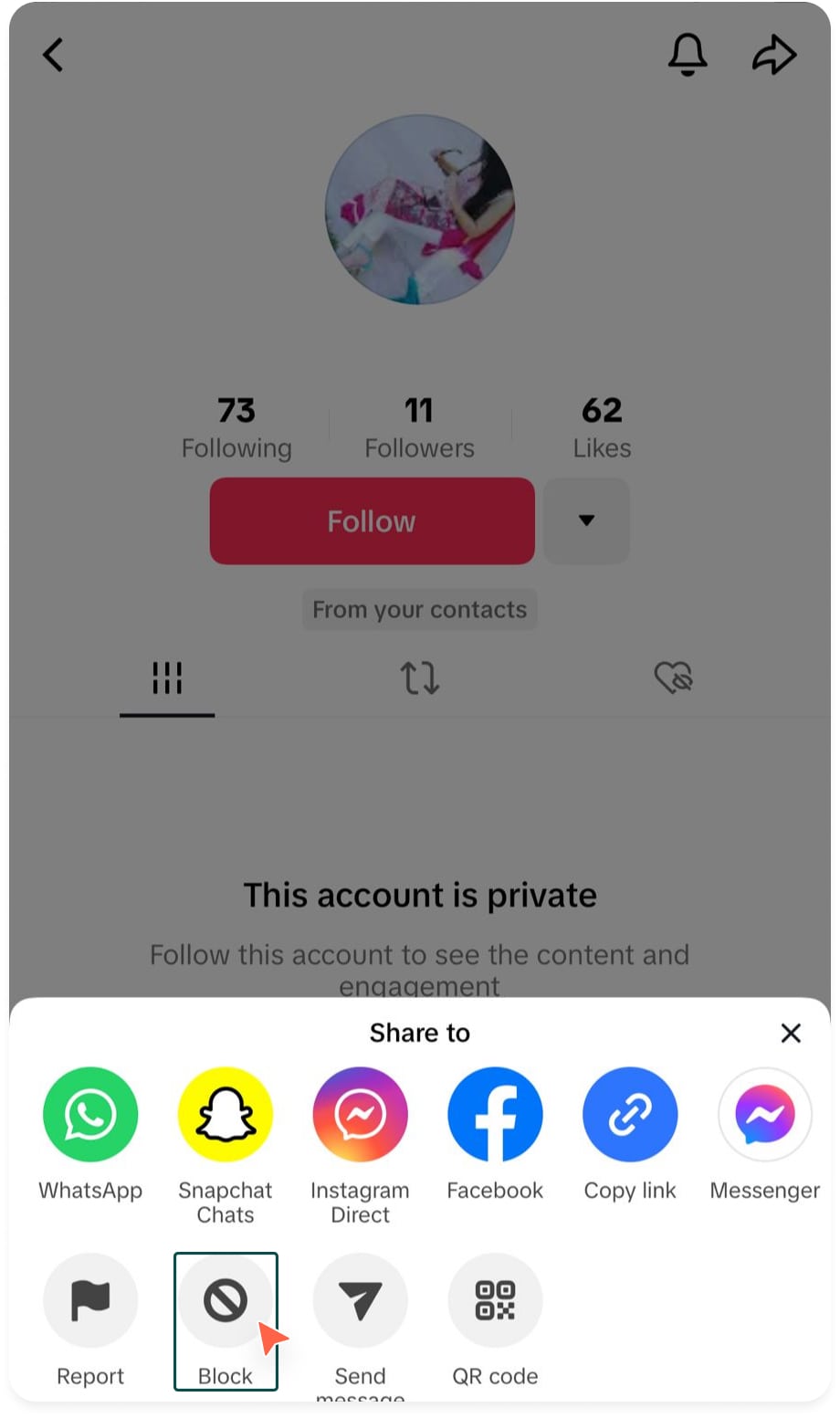
- Tap Block in the confirmation message.
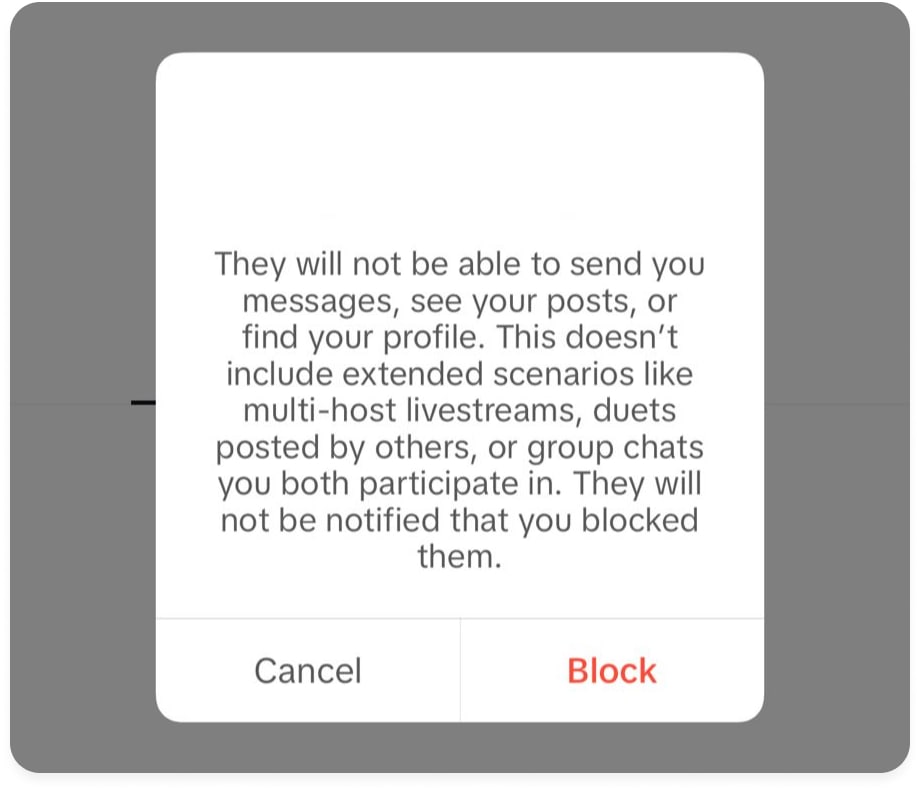
How to Block Someone on TikTok without Viewing their Profile

There is no direct way to block someone on TikTok without viewing their profile. You can have multiple other options to restrict or mute their presence so they can’t send you messages and appear before you. Some of these methods are given:
- Report the user: If some creepy guy is harassing you on TikTok, you have this app’s back, as you can report the user, which the platform will consider seriously.
- Mute the user: If a creator’s content bothers you and you don’t like it, mute them so their posts will not come before you.
- Privacy settings: Review your privacy settings to manage who can comment and message you.
We’ve already mentioned the steps above if you want to block someone permanently. Here is a quick go-through again:
- Open the TikTok app.
- Search for the user’s profile you want to block. You can find profiles through the “For You” page, the search bar, or notifications.
- Tap on the profile of the user you want to block.
- Tap the Share icon located on their profile.
- Select Block from the options provided.
- Confirm the Block Action by tapping “Block” again.
Why Can’t I Block Someone on TikTok?
You may face some problems while blocking someone on TikTok. Some users have claimed that they’ve faced many problems since the TikTok updates in 2023. There could be several reasons you can’t block someone on TikTok;
- The block option may not work properly with a poor internet connection. This may be the potential limit to why you can’t block someone on TikTok.
- TikTok has updated since May 2023, and three dots have been replaced by a share button. Users cannot find the block button after it.
- The bulk feature allows you to block 100 users at a time, but you cannot block more than 100 people in a single go.
Other Limitations in Blocking
There are some other limitations or restrictions users may face while blocking someone on TikTok:
1. Technical glitches
In the age of the internet, technical glitches cause many problems, and they do the same in the TikTok app. Users may face problems blocking someone because of technical glitches in the app, which can hinder the blocking process. Restart your app or update it to solve your problem.
2. Blocking limits
As mentioned earlier, users can block several other users simultaneously. If you’ve used the mass blocking feature, more people can’t be blocked. This may be a potential restriction when blocking someone on TikTok.
3. Pre-emptive blocking
You can’t block someone on TikTok if you have never visited their profile or interacted with them. There is no way to block someone only by their username, which might be a problem in your case.
Conclusion
These block and restriction options are introduced to create a more secure and comfortable TikTok experience so that users can protect themselves from harassment and restrict such users. Making a memorable and secure environment for all must be our top priority on social media platforms. Only then can we live peacefully in our Little Global Village.
Remember, blocking might not be the only best option. Consider reporting the user and exploring privacy settings for further control. If you’re a social media creator and want to explore the blend of AI and social media to generate more ideas, ChatFAI is the must-have for you.
FAQs
Q: How to Block TikTok on a Phone?
Find “My Apps & Games” and select TikTok from the list of apps. To limit access to TikTok, tap the three lines in the top right corner and select “block”.
Q: Will Someone Know I Blocked Them on TikTok?
No, TikTok doesn’t send a notification when you block someone on TikTok.