Content is the KING, and what’s the best way to present content online? Images, of course. However, low-quality pictures impact the overall aesthetics of a website or landing page. It also doesn’t show the true impression of social media websites. Dall-E 2 is one of the best AI image generators. However, it sometimes doesn’t understand the context and fails to make a realistic image.
Here are some alternatives of DALL-E 2 image generators you can use in 2024 to level up your art game. Let’s learn about these tools without any delay.
DALL-E 2 Image Generator: An Overview
DALL-E is a machine learning (ML) image generator created by OpenAI. It uses a deep learning model to convert instructions in textual form into visuals.
DALL-E uses the GPT-3 model to interpret language input and produce output in image form. The instructions given are called prompts. So, more sophisticated prompts produce more accurate results.
In April 2022, OpenAI launched its second version, DALL-E 2, which provides accurate results with little information. It makes more realistic images that blend the styles and attributes of elements.
The best AI Image Generators of 2024: DALL-E 2 Alternatives
The following are some of the best AI image generators for 2024.
1. Midjourney
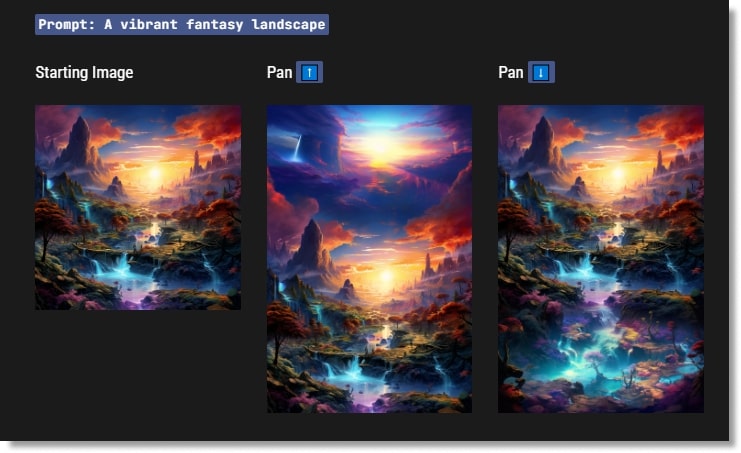
Midjourney has marked its name in the AI art world. The AI tool takes instructions in textual form and generates digital art similar to hand-drawn illustrations. Midjourney is helpful for several users, from artists to content creators and educators.
Best Features
1. Modify Generated Artwork
Midjourney is an AI text-to-image generator that works with different textual instructions. It allows users to change their artwork by modifying the prompts.
2. Endless Creative Possibilities
The tool has a wide range of options that can unlock your creativity. Users can experiment with different prompts and create their masterpieces.
3. User-friendly Interface
The platform is designed to be easily accessible. The user-friendly interface is welcoming to both novices and experts. You can interact with tools without any technical skills.
Pros
- Endless creativity
- Customization
- User-friendly
Cons
- Low-quality image
- Limited realism
- Privacy concern
Pricing
There are four subscription plans: basic, standard, pro, and mega plan. The basic plan is $10/ month, the standard is $30/month, the pro plan is $60 a month, and the mega plan is $120 monthly. The relaxed GPU time is unlimited for standard, pro, and mega plans.
2. Bing Image creator
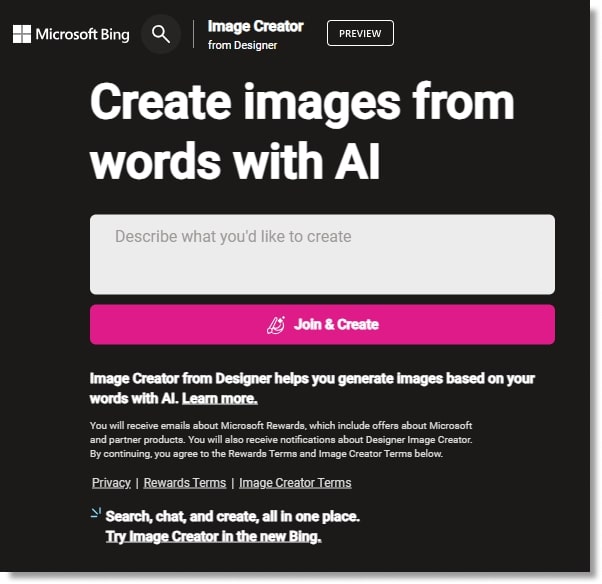
Microsoft has also introduced its product to the AI image world by introducing the Bing Image Creator. Bing is a top alternative to DALL-E 2, built on DALL-E technology. It is powered by DALL-E 3, making it the best AI image-creation tool ever. Bing allows you to create AI images through text descriptions only. You can create images for social media, newsletters, and presentations.
Bing image creator helps add a touch of creativity by transforming images into geometric patterns.
Best Features
1. Images Through Text
Bing uses DALL-E technology to process text descriptions and create visually appealing images in seconds. You only have to describe what you want to create, and it’ll be here in seconds.
2. Convert Images into Abstracts
Bing Image Creator quickly transforms images into abstracts instantly. The AI algorithms modify the visual characters to create a unique and artistic rendition.
Pros
- User-friendly tool
- Free to use
Cons
- Limited wordcount for prompts
- Lacks editing option
- Limited creative possibilities
- Less detailed output
- Lack of customer support
Price
Bing Image Creator is free for Microsoft users to use.
Review
Users rate Bing Image Creator 4.5 out of 5.
3. Jasper Art
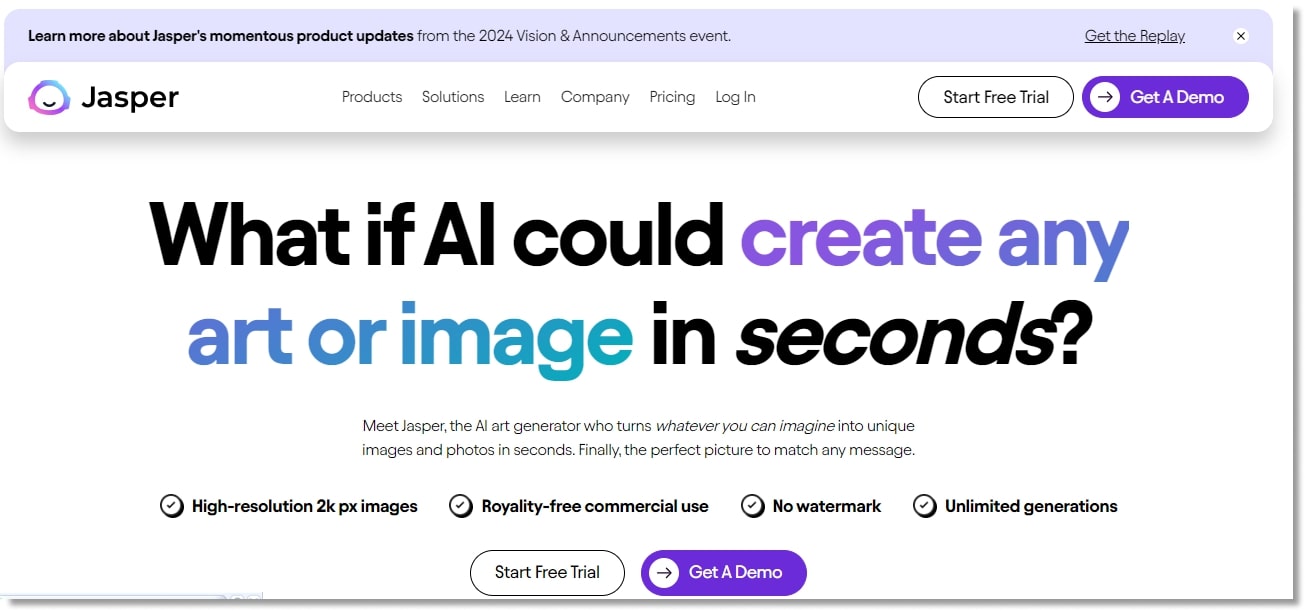
Jasper Art assists in creating landscape and portrait images based on inputs. The tool uses AI technology to create images. The Jasper bot uses the prompts as instructions and generates images quickly. You can use Free-form mode or templates to create images.
Some of the best features of Jasper Art are as follows:
Best Features
1. Ideal for Scenic AI Images
Jasper Art is particularly designed for scenic AI-generated images. The AI model is trained and optimized to generate realistic and aesthetic natural scenes. So, it is a useful alternative to DALL-E 2 for artists who are into scenic artwork.
2. Images Modification
Jasper Art provides many options to customize images according to taste. You can change the image’s background, color, and texture to make it more beautiful.
3. Easy-to-use Interface
Without technical expertise, users can easily navigate the AI image creation tool, as Jasper has a very easy-to-use interface. You just have to choose options, and the output will be ready.
Pros
- Plenty of customization options
- Save previous artwork
- Like and dislike button
Cons
- Can’t own the copyright of images
- Not suitable for professional images
- Longer time to convert text into images
Pricing
Besides the Jasper subscription fee, users must pay $20/month for the freemium model.
Review
Users rate Jasper 4.4 out of 5.
4. Dream by Wombo
Dream by WOMBO is the best AI image generator. Provide an image description and select a style, and a stunning image will be ready in seconds.
Best Features
1. No Sign Up
One of the best features of Dream by Wombo is the ability to use this AI image creator without signing up. This streamlines the user’s experience to generate art quickly without additional steps.
2. Offer Different Styles
The AI platform offers a variety of artistic styles. It allows users to apply almost fifteen different visual aesthetics to create and customize images.
3. Realistic Images
The AI model is highly trained to generate realistic images. The platform is designed to generate life-like and visually convincing images.
4. Image Sharing
The best feature of Dream by Wombo is the ability to share AI images with others. This feature is handy for creators to share their art on social media, use it in blog posts, or showcase it as a portfolio.
Limitations
- Not available in every country
- Too many Ads that interrupt the workflow
Pros
- Hassle-free interface
- Free to use
- Update features
Cons
- Time-taking
- Numerous advertisement
Price
Dream by WOMBO is the finest alternative to DALL-E 2 as it is free to use.
Review
Users rate it 4.5 out of 5.
5. Fotor
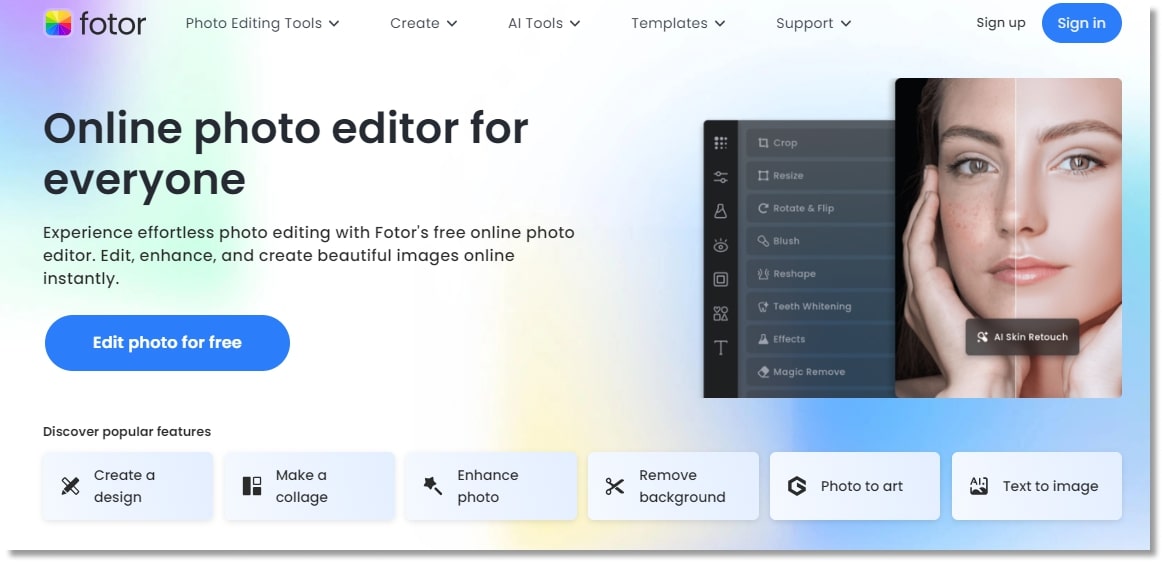
Fotor is the best AI image generator and alternative to DALL-E 2. It allows users to edit their pictures in seconds and convert them into paintings.
There are also options to use color paint and sketches to make cartoons. With its users all across the globe, Fotor is equally popular among professionals and beginners.
Best Features
1. Available in 9 Different Languages
Fotor is a multilingual program available in 9 different languages. Therefore, the tool allows a diverse global audience to navigate it and unleash creativity.
2. User-friendly Interface
Fotor’s interface is very user-friendly, implying that the platform is easy to use. This feature makes it accessible to a broad range of users.
3. Unique Filters and Painting Styles
Fotor has unique filters and painting styles set it apart from other AI image generators. The filters allow distinctive visual effects to enhance images’ creativity and artistic quality.
Limitations
- Limited features
- Website often lag
Pros
- Unique creation
- Easy to use
- Editing options
Cons
- Time taking
- Not accurate results
Price
Fotor is user-friendly, with a yearly subscription of $39.99 and a monthly subscription of $8.99.
6. Starryai
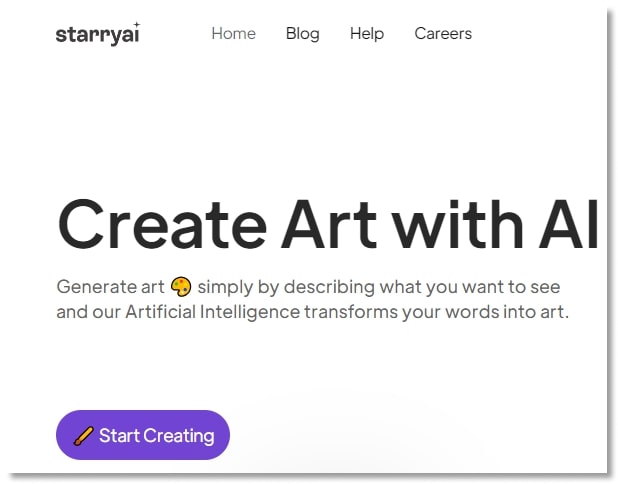
Starryai is a DALL-E 2 alternative that gives you 100% ownership of your art. This AI art generator uses two state-of-the-art AI models to create unique art. The AI image generator app is available for both iOS and Android.
Best Features
1. Easy-to-use Interface
Starryai has a straightforward interface, which makes it the best alternative to DALL-E 2. You must pick your style from art, illustration, and photos. Moreover, you can also create images with your own style by defining the features.
2. Sharable Images
Users can download images to showcase their expertise and share them on different social media platforms, which is pretty good.
Limitations
- It is a basic art-generating app
Pros
- Simple interface
- Quick output
- 24/7 support
Cons
- Mobile-only product
- No customer support
Price
The app is free, but you must pay for art credits.
7. Simplified
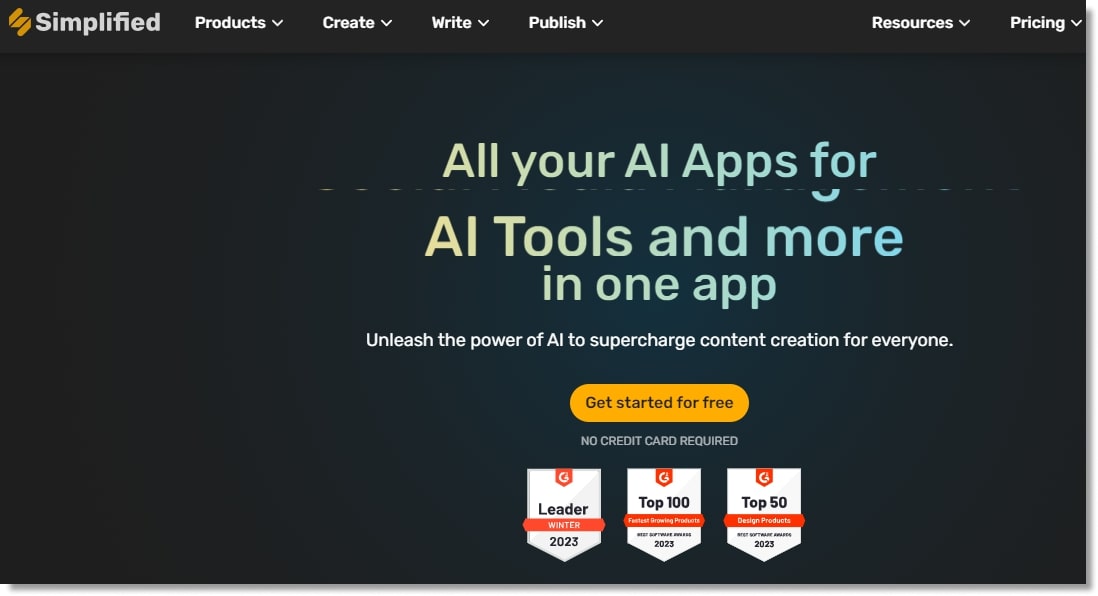
Simplified is one of the best AI image generators of 2024. It is specially designed for content creators. All you have to do is provide a prompt, and the tool will provide you with a realistic image.
Besides generating images, Simplified also helps generate blog posts, social media content, and scheduling content. Simplified is an all-in-one image generation app that differentiates it from other AI tools.
Best Features
1. Create, Edit, and Repurpose Images
This AI tool provides features beyond image creation. Users can edit and repurpose images by giving simple commands. It’s an all-in-one AI image-generation tool.
2. Write Posts
Besides image creation, Simplified allows its users to write social media posts based on images created. This is handy for content creators to write blog posts, social media posts, and images in one brief.
3. Scheduling of Content
Users can also schedule the content for later use. If you have created an image for your social media platform, you don’t have to open the system again to upload it. The scheduling option allows users to select a date and time, and the content will be automatically posted.
Pros
- Useful for small businesses
- 24/7 support
- Trainings available
Cons
- Sometimes repeat input
- Limited templates
Price
Simplified is free to use by providing monthly free credits.
Review
Users rate Simplified 4.7 out of 5.
8. NightCafe
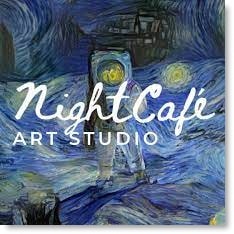
NightCafe uses neural style transfer to create stunning visuals. It is a text-to-image tool that creates AI artwork with textual prompts only. It has been widely used among NFT artwork creators. You can also modify the image until you are satisfied.
There is a rich library of AI artwork that users can use and share as well.
Best Features
1. Create 3D Scenes
One of NightCafe’s best features is that it allows users to create images with depth and spatial elements, resulting in a realistic visual experience.
2. Extensive Features for Image Creation
The platform provides a wide range of tools and functions to explore AI tools’ capabilities. Different features, such as filters, colors, textures, layers, etc., are available to customize the creation.
Limitations
- It might be challenging to use for non-tech users
- Expensive subscription plans
Pros
- Easy to use
- Free trial
- Varied styles
Cons
- Require prompt crafting skills
- Time taking
Pricing
There are three different plans depending on user intent. The hobbyist plan is for $9.99/month for 100 credits. The enthusiast plan is for $19.99 a month with 250 credits. The artist plan is for $49.99 a month for 700 credits.
Review
Users rate NightCafe a 4.7 out of 5.
9. DreamStudio by Stability
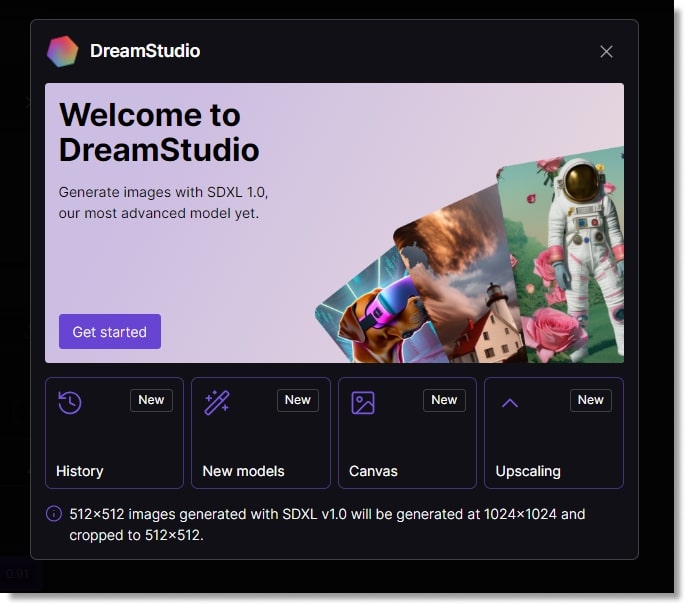
DreamStudio uses the Stable Diffusion Image Generation model to create high-quality images. You don’t have to give detailed descriptions; only a few artifacts and images will be ready. The output looks natural, with every detail captured perfectly.
Best Features
1. High-quality Images
DreamStudio provides high-quality images with simple prompts only. The images can be customized depending on style and user preference. You can customize the output until you’re satisfied.
2. User-friendly Interface
DreamStudio is user-friendly and easy to understand. This ensures that users can interact and use every tool without any hassle. The welcoming interface makes the process smooth and easy to understand.
3. Create a Diverse Range of Images
DreamStudio won’t limit your creativity to a particular style. You can create images of fruit bowls in a country kitchen, an 8-year-old girl in a wonderland, and many more. Users can chase their creative selves by exploring anime, real-world images, and others.
Limitations
- Fewer output format options
- Limited image size
Pros
- Fast and efficient
- Highly personalized images
- No prompt engineering experience is required
Cons
Price
DreamStudio offers free credits to generate images. However, for 100 image credits, you need to pay $1.18 for frequent usage.
Review
DreamStudio stands out among competitors with a 4.7 rating out of 5, which makes it the best alternative to DALL-E 2.
Conclusion
Introduced in the second quarter of 2022, DALL-E 2 is the best AI image generator. However, other options exist to create the best AI images in 2024. The article has explored AI image generators to use in 2024. To name a few, Bing Image Creator, Nightcafe, and Starryai are some of the best AI image generators.
Switch ON your system and use endless creativity options to make the world’s next masterpiece. Let me know which one is your favorite. Use ChatFAI to write prompts and get tailored results.
FAQs
Q: Is there a completely free AI image generator?
Yes, different AI image generators are free to use. Bing Image Creator is free, and it allows you to find endless opportunities to make creative art.
Q: Is DALL-E available for free?
DALL-E 3 is powering Bing Image Creator and is free to use.
Q: Is DALL-E the best AI image generator?
DALL-E uses a deep learning model that converts text introductions into images. It gives creators and artists complete control over their images, making it one of the best AI image generators.
Q: Which is the best AI art generator app?
Starryai is the best AI art generator app for iOS and Android users.
Q: Which image AI is free?
Different AI image generators are free and often provide credits. DreamStudio, DALL-E, and Bing Image Creators are some of them.
Q: What is the best AI image generator?
There are several AI image generators that are best for work. DALL-E 2 and 3 provide more sophisticated outputs. Other image generators are also available, such as Dream by WOMBO and Simplified.