Ever have a vision in your head that you just can’t get onto paper? An AI image generator is here to change that.
These AI generators let you turn your wildest ideas into stunning visuals with just a few words. No matter if you’re interested in sketching dreamy landscapes, edgy portraits, or abstract designs, these tools unlock creative possibilities like never before.
Each one has its own magic, from pro-level tweaks to instant, high-quality results.
Check out our top 9 picks shaking up the art world this year, perfect for bringing your imagination to life with ease.
Top 9 AI Image Generator Tools in 2024
Here are the top 9 AI image generator tools you must try in 2024:
1. Bing Image Creator
Microsoft has also introduced its product to the AI image world by introducing the Bing Image Creator. Bing is powered by DALL-E 3, making it the best AI image-creation tool ever. The AI image generator allows you to create AI images just using text descriptions. You can create images for social media, newsletters, and presentations.
Bing image creator helps add a touch of creativity by transforming images into geometric patterns.
Follow these steps to get stunning visuals from Bing:
- Search “Bing image creator” on Google and click on the official page.
- Sign in with your account, and you’ll be all set to get weirdly wonderful AI images.
- Give AI the prompt, and the AI image generator will provide four different images.
- Pick the one that suits you best.

Pros
- High-quality images
- Simple to use
- Microsoft Integration
Cons
- Limited style
- Can’t resize the images
2. Meta AI
Meta AI has rolled out a new feature to generate images. The AI image generator uses Machine Learning and Deep Learning to learn from a vast dataset and create images accordingly.
What’s more exciting is that Meta AI is easily accessible from WhatsApp, Facebook, and Instagram.
To create images with Meta AI on the browser, follow these steps:
- Go to Google and search “Meta AI.”
- Click on Meta AI’s main page and you’ll see this type of interface.
- Click on “Imagine an Image” to create what you’re thinking about.
- Here, you’ll get an option to sign in with Facebook or Instagram.
- On signing in, you’ll get four different images.
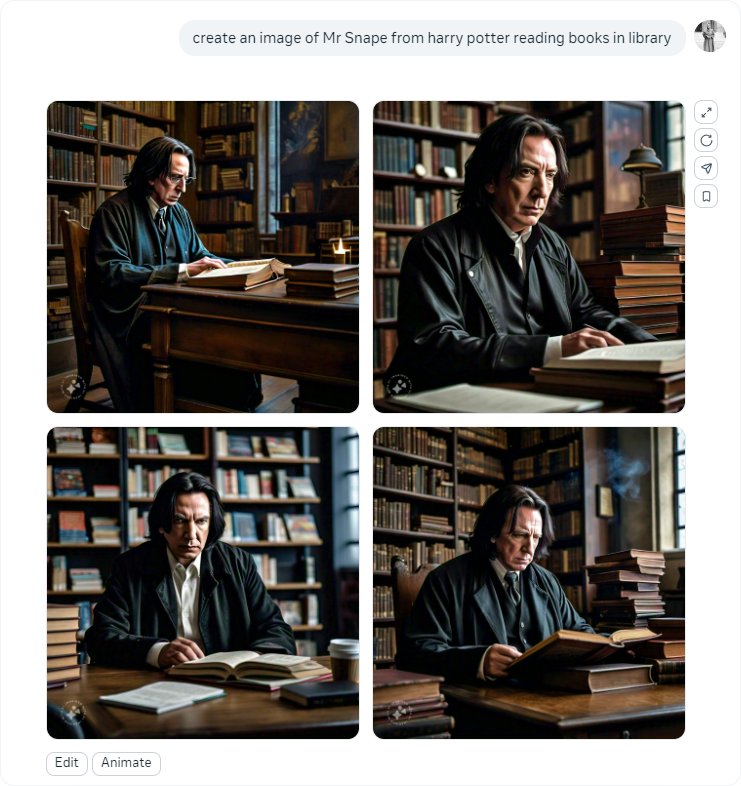
You can edit the images until you get the desired images.
Pros
- Accessible
- High-quality images
- Easy to use
Cons
- Limited daily number of images
- Require clear prompts
3. Midjourney
Midjourney uses advanced AI technology called deep learning, which allows it to analyze and interpret text prompts, turning them into visually rich digital artwork. This deep learning model is trained on vast amounts of data, so it learns to understand different artistic styles and details over time.
- Sign in to Midjourney with your details.
- Give AI the prompt, and voila you’re good to go.

You can adjust prompts to refine your artwork, explore various styles, and make creative changes quickly.
Pros
- Endless creativity
- Customization option
- User-friendly
Cons
- Low-quality image
- Limited realism
- Privacy concern
4. DALL-E 3
DALL-E 3 is Open AI’s art generator that uses text prompts to create images. It uses diffusion models to create stunning visuals. You can use ChatGPT to create images.
DALL-E 3 understands and interprets natural language to create realistic or imaginative visuals. By combining advanced natural language processing with image generation, DALL-E can produce anything from digital art to realistic scenes based on your prompts.
- Go to ChatGPT and log in with your details.
- On the main page, click on “Create an image” option.
- Describe how you want the image, and voilaaaa, it’s ready.
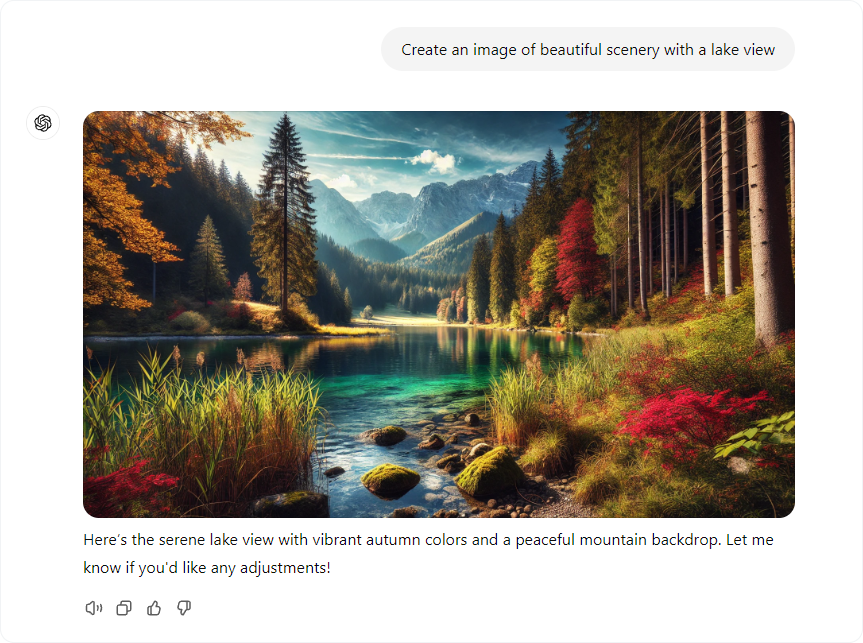
Pros
- Simple to use
- Freemium services
- Digital art generation
Cons
- Detailed prompts
- Language barriers
5. Unstable Diffusion
Unstable Diffusion is another AI image generator on the list. It’s a neural network-based AI image generator that uses diffusion modeling.
Diffusion modeling means starting to create an image with random noise and then adding details until you get the desired image.
Here’s how you can create an image with instability (Unstable Diffusion).
- Go to Google and search “Unstable Diffusion.”
- On landing the main page, click on start imaging for free. Sign in with Google and here you go!
- Give prompt to Unstability AI. Select the number of images and see what magic happens.
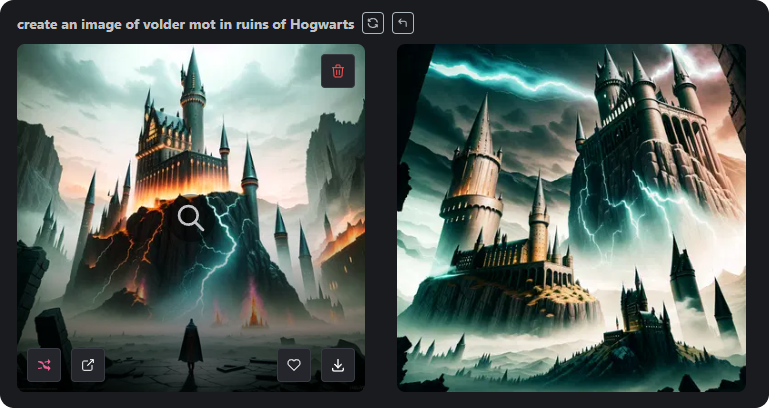
Pros
- Free to use
- Easily accessible
- Versatile
Cons
6. SocialBu
SocialBu is a free AI image generator tool. Although not primarily designed as an image generator, SocialBu allows you to create stunning visuals and help write captions. The blog image generator is specifically designed to get blog images in seconds.
SocialBu is an all-in-one tool where you can create AI images, craft captions, and schedule posts across different social media accounts. Follow the steps to create images on SocialBu:
- Go to SocialBu’s official account.
- Click on the free tools option and pick “AI quote image generator” or “blog image generator.”
- Give a prompt, and an AI image generator will create stunning images for free.
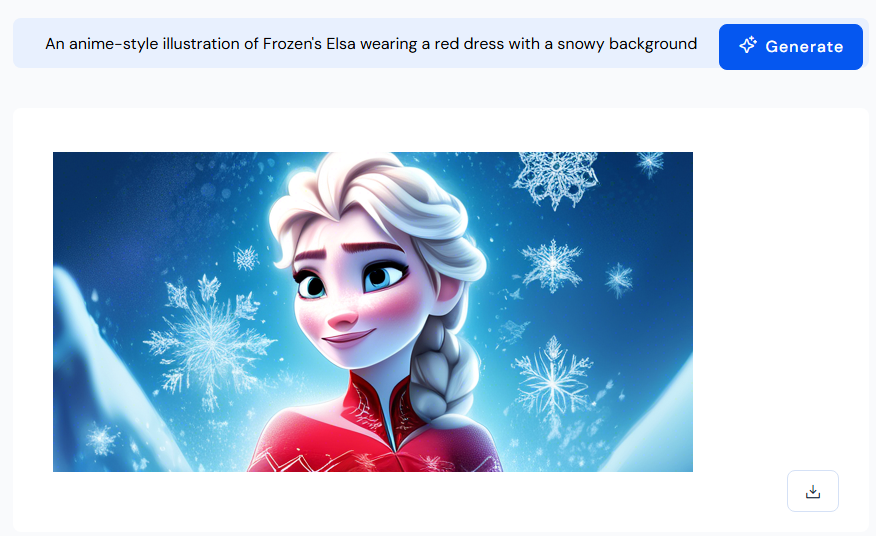
You can specify your prompt to get tailored results using the prompt generator for text2img tool.
Pros
- Free to use
- User-friendly interface
- Prompt modification option
Cons
- Not suitable for generating living things
7. Fotor
Primarily launched as an editing tool, Fotor has become the best AI image generator. It allows users to edit their pictures in seconds and also convert them into paintings.
You can create eye-catching visuals with AI using the AI image generator option. To do this, follow these steps:
- Go to Fotor and sign up with your Google account.
- Give AI a prompt, select the number of images you want, and click generate. That’s all you need to get started.
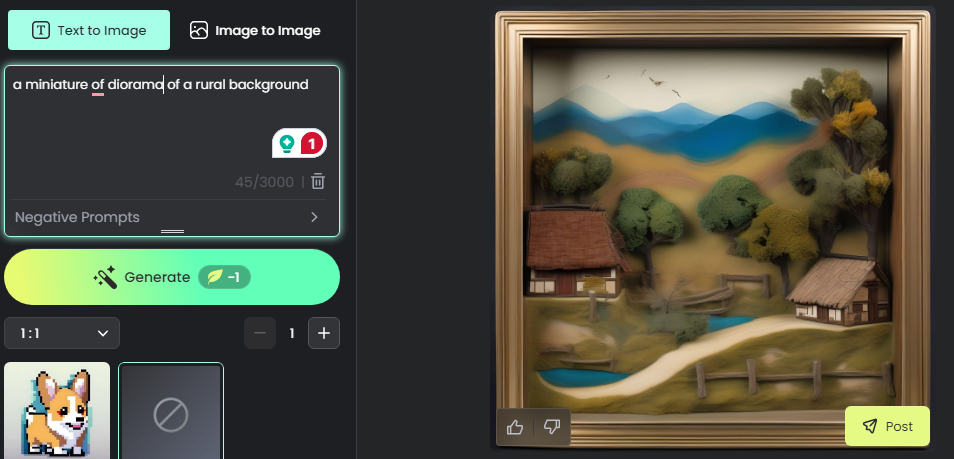
Pros
- Unique creation
- Easy to use
- Editing options
Cons
- Time taking
- Not realistic results
8. Adobe Firefly
Adobe firefly is a free AI image generator and go-to platform for artists and creators. From attractive paints to abstract and vintage, there are a lot of options that you can explore.
You can take inspiration from already created images. Scroll down to find how you can use this free image generator:
- Go to the main page of Adobe Firefly after signing up with your Google account.
- Describe AI as the image you want, and here you go!
- You can pick the best image out of four images provided.
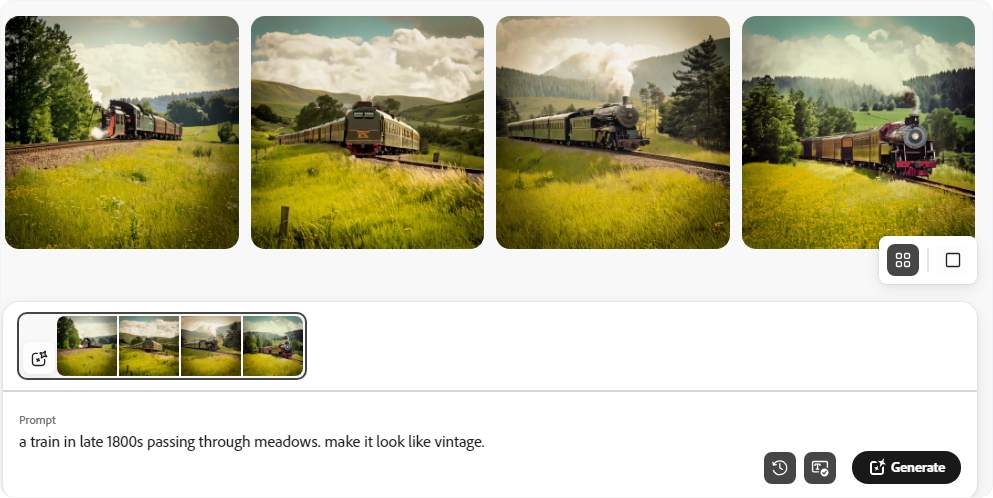
I like this one the most. What about you?

Pros
- User-friendly
- Creative flexibility
Cons
- Dependency on Internet
- Quality concerns
9. Getimg.ai
Getimg.ai is a cool image generator based on Stable Diffusion, designed to create stunning visuals. Its ability to convert images into videos sets it apart from other AI image generator tools.
Here is how you can use this AI image generator:
- Go to Getimg.ai and sign up for your account.
- Give AI the detailed prompt. Select the ratio and number of images, and click ok.
- You’ll get the images in a fraction of a minute.

Pros
- User-friendly interface
- Free to use
- Updated features
Cons
Use ChatFAI For Prompt Generation and Get The Best Result
There is one thing in common in all these AI image generators: PROMPT. All you can give AI is a prompt, and based on it, you’ll get wonderful or bland images.
The best news is that you don’t have to spend hours crafting prompts, as ChatFAI can do this on your behalf.
Simply create a character who is an expert in modifying prompts, and you’re all set. Read this guide to learn about ChatFAI and how to create the character there.
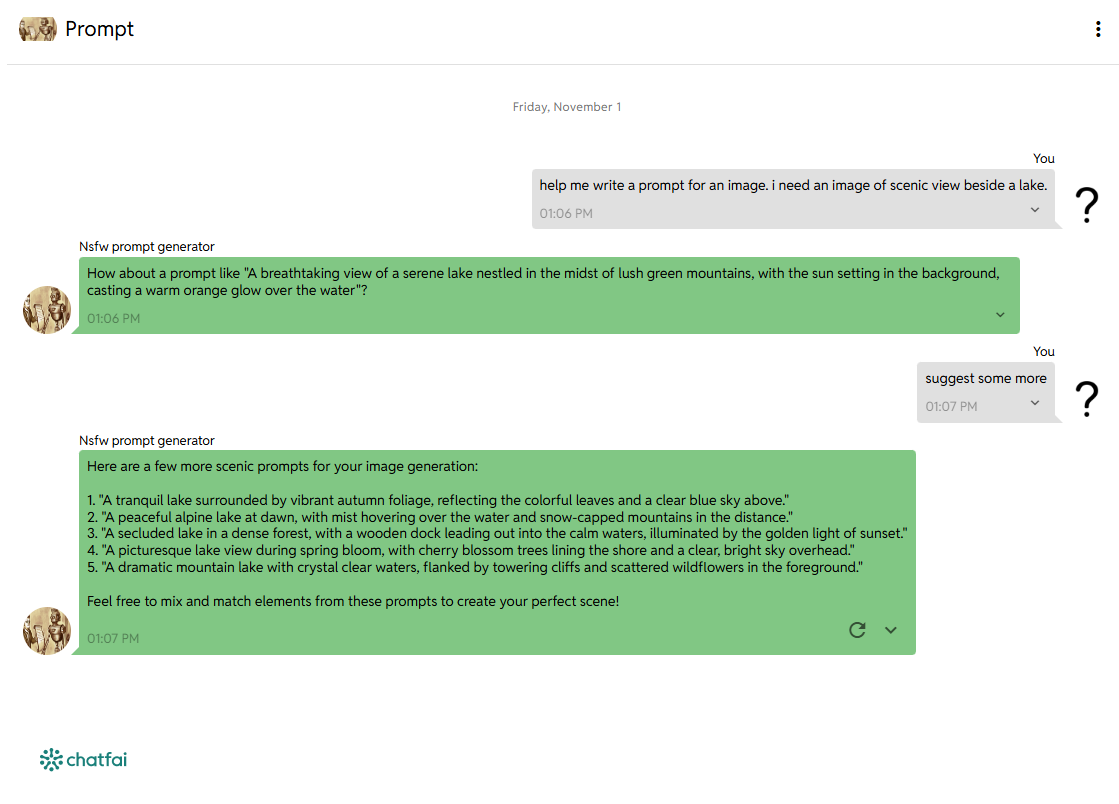
Here is how I asked the character to modify the prompt:
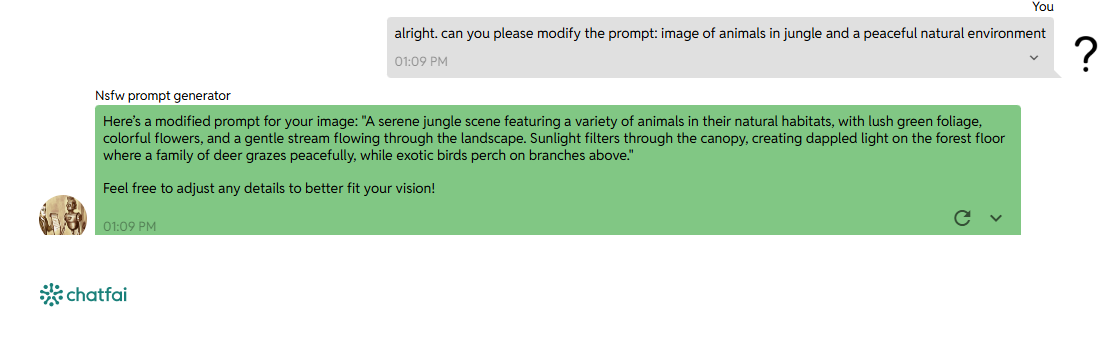
Wrap Up
AI image generators have saved the favorite spot in the online world by creating stunning visuals and art. Simply give the text prompt to AI and see the magic happen in front of you.
You can get various images in different styles, from abstract paints to scenic views and images.
The secret of images lies in the prompt only. Head to ChatFAI for a prompt generation or modify the existing prompt to get tailored results.
FAQs
Is there a free AI I can use?
Multiple AI image generators are free to use. You can use ChatFAI to create prompts. To create visually appealing images, try the SocialBu image generator for free.
Is there any free AI content generator?
ChatFAI is a free AI content generator. The AI tool offers a wide range of options for creating content, from entertainment to education and interview preparation.
Is there a free AI story generator?
Yes, ChatFAI is an AI story generator. The character has sharp memory and ability to understand the context that help you create diverse and immersive storylines.
How to use an AI art generator for free?
To generate AI art for free, pick an AI art generator that is free to use such as SocialBu. Provide AI with the prompt and that’s it. You’ll get images in a few seconds.