Do you think of creating cartoon characters with the superpowers of your choice? We all have dreamt about creating our favorite cartoon characters and giving them immersive superpowers in our childhood.
No worries, as we can still create cartoons using AI. There are a lot of AI tools out here; using them to create different cartoons is fun. The beauty of AI lies in its ability to surprise. Some prompts lead to different areas of storytelling and carton creation by using AI.
In this extensive blog, we go on an adventure to investigate the complex process of making AI cartoon characters come to life, revealing the techniques used to create them and the resources available to both developers and artists.
Understanding AI in Cartoon Character Creation

As it is making waves in all fields of the world, AI is now doing the same in cartoon creation and animation. AI now offers exciting possibilities for professional and casual creators to take their cartoon generation experience to the next level.
Gone are the days when we had to wait years to design a cartoon. Now, with the help of AI, algorithms can analyze human movement data and create fluid animations for characters.
The automatic adaptation of emotions, body language, and facial expressions made possible by machine learning models gives animators a more dynamic and interactive platform for character development.
This fusion of artistic skills and technological advancements in cartoon character creation symbolizes AI’s ever-lasting impact on the entertainment industry, leading to a new era of limitless possibilities for storytelling and visual experience.
Bridging Imagination and Innovation: The Urgency of Creating AI Cartoon Characters
Traditionally, animators had to do much work to generate cartoon characters. This intensive labor process required high professional skills, as the professionals had to painstakingly draw each angle by hand. However, AI has drastically transformed the landscape by automating and streamlining the various aspects of the animation pipeline.
In the era of evolving technology, integrating AI into cartoon creation becomes not just a possibility but a necessity. The “urgency” to integrate AI into cartoon creation doesn’t stem from fear; it comes from the endless possibilities and potential AI has in this arena.
AI becomes a potent ally in expanding creative horizons and creating a symbiotic relationship between technological innovation and human creativity to shape the direction of animated storytelling as it smoothly combines with artistic endeavors.
Top AI Cartoon Generators
The efficiency and usability of AI cartoon generators have drastically increased over the past few years. The combination of artificial intelligence and art has opened up a new world of possibilities when technology constantly pushes the envelope of innovation. Using AI tools, a person can also craft personalized avatars that can be used in the story.
The AI cartoon characters have changed the whole industry and revolutionized it. Now a user can make cartoon characters within a few minutes, and it’s like your own production house on your laptop.
Here are the top AI Cartoon generators:
1. ChatFAI
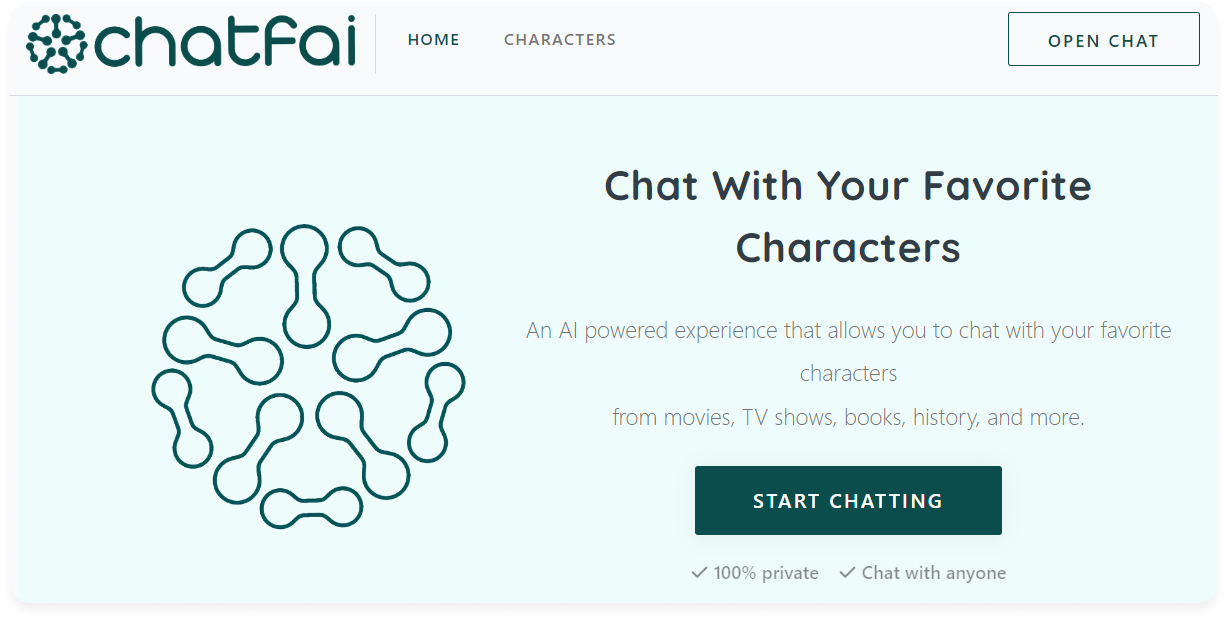
Cartists’ main problem while making them isn’t their design or structure. It’s the conversation, idea generation, or core thinking behind their characters, and ChatFAI is a pioneer in crafting such conversations.
ChatFAI is a platform for text-based conversation and chatbot creation, but it also has other AI-powered features, such as an AI character generator. This includes its “Character Creator” tool, which lets users create and engage with fictional characters driven by AI, though it’s not exclusively focused on creating cartoon images.
Best Features
1. Range of Characters
When it comes to cartoon creation, taking notes from pre-made cartoons is itself a blessing and ChatFAI has done it for you. In ChatFAI, you have many characters from books, fiction, history, TV shows and movies. You can choose a character that resonates with your idea and can have a chat with them to get a better experience.
2. Character Generation
Defining the backstory and history of a carton character is a very important step in carton and creation, and guess what?
ChatFAI is your companion in breathing life into new characters by defining their backstory, appearance, and personality. In this way, ChatFAI helps in cartoon generation and is one of the best AI cartoon generators.
3. Customization
As mentioned earlier, anyone can create a cartoon character, but a cartoonist can easily customize the character according to his choice. This includes giving your cartoon characters specific names, descriptions, voices, and personalities. This way, users can have a more personalized experience with cartoon characters.
Pros
- Customization
- Simple and accessible
- Creative outlet
- Learning capabilities
Limitations
- Doesn’t support voice calls
Pricing
ChatFAI offers three tiers of pricing for its users.
- Following the free tier, there is a basic one, which costs $9 per month,
- Its premium package is priced at $39 per month.
- The deluxe plan with advanced features is priced at $59.
Rating
Reviews of ChatFAI are positive. Many users have praised ChatFAI for its realistic and engaging dialogue, wide range of AI characters, and user-friendly interface. ChatFAI has an incredible rating of 4.2 out of 5.
2. Vidnoz AI

Want to try a 100% free cartoon generator and a remarkable video generator? Go for Vidnoz AI, as this AI-backed platform is a trailblazer in the industry. Its powerful AI tools and features allow users to create stunning art from plain photos.
Leveraging artificial intelligence algorithms, this web-based application allows you to generate cartoons online and automatically adjust your photos’ brightness, saturation, and contrast to make perfect anime.
Best Features
1. User-friendly Interface
The most problematic thing for character creators is the very fishy things on the platform, but using Vidnoz AI, you can have everything at hand with no problem. Its user-friendly interface and simple and intuitive design make it more useful for users.
2. Multiple Languages and Voices
As mentioned earlier, Vidnoz AI is a very diverse cartoon generator that can offer more than 470 accents in different languages. This can help to personalize your videos and make them more engaging for the audience.
3. Templates
A user can produce AI-generated animated videos. With over 500 templates, these templates can be a great starting point for new users, and you can easily customize them to fit your needs.
Pros
- Variety of options
- Free plan
- High-quality output
- Easy customization
- Extensive library
Limitations
- Limited customization
- Copyright concerns
Pricing
Vidnoz AI offers two payment plans. The basic plan is free for all users, while the premium plan costs $9.99 a month.
Rating
Vidnoz AI boasts an impressive rating of 4.8 out of 5, which means it is one of the best AI cartoon generators.
3. Krikey
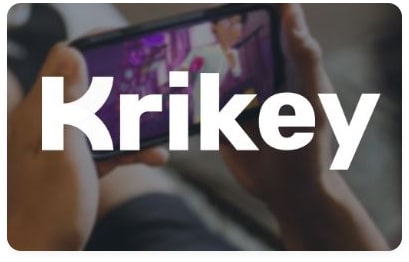
Krikey is your all-in-one animation studio. It is one of the most popular 3D character and cartoon generators. Although it doesn’t strictly fit 2D animation, this AI-powered platform offers multiple features for designing and animating characters that can be used to create cartoons. It is one of our top picks for AI cartoon generation, as this AI tool features a range of tools to do so.
Best Features
1. Easy-to-use Interface
One of the core problems for animators or cartoonists in the past was they had to create cartoons using codes. But with Krikey, no more such fuss is on the way. No coding or animation skills are required. Crikey’s drag-and-drop interface makes character creation and animation accessible to anyone.
2. Character Creation
Krikey AI boasts a range of features and tools for creating cartoons. Users can design diverse 3D characters with various customization options for body, clothes, accessories, and facial expressions. They can also create anime characters and other cartoon styles.
3. Lip-syncing and AI Animation
One of the unique features of Krikey is lip-syncing. A user can resonate the sound of characters with the lips of characters to create natural effects. Users can also use pre-made animations and let the AI handle the rest.
Pros
- Beginner friendly
- Multiple use case
- Affordable pricing
- Regular updates
Limitations
- Limited animation depth
- 3D animation only
Pricing
Crikey AI offers three payment plans:
- Krikey AI free version is free for users.
- Krikey AI standard is priced at $14.99 a month.
- Krikey AI Pro costs the staggering price of $29.99 a month.
4. VanceAI

Developed by VanceAI, Toonigineer Catoonizer utilizes AI technology to transform your photos into captivating cartoons. These AI tools boast various image processing features such as enhancement, upscaling, denoising, sharpening, and restoration. Various professionals use This AI tool, and its AI-powered technology provides automated and accurate conversions without manual filters.
Best Features
1. Diverse Cartoon styles
VanceAI offers a range of cartoon styles that users can use. The most famous styles are Disney-like, semi-realistic, and male cartoon modes for masculine features. Users can use these AI cartoon styles to fit in a particular scene.
2. High-resolution output
VanceAI generates high-quality, 4K-resolution cartoons suitable for various uses. This gives its users an immersive experience and elevates the art of cartoon creation to a very high level.
3. User-friendly interface
VanceAI boasts a very user-friendly and intuitive interface that simplifies cartoonization, making it accessible for more non-technical users. Such a hands-on approach makes VanceAI one of the best AI cartoon generators.
Pros
- Versatile application
- Additional image processing tools
- Multiple output options
- Easy to use
- Excellent cartoon quality
Limitations
- Not fully customizable
- The learning curve for advanced features
- Free plan restrictions
Pricing
VanceAI offers a lot of pricing options. The most famous pricing options of VanceAI are:
- 1-year subscription to VanceAI is priced at $79.90 a month.
- A lifetime subscription to VanceAI is priced at $119.90 a month.
Rating
VanceAI boasts a remarkable rating of 5 stars.
5. Toonme

Toonme, one of the most famous and well-regarded cartoon generators, is also on our list of AI cartoon generators. Its variety of features allows the users to craft high-quality sound with minimal effort. Available as an app, this AI cartoon generator is viral for its background, effects, and batch processing.
Best Features
1. Variety of Cartoon Styles
Toonme boasts a range of cartoon styles, and users can choose from a vast library of cartoon styles, including Disney, Pixar, classic cartoons, vector art, and even specific cartoons from popular shows. In this way, Toonme is one of the best AI cartoon generators, as this platform gives plenty of cartoon styles.
2. Full Body or Face Transformations
One of the remarkable features of Toonme is that you can transform only your face or full body into art. In this way, the tool offers an immersive experience for users.
3. Social Media Sharing
A user can easily share his pieces of work with others by integrating with various platforms such as Facebook, Instagram, and Twitter. This platform is also available in IOS, Android, and other web-based platforms for easy access on various devices.
Pros
- User-friendly interface
- High-quality results
- Wide range of styles
- Free version
- Regular updates
Limitations
- Subscription-based premium
- Limited customization options
Pricing
Toonme is free for users.
Rating
Toonme boasts a rating of 4.4 out of 5.
How to make a Cartoon Character using AI (Step-by-step)
Using ChatFAI, you can make a customized cartoon character that may take you back to school days when cartoons were a MUST. Let’s make a cartoon character using ChtaFAI and talk to it.
Step 1:
Search ChatFAI on Google and open the main page.
Step 2:
Click on Start Chatting.
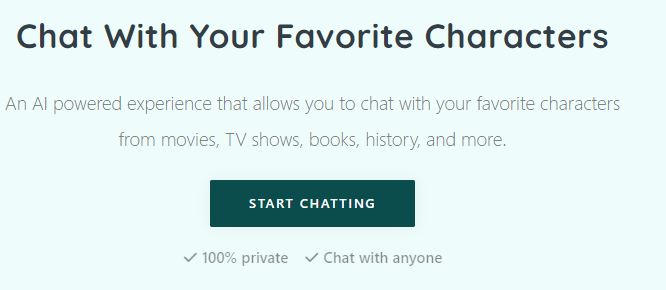
Step 3:
Click on the + sign in the top left corner and “New Chat.”
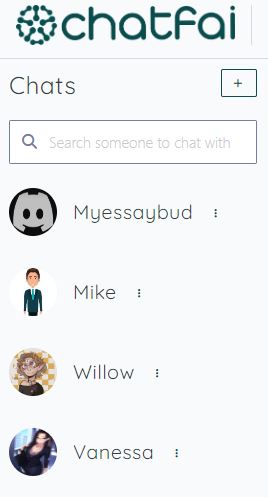
Step 4:
In the top left corner, click on + New Character.
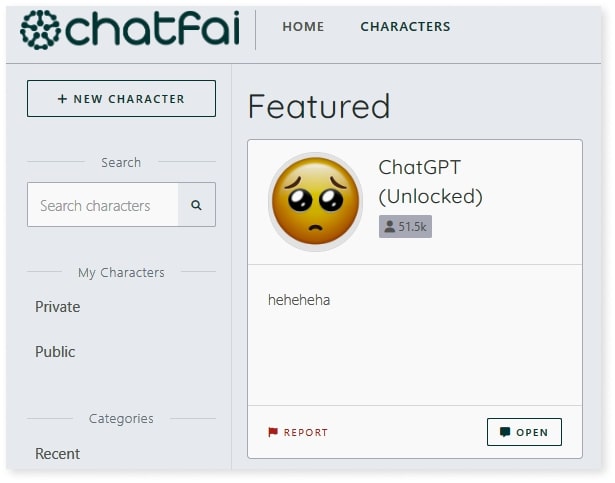
Step 5:
An interface will appear where you can add all information. Add the name, nick name (if any), character’s bio, and display picture.
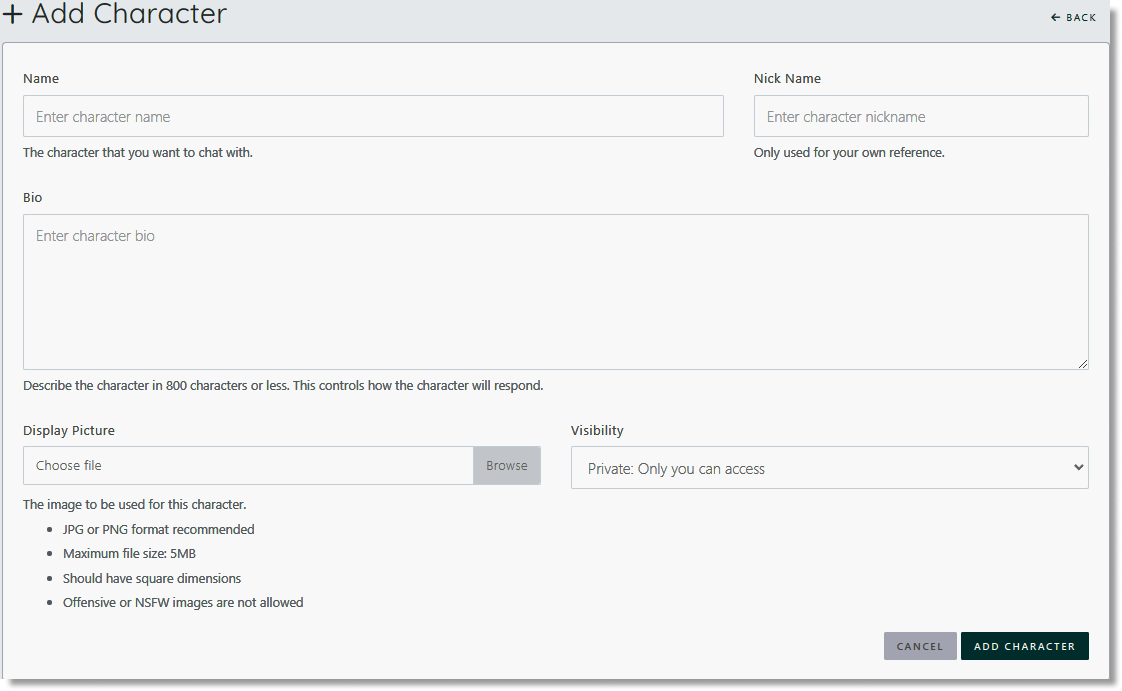
You can also set the visibility of cartoon characters to public or private.
Step 6:
And here you go! Click “Add character” in the bottom right corner, and the cartoon character will be ready to discuss any topic you choose.
Ethical Considerations in AI Cartoon Character Design
While AI has unlocked immense potential in cartoon creation and animation, the fusion of human creativity and AI raises many ethical considerations.
- Users of such AI tools should comply with copyright laws, as some AI models are designed on copyrighted materials.
- AI algorithms learn from already presented data, so the results may be biased toward a specific ethnicity or religion.
- Prioritizing cultural sensitivity and awareness in AI cartoon character design is essential to prevent stereotypes and unintentional offenses to various audiences.
- While AI empowers artists, it raises concerns about job displacements. Industry should encourage the fusion of AI and human creativity, focusing on AI’s role as a tool to enhance, not replace, human creativity.
- Regarding young audiences, extra care must be taken when creating AI cartoon characters aimed at them. Content must be age-appropriate and compliant with ethical guidelines.
Conclusion
AI cartoon characters are a testament to the dynamic nature of creativity in a world where the lines between reality and imagination are increasingly blurred.
As we embark on this thrilling journey, let’s not forget that the real magic will come from our capacity to fully utilize AI’s potential while adding the special touch of human creativity.
I hope your AI cartoon characters will captivate viewers. Let me know which tool you like the most.
FAQs
Q: Can AI generate a cartoon character?
Yes, there are a number of advanced AI that can create cartoon characters, including ChatFAI and Krikey AI.
Q: Is there a free AI cartoon generator?
Yes, ChatFAI offers free cartoon generation using AI. You can make 10 free characters of your liking for free.
Q: How do you make an AI cartoon of yourself?
Using Artguru, you can make a cartoon of yourself.
Q: Is there an AI for animation?
There are various AI tools for animation, including Krikey and Deepmotion etc.