Creating a video masterpiece is daunting and takes A LOT of time and energy. But here’s good news for tech geeks and video editors: your work will reduced by half with OpenAI’s new masterpiece, Sora!
Whether you’re an editor trying to improve your craft or an inquisitive thinker keen to experiment with cutting-edge technology, Sora is your ticket to revolutionizing the editing process. Explore its possibilities, solve its mysteries, and realize its full potential.
Prepare to elevate your editing game and push the frontiers of possibilities with Sora guiding the way!
Understanding Visual AI Landscape

Before delving into the extraordinary capabilities of Sora AI that have been making waves across the internet, it’s important to understand the current landscape of AI. Since the introduction of ChatGPT, AI has become a widely discussed topic. Numerous AI tools with impressive features, such as text and image generators, have been unveiled.
However, Sora AI is an advanced tool that transcends static output, offering the unique ability to convert text into videos.
What is Sora: Key Features and Capabilities
Sora AI will provide a 1-minute video on the given quality prompt with varying effects. But how does Sora AI exactly work? Sora works like any other text-to-video generator by utilizing a model called the “Diffusion Model.” To start off, it creates a static image with noise. Over many steps, the tool removes the noise to create a smooth and high-quality video.
Like any AI tool, you have to provide a prompt to Sora, and the tool will generate a video for you. The more specific your prompt, the more realistic the video you will receive. Therefore, learning how to craft an effective prompt is necessary.
Here are the key features of Sora AI:
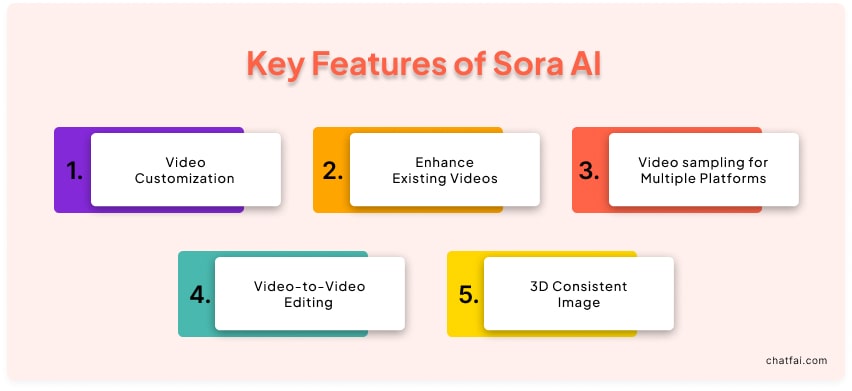
1. Video Customization
Whether searching for black-and-white, animated, 3D, doodling, Claymation, or something else, Sora AI has you covered. Include it in your written prompt and let the artificial intelligence work.
Exploring Sora AI applications further will reveal significant potential for prototyping, conceptualizing concepts, storyboarding, and comparing styles to see which best suits your branding and messaging.
2. Enhance Existing Videos
The tool is surely a blessing for video editors. Because you can upload existing videos to Sora, the AI can enhance and sharpen them. Whether you need to zoom in on a specific subject, enhance contrast, improve lighting and shadows, or sharpen grainy footage, Sora AI promises to be a highly useful tool for improving the quality and effectiveness of your videos.
3. Video Sampling for Multiple Platforms
Sora may sample videos in many resolutions, including widescreen 1920x1080p, vertical 1080×1920, and everything in between. This allows Sora to create optimized content for different platforms.
Furthermore, it allows for quick content prototyping at smaller sizes before generating the final output at full resolution, all utilizing a single model.
4. Video-to-Video Editing
Besides creating new videos, Sora AI allows users to change existing photographs and videos using text prompts. Sora has an SDEdit model for editing, which allows the user to change the style and surroundings of the created video.
5. 3D Consistent Image
Sora can make videos with dynamic camera motion. As the camera pans and rotates, individuals and things in the scene move consistently across three dimensions. This skill enables Sora to imitate different elements of humans, animals, and environments from the real world.
These emergent features for 3D objects and similar components occur without intentional inductive biases; instead, they are entirely simulation-scale phenomena.
How Does Sora Work?
Like DALL-E 3 and Midjourney, OpenAI’s Sora is a diffusion model that transforms written descriptions into high-quality films. You’ll be amazed to see how a simple prompt can be transformed into a cinematic scene in minutes. This is possible only by leveraging the power of the diffusion model and transformational architecture.
You might wonder how converting a written description into an image is possible. Ironically, this secret sauce recipe is everywhere, but let me break it down for you. Text-to-image and text-to-video generators work by combining the Diffusion model and Transformational architecture.
Without getting too technical, consider the diffusion model a tool for gradually refining random pixel patterns into visuals and videos.
Like GPT models, Sora uses transformer architecture better to comprehend the context and nuances of the text input, ensuring that the resulting AI-generated movies accurately reflect the original concept behind the textual prompt.
Get Started with Sora
Although Sora AI is not openly available at the moment, like its previous tools, Open AI has provided its access to limited people called “Red teamers” who use it to pinpoint potential limitations.
Isn’t it good? Well, yes.
Following this, the video tool will be available to visual artists, designers, and architects who creatively use AI. Once the tool is ready, it’ll be available to the public to speed up their content creation game.
Sora Login
To learn how to access the tool, follow these steps:
1. Search “Sora AI” on Google.
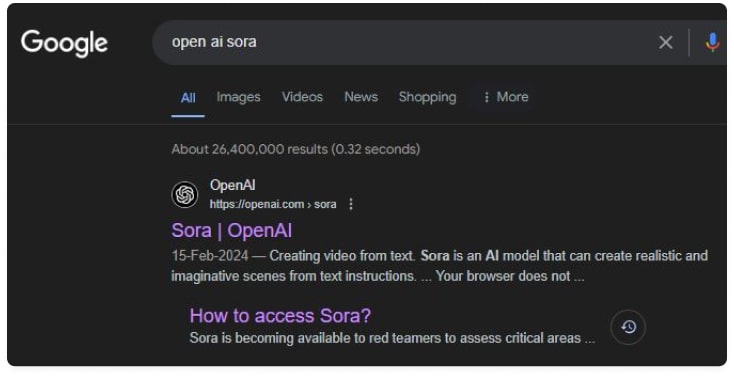 2. Click on “Sora Login”
2. Click on “Sora Login”
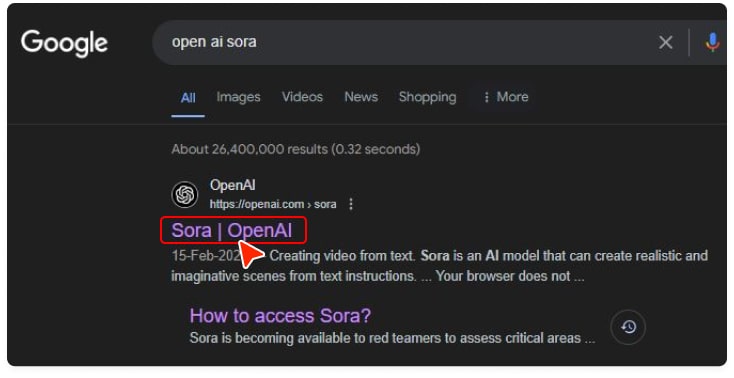
3. An interactive interface will appear with a cool video.
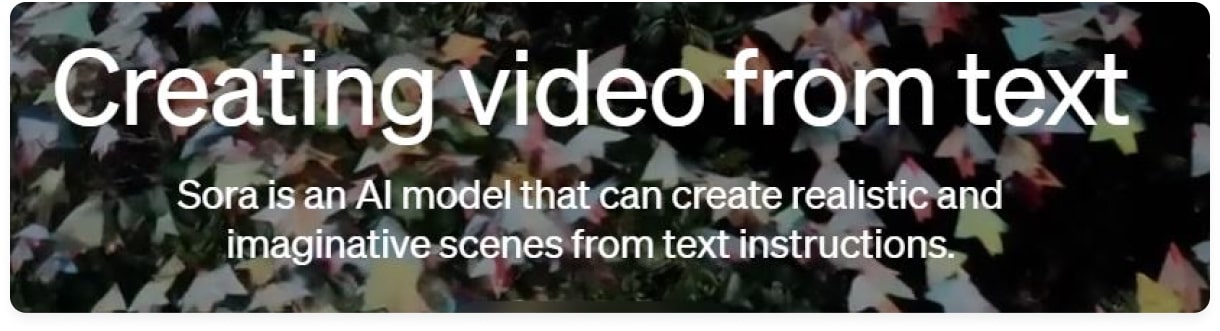
And that’s it for now. The tool is being tested, so users can’t use any features. However, to your interest, there is preview footage that gonna make you excited. The tool has a HUGE potential.
Sora Pricing
As we know, Sora AI is not currently available to the public, so its pricing has not yet been confirmed. However, we expect this powerful visual tool to be sold under GPT’s pay-to-use model.
Pretty justifiable, isn’t it?
Application of Sora AI’s Features
Sora will set a new bar in the video creation industry, which is evident in the videos initially released. Some of the ways Sora AI can benefit are;
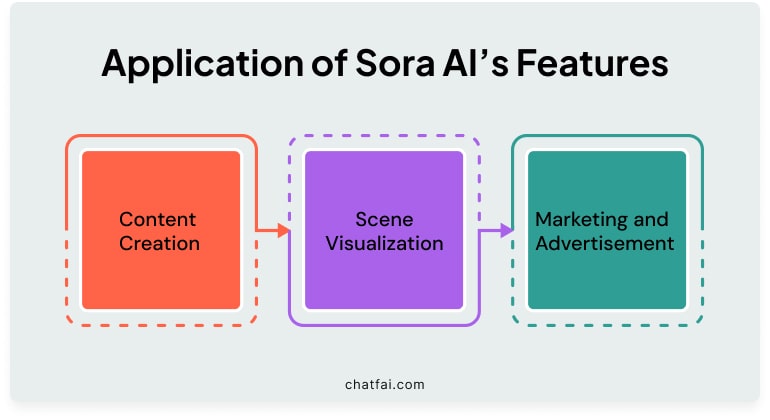
1. Content Creation
Sora can be used to make short movies for social media platforms such as TikTok, Instagram, and YouTube Shorts. Content that is difficult or impossible to film is easy to get through Sora.
2. Scene Visualization
Even if AI video isn’t included in the end product, it’s useful for swiftly showcasing ideas. Filmmakers can utilize AI to create scene mockups before shooting, and designers can develop product videos before building them.
3. Marketing and Advertisement
Creating advertisements, promotional movies, and product demos has traditionally been expensive. Text-to-video AI systems like Sora promise to make this procedure considerably more affordable.
Limitations of Sora AI
Talking about limitations would be unfair since we don’t have firsthand experience using OpenAI’s Sora AI. But, as soon as its launch, OpenAI has shared some limitations of the tool;
1. Confused Spatial Details
According to OpenAI, the model may also misinterpret spatial features of a cue, such as mixing up left and right, and struggle with detailed descriptions of actions that occur over time, such as following a specified camera trajectory.
2. Not Following Physics Laws
Sora can imitate some parts of the real world but can not adequately model the physics of many fundamental interactions, such as glass shattering. Other interactions, such as eating food, do not necessarily result in proper changes in the object state. It’s pretty clear that Sora’s powers are based on learned data patterns rather than a fundamental understanding of Physics.
Sora: Pros and Cons
| Pros |
Cons |
| Advanced technology |
Job displacement |
| Personalized experience |
Ethical issues |
| Enhanced features |
Incorrect video transition |
| Time efficient |
Overreliance on technology |
Craft an Exceptional Video Using AI

Now that we understand everything about Sora AI, it’s time to learn how to craft a cinematic-level video using AI. OpenAI’s Sora will surely be in the limelight, but let’s not forget the power of effective prompts.
ChatFAI is an exceptional chatbot-based AI tool that uses NLP technology to process text descriptions and give results. Create a chatbot specializing in “Prompt engineering” and ask it to craft prompts that you can use directly to create videos from Sora.
Wrap Up
To sum up, OpenAI’s Sora is more than a tool; it’s a game changer for tech enthusiasts and movie editors. Sora’s revolutionary AI features allow users to push the frontiers of creativity and efficiency in video editing. Sora is the ideal partner, whether you’re creating a masterpiece or simply exploring new vistas.
So, why wait?
Embrace the future of editing today and discover limitless possibilities with Sora. Test it out for yourself and transform your editing experience. Use ChatFAI to craft effective prompts and take your video editing to next level.
FAQs
Q: Who are the largest shareholders of OpenAI?
The ownership of OpenAI is split between Microsoft (49%), other stakeholders (49%), and the original OpenAI non-profit foundation. So, Microsoft is the largest shareholder of OpenAI.
Q: Is Sora AI available?
Currently, Sora AI is not available to the public at large. The tool is currently in the testing and available to “red-teamers” only.
Q: What are Sora’s limitations?
Sora AI can’t understand the laws of physics, so the realistic imagery factor is often compromised. Moreover, the transformation of images doesn’t look realistic.
Q: Can I access OpenAI Sora?
No, you can’t access OpenAI’s Sora at the moment. The platform has not announced any launch date yet.