Ever wondered how cool images are made without breaking the bank in 2024? That, too, so creative and visually stunning. Let’s step into the world of free AI image generator. What if you could create stunning visuals without being a pro designer?
We’ve covered you with 17 fantastic, free AI image-generating tools to spark your creativity. Let’s dive in!
What’s your go-to tool for unwrapping your inner artist?
17 Best AI Image Generators Free in 2024
With enough said, let’s unwind the magic together to find the best AI image generator for your needs.
1. SocialBu

SocialBu is a handy tool for anything social media-related. Be it AI image generation, Scheduling reels, Post Insights, or just monitoring Hashtags. It helps you get your work done in seconds. It uses Artificial intelligence to help you develop ideas and generate content for your posts.
Use the SocialBu AI image generator tool to create pictures for your blog posts. Just provide a prompt related to your blog post, and voila, it’s done. You will finish your work in seconds.
Let’s see a step-by-step guide for a more easy understanding of this.
Step 1:
Head to the SocialBu website.
Step 2:
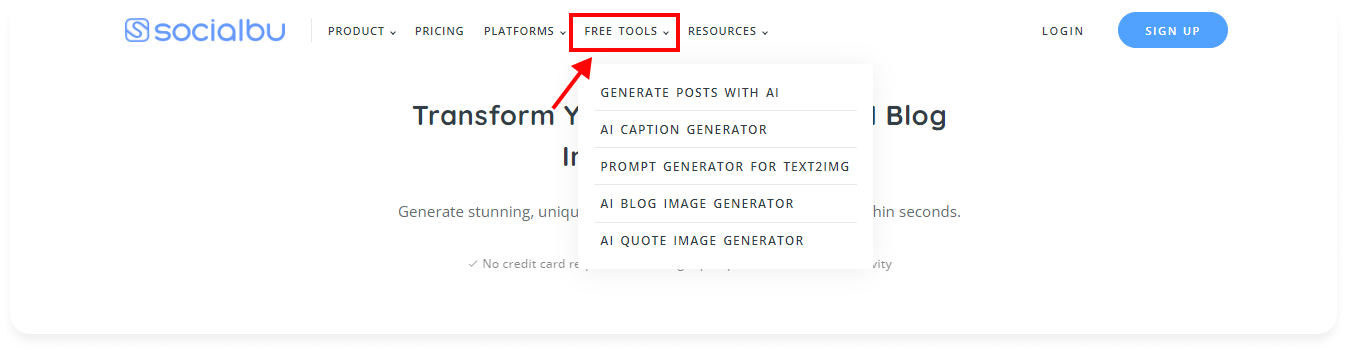
Choose from the top right side “Free Tools” option. Choose what you want to do, whether to generate an AI caption or a Blog Image.
Step 3:
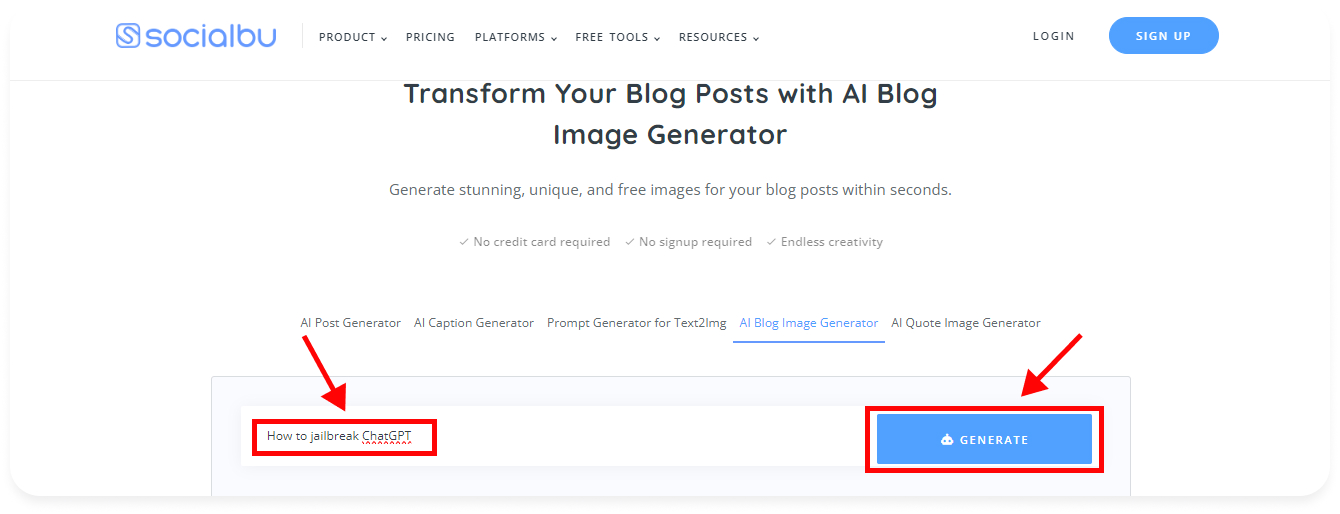
Choose the AI Blog Image generator option. Enter the prompt you want the image about. And then click the generate button.
Step 4:
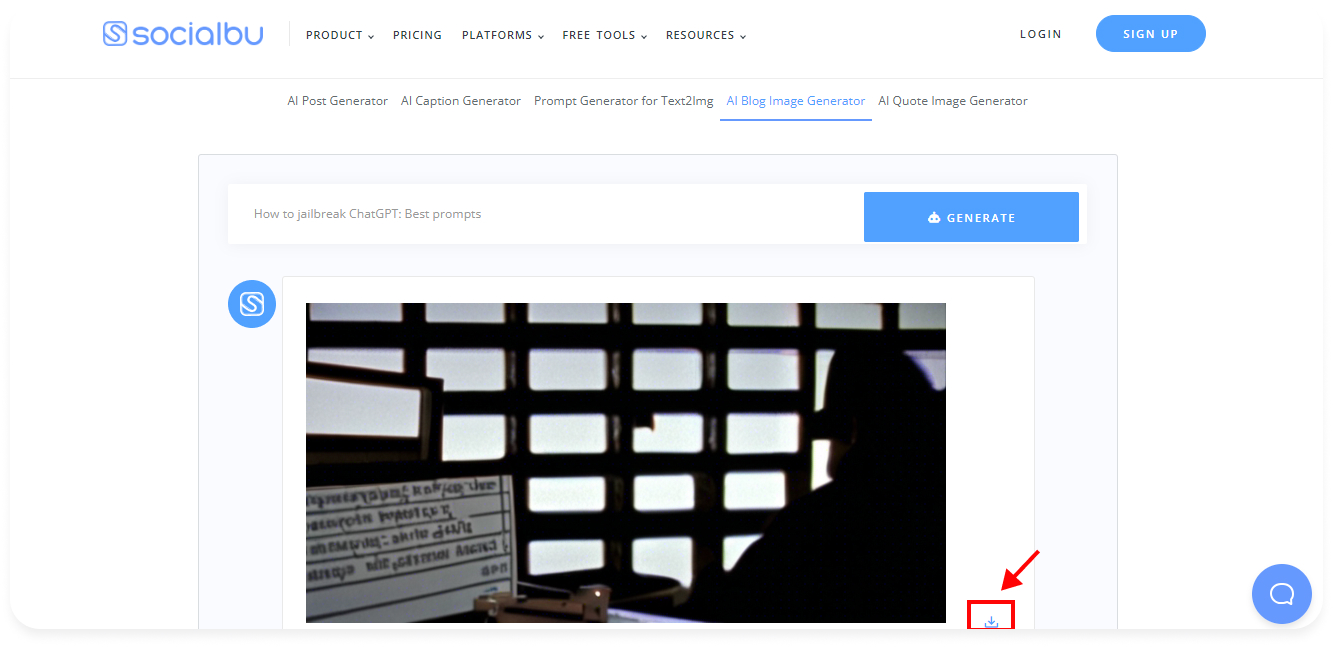
Then, it will generate the image for you. You don’t have to worry about anything. After that, it will allow you to download on the left side. Just click it, and you will be good to go.
Best Features
1. Post Scheduling
Plan and schedule your social media posts ahead of time to keep a consistent and timely online presence.
2. Multi-User Collaboration
Allowing multiple team members to collaborate on social media strategies, campaigns, and content creation.
3. Customer Engagement
Interact with and respond to customers on social media to build relationships and address queries or feedback.
Pros
- Best customer service
- Constantly rolling out new features
- It lets you easily repost things regularly
Cons
Pricing
The pricing plan for SocialBu goes like this:
- Standard: $19/month, billed monthly, includes 12 social accounts, two teams, and no phone support.
- Super (Best Choice): $59/month, billed monthly, offers 30 social accounts, six teams, and phone support.
- Supreme: $199/month, billed monthly, provides 150 social accounts, 25 teams, and phone support.
2. Dall-E 3
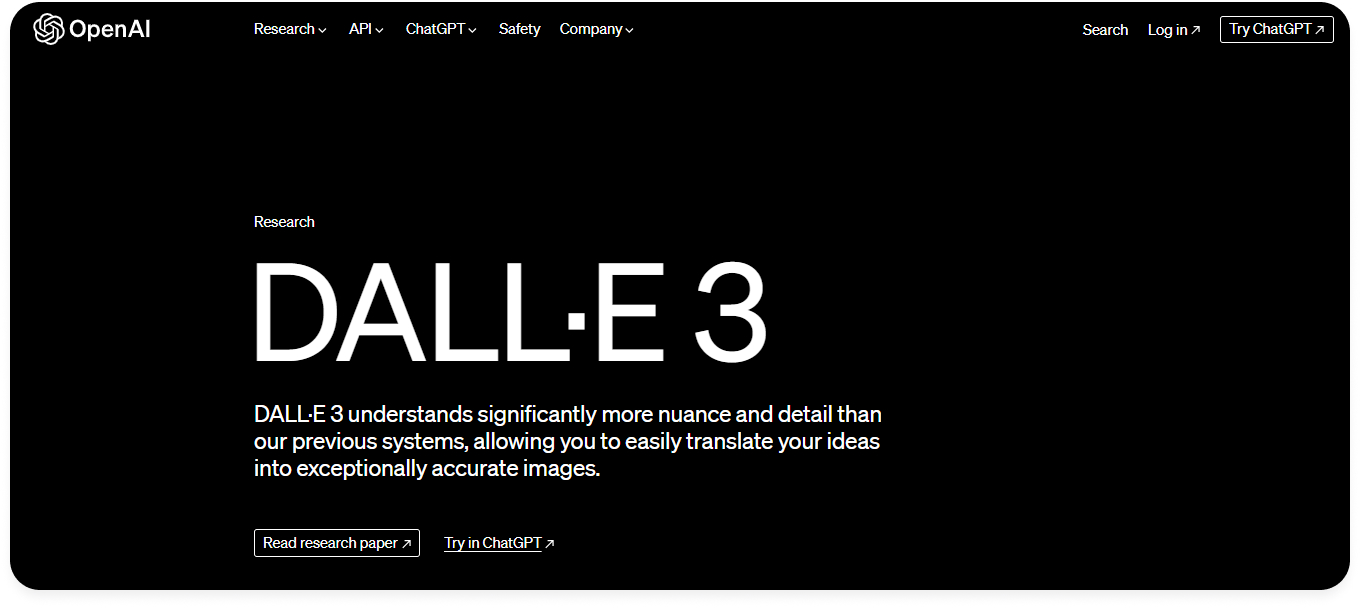
DALL-E 3, an advancement over DALL-E 2, promotes the field of AI image generation. It’s created to make transforming text into stunning visuals incredibly easy and simple. Perfect for both creative individuals and brands, DALLE-3 ensures a blend of user-friendly simplicity and powerful image generation. It is the ultimate AI app for visually bringing your ideas to life.
Best Features
1. Text Integration into an Image
DALL-E 3 incorporates text into images, generating visuals that align with specified textual prompts.
2. Understand Complex Prompts
This AI image generator understands complex prompts and gives users a sophisticated output image.
3. Various Image Orientations
DALL-E 3 AI image generator has diverse image orientations, producing results that adapt to different orientations per the input instructions.
Pros
- Enhanced image quality
- Efficient text integration
- Simplicity and easy to use
Cons
- Restricted editing options
- Variable results with different requests
- Lack of direct editing tools present in DALL-E 2
Pricing
ChatGPT Plus users can access DALL-E 3. A subscription service priced at $20 per month provides users unlimited access to ChatGPT and DALL-E 3.
3. Simplified
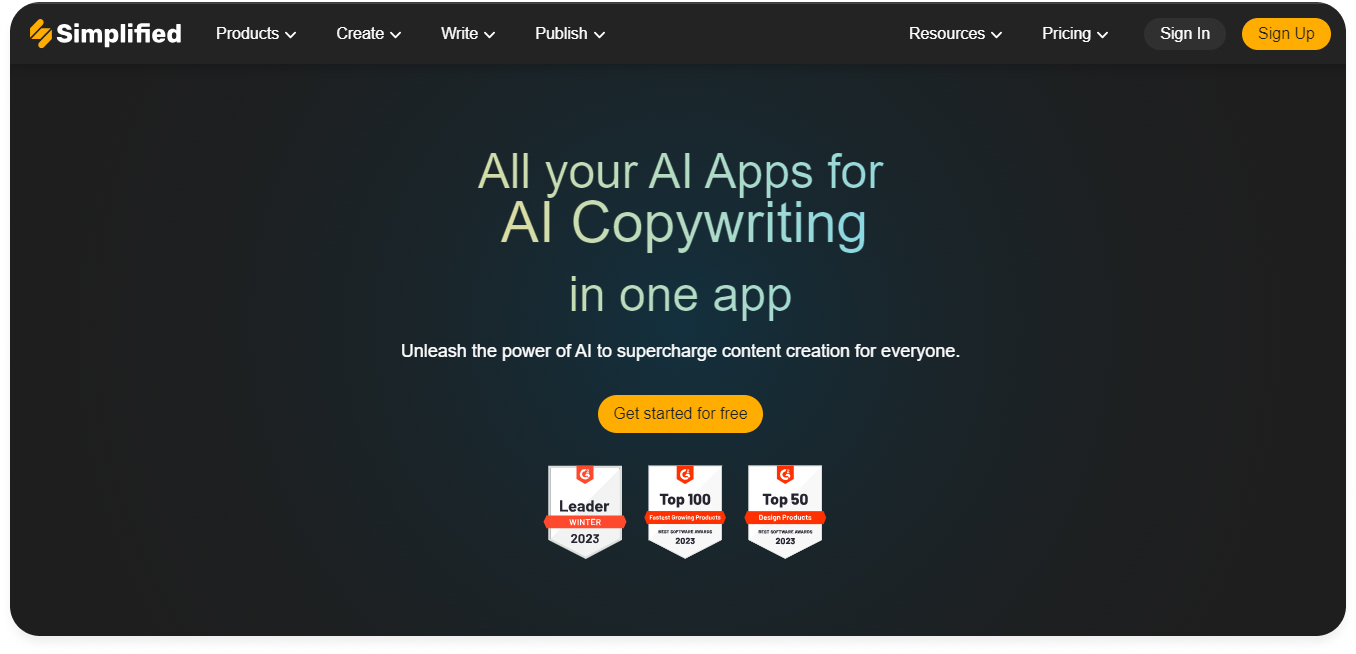
Simplified is one of the best free AI image generator tool of 2024. It is specially designed for content creators. All you have to do is provide a prompt, and the tool will provide you with a realistic image.
Besides generating images, Simplified also helps generate blog posts, social media content, and scheduling content. Simplified is an all-in-one image generation app that differentiates it from other AI tools.
Best Features
1. Create, Edit, and Repurpose Images
This AI tool provides features beyond image creation. Users can edit images and repurpose images by giving simple commands. It’s a kind of all-in-one AI image generation tool.
2. Write Blog posts and Social Media Posts
Besides image creation, Simplified allows users to write social media posts based on created images. This is handy for content creators to write blog posts, social media posts, and images in one brief.
3. Scheduling of Content
Users can also schedule the content for later use. If you have created an image for your social media platform, you don’t have to open the system again to upload it. The scheduling option allows users to select a date and time, and the content will be automatically posted.
Pros
- Useful for small businesses
- 24/7 support
- Trainings available
Cons
- Sometimes repeat input
- Limited templates
Price
Simplified is free to use by providing monthly free credits.
4. Art Guru
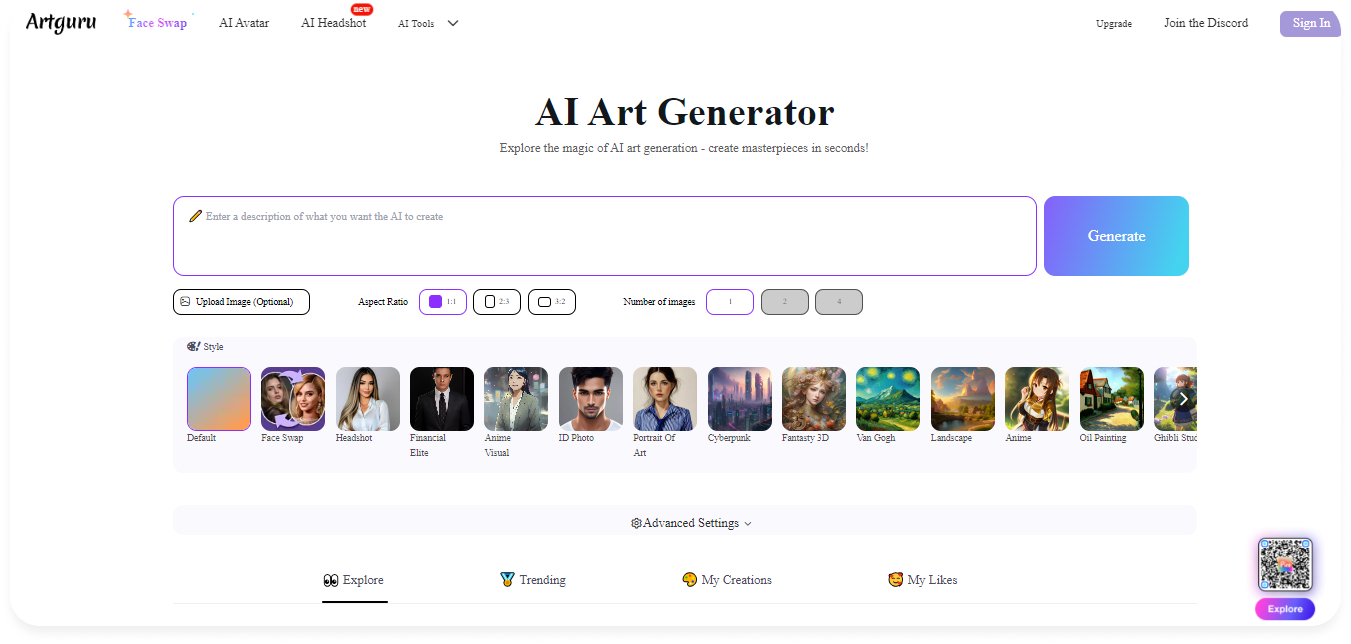
Art Guru is a popular free AI image generator tool. This tool analyzes your requirements based on your preferences and the description you provide. Depending on your prompts, Art Guru begins creating your AI image. It has a variety of styles from which you can choose to generate your AI image.
Best Features
1. Smart Technology for Images
The AI Image Generator uses super-smart tech to make avatars and pictures that look real.
2. Lots of Styles to Choose From
You can pick from many cool styles for your images, like old-timey art, cool brushstrokes, colorful themes, and more.
3. Customize Images
With all the styles available, you can make your images look just how you want. It’s like making your very own special picture that’s all about you.
Pros
- User friendly
- Customizable
- Quick and easy
Cons
- Lack of human touch
- Limited control over scene creation
Pricing
ArtGuru AI offers three pricing plans:
- $2.99 Plan: Select six styles and generate 50 high-resolution (3K) avatars
- $9.99 Plan: Opt for 19 styles and generate 100 high-resolution (3K) avatars
- $5.99 Plan: Choose ten styles and generate 20 high-resolution (3K) avatars
5. Fotor
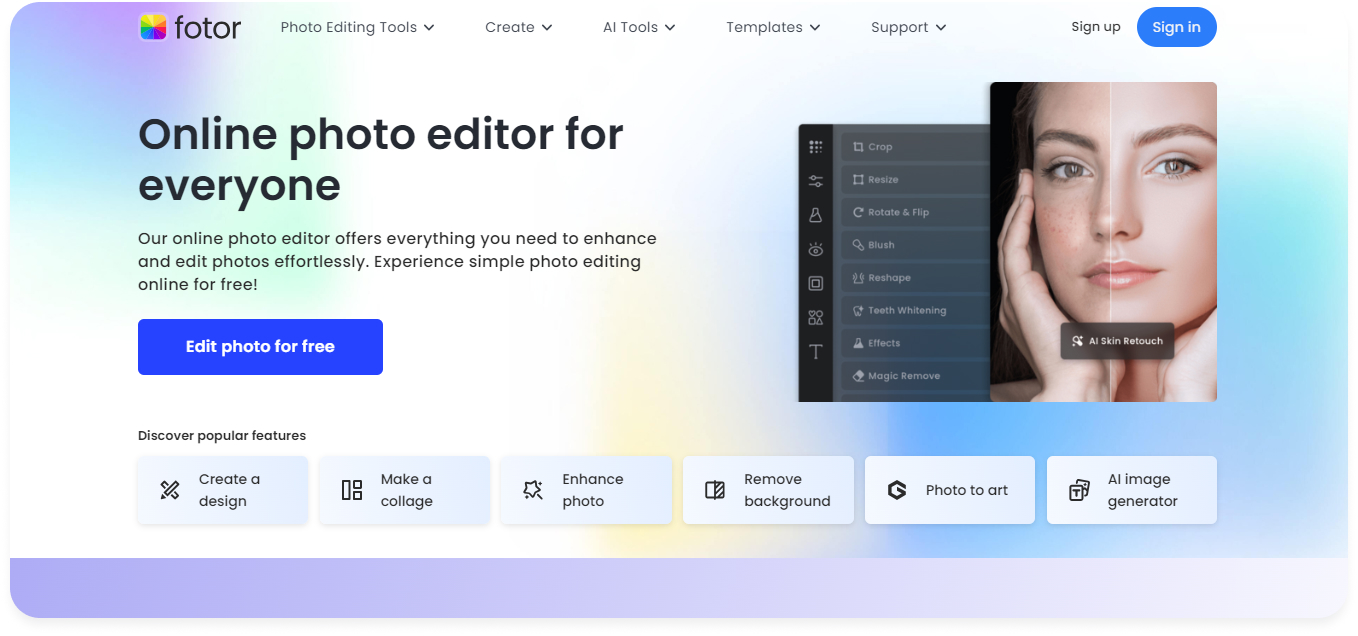
Are you an anime fan but don’t know where you can talk to your favorite anime characters? Fotor is the platform for all your AI anime image fantasies. It offers various art styles like 90s anime and comics. It offers users full customization for their AI anime images, hairstyles, faces, and poses.
Best Features
1. Easy to Use
The AI image generator is easy to use because of the user-friendly interface, which caters to professionals and newbies.
2. Customizable Templates
Offer the user a more accessible way to generate AI images with the help of customizable templates. Users can make changes to already existing templates without wasting their time.
3. Import/Export Content
This app allows an outstanding feature of importing/exporting content, allowing users to bring in or save generated content for sharing.
Pros
- Support photos with raw and common extensions
- Easy-to-use app
Cons
- It doesn’t save the state of the session
- Site freezing concerns
Pricing
Fotor offers a range of pricing plans to cater to different user needs.
- The Fotor Basic plan is free, providing access to fundamental editing and design features.
- The Fotor Pro plan, priced at $3.33 per month and billed annually, unlocks advanced editing capabilities, AI enhancements, and more.
- The Fotor Pro+ plan, at $7.49 per month billed annually, enhances the offering with additional resources, higher download resolutions, and increased cloud storage.
6. Veed
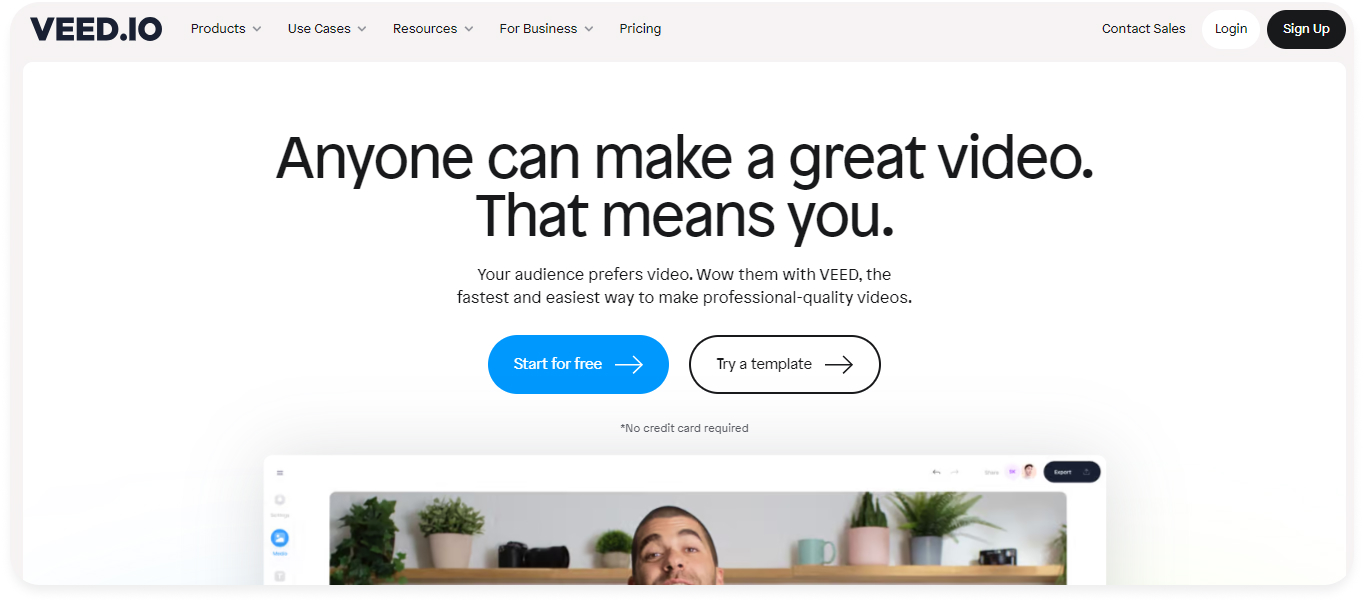
This AI character generator transforms your imagination and descriptions into visual arts. Veed’s high-speed AI cartoon character generator can generate characters in seconds. Users can use this AI fantasy character generator to generate anime characters, gaming avatars, fictional characters, and much more.
Best Features
1. Easy Interface
VEED’s user interface is a standout feature; unlike some, VEED keeps things simple. This user-friendly design ensures that even beginners find the tool lightweight and easy to use.
2. Subtitle Options
Veed’s subtitle feature is a game-changer. Adding subtitles is easy, making Veed the go-to tool for video editing.
3. Video Compressor
VEED features a top-notch video compressor, cutting your video size by up to 50% effortlessly. The MP4 compressor is among the market’s best, efficiently reducing file size without compromising video quality. Save valuable space on your hard drive without losing any video details.
Pros
- Easy to use and powerful
- Humans like natural-sounding AI avatars
Cons
Pricing
- The Free plan provides essential editing features with exports bearing a watermark, suitable for those looking to explore the platform without financial commitment.
- The Basic plan, priced at $12 per user per month, removes watermarks and offers enhanced features such as increased subtitle minutes and Full HD 1080p exports.
- The Pro plan, at $24 per user per month, targets professional video creators with additional benefits like AI-powered editing and stock audio and video access.
- The Business plan offers comprehensive features for business users at $59 per user per month.
7. Mid-journey
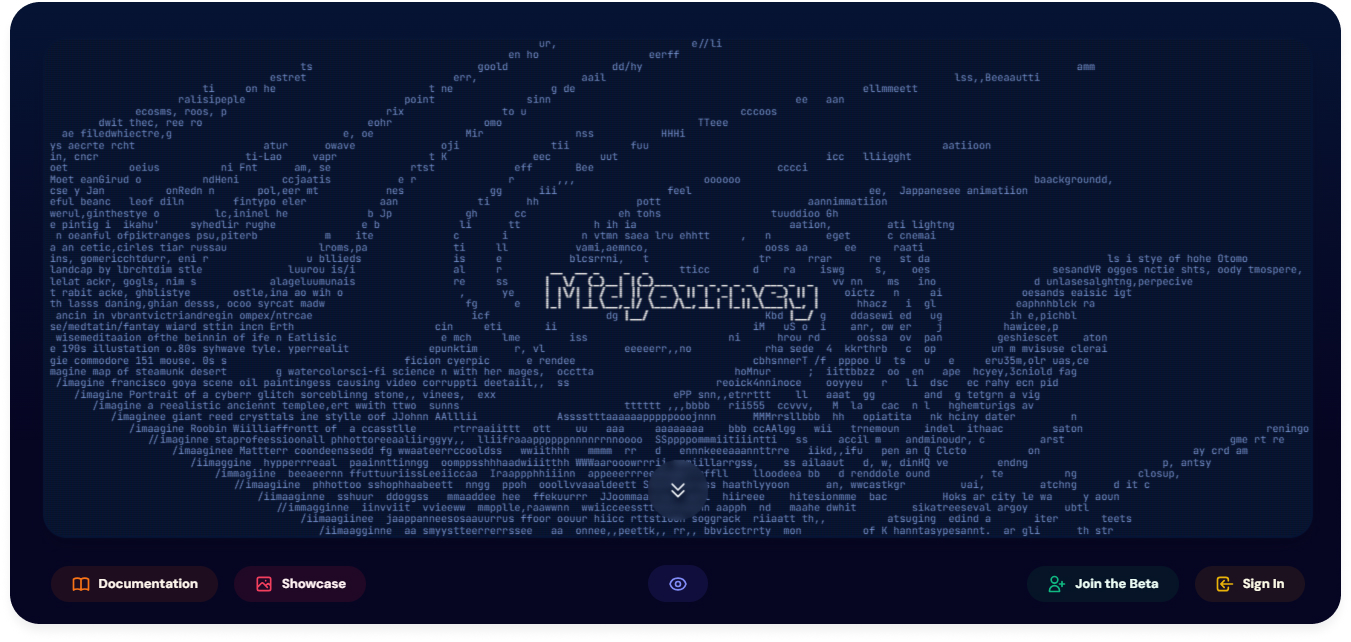
Midjourney is the best free AI image generator for free, producing lifelike AI art based on text inputs. Users issue commands and specific needs to request specific images. It caters to a broad audience, including professionals, designers, and AI enthusiasts seeking top-tier AI-generated images.
Best Features
1. Modify generated artwork
Midjourney is an AI text-to-image generator that works with different textual instructions. It allows users to change their artwork by modifying the prompts.
2. Endless creative possibilities
The tool has a wide range of options that you can use to unlock your creativity. Users can experiment with different prompts and create their masterpieces.
3. User-friendly interface
The platform is designed to be easily accessible. The user-friendly interface is welcoming to both newbies and experts. You can interact with tools without any technical skills.
Pros
- Authentic AI-generated visuals
- Engaging the Discord community for collaboration and education
- Reasonably priced subscription options accommodate diverse preferences
Cons
- No longer offers a free version
- Difficulty generating realistic images
- Privacy concerns arise due to the public visibility of images
Pricing
- Paid plans have replaced Midjourney’s free tier with limited speed.
- Users who want higher image volume can choose the $30 monthly Standard plan.
8. NightCafe
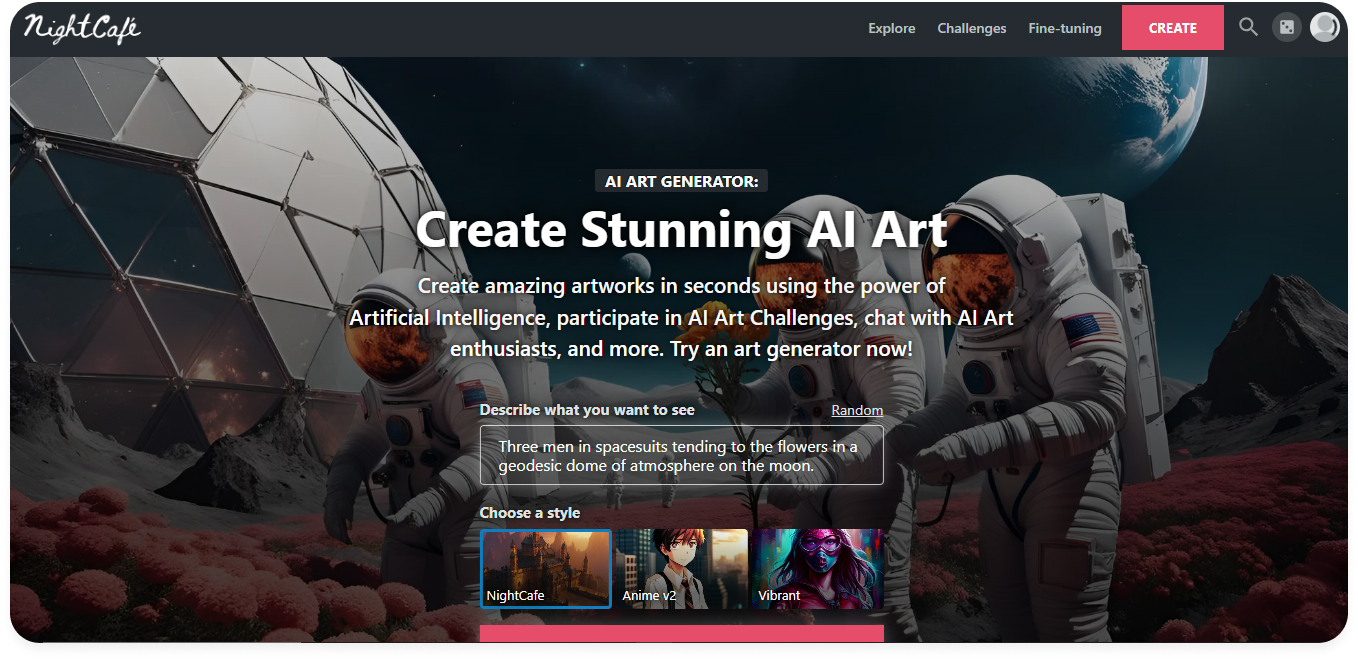
Nightcafe is an AI image generator app that offers broad AI image creation methods. You can turn your pictures into masterpieces. With a simple text prompt, you can turn words into stunning artwork. It is also available for Android and iOS phones for free. Install it and save it to your home screen.
Best Features
1. Design Templates
NightCafe gives you ready-made designs to use. Just pick one, and you can make it your own easily.
2. Content Import/Export
You can quickly bring in or remove your content from NightCafe. This makes it simple to work on your projects and share them.
3. Image Editing
NightCafe helps you change and improve your pictures. You can make your images look better without any fuss.
Pros
- Large collection of user-created artworks
- User-friendly interface
- Extensive customization options for AI-generated art
Cons
- Time-consuming scene generation
- Some features are only available on paid plans
Pricing
- Free plan for exploration
- Beginner plan costs $5.99month or $4.79/month
- Advanced Plan costs $49.99/month or $39.99month
9. Deep AI
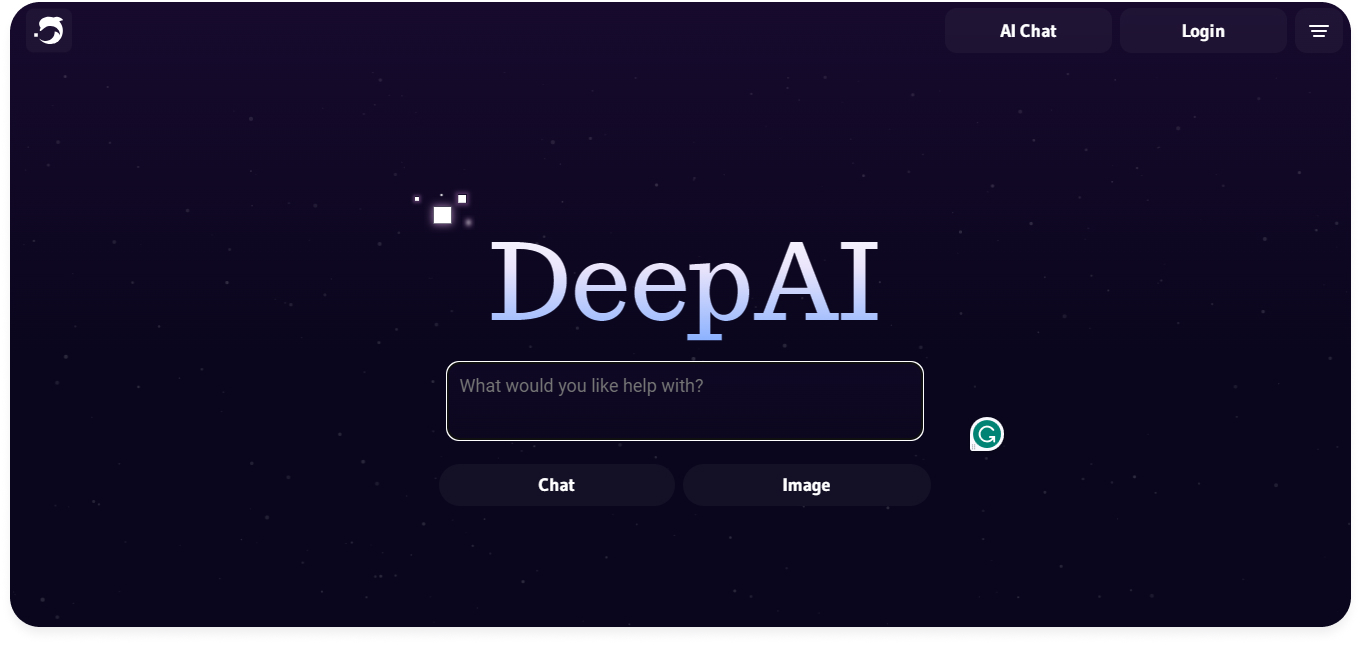
The Deep AI free image generator app allows users to dive into the creativity of AI and create the best AI images. Whether you are an artist or inspired by AI, this platform is for you. You can create different AI images as per your preferences.
Best Features
1. Private Image Generation
This AI image generator offers to generate images privately without sharing them with others.
2. Ad-free Experience
Users can enjoy an uninterrupted experience without advertisements.
3. Variety of Styles to Design from
You can choose from various styles to create unique and different designs according to your preferences.
Pros
- It offers a variety of styles to design your image
- Flexible pricing structure
- Developer friendly
Cons
- Advanced features are limited to paid subscriptions
- It takes a lot of time to process large-scale images
Pricing
- Free plan for exploration
- Pro plan at $4.99/month
- The pay-as-you-go plan starts at $5. It can be used at any time after purchase.
10. Bing Image Creator
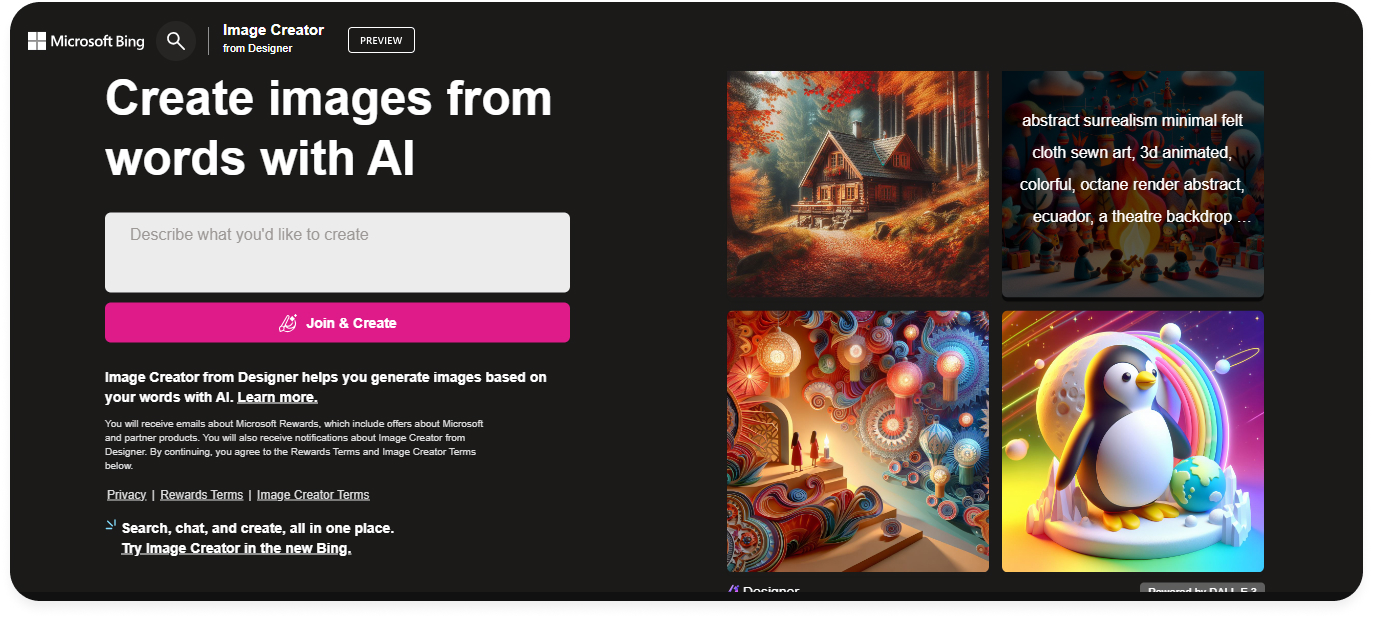
Bing image generator is part of Microsoft’s Bing suite. It employs the DALL-E 3 model to transform text into images. Users seek a straightforward and user-friendly approach to generating AI-powered images. It’s ideal for those exploring the best free AI image generator on Reddit.
Best Features
1. Simple Website Look
The website is easy to use because it looks simple and not complicated.
2. Smart Picture Ideas
The website uses smart technology to give you picture ideas, so you don’t have to overthink.
3. Many Picture Designs
There are lots of different designs to choose from on the website. You can pick the one you like.
4. Change Pictures Easily
Adding words, stickers, and cool effects lets you easily make pictures. It’s simple to do and makes your pictures unique.
Pros
- Easily accessible with a Microsoft account
- For realistic images, it uses DALL-E 3
- Offer optimization options
- Enhances utility, especially on the mobile app
Cons
- Unpredictable outputs
- Text challenges
- Safeguarding considerations
Pricing
Bing Image Creator is initially free with a boost, but you can pay for more if needed.
These boosts work as credits with each prompt. One boost is used to generate an image. It is the best AI image generator for free for users who don’t want to spend money on tools. Initially, users get 100 boosts, an increase from 25.
11. Jasper Art
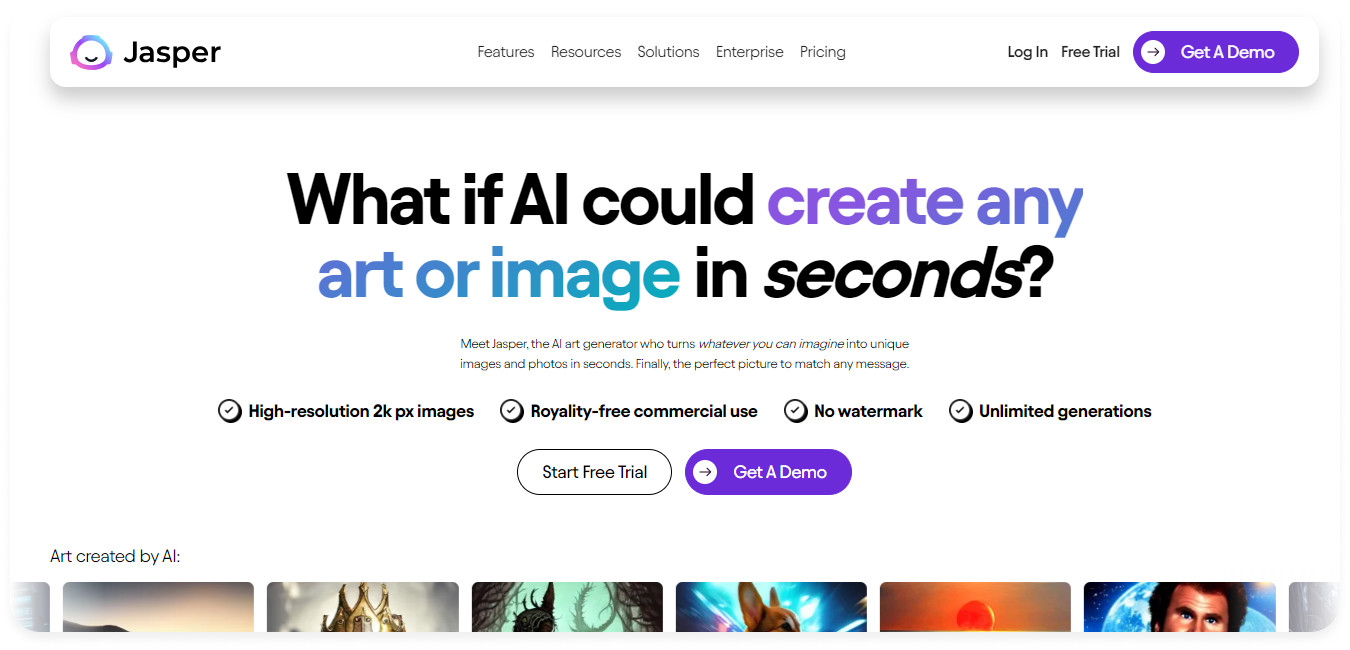
Jasper Art is an image generator tool from the same team, Jasper AI. Users just have to put keywords or mention a style, tone, or mood, which will spin your prompt into images.
Best Features
1. Free Form Mode
Type your own words for unique images.
2. Templates
Select genres or art styles and generate images within that field using keywords. You can choose whatever template you like and have fun.
3. Easy Interface
Jasper Art’s user-friendly interface has two modes: Free Form and Templates. In Free Form, input prompts in a text box and click “Create” for four downloadable AI images. If Dissatisfied? Click again for fresh results. Easy and efficient.
Pros
- Commercial use
- Fast image generation
- User-friendly
- Variety of styles
Cons
- Solely depending on texts for image generation
- Lacking realism in images
- Image quality can be average at times
Pricing
- Creator Plan: $49 billed monthly or $39 per month. It is billed yearly.
- Collaborative Team Plans: $125 billed monthly or $99 per month billed yearly
12. Starry AI
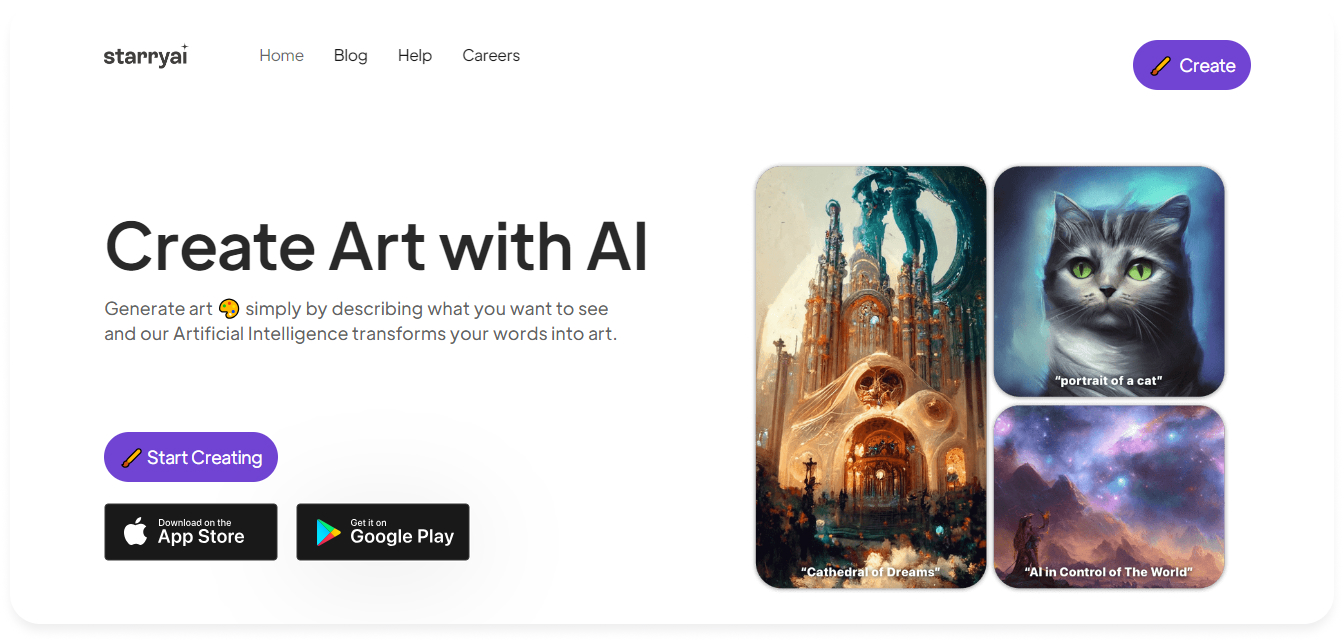
Starry AI is an image generator app that simplifies the art creation process. It has a user-friendly interface. With a text prompt, users can effortlessly generate stunning artwork.
This free app is available on iOS and Android. It aims for art creation accessible to various audiences.
Best Features
1. Customisation
Select from various models, styles, aspect ratios, colors, themes, and starting images to ensure your creation is unique and personalized.
2. User-friendly
Created with users in consideration, it caters to the needs of beginners and professionals.
3. Regular updates
As the AI landscape is processing, so is Starry AI. Continuous updates enhance its performance, making it better than ever before.
Pros
- Easy user interface
- Full ownership of the generated images
- Pre-existing templates for customization
- Create artwork in bulk
- Diverse art styles
Cons
- Limited information on pricing details
- Daily image generation is limited on the free plan
Pricing
Starry AI, the best AI image generator, is free of cost, and the user can generate up to 5 artworks without any watermarks.
13. Wombo Dream
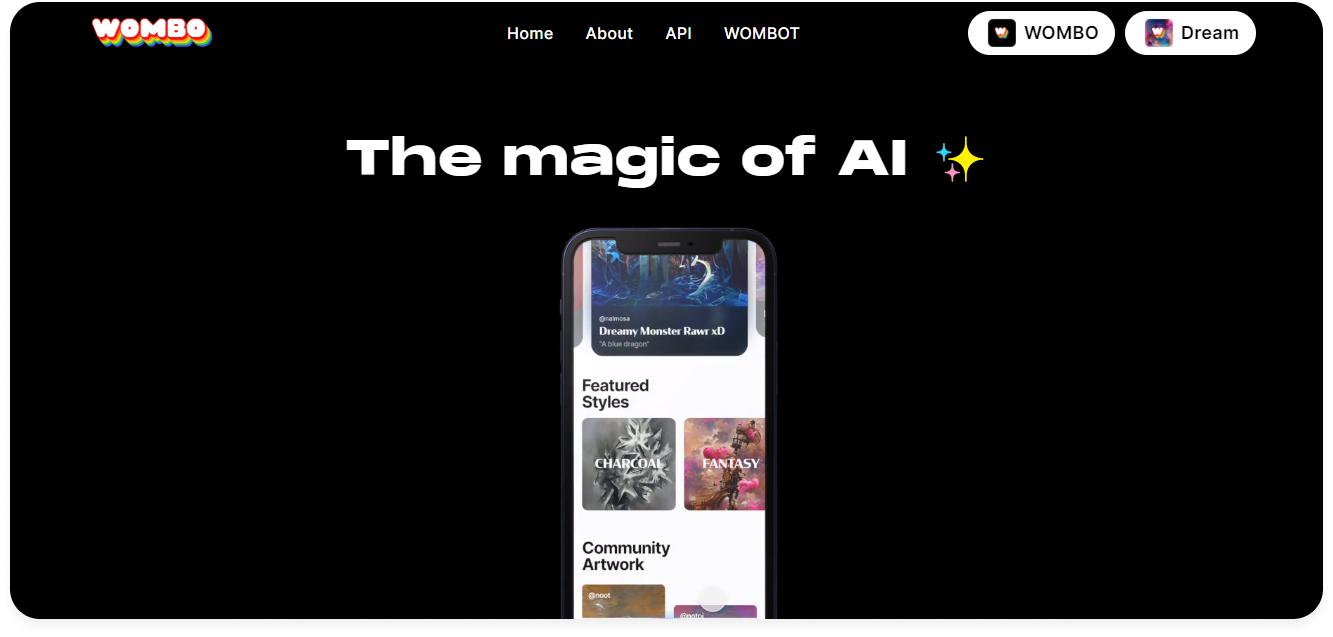
Enter the Wombo dream, a unique platform that transforms your textual descriptions into AI-generated images. Its free version lets you create a single image and select from various art styles like mystical, vibrant, dark fantasy, and realistic.
Wombo Dream extends its creativity to iOS and Android apps, providing convenient usage.
Best Features
1. Never repeat its design
All the designs or images generated by Wombo Dream are unique and are never repeated. It ensures uniqueness in every output.
2. Six prompt text options
This AI image generator, Wombo, offers six pre-generated text prompt ideas to help you get started and allows you to personalize your prompts.
3. Discord community
Wombo Dream provides a dedicated Discord community for its members, offering a platform for users to connect and share ideas.
Pros
- User-friendly
- Intuitive design
- Best quality output
Cons
- Some features come with a price
- Not fit for all traditional projects
Pricing
- Users can experience the basics at no cost.
- Monthly subscriptions are $10 a month
- Yearly subscriptions are $90
- Lifetime access costs $170
14. Shutterstock AI Image Generator
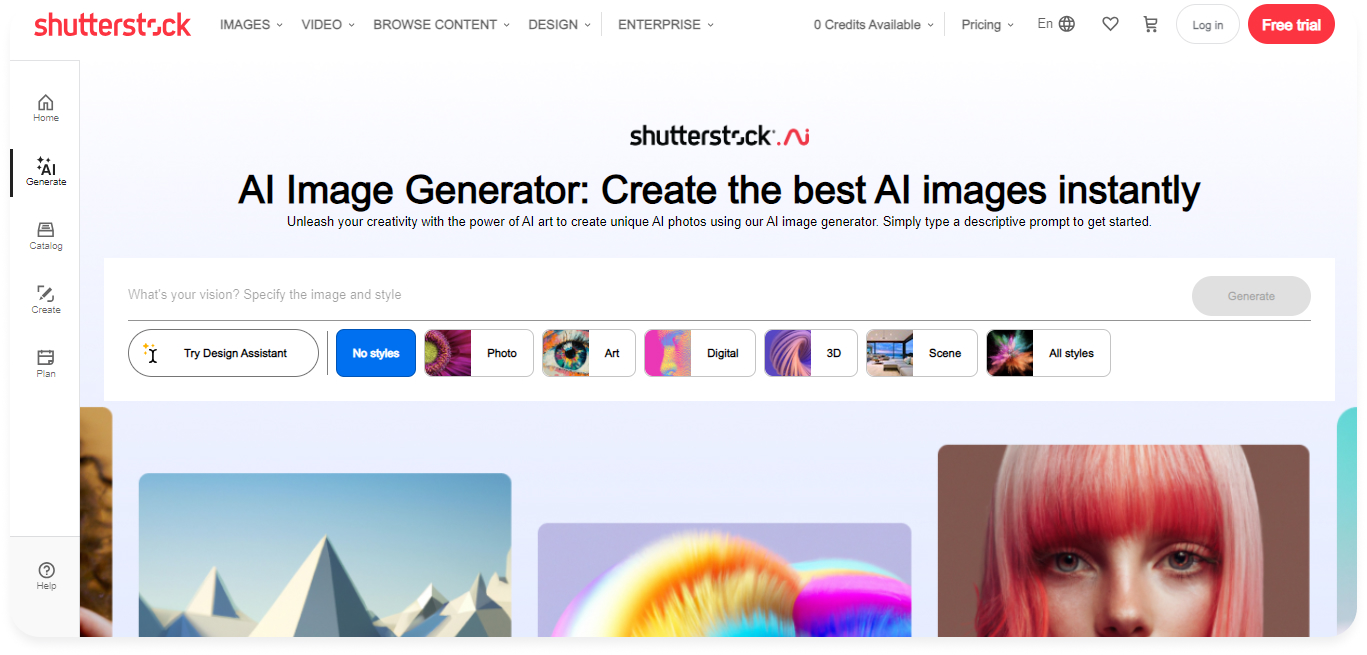
Shutterstock’s free AI Image generator makes the creative process easy and enjoyable. Simply input a text prompt to describe your vision, and the platform generates stunning images.
Users can experiment with different styles, fine-tune their AI-generated image, and easily download your masterpiece once satisfied. Whether you’re an artist, designer, or enthusiast, the Shutterstock AI image generator provides a canvas for your imagination.
Best Features
1. Supports different Languages
This AI image generator is available in 20 different languages, giving people access nationwide. It makes it easier for people to work better and more efficiently
2. Background Remover
If you know about AI image generation, you must know the importance of background remover. It is an important feature to make your pictures more attractive.
3. Offers different Visual sizes
One of its best features is the ability to apply different visual sizes. You can choose from cartoons, oil paintings, neon, 3D, and more.
Pros
- Supports over 20 languages
- Save your work, either private or public
- Amazing pricing structure
Cons
- Time-consuming if you are short on time
- Need more styles and templates
Pricing
Pricing varies to accommodate different user needs, providing flexibility for occasional users and those with higher image generation demands. You can choose as per your preference. The pricing structure goes like this:
Five images: $49
30 images: $139
125 images: $349
250 images: $575
- Annual Subscription Packs:
25 images: $59
50 images: $99
150 images: $149
350 images: $169
750 images: $199
- Month-to-Month Subscription Packs:
Three images: $29
25 images: $89
50 images: $125
150 images: $249
350 images: $369
15. Adobe Firefly
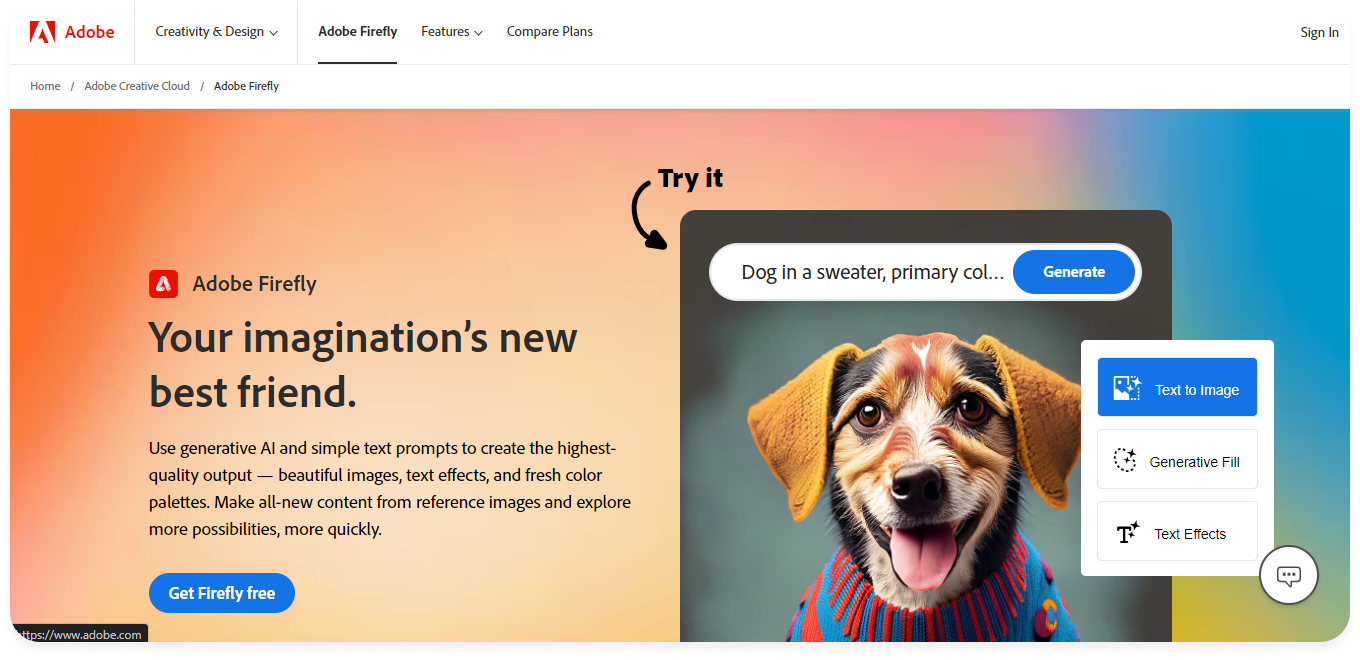
With Adobe Firefly AI image generator, you can effortlessly create stunning images, text effects, and color palettes using AI. Simply provide clear text prompts to generate high-quality content, including beautiful images from detailed descriptions.
You can also apply styles or textures to words and phrases for unique text effects.
Best Features
1. Replace the subjects
Do you often want to eliminate someone from a photo? The best AI image generator, Firefly, has this solution. Using Firefly, users can easily replace subjects in images with desired content. It’s a game-changer in photo editing.
2. Generate Images by giving prompts
Using this best AI image generator, users can create beautiful images by telling the AI what they want. They can bring their ideas to life.
3. Social Media Promotion
This AI image generator can assist with social media promotion by automatically generating high-quality images based on user input or preferences. This feature could give tough competition to Canva, a popular poster-making website.
Pros
- Generative fill
- 3D modeling
- Create complex graphics
Cons
- Compatibility issue
- Limited customization options
Pricing
With unlimited features, start today with Firefly’s pricing plan, which offers a free option. With this plan, users receive 25 monthly generative credits to begin exploring the powerful capabilities of this free AI image generator.
16. Craiyon
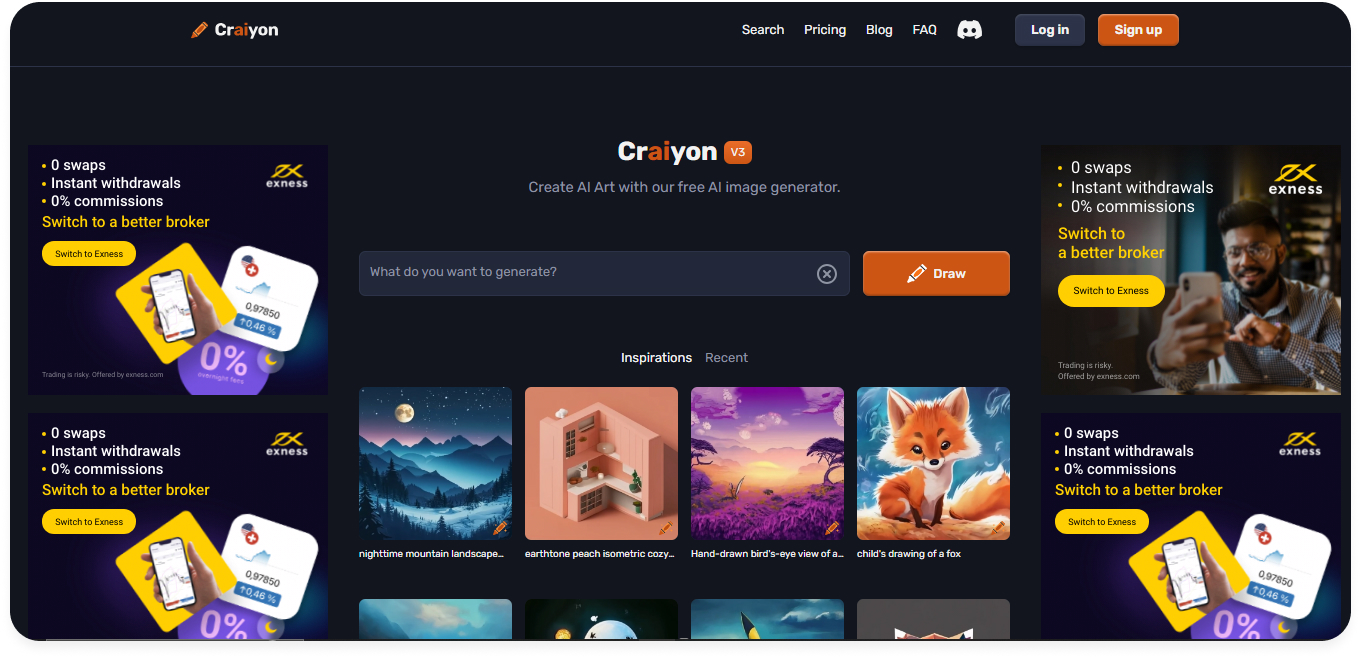
Craiyon is a simple and user-friendly AI image generator accessible through any web browser, providing unlimited creative prompts. Craiyon’s free version, supported by ads, offers an affordable way to explore if you’re just starting or trying things out.
Plus, there’s a unique Discord community where users can share, learn, and inspire each other.
Best Features
1. Web-based Accessibility
This platform provides a user-friendly web interface and ensures easy access for individuals interested in experimenting with AI-generated images. Users can conveniently see the AI image generator without complex installations or downloads.
2. Simplicity in AI Art Creation
This platform’s easy design stands out from other AI art generators. It offers a simple interface, making the art creation accessible to users of different technical backgrounds.
3. Unlimited Prompts
With an unlimited prompt option, users can explore their creativity. The platform enables users to generate different AI art pieces without any restrictions, which helps them to experience new things and experiment.
Pros
- Free to use
- Fast image generation
- Unlimited Prompts
- Great Customization
Cons
- Littered with ads
- No accounts or Image saving
Pricing
Subscription fees begin at $5 monthly.
17. Ipics.AI
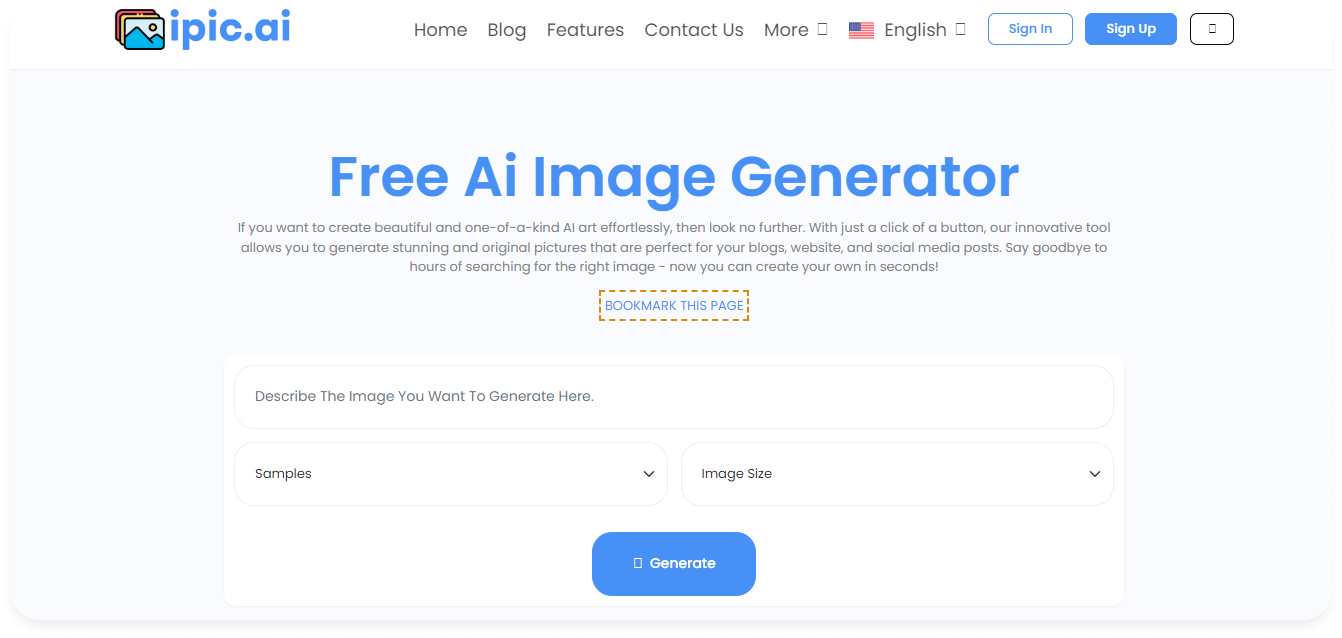
IPic.AI is an AI image-generating platform that helps users enhance and transform images. With iPic.AI, users can effortlessly improve photo quality, remove unwanted objects, apply artistic filters, and much more.
This user-friendly tool helps individuals and businesses create visually stunning images easily. It doesn’t offer the feature of removing objects from images like Adobe Firefly.
Best Features
1. Immediate Outputs
Users can get their pictures ready fast without any hard steps and waiting.
2. Diverse Applications
This feature of the AI image generator caters to the various creative needs of users, expanding its functionality across different platforms.
3. Seamless Creation
It is easy to use and makes things quick, which doesn’t frustrate the user in waiting.
Pros
- User-friendly
- Versatility
- Rapid output
Cons
- Dependence on connectivity
- Privacy concerns
- Limited advanced features
Pricing
It is a free tool to use with quite some excellent features.
Quick Comparison
Hey there, picture pals; let’s get into a quick comparison.
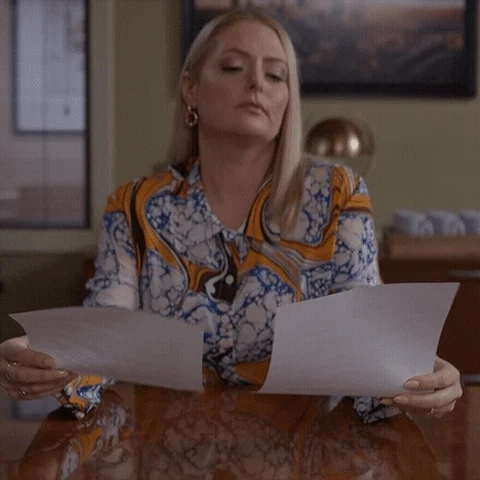
SocialBu is like a social media superhero, making content creation a breeze. DALL-E 3, the creative AI, turns text into stunning visuals. Perchance AI is your art buddy; no logins are needed. Art Guru and Fotor let you play the artist.
NightCafe is your gallery of wonders, and Bing Image Creator adds a Microsoft touch. Jasper Art is the cool AI, and Starry AI is your free, artsy buddy. Wombo Dream brings dreams to life.
There are so many choices and so much creative fun ahead!
Conclusion
Enter into the world of creativity with 17 awesome free AI image generators in 2024. From SocialBu’s social media superpowers to DALL-E 3’s text-to-visual magic, these tools make art easy.
No logins are needed with Perchance AI, and Art Guru lets you play the artist. Starry AI is your free artsy buddy, and Wombo Dream turns dreams into images.
The canvas is yours; paint the future with pixels and dreams.
FAQS
Q: Is there a completely free AI image generator?
Yes, SocialBu AI Image generator is an entirely free AI image generator.
Q: Can I use DALL-E for free?
No, DALL-E is available through a ChatGPT Plus subscription priced at $20 monthly.
Q: Is AI images free to use?
It depends on the specific AI image generator; some are free, while others may offer premium features at a cost.
Q: How to do AI photos for free?
Explore free AI image generators online, such as NightCafe, Perchance AI, or Craiyon, for creative and cost-free AI-generated photos.