Getting instant results is the new normal after waiting for answers for soo long.
Want to nail down the latest stock market trends, figure out why your favourite TV show’s plot twists have everyone talking, or solve that one tricky problem that’s been bugging you all week? ChatGPT Search is your new best friend.
Forget old-school search engines that dump a list of links. We’re talking real-time answers that are practically spoon-fed to you in a digestible, no-hassle format.
Curious?
Let’s get into the topic because once you unlock this game-changer, there’s no going back.
What is ChatGPT Search?
OpenAI just upped the game with ChatGPT Search, which is now fully integrated into ChatGPT!
This isn’t your typical search engine – no endless scrolling or sifting through keyword matches here. SearchGPT is built to understand your questions and respond with direct, spot-on answers.
Starting October 31, 2024, anyone with a ChatGPT Plus subscription can tap into this new power, with OpenAI planning to roll it out to free, enterprise, and education users soon.
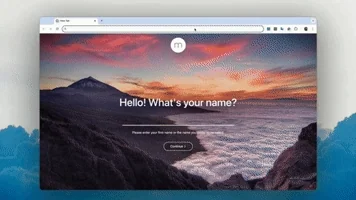
If you’re not on the SearchGPT waitlist, now’s the time to sign up and prepare for the AI-powered upgrade that will change how you search. And if you’re eager to dive in, you can download SearchGPT as soon as it becomes available for your platform.
Getting real, AI-powered answers instead of wading through endless links is the search upgrade we’ve all been waiting for! Now that you know ChatGPT Search, let’s dive into how it works and explore the key features that make this tool so amazing.
Learn the complete guide on SearchGPT and its core features in 2024.
How It Works – An Overview
SearchGPT isn’t just another AI search tool—it’s a whole new way to get real-time answers with a streamlined, easy-to-use design. Unlike other AI-first search engines, SearchGPT taps into Microsoft’s Bing for live indexing, giving you accurate, up-to-date information when needed.
When you ask a question, the system decides if it should pull fresh web results, though you can also prompt a search manually. Here’s what makes it stand out:
Real-Time Answers
With Bing’s live index, ChatGPT Search delivers answers based on the latest events and data. No more outdated info.
Interactive Tools
Need more than just text? You’ll get interactive stock graphs, maps with pins, and dynamic visuals to dive deeper into topics.
Source Transparency
Results include clickable citations and a sidebar showing all relevant websites, so you always know where the information comes from.
Follow-Up Friendly
SearchGPT remembers context, so if you have follow-up questions, it refines results seamlessly.
For SEO pros, optimizing for Bing’s index is now key to making content visible on ChatGPT Search.
It’s a tool designed to be fast, direct, and surprisingly intuitive!
How To Use ChatGPT Search OpenAI?
Using ChatGPT Search as a Team or Pro user is simple, whether you’re accessing it via the ChatGPT search bar or a chat extension. Here’s how to get started:
- Open ChatGPT (no login required in some cases) and choose a model with web search capabilities.
- Activate Search by clicking the web search icon in the chat box—this enables ChatGPT to pull live information from Google and other sources.
- Enter Your Query to receive detailed, real-time responses with citations for easy reference.
- Refine Your Search by asking follow-up questions to get the most accurate results.
- Check sources by clicking the “Sources” tab to explore information directly.
Quick, straightforward, and highly effective!
What Are the Standout Features of ChatGPT Search?
ChatGPT’s search feature is a total game-changer. Imagine typing in a query, and instead of sifting through endless links, ChatGPT pulls up the most relevant info and lays it out for you. There’s no hassle, no wasted time.
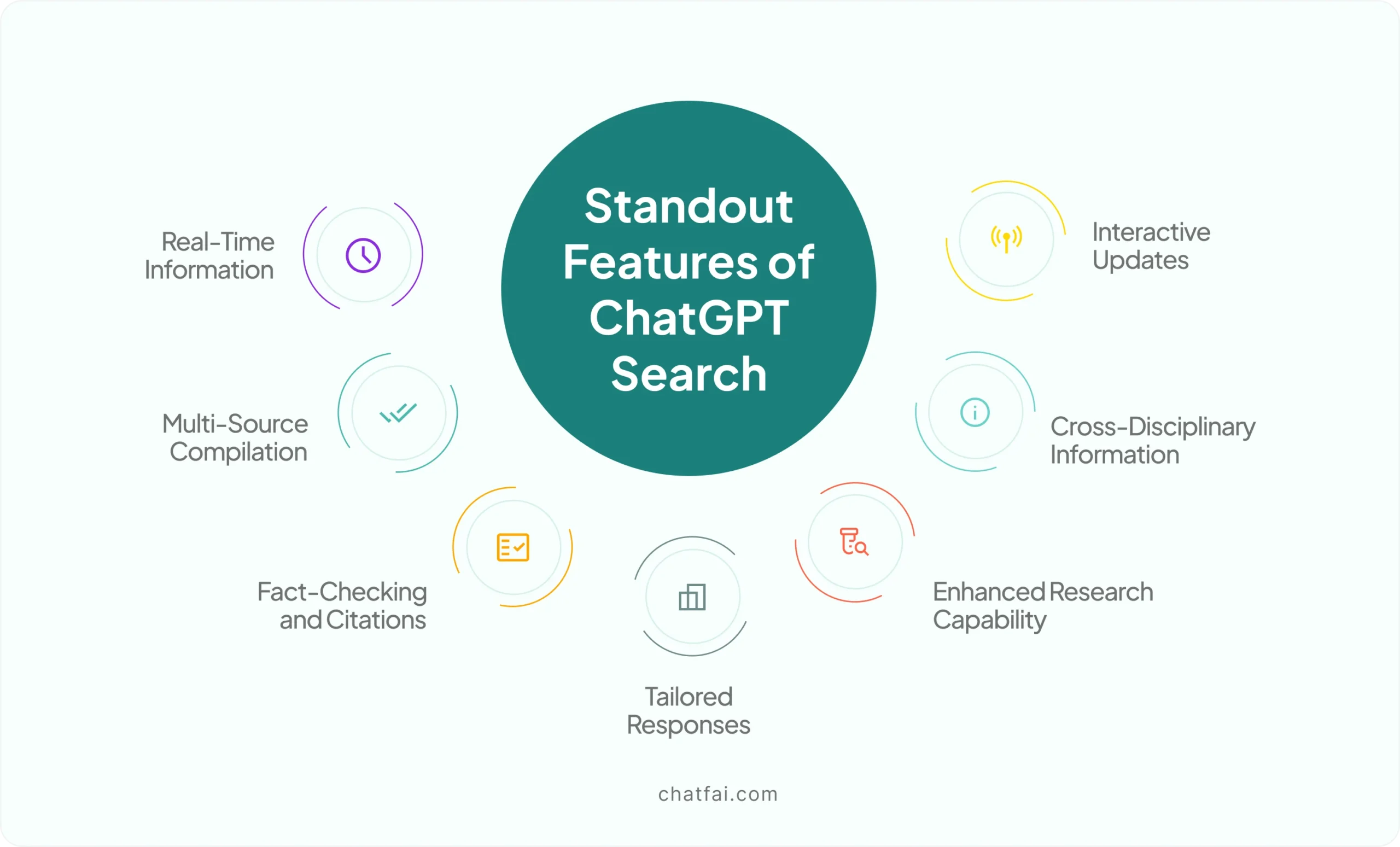
Whether using the ChatGPT search Chrome extension or the regular search bar, it’s too convenient. And if you’re curious about something specific, like an image, you can even try ChatGPT search by image for quick results.
What’s more, it combines real-time data with its vast internal knowledge, so you get accurate answers packed with context.
Found something interesting on ChatGPT search Reddit? You can dive deeper with just a click on the ChatGPT search link.
Whether you need a quick fact or detailed info, this tool ensures you get precisely what you’re looking for fast, personal, and straight to the point.
SearchGPT Vs. Perplexity Vs. Google AI
Google has its own AI that scrapes information and gives the best results when you search a query on Google. Similarly, Perplexity has been an undefeated rival for a long time.
But here comes SearchGPT OpenAI, which has quickly made its mark since its launch. When you compare SearchGPT vs Perplexity or SearchGPT vs Google, you can see how much more it offers regarding accuracy, context, and usability.
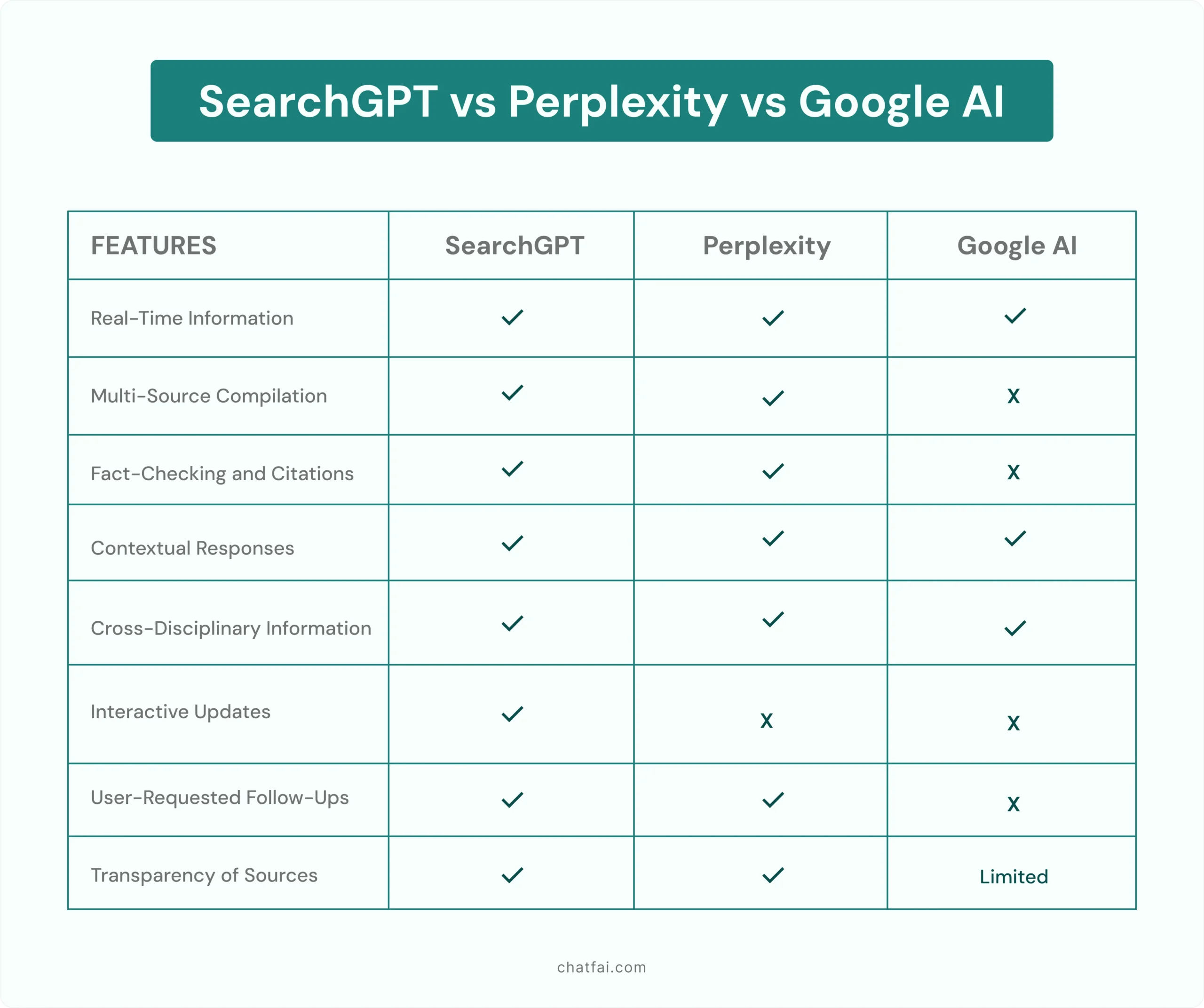
The overall comparison shows that ChatGPT stands out. Here are some key features:
- SearchGPT OpenAI draws from diverse, trusted sources, such as academic institutions, industry platforms, government sites, and authoritative commercial sources, giving users a broader perspective than many search tools.
- Responses are well-organized and detailed, breaking down complex topics into digestible sections.
- It immediately anticipates follow-up questions by providing extra context, examples, and practical applications.
- Especially in e-commerce, SearchGPT OpenAI delivers actionable responses, offering specific product recommendations and examples.
- It uses industry-specific language, catering to general users and professionals with relevant B2B and technical query examples.
Whether you’re comparing SearchGPT to other tools or exploring it for the first time, it’s clear that this new approach to searching has a lot to offer
To Sum It Up
ChatGPT Search isn’t just another search tool; it’s a personal assistant that gives instant answers, saving you from endless scrolling. From up-to-the-minute news to deep insights on niche topics, it’s fast, reliable, and surprisingly easy to use.
Why settle for scattered results when you can get precisely what you need in a snap?
Give ChatGPT Search a try today, and discover a more innovative, straightforward way to stay informed and ahead of the curve!
FAQS
How does SearchGPT work?
ChatGPT search works in a similar way to any search engine, but the AI does all the stuff. The AI scrapes all the confirmation available on the web and gives precise answers in fractions of minutes.
How do I get ChatGPT Search?
ChatGPT search was launched on October 31, and you can get it if you have access to ChatGPT Plus. Search for this version of ChatGPT and search all your queries without going back and forth on Google.
Is ChatGPT search free?
You can use ChatGPT using its paid plan. So yeah, it’s not available for free. However, you can access it for free if you subscribe to ChatGPT Plus.
When Will SearchGPT be Available?
SearchGPT was launched on October 31 and is available on a paid plan. You can access ChatGPT Search for $20/month.