ChatGPT is an effective software application that can respond to real-time user inquiries and sounds human. Millions of individuals utilize this chatbot simultaneously to take advantage of its services. ChatGPT may occasionally crash, and you might face ChatGPT errors due to this traffic volume and display an internal server error like any other program.
To get the most out of ChatGPT, whether you want to use it occasionally or incorporate it into your daily routine, you need to be aware of the frequent mistakes and how to solve them. In this guide, we will discuss some significant ChatGPT errors and provide simple fixes.
9 Most Common ChatGPT Errors and Their Fixes in 2024
Here is a list of the 9 most common chatgpt error message examples and the best way to fix these errors.
Error #1: ChatGPT Internal Server Error
An internal server error indicates that the server could not respond to the user’s query or that an unexpected error occurred. This error, also known as the HTTP error 500 or chatgpt unknown error, can be caused by numerous reasons, including a script error, an incorrectly configured server, or a hardware or software issue with the server.
How to Fix It?
Try loading the page again after deleting your browsing data to see if that resolves the error. This can make it less difficult for you to get back on ChatGPT fast.
Step 1: From the drop-down menu, select “Settings” after clicking the “Three-dots” icon in the upper-right corner of your device’s browser screen.
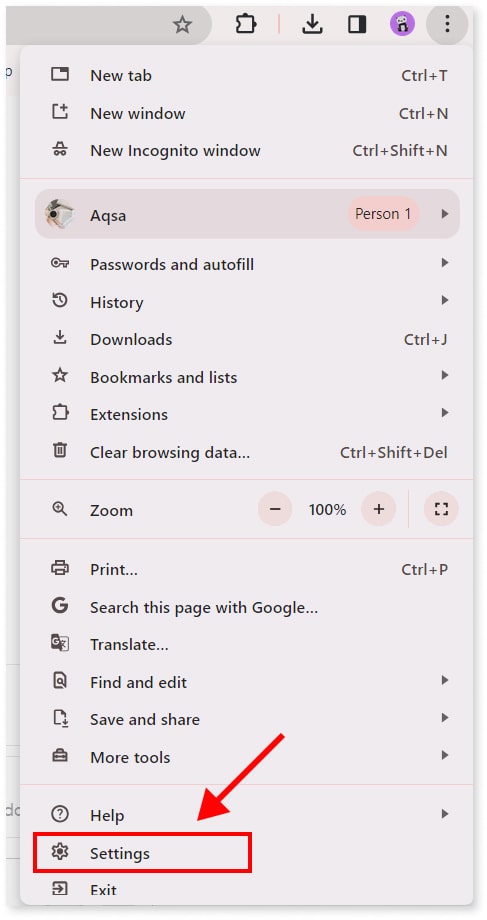
On the left side of the screen, identify the “Settings” panel and select “Privacy and Security.” In the “Privacy and Security” section, scroll down and choose “Clear Browsing Data.”
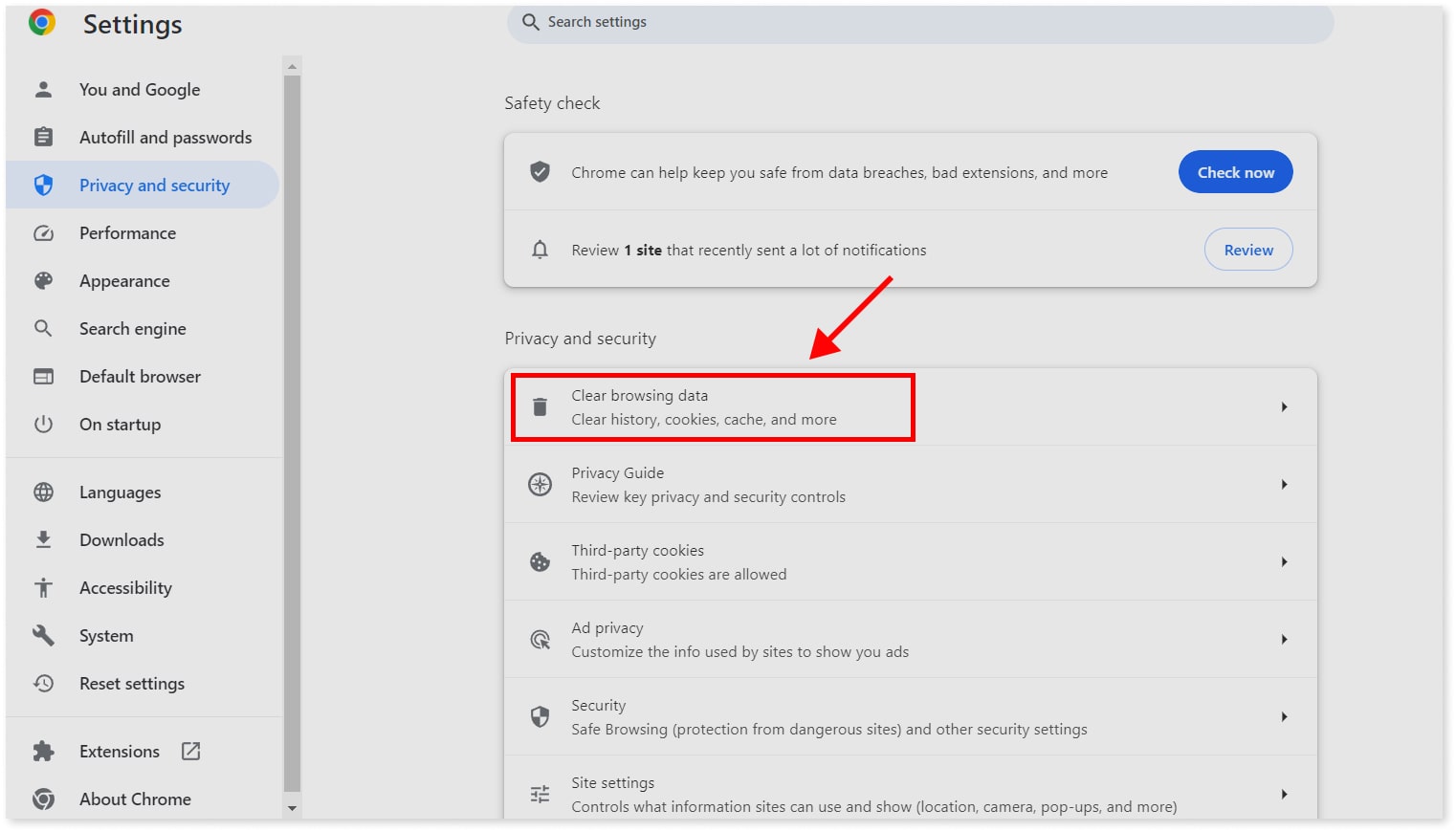
Step 2: Select “All Time” for “Time Range” under the “Basic” tab after the “Clear Browsing Data” window opens. The “Browsing History” can then be either cleared or kept.
Step 3: Next, check the “Cookies and other Site Data” and “Cached Images and Files” boxes. Now click “Clear Data” and go back to the website to determine if you can get to the ChatGPT page.
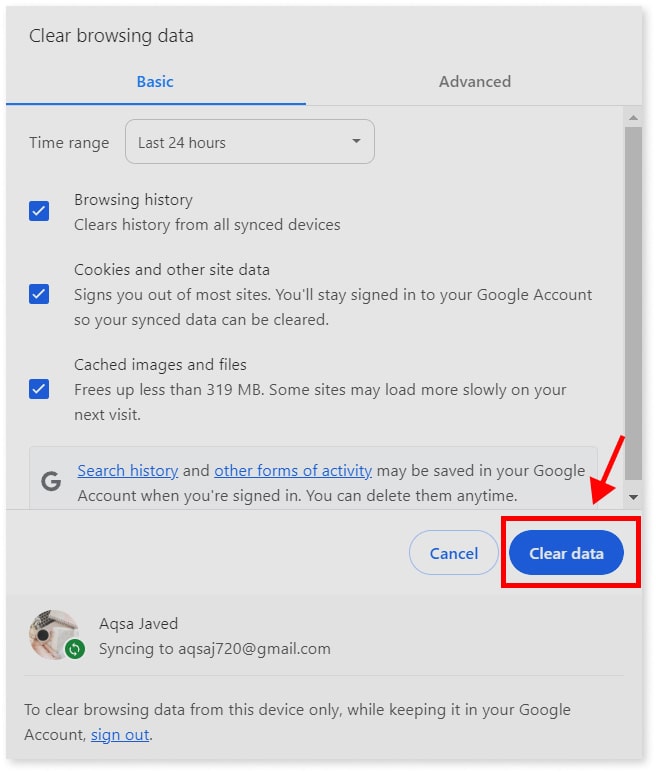
Error #2: ChatGPT Network Error on Long Responses
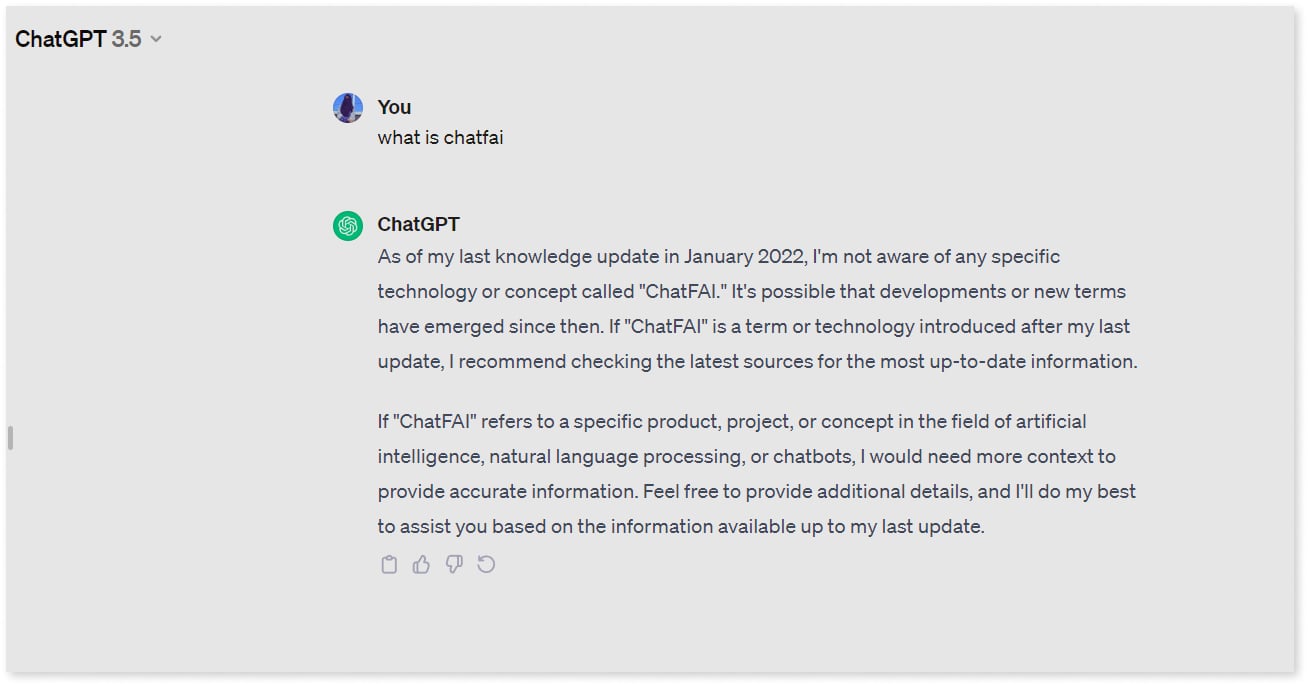
When ChatGPT generates lengthy answers to your questions, it frequently displays a network error. There are numerous reasons why this ChatGPT network error could happen. The length of your response and whether there is a problem with your internet connection, the browser’s cache, or the ChatGPT server going down are some frequent and possible problems.
How to Fix It?
The most popular solution is to see if you can connect to the internet again and attempt to access ChatGPT.
- Step 1: Enter any address, like updf.com, into your browser’s address bar and access it to verify your internet connection. Your internet connection is down if the page doesn’t load. If it loads slowly in another scenario, there may be a speed issue.
- Step 2: Try using the Ookla Speed Test website to see how fast your internet is. Once the website opens, click “Go” to check the network speed.
- Your internet connection may be subpar if the speed test yields a result lower than 5 Mbps. Refresh your internet or switch to a different Wi-Fi network to fix this problem.
Error #3: ChatGPT Error Code 1020
When attempting to log in to ChatGPT or if you have visited the pages too frequently in a day, the ChatGPT error code 1020 frequently appears. Most people call this error the Cloudflare WAF bug. The 1020 code typically represents a page limit that the website owner sets. Because of the load, this error code releases the site’s current resources.
How to Fix It?
One potential fix for this problem is to use a VPN. Even if you have used ChatGPT too frequently or have made too many requests in an hour, the VPN changes your IP address and frequently appears to you as a new user. The following is a list of top VPNs to use to access ChatGPT:
- ExpressVPN
- Private Internet ACCESS
- CyberGhost
- NordVPN
Error #4: ChatGPT Error in Body Stream
The ChatGPT screen frequently displays a chatgpt error in the message stream when the AI chatbot cannot respond to your inquiry. ChatGPT’s server error may cause this, but there are also other situations.
The AI tool may be having trouble comprehending your request, there’s a network problem, or ChatGPT isn’t working properly because of your browser.
How to Fix It?
The best action is to contact ChatGPT support if you’ve exhausted all other options, including clearing your browser’s cache and restarting the website, but the ChatGPT error in the body stream persists.
- Step 1: Visit Open AI’s official website. To access your account, click “Log In” in the upper-right corner of the subsequent screen.
- Step 2: Select “Chat with us” from the “Support” section at the bottom of the page. Proceed with the on-screen guidance to resolve your issue.
Error #5: ChatGPT Is at Capacity Right Now Error
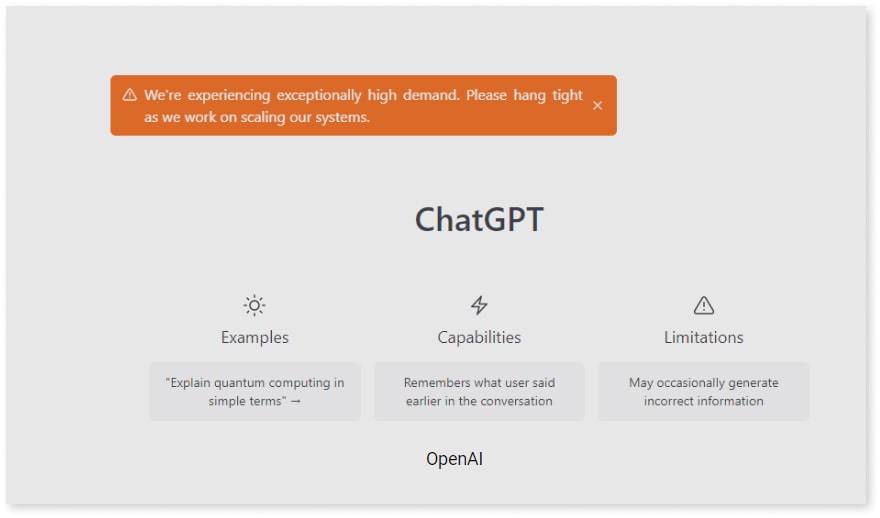
Nearly all users encounter the same error: ChatGPT running at full capacity. This error typically appears when the server is under abnormally high load. Because of the large number of users, this makes the server busy and prevents them from handling your request or query.
How to Fix It?
Avoiding using an AI chatbot during peak hours is the best way to resolve the ChatGPT, which is currently at capacity error. To get the best experience, using this tool outside of working hours is recommended.
Error #6: There Was an Error Generating a Response ChatGPT
An error message such as “There was an error generating a response” appears on ChatGPT when it cannot answer your question or chooses not to reply to your handwritten conversation. The ChatGPT error-generating response can occur for several reasons and is quite frustrating.
One of those reasons may be the lack of training data since ChatGPT responds to user input. An error message will appear on ChatGPT if the input data is incorrect or insufficient data is processed.
How to Fix It?
Assuming that ChatGPT’s training set is updated, your options are limited. Providing more precise data input is the best way to deal with this issue. Try writing more precisely. Writing more detailed input makes it easier to get a legitimate response.
Error # 7: ChatGPT Too Many Responses in 1 Hour
This error message, “Too many requests in one hour,” appears if you attempt to search for too many results in an hour. The primary cause of this is the AI’s limited capacity to produce answers in the allotted time.
How to Fix It?
Creating or logging into the second OpenAI account is the best course of action. You might need to register for a second account using a different email address and try entering the query once more.
Error #8: ChatGPT Login Error
When the chatbot prevents you from logging into your account, you get the ChatGPT error login. This problem can occur for any number of reasons, but it usually occurs when you attempt to log in using a different method than the one you initially used to create your account.
This is one of the common chatgpt errors today; many global users have also mentioned that when logging in with the correct credentials, they are caught in an unending “login loop.” This problem typically arises when you don’t use OpenAI to verify your email address.
How to Fix It?
Even though there are various ways that the login error can appear, you can fix all authentication problems by using the following troubleshooting advice.
- Check and verify the details of your account
- Confirm the accuracy of your account credentials a second time
- Delete the cookies and cache in your browser.
- Try using a different device or browser
Error #9: ChatGPT Is Down
For every user, receiving an error message saying “ChatGPT is Down” is disappointing. This frequently occurs as a result of higher traffic and simultaneous attempts by all users to log in. The server’s workload grows, and as a result, it brings it down. That being said, this error only occurs when the workforce is excessively large.
How to Fix It?
Getting a ChatGPT Plus subscription is the best solution to this problem. This tool’s paid version will save you trouble and allow you to use it even during busy times.
Conclusion
This wraps up the guide on common ChatGPT errors and their fixes. If you ever encounter one of the above-mentioned errors, you won’t have to panic anymore with this guide at your disposal.
In case you are unable to get past the ChatGPT errors, you can try ChatFAI and chat with AI chatbots to get answers to all your current queries. You can even check out some ChatGPT competitors if you are in a hurry.
FAQs
Q: Does ChatGPT Make Mistakes?
Yes, ChatGPT can sometimes make mistakes and provide you with outdated, incorrect, irrelevant, and non-sensical information.
Q: Why Do I Keep Getting Errors On ChatGPT?
Poor internet connection, wrong VPN, temporary power outage, and overloaded server could be some reasons why you keep getting errors on ChatGPT.
Q: What Are the Problems With ChatGPT?
Login errors, ChatGPT failing to generate a response, errors in the body stream, its inability to generate quick responses, etc., are some of the problems you might face with ChatGPT.
Q: Why Is ChatGPT Not Working?
ChatGPT might stop working because of a high load on the server, network problems, or a server outage.