Are you wondering if the training courses you have created are doing any good to the users? Do you want to analyze the users’ learning curve and are looking for ways to create some online quizzes or tests to perform the analysis? Well, these 25 free online quiz makers have you covered.
In this guide, we will take you through some of the best online quiz makers for students and professionals so you don’t have to go through the entire hassle alone.
Why Use Online Quiz Makers?
Before moving towards the part where we provide you with the best online quiz maker or test maker apps, let us first help you understand why these online quiz maker for students are important.
1. Easy Access
The online quiz makers allow users to access and participate in the quizzes anywhere. All they need is an active internet connection, and they are good to go.
2. Time Efficient
Unlike the traditional method, where people generally create quizzes on paper and have to go to and fro several times, online quiz maker free allows them to create quizzes easily, and they can make the edits quite conveniently.
3. Multiple Participants
The online quiz maker for students tends to manage multiple participants simultaneously. This makes online quiz generator apps a good pick when you are planning to deal with hundreds or thousands of students at one time.
4. Feedback
Another thing that makes online multiple-choice quiz maker apps a good choice is the availability of instant feedback on these apps. You don’t have to wait for days or sometimes months and can get the results as soon as you are done with your attempt.
Top 25 Free Online Quiz Makers
Now that we have provided you with a quick checklist as to why you should go for the online quiz maker apps, here are the top 25 best online quiz makers for you to try in the year 2024.
1. ChatFAI
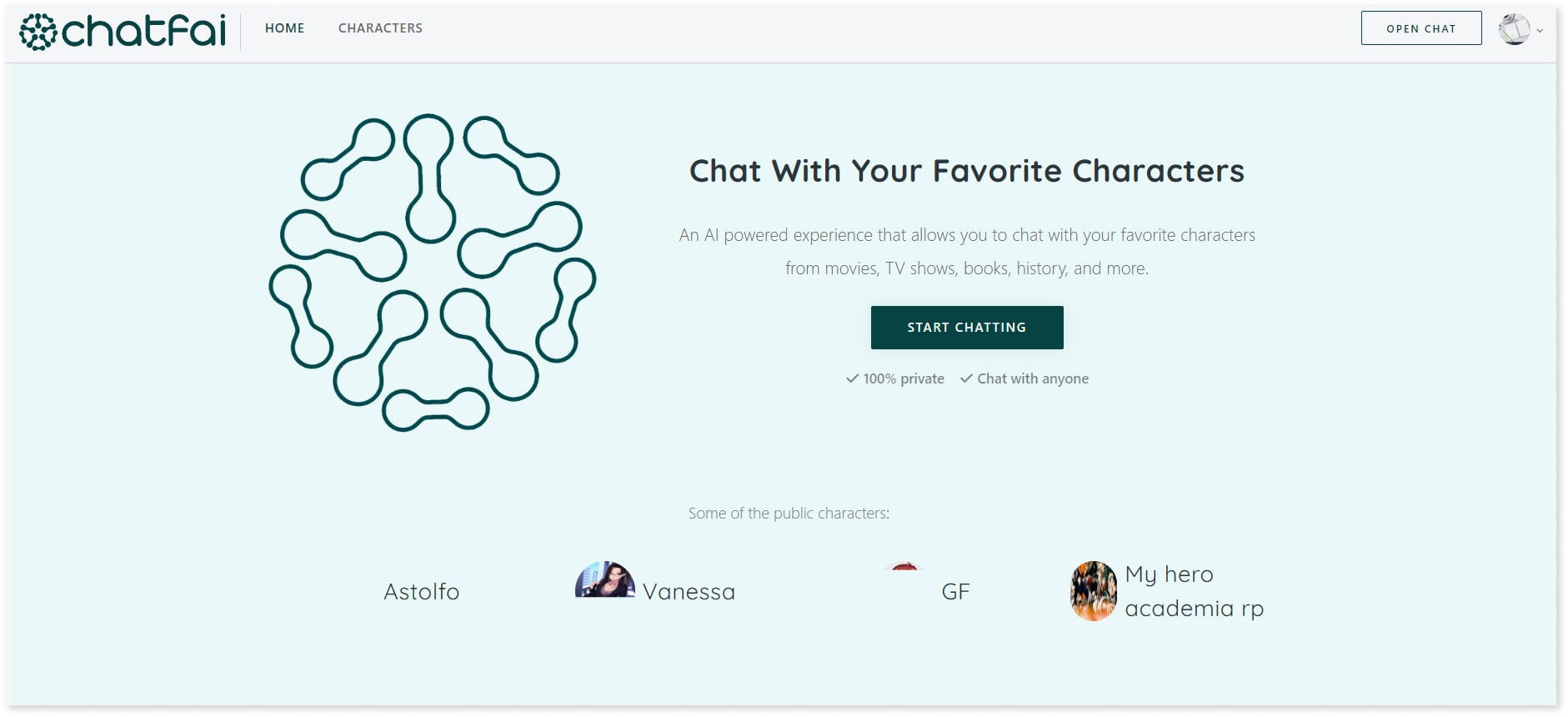
First up on the list is ChatFAI, which allows users to chat with the characters of their choice in addition to conversing with pre-created characters. All you need to do to get online quizzes for different subjects created by this app is first to create an online quiz maker AI character, which will become your quiz generator.
Best Features
1. Unlimited Features
The free plan of the tool has tons of features that can improve your quiz-making experience.
2. Ease of Use
ChatFai is pretty easy to use and features a user-friendly interface, making it accessible to a wide audience.
3. Instant Feedback
Besides creating quizzes on numerous subjects, this tool provides instant feedback.
Pricing
The free plan is available for $0/month, the basic plan comes at $8.25/month, the premium one costs $24.17/month, and the deluxe plan, i.e., the one with the most advanced features, is priced at $49.17/month.
2. Outgrow
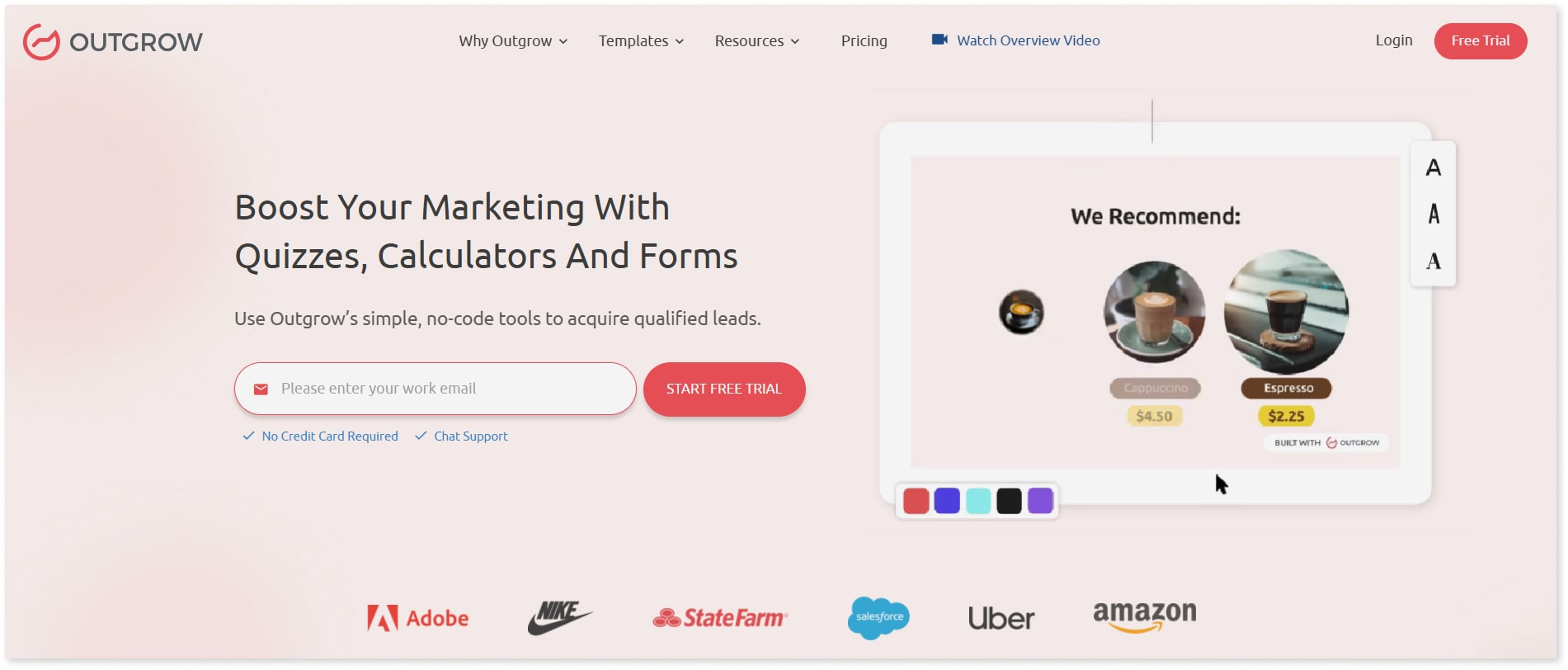
Outgrow comes next, a tool that makes specialized and customized quizzes for teachers. This app works best for teachers and mentors who want to assess their student’s skills and learning habits without the hassle of creating a paper-based quiz and making them attempt it.
Best Features
1. Quiz Templates
This tool comes with a wide range of professional quiz templates to choose from.
2. Embedding
You get several embedding options on the website.
3. Google Sheets
Outgrow allows Google Sheets integration, making it easier for you to track your progress and share it with others.
Pricing
The app comes with a free trial where you can access the basic features of the app free of cost. As far as the paid versions are concerned, they start from as low as $16 and go up to $600.
3. EdApp
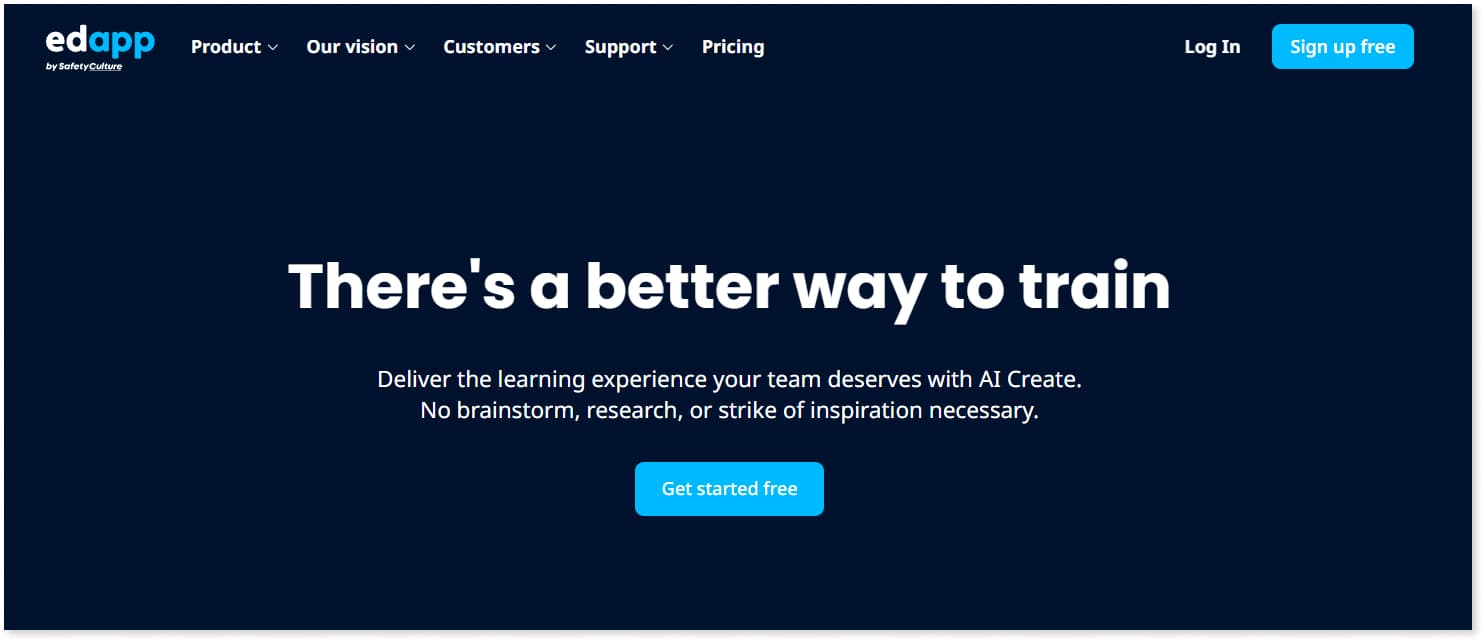
Another online quiz maker app you can use to make your learning experience exciting and worthwhile is EdApp. This app works best for people with tight and busy schedules who want to take some learning courses. Rapid Refresh is the online quiz maker of the tool that helps users access their progress and keeps them on track.
Best Features
1. Leaderboards
It has leaderboards to track your quiz progress.
2. Feedback
You can get instant feedback on the app
3. Templates & Certifications
The app offers 50+ quiz templates and completion certificates.
Pricing
There is a free course and three premium versions starting from $2.59 per user per month. You can even get the Enterprise app version to access complete customization.
4. ProProfs
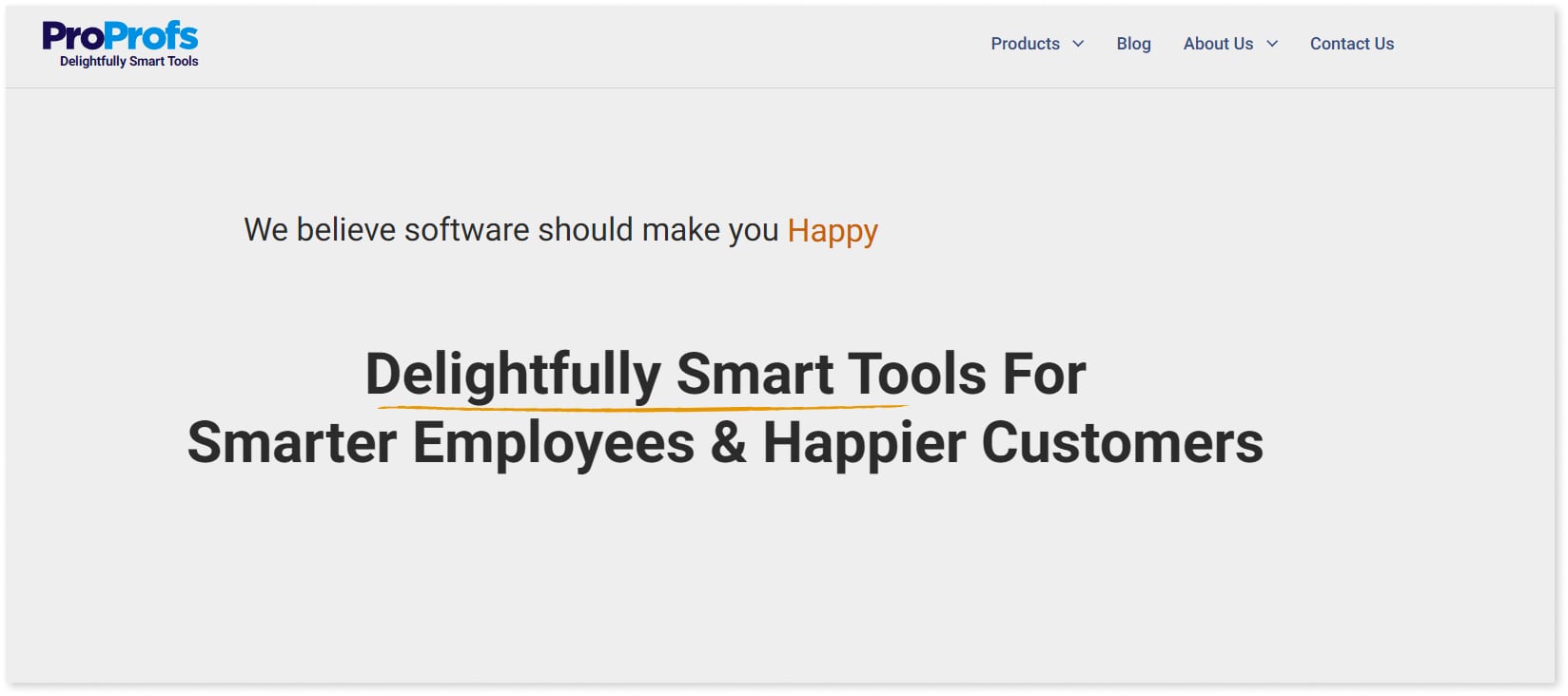
Another online cloud-based quiz maker that can help you create and share quizzes online is ProProfs. Unlike most multiple-choice quiz makers you can find online, this one is solely based on generating quiz questionnaires for you. This app can do it all for you: forms, quizzes, or other online tests.
Best Features
1. Question Library
Besides choosing from the 100+ quiz templates available, you can pick and include questions from the question library.
2. Easy Sharing
Quizzes can be easily shared with others. Also, bulk import is quite feasible on the app
3. Themes
It comes with more than 100 different themes.
Pricing
It has four free, essentials, business, and business plus plans, available at $0, $20, $40, and $200 monthly.
5. QuizGecko
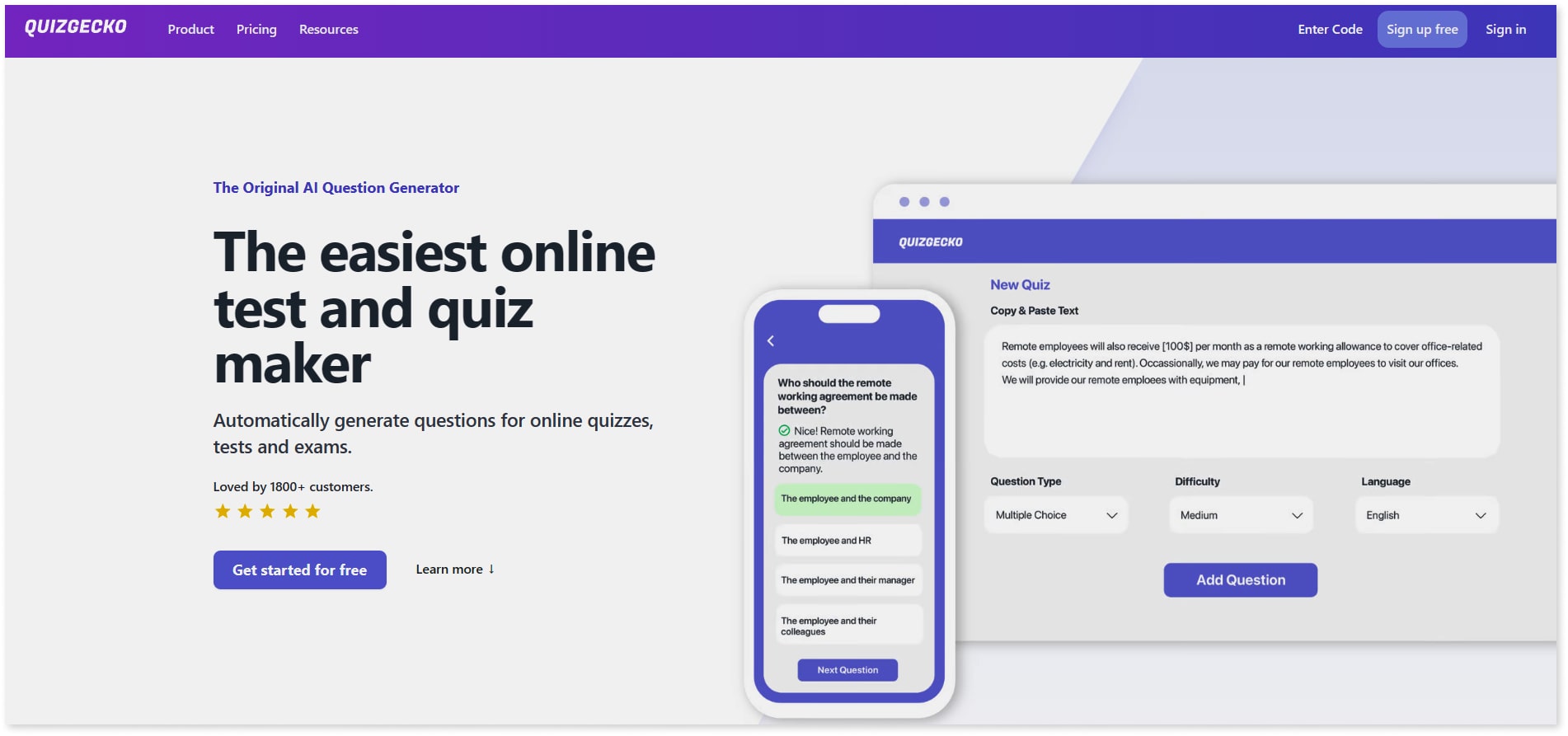
Next on the list, QuizGecko is a user-friendly platform that caters to businesses, educators, and students for creating, sharing, and analyzing quizzes. QuizGecko uses Artificial Intelligence to create questions from any text, video, website, or uploaded file. Anything can be quickly converted into a quiz that includes explanations and answers.
Best Features
1. Multilingual
It is multilingual, making it accessible anywhere around the world.
2. Deadlines
You can set deadlines and time constraints on quizzes.
3. Feedback
Auto-grading and AI-powered feedback is possible.
Pricing
To get started and learn more about the platform’s features, QuizGecko provides a free edition. Users can upgrade to a paid plan, which starts at $18/month, for more advanced features and usage.
6. FyreBox

Fyrebox is an excellent option for multiple-choice quiz makers. It allows you to make colorful and dynamic multiple-choice tests and scenario- and rule-based tests. This system’s strength lies in how simple it is to integrate with other contact management systems.
Best Features
1. Customization
FyreBox allows huge customizations, i.e., you can change the subject, themes, questions, etc.
2. Themes
It comes with accessible creative themes and templates for all users
3. Diversity
The tool is highly diverse and includes unlimited quizzes, tests, and completions.
Pricing
This online quiz maker offers a 14-day free trial for each plan level included in the system. The paid plan subscription starts at $20/month. Users can upgrade, downgrade, or cancel whenever they choose.
7. Typeform
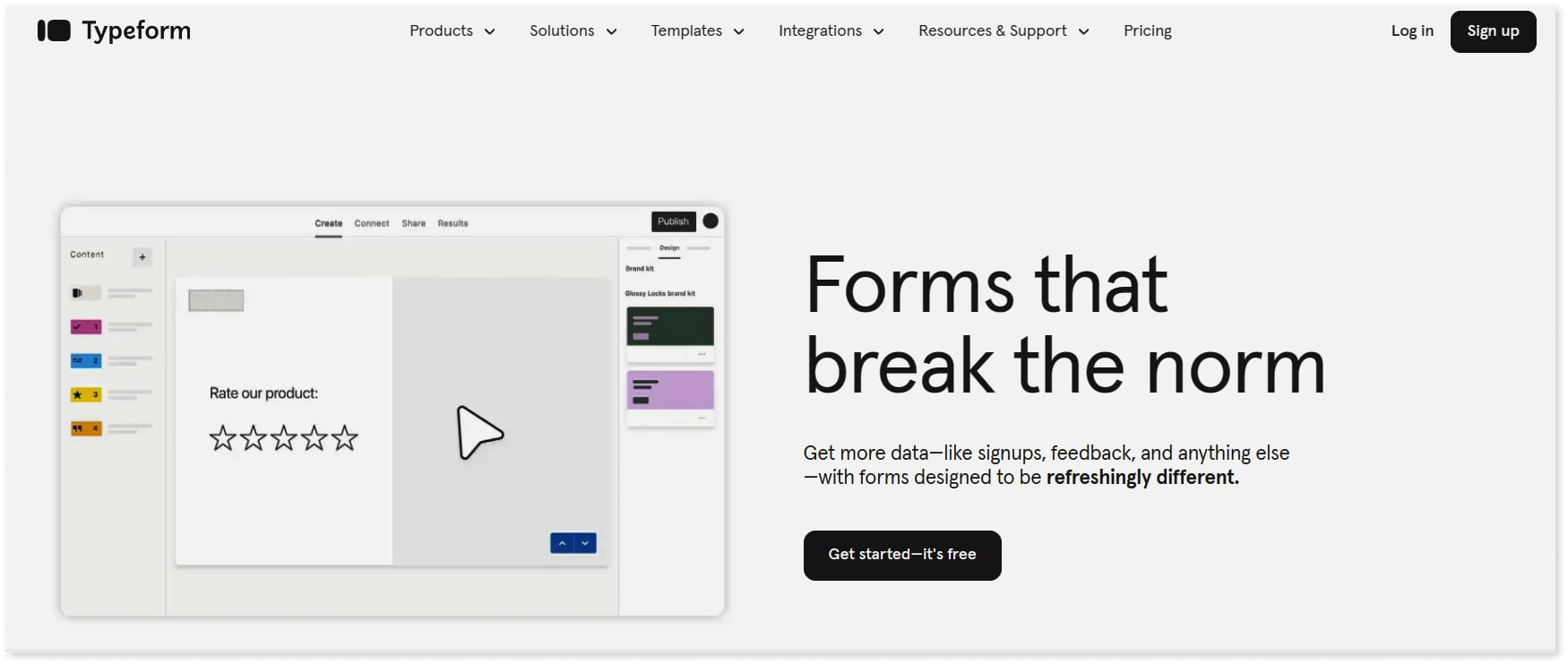
Next on the list, Typeform is another great quiz generator that helps create surveys, conversational forms, and quizzes to boost user engagement. The platform offers many different question styles, including ones with images. You can generate quizzes using 400+ visually appealing templates.
Best Features
1. Drag & Drop
This tool comes with drag-and-drop builder tool support
2. Templates
It offers 400+ eye-catching templates.
3. Analytics
The analytics and reports of the quizzes to track your progress are readily available.
Pricing
Typeform offers three free paid plans (Basic, Plus, and Business) at $25 per month. Additionally, it offers teachers and students a discount of 25% off the monthly plan or 40% off the yearly plan.
8. Kahoot
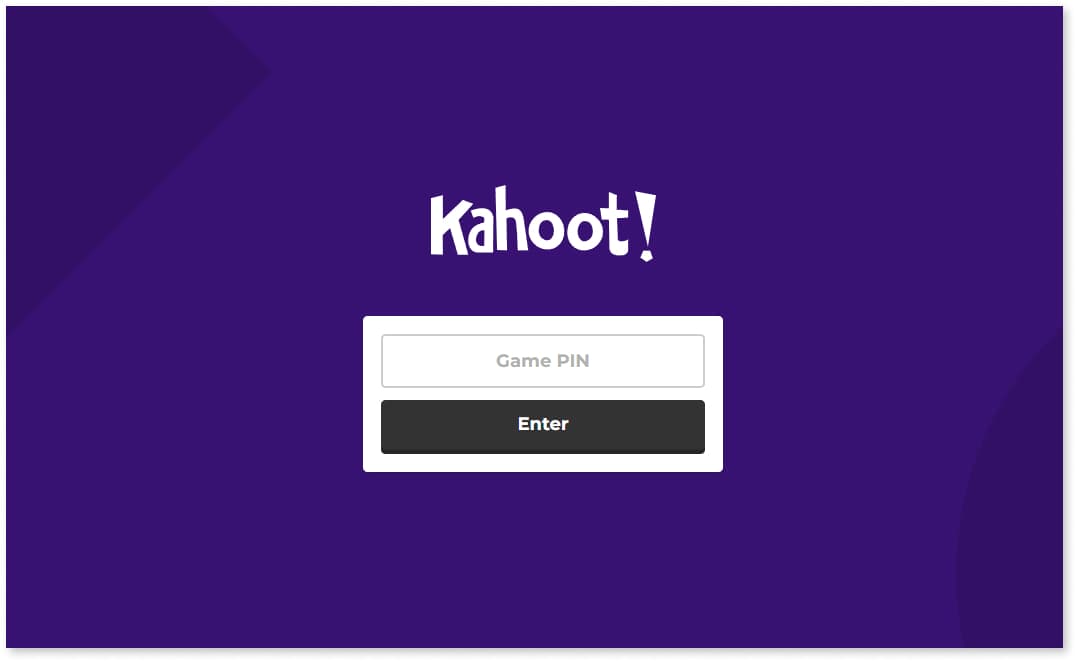
Kahoot Quiz Maker is a free tool that uses gamification features and vibrant graphics to increase learner engagement and completion rates.
The witty term “kahoots” refers to the quizzes available through a mobile app or web browser to which multiple “players” can respond simultaneously while displayed on a shared screen. Additionally, using the Kahoot quiz maker, you can set them up as a self-paced task that your team completes asynchronously.
Best Features
1. Vibrancy
The quizzes created on this tool are generally bright, vibrant, and gamified.
2. Games
It can host games for three to ten people.
3. Easy Sharing
Quizzes are shareable on different platforms.
Pricing
The Kahoot quiz maker offers a free plan, while its paid plan starts at $7 monthly.
9. Jotform
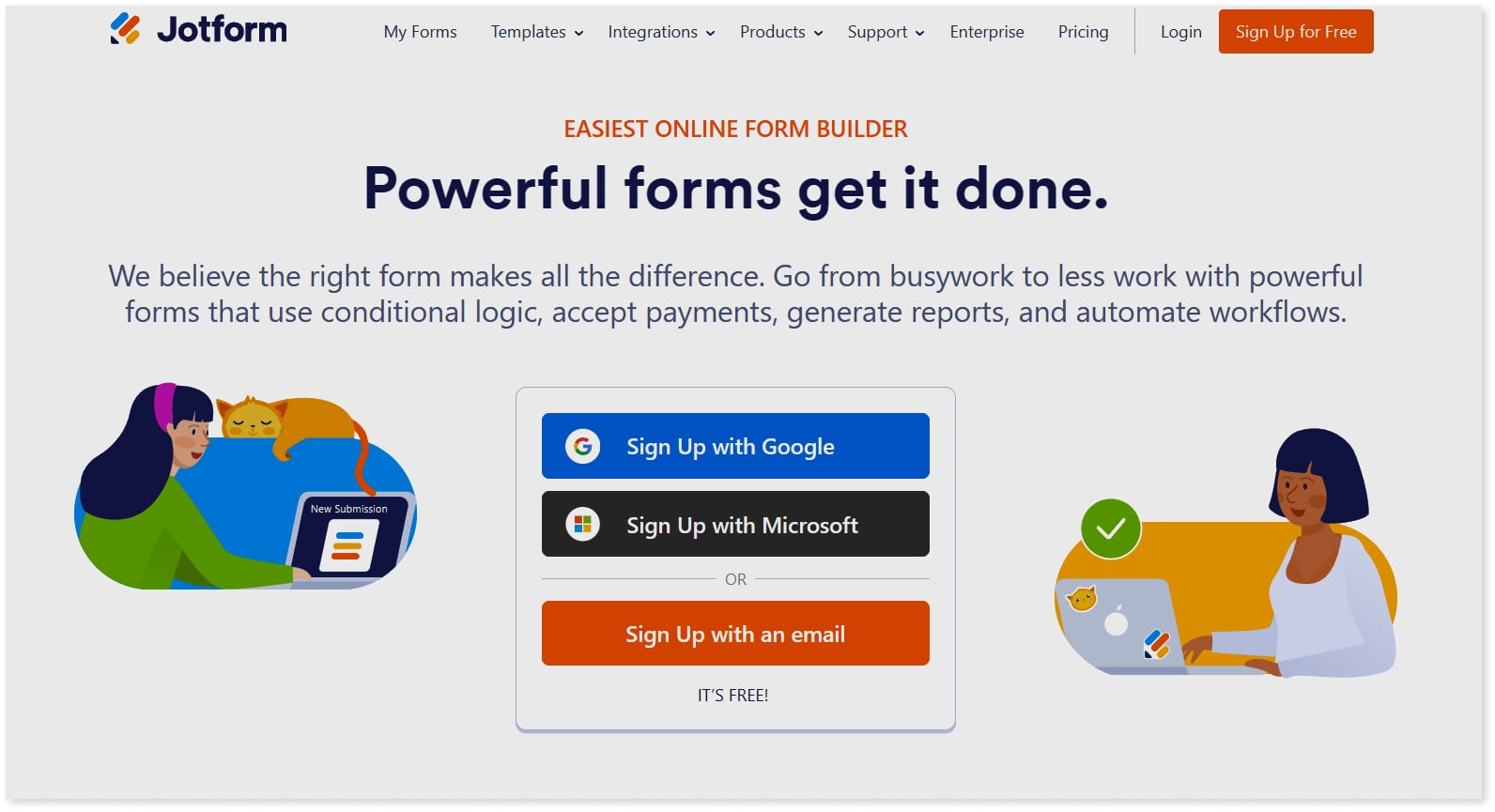
With Jotform, you can create personalized quizzes and interactive forms with a professional look in just a few minutes without using code.
Using the Jotform’s Quiz Form tool, you can design multiple-choice forms ideal for online quizzes on various websites for purposes like lead generation and online courses. The quiz results can be emailed, compared within the app, or presented to the user when finished.
Best Features
1. Templates
It is easy to create exams and quizzes using form templates
2. No Coding
Online tests and forms don’t require any coding
3. Analytics
It features detailed analytics and reporting
Pricing
Jotform’s basic plan is free, with no additional costs. Subscription plans start at $34/month.
10. PaperShala
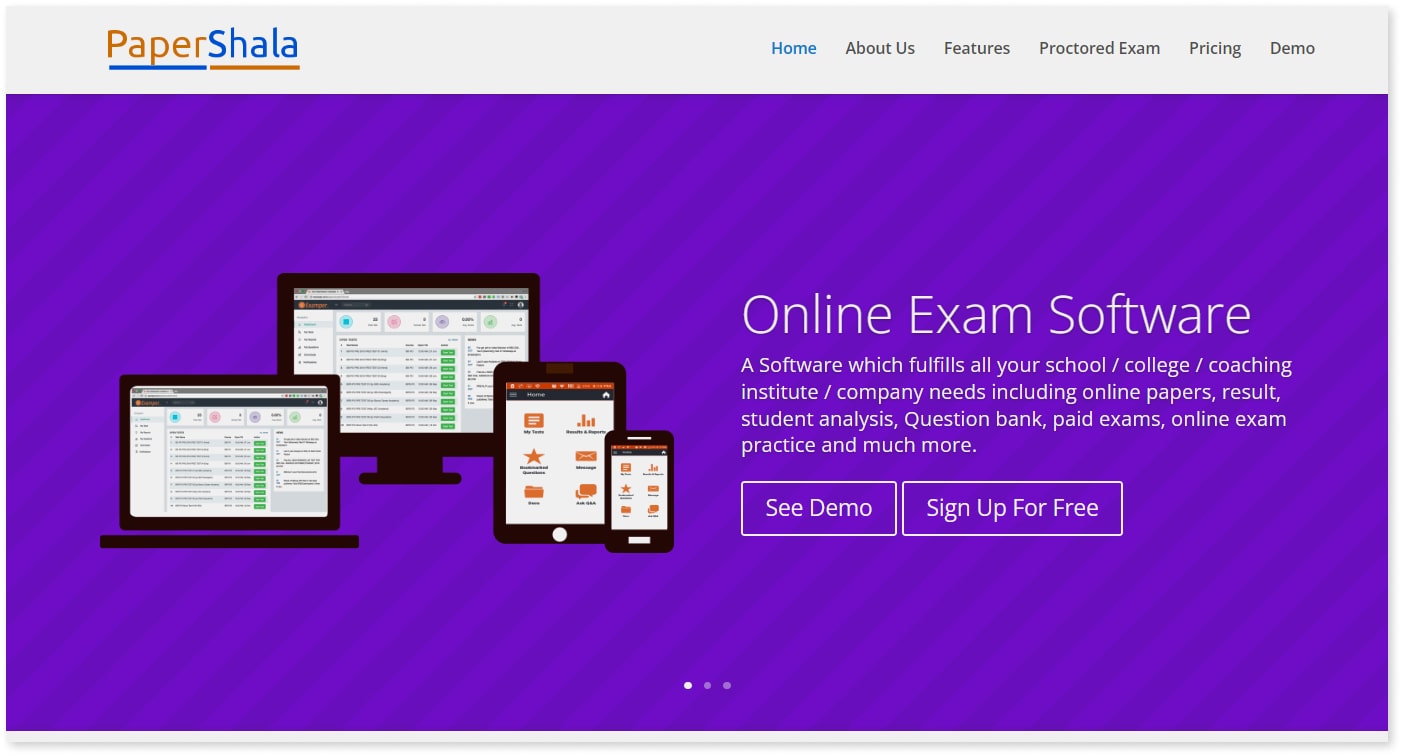
PaperShala is an online quiz maker that allows students to create tests, reuse questions, and check results instantly. When students take tests, they don’t have to worry about power outages or connectivity problems because the answers are saved instantly and can be resumed anytime.
Best Features
1. Students
Considering that this tool allows you to create quizzes on academic subjects, it is Ideal for students.
2. Question Bank
It features a multifunctional question bank
3. Dashboard
The tool comes with a student dashboard
Pricing
The platform is free of cost; however, for more advanced features, it also offers paid plans at $3.98 per year.
11. Involve.me
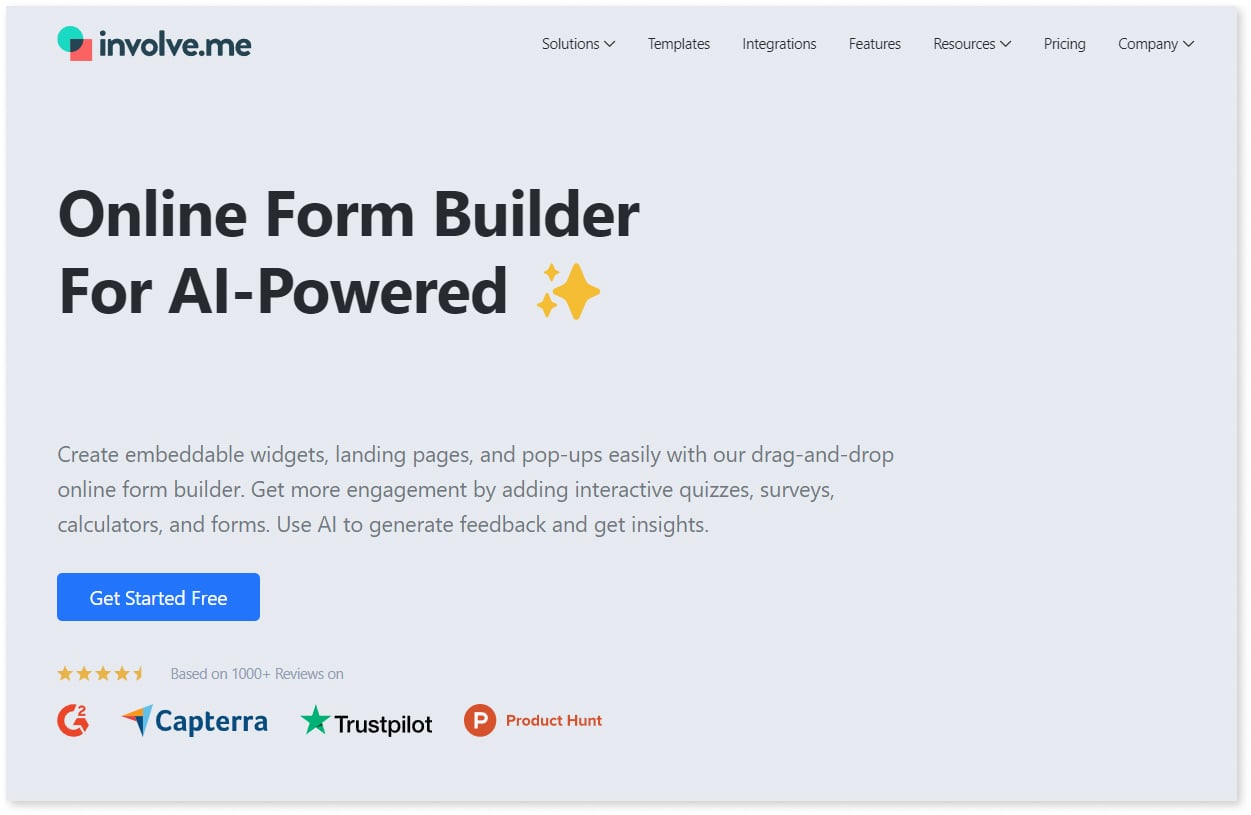
Using the involve.me online quiz maker, users can create interactive content such as contests, surveys, forms, quizzes, and assessments. It offers a broad range of tools to create quizzes appropriate for use by individuals, companies, educators, and marketers.
Best Features
1. Easy to Use
The platform features a user-friendly interface, making it simple to use
2. Customization
Users can customize the look and feel of their quizzes
3. Data Transfer
It facilitates easy data transfer and automation
Pricing
This online quiz maker offers four plans, with its basic plan being free forever. Its paid plans include Starter, Pro, and Business at $19, $49, and $149 monthly.
12. HubSpot
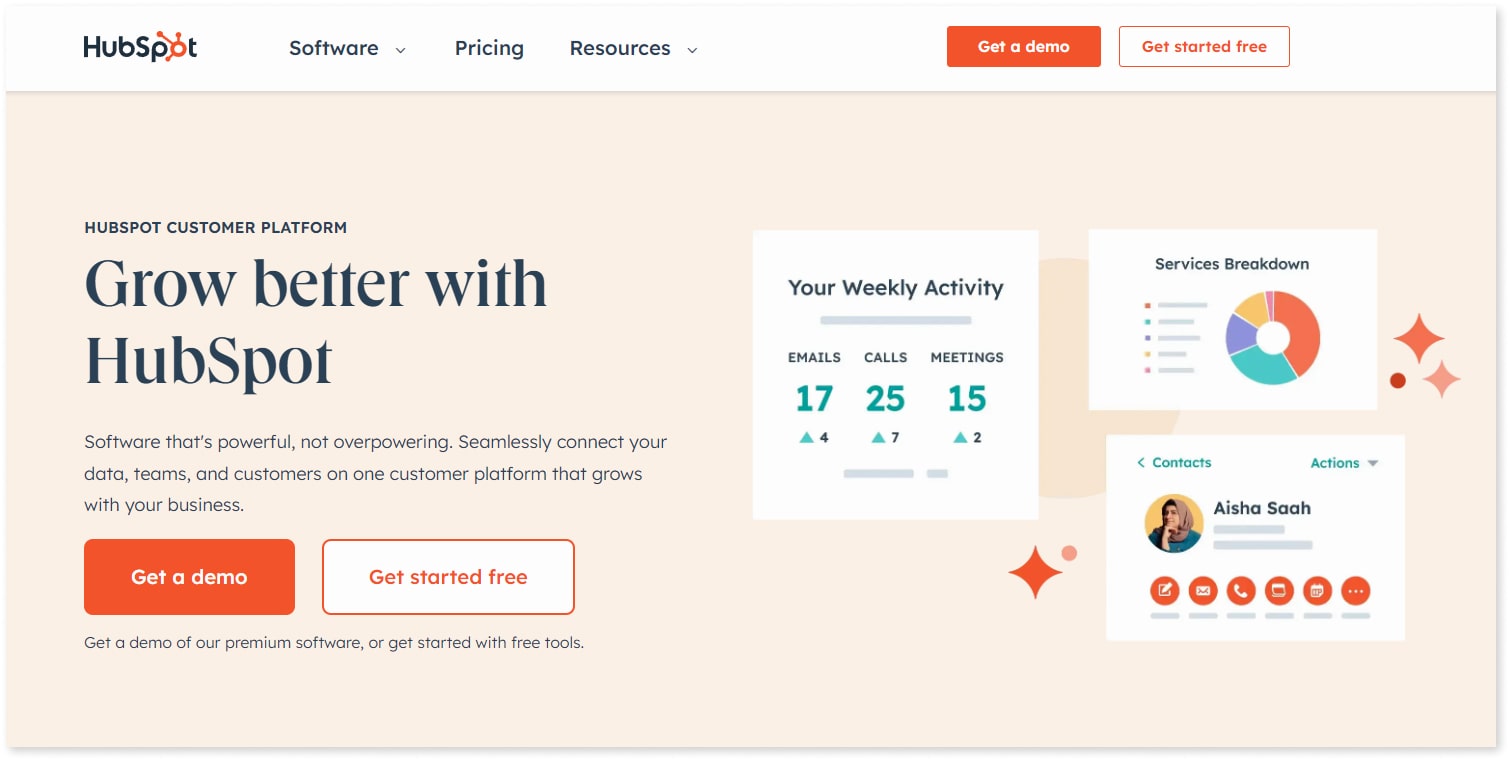
Next on the list, HubSpot is an online quiz maker that is free forever and offers a variety of sales, marketing, and service tools that help you track users’ progress and experience with your platform while engaging with them. With their Marketing Forms, you can make dozens of quiz examples to embed into various emails, websites, blogs, and other online spaces.
Best Features
1. Drag & Drop
It comes with hundreds of field options with drag-and-drop functionality
2. Integration
The tool offers easy synchronization and integration with other platforms
3. Automation
You get data storage capabilities and automation
Pricing
The HubSpot online quiz maker comes with a free forever plan.
13. Interact
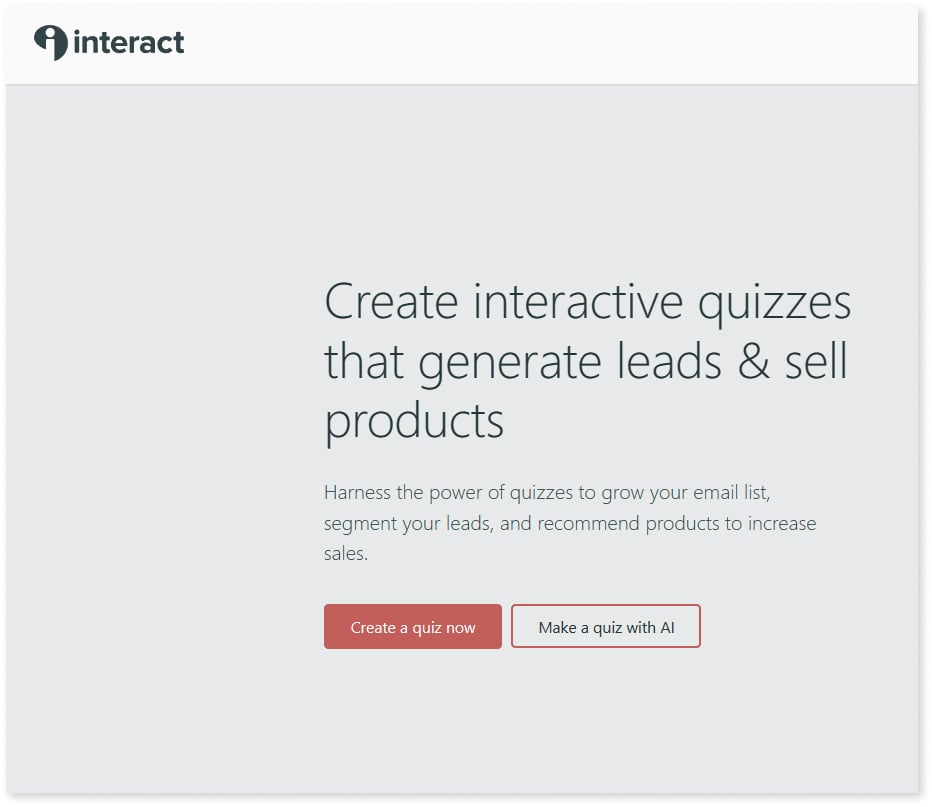
One of the best online quiz creators is Interact, which divides the participants into groups and generates leads for your website. Interact, inspired by well-liked “Buzzfeed-style” quizzes, uses the power of interaction to help businesses grow.
Interact is a fantastic tool for making customized questions and provides an engaging quiz experience along with the resources you need to increase the visibility of your business.
Best Features
1. Lead Generation
It has several features for audience segmentation and lead generation.
2. Multiple Forms
You get different question forms to fit different kinds of tests.
3. Integration
The tool integrates with popular automation and email marketing solutions.
Pricing
The online quiz maker offers free service along with paid packages. The lite package is $27/month, Growth is $53/month, and Pro costs $125/month.
14. FlexiQuiz
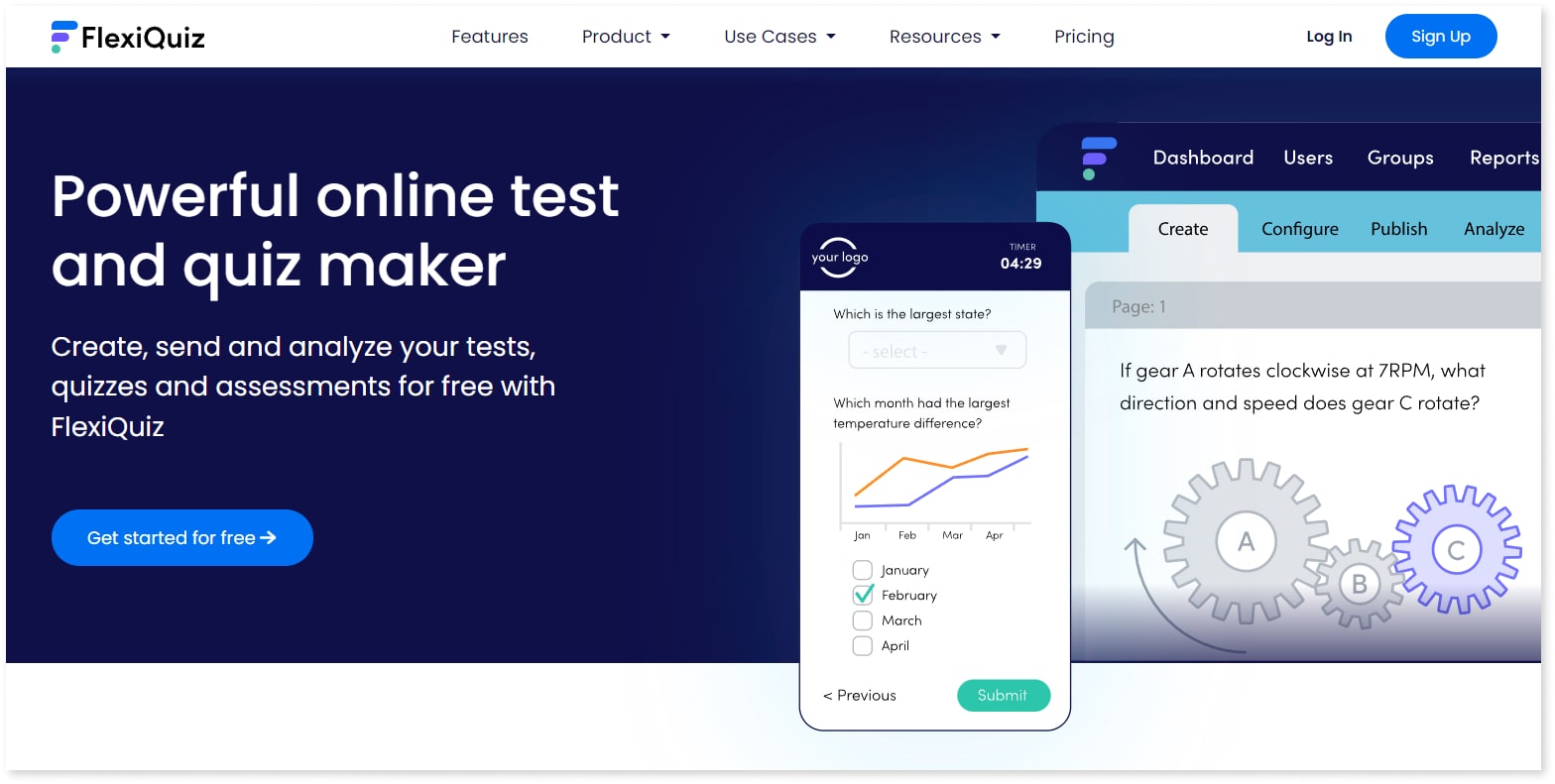
You can quickly develop, publish, and evaluate online exams using FlexiQuiz. This robust program for creating quizzes is ideal for people, educators, and companies looking to give their students an enjoyable and stimulating learning environment. No coding or design knowledge is needed to utilize any features, so you won’t have to worry about designing quiz material.
Best Features
1. Templates
You can choose various templates and styles for quizzes
2. Multimedia
Offers the ability to include music, movies, photos, and GIFs
3. Fun Quizzes
It features entertaining and engaging quizzes.
Pricing
The quiz maker is free to use, but to use more advanced features, the paid plan starts at $5 per month.
15. iSpring Quiz Maker
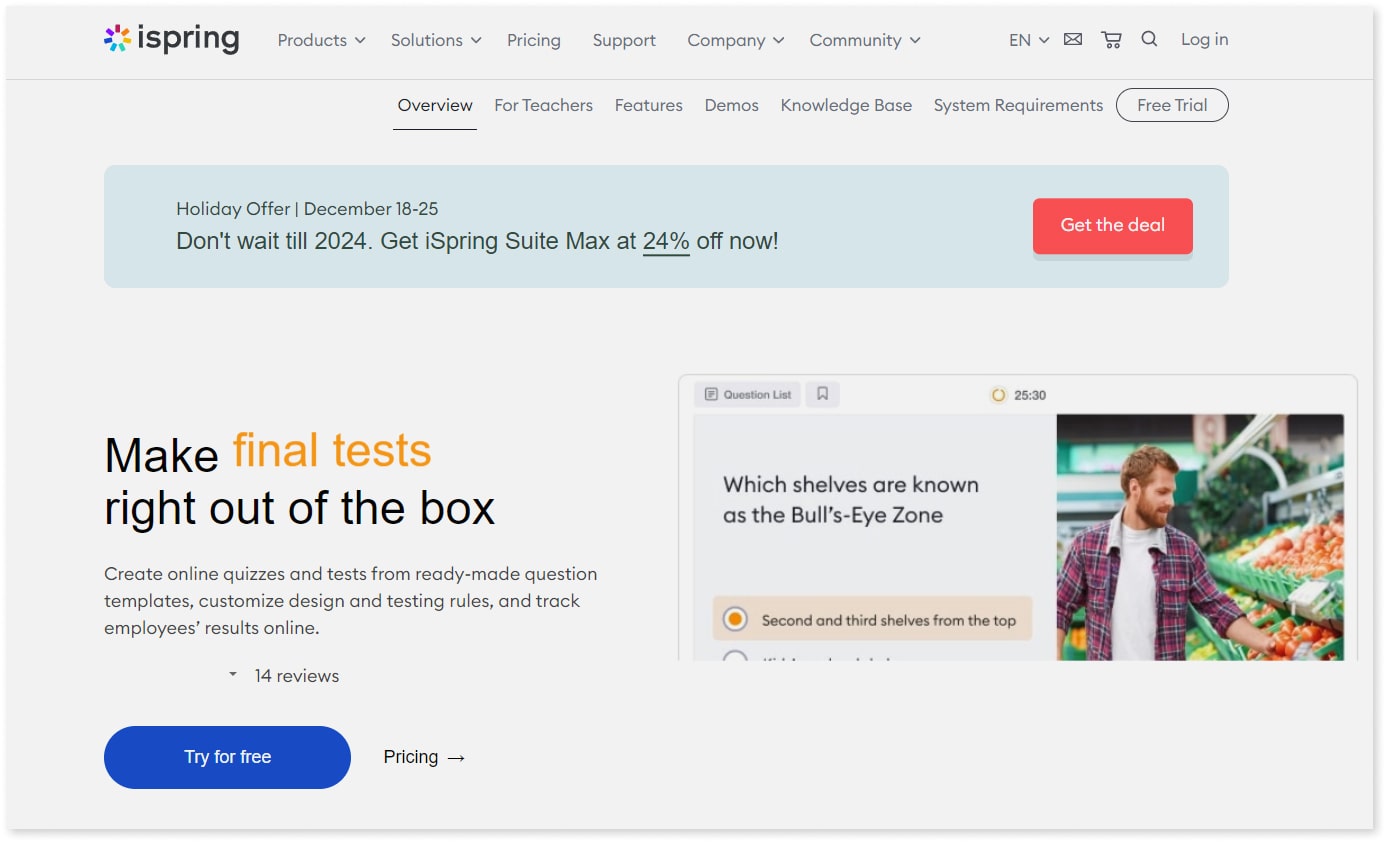
iSpring QuizMaker is an excellent tool for assessment creation and may create online tests, self-assessments, and final exams. The program is very user-friendly and includes pre-made question templates. Your quiz is ready; you only need to add information to the templates and establish the testing guidelines.
Best Features
1. Equations
The tests can also be made using mathematical equations.
2. Random Questions
The tool allows you to randomize the questions
3. Feedback
It comes with an answer feedback option
Pricing
The quiz maker offers a 14-day free trial and yearly membership (paid annually) for $370.
16. Nearpod
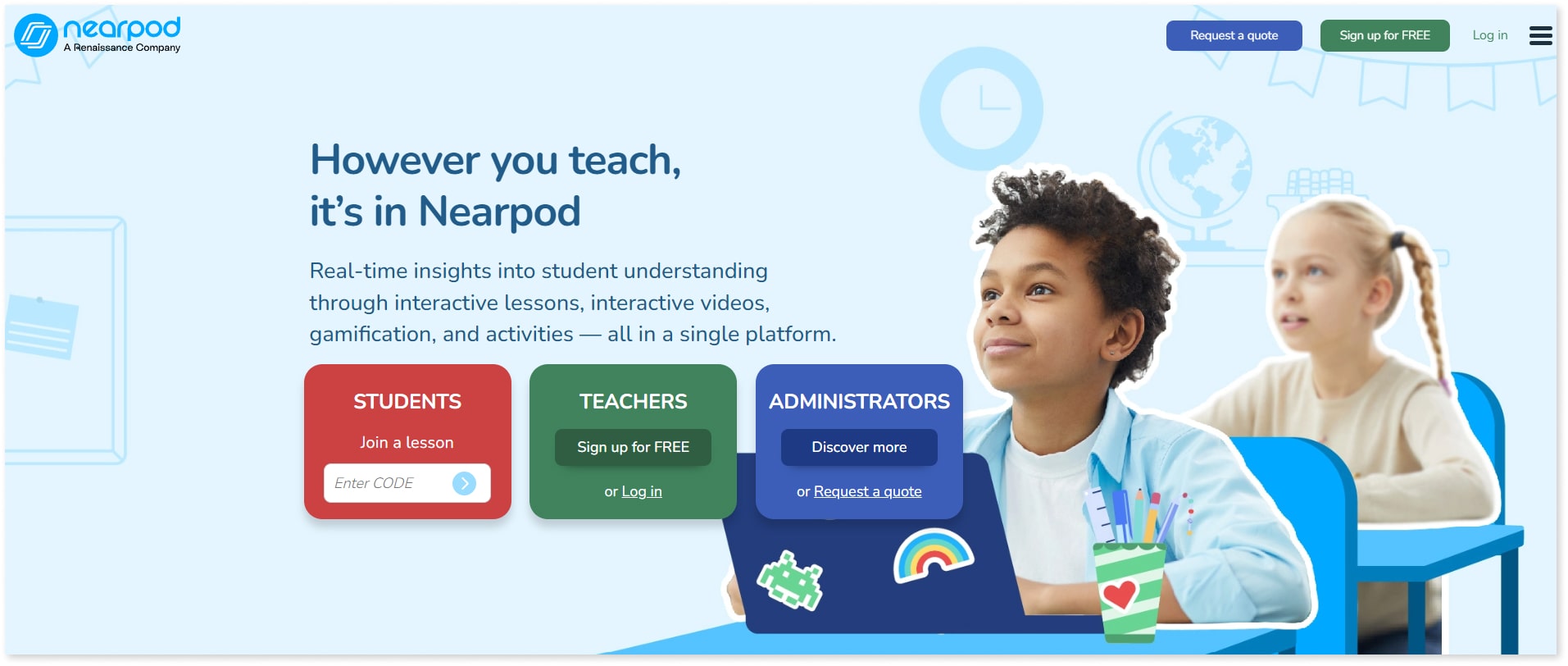
If you’re seeking resources to assist you in creating and personalizing training quizzes, Nearpod is also a must-see. A range of preliminary evaluations are accessible to assess your workers’ present abilities or gauge their retention of the knowledge they learned from their training sessions.
Best Features
1. Modification
Nerapod offers versatile quiz modification
2. Themes
Accessible creative themes and templates for all users
3. Tests
You get access to infinite tests and achievements
Pricing
The online quiz maker is free to use.
17. Google Forms
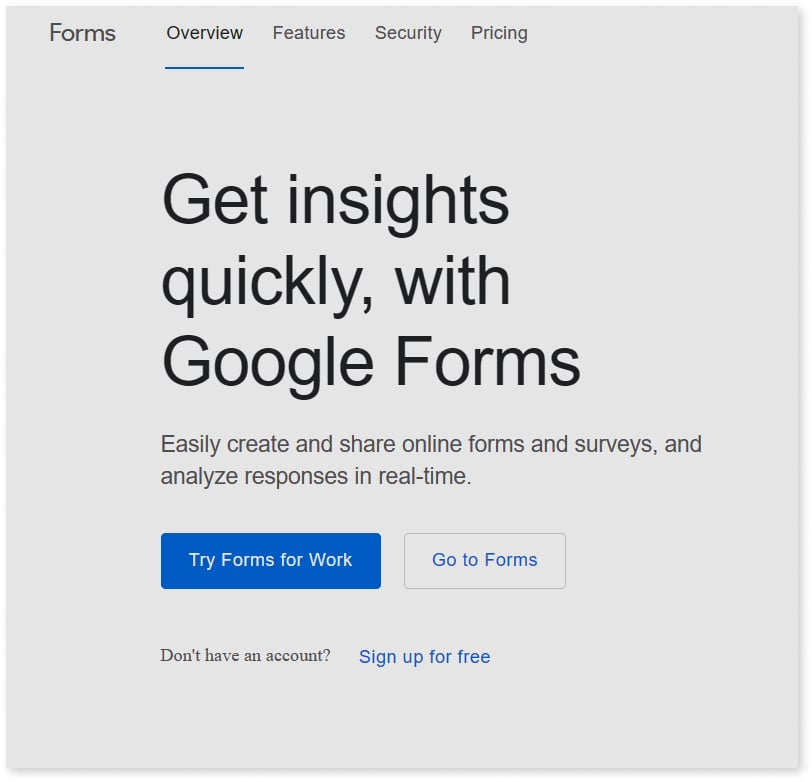
If you’ve been using the internet for any time, you’ve probably used or seen Google Forms, whether for ordering forms, filling out surveys, or requesting a leave of absence. In addition to these fundamental applications, this tool works well for creating basic dropdowns, checkboxes, and multiple-choice quizzes.
Best Features
1. Easy Management
Google Forms is known for its convenient response management and collection.
2. User-Friendly
This tool is quite user-friendly and has tons of useful tools.
3. Personalization
The quiz’s look can be personalized.
Pricing
Google Forms is free to use.
18. Woorise
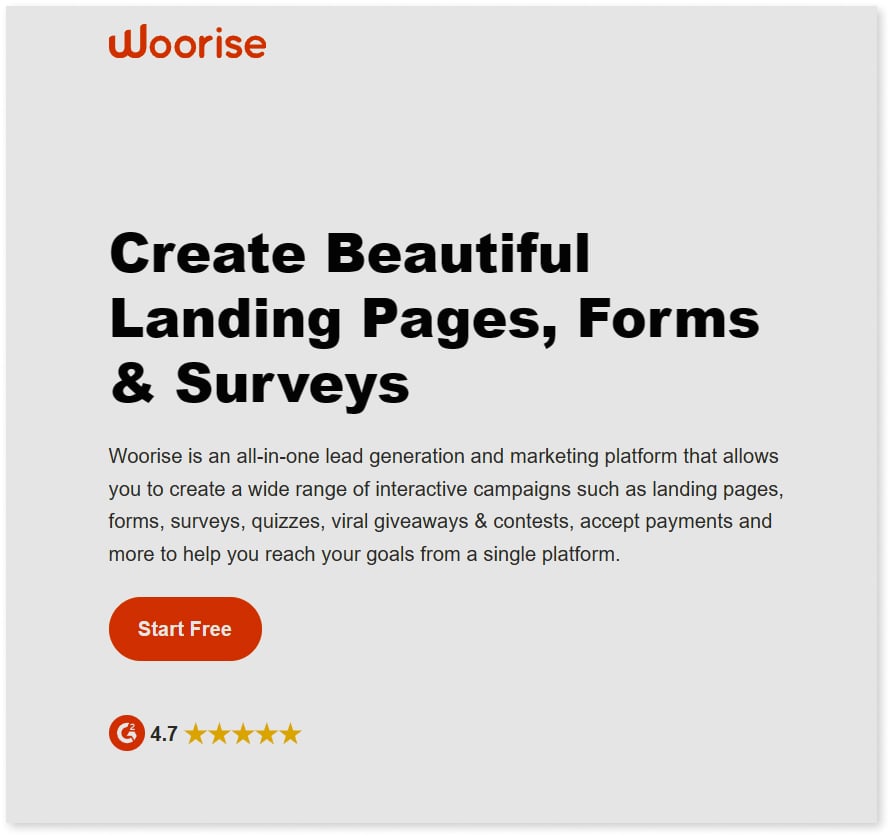
With the help of the flexible quiz creator provided by Woorise, customers may develop interesting quizzes such as personality tests, assessments, and interactive forms that will captivate users and lead to leads.
Woorise helps make interactive content because of its customizable features, lead-generation capabilities, and intuitive UI.
Best Features
1. Data Collection
Woorise is ideal for data collection.
2. Scored Quizzes
This tool allows the creation of scored quizzes.
3. Customization
It comes with branding-consistent customization choices.
Pricing
It offers a free plan with up to limited monthly entries. To access unlimited entries, upgrade to a $99/month plan.
19. Quiz Cat
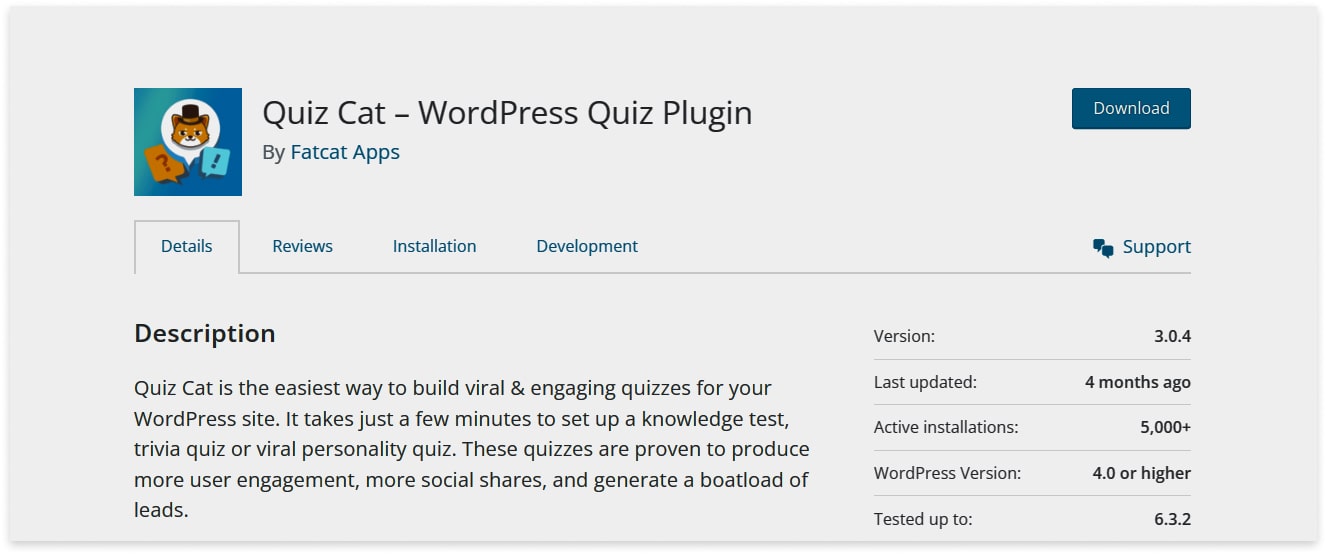
Another platform where users may design quizzes with multiple choice questions and other question formats is the internet platform Quiz Cat. Quiz Cat’s primary concentration is on providing a variety of quizzes, such as those about hiring and SAS (Statistical Analysis System).
Best Features
1. Themes
You get access to a wide range of themes
2. Diversity
The tool is pretty diverse and works for recruiters, teachers, students, etc.
3. Customization
It comes with huge customization options
Pricing
The tool offers three plans: the personal plan costs $69, the business plan is $99, and the Elite package costs $149.
20. Playbuzz
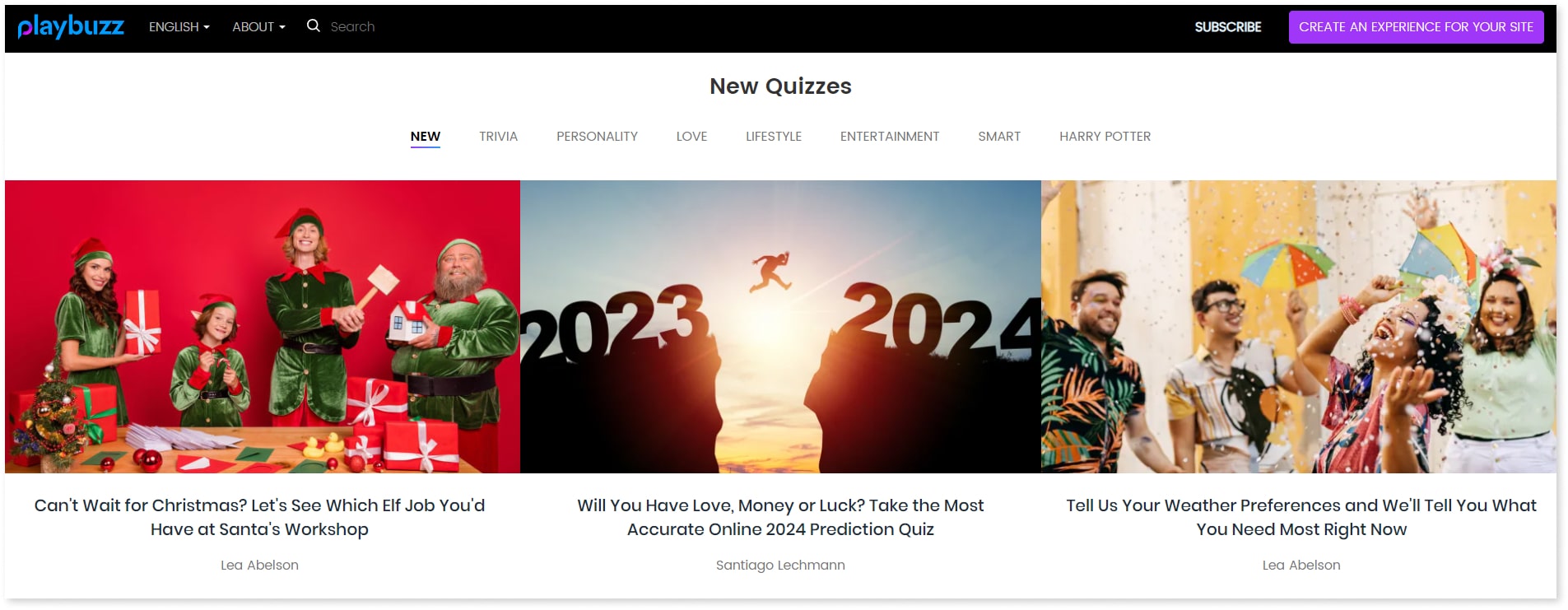
With the help of Playbuzz, users may build captivating content, engaging polls, questionnaires, and quizzes to attract audiences. As it supports various content format, Playbuzz uses visual components to improve narrative and engagement. With Playbuzz, users may make and share their quizzes, which promotes user-generated content and community interaction.
Best Features
1. Tools
This platform has diverse quiz-creating tools to streamline operations.
2. Interactive
The platform is pretty interactive
3. Interface
It features a customer-centric interface
Pricing
The tool is free to use and costs nothing.
21. Easy Test Maker
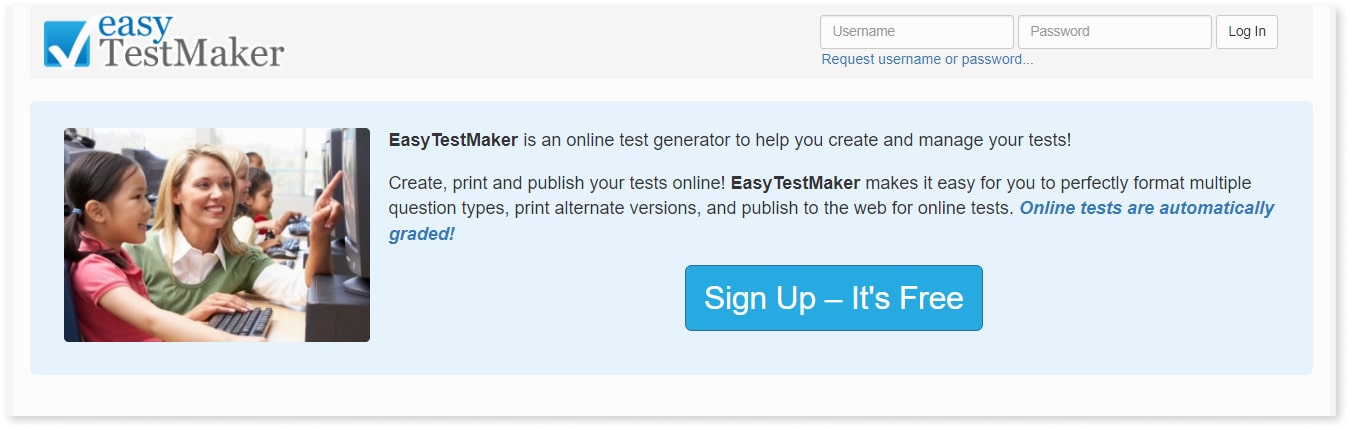
Another one of the best online quiz makers for creating and managing tests is Easy Test Maker. Multiple question formats, a print edition, and web publishing are all made possible with the help of Easy Test Maker. Moreover, it can automatically grade your tests online.
Best Features
1. Organization
You can organize your test into sections and include instructions.
2. No Cheating
It allows you to use several versions and answer sheets to reduce cheating.
3. Spell-Checking
The inbuilt spell-checking mechanism removes unintentional typos and misspellings.
Pricing
The tool offers basic key features for free. You need to buy paid plans to access advanced features such as unlimited tests, images, and graph options. They start at $59.95 to $79.95 a year.
22. Wufoo
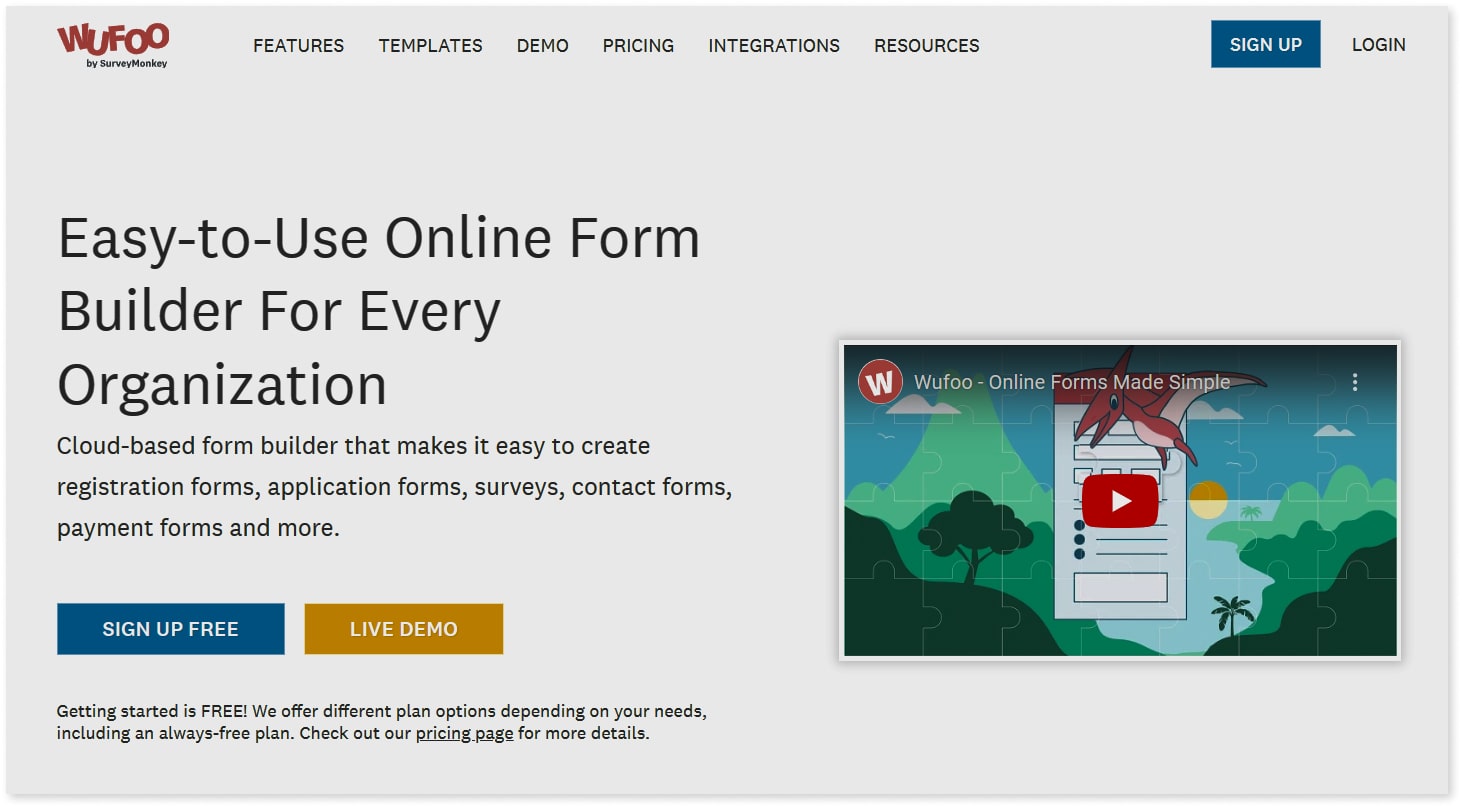
Wufoo is another feature-rich quiz maker that can help you create form builders, in-depth surveys, and interactive quizzes. Due to its extensive quiz templates, customizable interface, easy modification, and comprehensive reporting tools, Wufoo is considered an industry leader.
Best Features
1. Customization
You can customize the themes and logos on your quizzes.
2. Themes
It comes with various pre-made themes.
3. Easy Saving
It features easy file uploading and saving options
Pricing
The quiz maker is free and offers paid plans for advanced features. The Starter plan costs $14.08/month, the Professional costs $29.08/month, the Advanced is $74.08/month, and the Ultimate is $183.25/month.
23. Zonka Feedback
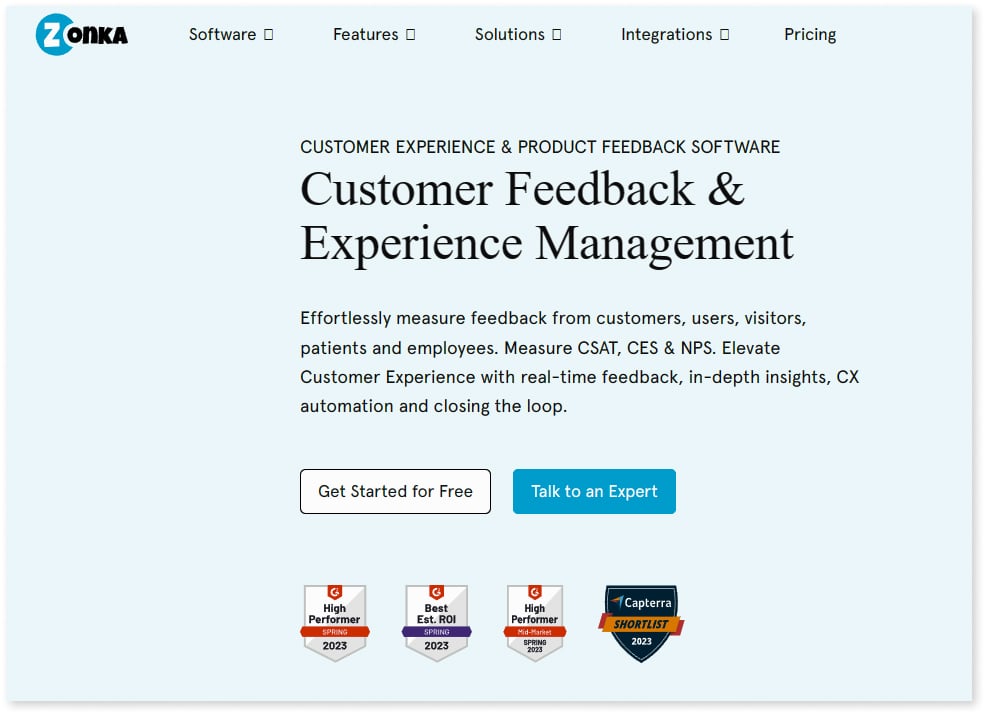
You can quickly create questionnaires and surveys with the online quiz and survey creator Zonka Feedback. With this survey software, you can generate quizzes for various purposes, including market analysis, staff participation, brand awareness, and education.
Best Features
1. Rapid Creation
It comes with a survey development tool for the rapid generation of tests
2. Formats
The tool features multiple quiz formats to choose from.
3. Analytics
It offers access to real-time data and sophisticated analytics
Pricing
The software only offers a 7-day free trial afterward; the starter plan begins at 49 USD monthly.
24. Xperiencify
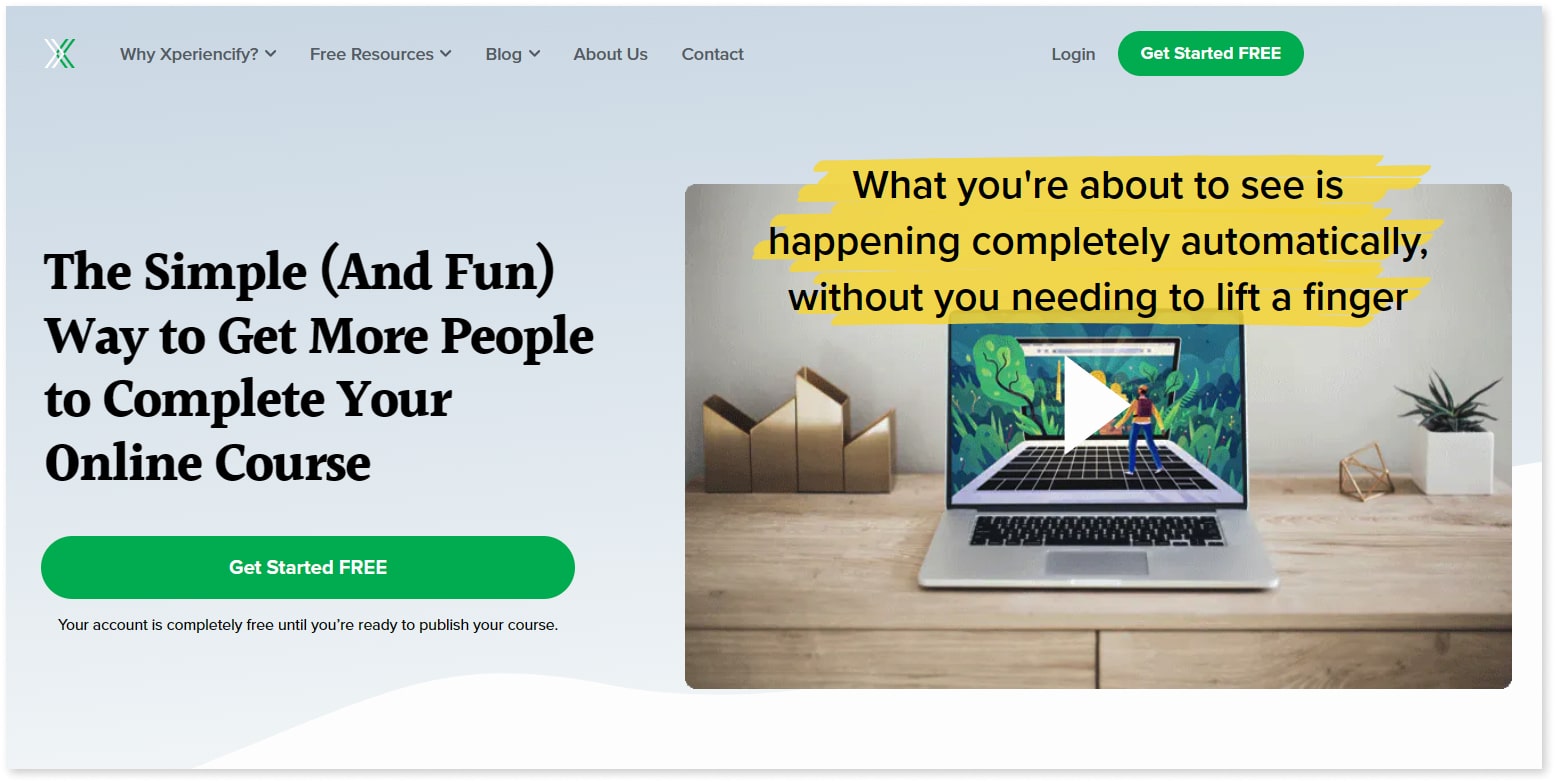
Xperiencify is a wonderful place to start if you want to make your online quiz more entertaining and exciting.
It has several tools that can assist you in making game-based quizzes. However, its ability to provide you with the utmost versatility in designing exams that will inspire your students to participate in and finish your training program is what sets it apart.
Best Features
1. Game Quizzes
This tool is known for its creation of games-based quizzes
2. Rewards
It comes with a system of rewards based on the Quiz timer and has Badges and a leaderboard.
3. Countdown
You can even add a countdown to the quiz
Pricing
It is free to use. However, to unlock advanced features, pricing starts at $9/month.
25. Articulate Quizmaker 360
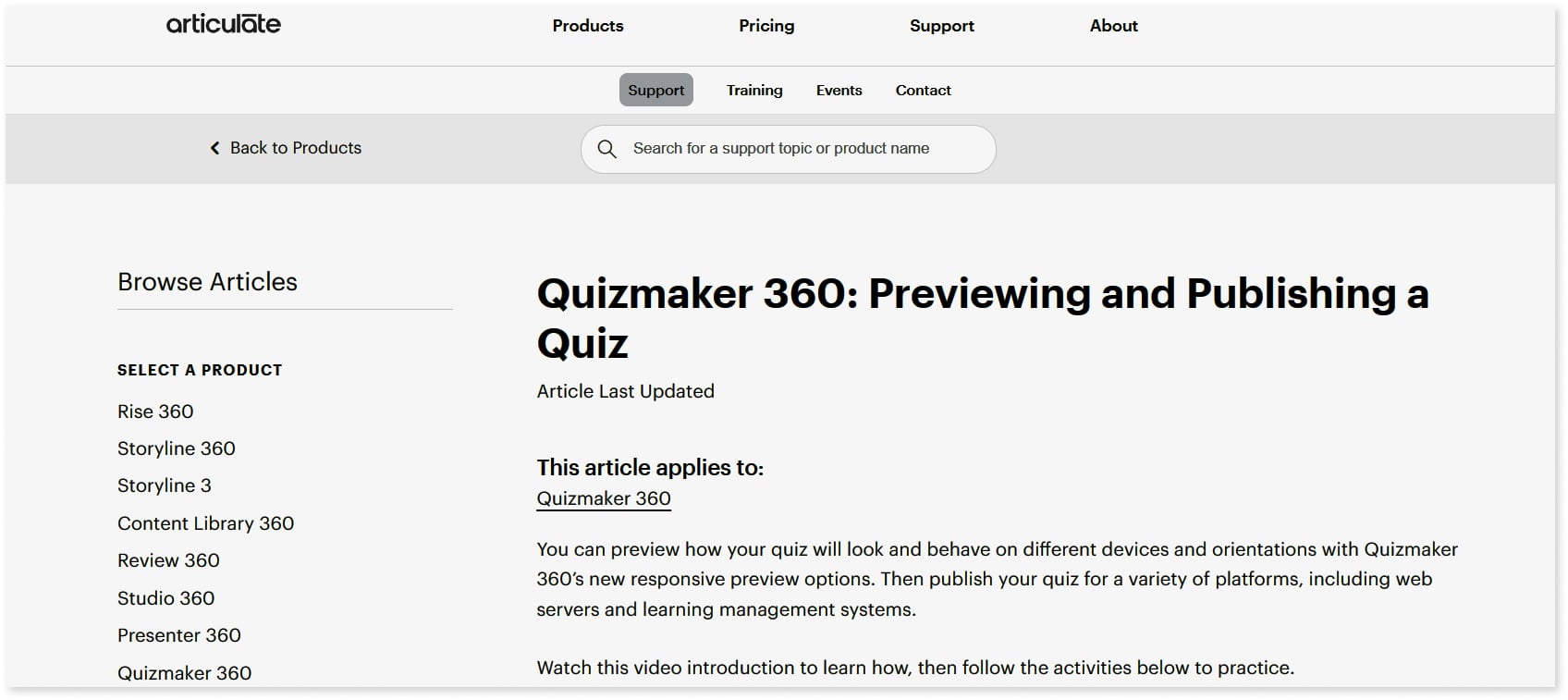
You may create quizzes, surveys, and other evaluation forms using the robust employee training tool Articulate Quizmaker 360, one of the finest online quiz makers out there.
Yit offers 25 different form-based question formats, such as open-ended, true or false, fill-in-the-blank, matching drag and drop, and unstructured questions. A plethora of characters and slide templates are available in its content collection to assist you in creating the best decision-making tests and situations.
Best Features
1. Touchscreen
The tool supports touchscreen movements.
2. Annotations
You can examine and select the alternatives for annotations
3. Content Library
It also offers a content library
Pricing
The software is not free but offers a free trial. The annual premium plans begin at USD 99 per person.
Conclusion
Online tests are an essential marketing tool for grabbing attention, gathering information, or adding interactivity to learning. Your selected platform must meet your unique needs and be dynamic, user-friendly, feature-rich, and adaptable. Hopefully, the tools mentioned above help you with your content creation.
FAQs
Q: Where Can I Create A Free Quiz Online?
ChatFAI is one of the most prominent online quiz makers that enables you to create a free quiz online.
Q: What Is Online Quiz Maker?
An online quiz maker is a present-day tool powered by advanced AI technology that helps you create advanced-level quizzes.
Q: What Is the Best Online Quiz Platform?
ChatFAI is one of the best online quiz platforms you can find in the market, allowing you to create an AI chatbot for a quiz maker that can create quizzes on several subjects and niches for you.
Q: How Do You Make a Multiple Choice Quiz?
To make a multiple-choice quiz, you simply have to prompt the online quiz maker to create the quiz in multiple-choice format. When doing the work manually, you must be careful to add the right option with three wrong ones in the quiz.