The way we communicate with our gadgets has changed because of ChatGPT and artificial intelligence. These days, it’s easy to find some best Android AI apps and iOS apps that may significantly increase the utility of a smartphone.
Thanks to the plethora of new artificial intelligence apps available daily, you have additional options to maximize your life and business.
However, choosing the ones that will simplify your job might be challenging, given the abundance of AI apps to download. This guide will list some of the best Android AI apps that can also work on iPhones. Without further ado, let’s proceed.
25 Best AI Apps for iOS and Android Phones
The greatest AI applications use cutting-edge AI to support you all day in little ways. These are the top 25 best Android AI apps and iOS apps for you.
1. ChatFAI
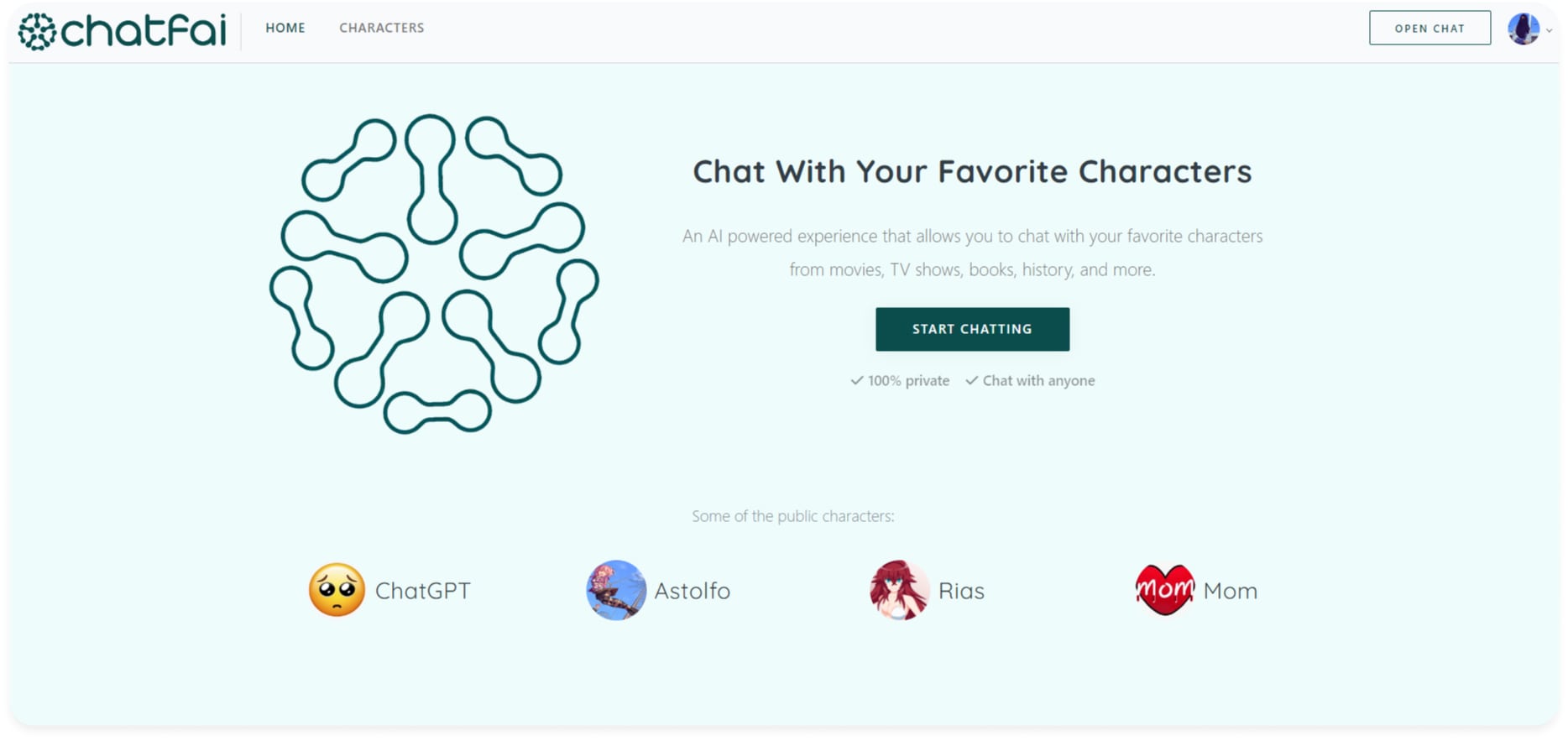
The first app on the list is ChatFAI, which has emerged as an interactive AI chatbot. This tool allows users to create AI chatbots as per their preferences and have deep and meaningful conversations with them.
Furthermore, the app has a library of pre-build characters, and you can chat with literally any virtual character you like. You can find it all on the app from fiction characters like Prof. Snape and Harry Potter to Psychologists and language teachers.
Best Features
1. Diverse Chatbots
You can find hundreds of different AI chatbots on this app, each with something unique. This app has everything you might be looking for, from online coaches to virtual girlfriends.
2. Character Library
You can create new AI characters on the app and interact with already built ones on the application. The already-created AI chatbots include medical experts, writers, virtual girlfriends, fictitious characters, etc.
3. Memory
The app offers a memory feature in its paid version, which means that the AI chatbots remember all the chats you have exchanged.
Pros
- The free version has useful features
- It comes with a memory feature
- You can create hundreds of new chatbots
Cons
- You might find several similar AI characters on the app
Ratings & Reviews
ChatFAI stands at a rating of 3 out of 5.00 and has consistently received constant support and love from its users.
Pricing
It features four pricing models: Free, Basic, Premium, and Deluxe. You must pay $0, $8.25, $24.17, and $49.17 monthly.
2. Lensa AI
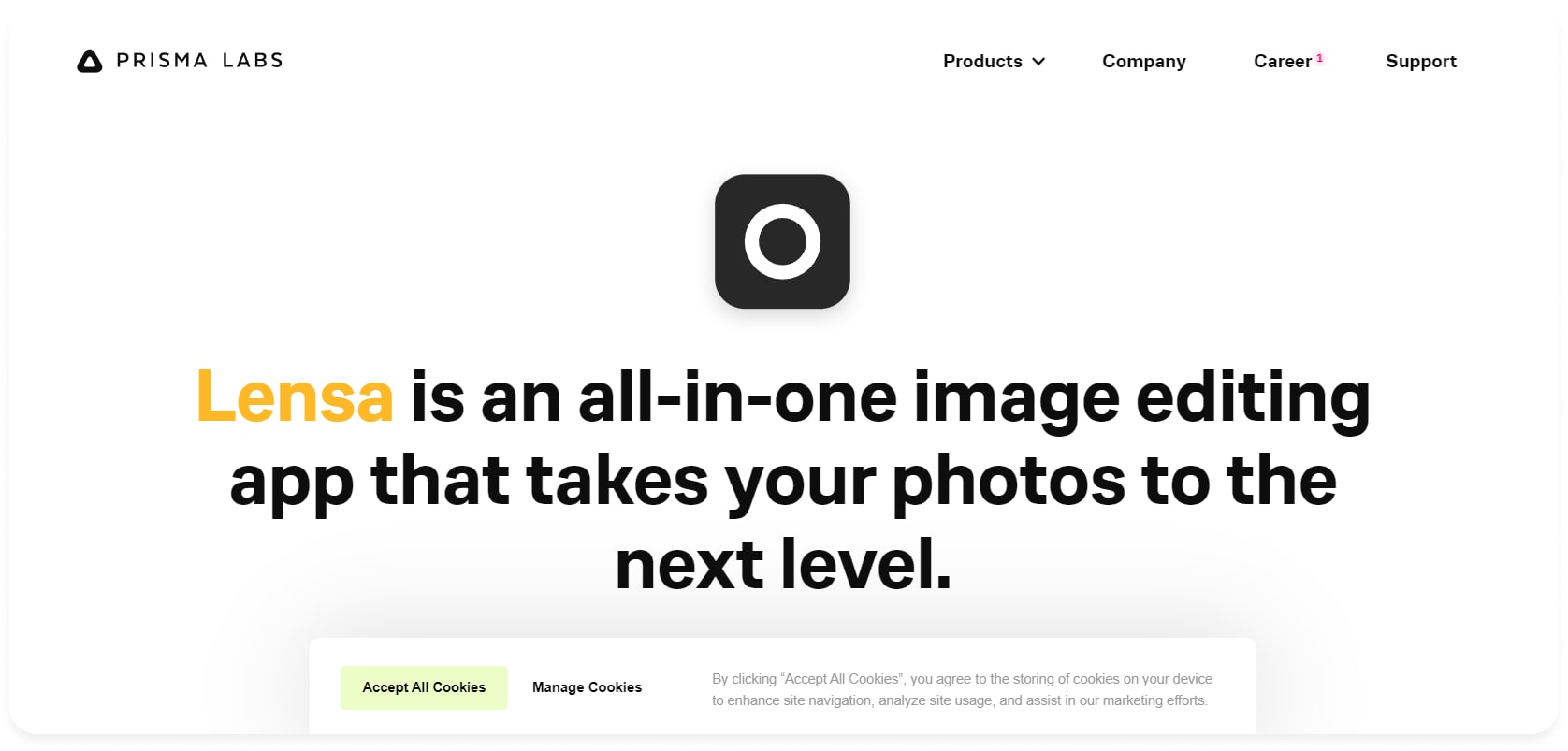
Prism Labs’ Lensa AI uses state-of-the-art artificial intelligence algorithms to enhance and modify portrait photos. Using real selfies, an AI-powered program generates lifelike avatars of humans.
Best Features
1. Editing Options
It offers additional options for editing selfies, including blemish removers, teeth whiteners, auto-adjusting, skin-refining effects, and backdrop removal.
2. Realism
You can make original avatars of yourself using this app, thanks to the realistic experience it provides.
3. Themes & Styles
You can upload as many selfies as you want on the app, and it can generate up to thousands of avatars, each having a different theme and style for you.
Pros
- You can modify and edit your pictures
- It removes blemishes and marks from your skin
- Allow you to change the background
Cons
- The app might not be too secure
Ratings & Reviews
With a rating of 3.00 out of 5.00, Lensa AI has received mixed user reviews. Though some appreciated its avatars, most of them found them mediocre.
Pricing
Although Lensa AI provides a limited-time free edition, two premium alternatives to upgrade to a paid edition are $7.99 per month or $29.99 per year.
3. Replika AI
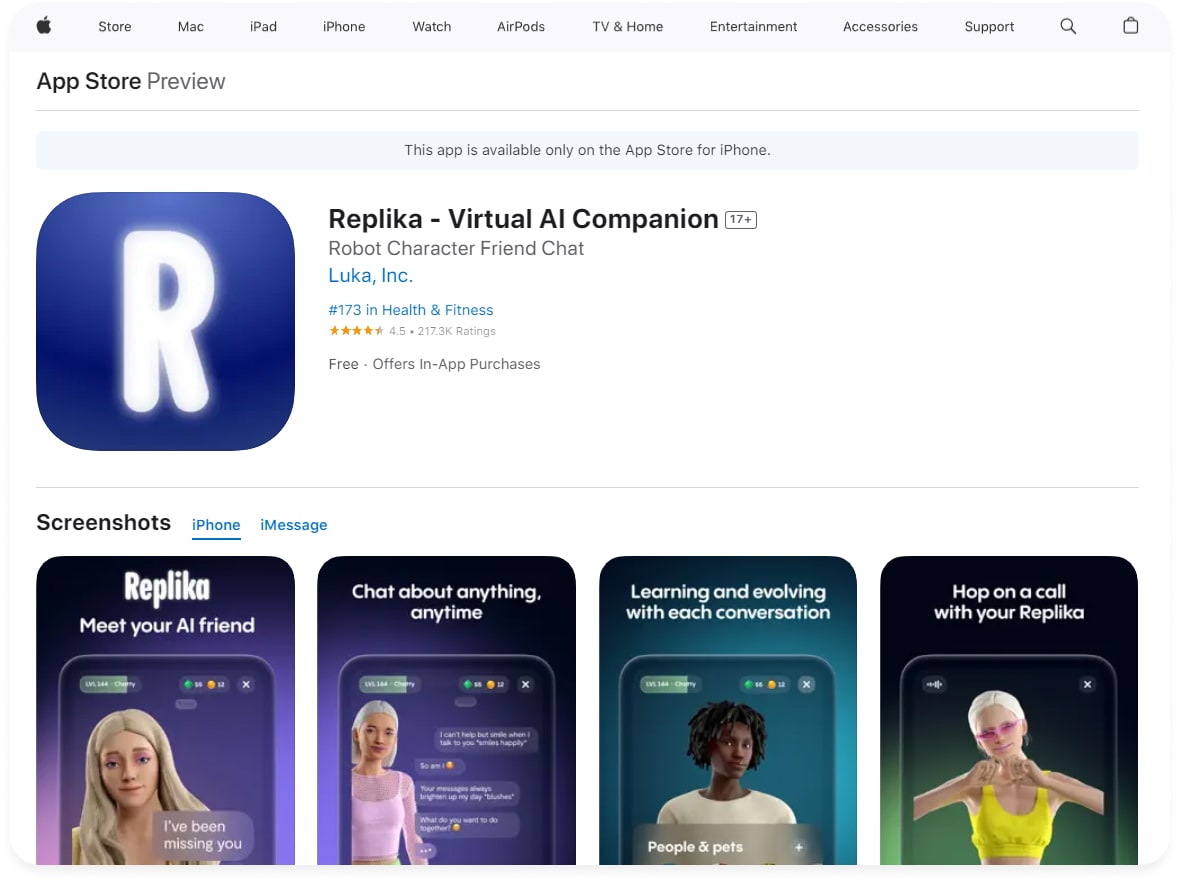
Despite being old, Replika is among the best free AI apps for Android, Oculus, and iPhone and has been around for quite some time.
Best Features
1. Personalization
Replika AI’s goal is to be a personalized companion for every user. You may personalize your AI companion’s appearance and the relationship you want with them, whether friendship, siblinghood, mentorship, or romantic partnership.
2. Bot Log
You get a bot log on the app. With a distinct personality, the bot logs encounters in a diary to be reviewed later.
3. 24/7 Support
The app provides 24/7 support, meaning you can contact the AI chatbots whenever you need a friend or a virtual companion.
Pros
- It provides personalization features
- The app provides continuous learning opportunities
- It is enriched with emotional intelligence features
Cons
- Limited functionality
- There are several privacy concerns
Ratings & Reviews
This app stands out with a rating of 4.5 out of 5.00 and is admired for its huge personalization features.
Pricing
The app costs $19.99 for a month, $49.99 for a year, and $299.99 is a one-time payment to avail of all the app features for an entire lifetime.
4. Character AI
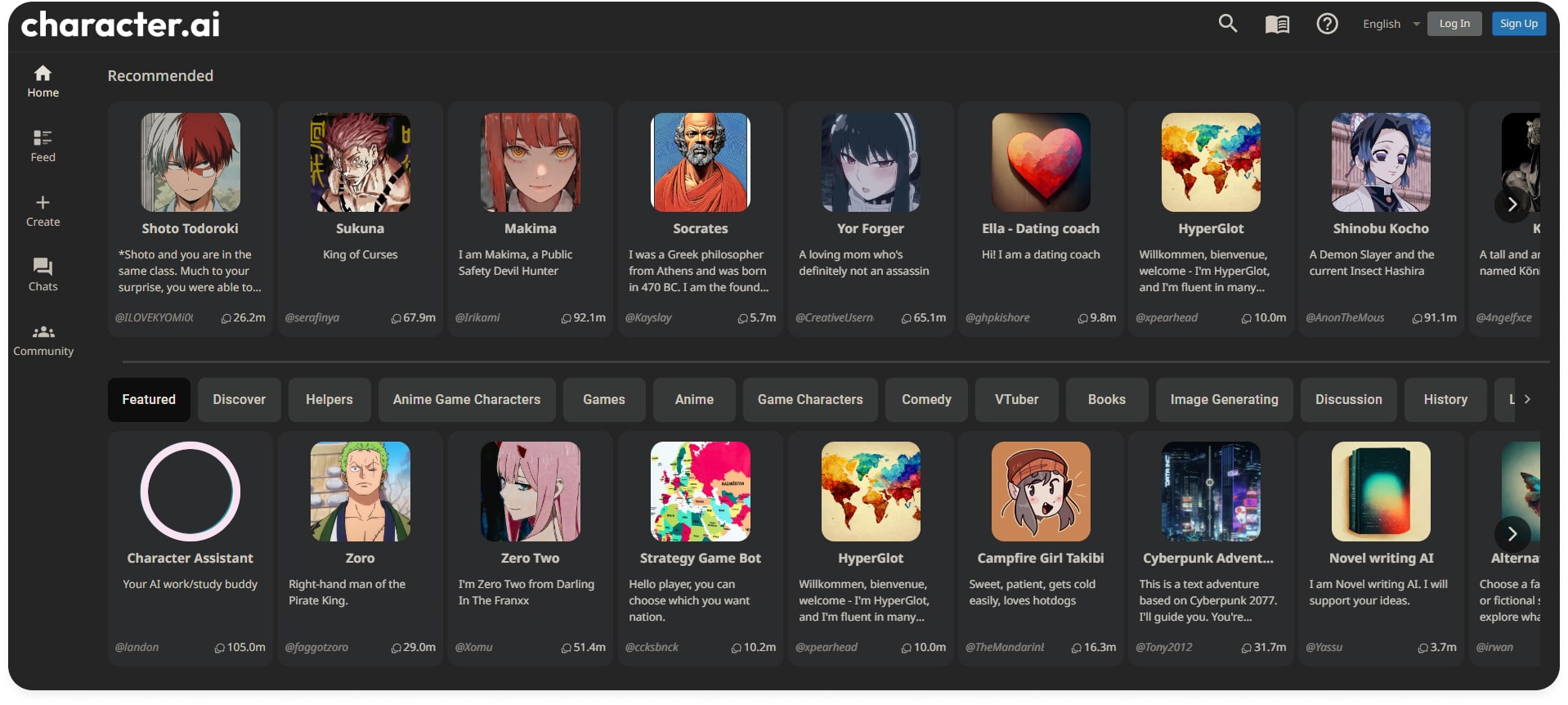
Character AI mimics the experience of conversing with a real person. This method is unique since it uses a variety of personalities, from Brad Pitt and Tony Soprano to Socrates and Sherlock Holmes.
Best Features
1. Varied Features
You can use it to schedule a vacation, converse with experts, prepare for interviews, write a book, play a chat-based game, or brainstorm concepts with other geniuses.
2. Unlimited Messages
Another noteworthy feature of this free artificial intelligence app is its limitless messaging on the free version.
3. Text Formats
The AI characters on this app can create a wide range of generative text formats, from musicals to short stories, etc.
Pros
- You get several pre-made AI characters
- It comes with huge customization features
- The app allows unlimited messaging
Cons
Ratings & Reviews
This app stands at the top of the list, rating 4.7 out of 5.00, and users are seen raving about its dynamic features and impressive interface.
Pricing
However, a $9.99 monthly subscription option exists for priority access, quicker response times, and other community-only benefits.
5. AI Chatbot
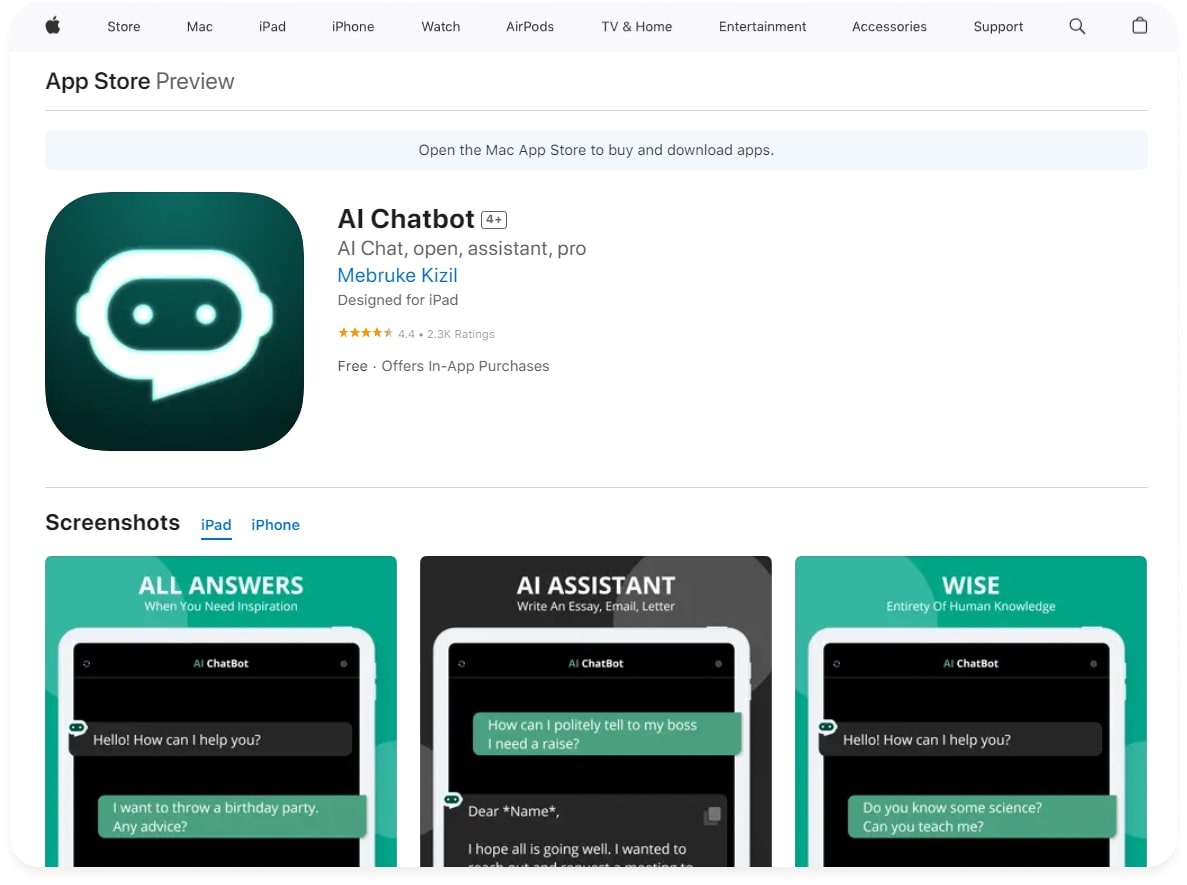
Nothing is more convenient than the AI Chatbot app for iPhone if you want to utilize ChatGPT on your iOS device. Think of it as a very smart personal chatbot with strong artificial intelligence (AI) mixed in to instantly comprehend and reply to your questions.
Best Features
1. ChatGPT Inspired-App
As the app is built on the GPT-3 and GPT-4 model languages, it will function similarly to ChatGPT regarding logic and creativity.
2. Human-like Writing
All the results you get from this app are human-like, meaning you don’t get the AI feel. The app also has features like working through challenging issues and taking on various personas.
3. Voice Inputs
In addition to giving text prompts to the app, you can even provide it with voice inputs, allowing you to get maximum results in a limited time.
Pros
- The app provides multi-lingual support
- You get huge customization features
- It is highly secure and safe
Cons
Ratings & Reviews
This app stands at a rating of 4.7 out of 5.00, and users love its multilingual support feature.
6. Poe AI
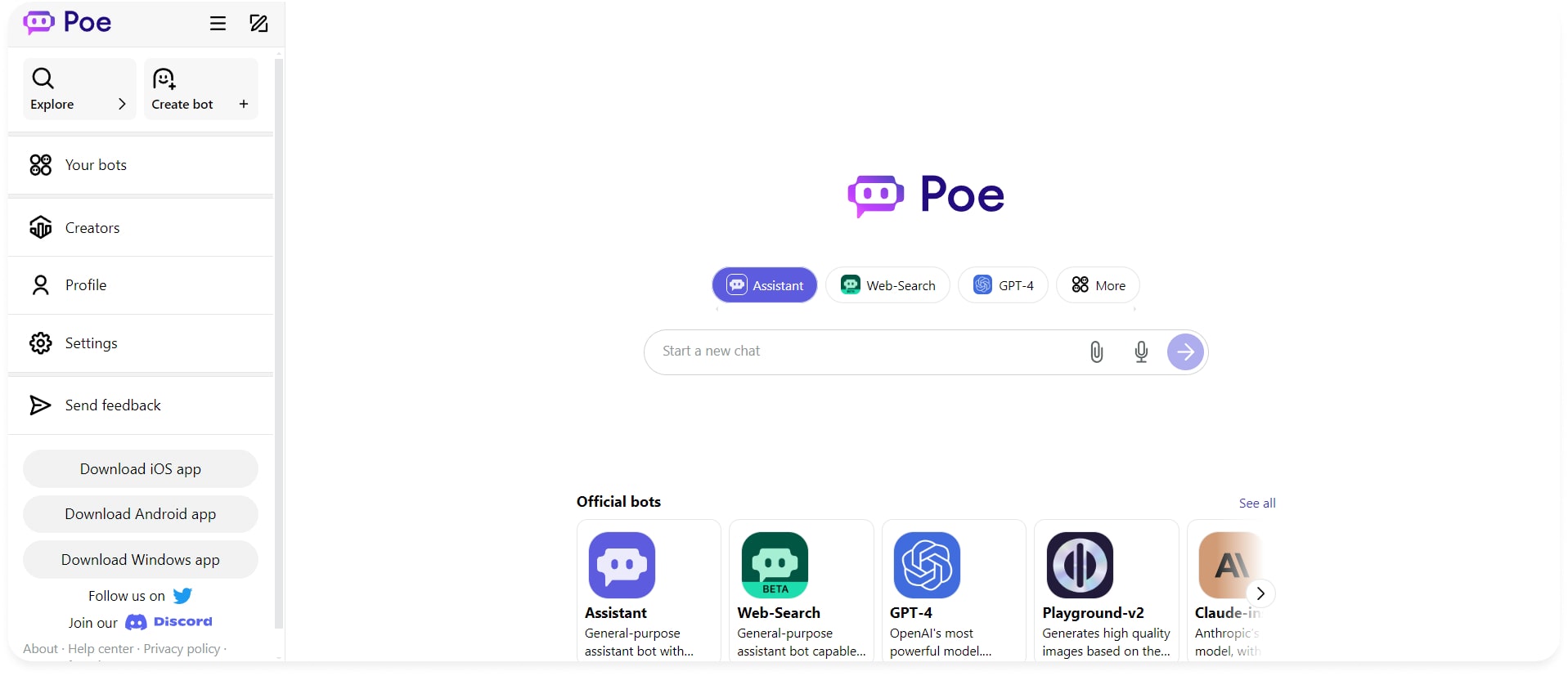
Poe AI is a Quora, Inc. product and mainly focused on content. It may be used to find new information, customize your feed, and receive suggestions specifically catered to your interests.
Best Features
1. AI Models
This app has integrated AI models (such as GPT-4, Claude 2, Meta’s Llama, and Google-PaLM), making it useful for several different operations.
2. Easy to Use
The app is relatively easy to use, and its simple interface makes even beginner users get the most out of it.
3. Custom Prompts
You can create custom prompts on the app, giving you complete control of how the AI chatbots interact with the users.
Pros
- You can test the chatbot before making it public
- It has a community to support you
- The app comes with a wide variety of AI chatbots
Cons
- The free plan has limited features
- It can lag and be slow at times
Ratings & Reviews
Poe AI is rated 4.8 out of 5.00 and is known for a smooth user experience.
Pricing
The Starter plan is $19.99 per month, and there is a Pro plan at $99.99 per month.
7. Otter AI
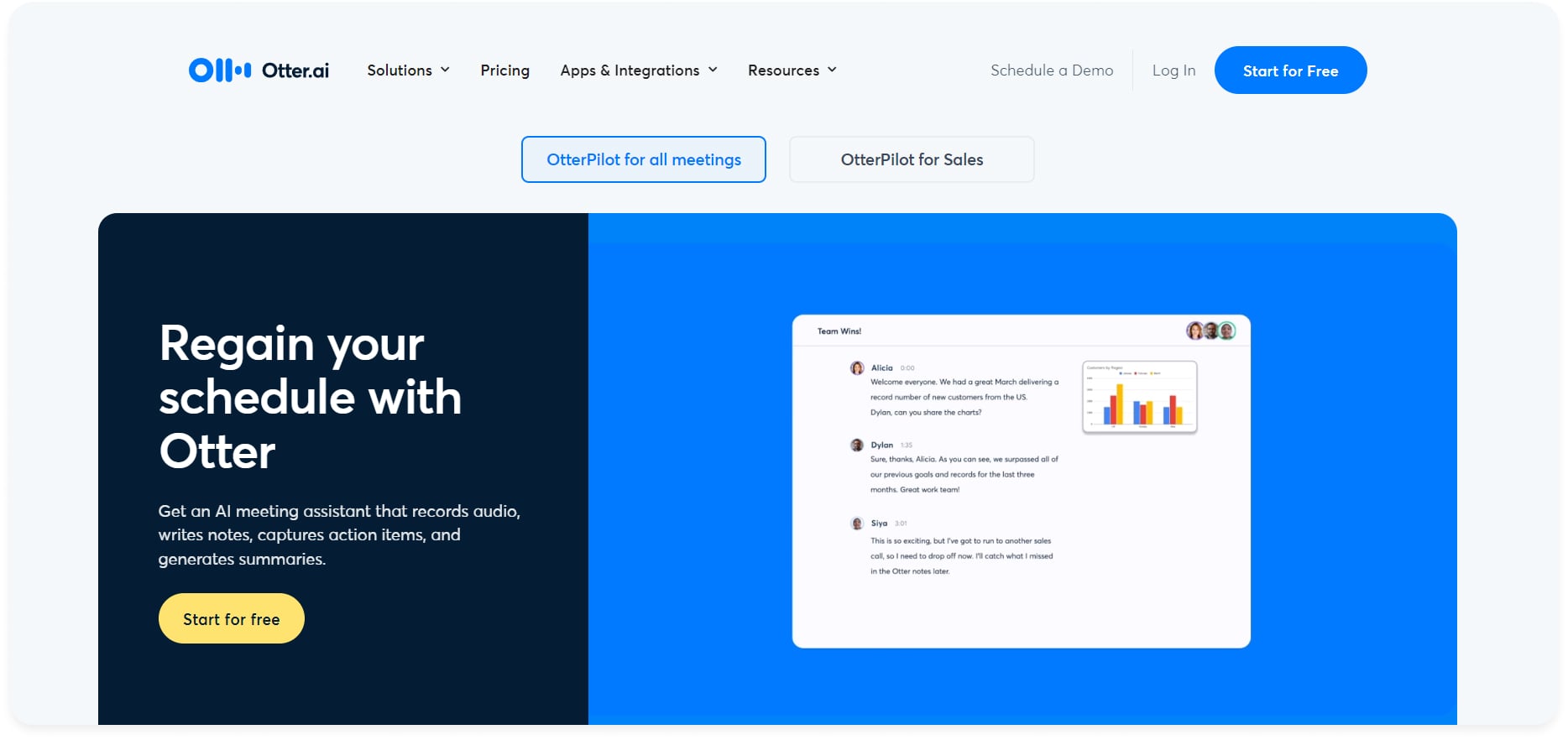
According to customers who have tried alternative transcription tools, Otter is exceptional at accurately transcribing meeting or lecture notes, recordings, and more. There are several features of Otter AI, making it top the list of the best Android AI apps.
Best Feature
1. Recording
This AI software for iOS allows you to record in-person meetings and works seamlessly with Zoom, Google Meet, and Microsoft Teams. It records audio, precisely catches spoken words and slides, and creates summaries.
2. Notes Sharing
To maintain team communication, the software allows users to share notes. However, some transcripts may need to be more flawless.
3. AI Integration
Otter uses artificial intelligence to enhance the transcriptions, identify speakers, create word clouds, and provide an automatic meeting overview.
Some transcripts can be created using Otter’s free edition, but most users feel that upgrading is worthwhile to get the most out of the program.
Pros
- Conversations can be shared with channels
- You can organize the chats in folders
- The app allows you to edit the chats
Cons
- Transcripts might have a lot of errors
Ratings & Reviews
Otter AI has received a rating of 4.5 out of 5.00 and significantly positive user reviews.
Pricing
There is a basic plan free of cost, a pro one at $10/month, a business plan at $20/month, and an enterprise plan that can be customized per the user’s needs.
8. Calm AI
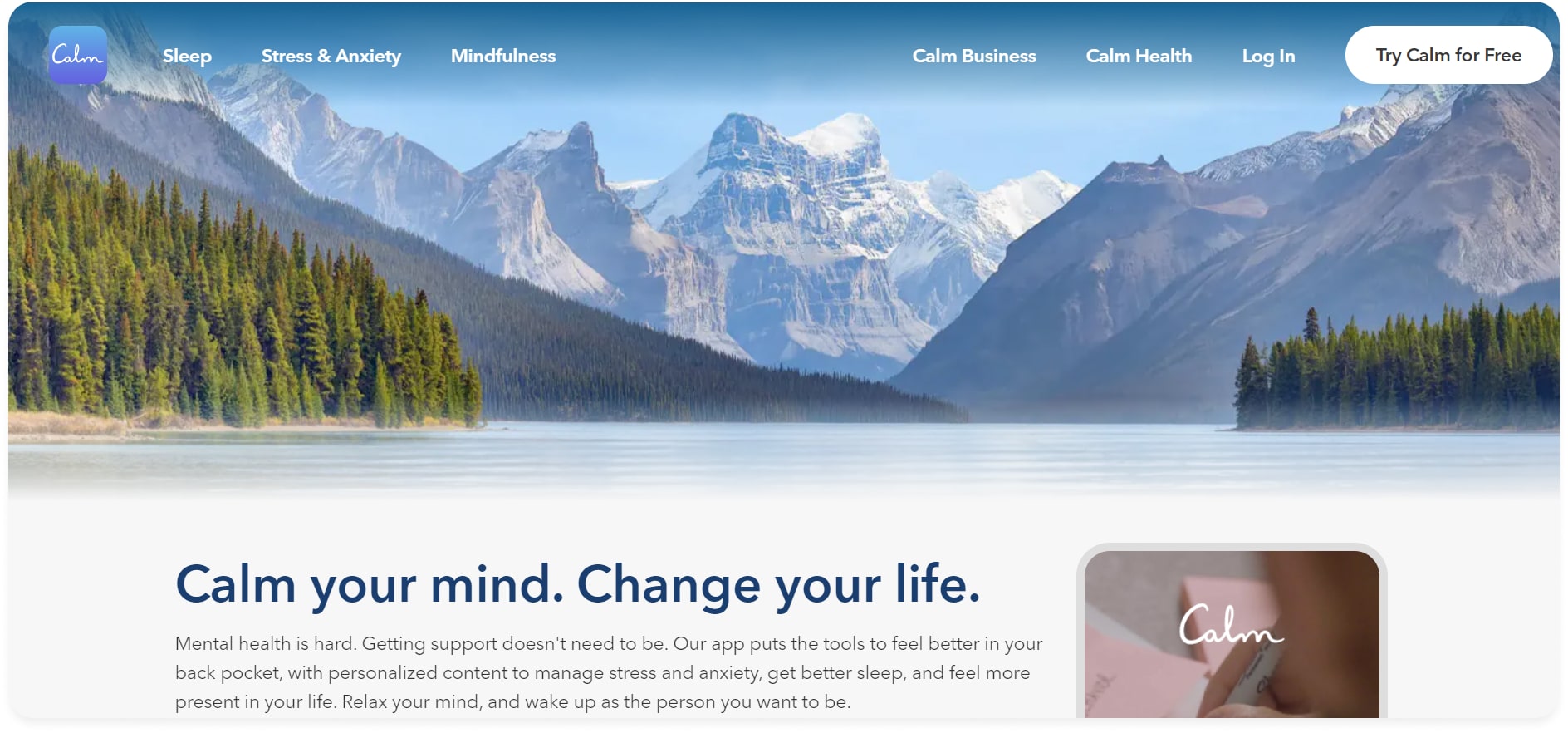
Calm AI offers a variety of guided meditative practices, relaxing soundscapes, breathing techniques, and other relaxation methods to promote mindfulness and, ultimately, happiness.
Best Features
1. Recommendations
Depending on your taste and choice, this app recommends exercises, meditation techniques, and Sleep Stories.
2. Audio Files
The app has multiple audio files from books containing stories for adults and music or tones to help you sleep better.
3. Community
Calm AI also has a community of sound sleepers, which enables you to connect with millions of people from around the globe. You can share your story with them and hear how their sleeping habits have evolved.
Pros
- The app has some features to help you fight stress and anxiety
- You can try some features for free before upgrading to the paid version
- It has a library of audio files to choose from
Cons
- The app might not be too safe
Ratings & Reviews
With a rating of 4.00 out of 5.00, this app has helped millions of people make their sleep schedules right and overcome anxiety and stress problems.
Pricing
You can get the monthly plan for $14.99, and the yearly plan costs $69.99 with a $5.83/month pricing.
9. Fitbod
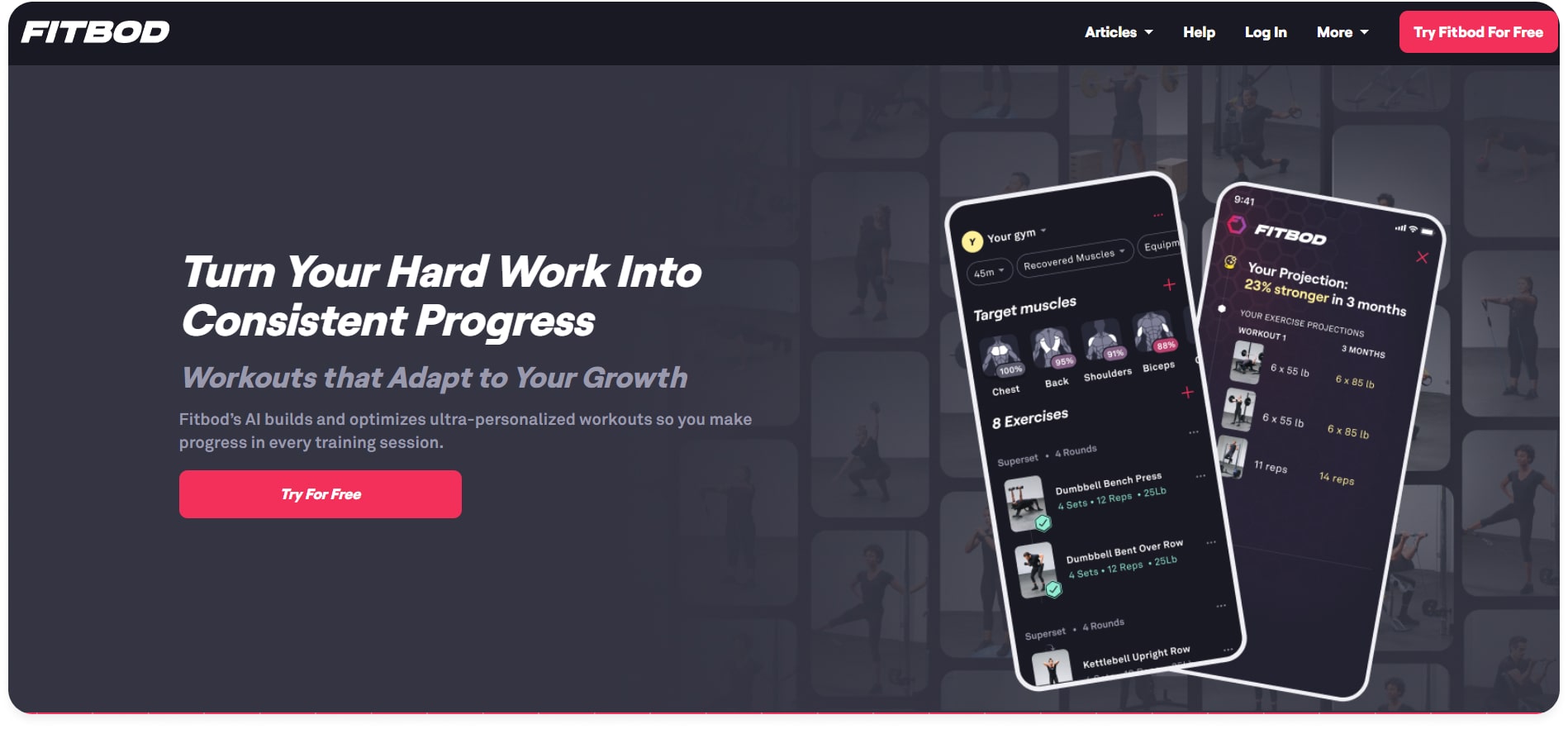
To achieve excellence in physical fitness, one must acknowledge that each person has unique needs, goals, and beginning points. Unfortunately, few people benefit from most general “fitness plans.” The response? AI-driven customized exercise regimens are available via Fitbod apps.
Best Features
1. Customized Plan
Fitbod will design a customized program for you based on your objectives, degree of fitness, and the equipment that is accessible.
2. Questionnaire
The app has a questionnaire allowing you to receive a customized strategy you may follow regularly to see tangible benefits. For this, you need to fill out the questionnaire honestly.
3. HD Videos
Fitbod provides HD example videos for over 400 workouts, so you have nothing to worry about.
Pros
- It shows advanced growth metrics
- You can continuously customize the plans
- All the workouts are data and metrics-backed
Cons
Ratings & Reviews
Fitbod has received immense user love and stands at a 4.3 out of 5.00. Users like the app for its customizable plans and many valuable features.
Pricing
The pricing models of the app include $12.99 per month, $79.99 per year, and $359.99 for life.
10. Taskade
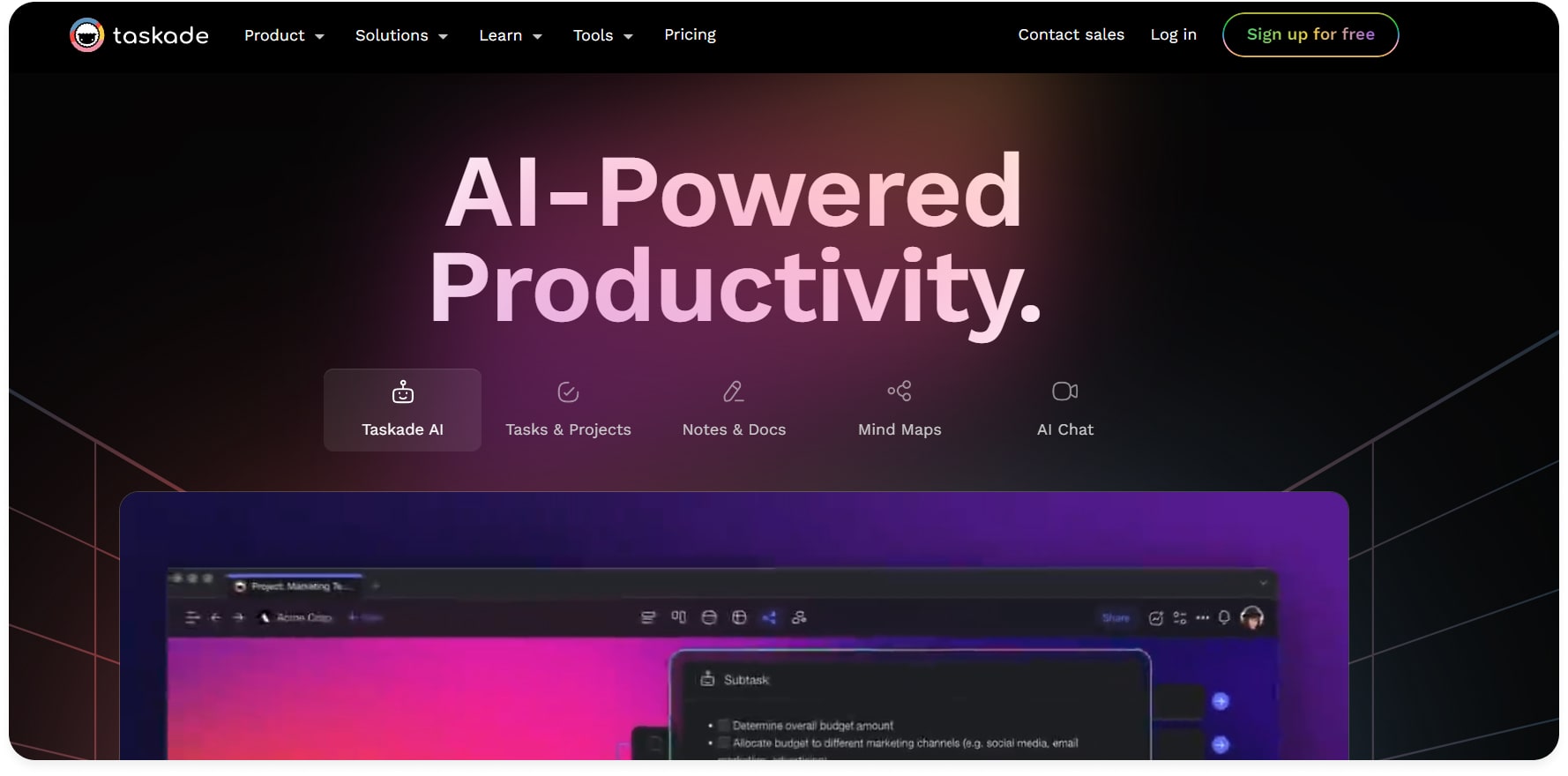
Taskade is intended to be your AI helper for increasing productivity. It is a workflow administration tool that helps users automate tasks.
Best Features
1. Tasks Automation
Over 700 actions in sales, marketing, customer support, and more may be automated by the app.
2. Templates
It has many already pre-built prompt and process templates, tools for communication, and integrated job tracking.
3. Task Prioritization
You can prioritize different tasks on the app to help you manage your tasks efficiently.
Pros
- It offers AI content-generation tools
- You get several prompt templates
- The app allows easy access to your docs
Cons
- Not suitable for complex tasks
Ratings & Reviews
With a rating of 3.5 out of 5.00, this app has been loved by thousands of users all across the globe.
Pricing
It comes with four different pricing models, including a Pro Plan ($19/month billed annually or $39/month billed monthly), Business Plan ($49/month billed annually or $99/month billed monthly), Ultimate Plan ($99/month billed annually or $199/month billed monthly) and an Enterprise plan that’s price varies depending on your needs.
11. HeyLife
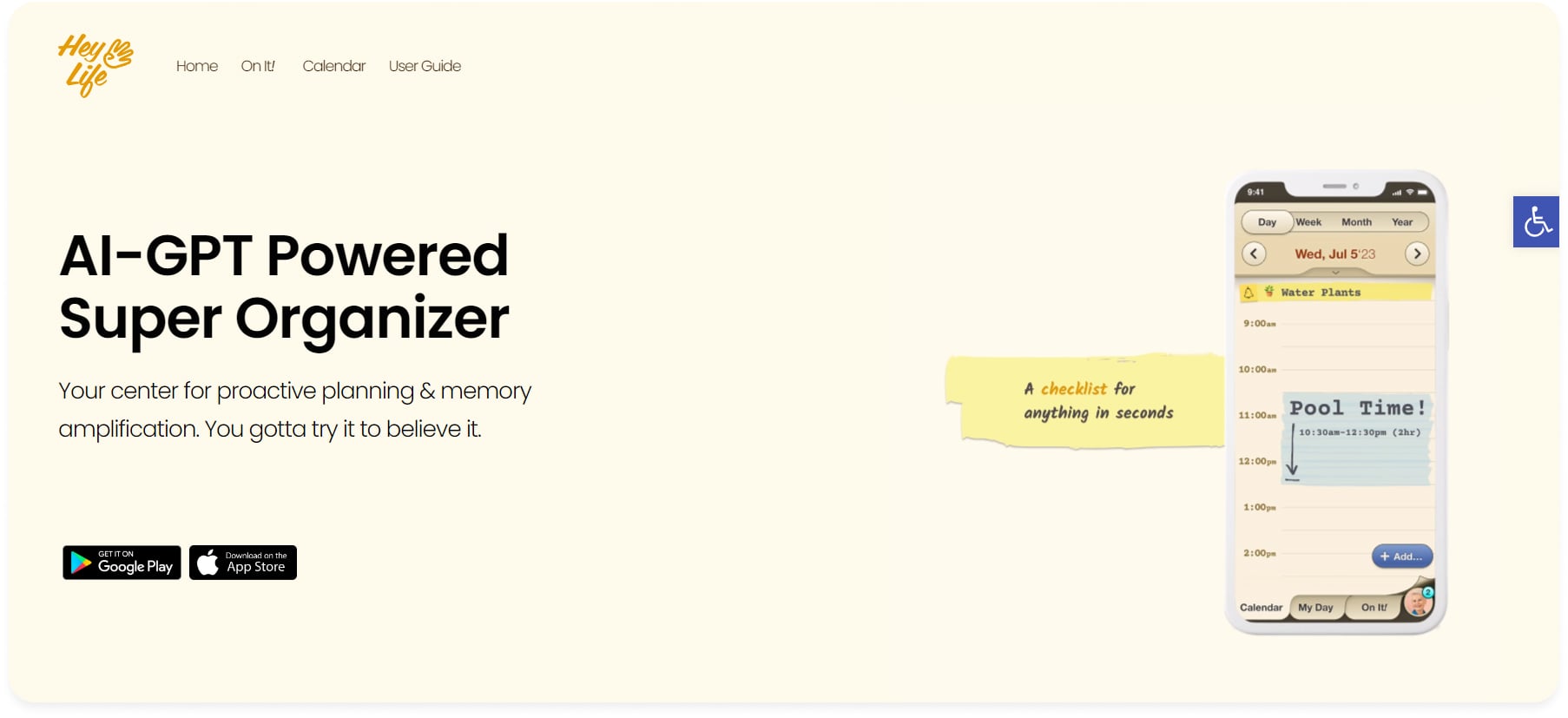
HeyLife has about every feature you might want for an all-around ordered lifestyle, assuming you require AI assistance. However, it doesn’t seem like another digital planner software.
Best Features
1. AI Assistance
With its simplistic style akin to stationery, this one uses artificial intelligence (AI) to assist with organizing, remembering, getting ready, and adding appointments to the schedule.
2. Checklists
You can now spend more time on important tasks by using AI to build checklists and set up reminders in just two seconds.
3. Easy Sharing
The easy sharing feature of the app makes it easier for you to share all the details from calendars, to-dos, etc., directly to the invitees.
Pros
- It offers easy syncing options
- The app responds very quickly
- It is easy to use this app
Cons
- Doesn’t sync with iOS calender
Ratings & Reviews
HeyLife stands out among competitor apps with a rating of 4.4 out of 5.00 and has emerged as one of the best digital reminder apps.
Pricing
There is a free plan with tons of valuable features, but a Premium plan is $6.67/month.
12. Prospero AI
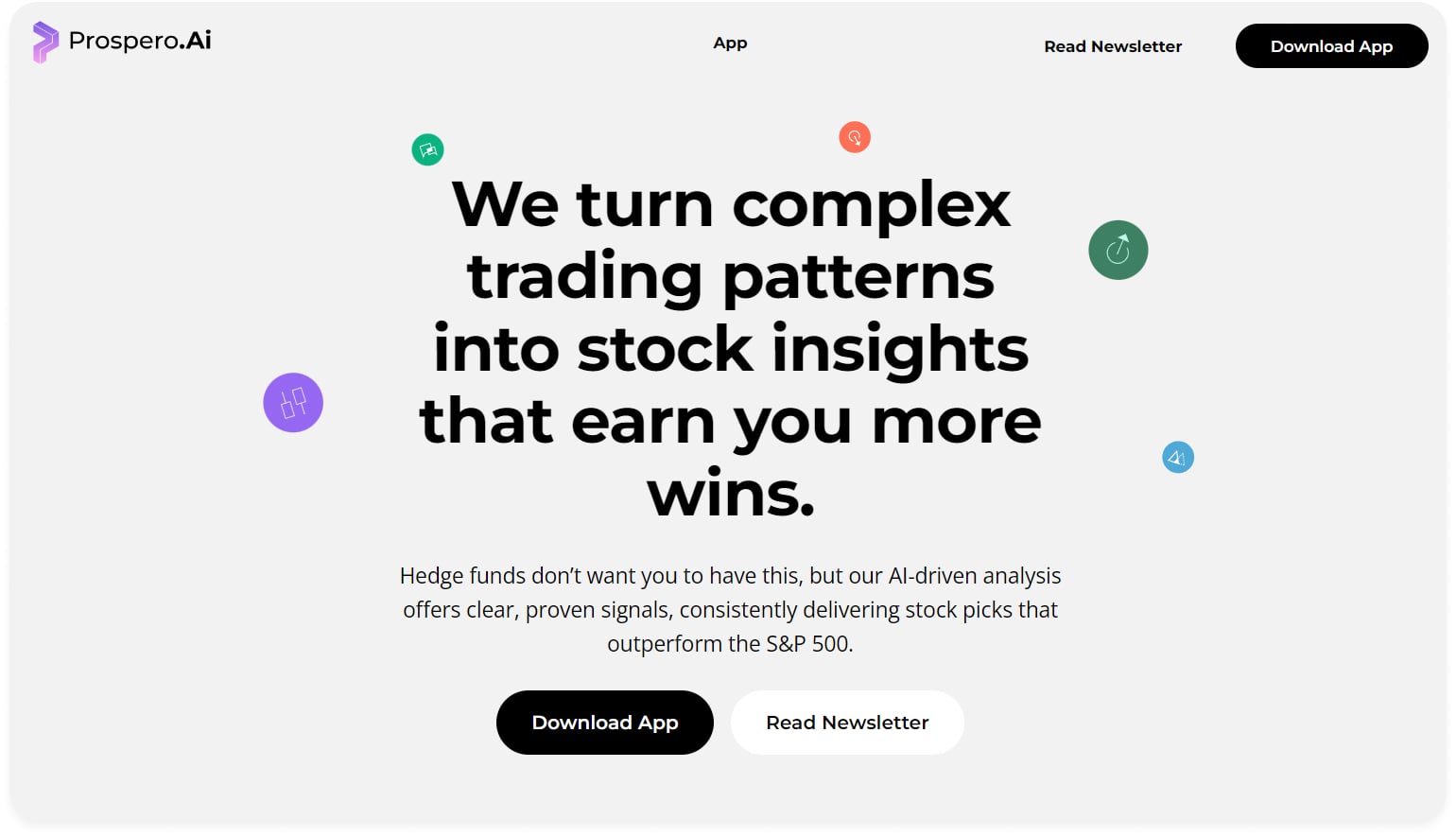
The foundation of Prospero AI is the belief that stock investing should be easy for regular people to understand. Millions of data points on stock performance have been gathered to create this best free AI app for Android.
Best Features
1. Assistance
Using customer data, Prospero breaks down important aspects to assist novice and expert investors in making wiser, more informed investing choices.
2. Free of Cost
The best aspect is that this software is entirely free and has the potential to be very beneficial for both experienced and inexperienced investors.
3. Analysis & Insights
You can easily access AI-driven insights and analysis on the app’s rising and dropping market trends.
Pros
- It provides integration with Discord
- The app is easy to use
- The free version has tons of useful features
Cons
- Some bugs can arise at times
Ratings & Reviews
Prospero AI outshines other AI apps with a 4.8 out of 5.00 rating. With this app, thousands of users have increased their number of wins.
Pricing
The pricing models on this app are $10 per month and $96 per year.
13. ChatGPT
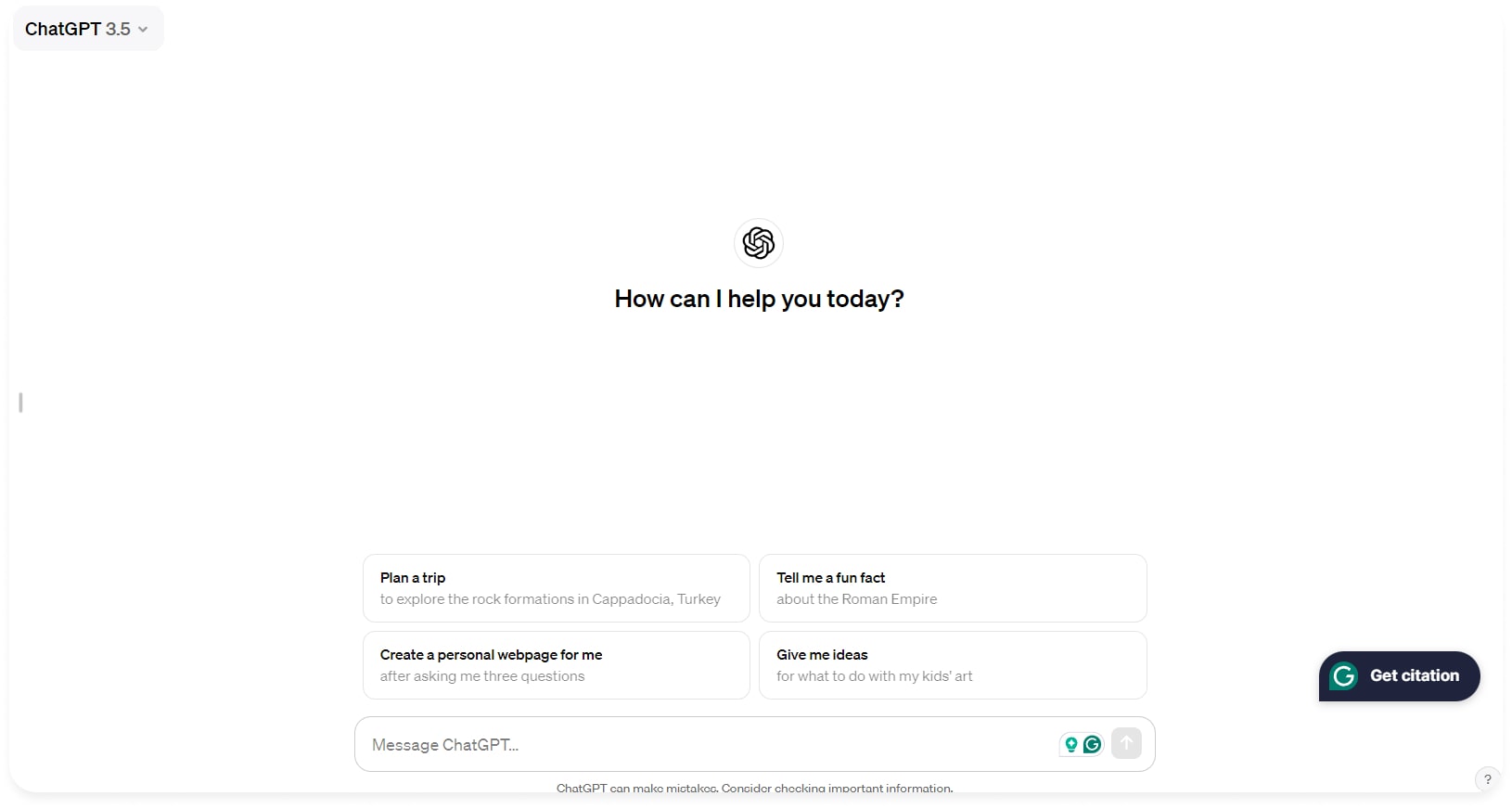
Next on this list of the best Android and iOS apps is ChatGPT. This app has gained multiple eyeballs ever since it hit the market and for almost all good reasons.
Best Features
1. User-Friendly Interface
The official ChatGPT app delivers a simple, user-friendly layout that puts the conversation experience front and center.
2. Multiple Options
Text, photo uploads, and speech-to-text are all options for interacting with it.
3. Voice Command
A voice command option on the app allows you to talk to the app, especially when you’re on the go.
Pros
- Provides multiple text formats
- Understands the prompts easily
- Easy to use and pretty non-complex
Cons
- Can run into problems at times
Ratings & Reviews
This app has secured a rating of 4.6 out of 5.00 and has gained thousands of trustworthy users over the past few years.
Pricing
There is a free plan, a Plus one for $20/month, a Team plan costing $25/month, and a customizable Enterprise plan.
14. Woebot
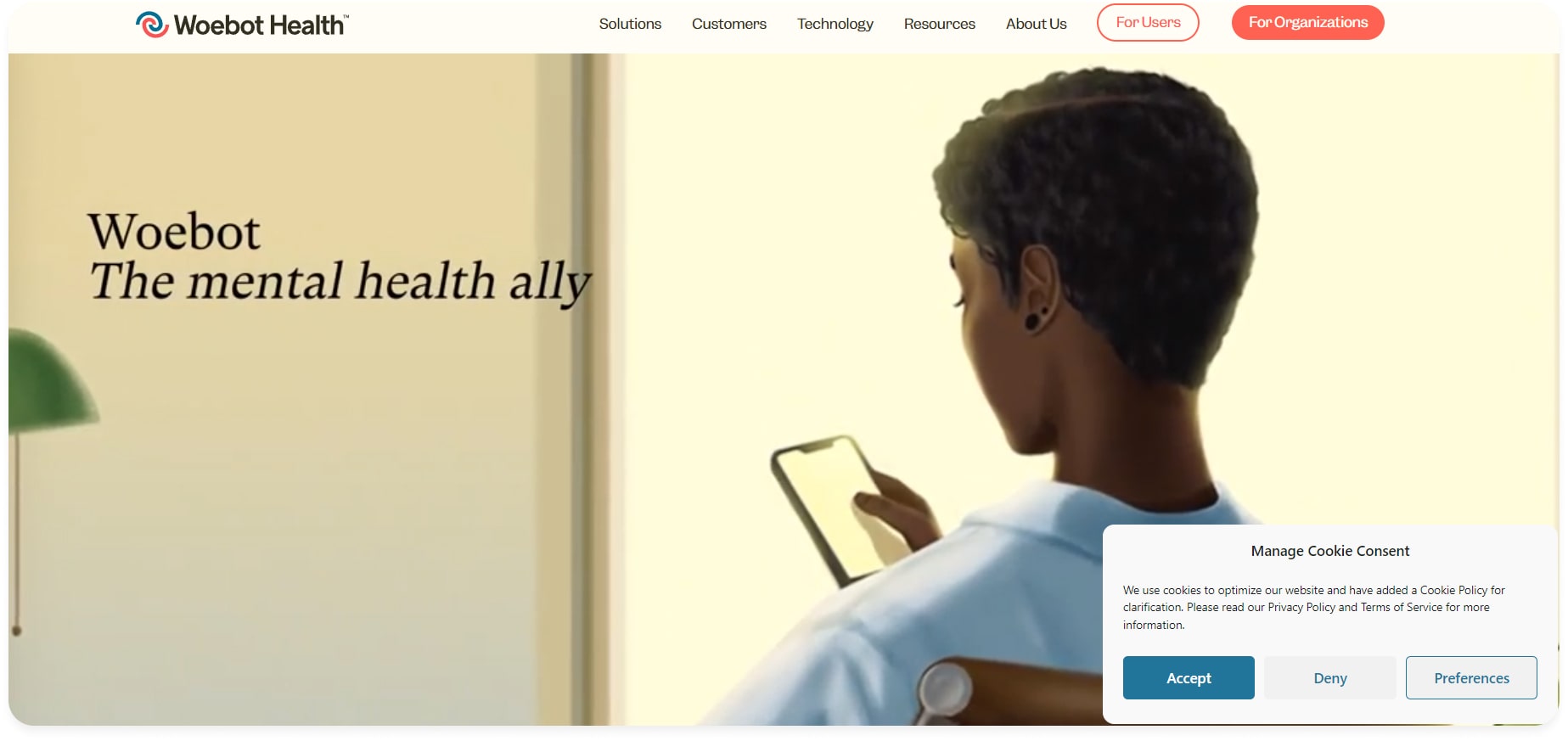
Another smartphone application that provides CBT workouts with AI-powered conversation and tailored recommendations to elevate your mood and lower anxiety is called Woebot.
Best Features
1. Compassionate Chatbots
Even though Woebot is an AI, many users have noticed how effectively it handles compassion in conversations—a critical skill for such essential conversations.
2. Free of Cost
Despite all the fantastic features this app offers, it’s completely free of cost.
3. Diverse Features
Woebot is renowned for being upbeat, adept at combining comedy, psychology lessons, and personalized, practical insights, and being a superb conversationalist.
Pros
- It offers empathetic responses
- You get varied replies on the app
- Based on evidence-based results
Cons
- You might need to scroll too much to find past responses
Ratings & Reviews
With a rating of 4.7 out of 5.00, this app has secured excellent user responses.
15. Rocky AI
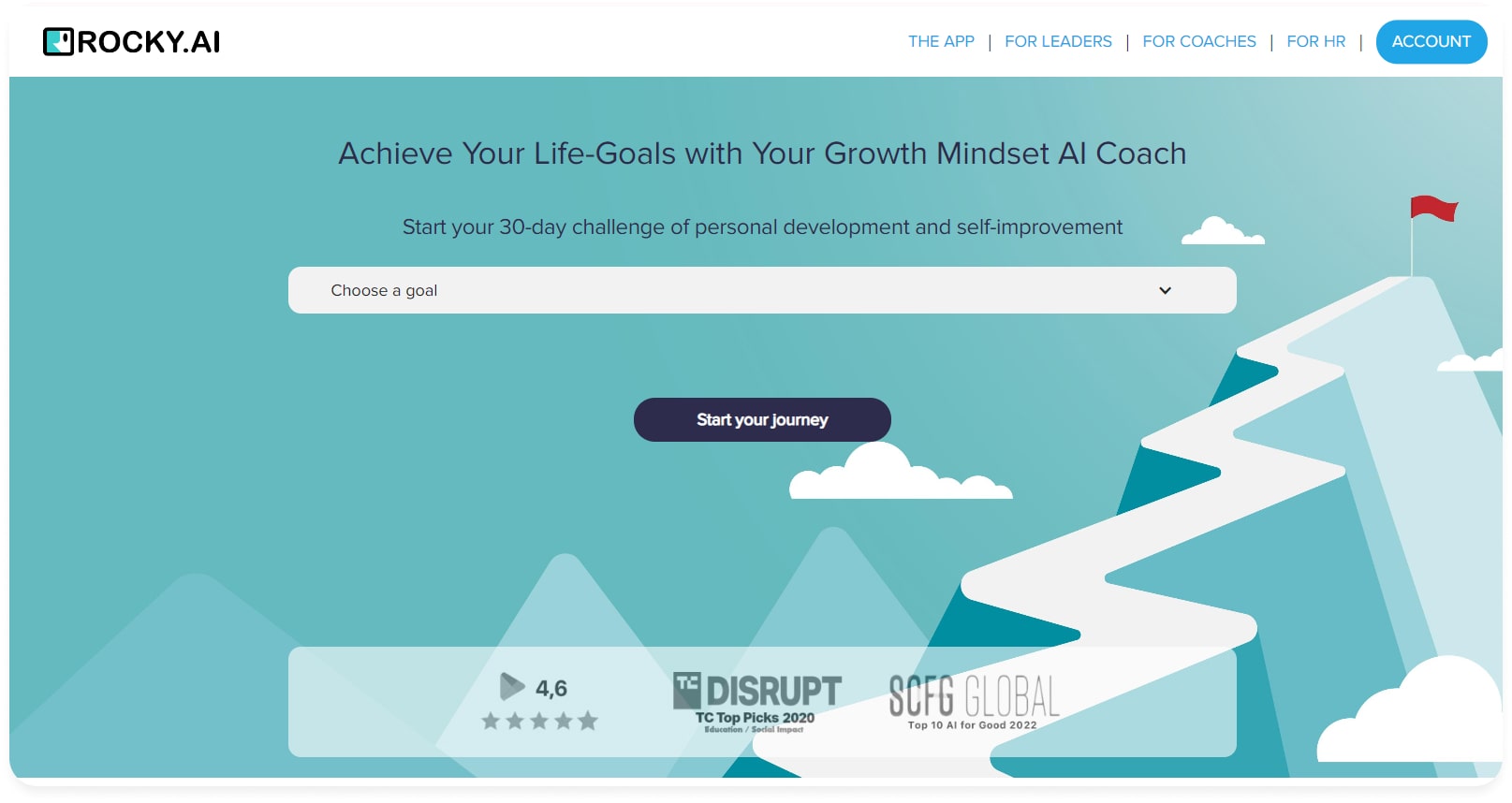
Rocky AI is available to you if you’re prepared to be inspired by a coach to change your daily routine and advance your career and personal growth using some of the best Android AI apps.
Best Features
1. Hybrid Chatbots
Rocky is a hybrid chatbot, AI buddy, and coach that will assist you in setting and achieving objectives and removing negativity from your life.
2. Customization
Based on your circumstances, this app can provide you with customized advice.
3. Two Modes
This app comes with two modes: mentor and coaching. The first provides immediate help, while the latter helps you overcome the challenges and avoid them in the future.
Pros
- You get free mentoring on this app
- It features a hybrid chatbot
- The app can provide customized advice
Cons
Ratings & Reviews
This app stands at a rating of 4.00 out of 5.00 and has diverse useful options for varied audiences and users.
Pricing
With $3.49 for Daily Coaching Questions and $59.99 for the yearly Superior Coaching plan, these are the two most affordable of its flexible options.
16. Youper- CBT Therapy Chatbot
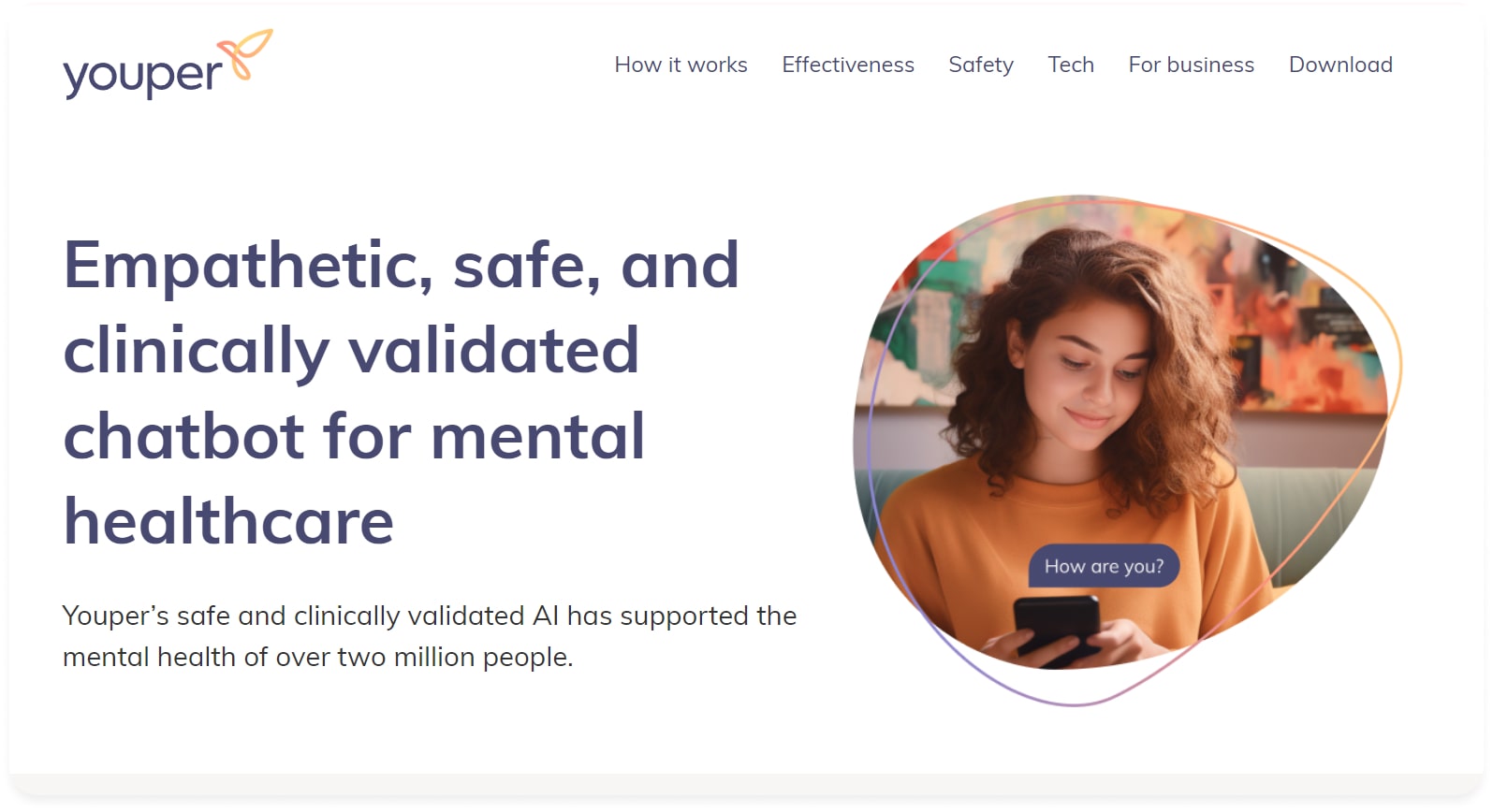
With the use of cognitive behavioral therapy (CBT), Youper is a mental health software that addresses a variety of mental illnesses, such as anxiety, sadness, poor self-esteem, and negative thought patterns. This comes at the top among the best Android AI apps for mental health.
Best Features
1. Goals
This app requires you to select three objectives from the list of alternatives as soon as you launch the program. These goals might include Be More Effective, Minimize Anxiety, and Conquer Depression.
2. Customizable
Based on your specifications, the app provides encouraging words after check-in.
3. Insights Tab
The app has an insights sedition, too. You may follow your symptoms in the app’s dedicated Insights tab as long as you monitor your mood.
Pros
- It offers insights into better mental health
- Easy-to-use app
- The app tracks the progress
Cons
- The app freezes at times
- No free version is available
Ratings & Reviews
Youper AI has received a rating of 4.00 out of 5.00 and is loved for its valuable insights.
Pricing
In addition to a free seven-day trial, you are asked to avail of the annual subscription of $69.99
17. Bing AI
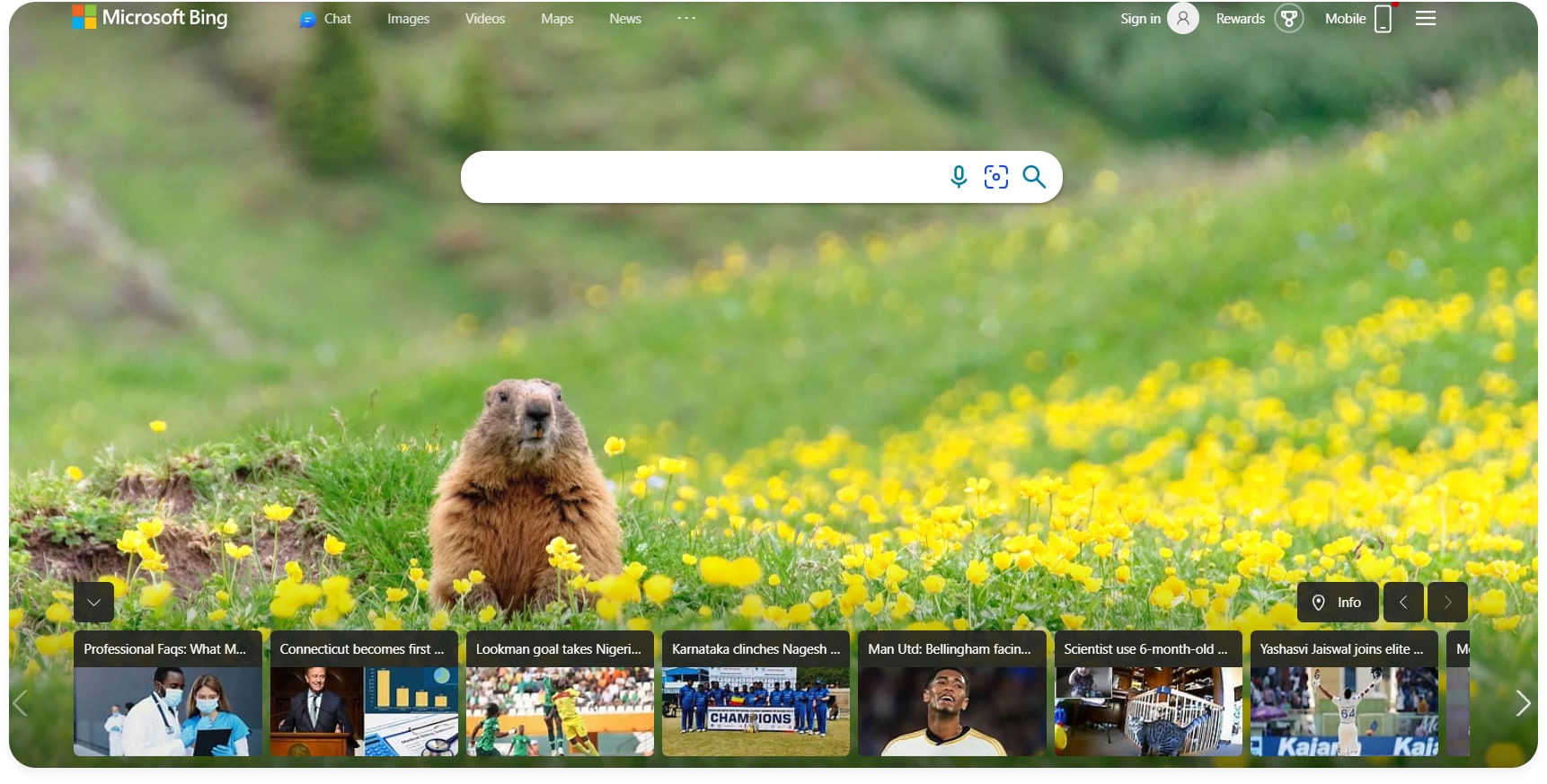
The free artificial intelligence app includes the capacity to have AI conversations using the same algorithm as ChatGPT. Since Bing AI is cross-platform, it can be accessed through webpages and iOS and Android devices.
Best Features
1. AI Chatbot
In addition to its lengthy history as a search engine for online content, Microsoft Bing may also be utilized as a chatbot to produce unique text and visuals and respond to user inquiries.
2. Editing Features
It can also translate and edit text in several languages.
3. Writing Content
Bing AI can also write other types of content, like articles and conversations.
Pros
- It runs on a powerful GPT-4 Model
- You can get answers to all your queries
- The app is cross-platform
Cons
- The information can be biased and inaccurate at times
Ratings & Reviews
Being a competitive app, this one stands at a 3.5 out of 5.00.
18. Imagine AI
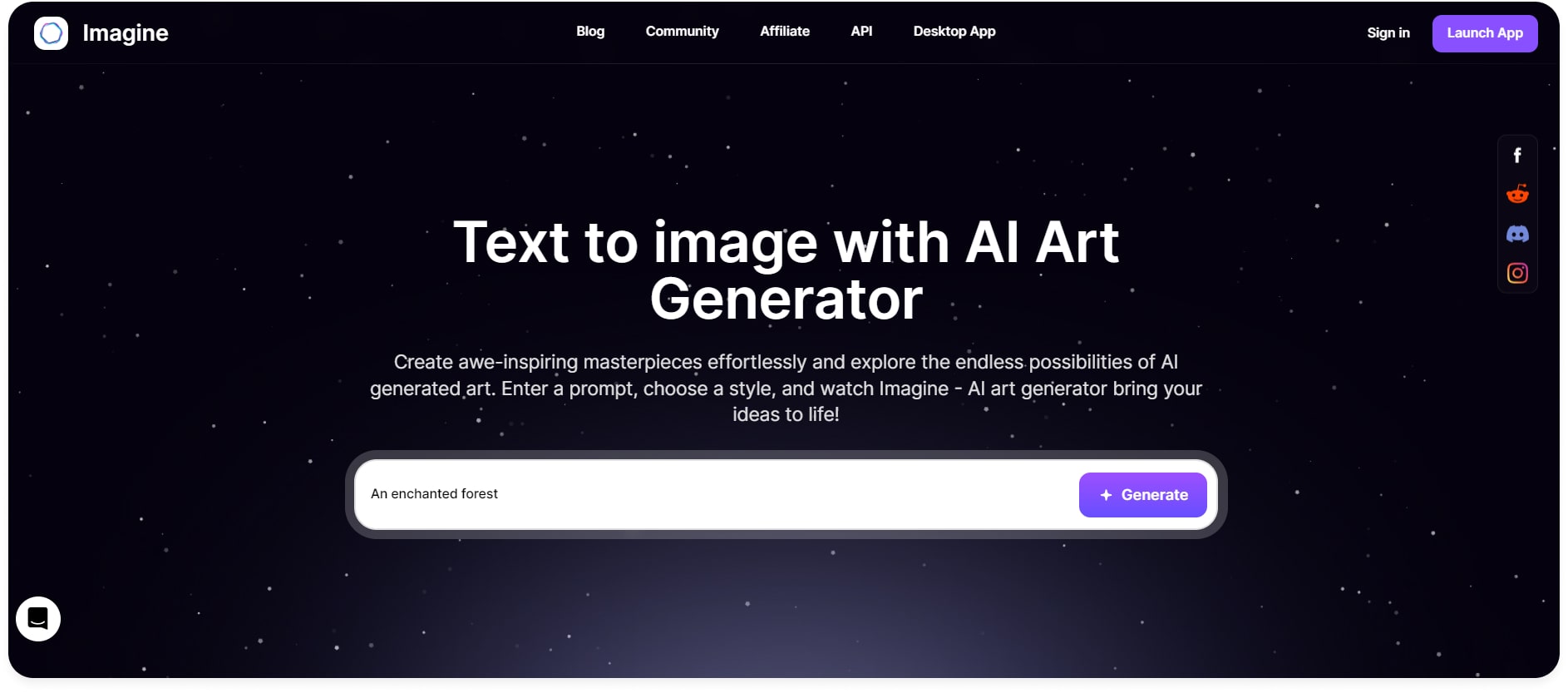
Imagine AI, as the name suggests, helps you create the visuals you have always imagined with the help of text prompts. The best part is that you get your hands on these AI images much quicker than you might have imagined.
Best Features
1. Graphic Styles
With over 100 graphic styles, from antique comic strips to pen sketches to photorealistic pictures, it distinguishes itself from other applications.
2. Input Images
Many more options are available if you upload your photographs as input. Imagine can create an artificial intelligence image of whatever you can conceive of.
3. Multiple Options
To ensure you get the right image, this app creates multiple options for you to choose the one you like the most.
Pros
- It creates multiple images at once
- The images appear to be realistic
- You can use your image as input
Cons
- The free version has too many ads
Ratings & Reviews
Imagine AI has received a rating of 4.00 out of 5.00 from most users and is especially loved for its speedy image generation process.
Pricing
There are several payment options available for this app. Plans are priced as follows: $5.99 for a week, $39.99 for a year, and $79.99 for a lifetime.
19. AI Notes
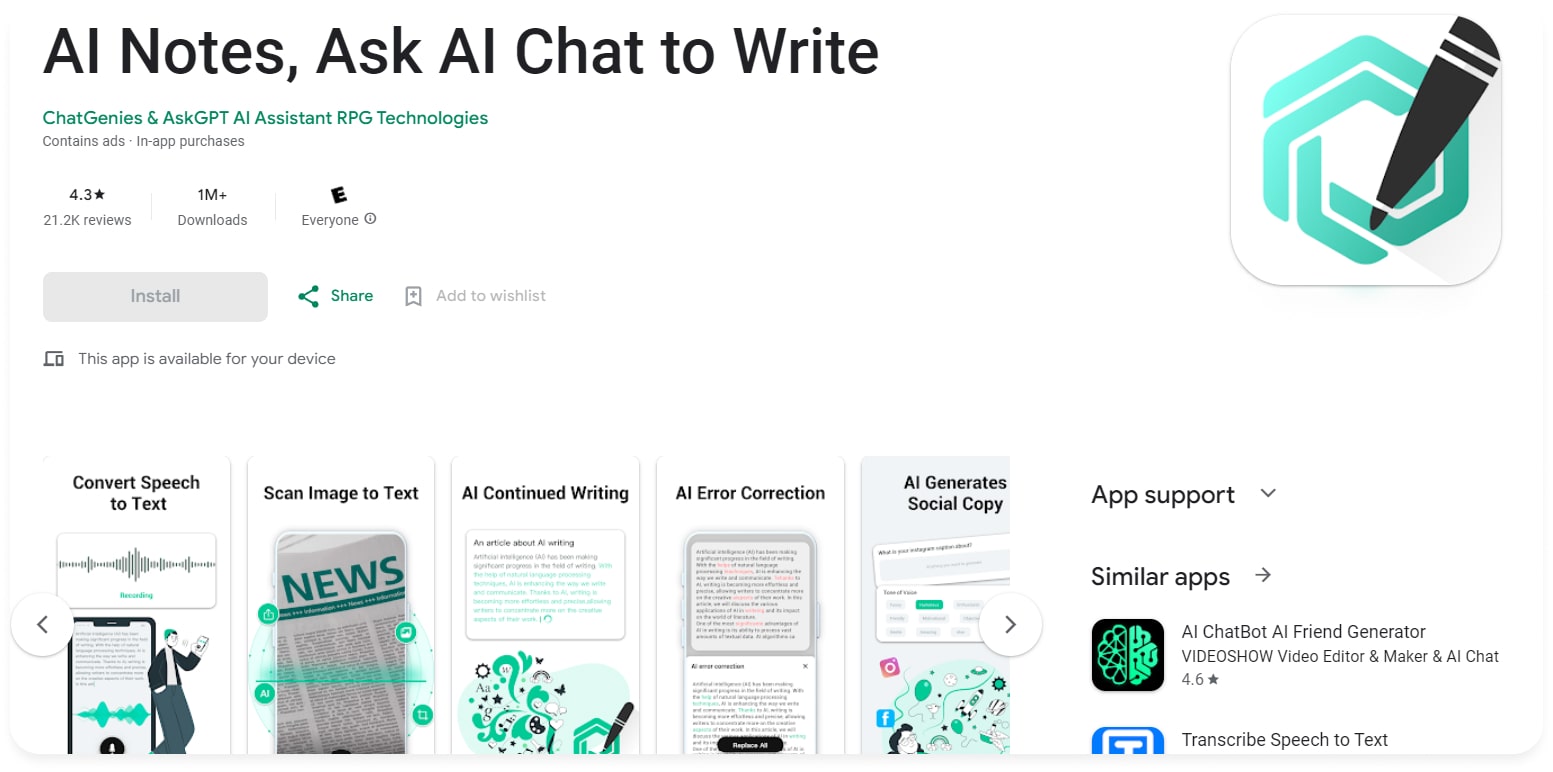
AI Notes could be a beneficial app for users looking for some help with their writing. As the name suggests, this app provides you with AI assistance to create content you might like.
Best Features
1. Quick Process
With AI Notes, you may write more effectively and quickly, as the app can help you generate content in minutes, regardless of the type of material you need written.
2. Text Formats
On this app, you can get different text formats from this app, including blog entries, product descriptions, sales pitches, or social media postings.
3. Writing Tools
You can use its various tools, which include word count, readability score, spelling and typo check, voice and style modification, and more, to produce new content or modify already-written material.
Pros
- It can write different text formats
- The app features several writing tools
- The writing process is pretty quick
Cons
- The content might seem robotic at times
Ratings & Reviews
With a rating of 4.3 out of 5.00, it is the first choice of most of the users for getting their content written.
20. ELSA Speak
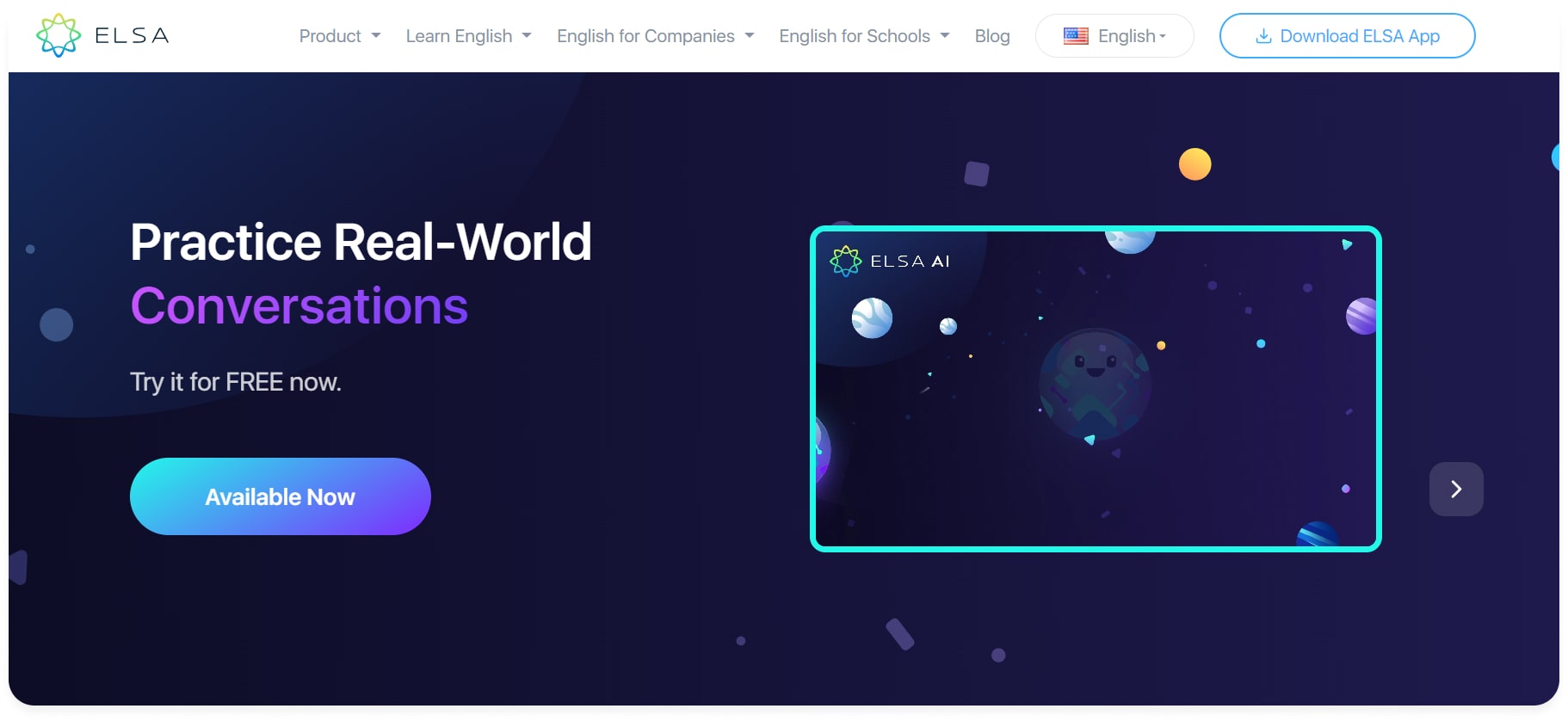
English Language Speech Assistant or ELSA‘s primary goal is to assist users in becoming more proficient in pronouncing words correctly in English.
When you first download and use the app, you must read a prompt and respond to a few questions. Next, to gauge the extent to which you sound like a native speaker, it will evaluate how effectively you interpret the question.
Best Features
1. Language Fluency
ELSA distinguishes itself from other language learning applications, emphasizing the five essential components of fluency in spoken English.
2. Easy Language Learning
The app can integrate English language learning from 44 foreign languages and features 7,100 artificial intelligence-based language learning resources.
3. Multiple Plans
You get several different language learning plans on the app; one is for companies and professionals, and the other is for students.
Pros
- It leverages the AI model to make language learning simple
- You can translate from up to 44 different languages
- The app features different learning models
Cons
- Its dashboard is not the best
- You can’t track your performance in real-time
Ratings & Reviews
Users consider it one of the leading AI language learning apps in the market, and the rating of 4.6 out of 5.00 justifies this.
Pricing
It features three pricing models, namely Lite, Medium, and Premium. Each offers different features and costs $58.92 and $57 monthly, respectively. For the Premium one, the price varies depending on your needs.
21. AI Dungeon
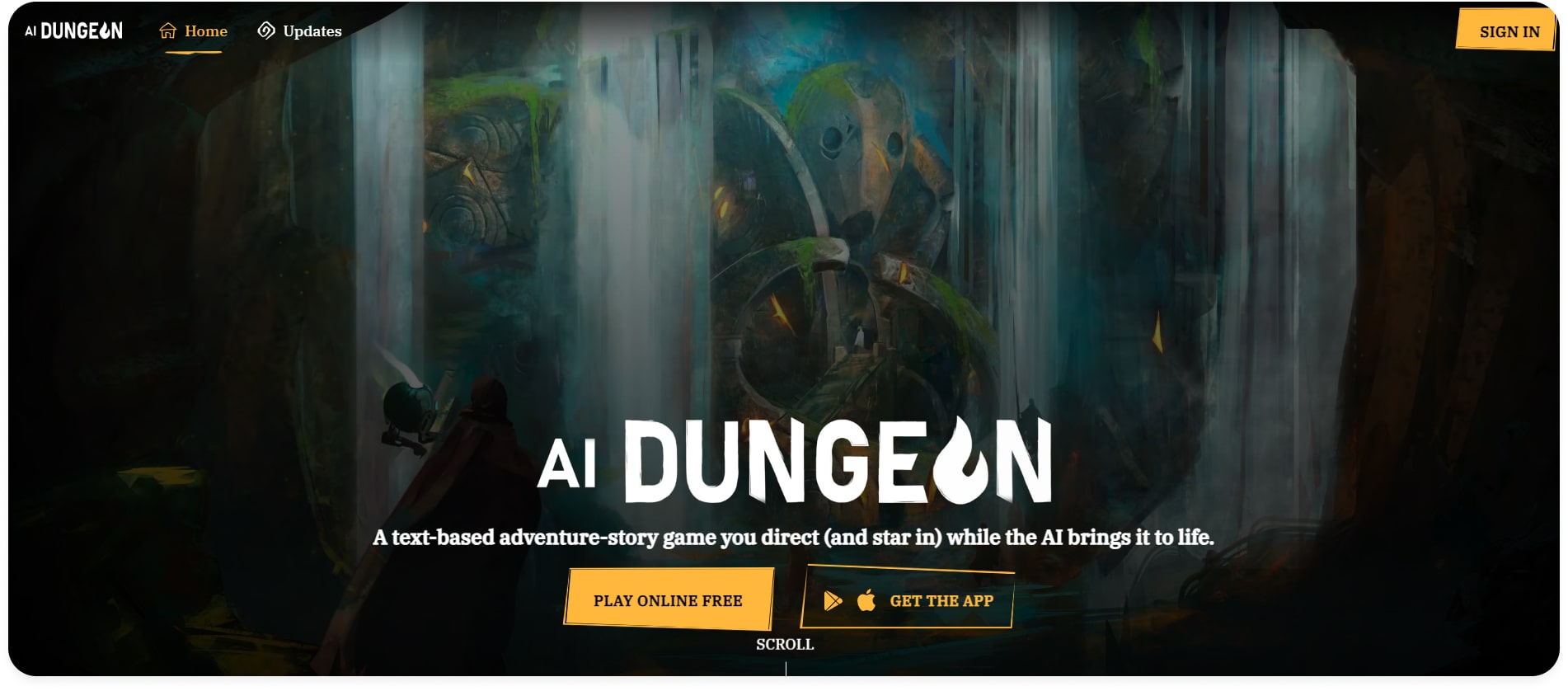
AI Dungeon is an AI software that may interest people who are seeking something unusual. The AI is the driving force behind this role-playing game, offering a universe of practically endless possibilities.
Best Features
1. Diversity
The app is text-based and open-ended, meaning that each player’s experience differs each time.
2. Play With Friends
You may play alone or with acquaintances; virtually everything can be done with a free account.
3. Storytelling
On this app, you can create a story and develop a character. Once the plot is ready, you can use the character you have created to play the game in the world you have created.
Pros
- The free version has tons of useful features
- You can create multiple different scenarios
- It is pretty diverse and creative
Cons
- The content can be offensive at times
Ratings & Reviews
This app stands tall with a rating of 3.6 out of 5.00. Though most users appreciate it for its creativity, some have complained about the unpolished content.
Pricing
There are three tiers of premium alternatives accessible for those who want more credits and unrestricted premium AI. The plans include Wanderer, free of cost; Adventurer, $9.99/month; and Hero comes at $14.99/month. You can even avail of all the high-end features by signing up for the Legend plan for $29.99/month.
22. Whitecream AI
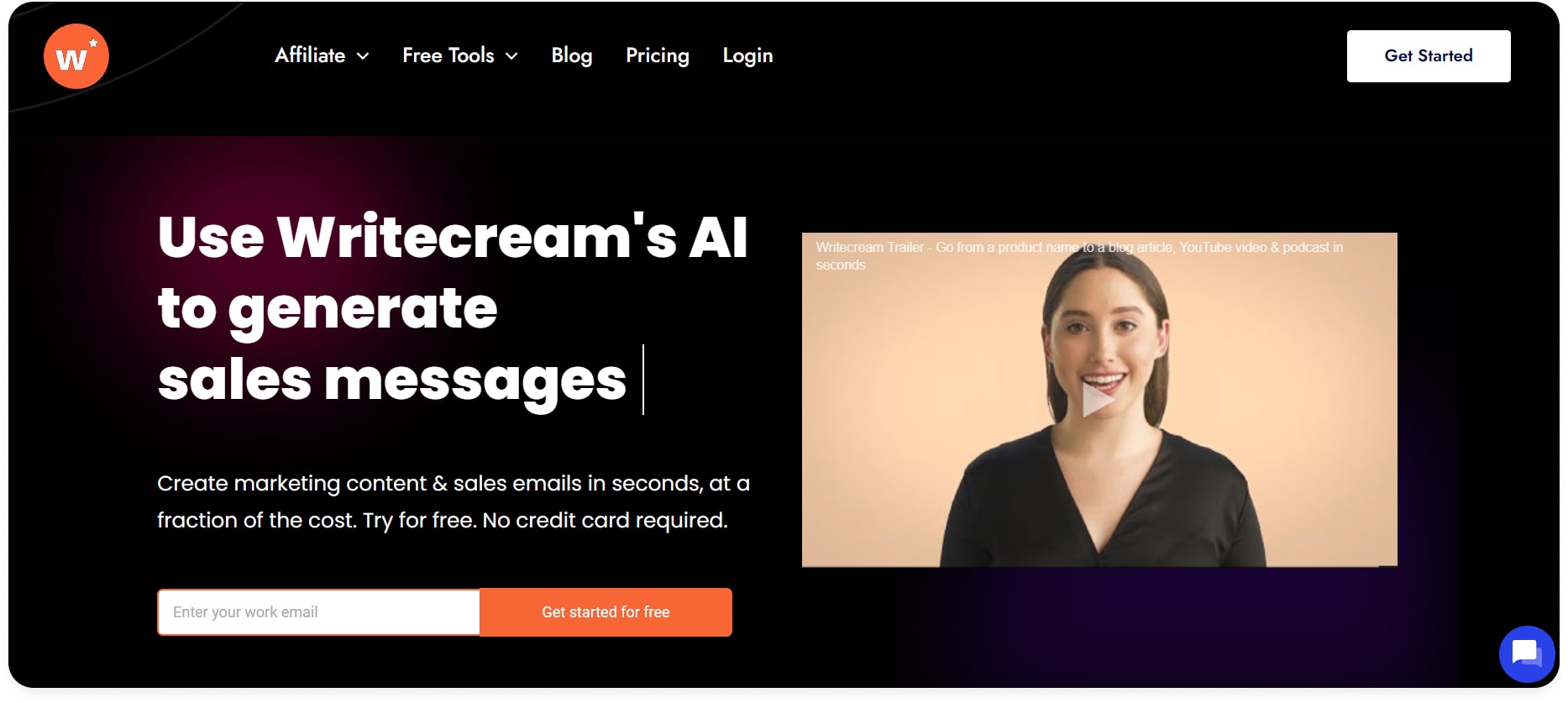
The next one on the list of best Android AI apps and iOS apps is a one-fits-all AI app called Whitecream AI. This app can help you generate high-quality images and create sales pitches for you.
Best Features
1. Writing Tools
With more than 30 tools included, you may compose blog posts, text, e-books, single sections, blog concepts, and much more.
2. AI Integration
AI-enabled tools on the app comprise the following: voiceover, AI art, email tools, social networking tools, long-form editor, and article writing.
3. Image Generation
You can give text prompts to the app and get your hands on realistic AI images.
Pros
- You can get realistic images from text prompts
- It features a plagiarism checker
- The app is available in more than 75 languages
- You get access to various writing and editing tools
Cons
- Lacks the video creation feature
Ratings & Reviews
Whitcream AI has secured a rating of 4.8 out of 5.00, and users appreciate its diverse nature.
Pricing
The app is typically free, but you must buy the credits to use different advanced features.
23. Speechify
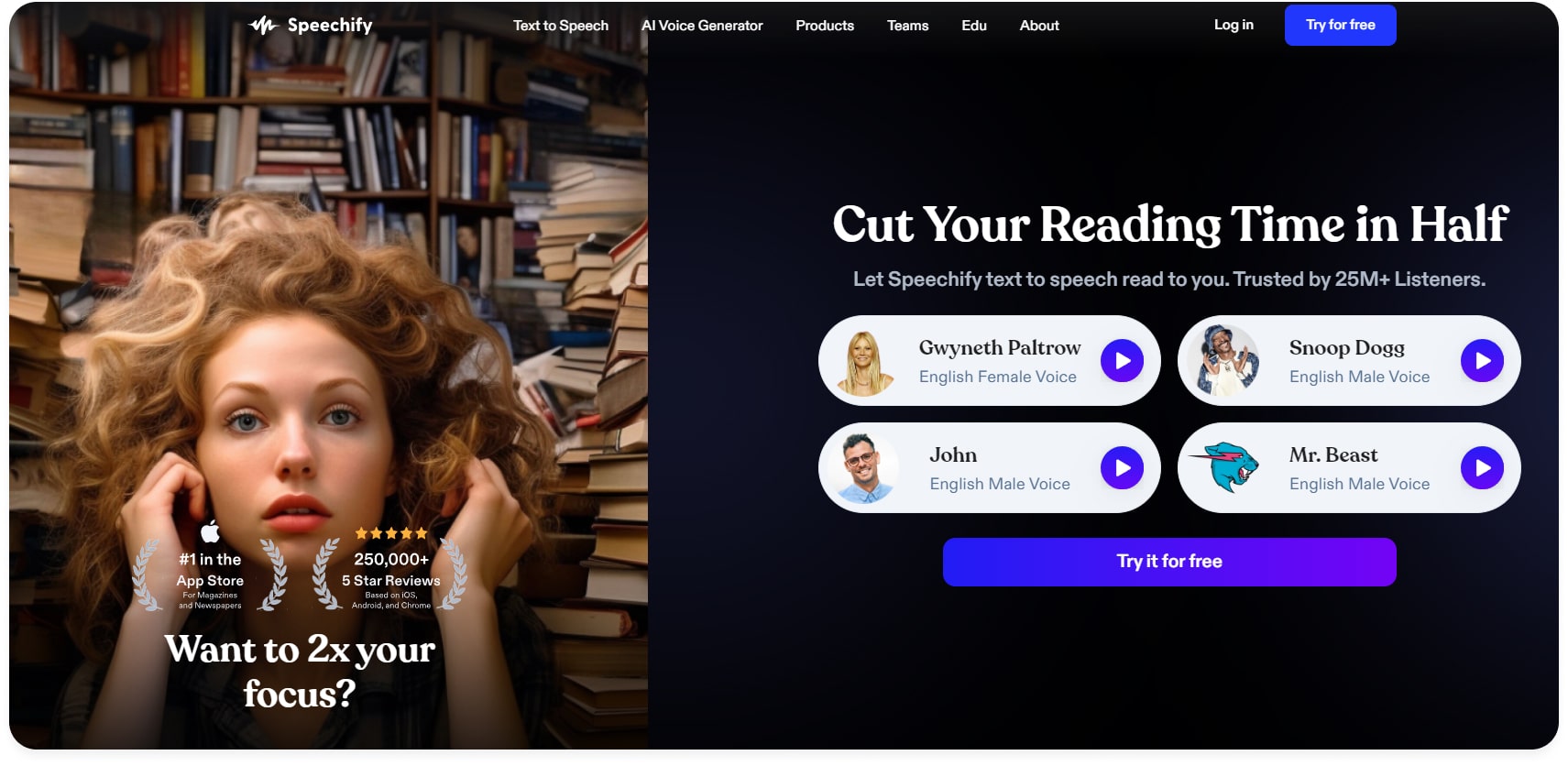
While several text-to-speech alternatives exist, none function quite like Speechify– one of the best Android AI apps. It has several exciting user features that make working and reading much more fun.
Best Features
1. Voice Cloning
It can read text from your images in EMINEM or Angelina Jolie’s voices.
2. Text-to-Voice
It can scan different texts, including hard copy books, Kindle books, online pages, and electronic books, and convert them into audio notes.
3. Higher Productivity
The app may be a great productivity enhancer if appropriately utilized, regardless of whether you need it for accessibility or merely to read aloud on your lengthy drive home.
Pros
- You can clone different voices
- It can convert text to audio files
- The app can dub voices for you
Cons
- The voices can sound synthetic
Ratings & Reviews
This app outshines similar AI text-to-speech generators with a rating of 4.6 out of 5.00.
Pricing
This program costs $139.99 annually for the premium edition, so if you’re considering using it, be prepared to pay that amount. A free account only allows you to import three files.
24. Grammarly
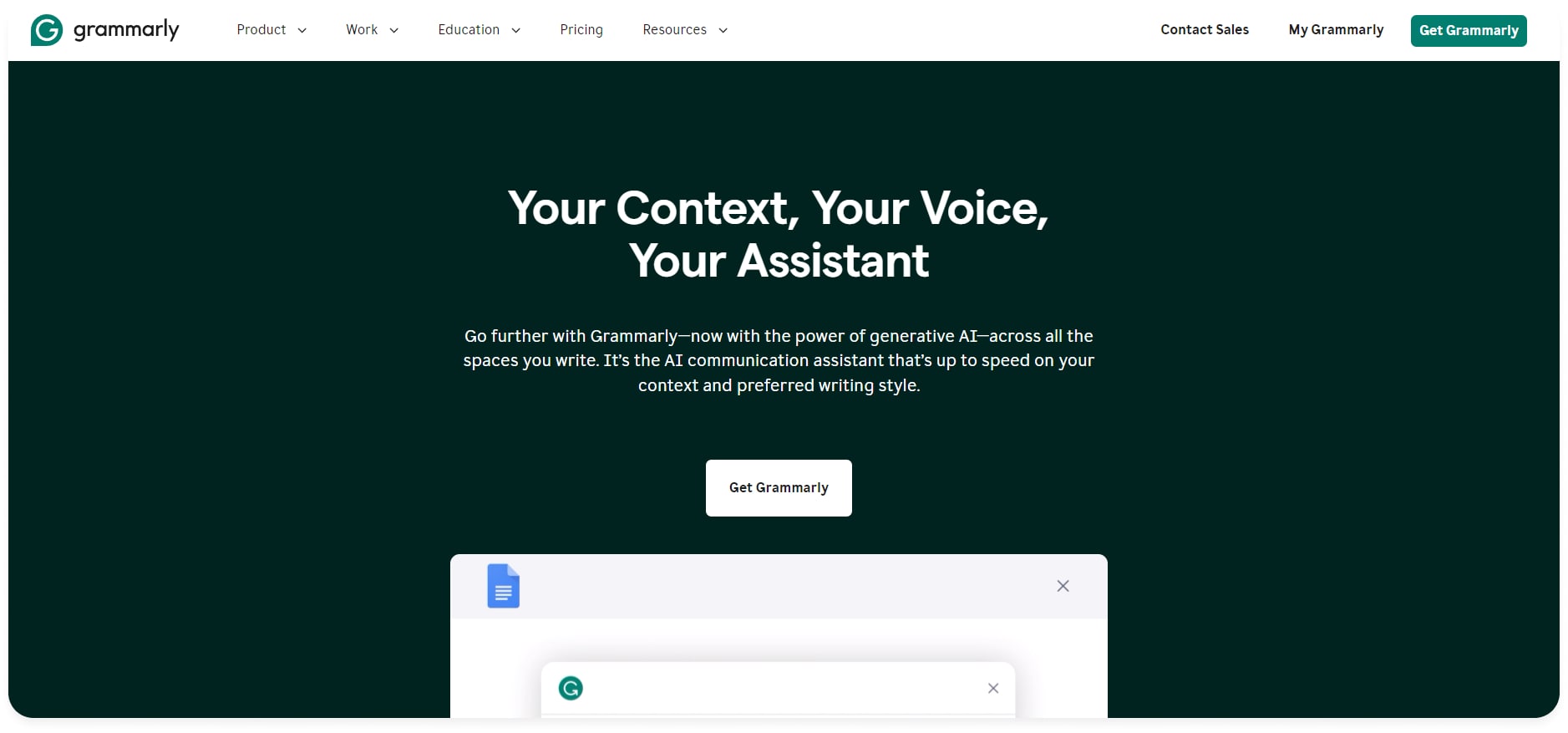
Using artificial intelligence, Grammarly is a well-known program that enhances writing by correcting grammatical errors and offering alternative ways to express ideas, typically more concisely.
Best Features
1. Coach/Learning Tool
The ideal approach to using Grammarly is to utilize it as a coach or learning tool that actively educates you on how to write better rather than as a crutch.
2. Tone & Style Analysis
It also helps you with tone analysis, style adjustments, and input on word choice, sentence structure, and linguistic inclusion.
3. Integrations
This tool integrates with most applications these days, saving you from having to copy and paste your polished content into each program.
Pros
- Suggest grammar corrections
- It allows you to change the tone of your content
- You can even check the plagiarism of the content
Cons
- The free version has limited features
Ratings & Reviews
This app stands at a rating of 4 out of 5.00, and several users have called it a crucial part of their writing process.
Pricing
There is a free plan, a Premium one for $12/month, and a Business plan costing $15/month.
25. Quizlet
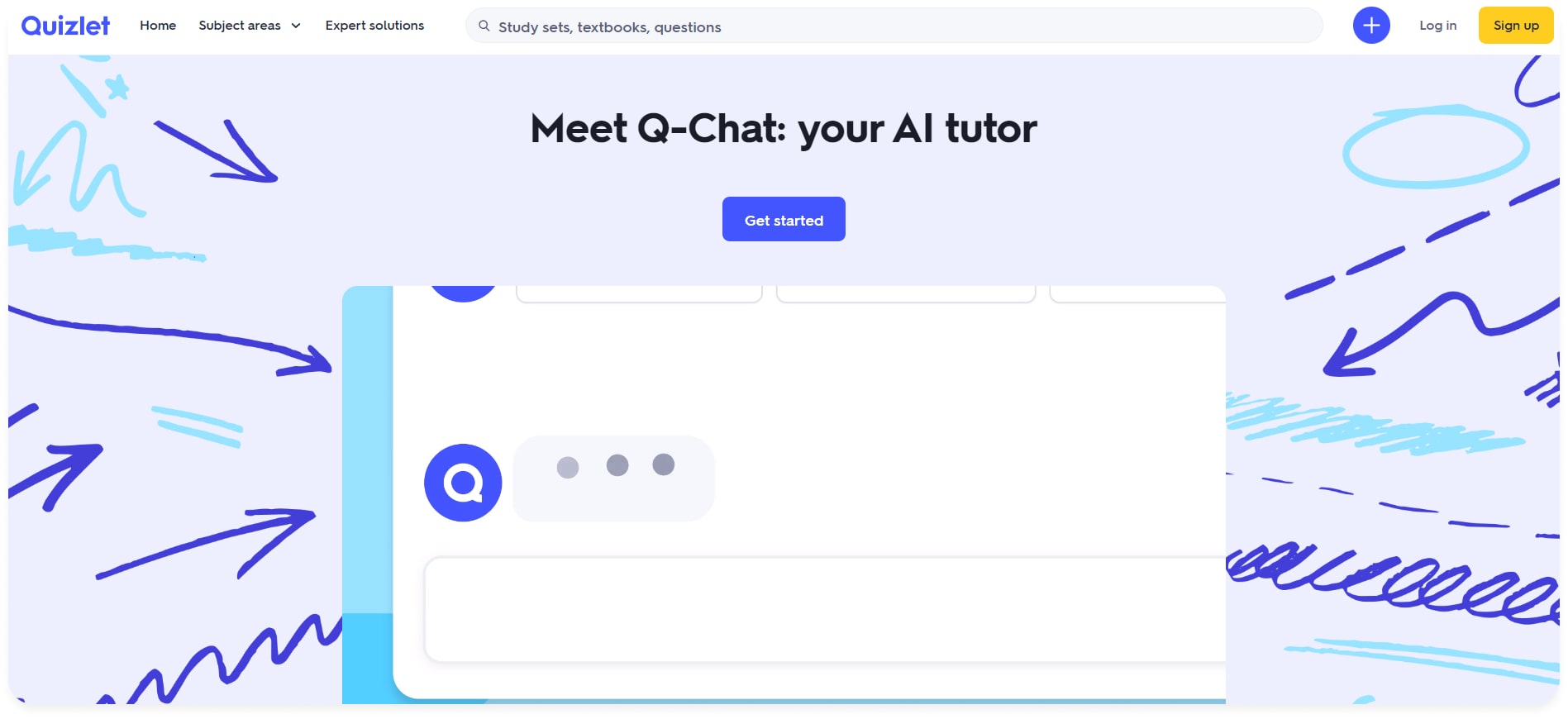
With the use of artificial intelligence, Quizlet is one of the most flexible and best Android AI apps that makes learning simpler. This AI app has multiple features to facilitate users’ learning process and has all the exciting features to help them stand out.
Best Features
1. Quizlet Study
The Quizlet study feature of the app allows users to learn things quickly. They can learn by taking quizzes and avail themselves of this app’s easy studying method.
2. Text-to-Speech
This app features a text-to-speech feature, allowing users to study using flashcards.
3. Feedback
With Quizlet, you may download study sets of flashcards to study while on the go, earn badges for regular study sessions, and receive real-time performance feedback.
Pros
- You can add your photos and videos to the app
- It features a text-to-speech option
- Quizlet study comes with multiple learning tools
Cons
- Not as accurate as humans
Ratings & Reviews
The app has received a collective rating of 3.1 out of 5.00, with users appreciating its easy learning methods.
Pricing
It features two pricing models: Quizlet Plus and Quizlet Teacher Plus. The former costs $7.99/ month or $35.99/year, while the latter is priced at $15.99/month or $69.99/ annually.
26. PhotoRoom
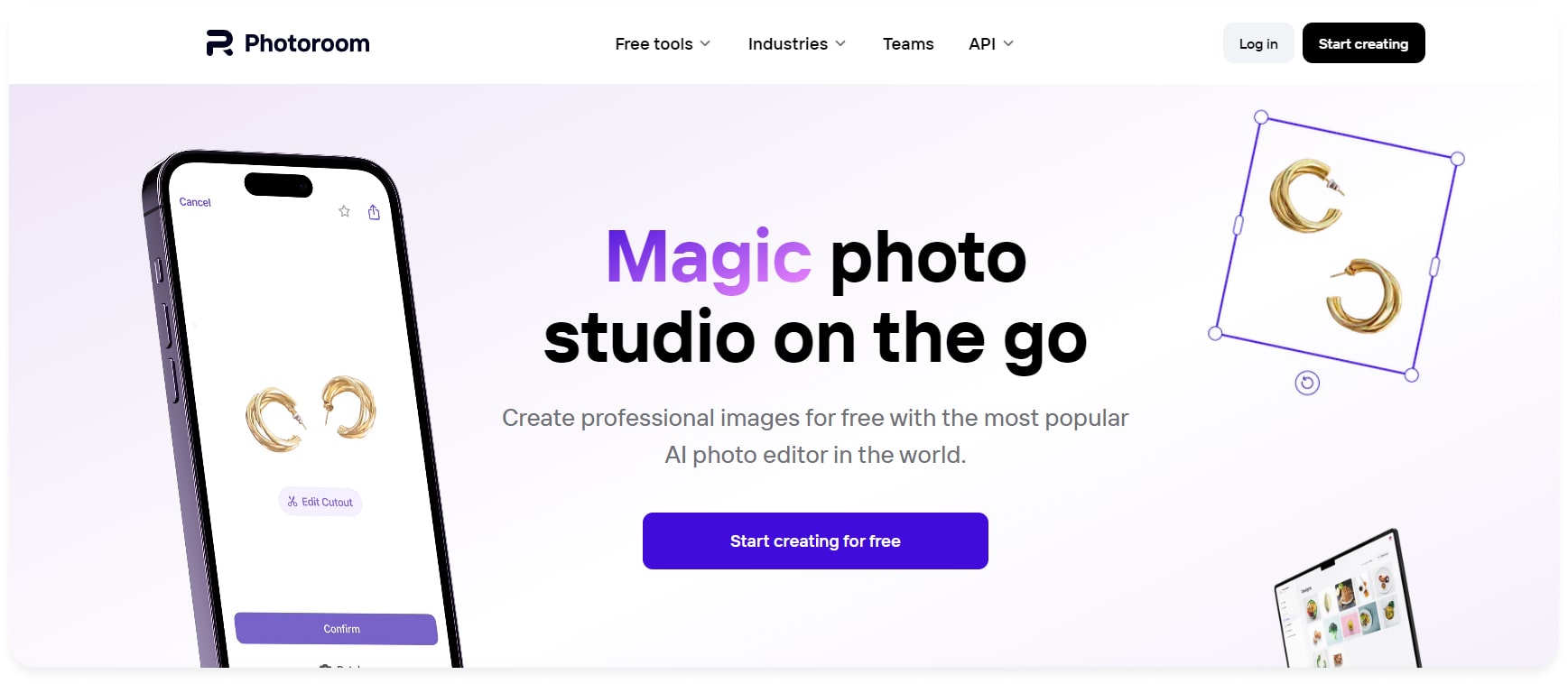
The last one on the list of best Android AI apps and iOS apps is PhotoRoom, which helps you change the background of your photos and make them more attractive and appealing.
It offers many better and improved features compared to other simple editing tools.
Best Features
1. Background Removal
You can quickly get rid of or remove the background of your pictures with just a few clicks.
2. Photo Editing
PhotoRoom makes it easy to produce high-quality, expertly edited images. Additional helpful capabilities include quickly blurring and erasing the backdrop and the Magic Retouch tool for removing undesired elements.
3. Messages
This is an excellent tool for optimizing your company profile photo, and you can even craft messages fit for social networking.
Pros
- It features a photo library
- The app has tons of photo editing features
- You can generate new images
Cons
- Images can be low quality at times
Ratings & Reviews
PhotoRoom outshines other AI photo editing apps in the market with a rating of 4.7 out of 5.00. Users have complimented the app for its user-friendly interface and aesthetic dashboard.
Pricing
It offers different plans based on the features they come with. These include Pro, Business, Shopify, and Team plans.
Conclusion
Several best Android AI apps are available to help you achieve your objectives, whether you’re using them to improve productivity, design an optimum workout routine, or note down important tasks.
The only way to discover what works for you is to try them immediately. Give it a try to find your next best professional or personal assistant.
FAQs
Q: Are There Any AI Apps for Android?
Yes, several different best Android AI apps exist, including Quizlet, Speechify, Grammarly, etc.
Q: Is There an Android Version of Seeing AI App?
Yes, Microsoft’s Seeing AI app is now available on Android.
Q: What Is the Best Free AI App?
ELSA Speak is one of the leading best Android AI apps for free.
Q: How to Run AI in Android?
You first have to download or install the app on your phone, follow the on-screen prompts to perform the set up and start using the app on your Android device.
.