Ever find yourself staring at your inbox, grappling with words that just won’t cooperate? We’ve all been there. But fear not! Brace yourself for a game-changing solution – 17 powerful AI Email Writers.
Imagine bidding farewell to the agony of writer’s block, thanks to online marvels like the AI Email Writer Free Online and AI Email Writer Google. Say adios to dull emails and welcome effortlessly crafted messages that pack a punch.
Whether you’re a pro or just want to sound like one, these tools are about to sprinkle some magic into your communication style. Buckle up for a journey where your words effortlessly flow, all thanks to the wonders of the best free AI email writers. Ready to level up your email game?
Let’s dive in!
What is an AI Email writer?

An AI Email Writer is an innovative application of artificial intelligence (AI) technology designed to assist users in the creation and improvement of email content. This tool employs advanced natural language processing (NLP) algorithms and machine learning models to understand, analyze, and generate human-like text tailored for email communication.
At its core, an AI Email Writer operates through a process of continuous learning and adaptation. Initially, the system is trained on extensive datasets containing diverse examples of well-crafted emails, encompassing various writing styles, tones, and contextual nuances. This training enables the model to grasp the intricacies of language, syntax, and semantic structures.
During usage, the AI Email Writer interprets user input, considering factors such as the purpose of the email, target audience, and desired tone. It then leverages learned patterns and context to suggest or generate content, offering users coherent and contextually relevant text. The interaction with users, who have the ability to accept, modify, or reject suggestions, facilitates a dynamic feedback loop that refines the model over time.
How does an AI Email writer work?

An Email Writer powered by artificial intelligence works through a combination of natural language processing (NLP) and machine learning algorithms. Here’s a simplified breakdown of how it typically operates:
1. Data Collection and Training:
The Email Writer is trained on vast datasets of diverse email content. These datasets include examples of well-written emails, different writing styles, and various tones.
2. Natural Language Processing (NLP):
NLP enables the Email Writer to understand and interpret human language. It analyzes the input provided by the user, breaking down sentences, identifying key words, and comprehending the context of the message.
3. Contextual Understanding:
The AI model considers the context of the email, such as the purpose, audience, and tone. It may take into account factors like formality, urgency, or specific instructions provided by the user.
4. Pattern Recognition:
Machine learning algorithms identify patterns and structures within the training data. The AI model learns to recognize common phrases, sentence structures, and contextual cues to generate coherent and contextually appropriate content.
5. Content Generation:
Based on the input and the learned patterns, the AI Email Writer generates suggestions or completes sentences. It may propose entire paragraphs or provide alternatives for specific phrases.
6. User Interaction:
The user reviews the AI-generated suggestions and has the option to accept, modify, or reject them. This interactive process allows users to customize the content according to their preferences.
7. Feedback Loop:
Continuous feedback from users helps improve the model over time. The AI Email Writer learns from user corrections and refines its predictions, enhancing its ability to generate more accurate and personalized content.
8. Language Enhancement and Editing:
Some AI Email Writers also incorporate grammar and style checking features. They can correct errors, suggest improvements in sentence structure, and ensure that the final output adheres to language conventions.
17 Best AI Email Writers
1. Copy AI
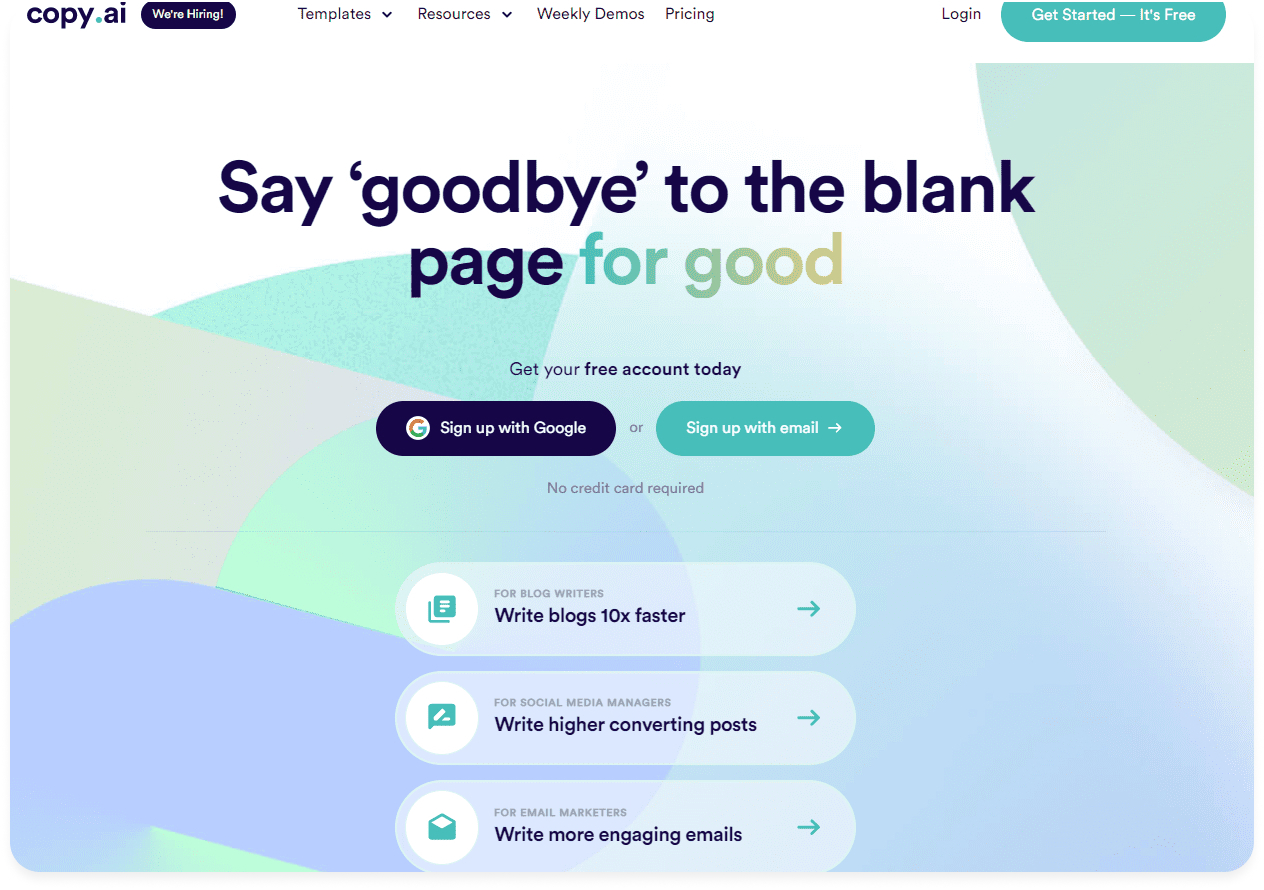
In the world of AI-driven content creation, Copy AI stands out as a powerful tool revolutionizing the way we generate written content. With a robust set of features and a user-friendly interface, Copy AI aims to redefine efficiency and creativity in content creation.
Key Features:
- 90+ Content Types: Copy AI boasts a diverse array of over 90 content types, allowing users to effortlessly generate content for blog posts, social media, product descriptions, and much more. This versatility ensures that Copy AI caters to a broad spectrum of writing needs.
- Plagiarism Detector: Ensuring originality is paramount, and Copy AI addresses this concern with an integrated plagiarism detector. Users can create with confidence, knowing that their content is not only compelling but also unique.
- Built-in Tools: Copy AI comes equipped with built-in tools that enhance the overall writing experience. From grammar checking to style refinement, these tools contribute to the delivery of polished, professional-grade content.
- Can Create: Copy AI isn’t just a tool; it’s a creator. The platform can generate entire articles, product descriptions, social media posts, and more, reducing the time and effort traditionally associated with content creation.
Pros:
- Time Efficiency: Users appreciate the time-saving capabilities of Copy AI, streamlining content creation without compromising quality.
- Versatility: The vast range of content types caters to a multitude of writing needs, making Copy AI a go-to solution for diverse projects.
- User-Friendly Interface: Positive feedback highlights the intuitive and user-friendly nature of the platform, making it accessible to users with varying levels of writing expertise.
Cons:
- Occasional Output Variability: Some users report minor inconsistencies in the generated content, requiring occasional adjustments.
- Dependency Concerns: A few users’ express concerns about relying too heavily on AI, emphasizing the importance of maintaining a human touch in content creation.
Prices:
Copy AI offers a free trial for users to explore its capabilities. For continued access, the basic subscription package is attractively priced at $49 monthly or $39 annually, providing an affordable and flexible option for users seeking consistent, high-quality content generation.
2. SocialBu (Top Pick)
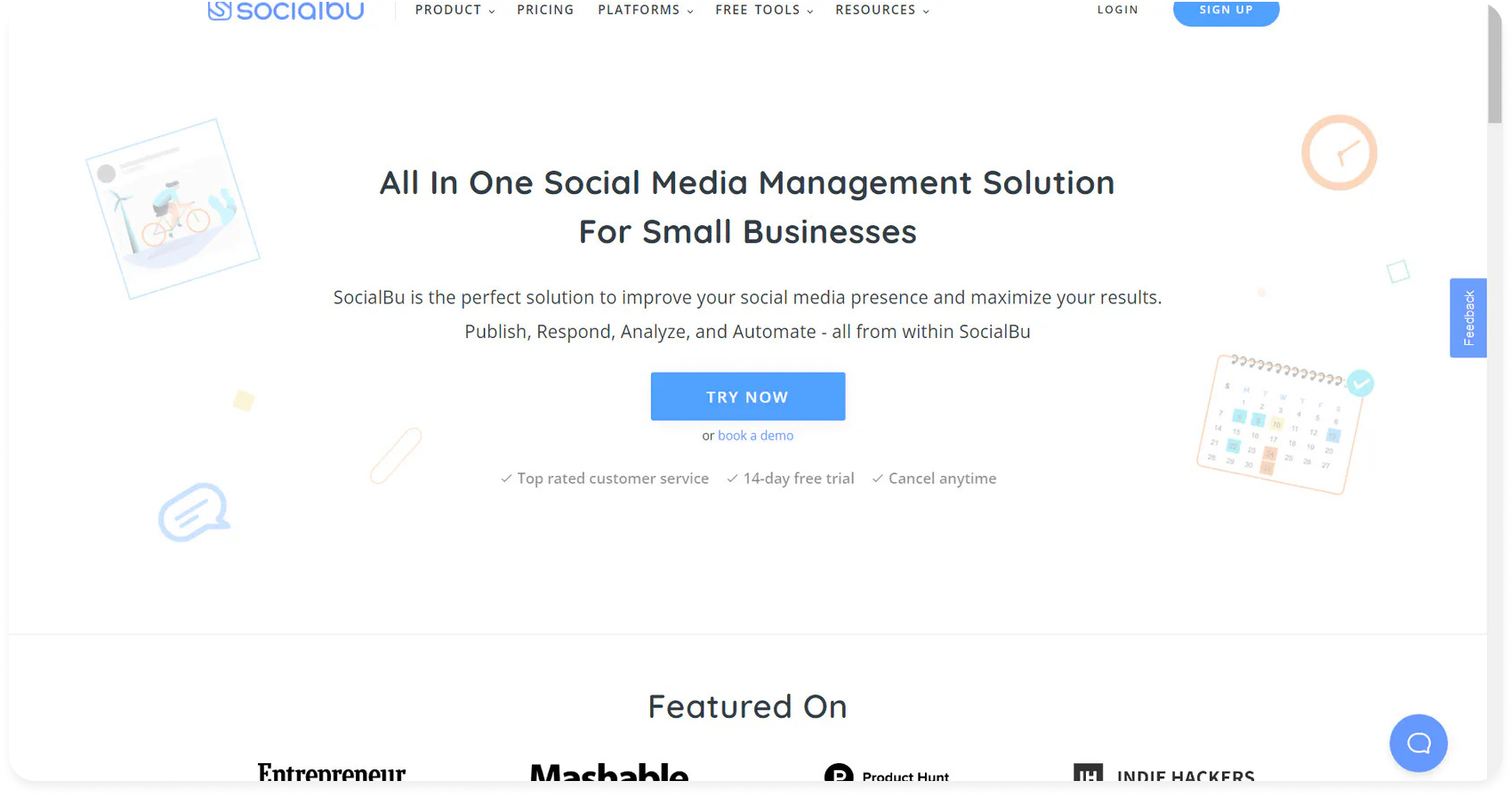
SociaBu emerges as a cutting-edge AI-powered email writing solution, seamlessly blending advanced artificial intelligence with email communication. It’s positioned as a game-changer in the digital communication landscape, promising enhanced efficiency and impact in crafting compelling emails.
Key Features:
- Sophisticated AI Algorithms: At the core of SociaBu lies sophisticated AI algorithms, designed to understand context, tone, and user preferences. This results in the generation of coherent and contextually relevant email content.
- Personalization Capabilities: SociaBu goes beyond mere automation, offering personalized email content tailored to individual recipients. It leverages data insights to ensure that each email resonates effectively with its intended audience.
- Language Enhancement and Editing: With built-in language enhancement and editing tools, SociaBu refines grammar, corrects errors, and suggests improvements. This ensures that the final output maintains a professional and polished quality.
Pros
- Task Management: The platform excels in task organization, allowing users to assign, track, and update tasks efficiently, ensuring clarity and accountability within the team.
- Document Sharing and Storage: Basecamp facilitates seamless document sharing and storage, streamlining collaboration by providing a centralized repository for important files.
- Real-Time Collaboration: The ability to collaborate in real-time on messages, to-do lists, and documents fosters efficient communication, particularly for remote or distributed teams.
Cons:
- Limited Customization: Some users find the customization options to be somewhat restricted, wishing for more flexibility in tailoring the platform to their specific workflow needs.
- Learning Curve: While user-friendly, there may be a learning curve for new users unfamiliar with project management tools, potentially impacting initial adoption.
- Integration Limitations: Basecamp’s integrations with third-party apps are not as extensive as some competitors, which can be a drawback for users who rely heavily on specific tools for their workflow.
Subscription Plans:
- SociaBu Basic: The entry-level subscription plan caters to individual users and small businesses, offering essential AI email writing features. Priced at $29.99 per month, it provides an accessible option for those seeking fundamental email writing assistance.
- SociaBu Pro: For users with more extensive email writing needs, the Pro plan, priced at $59.99 per month, unlocks additional advanced features. This includes priority customer support, expanded personalization options, and enhanced language editing capabilities.
- SociaBu Business: Geared towards larger enterprises, the Business plan offers comprehensive AI email writing solutions. Priced at $99.99 per month, it includes advanced analytics, team collaboration features, and priority access to new updates, ensuring a robust and tailored experience for corporate communication needs.
3. Jasper AI
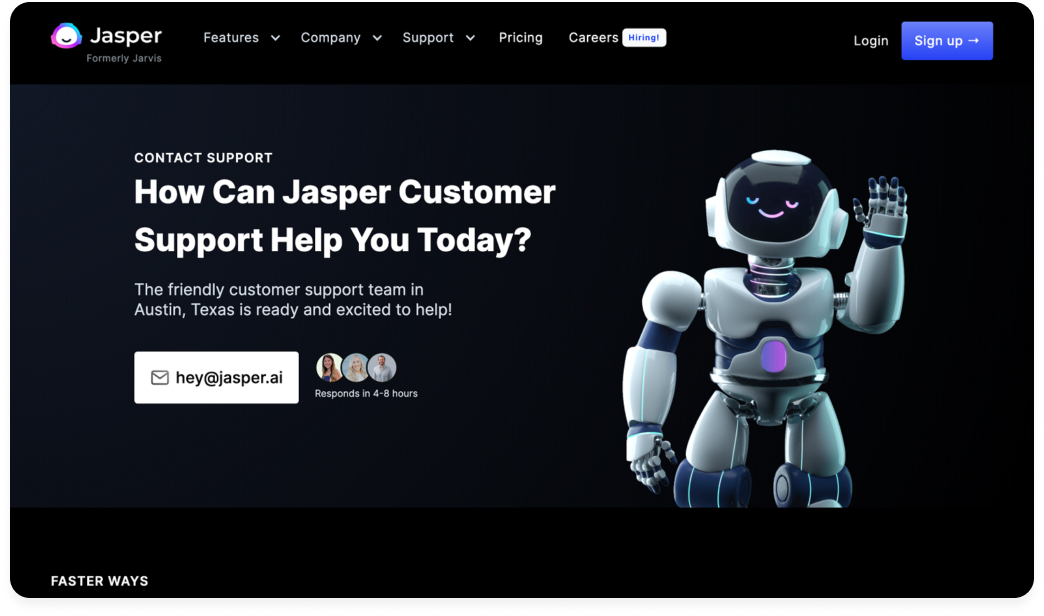
Jasper AI emerges as a game-changer in the realm of email campaigns, wielding advanced capabilities that transcend conventional copywriting. As an expertly designed tool, it seamlessly crafts compelling content while preserving the distinctive voice of a brand, fostering collaborative efforts, and elevating the efficiency of email marketing endeavors.
Advanced Key Features:
- More Than Copywriting: Jasper AI extends its utility beyond mere copywriting, proving especially adept in crafting email campaigns. Its adaptive intelligence tailors content specifically for email communication, ensuring a resonance with the target audience.
- Maintains Brand Voice: One of Jasper AI’s standout features is its ability to preserve and replicate a brand’s unique voice. This ensures consistency across campaigns, establishing a coherent and recognizable identity in the minds of recipients.
- Supports Collaboration: Enhancing teamwork, Jasper AI facilitates collaborative efforts within teams, allowing seamless communication and collective refinement of email campaigns.
- Custom Recipes and Templates: The inclusion of custom recipes and templates empowers users to tailor content generation to their specific needs, offering a level of personalization that goes beyond the ordinary.
Pros:
- Effortless Copywriting: Users laud Jasper AI’s ability to effortlessly generate compelling email content, significantly reducing the time and effort traditionally required.
- Brand Consistency: The tool excels in maintaining brand consistency, crucial for establishing a cohesive brand identity in email campaigns.
- Collaborative Edge: The support for collaboration streamlines the review and editing process, fostering a synergistic approach to campaign creation.
Cons:
- Learning Curve: Some users may encounter a short learning curve, particularly when navigating the advanced features and customization options.
- Pricing Structure: While reasonably priced, the tiered pricing structure may pose a challenge for smaller businesses with more limited budgets.
Price:
Jasper AI offers a generous 7-day free trial for users to explore its capabilities. For continued access, the pricing options include a standard package at $49 per month and a premium plan at $125 per month, providing flexibility for users with varying email marketing needs.
4. Smartwriter.AI
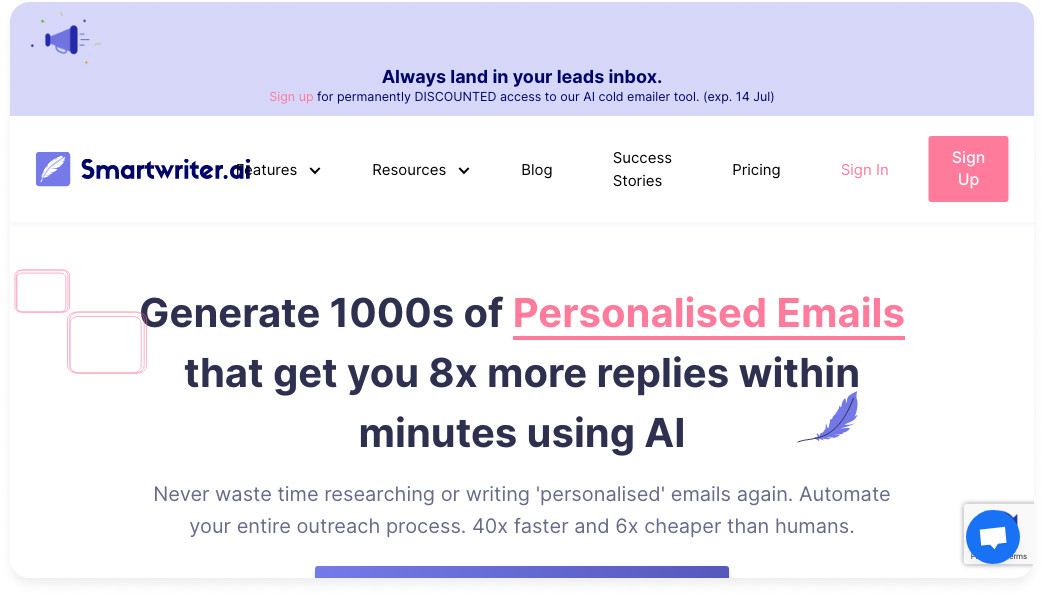
Unlock the power of seamless content creation with Smartwriter AI – your go-to solution for elevating your writing game. With an arsenal of advanced features and AI-driven prowess, this tool is set to redefine your writing experience.
Key Features:
- Data Collection Mastery: Smartwriter AI leverages robust data collection techniques, ensuring that its AI engine is finely tuned to comprehend your unique writing style and preferences.
- Chrome Extension Brilliance: Seamlessly integrate Smartwriter AI into your daily workflow with its intuitive Chrome extension, allowing you to enhance your writing on various platforms effortlessly.
- AI-Driven Brilliance: Powered by cutting-edge artificial intelligence, Smartwriter AI doesn’t just assist – it collaborates with you to generate content that resonates with precision and clarity.
Pros:
- Efficient Data Utilization: Users appreciate Smartwriter AI’s adeptness in utilizing data effectively, leading to personalized and insightful content.
- Seamless Integration: The Chrome extension ensures a hassle-free integration into your preferred writing environment, enhancing convenience.
- Precision through AI: The AI-driven capabilities contribute to precise and contextually relevant content creation.
Cons:
- Learning Curve: Some users may experience a brief learning curve as they acquaint themselves with the advanced functionalities.
Price:
Smartwriter AI offers a basic monthly subscription at $59, providing comprehensive access to its features. For those seeking an economical option, an annual subscription at $49 ensures extended value and uninterrupted writing prowess.
5. QuillBot
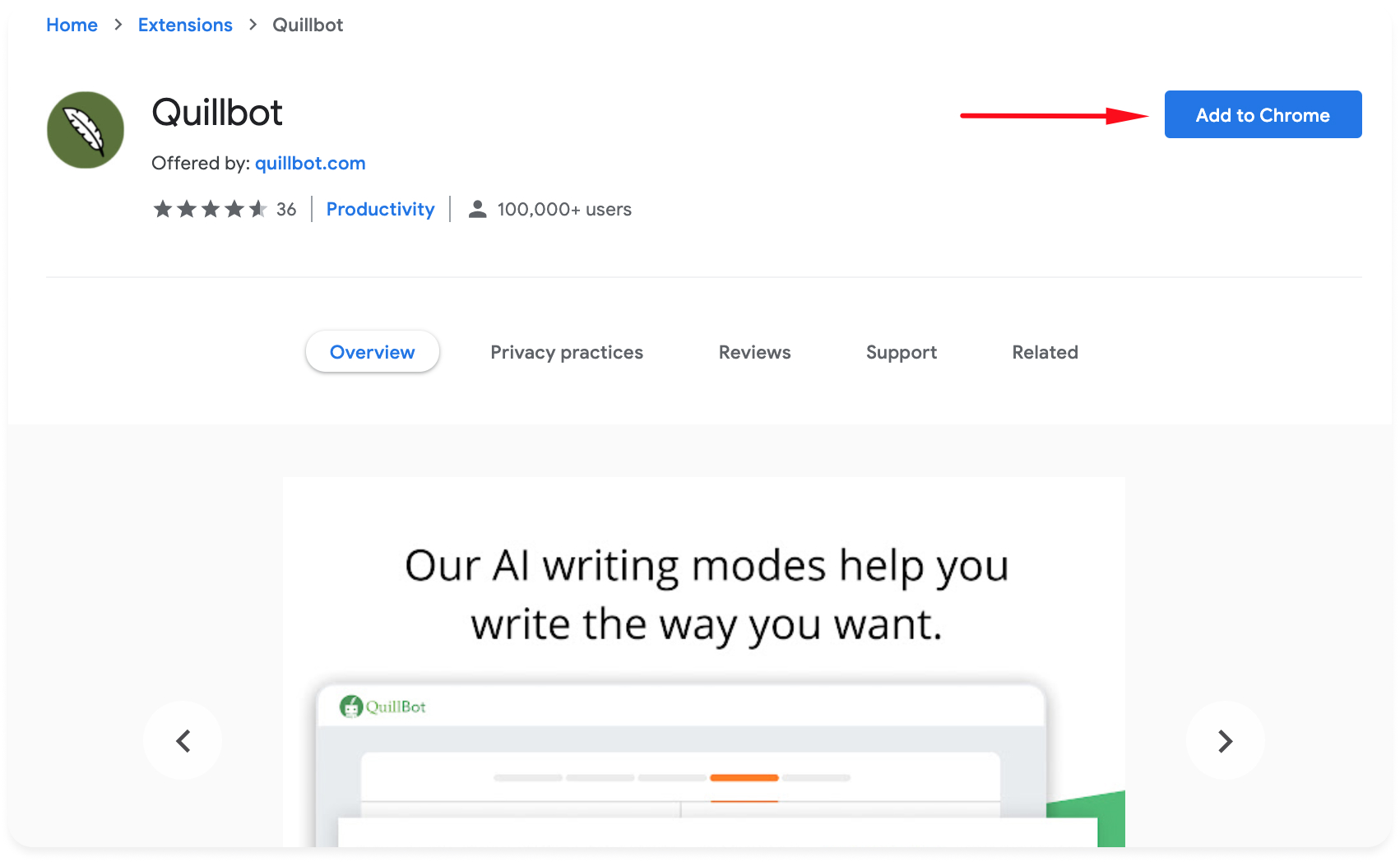
Elevate your writing game with QuillBot, a dynamic tool designed to transform and enhance your content creation experience. This AI-powered writing assistant brings a myriad of features that cater to the diverse needs of expert writers.
Key Features:
- Paraphrasing Excellence: QuillBot excels in paraphrasing, providing users with alternative ways to express ideas and ensuring content remains unique.
- Multilingual Capability: This versatile tool supports various languages, broadening its usability for writers across the globe.
- Vocabulary Enhancement: QuillBot’s rich vocabulary database assists in refining and expanding your writing, enhancing the overall quality of your content.
Pros:
- Paraphrasing Precision: Users applaud QuillBot’s ability to rephrase content while preserving context and meaning.
- User-Friendly Interface: The platform boasts a straightforward and user-friendly interface, ensuring a seamless writing experience.
- Multilingual Support: The tool’s multilingual capabilities cater to a global audience, accommodating diverse linguistic needs.
Cons:
- Dependency Concerns: Some users express caution regarding over-reliance on AI, emphasizing the importance of maintaining a human touch in writing.
- Occasional Misinterpretation: While rare, there are instances where the tool may misinterpret context, requiring user attention for accuracy.
Price:
QuillBot offers a range of pricing plans, including a free version with basic features. Premium plans start at $14.95 per month, providing advanced functionalities and enhanced writing support for users seeking an elevated writing experience.
6. WriteMail.ai
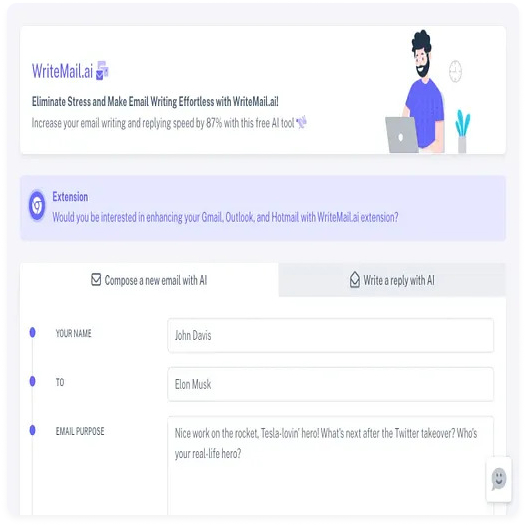
WriteMail.AI, is a standout solution for redefining the email writing landscape. Setting itself apart, this tool goes beyond conventional email composition, offering unparalleled customization and AI-driven capabilities that distinguish it from its counterparts.
Key Features:
- AI-Powered Email Composition: WriteMail.AI harnesses the power of AI to compose emails, enabling users to effortlessly generate content with speed and precision.
- Customizable Tone: Tailor your emails to perfection by customizing the tone, ensuring that your messages resonate authentically with your audience.
- Flexible Specifications: Users have the freedom to choose the length, type, language, and mood of their emails, providing unparalleled control over their communication style.
Pros:
- Time Efficiency: Users praise WriteMail.AI for its time-saving capabilities, streamlining the email writing process without sacrificing quality.
- Adaptable Tone: The tool’s ability to adapt its tone to user preferences enhances its suitability for a diverse range of communication scenarios.
Cons:
- Occasional Fine-Tuning: While highly effective, a few users suggest occasional fine-tuning for optimal results in tone and context.
Price:
- Free Version: WriteMail.AI offers a free version, making its advanced email composition features accessible to users looking to enhance their communication without financial commitment.
7. Rytr
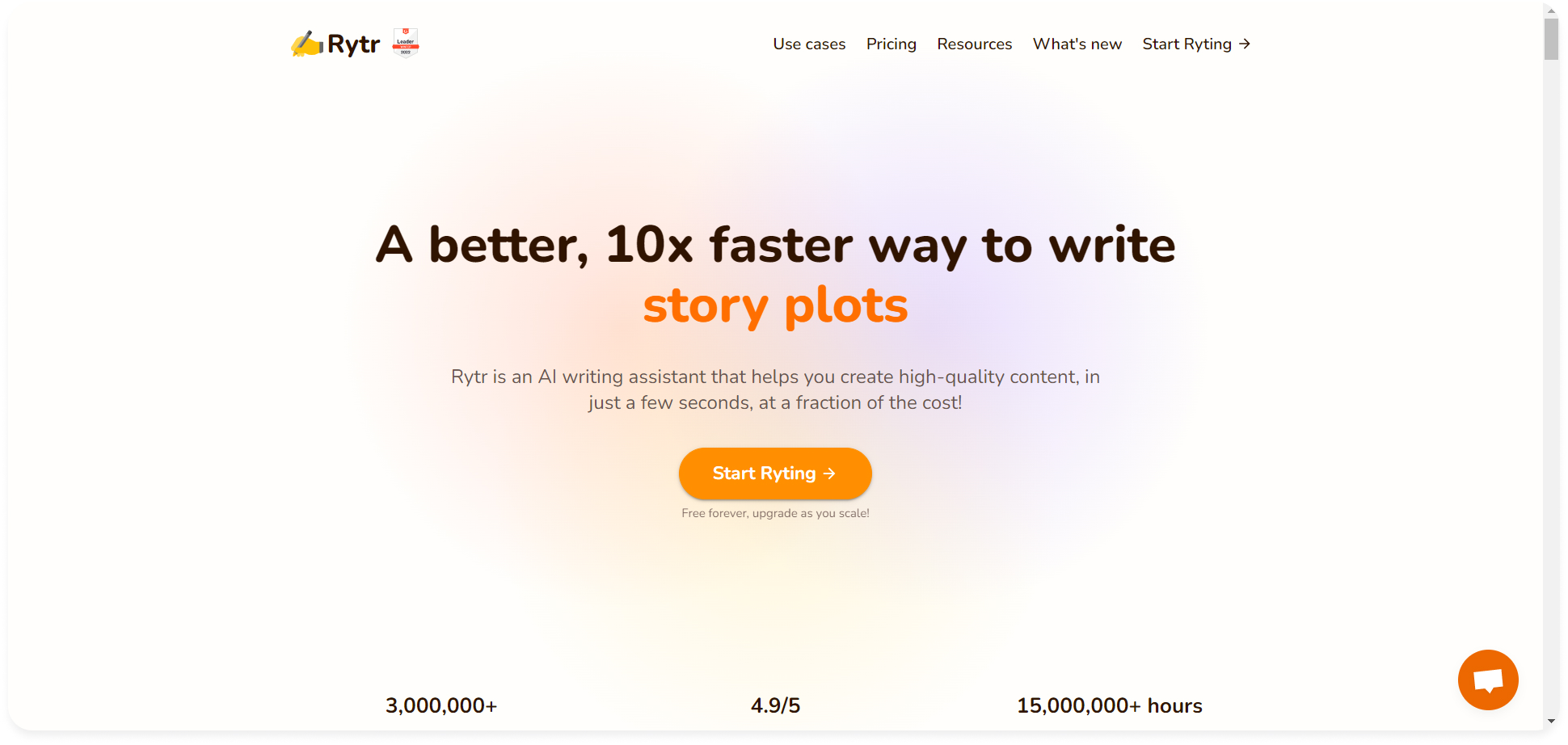
Elevate your email copy and content creation experience with Rytr, a user-friendly platform designed to effortlessly craft high-quality, impactful messages. Tailored for simplicity without compromising sophistication, Rytr positions itself as the go-to solution for those seeking a seamless and efficient writing experience.
Key Features:
- Intuitive Interface: Rytr boasts a user-friendly interface, ensuring a hassle-free and enjoyable content creation process.
- Versatile Content Creation: The platform excels in generating diverse content, from compelling email copy to engaging marketing materials.
- AI Assistance: Rytr leverages AI to provide intelligent suggestions and enhance the overall quality of your writing.
Pros:
- Ease of Use: Users appreciate Rytr’s intuitive design, making it accessible to individuals with varying levels of writing expertise.
- Quality Output: The platform consistently delivers high-quality content, meeting the expectations of users seeking polished and impactful writing.
Cons:
- Limited Free Word Quota: Some users note the restriction on the free version’s word limit, requiring consideration for those with extensive writing needs.
- Customization Learning Curve: While user-friendly, there may be a short learning curve for users aiming to fully master the customization options.
Price:
- Free Version: Rytr offers 10,000 words free of charge, providing a generous taste of its capabilities.
- Monthly Subscription: For extended access, users can opt for the $9 monthly subscription, unlocking a wealth of advanced features and a seamless writing experience.
8. Flowrite AI-Email Writer
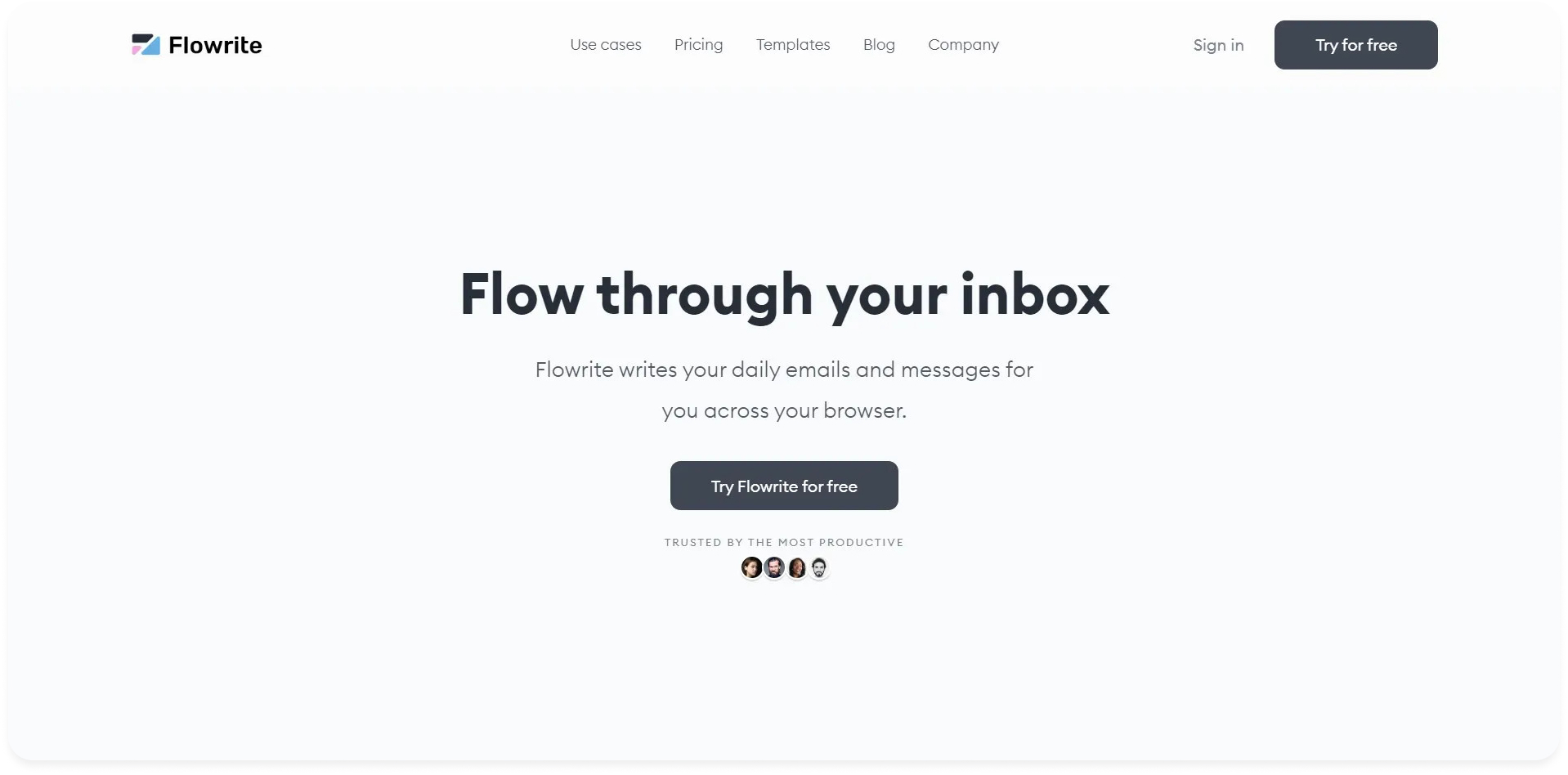
Improve your email communication with Flowrite AI-Email Writer, a dynamic tool designed to breathe life into your messages. Whether you’re aiming for refined copy or seeking a more tolerant tone, Flowrite emerges as a versatile companion in the realm of email correspondence.
Key Features:
- Receive Email Versions: Flowrite’s unique capability to generate multiple versions of an email provides users with diverse options, ensuring the perfect message for every occasion.
- Enhanced Copywriting: The platform’s AI prowess enhances your copywriting endeavors, infusing creativity and precision into your email content.
- Generate Tolerate Email Copy: Flowrite’s adaptive nature allows users to generate email copy with a tolerance feature, ensuring messages align with individual preferences.
Pros:
- Versatile Email Versions: Users appreciate Flowrite’s ability to generate multiple email versions, enabling them to choose the most suitable option.
- Enhanced Creativity: The platform’s AI-driven enhancements contribute to more creative and impactful email copy.
Cons:
- Learning Curve: Some users note a minor learning curve when navigating advanced features.
- Occasional Tone Adjustment: While generally accurate, users suggest occasional adjustments for achieving the desired tone.
Prices:
- 14-Day Trial: Explore Flowrite’s capabilities with a generous 14-day trial.
- Start Plan: Priced at $4, the Start Plan offers basic access to Flowrite’s features.
- Premium Plan: For advanced functionalities, the Premium Plan is available at $12 monthly.
- Unlimited Plan: Unlock the full potential with the Unlimited Plan, priced at $45 monthly, providing extensive access to Flowrite’s rich features.
9. Botowski
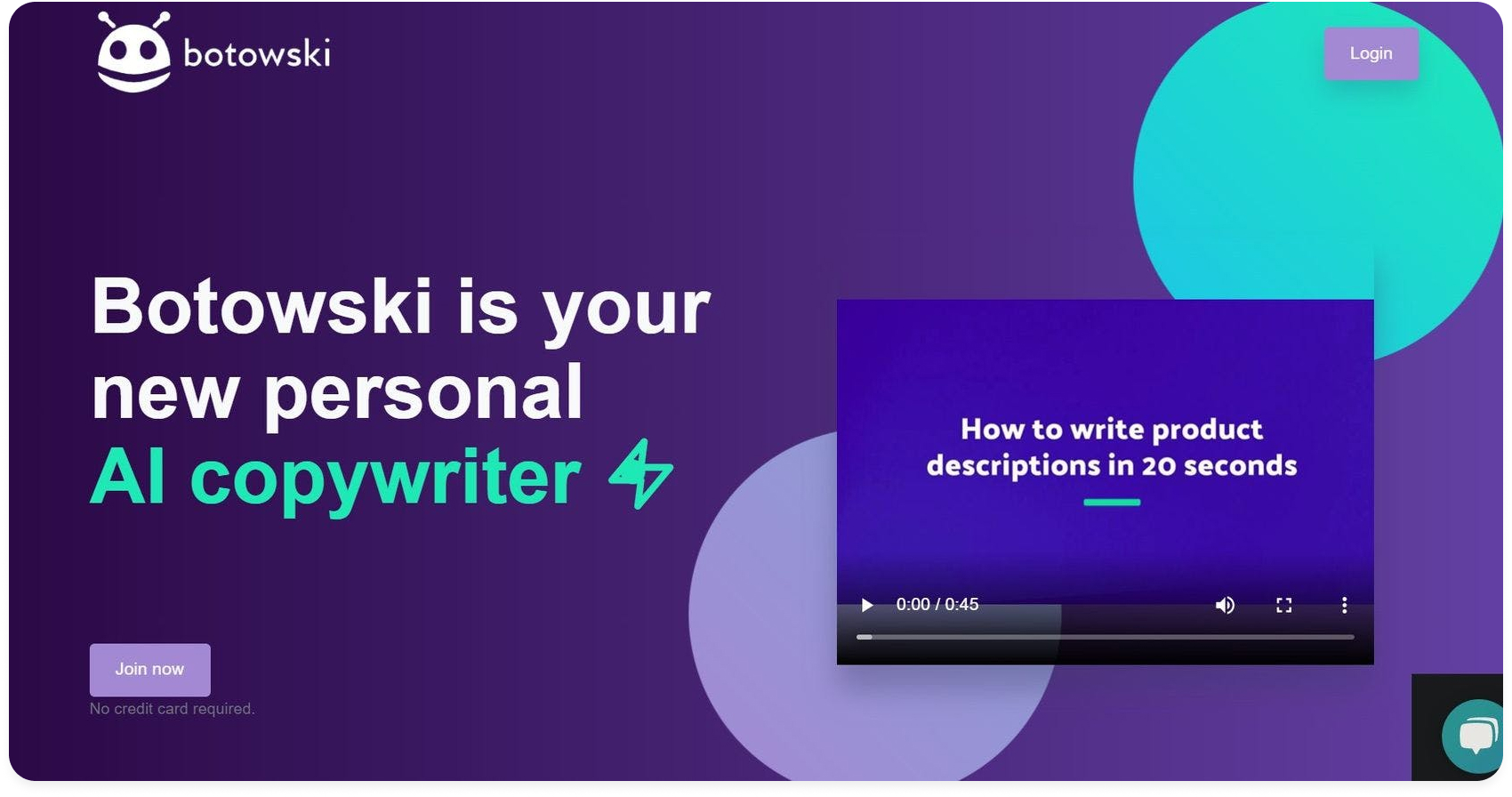
Meet Botowski, your go-to partner for crafting amazing email copies and generating captivating content. With an arsenal of tools designed to create catchy slogans and elevate the quality of your ideas, Botowsky emerges as an indispensable ally in the realm of content generation.
Key Features:
- Copy Templates: Botowsky offers a plethora of copy templates, providing a foundation for crafting diverse and impactful email copies.
- Quality Idea Enhancement: Elevate your creative process with Botowsky’s ability to increase the quality of ideas, ensuring your content stands out.
- Tailored Email Tone: Customize the tone of your email effortlessly, aligning it with your brand voice and communication style.
Pros:
- Diverse Copy Templates: Users appreciate the variety of copy templates that cater to different communication needs.
- Enhanced Idea Quality: Botowsky receives praise for its ability to enhance the quality of creative ideas effectively.
Cons:
- Occasional Customization Tweaks: While generally accurate, users suggest occasional tweaks for achieving the perfect customization.
Prices:
- Free Trial: Enjoy a 500-word-per-day free trial for a month to explore Botowsky’s capabilities.
- Start Plan: Priced at $19 per month, the Start Plan provides essential features for users seeking an affordable entry into Botowsky’s content generation toolkit.
10. YAMM
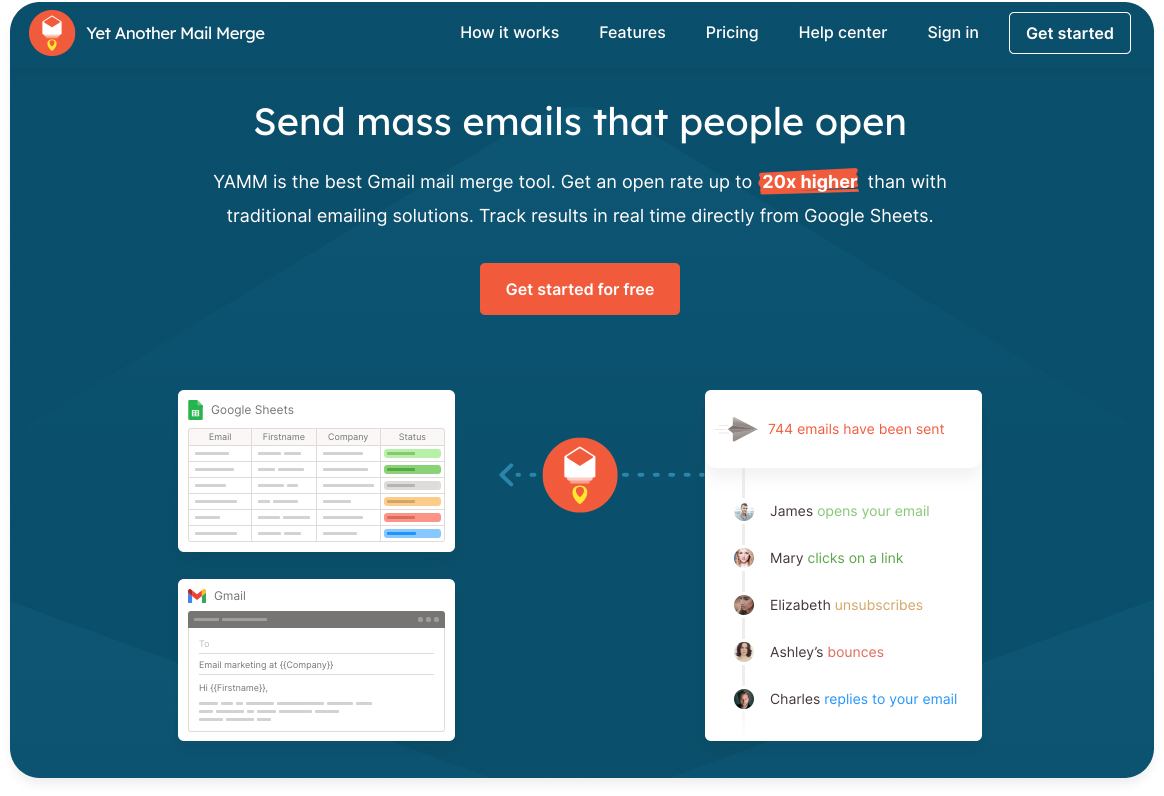
Elevate your email game with Yet Another Mail Merge (YAMM), a powerful tool seamlessly integrating Gmail and Google Sheets to revolutionize your email outreach strategy. Designed for efficiency and impact, YAMM brings forth an array of features to enhance your email campaigns.
Key Features:
- Gmail and Google Sheet Integration: YAMM’s seamless integration simplifies the email outreach process by connecting Gmail and Google Sheets.
- Open Rates Analytics: Gain valuable insights into your email campaigns with YAMM’s open rates analytics, enabling data-driven decision-making.
- Specialized Subject Lines: Customize subject lines with YAMM, ensuring your emails stand out and captivate your audience.
Pros:
- Cost-Effective Solution: YAMM provides a cost-effective solution for small to medium-sized businesses.
- Automated Process: YAMM streamlines email campaigns with its automatic processes, saving time and effort.
Cons:
- Recipient Limitation: Users note a limitation on the number of recipients in the free version.
- External Function Dependency: Some users may find external functions challenging, requiring additional expertise.
Price:
- Free Version: YAMM offers a free version with a recipient restriction of 50.
- Personal Plan: Unlock advanced features with the Personal Plan at $25 per month, making YAMM an accessible and efficient solution for personalized email outreach.
11. Snazzy.AI
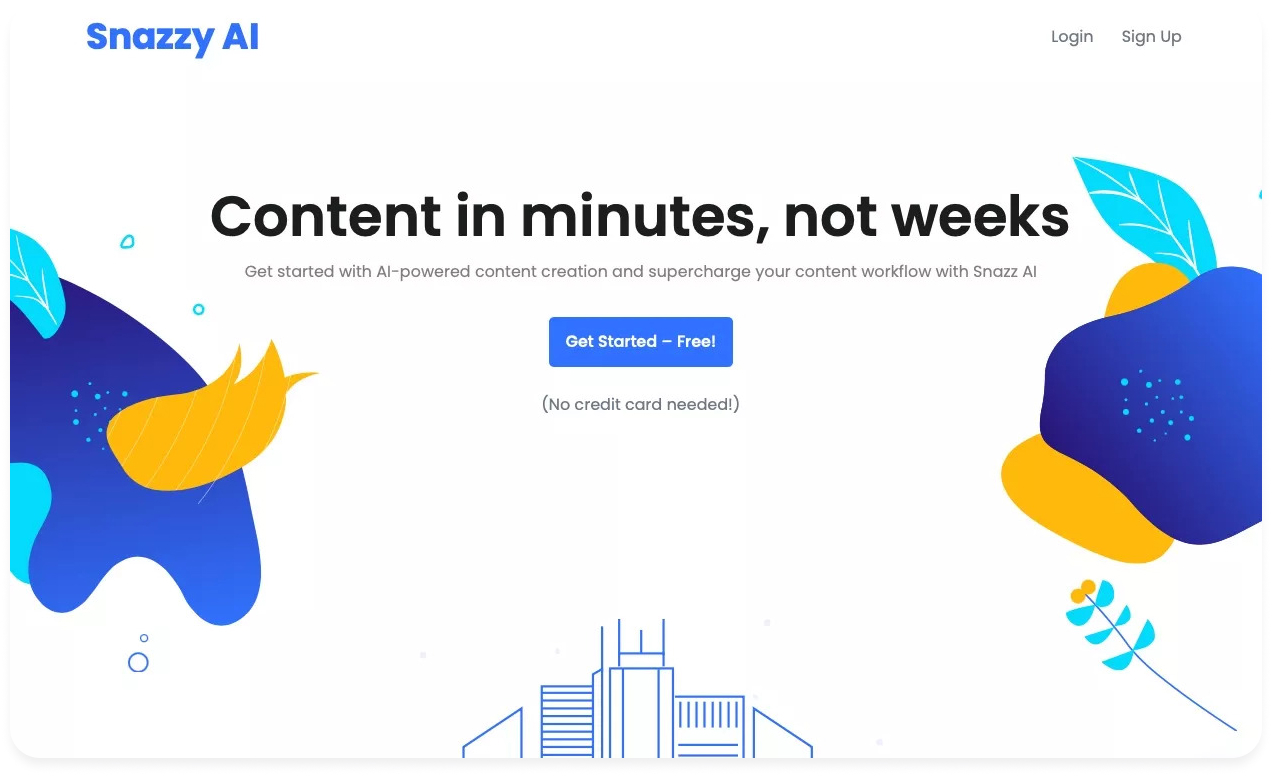
Snazzy.AI stands out in the content creation arena by utilizing advanced AI algorithms to generate diverse and engaging content, making the writing process more efficient and dynamic.
Key Features:
- Variety of Templates: Snazzy.AI offers a rich selection of templates, catering to various content needs from marketing copy to social media posts.
- Dynamic Content Creation: The platform’s AI-driven capabilities ensure the generation of dynamic and creative content, keeping your messaging fresh and compelling.
Pros:
- Template Variety: Users appreciate the extensive range of templates, providing versatility in content creation.
- Dynamic Output: Snazzy.AI’s dynamic content creation adapts well to different communication requirements.
Cons:
- Learning Curve: Some users may experience a learning curve when exploring advanced features.
- Pricing Structure: While the free plan is available, the tiered pricing structure may pose considerations for budget-conscious users.
Price:
- Free Plan: Snazzy.AI offers a free plan with basic features.
- Start Plan: Unlock advanced functionalities with the Start Plan at $25 per month, providing a cost-effective solution for dynamic and creative content generation.
12. HubSpot’s Free AI Email Writer
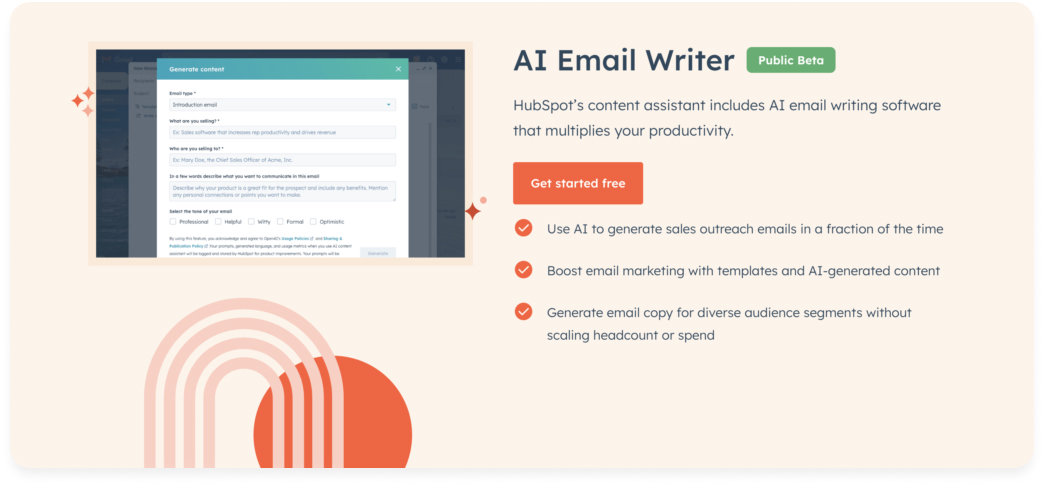
Experience the future of email writing with HubSpot’s Free AI Email Writer, where innovation meets seamless communication. Unleash the power of AI to transform your email game and captivate your audience.
Key Features:
- Creative Suggestions: HubSpot’s AI Email Writer provides creative suggestions, sparking inspiration for impactful email content.
- Personalization Recommendations: Tailor your campaigns effortlessly with personalized recommendations, ensuring your emails resonate with individual recipients.
Pros:
- Time saving: Users appreciate the time-saving benefits, streamlining the email creation process.
- Engagement Boost: The tool enhances engagement by offering personalized and creative content suggestions.
Cons:
- Limited Creative Intuition: Some users note a slight limitation in the AI’s creative intuition, requiring occasional user input for specific nuances.
Price:
- Free Plan: HubSpot’s Free AI Email Writer is accessible with no cost.
- Professional Plan: For advanced features, consider the Professional Plan at $800 per month, providing comprehensive solutions for elevated email marketing.
13. Ghostwrite
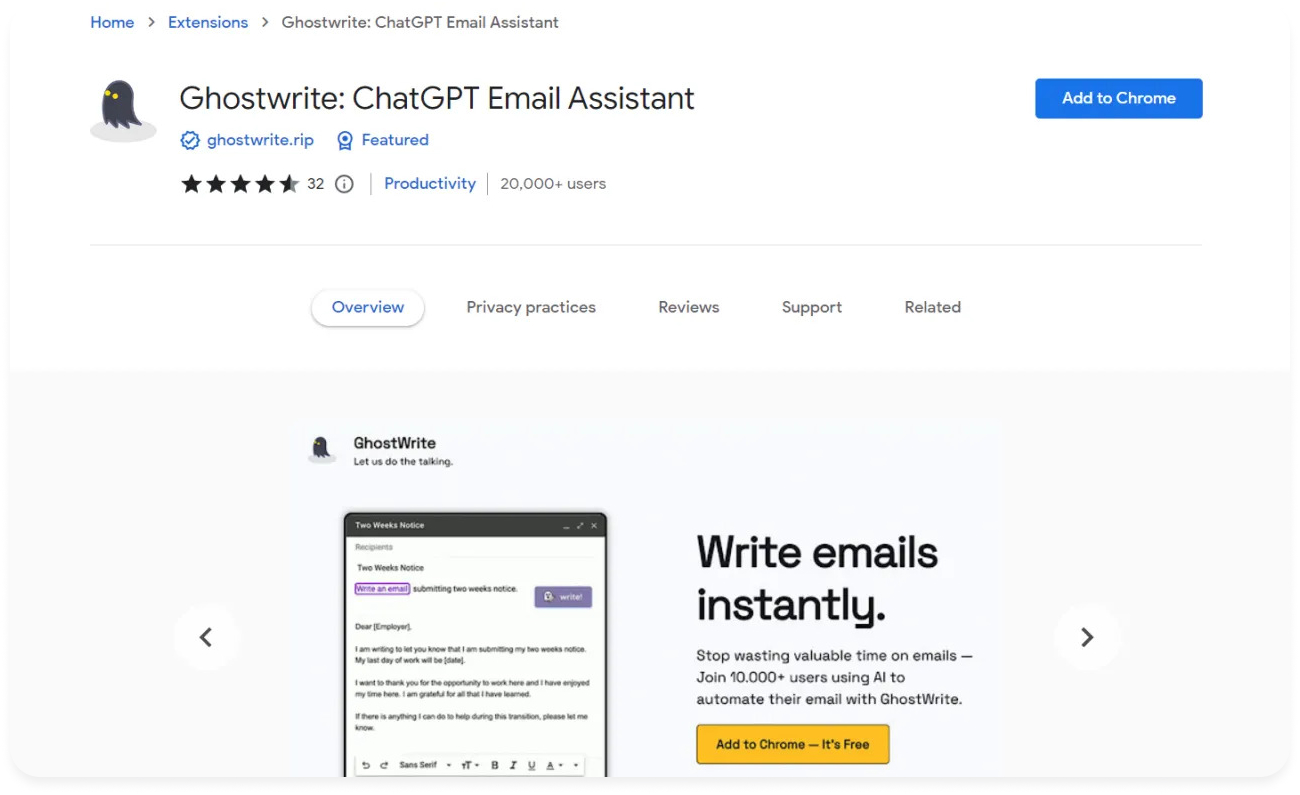
Ghostwrite specializes in crafting professional emails with a focus on simplicity and effectiveness, catering to individuals seeking efficient communication.
Key Features:
- Professional Email Generation: Ghostwrite excels in generating polished and professional emails, ensuring impactful communication.
- Chrome Extension Exclusivity: Available only as a Chrome extension, ghostwrite seamlessly integrates with your browser for convenient access.
- Template Saving and Reuse: Save and reuse templates effortlessly, streamlining your email creation process.
- Spelling Corrector: Ensure error-free communication with Ghostwrite’s built-in spelling corrector, enhancing the overall quality of your emails.
Pros:
- Effortless Email Creation: Users praise Ghostwrite for its ability to simplify the email creation process.
- Template Efficiency: The option to save and reuse templates adds efficiency to repetitive communication tasks.
Cons:
- Limited Browser Compatibility: Ghostwrite’s exclusive Chrome extension limits accessibility for users on other browsers.
Price:
- Free: Ghostwrite is available as a free tool, making it an accessible option for users seeking professional email generation without cost.
14. GMPlus
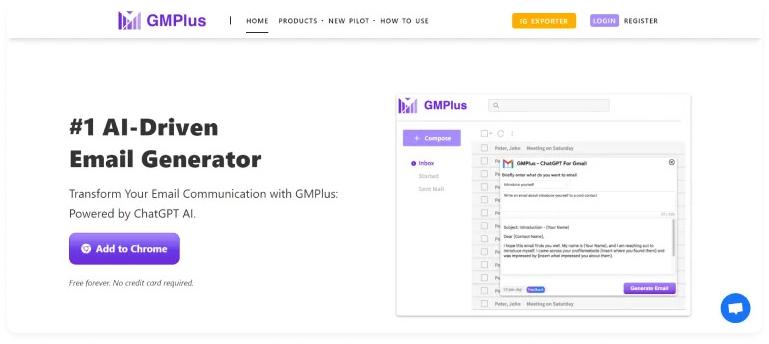
Dive into a new era of creative writing with GMPlus, where innovation meets inspiration. This dynamic tool is not just a writer’s assistant; it’s a muse that understands the diversity of your thoughts, offering AI-generated prompts to fuel your creativity seamlessly.
Key Features:
- Understanding Diversity: GMPlus goes beyond standard prompts, comprehending the diversity of your ideas and delivering suggestions that resonate with your unique voice.
- AI-Generated Prompts: Elevate your writing process with AI-generated prompts that spark creativity and open new avenues of expression.
- Chrome Extension Convenience: With the ease of a Chrome extension, GMPlus integrates seamlessly into your writing environment, ensuring accessibility and convenience.
Pros:
- Inspired Creativity: Users praise GMPlus for inspiring creativity through its diverse and AI-driven prompts.
- Seamless Integration: The Chrome extension provides a user-friendly and integrated experience.
Cons:
- Limited Browser Compatibility: As a Chrome extension, GMPlus might have limited accessibility for users on other browsers.
Price:
- Free: GMPlus is available as a free tool, making it an enticing and accessible choice for writers seeking inspiration without any cost.
15. ChatGPT
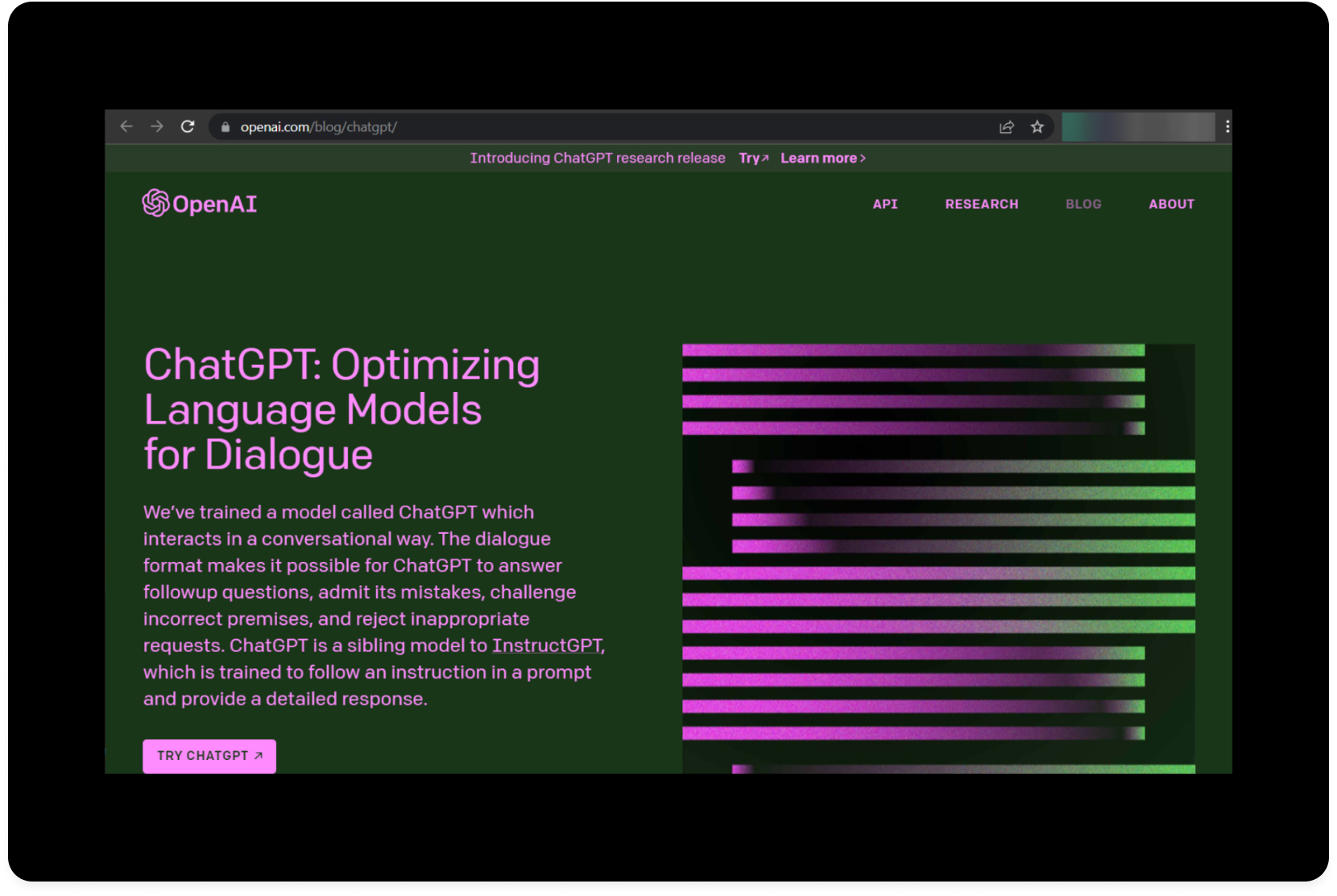
Transform your email communication with ChatGPT, a versatile language model that transcends traditional writing boundaries. Designed for efficiency and clarity, it emerges as an ingenious tool for crafting impactful emails.
Key Features:
- Natural Language Understanding: ChatGPT comprehends context and nuances, tailoring its responses to create coherent and contextually relevant email content.
- Adaptive Tone: Customize the tone of your emails effortlessly, ensuring messages resonate with the desired level of formality or friendliness.
- Streamlined Email Composition: ChatGPT streamlines the writing process, providing creative suggestions and refining language for polished communication.
Pros:
- Efficiency Boost: Users applaud ChatGPT for its time-saving capabilities in composing clear and engaging email content.
- Adaptability: The model adapts to various writing styles and tones, enhancing its versatility for different communication needs.
Cons:
- Occasional Over-Formality: Users note occasional challenges in fine-tuning the model’s tone for a perfect fit.
- Subscription Pricing: ChatGPT requires a subscription, with pricing plans catering to varying usage needs.
Price:
- ChatGPT can be used for free and also have subscription plans at a premium from $20 per month.
16. Writesonic
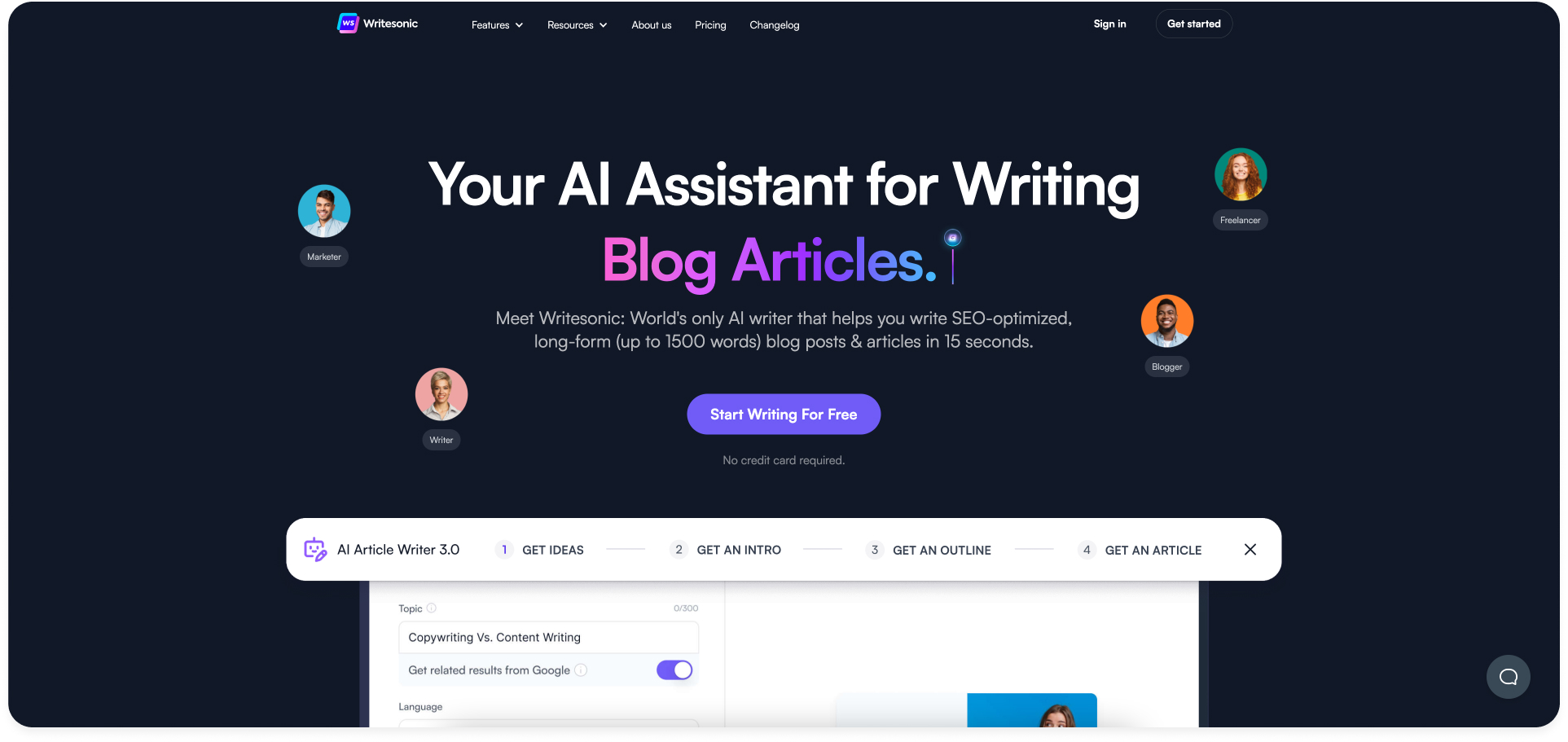
Unlock the potential of effortless and impactful content creation with Writesonic, an advanced tool curated for the modern writer. As the epitome of sophistication, it introduces a range of features to enhance your writing experience.
Key Features:
- Article Writer 5.0: Elevate your content with Article Writer 5.0, bringing advanced capabilities for diverse writing needs.
- User-Friendly Interface: Navigating through Writesonic is a seamless experience, offering an intuitive interface for users of all proficiency levels.
- Chatsonic by Writesonic: Engage in dynamic conversations with Chatsonic, an innovative feature enriching communication.
Pros:
- Brand Voice Consistency: Maintain brand identity effortlessly with Writesonic’s ability to mirror and replicate your brand’s unique voice.
- Paraphrasing Tool: Ensure content originality with Writesonic’s efficient paraphrasing tool.
Cons:
- Learning Curve: Some users may encounter a short learning curve while exploring advanced features.
Price:
- Free Trial: Enjoy a free trial offering 10,000 words for a month.
- Basic Subscription: The basic subscription is priced at $20 per month, providing access to Writesonic’s versatile suite of writing tools.
17. Nano Nets AI Email Writer
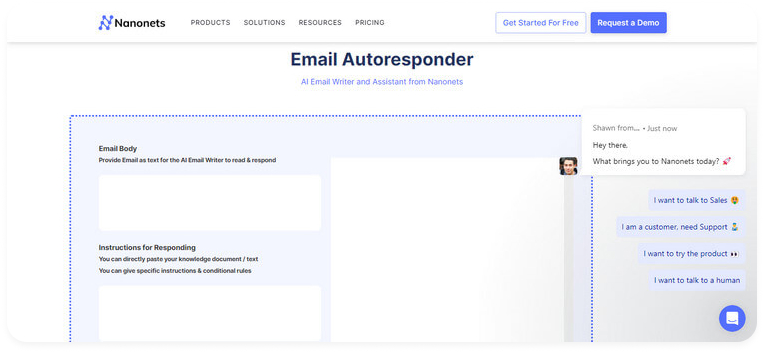
Nano Nets AI Email Writer redefines email communication by specializing in automatic responses and the remarkable ability to compose emails within minutes. This innovative tool is engineered to not just save time but elevate the essence of email interactions.
Key Features:
- Email Analysis: Nano Nets excels in comprehending the intricacies of emails, providing a basis for generating contextually relevant responses.
- Automatic Email Copies: The platform crafts automatic email copies with speed and precision, streamlining communication for users.
- Learning and Enhancement: Nano Nets continuously learns and adapts, enhancing its proficiency in generating expert-level email content over time.
Pros:
- Free to Use: Nano Nets offers a free plan, making its advanced email writing capabilities accessible to all.
- Time Efficiency: Users appreciate the significant time savings achieved through Nano Nets’ rapid email composition.
- Expert-Like Responses: The tool’s ability to respond with an expert touch enhances the professionalism of email interactions.
- Data Security: Nano Nets prioritizes data security, ensuring user information is handled with utmost confidentiality.
Cons:
- Learning Curve: Some users may experience a brief learning curve while navigating the advanced functionalities.
Price:
- Free: Nano Nets provides a free plan with fundamental features.
- Pro Plan: For comprehensive access, the Pro Plan is available at $499, offering enhanced capabilities for users seeking advanced email writing solutions.
Conclusion
Navigating the world of AI email writers can be a complex journey, but the choice must be easy with the proper research of our experts and users. While both tools, SociaBu and Jasper AI, offer remarkable features, my personal favorite is SociaBu for its seamless integration, advanced features, and user-centric approach.
Its ability to cater to diverse needs and streamline collaboration makes it a standout choice. So, for those seeking an unparalleled email writing experience, SociaBu stands as a testament to innovation and convenience. Remember, with the power of AI, crafting compelling emails has never been so accessible.
As the saying goes, “In the world of AI writers, creativity knows no bounds.”
FAQs
Q. Can AI write my emails?
Absolutely! AI, like ChatGPT, has evolved to effectively generate emails. It understands context, tone, and user preferences, making the email writing process more efficient.
Q. Has AI written an email for free?
Yes, there are free AI tools, such as ChatGPT, that provide limited access for users to experience the capabilities of AI-generated email content without a cost.
Q. Are there any free AI writers?
Certainly! Several AI writing tools offer free versions, allowing users to explore basic features. ChatGPT is one such tool, providing a free version with limited access.
Q. How do I use ChatGPT to write emails?
Using ChatGPT to write emails is simple. Access the platform, input your requirements, and let the AI generate content. It’s user-friendly and requires no advanced technical skills.