Looking to supercharge your social media game in 2024? We’ve got you covered. Staying on top of your social media presence is key to success, and that’s where social media scheduling tools come in handy.
Think of them as personal helpers, making planning and posting across your favorite platforms easy.
We’ve rounded up the top 16 social media scheduling tools to make your life easier.
So, get ready to level up your online game with these helpers.
What are Social Media Scheduling Tools, and Why are they so Important?
Social media scheduling tools are software that helps you to manage your social media. Social media is always on, so it doesn’t mean you also have to be.
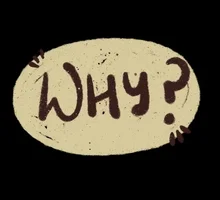
Scheduling your posts beforehand allows you to correct mistakes and plan everything earlier. This also helps in consistency.
Staying consistent is the key to level up your social media game.
Benefits of Social Media Scheduling Tools
Social Media Scheduling Tools are like your little happy helpers. They help you to be consistent and manage your content as best as possible.
These tools are designed to lessen your workload and help you know what content your audiences want. Social media scheduling tools are important for maximum engagement and increasing social media presence.

Generating that kind of content will help you gain more followers, likes, comments, and shares.
Social Media Scheduling Tools – Yay Or Nay?
After understanding social media scheduling tools, the next question that pops up in minutes is: Are these tools worth it? Or is it a Yay or Nay?

The answer is yes!
These tools save you time, energy, and effort. It helps you stay consistent and gain followers and insights. It also tells you the best time to post on social media when your followers are more active.
16 Top Social Media Scheduling Tools in 2024
| 16 Top Social Media Scheduling Tools in 2024 |
- SocialBu: SocialBu offers comprehensive scheduling features, including post, reel, and story scheduling, along with AI image generation.
- Loomly: Loomly helps small businesses plan social media posts, offering post suggestions, content previews, and audience targeting for LinkedIn and Facebook.
- NapoleonCat: NapoleonCat is a versatile social media tool offering Instagram content management and mobile accessibility.
- eClincher: eClincher makes social media scheduling easy with auto-posting, content recycling, and analytics, and also helps you in tracking activities.
- Sendible: Sendible is a top pick for managing social media marketing for easy scheduling and blog publishing.
- Pally: Pally offers budget-friendly options for small businesses and solo marketers, including a free plan with valuable features.
- SocialBee: SocialBee makes social media planning easy by categorizing posts for better organization and variety, making it a top free scheduling tool.
- SocialPilot: SocialPilot is a favored social media management tool, offering team collaboration, client approvals, content creation, and audience tracking features.
- AgoraPulse: Agorapulse makes teamwork easier by bringing all social media conversations to one place and helps with scheduling.
- Hubspot: HubSpot offers software to manage social media. It helps schedule posts on LinkedIn, Facebook, Instagram, and Twitter.
- CoSchedule: CoSchedule offers a simple marketing calendar and user-friendly features to manage content across platforms effectively.
- Sprout Social: Sprout Social helps businesses by providing scheduling tools, making social media management easier and more effective.
- Hootsuite: Hootsuite is a loved scheduling tool with AI features, helping manage social media and offering performance insights.
- Buffer: Buffer easily schedules social media posts with its simple interface and collaborative tools.
- Post Planner: Post Planner makes scheduling social media posts easy with a simple interface and convenient content management on different platforms.
- Planoly: Planoly offers a forever-free social media scheduling option, allowing users to post on various platforms, including TikTok and LinkedIn.
|
Below is the list of 16 top Social media scheduling tools.
1. SocialBu (G2 Rating: 4.6/5)
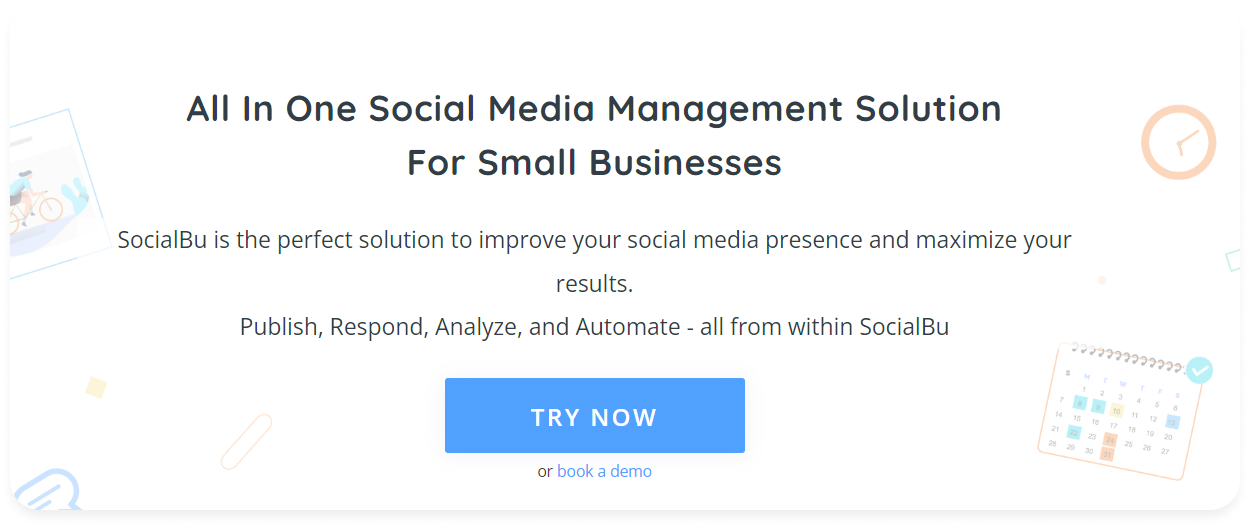
The best Social media scheduling tool out there is SocialBu. You want to schedule your posts to level up your game. This tool is your answer.
Not only post but reel scheduling, stories scheduling, social calendar, post recycling, bulk scheduling, and post previews can also be done.
Use the SocialBu AI image generator tool to create pictures for your blog posts. Just provide a prompt related to your blog post, and voila, it’s done.
Best Features
1. Post Scheduling
Plan and schedule your social media posts ahead of time to keep a consistent and timely online presence. Use the SocialBu post scheduler and boost your social media presence today.
2. Multi-User Collaboration
It allows multiple team members to collaborate on social media strategies, campaigns, and content creation.
3. Customer Engagement
You can interact with and respond to customers on social media to build relationships and address queries or feedback.
4. Easy-to-use Interface
It has an easy-to-use interface, so you don’t have to worry about finding options or more. It makes it easier for users to get more work done.
Free Features
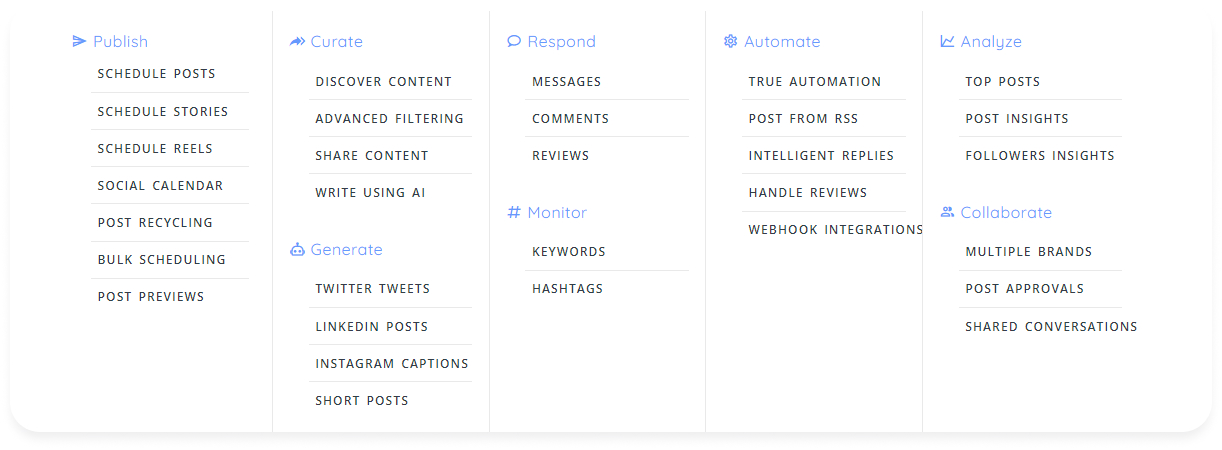
Other than being a fantastic free AI Image generator. SocialBu also offers some features that can help you level up your social media game, which is also free. Let’s explore some of them.
Pros
- Best customer service
- Constantly rolling out new features
- It lets you easily repost things regularly
Cons
G2 Rating
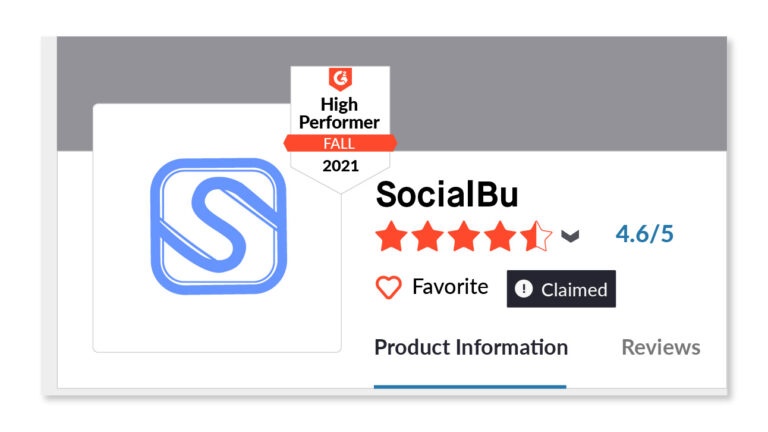
Pricing
The pricing plan for SocialBu goes like this:
- Standard: $19/month, billed monthly, includes 12 social accounts, two teams, and no phone support.
- Super (Best Choice): $59/month, billed monthly, offers 30 social accounts, six teams, and phone support.
- Supreme: $199/month, billed monthly, provides 150 social accounts, 25 teams, and phone support.
2. Loomly (G2 rating: 4.6/5)

Loomly is suitable for small businesses planning and scheduling their social media posts. It helps make posts reach more people and do better.
One thing it does well is figuring out who to target with posts, but this only works on LinkedIn and Facebook.
Best Features
1. Post Ideas
The tool suggests what to post, inspiring you and saving time.
2. Content Preview and Editing
You can see your post’s appearance before it goes out and make changes if needed.
3. Audience Targeting
It helps you reach the right people on Facebook and LinkedIn by choosing who sees your posts based on their interests or demographics.
Pros
- User-Friendly
- Targeted audience
- Content planning tools
- Automated scheduling
Cons
- Limited Targeting platforms
- Costly
Pricing
- Base: $42/month
- Standard: $85/month
- Advanced: $175/month
- Premium: $369/month
3. NapoleonCat (G2 Rating: 4.6/5)
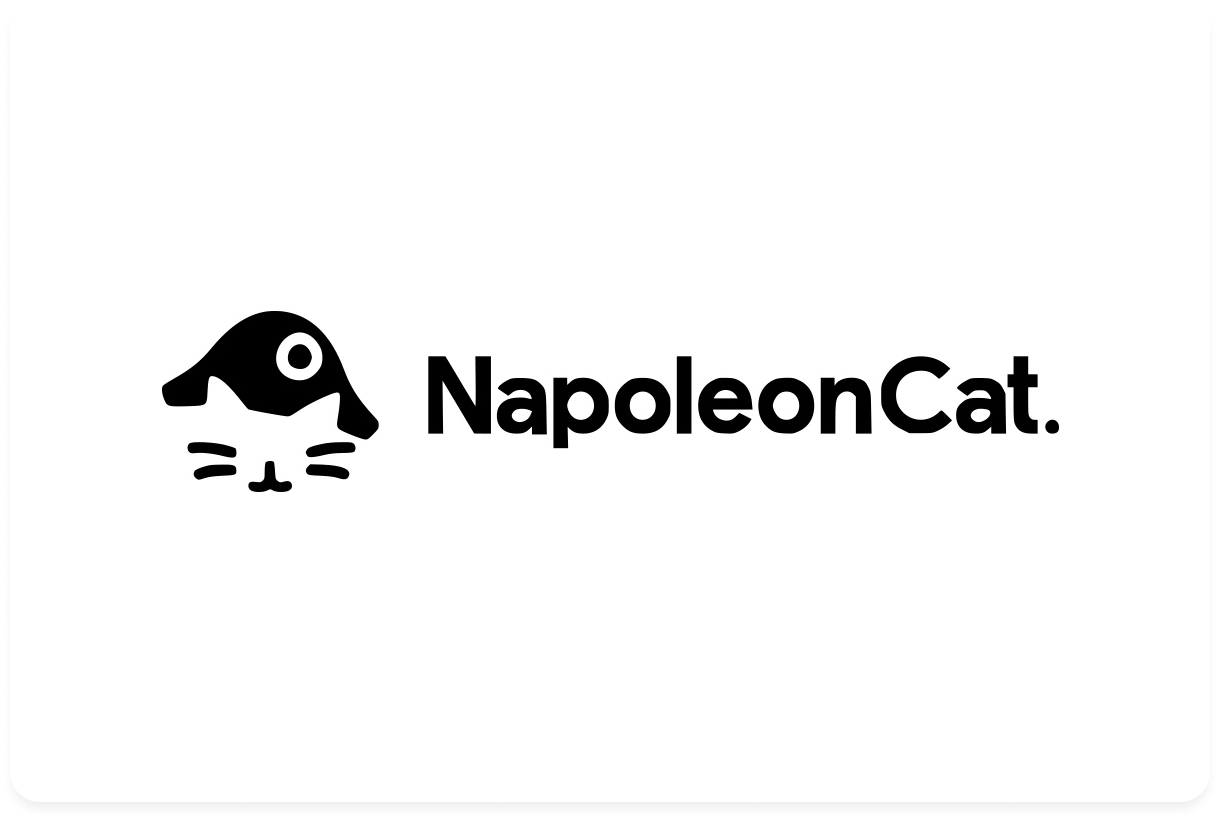
NapoleonCat is a popular social media scheduling tool. It has many different tools for planning, posting, working together, talking to people, checking how things are going, and making reports.
It’s one of the best free tools for planning and posting on social media.
Best Features
1. Plan and Manage Instagram Reels, Carousels, and Stories
You can create and schedule your Instagram Reels, Carousels, and Stories in one place, making organizing and publishing your content convenient.
2. Available on iOS and Android
You can access the platform from iOS and Android, allowing you to manage your social media content anytime, anywhere.
3. Social Inbox for Community Engagement
You have a space to engage with your community, where you can respond to comments, messages, and mentions across different social media channels.
Pros
- Accessibility on iOS and Android
- Team Collaboration
- Community Engagement
Cons
- Dependency on Internet connectivity
- Limited platform Integration
Pricing
- Standard: $32/month
- Pro: $76/month
- Custom: starts from $465/month
4. eClincher (G2 Rating: 4.5/5)
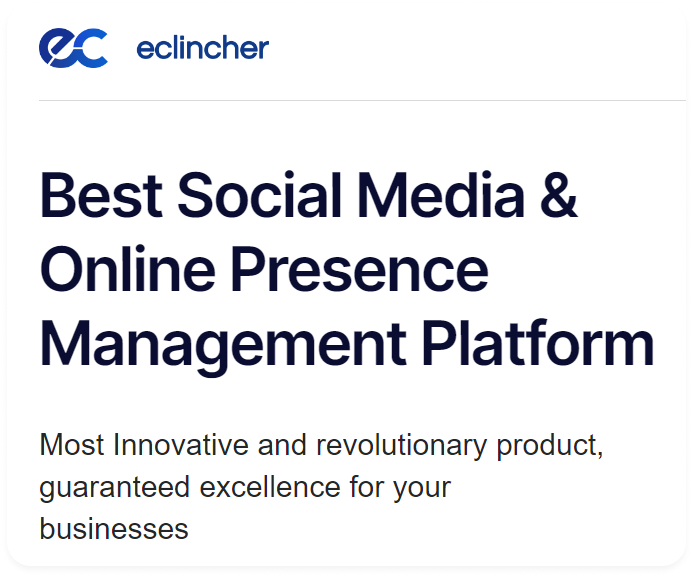
eClincher stands out as a top social media scheduling tool, offering various unique features like auto-posting, advanced publishing, content recycling, curation, and analytics reporting.
It simplifies scheduling across multiple social platforms and provides a visual calendar for easy content planning and scheduling.
Additionally, it allows monitoring of social media activity using keywords and hashtags.
Best Features
1. Campaign Management
It helps organize and track all aspects of your social media campaigns in one place, streamlining your workflow and ensuring consistency.
2. Visual Calendar
eClincher provides a visual overview of your scheduled content, making planning and managing your posts easy.
3. Smart Queues
It also automatically schedules posts at optimal times to maximize engagement and reach, saving you time and effort in planning.
Pros
- Campaign Management
- Visual calendar
- Bulk Uploads for quick posting
Cons
- Limited customization options
- Difficulty in analytics understanding
Pricing
- $59/month
- A free plan is available
5. Sendible (G2 Rating: 4.5/5)

Sendible stands out as a top choice among social media scheduling tools, helping brands and ad marketing agencies manage their social media marketing efforts.
This all-in-one tool enables brands to organize their social media calendar effortlessly and publish directly to their blogs.
Best Features
1. Works on iOS and Android
This means the app can be used on both iPhones and Android phones, so people with different types of smartphones can use it.
2. Tailoring posts for each channel
You can customize your posts for social media platforms like Facebook, Twitter, or Instagram, making them fit better with each platform’s style and audience.
3. Content scheduling in bulk in advance
You can plan and schedule lots of posts all at once, ahead of time, so you don’t have to worry about posting every day.
Pros
- Add geotags
- Custom Reporting
- Works on different smartphones
Cons
- Lack of Advanced features
- Costly
Pricing
- Creator: $29/month
- Traction: $89/month
- White Label: $270/month
- White Label+: $750/month
6. Pally (G2 Rating: 4.5/5)
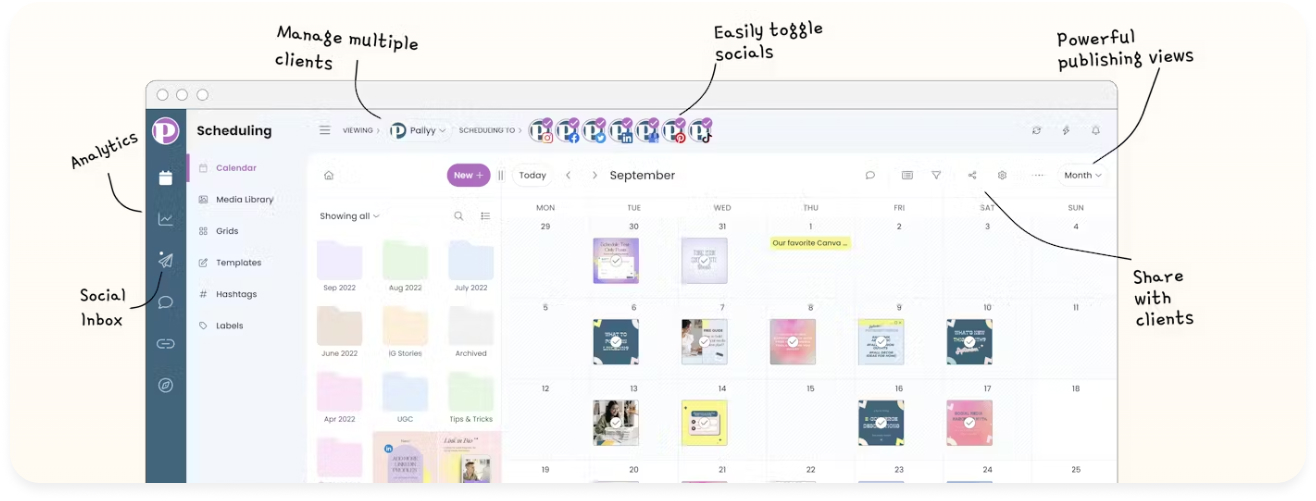
Pally is for small businesses and solo marketers. It has a free plan and offers one of the most affordable premium packages. Even in its free plan, Pallyy provides features that other services usually charge for.
Although the free version only allows tracking one competitor.
Best Features
1. AI Caption Generator
It helps you generate captions for your posts using artificial intelligence, even in the Free plan, although with some limitations on usage.
2. Content Preview and Drafts
It allows you to preview how your content will look before publishing and save drafts for later editing or scheduling.
3. Competitor Insights
It also provides information about your competitors’ social media performance, such as engagement metrics and posting frequency, which helps you understand your competitive landscape.
Pros
- AI Caption generator
- Content preview and drafts
- Competitor insights
Cons
- Costly
- Glitches sometimes
Pricing
- Free: 1 user, one social set
- Premium: $18/month, one user, one social set
7. SocialBee (G2 Rating:4.5/5)
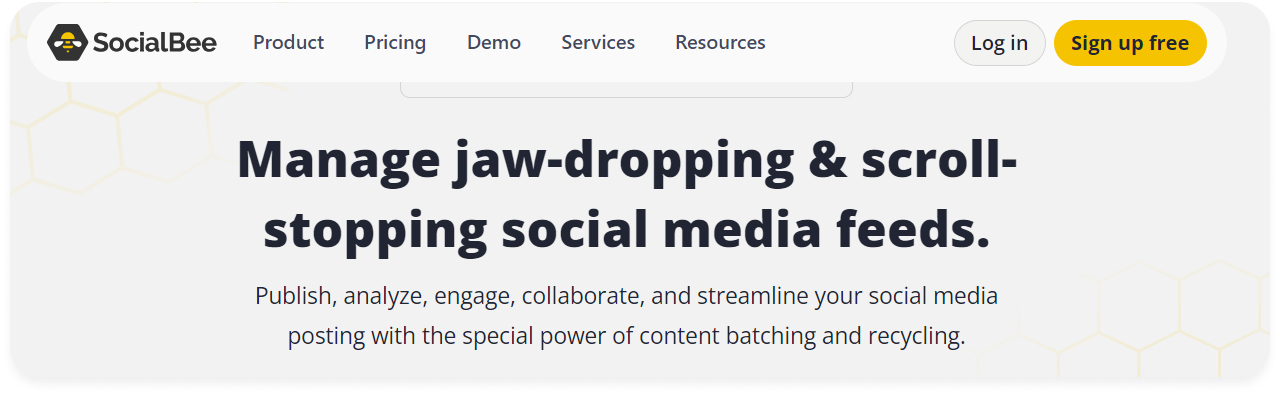
SocialBee helps you plan your social media posts better. It lets you organize your posts into categories to see what you’ve shared already. This way, you can ensure you’re posting only a little of the same thing and keep your audience interested.
It’s one of the best free tools for scheduling social media posts.
Best Features
1. Content Categorization
It helps you organize your posts into different groups, making managing and keeping track of your content themes easier.
2. Bulk Content Imports
It allows you to upload multiple posts simultaneously, saving time and effort in adding content to your scheduling tool.
3. Hashtag Collection
It helps you gather and store relevant hashtags in your posts, increasing their visibility and reach on social media platforms.
Pros
- Time-Saving
- Improved post visibility
- Easy User-Interface
Cons
- Limited originality
- Risk of repetition
Pricing
- Pricing plan for entrepreneurs and SMBs
Bootstrap: $29/month
Accelerate: $49/month
Pro: $99/month
- Pricing Plan for Agencies
Pro50: $179/month
Pro100: $329/month
Pro150: $449/month
8. SocialPilot (G2 Rating: 4.5/5)
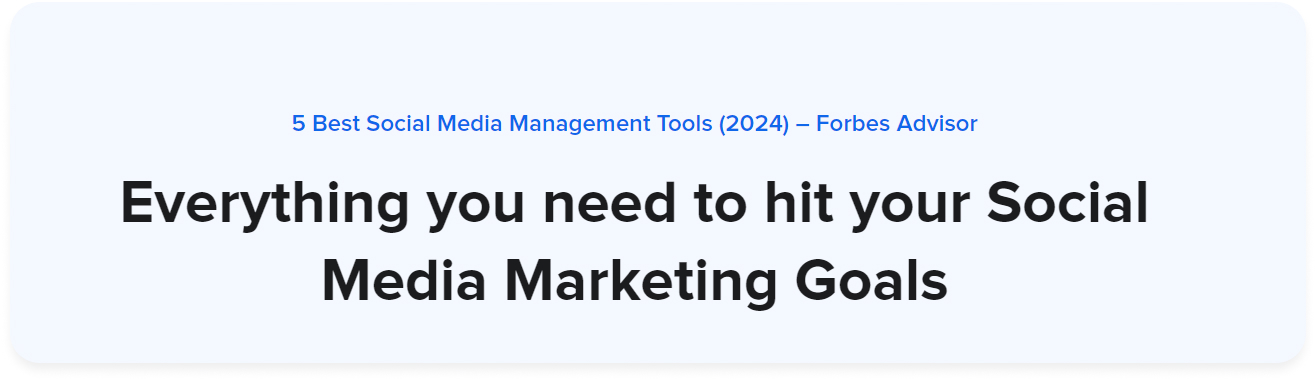
SocialPilot is a complete social media management tool popular among marketers and brands. It offers a range of features, including team collaboration, client approvals, content creation, and audience interaction tracking.
Best Features
1. Social Inbox
It allows you to manage comments and track client interactions in one place, simplifying communication and engagement with your audience.
2. Platform-Specific Content
It provides content customized for each platform, ensuring posts are optimized for maximum impact and engagement.
3. AI Topic and Caption Ideas
Utilizes artificial intelligence to generate ideas for topics and captions, helping to streamline content creation and inspire creativity.
Pros
- Content library storage
- Browser extension
- Self-Service help
Cons
- Limited content library options
- Knowledge base reliance
Pricing
- Professional: €30/month
- Small Team: €50/month
- Agency: €100/month
- Agency+: €200/month
9. AgoraPulse (G2 Rating: 4.5/5)

Agorapulse is great at helping teams work together and manage all their social media conversations in one inbox. It also has a scheduling tool that helps to organize your followers and identify your biggest supporters.
Aside from scheduling posts, it lets you listen to what people say on social media. It’s one of the best free tools for scheduling and managing social media.
Best Features
1. Content Library
It keeps all your posts, images, and videos organized for easy access and reuse.
2. Social Inbox
One place to see and respond to all your messages and comments from your audience.
3. Reporting
You can make reports look like they come from your company so they look professional when you share them with others.
Pros
- Team Collaboration
- Social Inbox
Cons
- Dependency on Internet connectivity
- Possible complexity in user interface
Pricing
- Standard: $69/user/month
- Professional: $99/user/month
- Advanced: $149/user/month
10. Hubspot (G2 Rating: 4.4/5)

HubSpot provides social media management software to meet your needs. Its scheduler helps you handle all your campaigns in one spot.
It lets you post on LinkedIn, Facebook, Instagram, and Twitter, scheduling your content for optimal timing.
Best Features
1. All-in-One Management
HubSpot’s software combines social media management with other tasks, making handling everything in one place more accessible.
2. Multi-Platform Publishing
You can publish content across social media platforms such as LinkedIn, Facebook, Instagram, and Twitter, ensuring a broader reach for your campaigns.
3. Offers scheduling
The scheduler helps you determine the best times to post your content, maximizing engagement and effectiveness.
Pros
- All-in-One Platform
- Offers Scheduling
Cons
- Potential complexity
- Limited Customization options
Pricing
The Hubspot pricing structure goes like this:
Starts at $800/month
Starts at $3,600/month
11. CoSchedule (G2 Rating: 4.4/5)
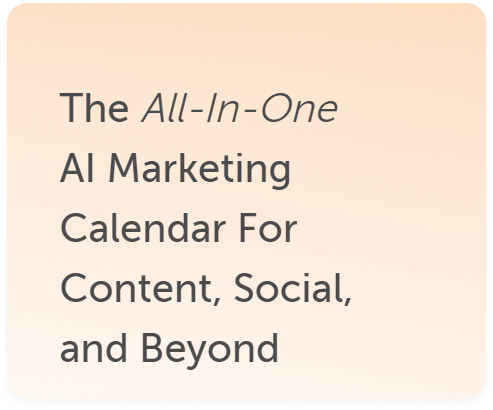
CoSchedule gives you a handy marketing calendar with tools to plan your content. It’s great for marketers handling multiple platforms simultaneously, as everything can be managed in one spot.
The best part is the easy-to-use calendar, where you can drag and drop tasks. Plus, it offers helpful features like templates and AI suggestions to improve your posts.
Best Features
1. Best Time to Post
It tells you the perfect moments to share your content for the most views.
2. Bulk Scheduling
CoSchedule lets you plan and schedule many posts simultaneously, saving you time.
3. Helpful Support
It offers assistance when you need it, answering questions and solving problems.
Pros
- It tells you the best time to post
- AI Content creation assistance
- Basic support for free Plan
Cons
- Limited Advanced Features on Free Plan
- Costly
Pricing
CoSchedule pricing goes like this:
- Social Calendar: $29/user/month, up to 3 users, five social profiles
- Content Calendar: custom price, up to 5 users, ten social profiles
12. SproutSocial (G2 Rating: 4.3/5)

Sprout Social does more than just schedule posts; it helps you understand your audience and create compelling messages. It’s easy to use and great for businesses serious about social media.
Sprout Social allows you to schedule posts across different networks and get smart post suggestions. Sprout Social is unique because it focuses on giving valuable insights and reports.
Best Features
1. Review Management
It allows teams to manage reviews from various platforms, ensuring a collaborative approach to customer feedback.
2. All-in-One Social Media Inbox
It gathers customer questions from various social media channels into one inbox, helping businesses reply quickly and effectively.
3. Social Listening
It collects customer questions from different social media channels into a single inbox, making it easy for businesses to respond quickly and satisfactorily.
Pros
- Customer Queries Inbox
- Quick and effective responses
Cons
Pricing
- Standard Package: Starts at $89 per month when billed annually
- Advanced Package: Costs $249 per month
13. HootSuite (G2 Rating: 4.1/5)

Hootsuite is a top scheduling tool many love. It now has AI-powered features for generating post ideas and topics. You can also manage your social media feeds and communicate with your audience in one place.
Plus, it helps you see how you’re doing compared to your competitors and suggests the best times to post.
Best Features
1. Bulk Scheduling
It allows you to schedule multiple posts simultaneously, saving time and effort in planning your content calendar.
2. Link Shortener and Tracker
It makes links shorter for social media and shows how many people clicked them, so you can see how well your posts are doing.
3. Hashtag Suggestions
Offers recommendations for relevant hashtags to use in your posts, helping to increase visibility and engagement.
Pros
- 30-Day trial offer
- 130+ app integrations
- Themed idea catalog
Cons
- Limited catalog customization.
- Complex interface
- Glitches during peak usage
Pricing
- Professional: $99/month
- Team: $249/month
- Enterprise Custom: Custom price
14. Buffer (G2 rating: 8.1/10)
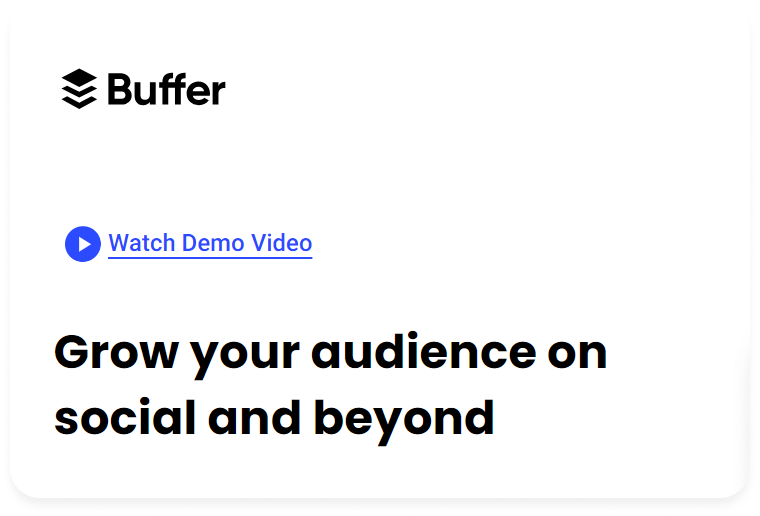
Buffer is one of the best tools for planning social media posts because it’s easy to use. It has a calendar and tools for planning and posting content.
You can schedule posts on different platforms, and teams can work together using Buffer. It’s a great free tool for planning social media posts.
Best Features
1. Easy-to-Use Publishing Calendar
The calendar is simple to understand and helps you plan when your posts will go out on social media.
2. Audience Engagement
You can interact with your followers and respond to their comments and messages right from the platform, making it easy to stay connected.
3. First Comment Scheduling for Instagram
This feature lets you schedule a comment to be posted along with your Instagram post, helping you control the conversation and engagement around your content.
Pros
- Offers free plan
- Simple Interface
- Convenient Audience Interaction
- Instagram first comment Scheduling
Cons
- Potential Limitations in Advanced Features
- Lack of customization options
Pricing
The pricing structure goes like this:
- Essentials: $6/month per channel
- Team: $12/month per channel
- Agency: $120/month for ten channels
15. Post Planner (G2 Rating: 3.7/5)
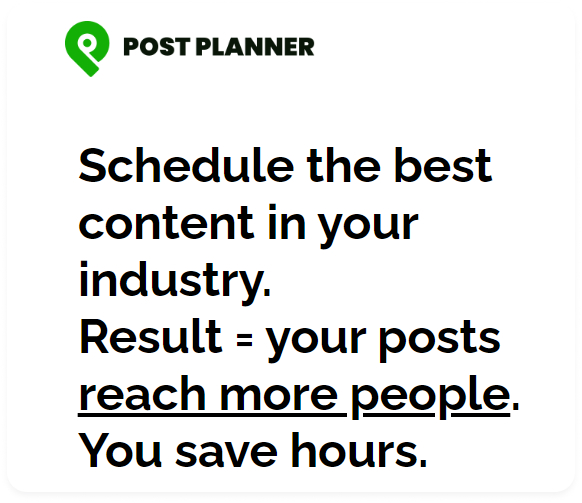
Post Planner is an excellent tool for scheduling social media posts. Its easy interface allows you to manage your content strategy easily across all social channels in one place.
You can handle campaigns on both web and mobile, integrating with popular platforms like Facebook, Twitter, Pinterest, LinkedIn, and Instagram.
Best Features
1. Media Library
It stores all your branded images and videos in one spot for easy access.
2. Content Ideas
The Post planner offers suggestions for posts like quotes, questions, and contests to keep your audience interested.
3. Social Media Reports
It also gives detailed info on how well your posts are doing, helping you see what’s working and what’s not.
Pros
- Content idea variety
- Detailed reports
Cons
- Glitches sometimes
- Lengthy social media reports
Pricing
Monthly Packages
- Start at $9 monthly for three social accounts and 100 scheduled posts.
- The most popular plan, “Solo,” is $29 monthly.
16. Planoly
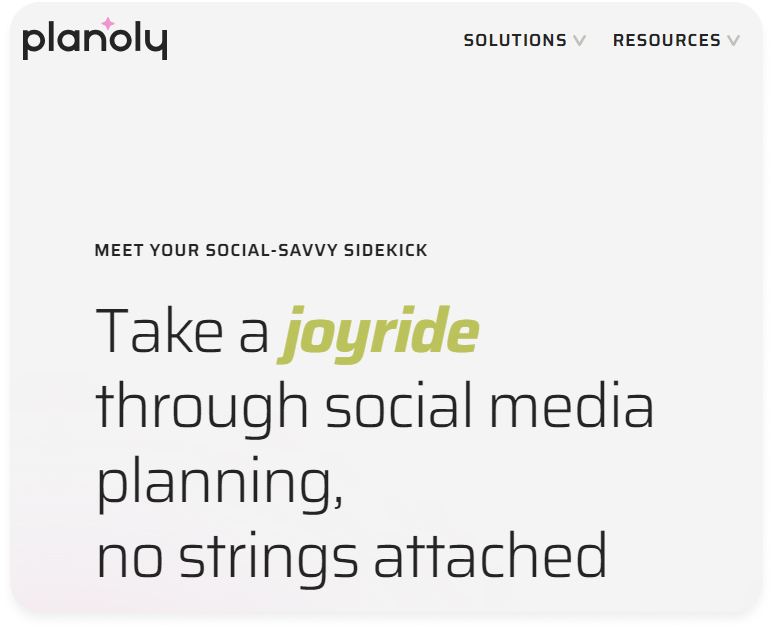
If you want to use a social media scheduler without paying anything forever, you can try Planoly’s free plan. Unlike other tools, this one is free, and you can use it for as long as you want.
Planoly lets you automatically post on top social networks like TikTok and LinkedIn. You can schedule posts for any platform, even in the free plan.
Best Features
1. Free Forever Plan
Planoly gives you a free plan that never runs out, letting you schedule posts endlessly at no cost.
2. Auto-Posting
Planoly lets you automatically post on extensive social networks like TikTok and LinkedIn, making scheduling and sharing content on many platforms easy.
3. Basic Instagram Analytics
The platform offers simple stats for Instagram, showing users how they’ve been doing over the last month so that they can see their growth and engagement.
Pros
- Free plan with no Time limit
- Auto-posting on TikTok and LinkedIn
- Basic Instagram analytics
Cons
- Limited free version with one social profile
- Support Limited Images, No video scheduling
- Restrictions on social network uploads
Pricing
- Free forever plan
- Paid Plans Start at $13/month or $11.25/month, billed annually
Social Media Scheduling Tools Comparison
When comparing social media scheduling tools, each platform has its strengths and is designed for different needs.

SocialBu is great for automating posts and creating images with its AI tool. Loomly’s simple interface and audience targeting make it ideal for small businesses.
NapoleonCat is perfect for managing Instagram content like reels and stories. eClincher is excellent for organizing campaigns and content with its visual calendar.
Lastly, Planoly’s free plan and auto-posting feature make it easy for beginners.
Ultimately, the best choice depends on what features matter most to you: analytics, Instagram management, or simplicity.
The choice is yours!
Conclusion
In conclusion, choosing the right social media scheduling tool is important for managing your online presence effectively.
With options like SocialBu, Loomly, NapoleonCat, eClincher, and Planoly, there’s something for everyone, whether you’re a small business owner, marketer, or content creator.
Take advantage of free trials and explore each platform to see which fits your needs best.
What are your thoughts on these tools?
Which ones have you tried, and what was your experience?
Feel free to share your comments and insights below!
FAQS
Q: What is the best scheduler for social media?
The best scheduler for social media depends on your specific needs and preferences. Some popular options include SocialBu, Loomly, NapoleonCat, eClincher, and Planoly.
Q: How do I schedule a social media?
Scheduling social media posts is easy with most scheduling tools. SocialBu offers social media post scheduling.
Q: Is Hootsuite a social media scheduler?
Yes, Hootsuite is a social media scheduler among its other features. However, other alternatives are also available, depending on your specific requirements.
Q: Is there a free way to schedule social media posts?
Yes, there are free ways to schedule social media posts. Some social media scheduling tools offer free plans with limited features. Some platforms might let you try their scheduling features for free before paying.