LinkedIn carousels effectively tell brand stories and interact with the audience on the networking platform. Using Carousels and exploring Linkedin carousel post ideas, you can create mini-tutorials, break down topics, or map out a process as the onlookers can swipe through the visuals on your LinkedIn feed, creating more engagement.
However, to make the most of these LinkedIn carousels, you must understand them to incorporate them effectively into your marketing strategy. Even top influencers on LinkedIn, like Gary Vaynerchuk, use carousel posts to create more engagement, ensure brand awareness, and build community.
In this article, we will share some effective and interesting LinkedIn carousel post ideas and examples of LinkedIn carousels so you can learn how to create the best post to drive engagement and maximize your brand’s organic reach.
11+ Ideas for Your LinkedIn Carousel With Examples
Here is a list of ideas to make your carousel more interesting and engaging and grab the audience’s attention. I’ve also shared examples of the best LinkedIn carousel posts so you can master LinkedIn marketing.
1. Eye-Catching Visuals
When swiping down on the LinkedIn feed, you can only see the first slide of the carousel. That means the first slide has the most responsibility to grab the audience’s attention and interest. Therefore, making the first slide visually eye-catching is essential.
Regarding visuals, consider the slide a cover or thumbnail for your content. The best way to optimize it is to add a title – titles help give the audience perspective, i.e., what the video is about.
2. Add Branding
In most cases, prominent branding is the least preferred strategic move. However, adding a logo or profile image to the LinkedIn carousel is effective. Why? Because LinkedIn members can download carousels as PDFs. Imagine if a user downloaded your LinkedIn carousel post-PDF for later; you’ll want them to know whose content they view.
Adding branding (logo & contact) to the post can help. If you add your name and information to the post, the viewer can easily find you. Using a consistent color scheme and template along with your logo and profile picture helps create branding that will assist LinkedIn members in recognizing you.
3. Talk About the Company’s Culture and Its Top Employees
Use a carousel to highlight your business’s team members, culture, and values. Doing this may humanize your brand, increase audience trust, and raise brand recognition. For example, make a carousel with pictures of your staff members or behind-the-scenes workspace tours.
4. Talk About Hot Topics
You’re not limited to the field in which your company works while producing content on LinkedIn. Instead, you must ensure your audience remembers and sees you frequently. Thus, don’t hesitate to join in on popular subjects and events as one of your future LinkedIn carousel post ideas.
Join a TikTok trend if you enjoy it, and it is becoming popular online. If you believe you have something worthwhile to contribute to the current poll asking if CEOs who fire staff members should be sobbing for themselves, please feel free to participate.
It might not apply to your company. However, it matters to you personally. In retrospect, it is vital to your brand, which serves as a backbone for your lucrative enterprise.
5. Put Your Best Products on Display
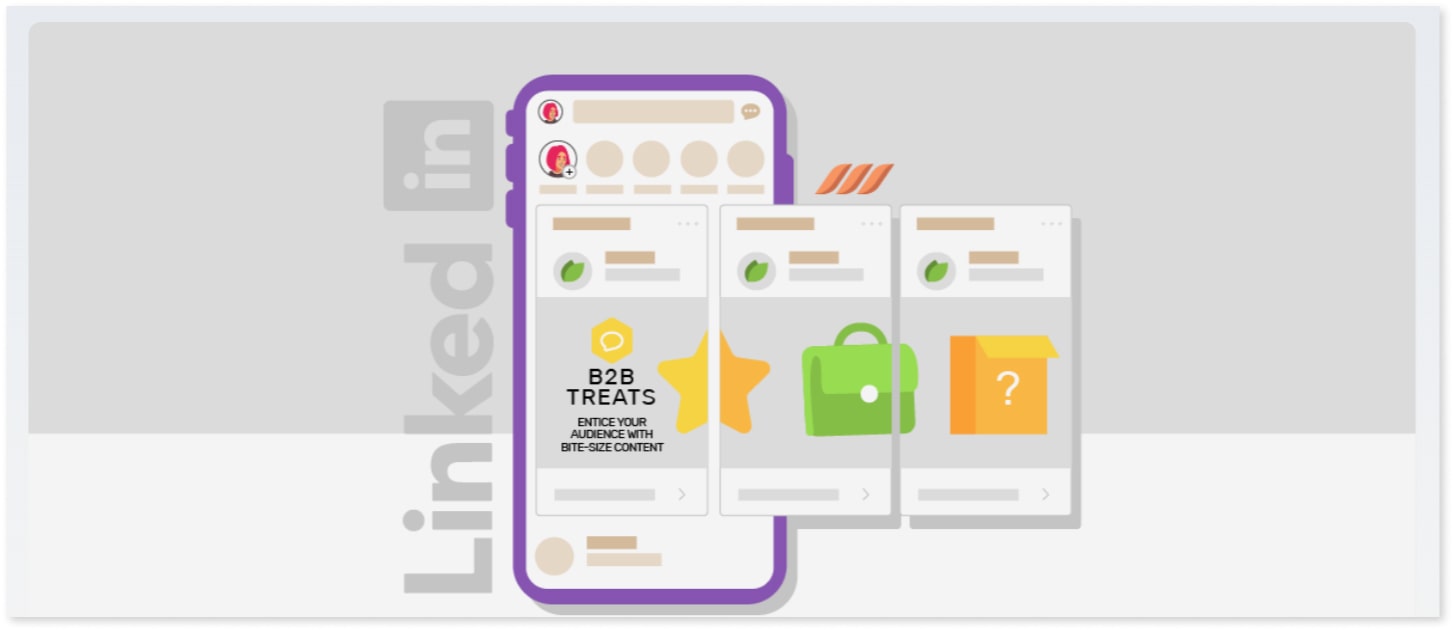
Source: Image
The best way to showcase your items to the public is through carousel postings. It is now possible to feature several items or services, or just one, in-depth in a single article. Using visual storytelling to introduce your items to your audience, you may pique their interest and encourage a purchase. Ensure that the images in your carousel are arranged to prevent users from leaving without scrolling through the full content.
6. Provide Fascinating Facts and Information
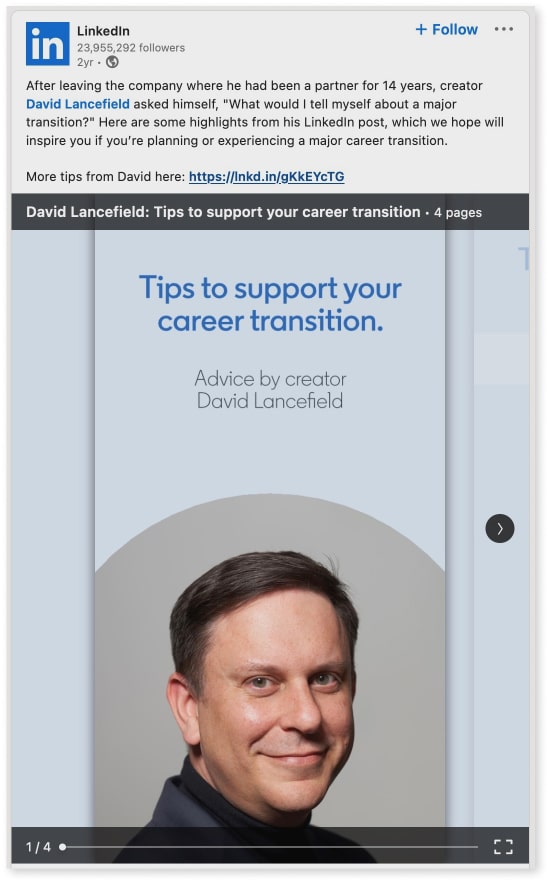
You may engage your audience and establish yourself as a leader by providing fascinating anecdotes, trivia, or insights about your field or business. For example, you may make a carousel highlighting obscure information about your field.
The greatest advice for a LinkedIn carousel post concept is to concentrate on four key points: attract readers’ attention, hold their interest, demonstrate how you can improve their lives, and, last, indicate the next step they need to take to utilize your service.
7. Assemble Case Studies and Customer Stories
LinkedIn document postings may also effectively show data from your clients or consumers, which is another of the LinkedIn carousel post ideas. It can be used to disseminate user-generated material, provide case study details, or highlight client success stories.
A customer success story is shown in the carousel below. The Canva operations team uses the work operating system to handle projects more effectively, as described in the document article. Data to measure the customer’s results are included in the slide deck, and a link to more information is included in the caption.
8. Use A Collaborative Content Approach
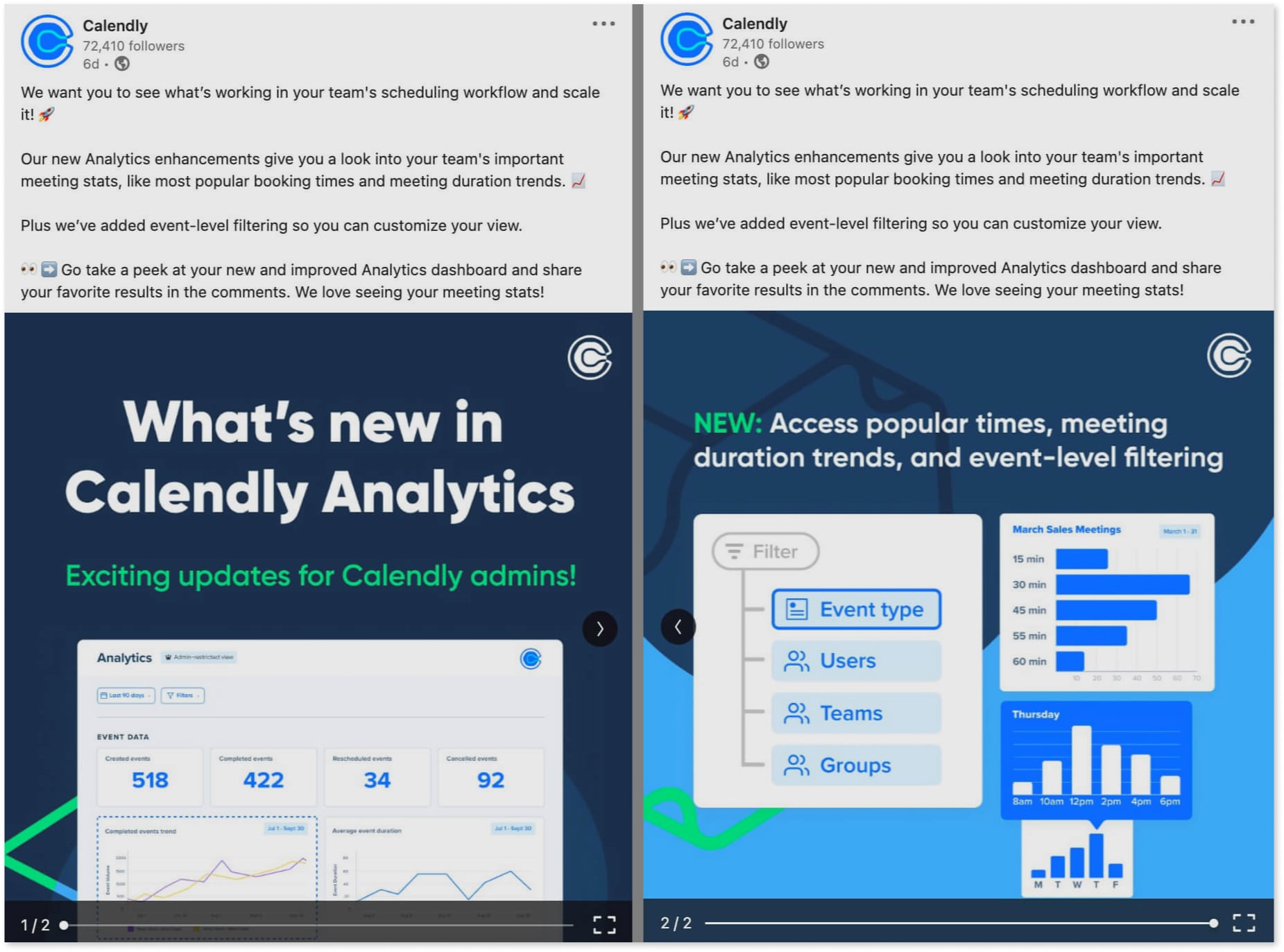
Embrace the power of collaboration to elevate your content. By utilizing the networks of your collaborators, collaborative content not only broadens your audience but also increases your visibility. This tactic can work exceptionally well on websites like LinkedIn, where professional networks come together and overlap.
9. Future Happenings and Innovations
Next up on this list of LinkedIn carousel post ideas is to keep your audience and prospective clients informed about future events or releases. It helps pique viewers’ interest and builds suspense; it allows you to promote an upcoming event or product.
If your expression is sufficiently compelling, people may ask you for updates and more information. As a result, your post engagement will instantly rise.
10. Convert Complex Concepts and Data Into Easy Slides
Creating visually beautiful slides out of difficult facts or information is a great approach to improving the accessibility and engagement of your material. For instance, you may make a carousel that simplifies a difficult subject or presents important data to aid understanding and memory retention.
The carousel itself has a pleasing visual design and offers succinct, easy-to-understand explanations that facilitate audience comprehension and application to individual marketing campaigns.
11. Publish Short Interviews
Micro interviews are a succinct and interesting approach to exchanging perspectives from thought leaders or experts in the field. For sites like LinkedIn, where users frequently read material on the fly, these small interviews are perfect since they can give your audience important information in an easily digestible style. Because it respects the audience’s time, the micro-interview style increases the likelihood that they will interact with the information.
12. Make a Clearly Stated Call to Action
It is tempting to think that the ultimate purpose of a carousel is to entice LinkedIn users to navigate through the slide presentation. However, document postings typically enable you to accomplish far more significant results.
As with a text post, LinkedIn design, or link exchange, choose an objective and craft a pertinent call to action (CTA) for each carousel. Reaffirm the CTA at the paper’s conclusion and present it in the caption.
Conclusion
LinkedIn carousels are excellent for developing corporate and personal branding since they impart knowledge, educate your audience, and showcase trends in your field. By utilizing the above-recommended practices and examples, you can produce document postings that drive discussions and establish credibility.
FAQs
Q: Can You Do a LinkedIn Carousel Post?
Yes, using the document sharing feature of LinkedIn, you are free to create carousel posts organically. Doing it right can give you a lot of engagement.
Q: Why Is LinkedIn Removing Carousels?
Due to customer feedback and engagement dynamics, LinkedIn is working to simplify its features and removing carousels was one step towards it.
Q: What Is the LinkedIn Carousel Limit?
You can use upto 2000 characters for the destination link and 45 characters is the limit for carousel ads.
Q: How Many Slides In a LinkedIn Carousel Post?
It is allowed to use upto 300 slides in a LinkedIn Carousel Post.